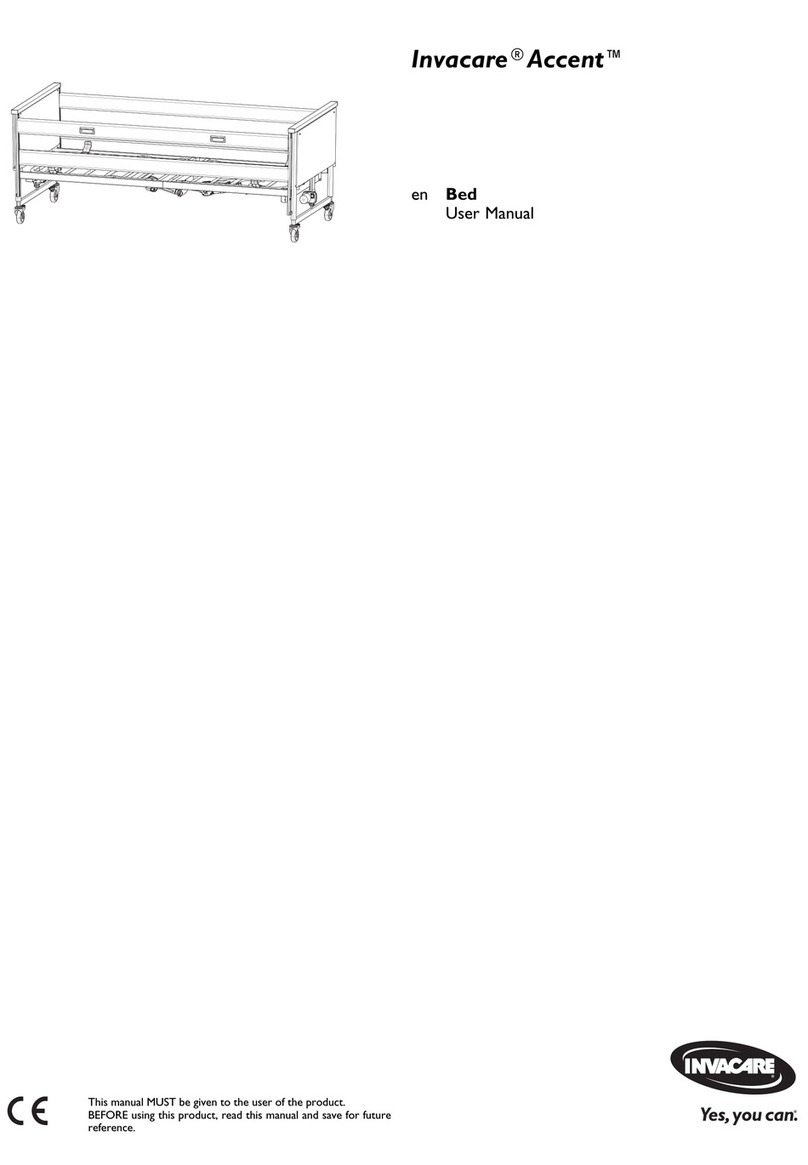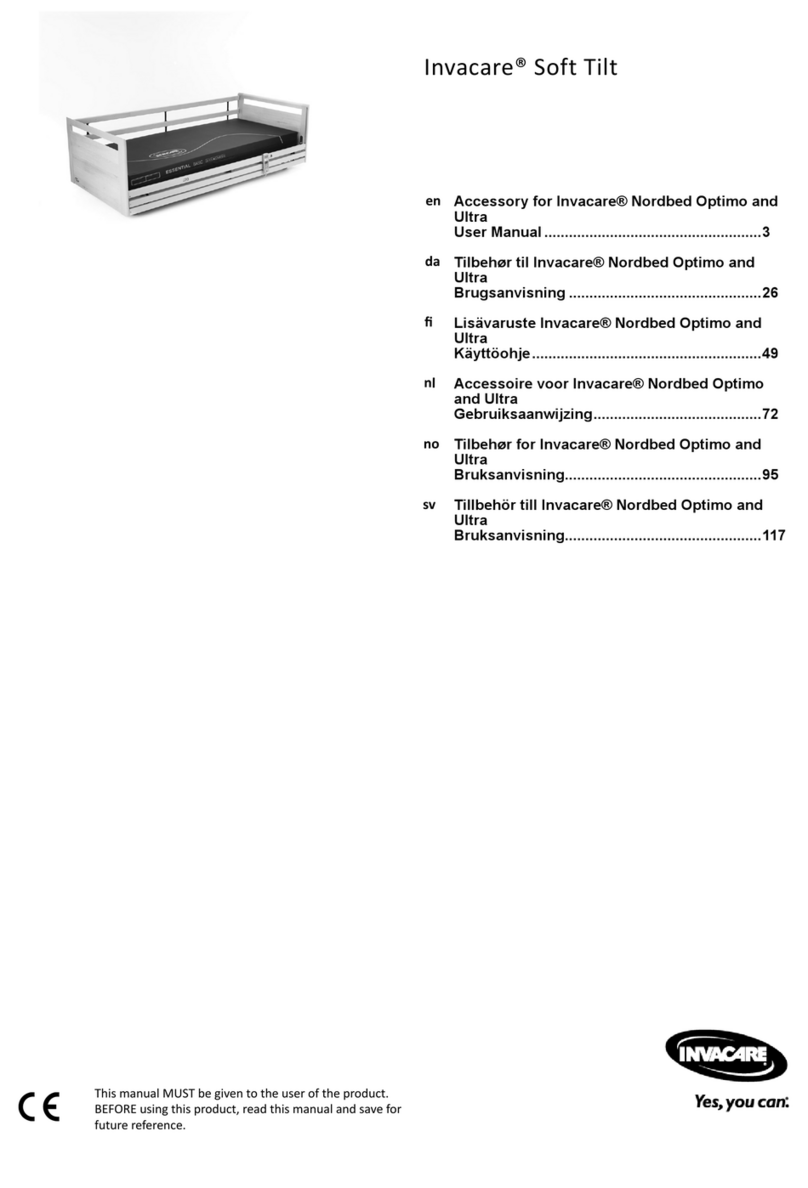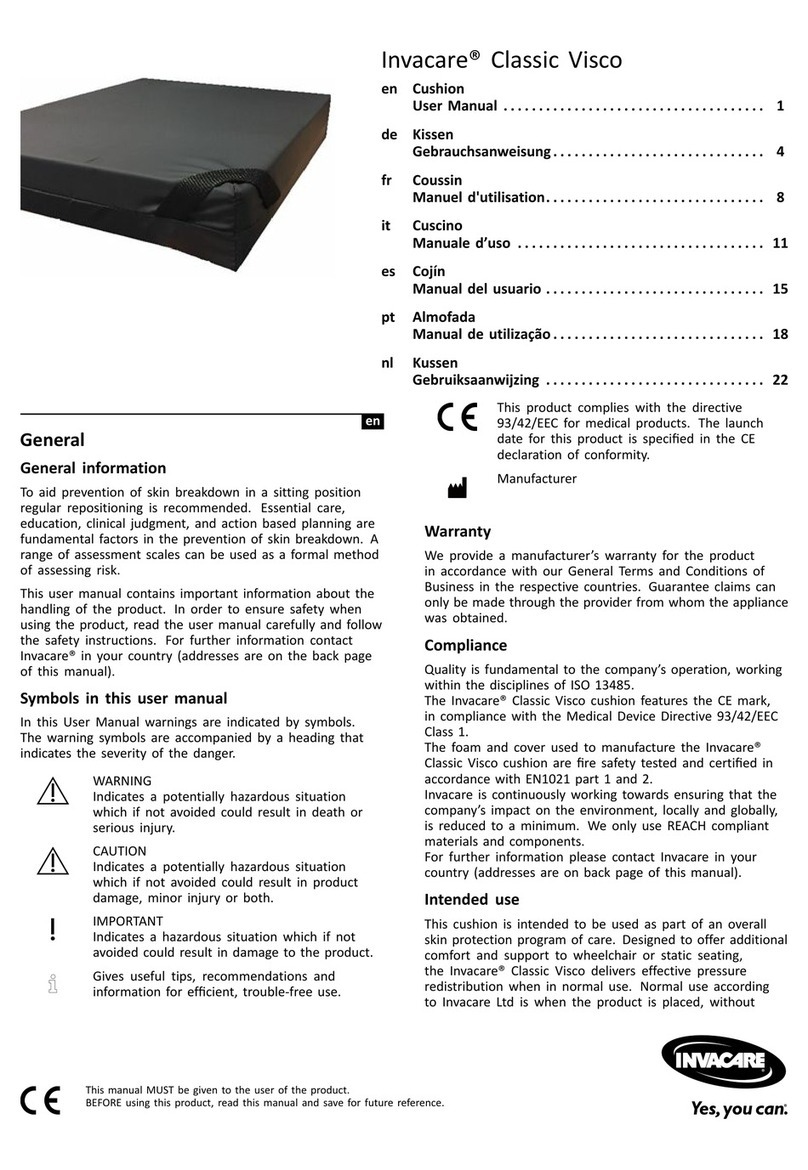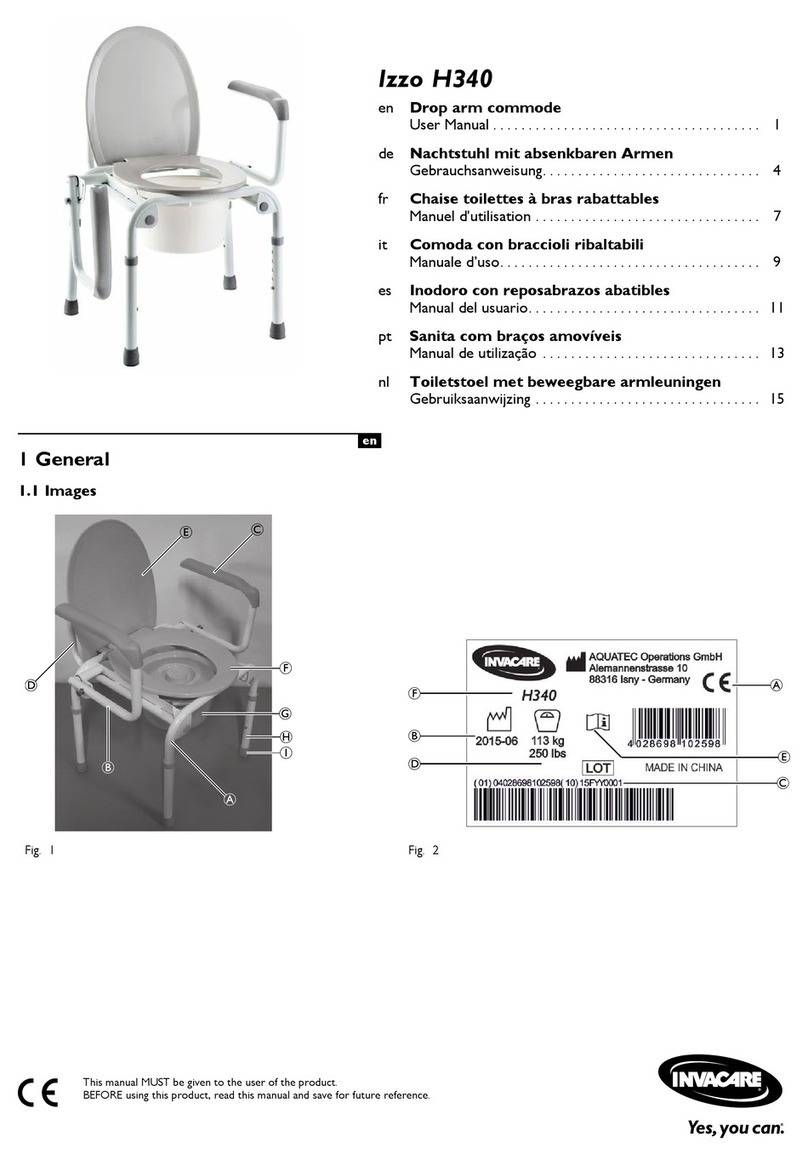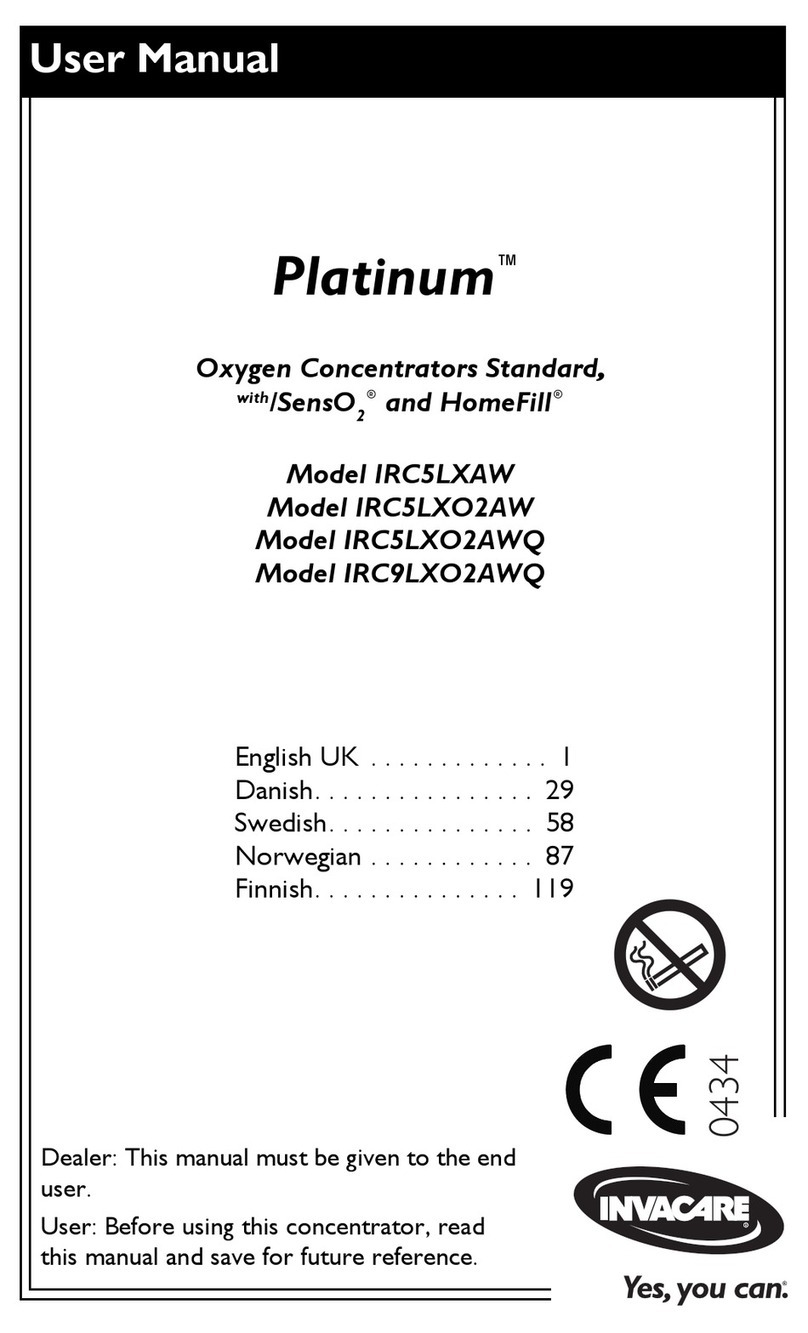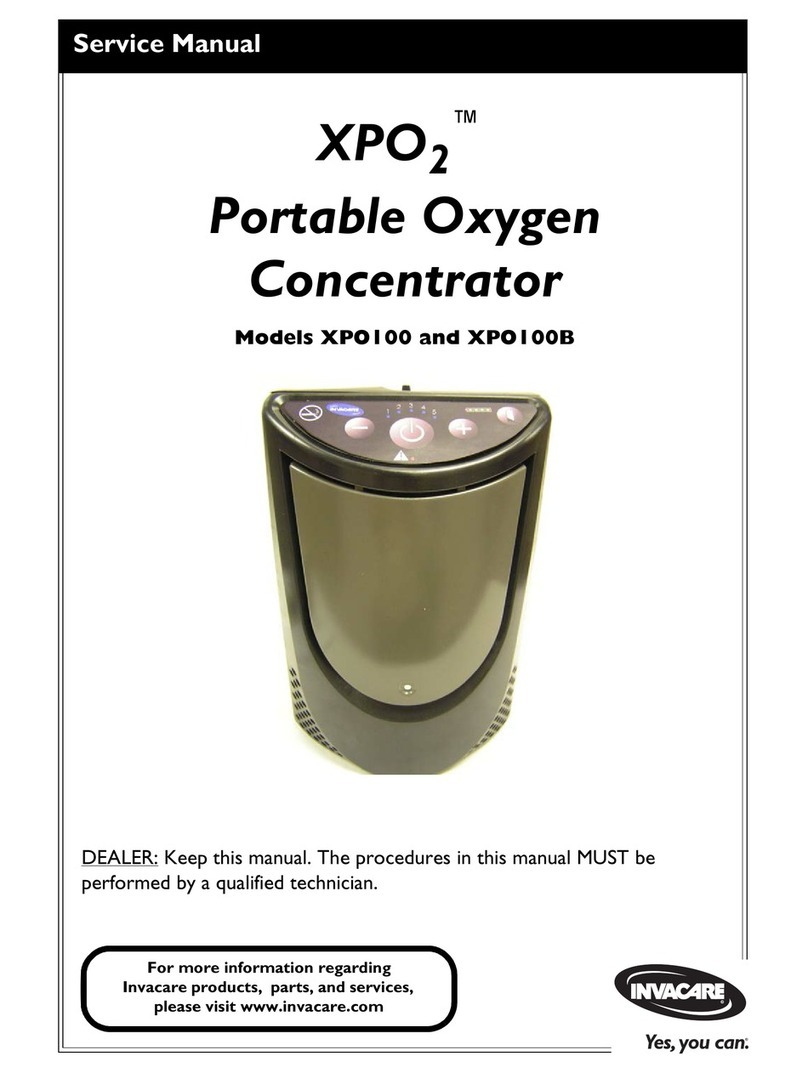11. Copy the Upgrade file (the file name must be
poc1_k22fx120m.bin) and paste it in the UPLOAD_DISK
DRIVE.
If asked to replace the existing file in the
UPLOAD_DISK drive, click YES.
During file copy, the Battery Gauge LEDs will flash.
Wait until the battery gauge LEDs stop flashing and
the concentrator resets.
12. The concentrator may automatically go into calibration
mode. Ensure the cannula is disconnected, there is no
air flow around the unit and none of the ventilation
ports are blocked.
Wait for calibration to complete. The screen will display
“Calibration Complete”.
13. When the LCD screen displays “Calibration Completed”
and the concentrator resets, press the Mute and Flow
Setting buttons and confirm the LCD displays the desired
version (e.g. 19.3.18b D).
Invacare recommends recording the serial number
of the concentrator and the firmware version when
the upgrade is complete.
If the firmware update is not successful (the
displayed firmware version does not match the
desired version or unit does not reset as expected),
disconnect the AC power adapter and USB cable.
Repeat steps 2-13.
© 2019 Invacare Corporation
All rights reserved. Republication, duplication or modification in whole or in part is prohibited without prior written
permission from Invacare. Trademarks are identified by ™and ®. All trademarks are owned by or licensed to Invacare
Corporation or its subsidiaries unless otherwise noted. Invacare reserves the right to alter product specifications without further
notice. Making Life’s Experiences Possible is a registered trademark in the U.S.A.
Invacare Corporation
USA One Invacare Way, Elyria, OH 44035, USA, Tel: 440-329-6000, Tel: 800-333-6900, www.invacare.com
UK Invacare Limited, Pencoed Technology Park, Pencoed, Bridgend CF35 5HZ, United Kingdom,
Tel: (44) (0) 1656 776222, www.invacare.co.uk
Australia Invacare Australia Pty Ltd, 1 Lenton Place, North Rocks NSW 2151, Australia, Tel: 1800-460-460,
www.invacare.com.au
New Zealand Invacare New Zealand, 4 Westfield Place, Mt Wellington, Auckland 1060, New Zealand,
Tel: 0800-468-222, www.invacare.co.nz
Invacare Deutschland GmbH, Kleiststraße 49, D-32457 Porta Westfalica, Germany, Tel: (49) (0) 5731 754 0
Manufacturer 1200 Taylor Street, Elyria, OH 44035, USA