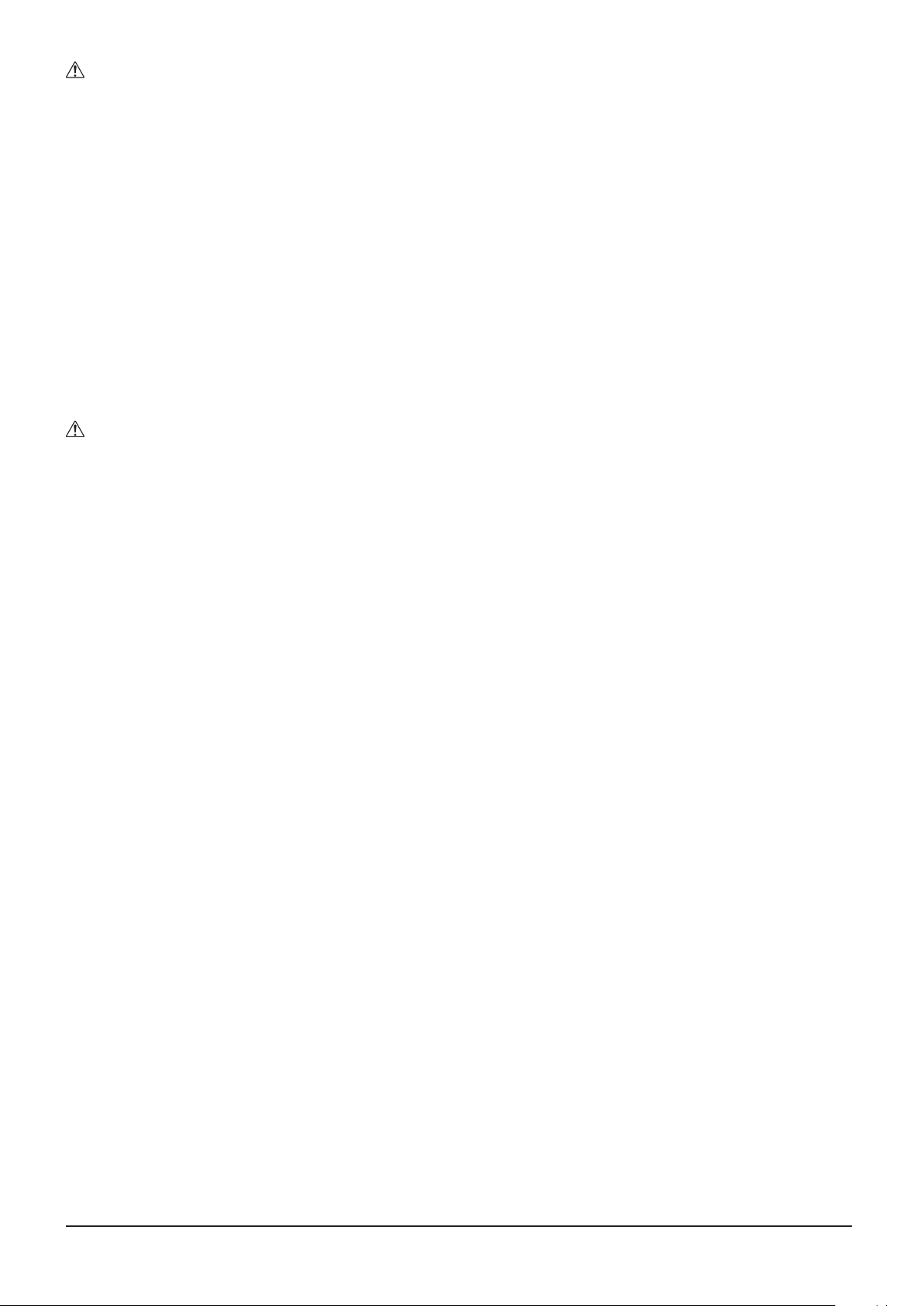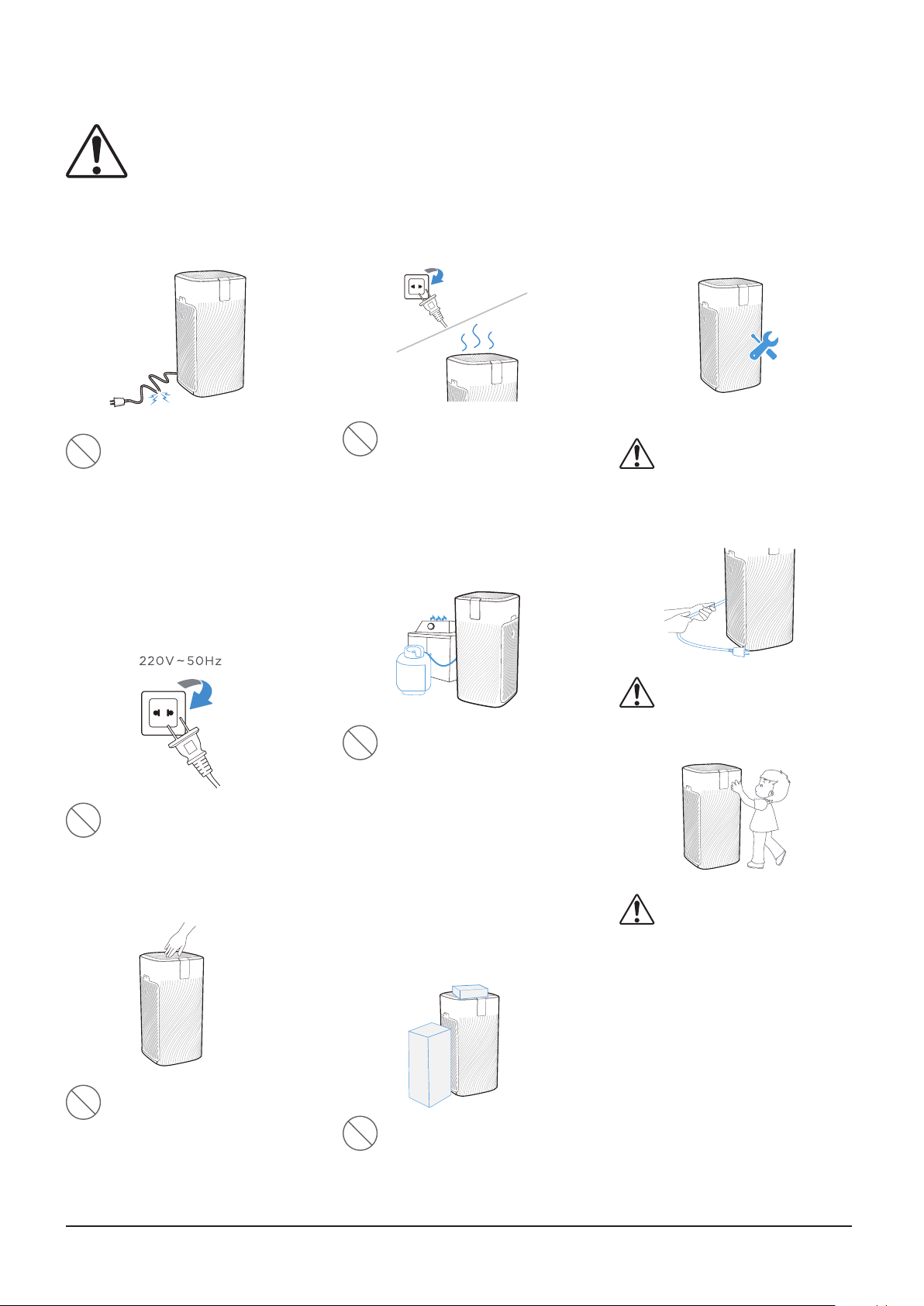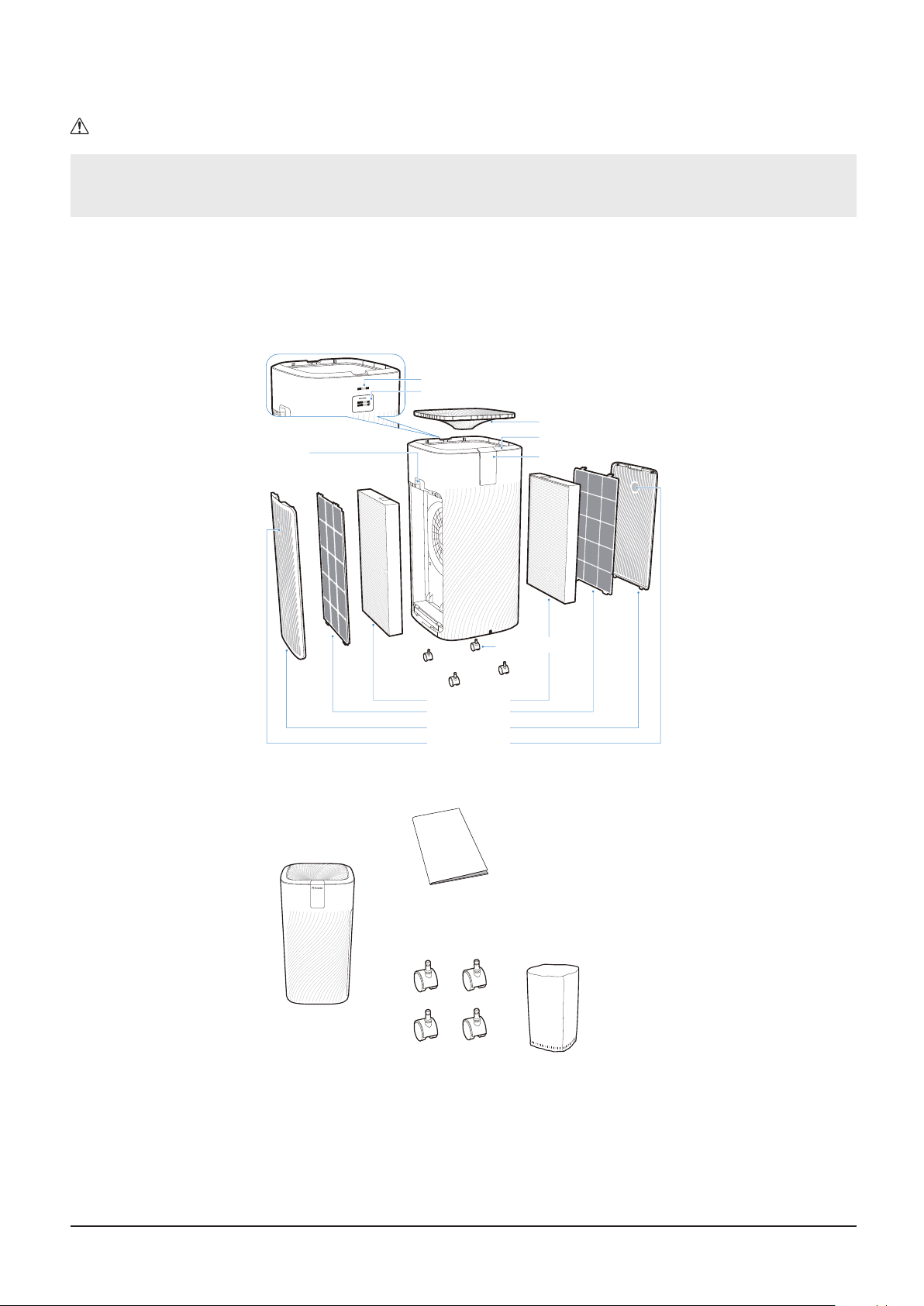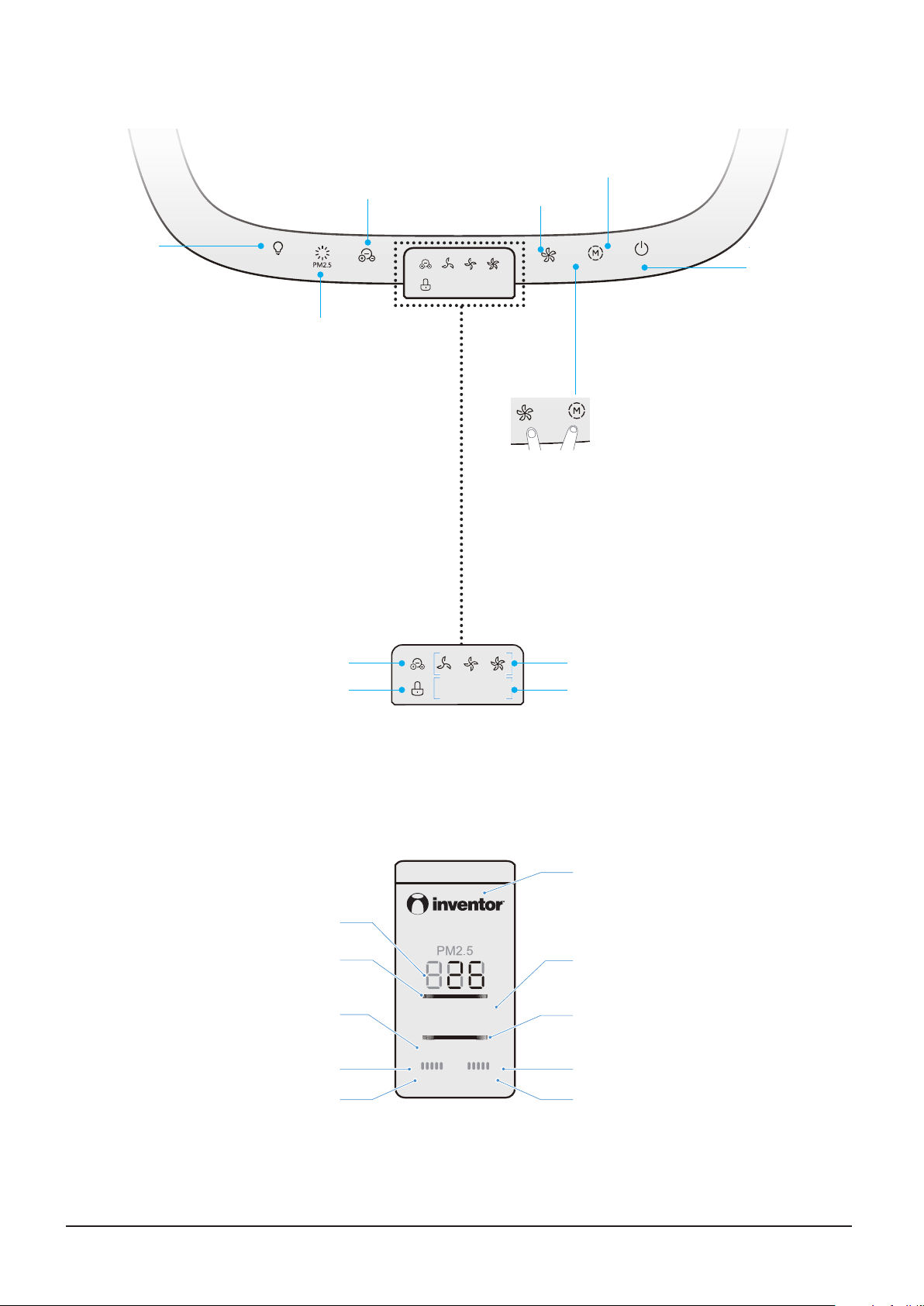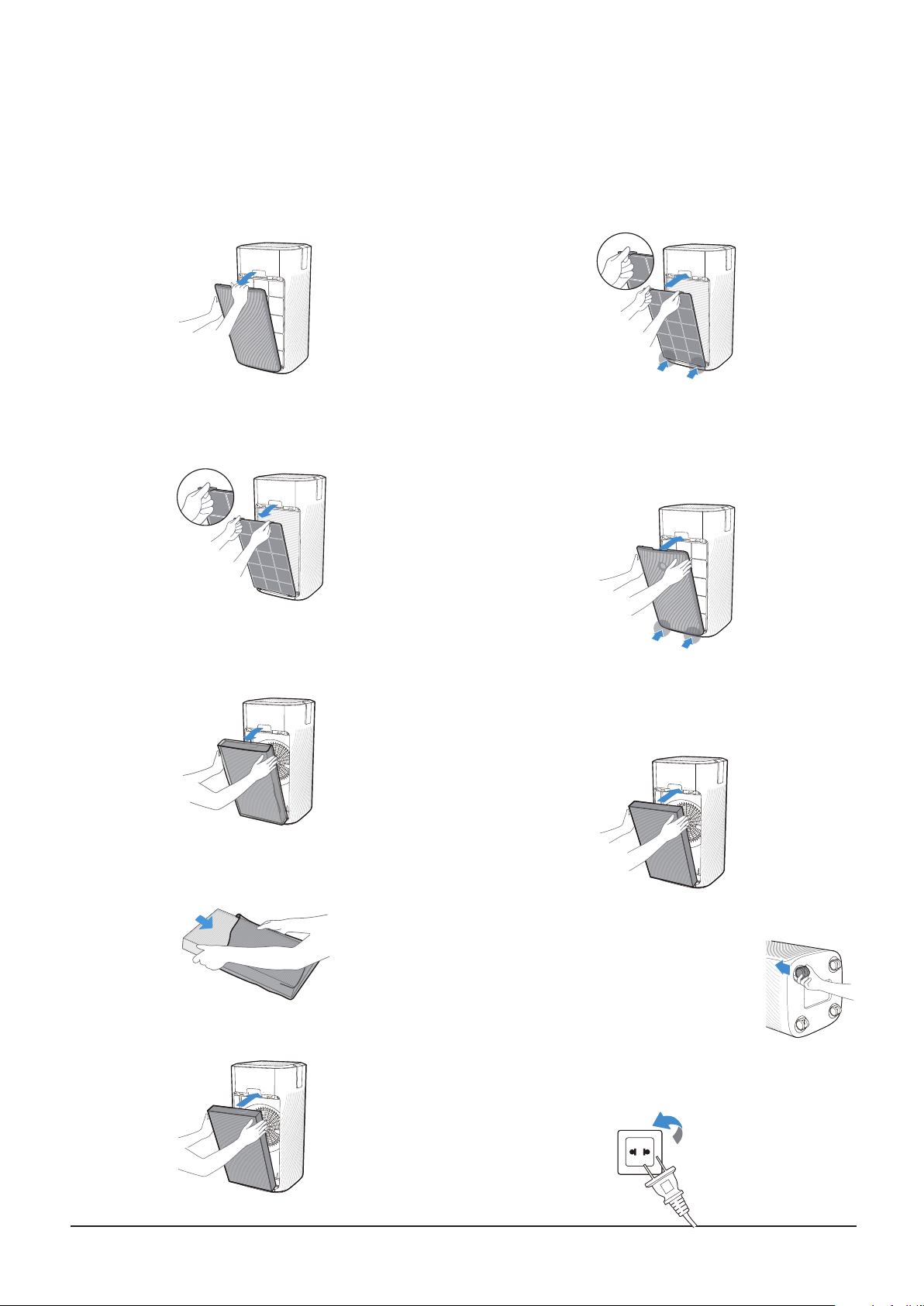4EN
|Safety Warning
Safety Matters for Attention
Note
This section describes the contents and importance of the safety matters to prevent
personal injuries or property damages to the users or others. Please read the text on
the basis of full understanding of the following contents (marks and icons), and be sure
to abide by the safety matters as described.
Indicate [Prohibited] contents
No inammable articles No wet area No open ames
• Do not use this appliance in wet or high temperature environment (like bathroom, toilet
and kitchen).
• Before replacing the lter, please stop this appliance and cut o power.
• Do not place other items on top of the appliance, and sitting or standing on this
appliance is forbidden.
• Please use the original lter provided by the factory. In case other lters are used, the
best results cannot be achieved.
• Do not use damaged or aged power cords; Do not replace the power cord without
authorization. If the power cord is damaged, it must be replaced by the manufacturer,
its service department or professionals from similar departments to avoid danger.
• This appliance is only limited to 220-240V power supply, and please unplug the
appliance when it is not used for a long time.
• Do not insert your ngers or objects into the air inlets or air outlets to prevent the
product from physical damages or malfunction.
• Please unplug the appliance immediately and contact the service center in time when
the appliance gives o abnormal sound or burnt smell or smoke.
• Do not spray ammable substances near the appliance; Do not spray water directly on
the appliance or use chemical cleaners like alcohol or hydrochloric acid, etc.; Do not
place water containers, medicines, or ammable materials on the appliance.
• Do not block the air inlets/outlets of the appliance with any item.
•This appliance can be used by children aged from 8 years and above and persons
with reduced physical, sensory or mental capabilities or lack of experience and
knowledge if they have been given supervision or instruction concerning use of the
appliance in a safe way and understand the hazards involved. Children shall not play
with the appliance. Cleaning and user maintenance shall not be made by children
without supervision.Prior to cleaning or other maintenance, the appliance must be
disconnected from the supply mains.