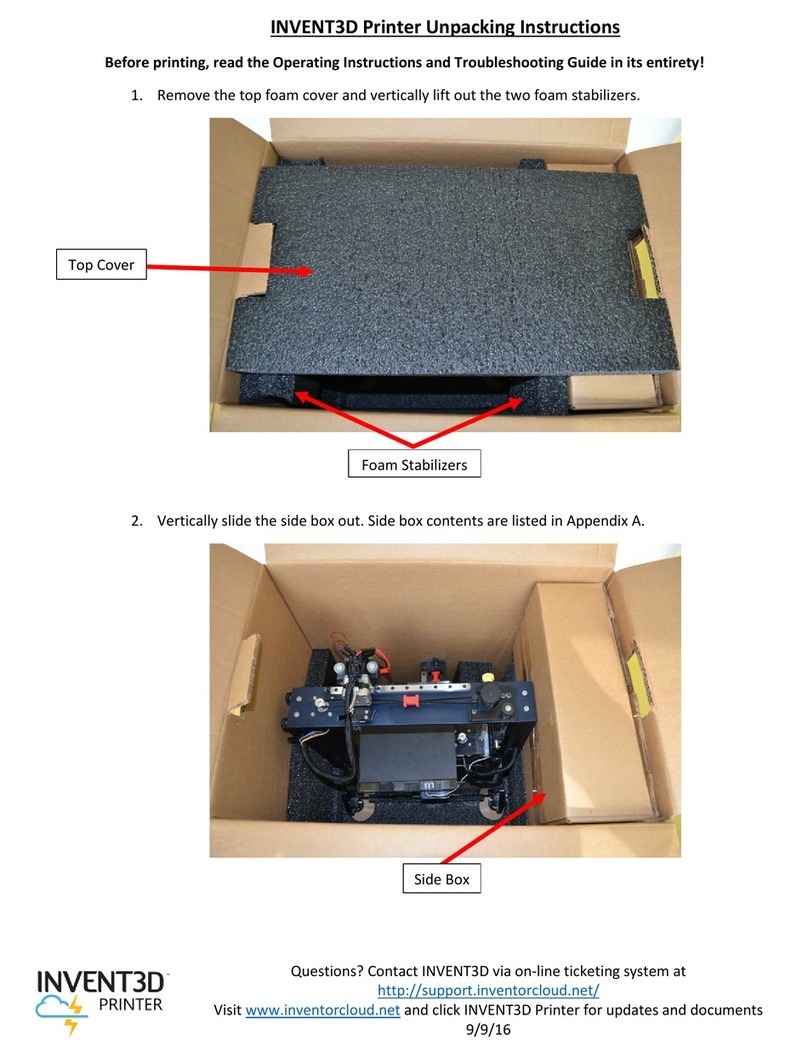INVENT3DPrinterKitAssemblyInstructions
AST2©10/26/167
II.GeneralAssemblyInstructions
The INVENT3D Printer is a sophisticated, electro-mechanical system. It is imperative that all
proceduresarereadandfollowedexactlytoavoiddamagethatwouldpreventfullandcorrect
assemblyand/oroperationoftheprinter.AST2isnotresponsiblefordamageresultingfrom
failuretofollowprocedures.
The procedures will provide detailed information about each printer assembly and printer
component that will be used to build a functioning INVENT3D Printer. Procedures are also
providedfordisassemblyoftheprinterforstorageandreassemblybysubsequentusers.
Itisimperativetoimplementthe following generalguidancewhenassemblingtheINVENT3D
printerkit:
Unless otherwise noted, printer kit components and subassemblies are not to be
disassembled;disassemblyshouldreturntheprinterkittothesameconditioninwhich
itarrived.
Screwsthatareblackanodizedshouldnotberemoved.
Alwayshandtightenscrewsfirsttoensurethatthescrewisthreadedproperlyandavoid
cross-threading.
ScrewsdoNOTneedexcessiveforcetotighten.
Thumbscrewsgenerallydonotrequireawrench
Ifascrewishardtoturn,makesurethatthecorrectscrewisbeingusedinthecorrect
location.
Contact Applied Systems & Technology Transfer, LLC (AST2) if any parts are missing or not
functioning properly. Leave a note in the kit so that the other users are aware of the
missing/malfunctioning parts to ensure that corrective actions are completed prior to its
assembly. AST2 welcomes and appreciates any comments on the printer, assembly or
operationasfeedbackisusedinitscontinuousimprovementprocess.
Supportviaon-lineticket(recommended)