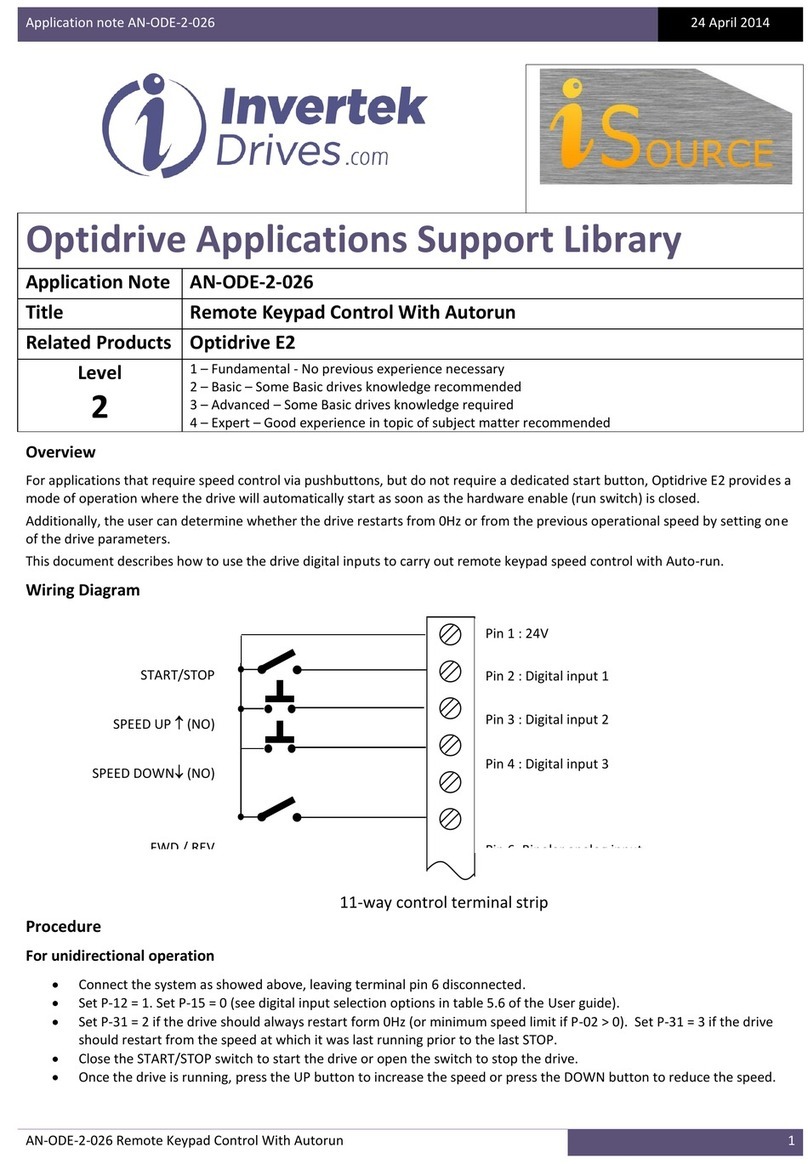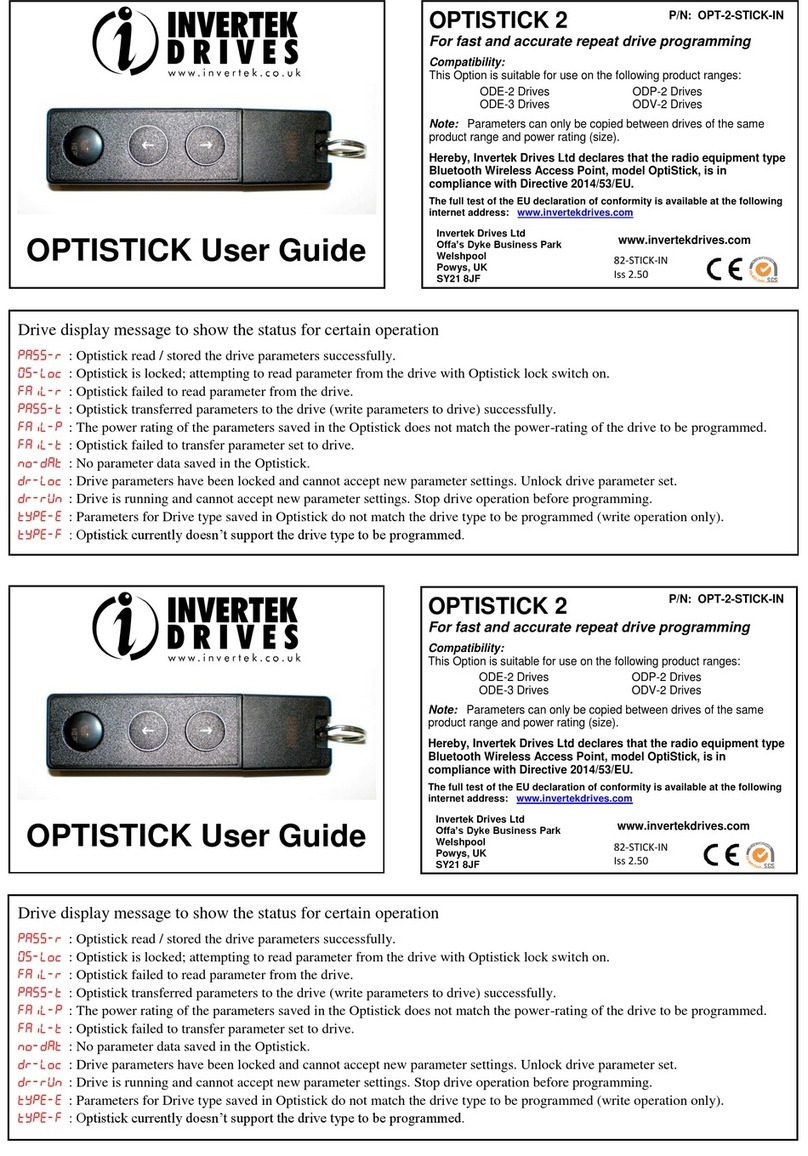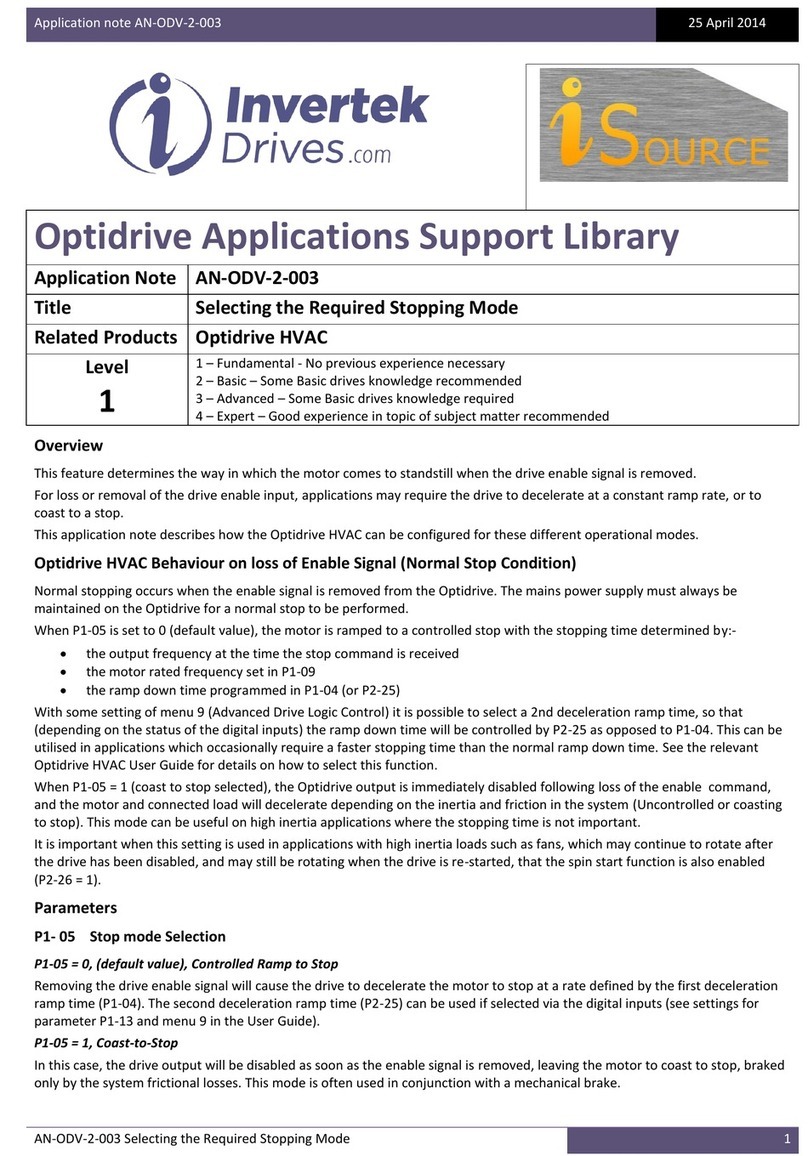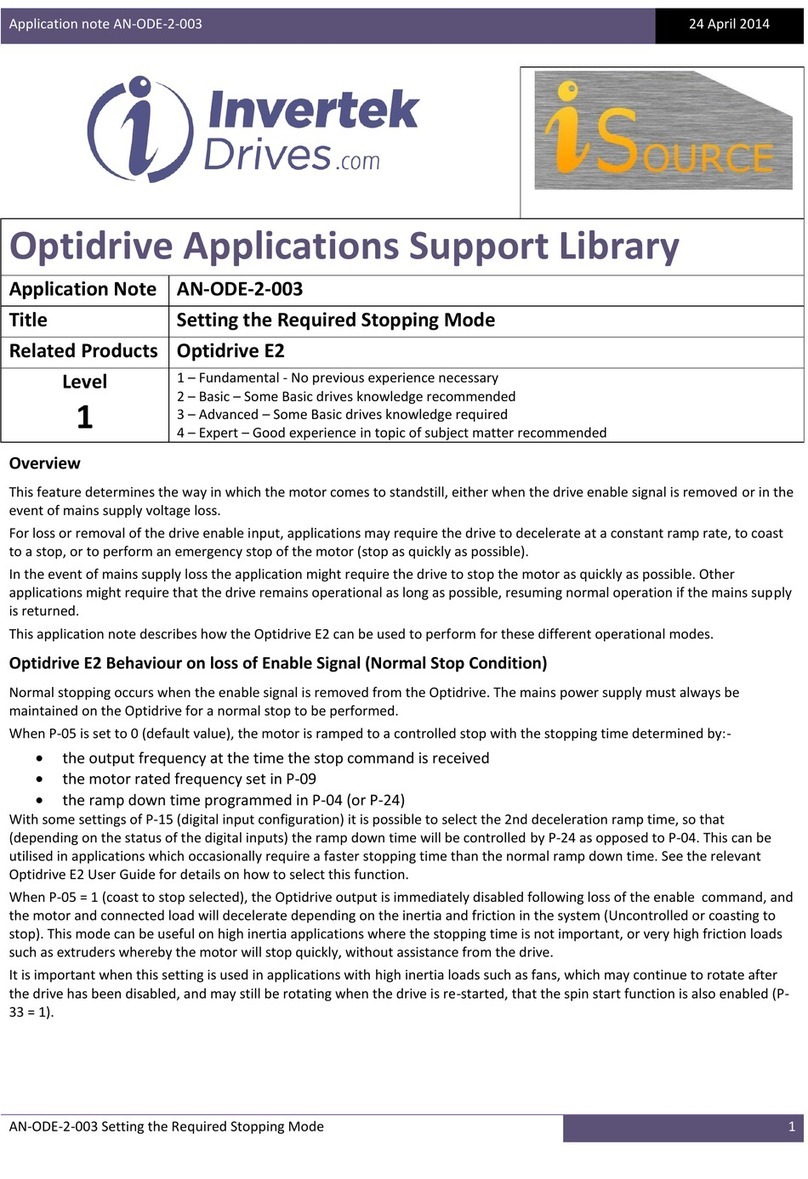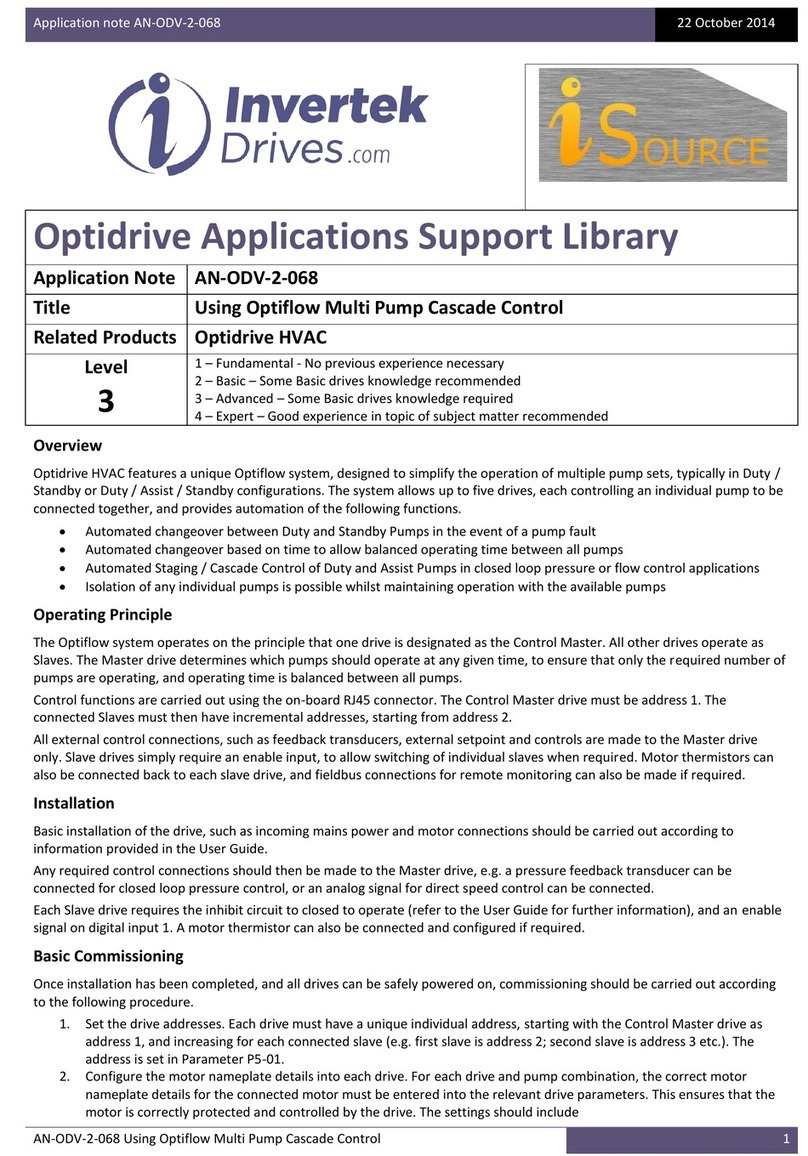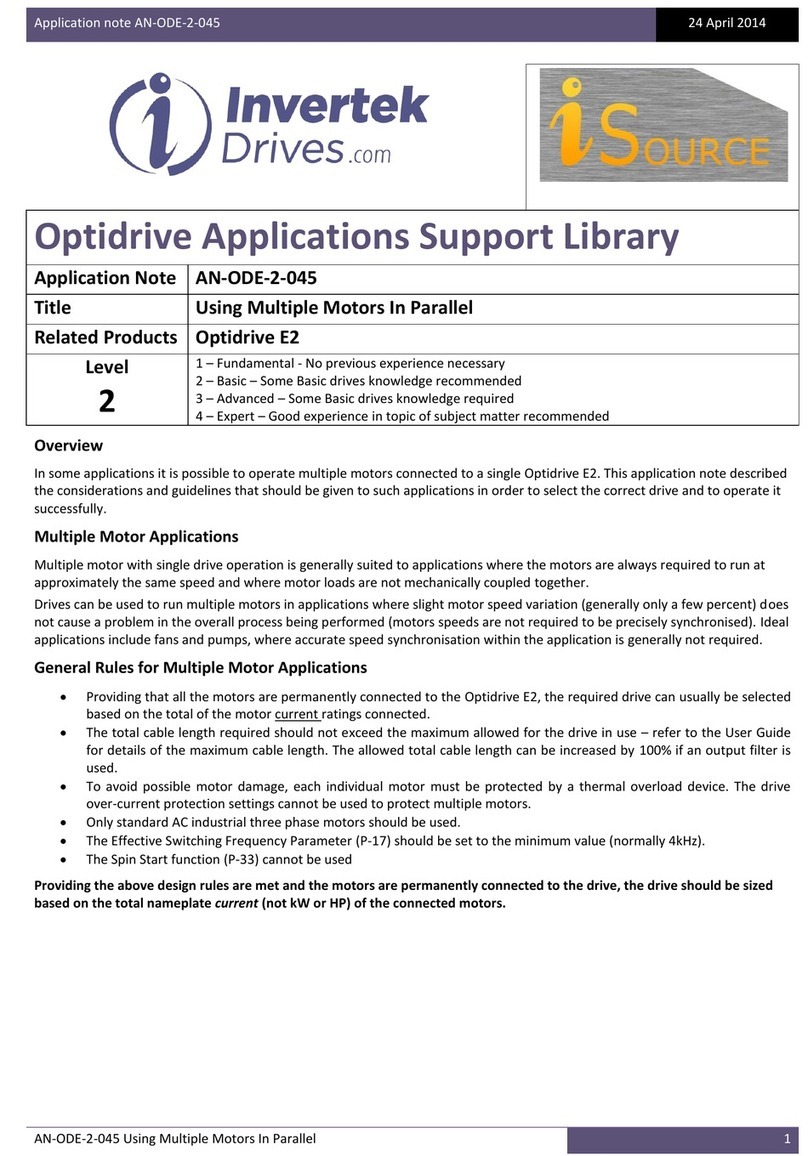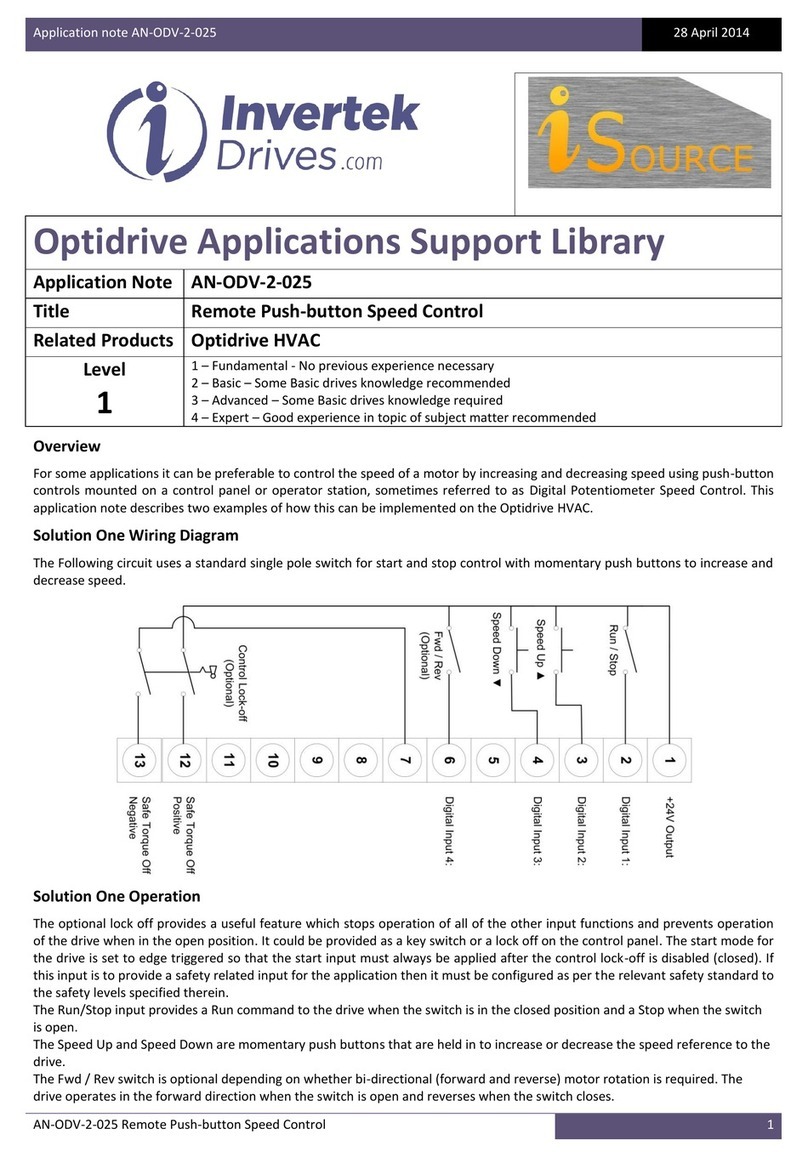Application note AN-ODE-2-025
AN-ODE-2-025 Remote Push-Button Speed Control
The Fwd / Rev switch is optional depending on whether bi-directional (forward and reverse) motor rotation is required. The
drive operates in the forward direction when the switch is open and reverses when the switch closes.
Solution One parameter Set-up
The drive should be defaulted back to factory settings prior to set-up. The following parameters are set within the drive to
activate the functionality shown in the control diagram. Check all parameters have been set correctly prior to enabling the drive.
Note that Parameter P-14 must be set to the value listed in the table before access will be permitted to parameters higher in
order than P-14.
Parameter Changes:
Extended Menu Access code
Keypad Mode Restart Function
Settings 2 and 3 allow the drive to be started from the control terminals directly and
implement the functionality shown in the control diagram.
Settings 2 causes the drive to always start at the Minimum Frequency (P-02)
Settings 3 causes the drive to always start at the last operating Frequency
Solution Two Wiring Diagram
The Following circuit uses a standard momentary switch for both start and stop control and for the push buttons to increase and
decrease speed. The start push button has two spate normally open contacts.
Solution Two Operation
Fully detail of the optional lock off is provided in solution one operation description.
The Stop input is a normally closed momentary switch that provides a stop command to the drive when opened. The drive will
stop when this switch is activated (opened) and will prevent the drive starting whilst held in the open position. The switch is a
normally closed configuration to help protect against wire-break in the control circuitry.
The Start input is a normally open momentary switch that provides a start command to the drive (by operating the speed up and
speed down inputs simultaneously). The Run input is latched so that the switch can be released once the drive is started and will
continue to run until over-written by a stop input.
The Speed Up and Speed Down are momentary push buttons that are held in to increase or decrease the speed reference to the
drive.
The Fwd / Rev switch is optional depending on whether bi-directional (forward and reverse) motor rotation is required. The
drive operates in the forward direction when the switch is open and reverses when the switch closes.