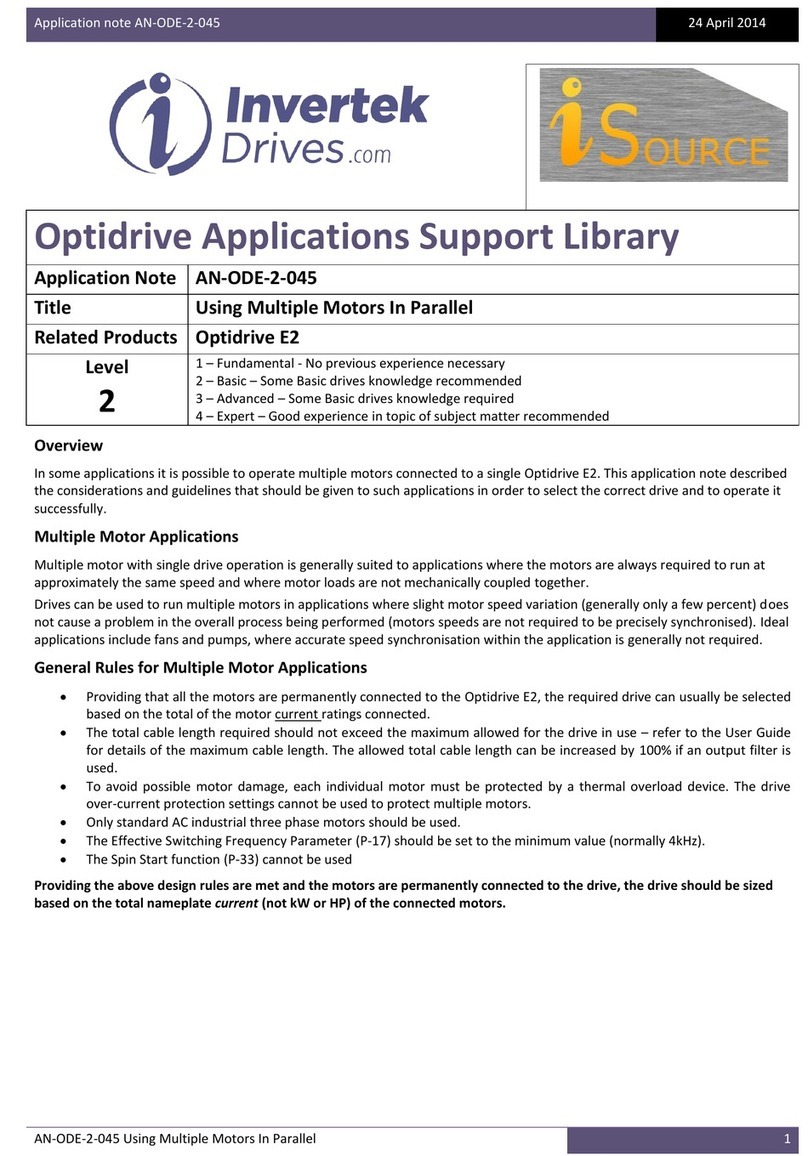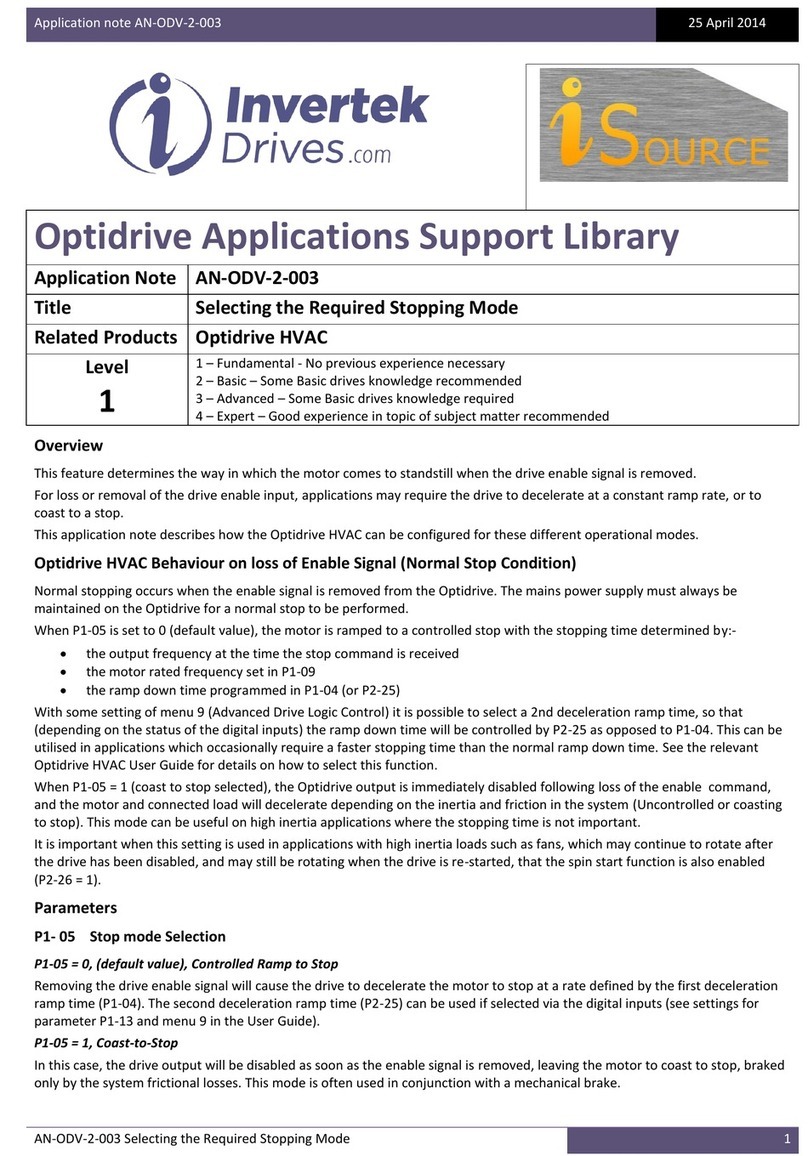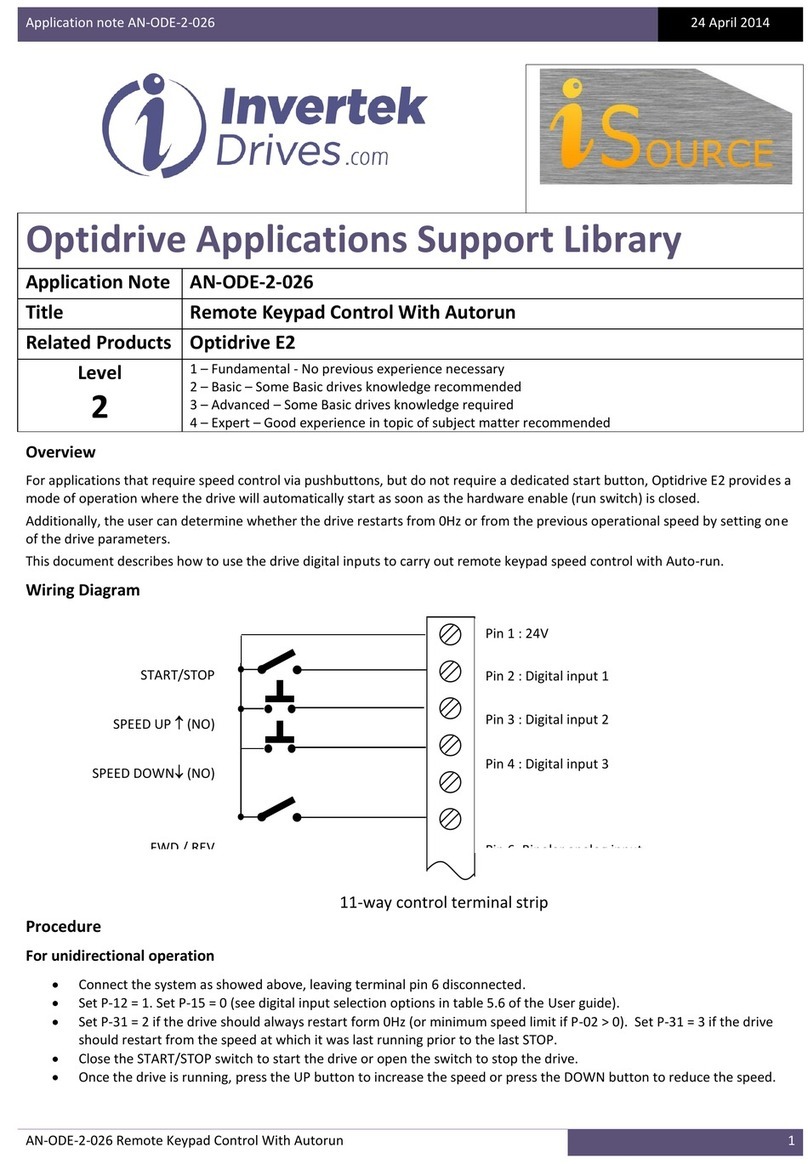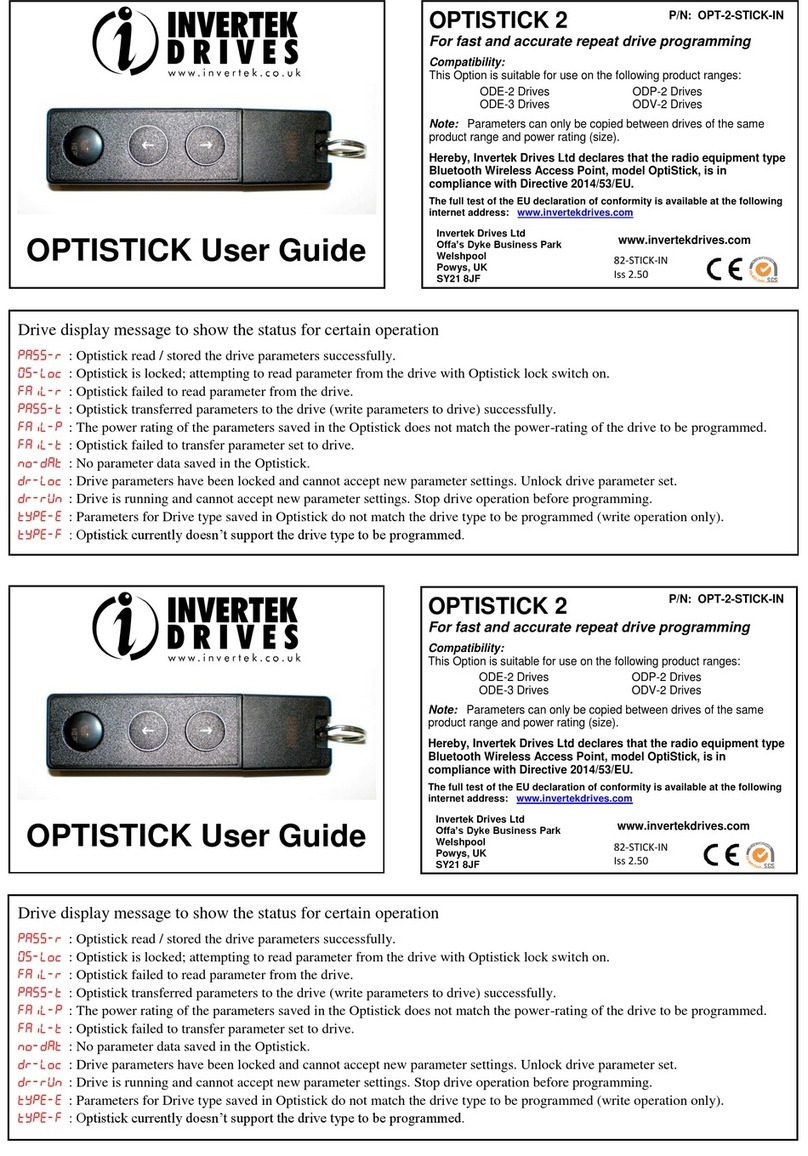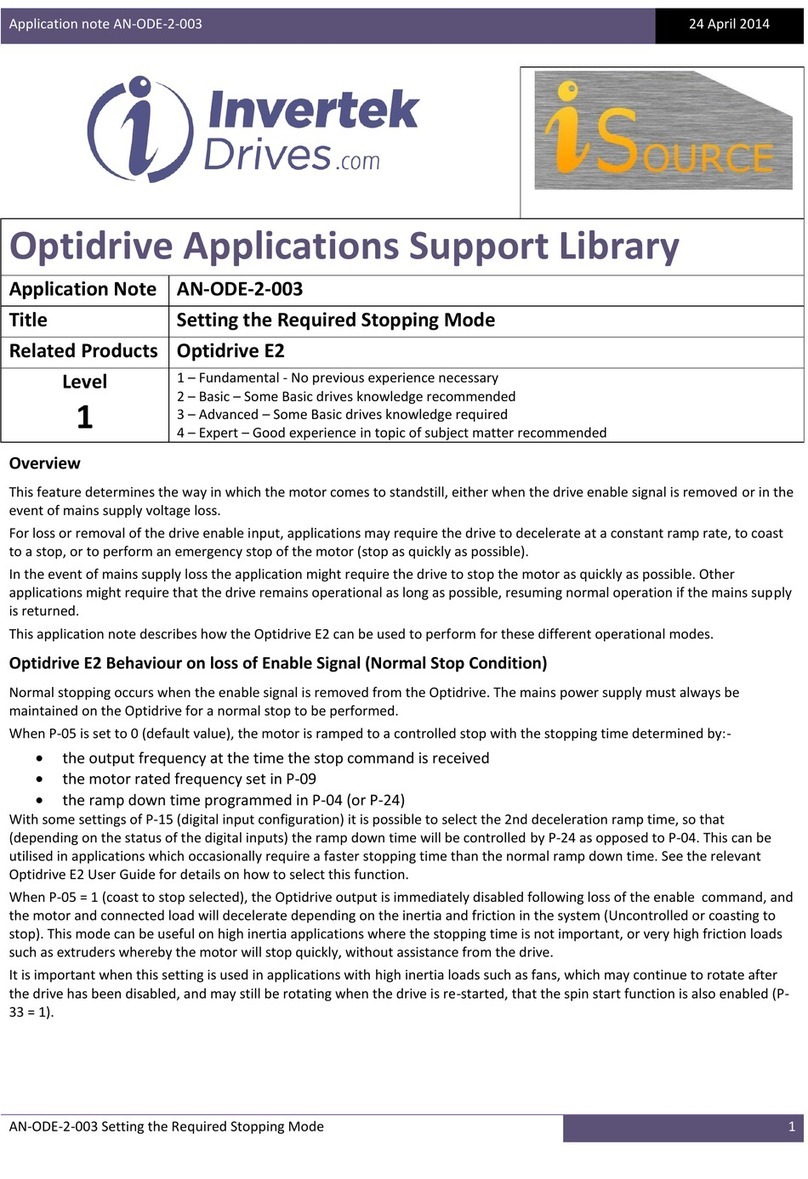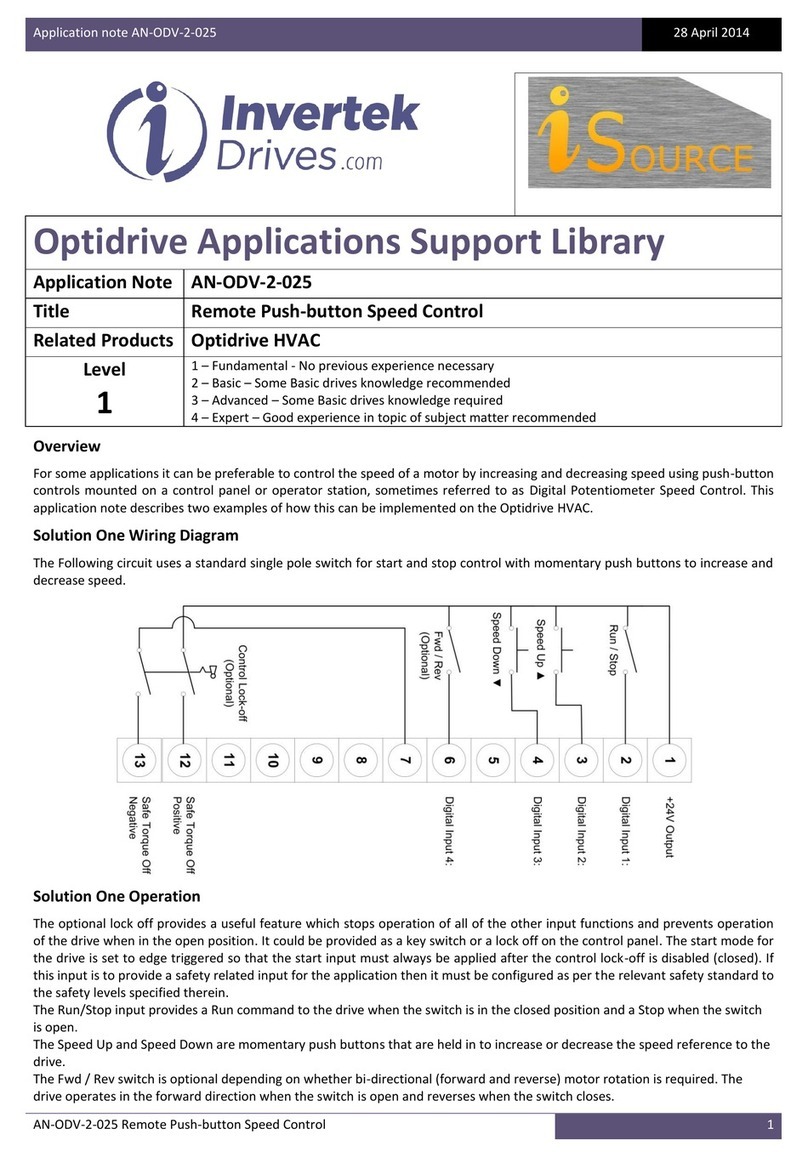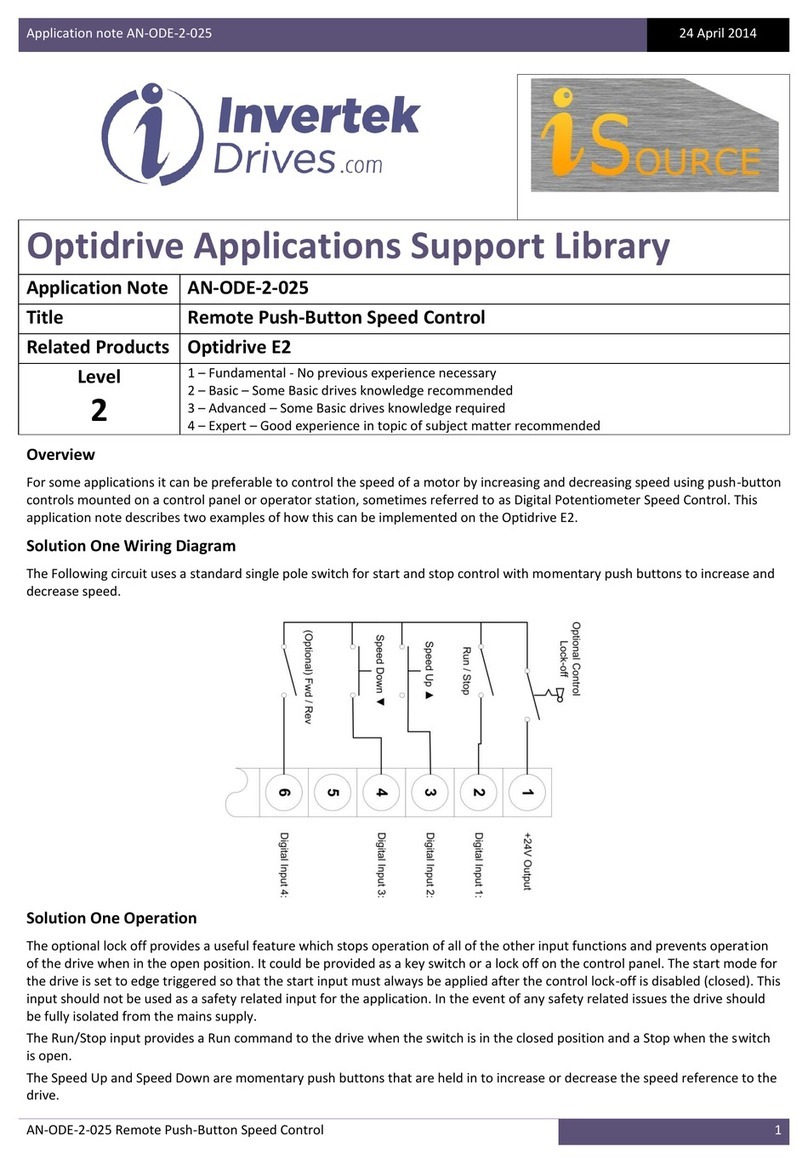Application note AN-ODV-2-068
AN-ODV-2-068 Using Optiflow Multi Pump Cascade Control
a. P1-07 Motor Rated Voltage
b. P1-08 Motor Rated Current
c. P1-09 Motor Rated Frequency
d. (Optional) P1-10 Motor Rated Speed
3. Configure the Master drive operating mode. For a closed loop pressure or flow control system, the drive should be set
in PID operating mode, P1-12 = 3. Required PID control parameters should then be configured (refer to the product
User Guide for further information on setting up the PID control function) and basic operation of the drive and pump
can then be tested.
4. On the Master drive only, enable the Multi-Pump Cascade Function. This requires the following parameters to be set
a. P1-14 = 101 : Enable access to Extended Parameters
b. P8-14 = 2 : Enable Optiflow Multi Pump Cascade Control
c. P8-15: Set this parameter to the number of Slave pumps, e.g. for a two pump system, P8-15 = 1.
5. On the Slave drives, select Slave Mode operation by setting P1-12 = 5. When enabled, the drives will now operate under
control of the Master drive, and start or stop as required.
Optimising the System Operation
The basic commissioning procedure above along with factory parameter settings should be sufficient to start the operation of
the system and allow basic functions to be checked and tested. Further parameter settings are possible to allow optimisation of
the operation of the system, as detailed below.
Optiflow Parameters
P8-16 Pump Duty Switch Over Time
This parameter allows adjustment of the changeover time in Duty / Standby applications where balancing of the operating time
between pumps is desired. The Master drive stores the operating time of all pumps in the system, and will always operate the
pump with the lowest operating time when a pump is started.
The operating time of the pumps can be displayed in P0-19. This contains five indices so that each pump can be displayed.
P0-19 can be reset if desired (e.g. if a new pump is installed) by setting P8-20 = 1
For example, if rotation of the operation between duty and standby pump is desired every 24 hours, then set P8-16 = 24. After
24 hours operation, the Duty Pump will stop and the Standby Pump will start to maintain operation.
P8-17 Assist Pump Start Speed
When Duty / Assist operation is required, this parameter controls the frequency at which an assist pump will be started. In
general, a setting slightly below the maximum operating speed of the pump should be used, e.g. if P1-10 = 50.0Hz, P8-17 should
be in the 49.0 –49.9Hz range. In general, this approach will also provide the most efficient pump operation.
With a Duty / Standby pump set, P8-17 should be set to the maximum speed, e.g. P8-17 = P1-01. With this setting, the pumps
operate in Duty / Standby mode only, without any Assist function.
Note : If P1-10 is set to match the motor nameplate Rpm, P8-17 will display in Rpm. If P1-10 = 0, P8-17 will display in Hz.
P8-18 Assist Pump Stop Speed
When Duty / Assist operation is used, this parameter defines the operating speed of the pumps at which the assist pump/s are
switched off. In general, systems that operate with higher pressure (head) will require a higher setting of this parameter.
In a simple Duty / Assist configuration, the required setting of this parameter can be determined, either by measuring or using
the pump curve data to determine the flow produced by a single pump operating at maximum speed and required setpoint,
then determining the speed at which two pumps operating in parallel will provide the same pressure and flow. P8-18 should
then be set to this speed. See the example below for details on how this point can be estimated.
Where multiple assist pumps are present, e.g. 4 or 5 pump systems with multiple assist pumps, the same technique can be used
to determine the optimum switch off point.
Note : If P1-10 is set to match the motor nameplate Rpm, P8-18 will display in Rpm. If P1-10 = 0, P8-18 will display in Hz.
P8-19 Pump Settling Time
This parameter provides a time limit between the starting and stopping of consecutive pumps. This is to prevent pumps
constantly being cycled in and out of operation. When any pump on the system is started, the time set in P8-19 must always
elapse before an additional pump is started. Once the time period has elapsed, starting of Assist pumps, or starting of Standby
pumps in the event of a fault is carried out immediately.
P8-20 Pump Master Clock Reset
This parameter is used to reset the pump run times stored in P0-20. When P8-20 is set to 1, all values in P0-20 are reset to zero.