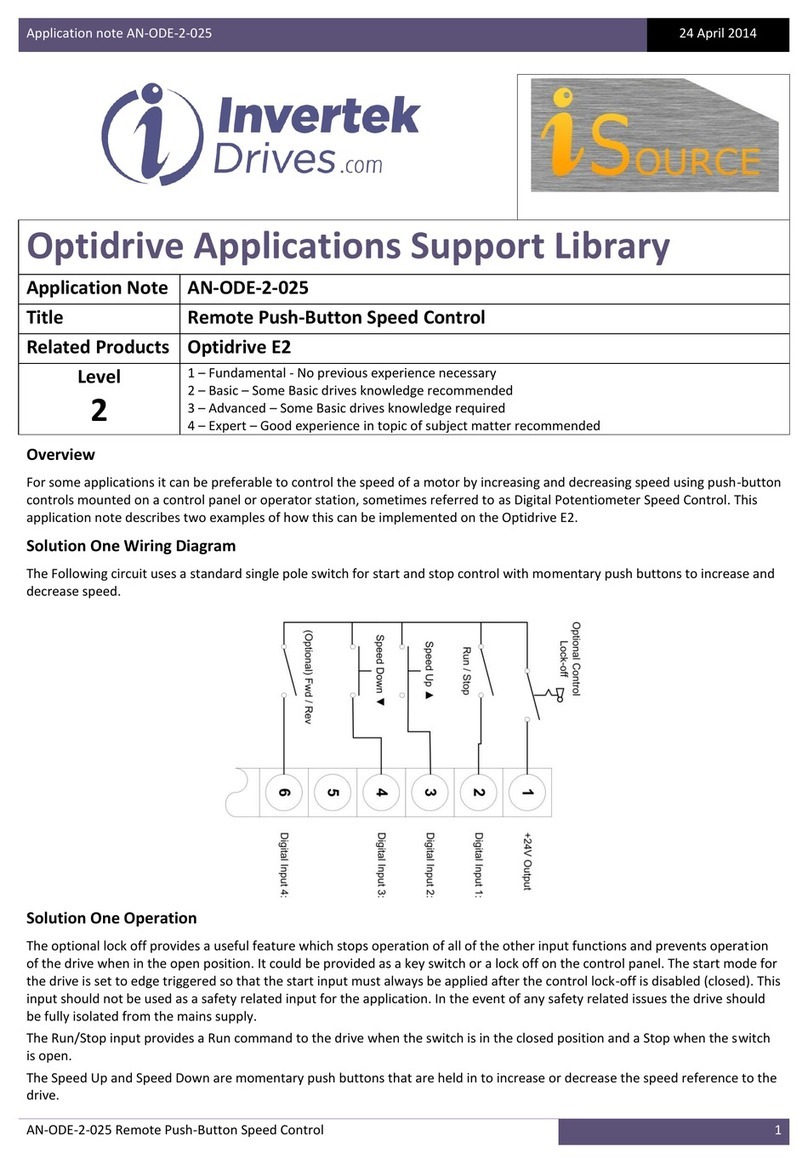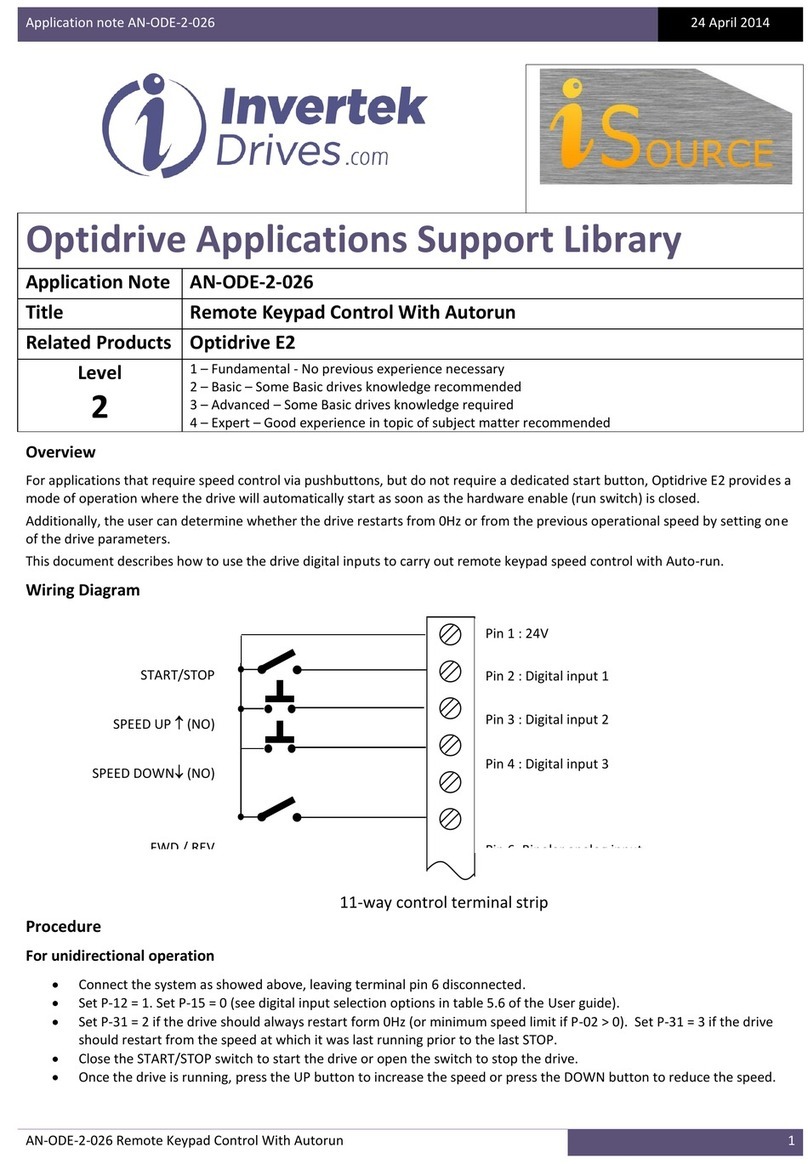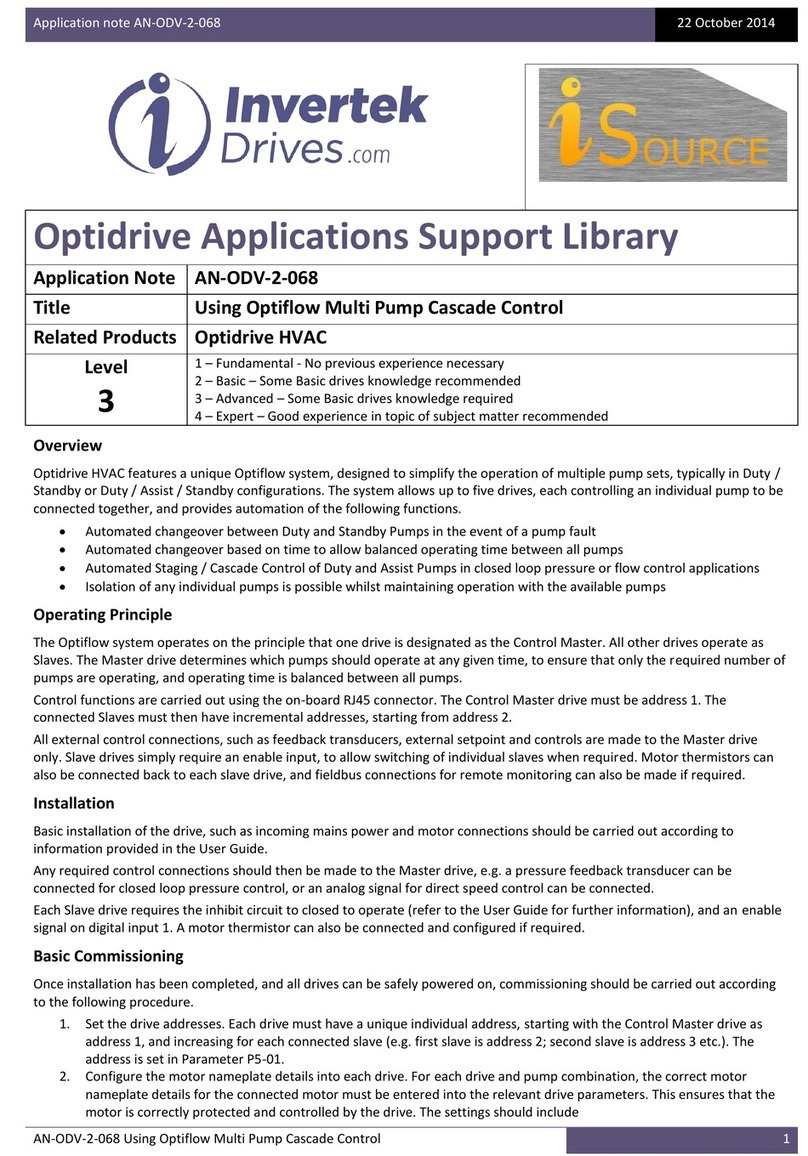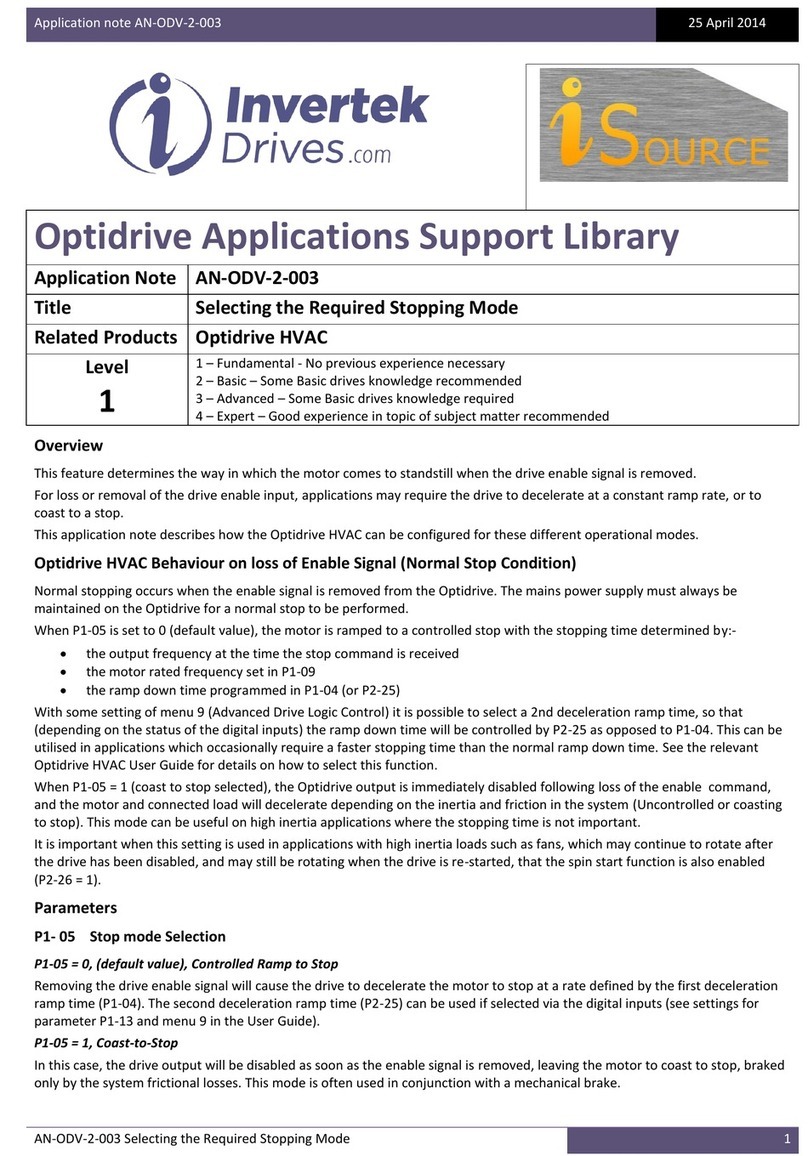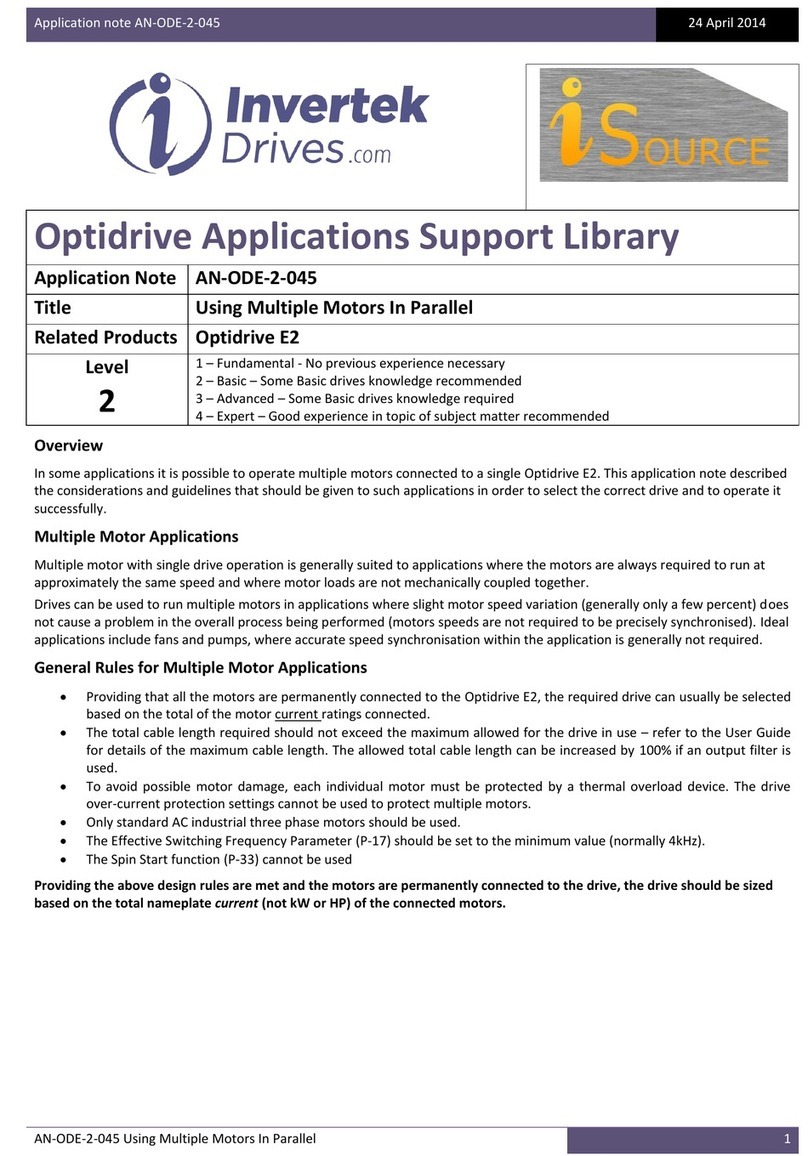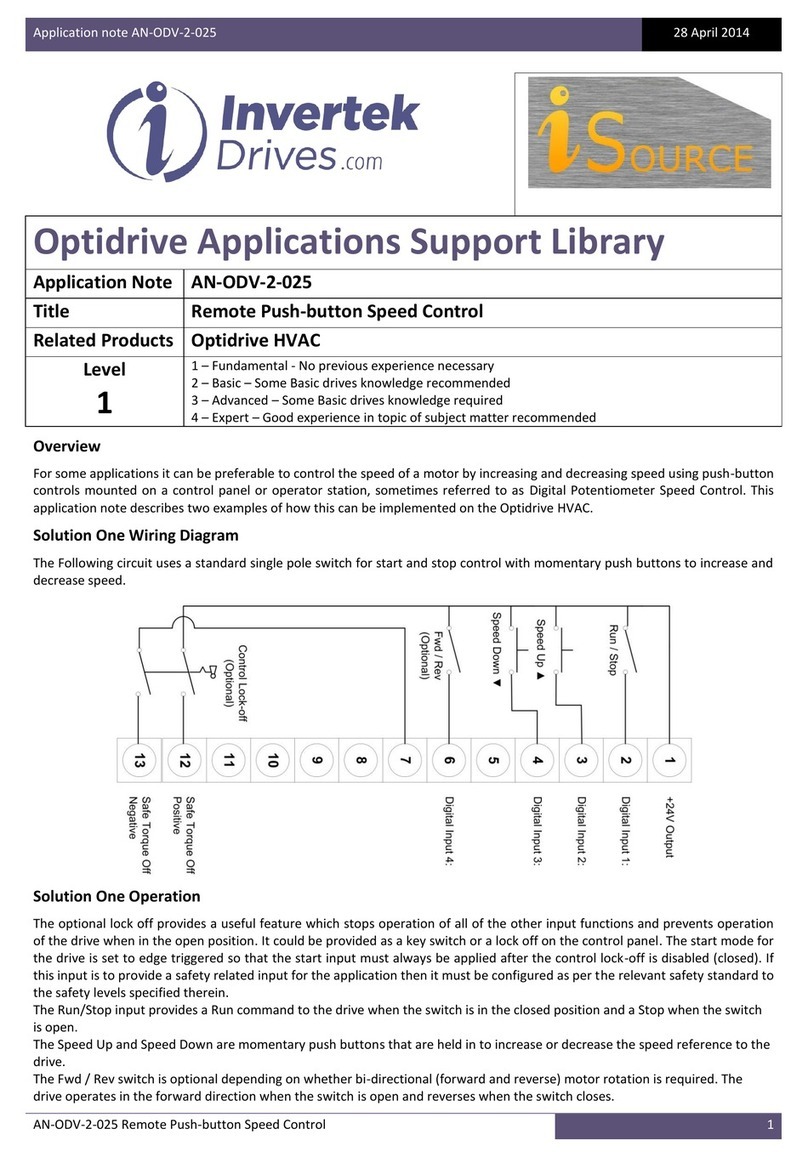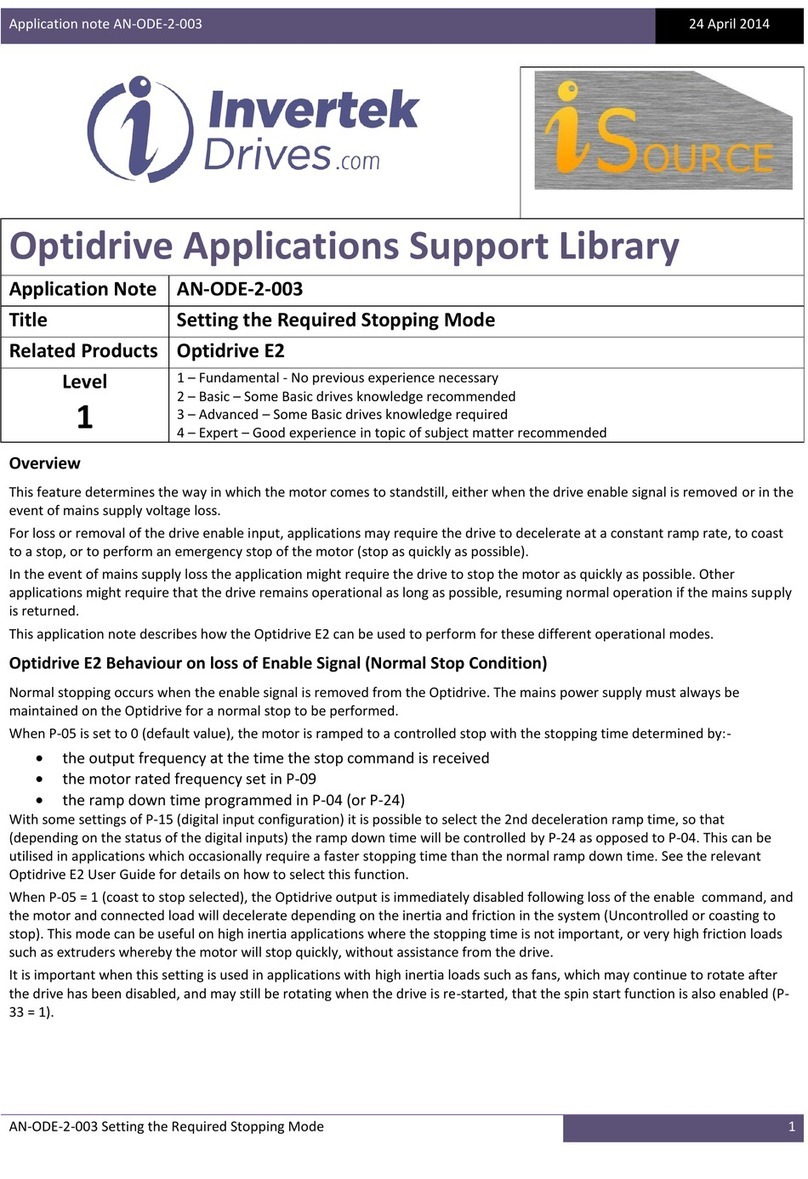OPTISTICK 2
For fast and accurate repeat drive programming
Compatibility:
This Option is suitable for use on the following product ranges:
ODE-2 Drives ODP-2 Drives
ODE-3 Drives ODV-2 Drives
Note: Parameters can only be copied between drives of the same
product range and power rating (size).
Hereby, Invertek Drives Ltd declares that the radio equipment type
Bluetooth Wireless Access Point, model OptiStick, is in
compliance with Directive 2014/53/EU.
The full test of the EU declaration of conformity is available at the following
internet address: www.invertekdrives.com
Invertek Drives Ltd
Offa’s Dyke Business Park
Welshpool
Powys, UK
SY21 8JF
Drive display message to show the status for certain operation
: Optistick read / stored the drive parameters successfully.
: Optistick is locked; attempting to read parameter from the drive with Optistick lock switch on.
: Optistick failed to read parameter from the drive.
: Optistick transferred parameters to the drive (write parameters to drive) successfully.
: The power rating of the parameters saved in the Optistick does not match the power-rating of the drive to be programmed.
: Optistick failed to transfer parameter set to drive.
: No parameter data saved in the Optistick.
: Drive parameters have been locked and cannot accept new parameter settings. Unlock drive parameter set.
: Drive is running and cannot accept new parameter settings. Stop drive operation before programming.
: Parameters for Drive type saved in Optistick do not match the drive type to be programmed (write operation only).
: Optistick currently doesn’t support the drive type to be programmed.
Run the software to communicate from the Drive to the PDA
Drive display message to show the status for certain operation
: Optistick read / stored the drive parameters successfully.
: Optistick is locked; attempting to read parameter from the drive with Optistick lock switch on.
: Optistick failed to read parameter from the drive.
: Optistick transferred parameters to the drive (write parameters to drive) successfully.
: The power rating of the parameters saved in the Optistick does not match the power-rating of the drive to be programmed.
: Optistick failed to transfer parameter set to drive.
: No parameter data saved in the Optistick.
: Drive parameters have been locked and cannot accept new parameter settings. Unlock drive parameter set.
: Drive is running and cannot accept new parameter settings. Stop drive operation before programming.
: Parameters for Drive type saved in Optistick do not match the drive type to be programmed (write operation only).
: Optistick currently doesn’t support the drive type to be programmed.
Run the software to communicate from the Drive to the PDA
OPTISTICK 2
For fast and accurate repeat drive programming
Compatibility:
This Option is suitable for use on the following product ranges:
ODE-2 Drives ODP-2 Drives
ODE-3 Drives ODV-2 Drives
Note: Parameters can only be copied between drives of the same
product range and power rating (size).
Hereby, Invertek Drives Ltd declares that the radio equipment type
Bluetooth Wireless Access Point, model OptiStick, is in
compliance with Directive 2014/53/EU.
The full test of the EU declaration of conformity is available at the following
internet address: www.invertekdrives.com
Invertek Drives Ltd
Offa’s Dyke Business Park
Welshpool
Powys, UK
SY21 8JF