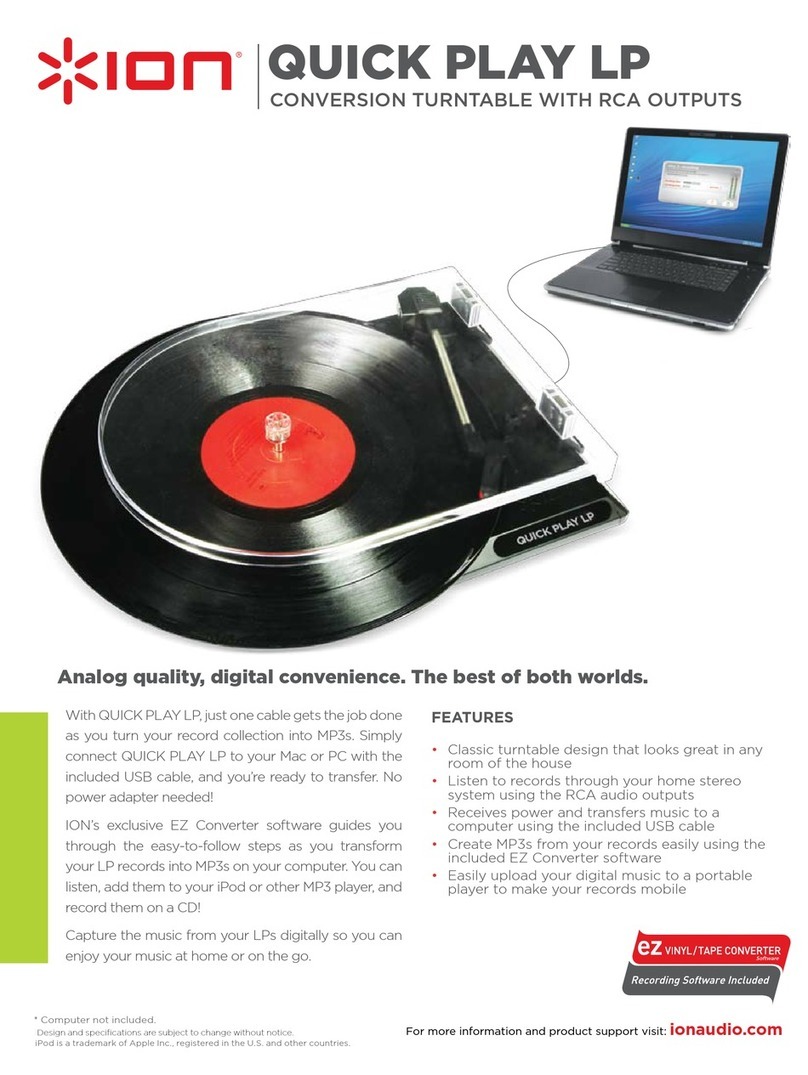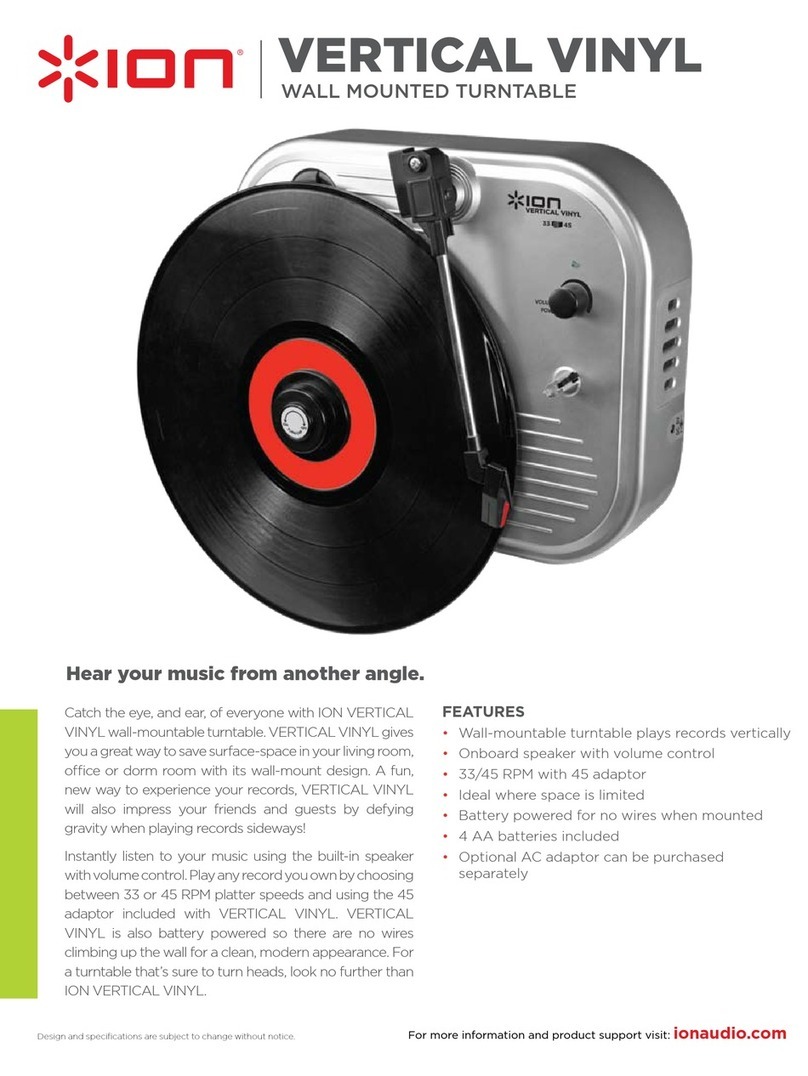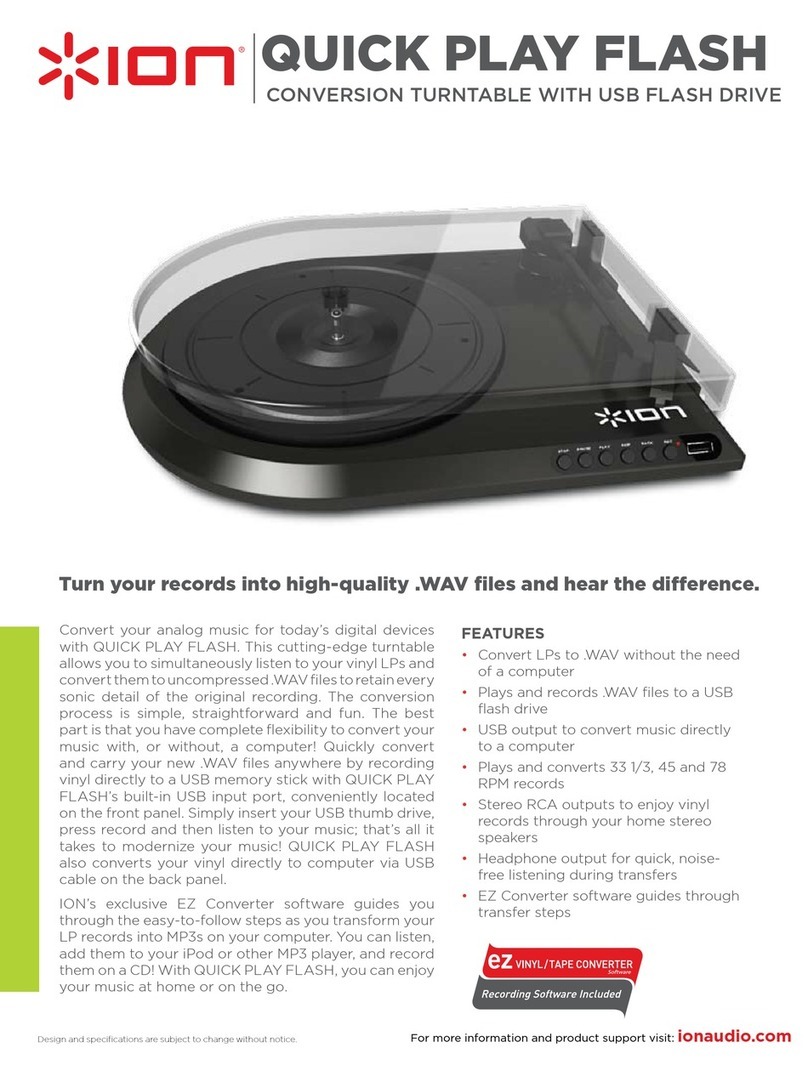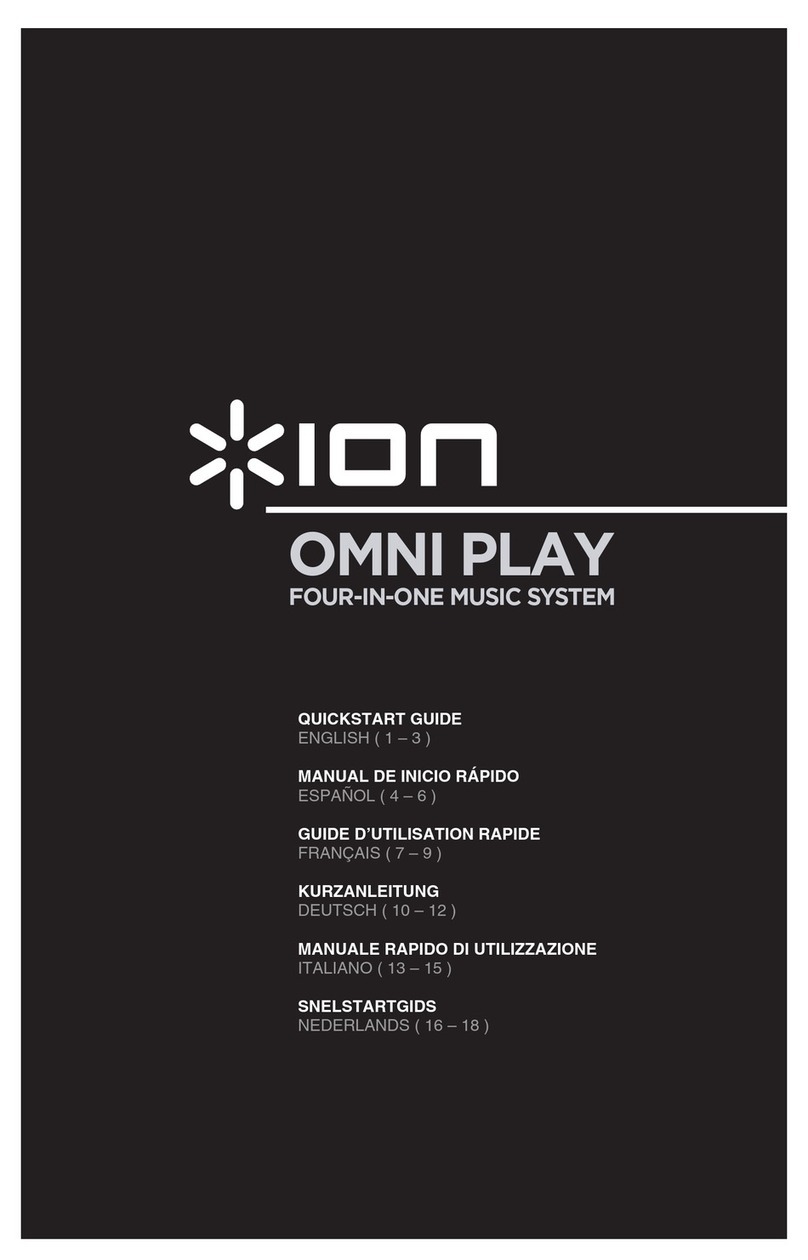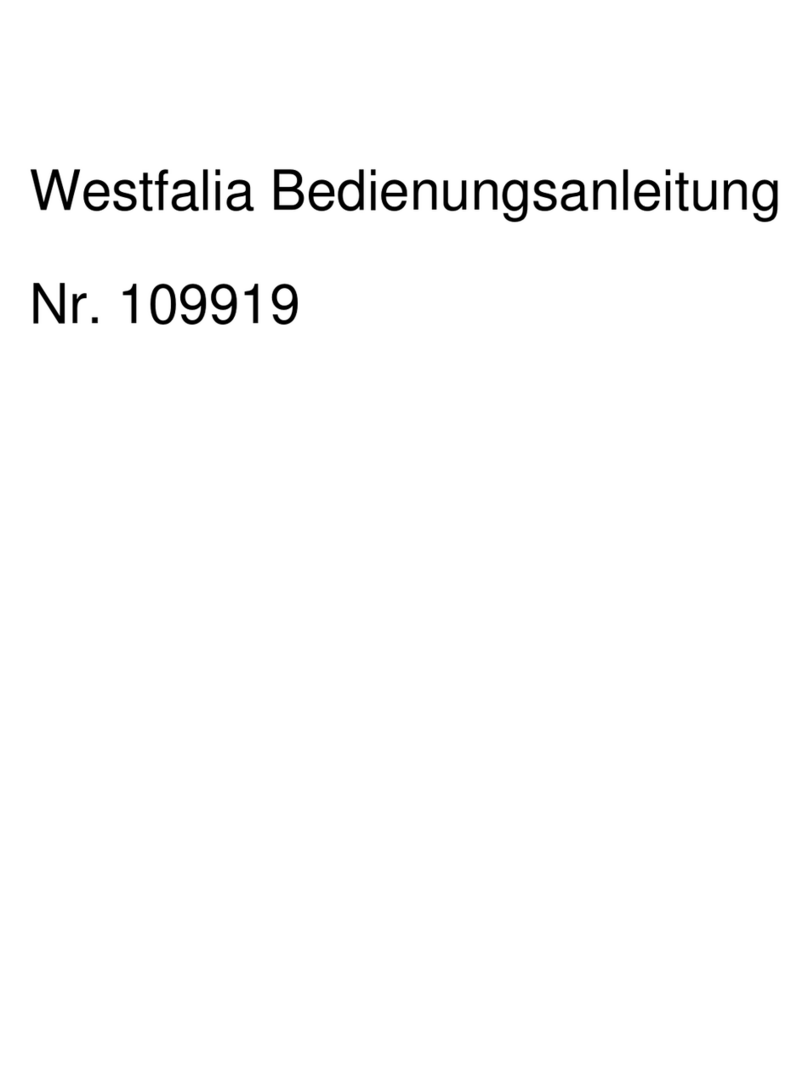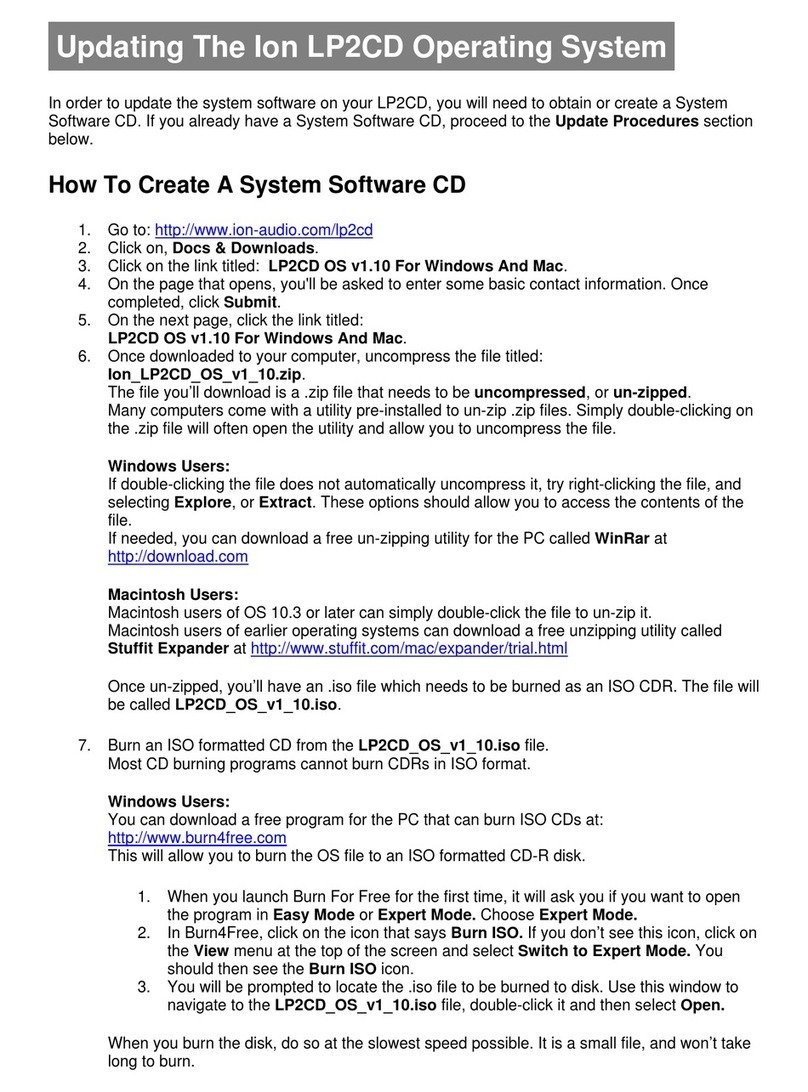8
Panel trasero
1. Salida RCA: El audio del disco de
vinilo que se está reproduciendo se
aplica a esta salida de audio coaxial de
nivel de línea. Esta salida no debe
conectarse a dispositivos de nivel
fonográfico.
Advertencia: Las salidas RCA son para nivel de línea (line). Conéctelas sólo a las
entradas de nivel de línea. Puede dañar el receptor si enchufa un dispositivo de nivel de
línea en una entrada de nivel fonográfico (phono).
2. Entrada de corriente: Utilice el adaptador de corriente incluido para conectar la unidad a
una toma de corriente.
3. Botón de encendido: Pulse este botón para encender y apagar el Pro80 Automatic.
Funcionamiento
1. Conecte el adaptador de corriente incluido al
Pro80 Automatic y utilice el interruptor de
encendido para encenderlo el Pro80 Automatic.
2. Retire la cubierta de la púa de la cápsula.
3. Coloque la alfombrilla sobre el plato y luego el
disco sobre la alfombrilla. Si está utilizando
discos de 45 RPM, coloque el adaptador para
45 RPM en el eje central antes de colocar el
disco en el plato.
4. Use el selector 33/45 para ajustar la velocidad de rotación del plato (33/45) para que
coincida con el tipo de disco.
5. Ajuste el interruptor 7”/12” para que coincida con el tamaño del disco que tiene en el
plato.
6. Pulse el botón Start para hacer que la unidad ubique el brazo de lectura automáticamente.
7. Cuando el disco llega al final o si se pulsa Stop (Detener) durante la reproducción, el brazo
de lectura se levantará automáticamente y regresará a la posición de descanso.
Solución de problemas
Si experimenta dificultades, consulte los pasos para la solución de problemas a
continuación.
No oigo ningún audio cuando reproduzco la música:
•Asegúrese de que el Pro80 Automatic esté encendido y que la púa esté sobre el disco.
•Conecte las salidas RCA del Pro80 Automatic a un sistema estéreo o altavoces
alimentados. (No las conecte a entradas de nivel fonográfico—las salidas RCA del Pro80
Automatic son de nivel de línea y podrían dañar un dispositivo con entradas de nivel
fonográfico.)
Mi disco no se reproduce a la velocidad correcta. Su tono es demasiado alto o bajo:
•Asegúrese de que el Selector 33/45 RPM esté colocado en la velocidad correcta para su
disco.
Importante: Retire la cubierta plástica
de la cápsula (cubierta de la púa)
antes de hacer funcionar el giradiscos.
Importante: Coloque la almohadilla
antideslizante incluida sobre el plato y
coloque su disco encima de ella para
que sus discos queden sostenidos
cuidadosamente.
123