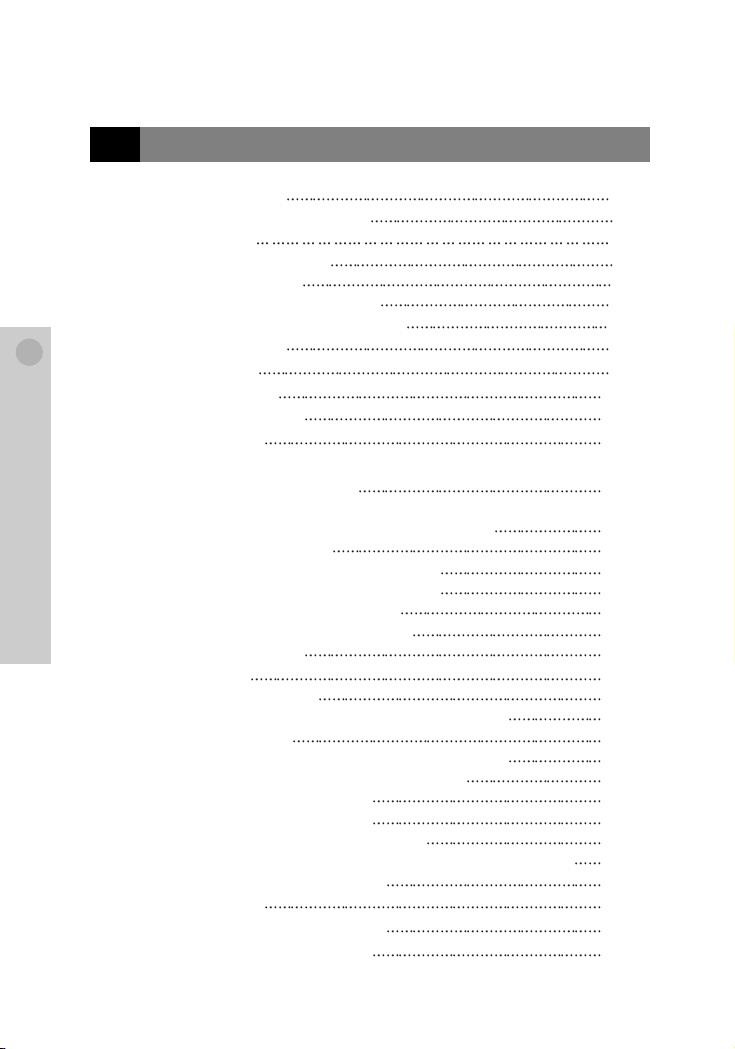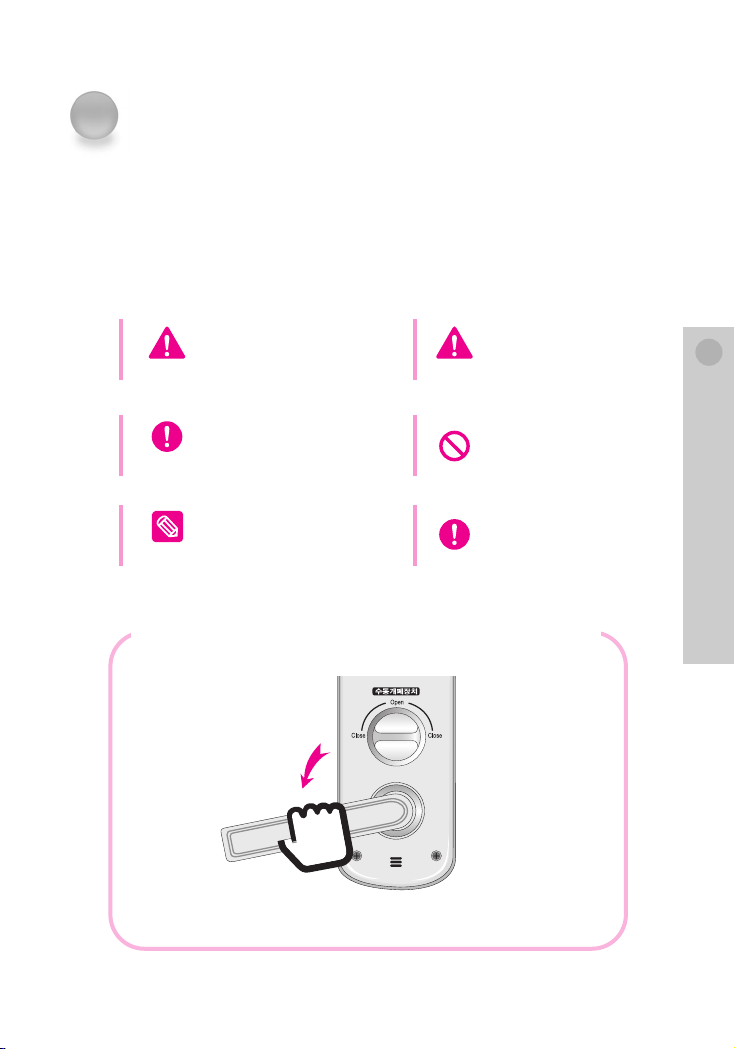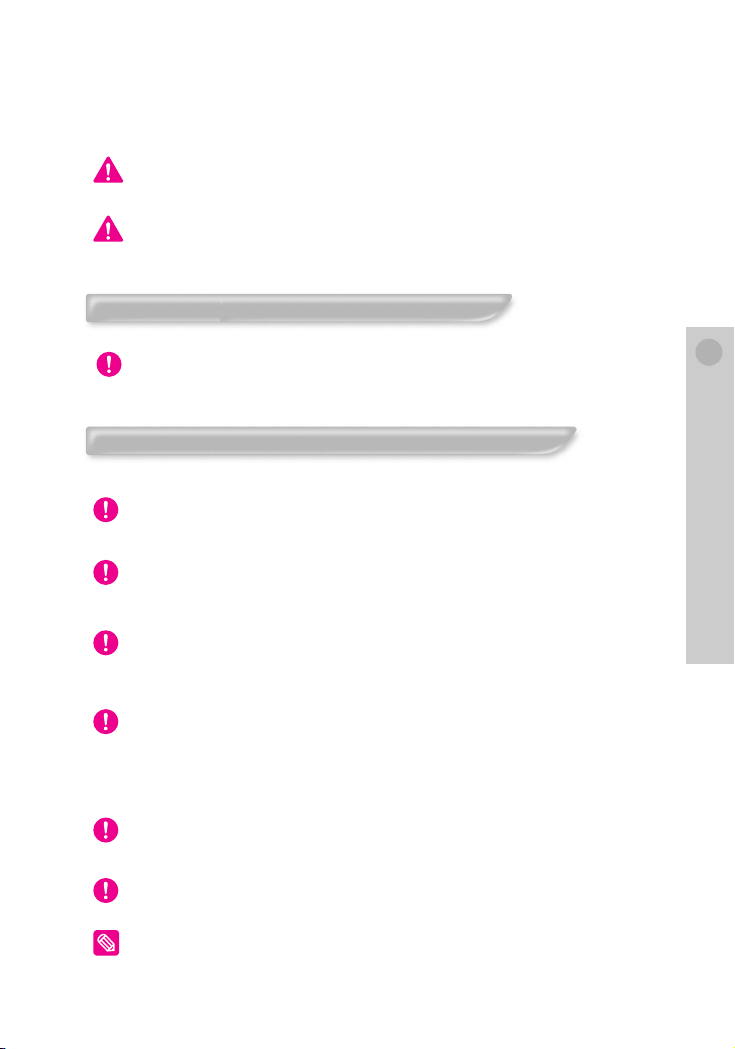6
Caution for using
2
Caution for using
Please note the following for effective use of the product without any trouble.
2-1 Caution for installation
MMaakkee ssuurree tthhaatt aannyy hhoollee iinn tthhee ddoooorr ssuucchh aass aa mmiillkk ddrroopp iiss cclloosseedd uupp bbeeffoorree iinnssttaallllaattiioonn..
Unlawful entry could be attempted by operating the digital door lock through a hole
like a milk drop running from outside to inside.
DDoo nnoott aatttteemmpptt ttoo iinnssttaallll,, ddiissaasssseemmbbllee oorr rreeppaaiirr tthhee uunniitt bbyy yyoouurrsseellff..
In case of product damage caused by installation, disassembly or repair at your
discretion, a user’s fault is acknowledged and the after-sales service is charged. Do
not disassemble the product but contact the purchase shop or the head office.
MMaakkee ssuurree tthhee ddoooorr iiss nnoott oouutt ooff tthhee ffrraammee.. OOtthheerrwwiissee,, iitt mmaayy ccaauussee ddeeaaddbboolltt jjaamm..
If the door is out of the door frame, the deadbolt could be jammed and broken when
you open and close the door.
AAtt tthhee iinnssttaallllaattiioonn ooff tthhee pprroodduucctt,, aavvooiidd eexxppoossuurree ttoo ddiirreecctt ssuunnlliigghhtt oorr rraaiinn..
The product is equipped with a basic water-proof system, but if water gets into the
product due to a strong rainstorm, it could cause a malfunction.
2-2 Caution for operation
DDoo nnoott lleenndd yyoouurr ccaarrdd kkeeyyss ((eelleeccttrroonniicc kkeeyyss)) oorr ddiisscclloossee tthhee ppaasssswwoorrdd ttoo ootthheerrss..
The leak of card keys (electronic keys) or P/W may result in a forcible entry.
Therefore, you must be careful about keeping your card keys and password secret.
In case you lose your card key (electronic key), be sure to delete the card key
(electronic key) and re-register all the card keys (electronic keys). In case the
password is leaked, change password immediately.
MMaakkee ssuurree tthhee ddoooorr iiss sseeccuurreellyy lloocckkeedd wwhheenneevveerr yyoouu lleeaavvee yyoouurr hhoouussee..
We do not take responsibility for damage caused by not locking the door.
DDoo nnoott ooppeerraattee tthhee pprroodduucctt wwiitthh wweett hhaannddss aanndd mmaakkee ssuurree tthhaatt aannyy lliiqquuiidd ssuucchh aass
water, soda or juice does not get into the inside of the product.
It may damage the product.
HHaannddllee tthhee pprroodduucctt wwiitthh ssppeecciiaall ccaarree.. EExxcceessssiivvee ffoorrccee oorr ccaarreelleessssnneessss mmaayy ccaauussee
pprroodduucctt ddaammaaggee..
It could break down and you cannot enter or leave. In this case, a user’s fault is
also acknowledged, the service is charged without regard to the warranty period.