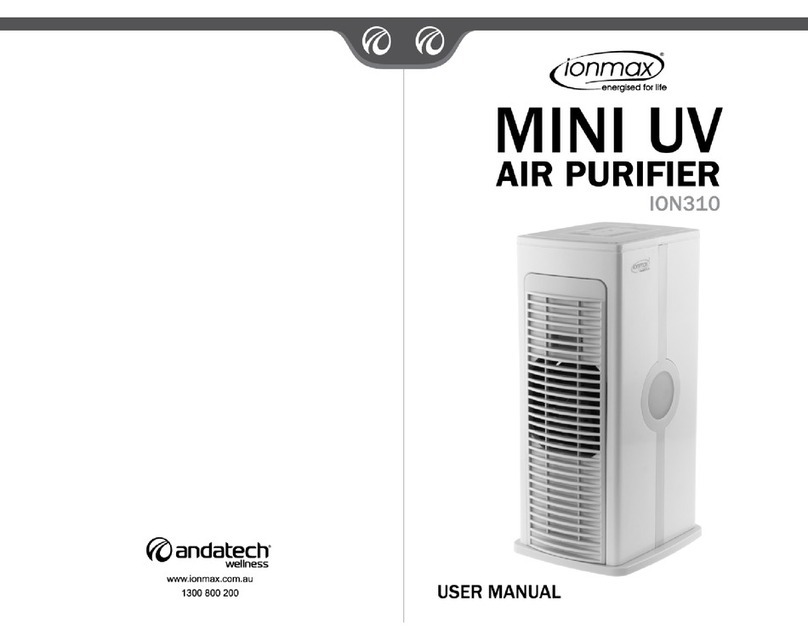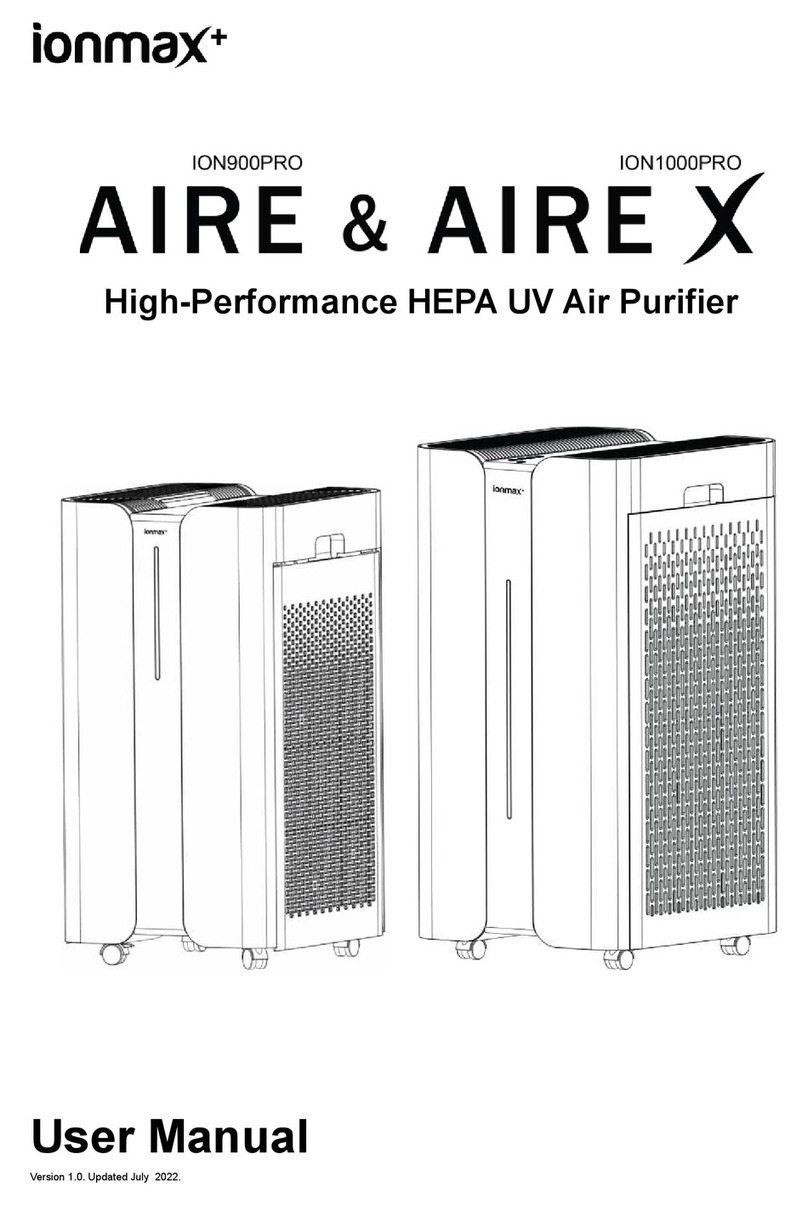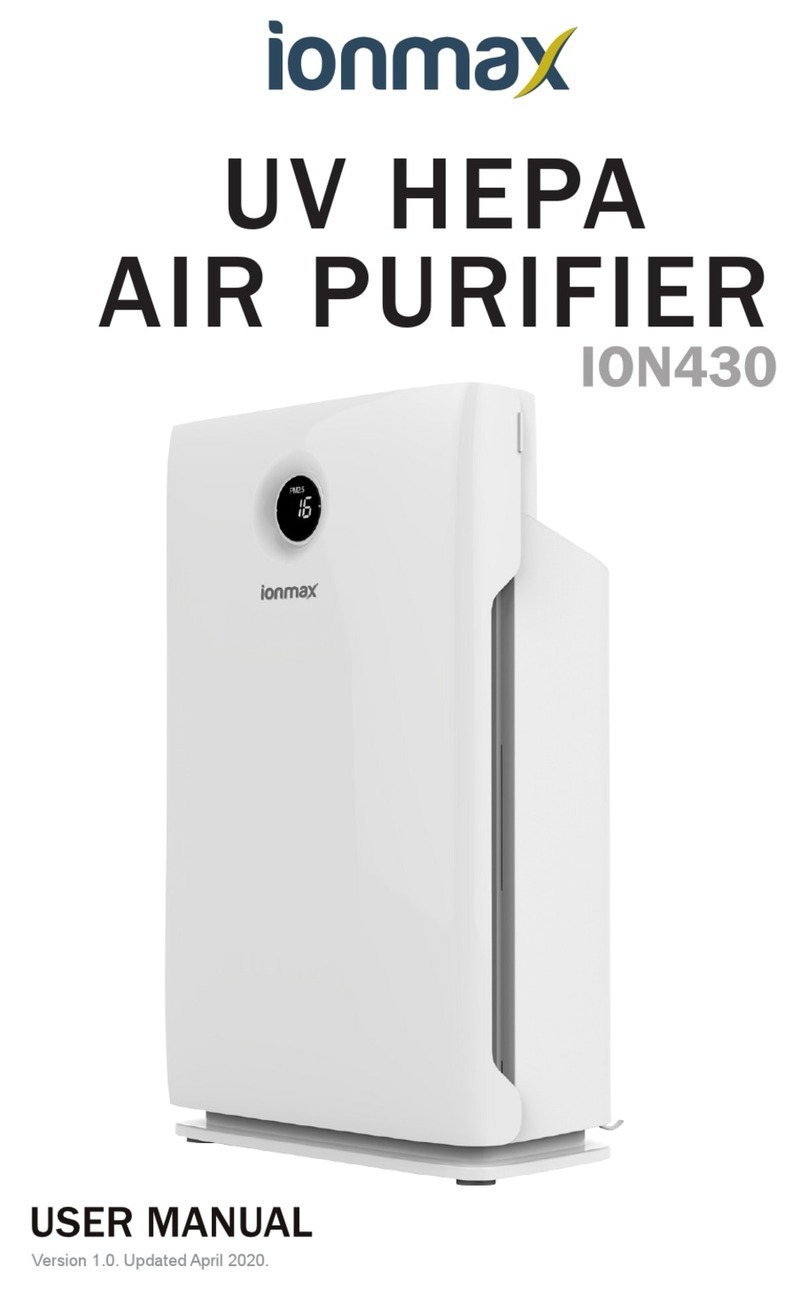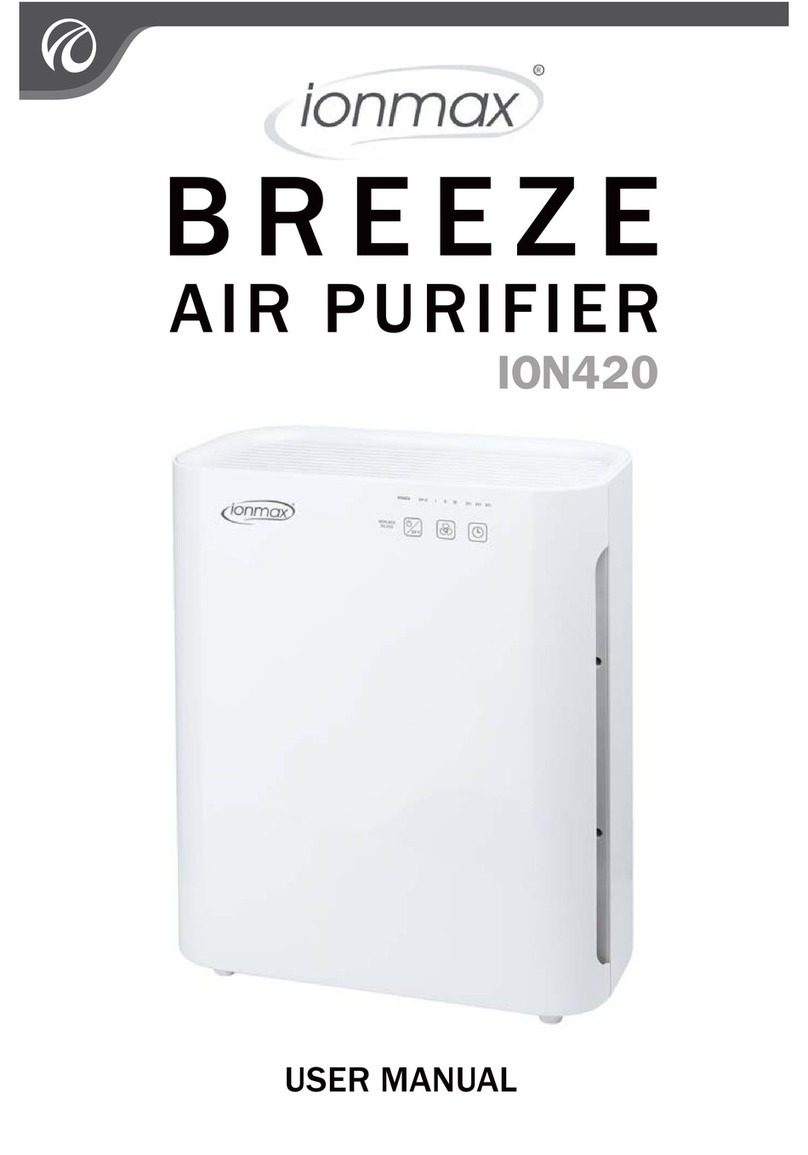SAFETY INSTRUCTIONS
PLEASE READ ALL THE TIPS AND WARNINGS BELOW
BEFORE USING THE AIR PURIFIER.
● Use only as directed in the User Manual.
●Do not allow children or persons with reduced physical, sensory, or mental capabilities
to operate the unit without adult supervision.
● Only designed for use with 12V DC power outlet.
● The unit is intended for use in a vehicle or single room.
● Do not use the unit in temperatures exceeding 70°C. Keep the unit away from direct
sunlight and high temperature objects.
● Only operate the unit when it is fully assembled.
● Never touch the unit with wet hands or allow it to come into contact with water.
● Turn off all controls before unplugging the power supply.
●Always disconnect the unit from the power supply before moving or cleaning the unit,
and when the unit is not in use.
● When removing the power plug, always hold the plug and never pull the cord.
● Do not attempt to disassemble the unit other than to replace the lters.
● For best results and optimum ionisation, do not place the unit on a metal surface.
● This air purier is not a substitute for proper ventilation, regular vacuum cleaning or an
extractor hood or fan while cooking.
● Leave at least 5cm of space behind and on both sides of the unit.
● Do not use the unit in bathrooms, kitchens, humid areas, near replaces, or place it
in proximity to ammable or combustible products, as electric shock and a re hazard
may result.
● Do not clean the unit with water or any other liquid including ammable products.
● Never operate the unit if the plug or cord appears damaged. Contact the authorised
distributor or qualied personnel immediately for examination and repair.
● Do not insert ngers, foreign objects, or any metallic items into the unit, the air intake
or air outlet, or block them by placing items in front of the air intake or air outlet.
● Do not place anything on top of the unit and do not sit on the unit.
●Do not place the unit directly below an air conditioner as condensation may drip into
the unit.
●Do not operate this unit when using indoor insect repellents (aerosols) or in places with
oily residues, burning incense or chemical fumes.
●Do not use the unit in a room with major temperature changes, as this may cause
condensation inside the unit.
1