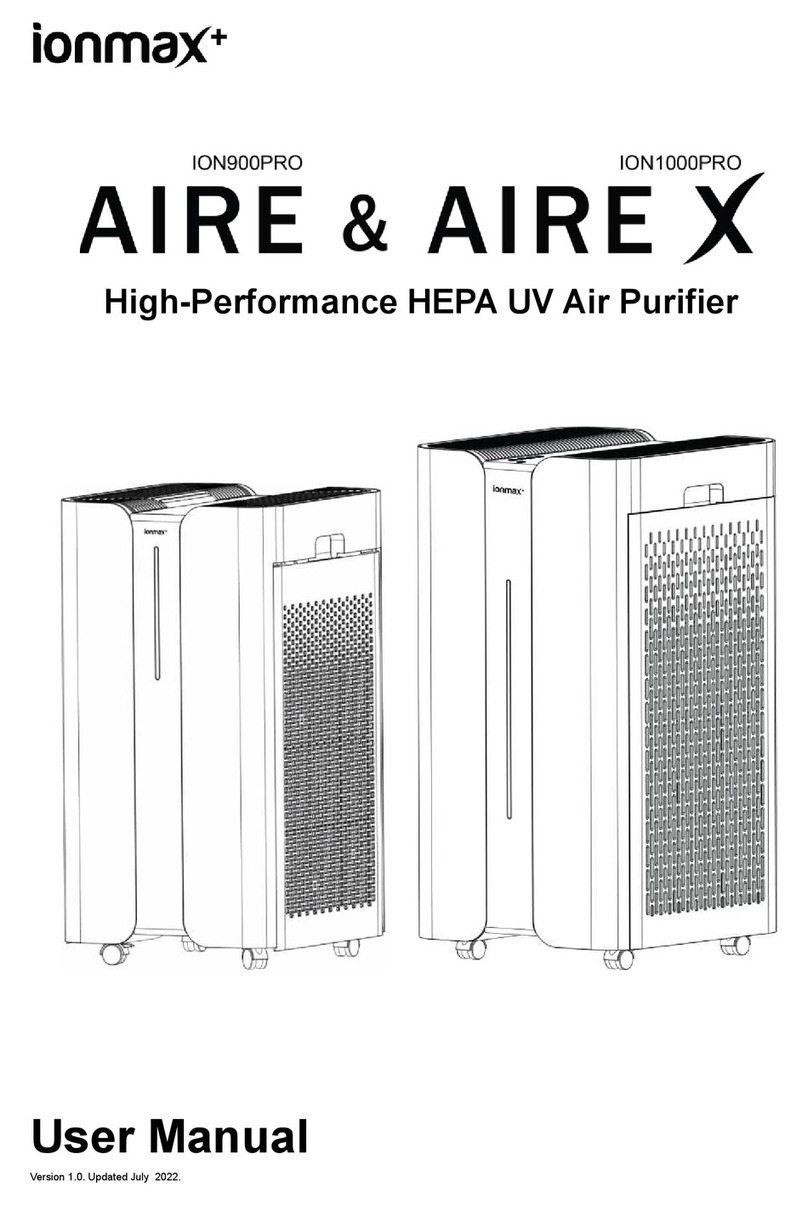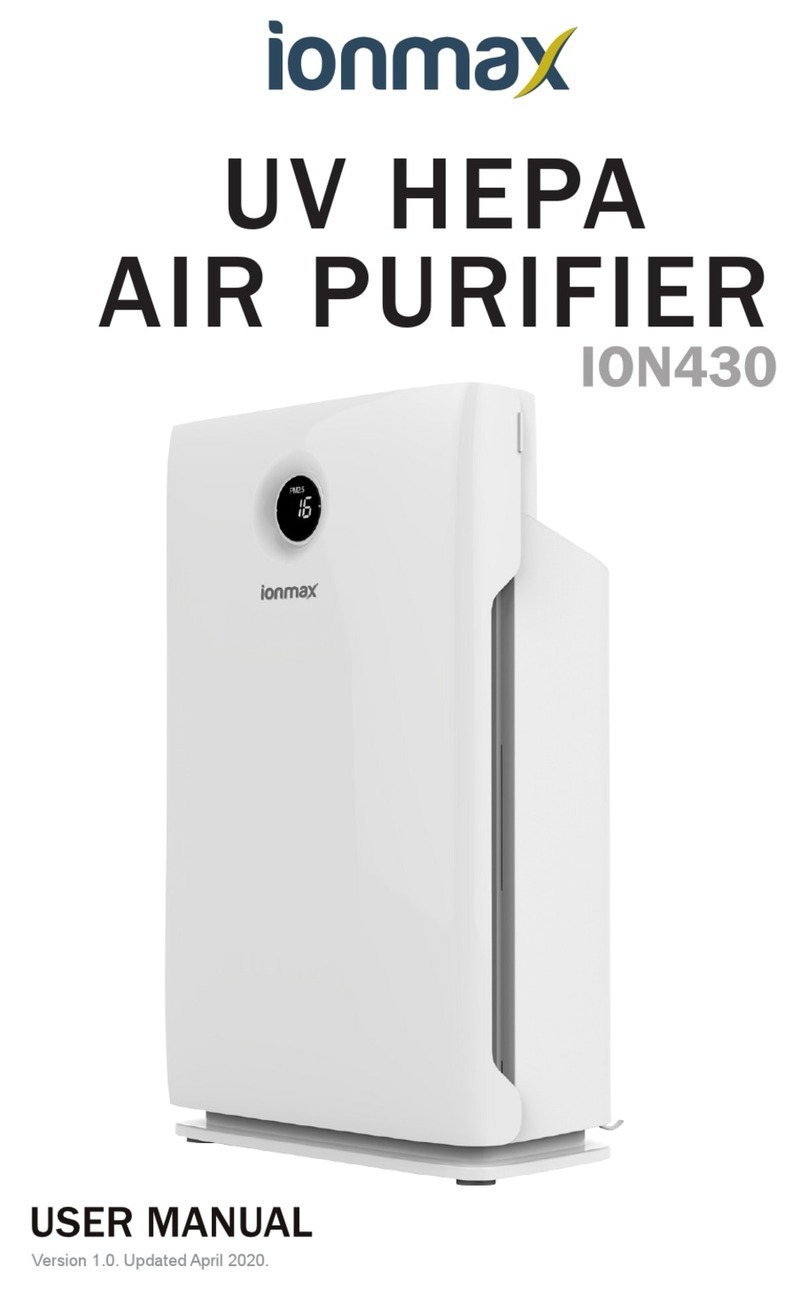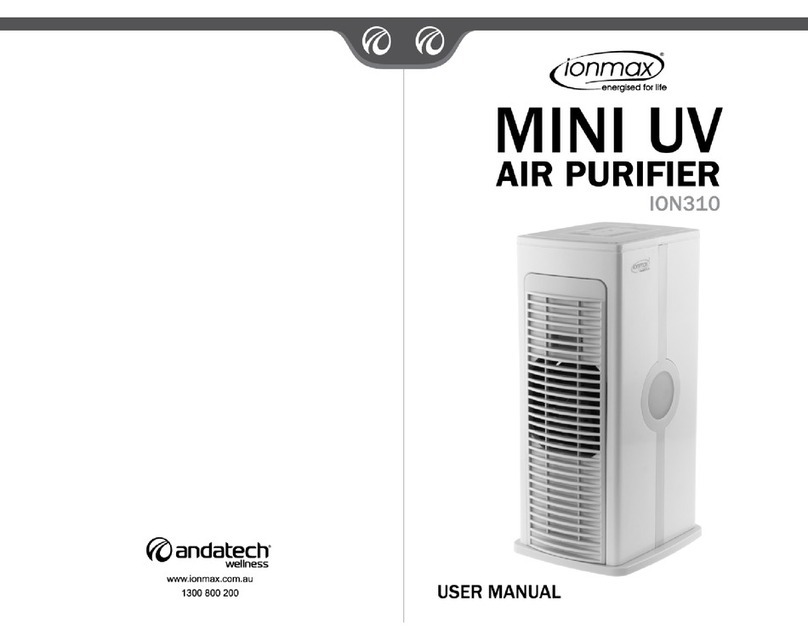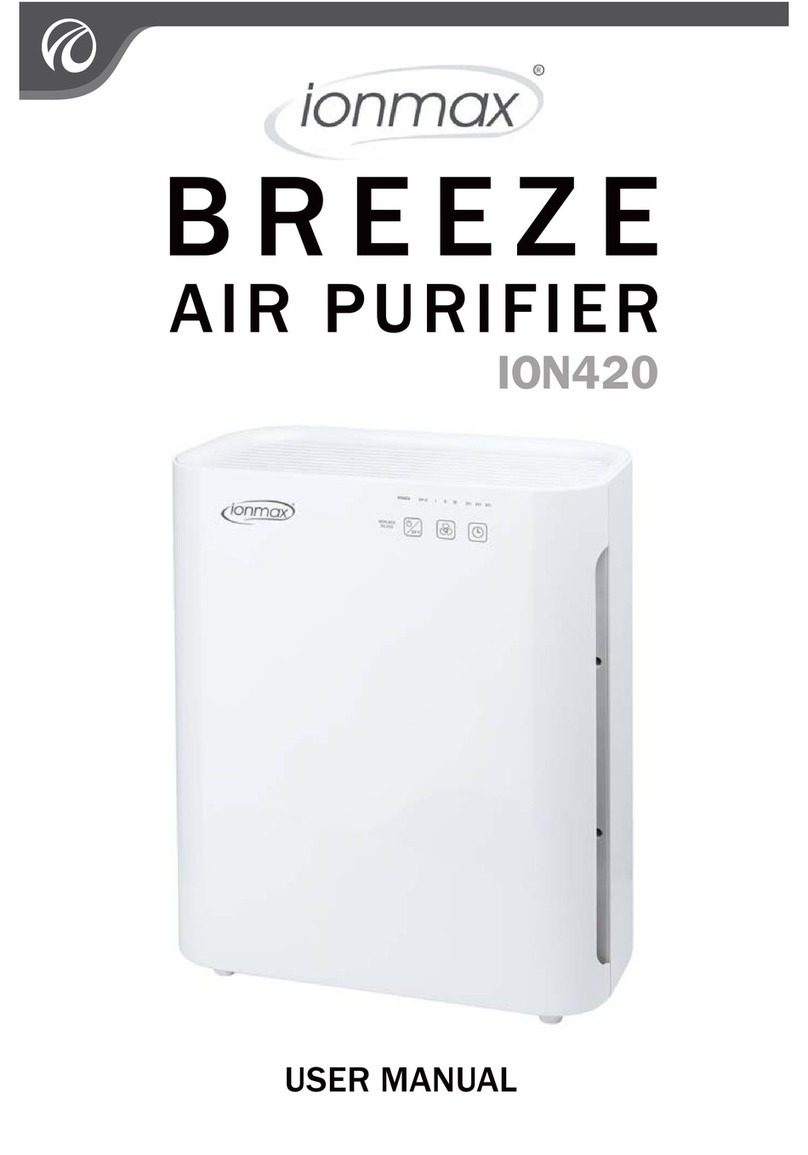IMPORTANT SAFETY INSTRUCTIONS
PLEASE READ ALL INSTRUCTIONS CAREFULLY BEFORE OPERATING.
SAVE AND READ THESE IMPORTANT SAFETY INSTRUCTIONS
This appliance is not intended for use by persons (including children) with reduced physical,
sensory or mental capabilities, or lack of experience and knowledge, unless they have been given
supervision or instruction concerning use of the appliance by a person responsible for their safety.
Children should be supervised to ensure that they do not play with the appliance.
2
IMPORTANT INFORMATION: Please exercise caution when operating this appliance.
Please read the warnings below to prevent any chance of electric shock, injury, fire hazard or
damage.
'RQRWXVHWKHXQLWRXWGRRUV
8VHRQO\WKHYROWDJHZKLFKKDVEHHQVSHFLILHGVXLWDEOHIRUWKLVSURGXFW
'RQRWOHWFKLOGUHQRSHUDWHWKHXQLWZLWKRXWDGXOWVXSHUYLVLRQ
$OZD\VGLVFRQQHFWWKLVSURGXFWIURPLWVSRZHUVXSSO\EHIRUHUHPRYLQJLQWHUQDOSDUWVIRU
cleaning.
'RQRWWRXFKDQ\SDUWVZLWKLQWKHSURGXFWGXULQJRSHUDWLRQ
'RQRWRSHQWKHFDVLQJRIWKLVSURGXFWGRLQJVRFRXOGFDXVHLQMXU\DQGQXOOLI\ZDUUDQW\
1HYHUZDVKWKHSURGXFWZLWKZDWHURUWRXFKLWZLWKZHWKDQGV
'RQRWXVHWKHSURGXFWLQEDWKURRPVKXPLGDUHDVILUHSODFHVRUSODFHLWLQSUR[LPLW\WR
flammable or combustible products.
'RQRWXVHLRQLFDLUSXULILHULQWKHNLWFKHQ$LUERUQHRLOFRRNLQJPD\IROORZDLUFLUFXODWLRQLQWR
the product, leaving oil and dust residues on the unit and its surrounding area
'RQRWSXOOWKHKDQGOHRI'XVW&ROOHFWLRQ%ODGHVZLWKIRUFHZLWKRXWILUVWUHOHDVLQJWKHORFN
to prevent damaging the product.
1HYHURSHUDWHWKHLRQLFDLUSXULILHULIWKHSOXJRUFRUGLVGDPDJHG3OHDVHFRQWDFWDXWKRUL]HG
distributor or qualified personnel to replace the damaged parts.
$OZD\VWXUQRIIDQGXQSOXJWKLVSURGXFWZKHQQRWLQXVHRYHUDORQJSHULRGRIWLPH3OHDVH
hold the secured portion of the plug and remove it from the outlet gently. Do not place the
power cord near any heat sources.
.HHS\RXUVHOIDWDVDIHGLVWDQFHZKLOHWKHXQLWLVUXQQLQJWRSUHYHQWKDLUVILQJHUVFORWKLQJ
and accessories from getting into the unit.
3OHDVHHQVXUHWKDWWKHSOXJKDVDSURSHUJURXQGLQJV\VWHP
3OHDVHFKHFNWKHSURGXFWDQGFOHDQGXVWUHJXODUO\WRSUHYHQWH[FHVVLYHGHSRVLWVIURP
setting off sparks and causing fire.