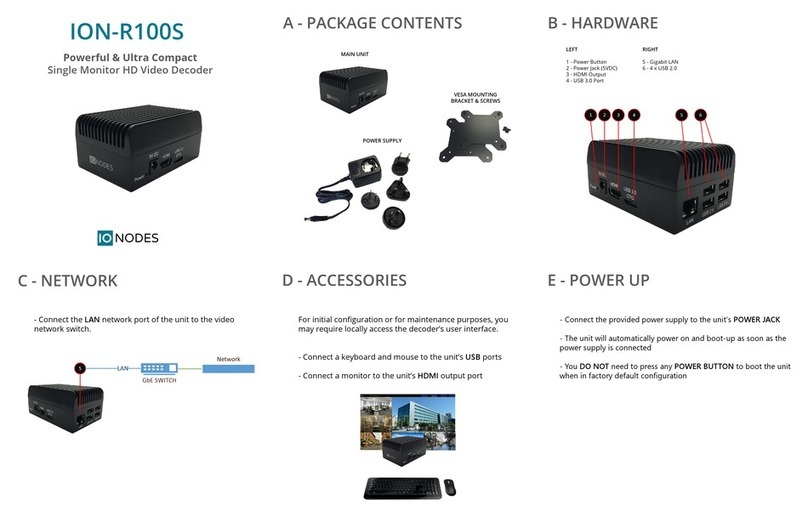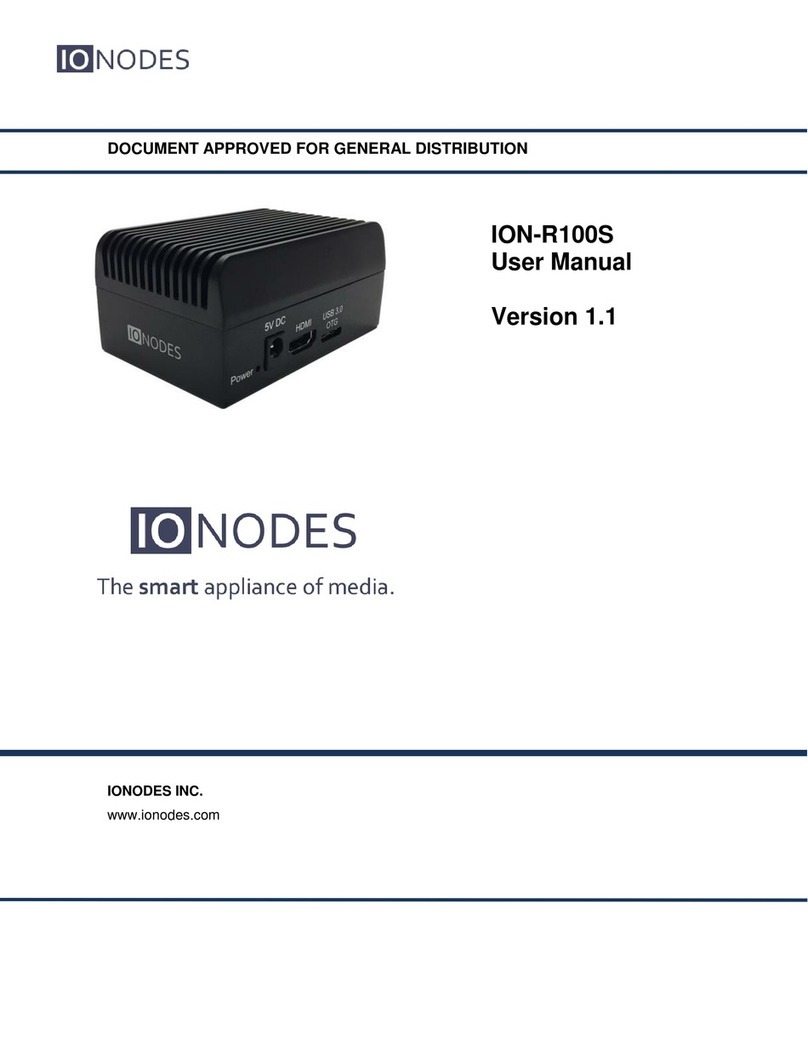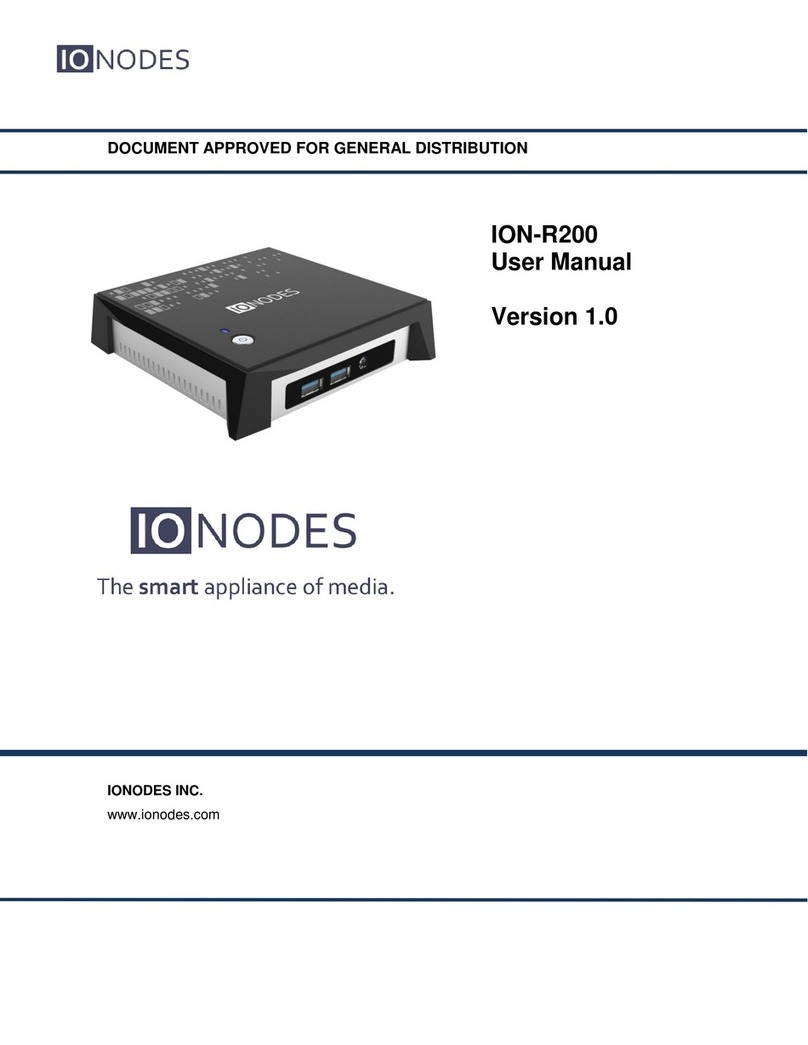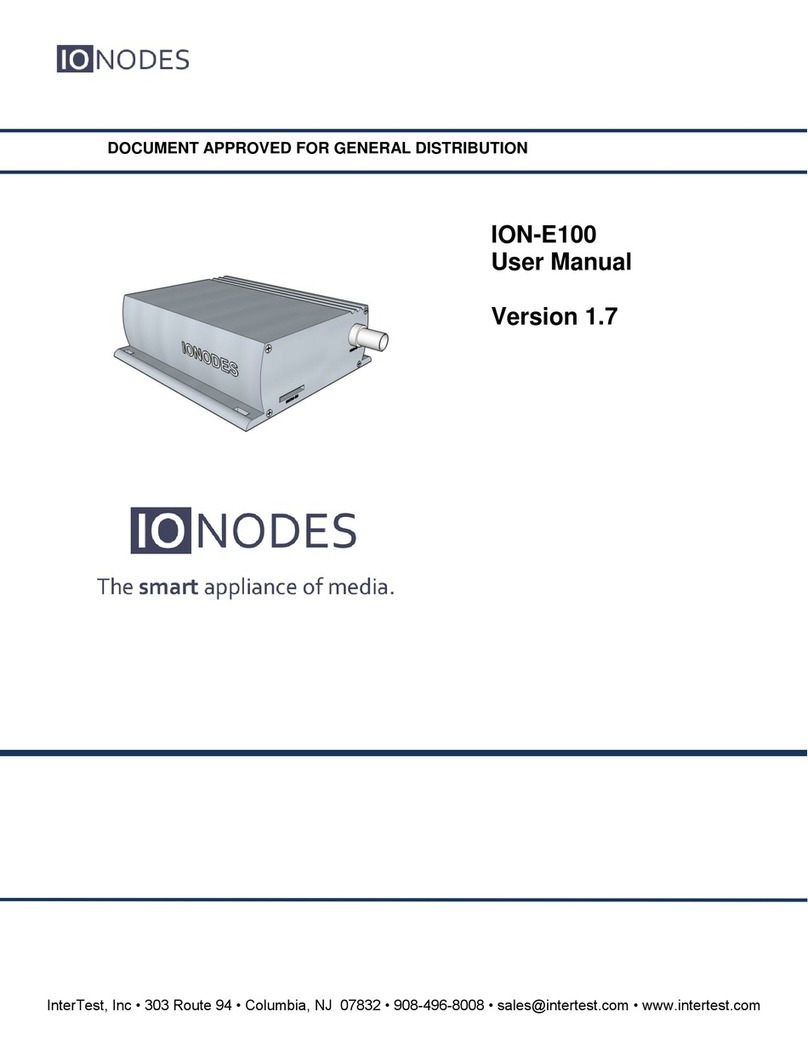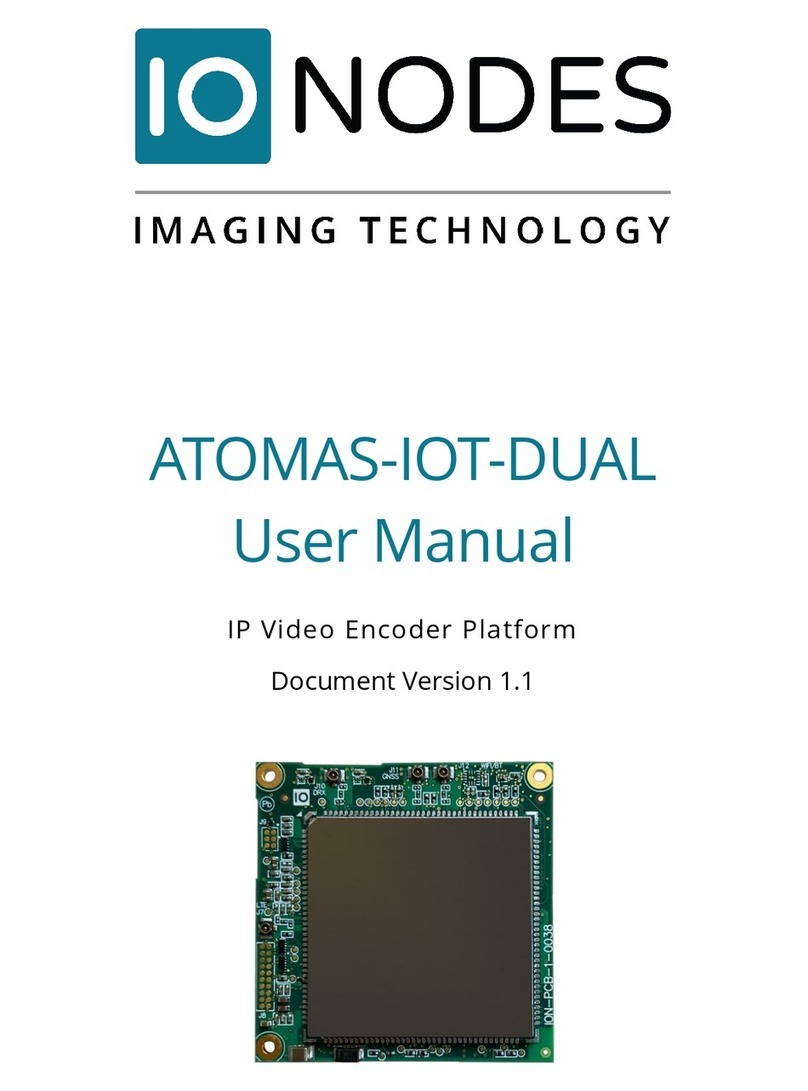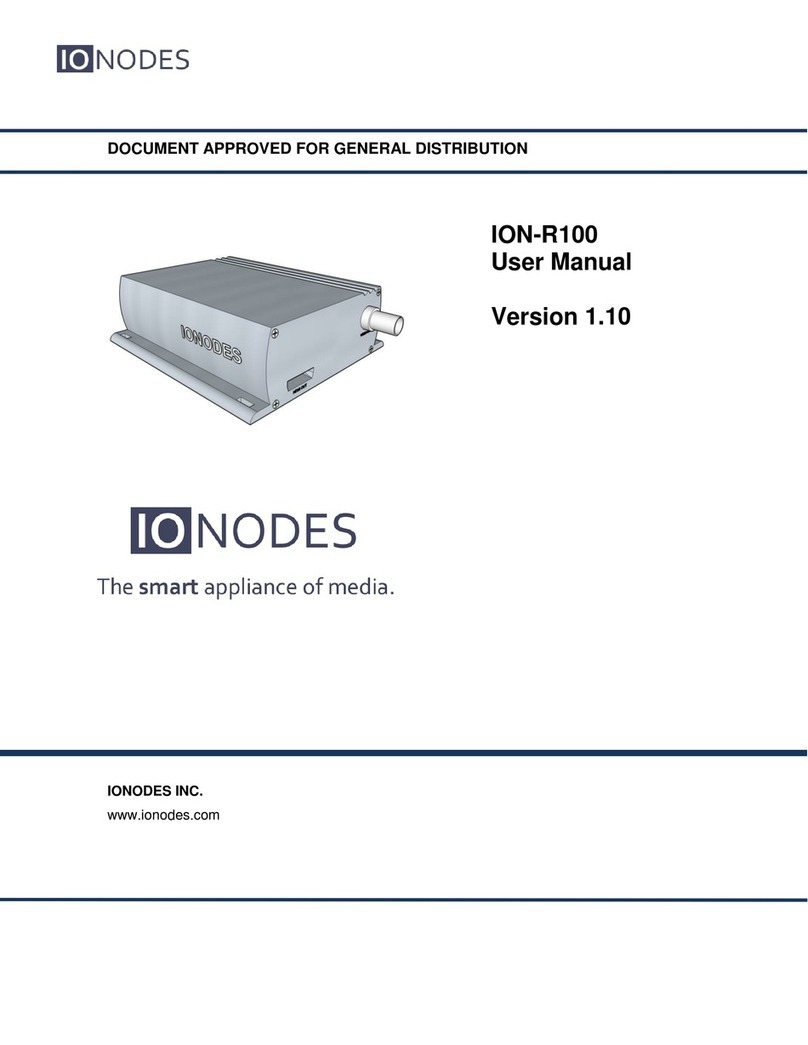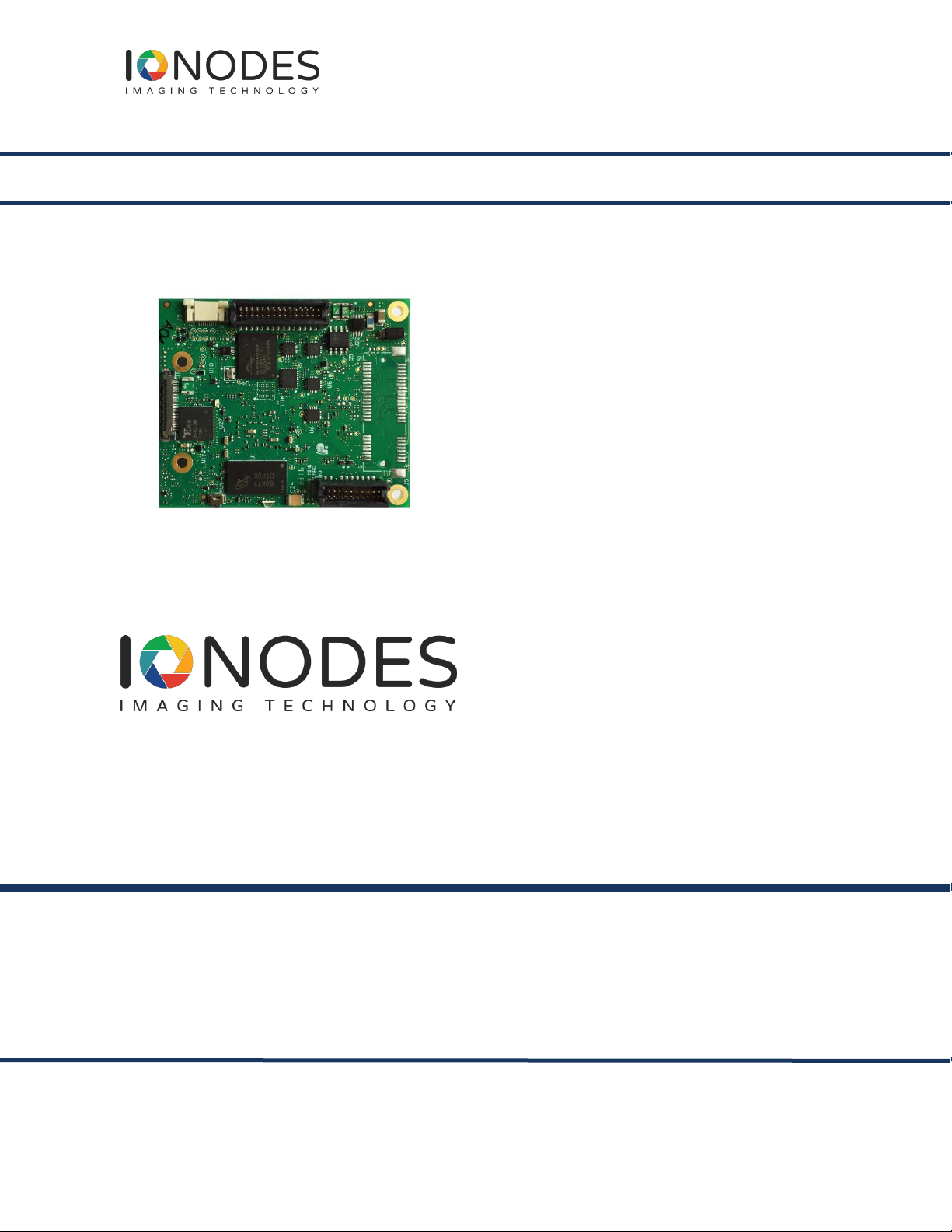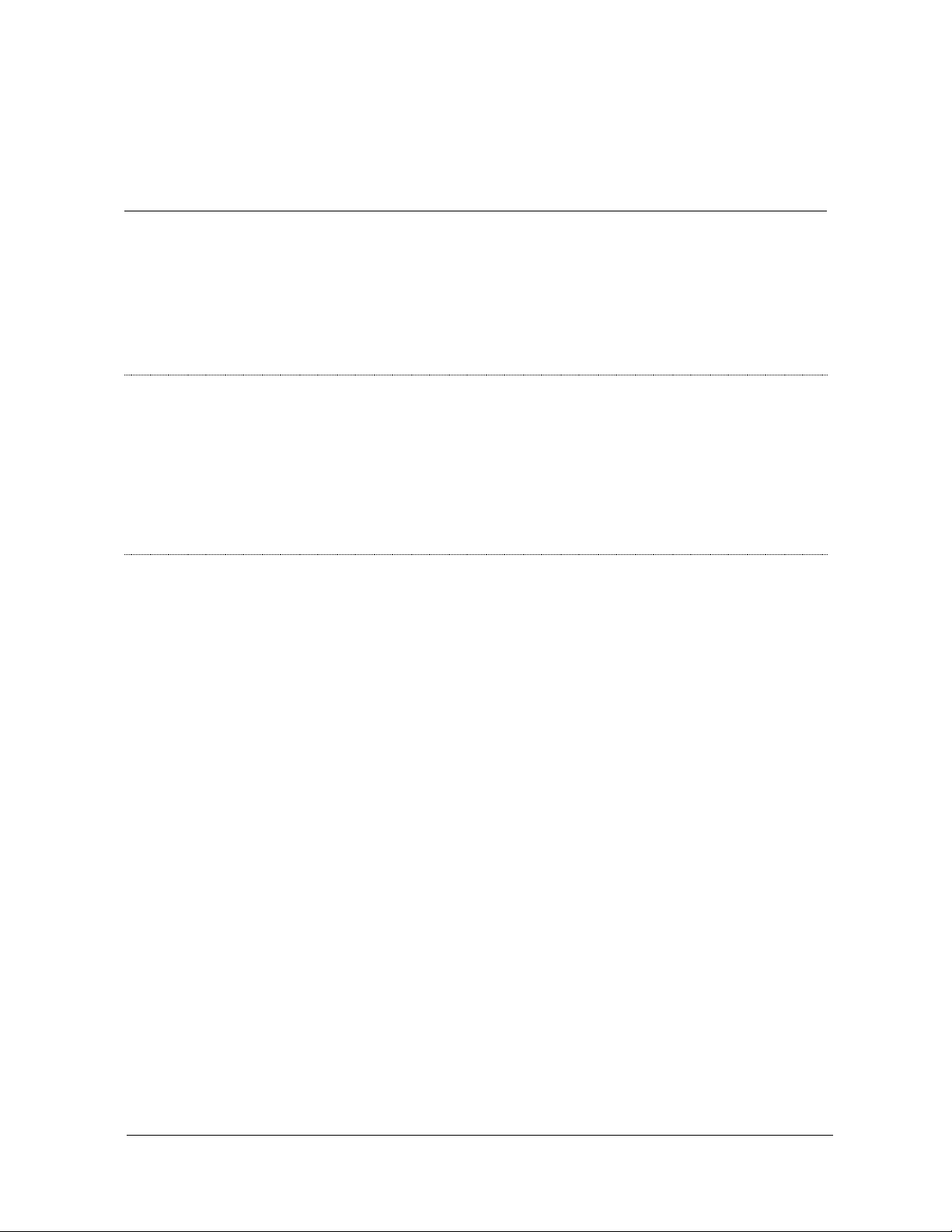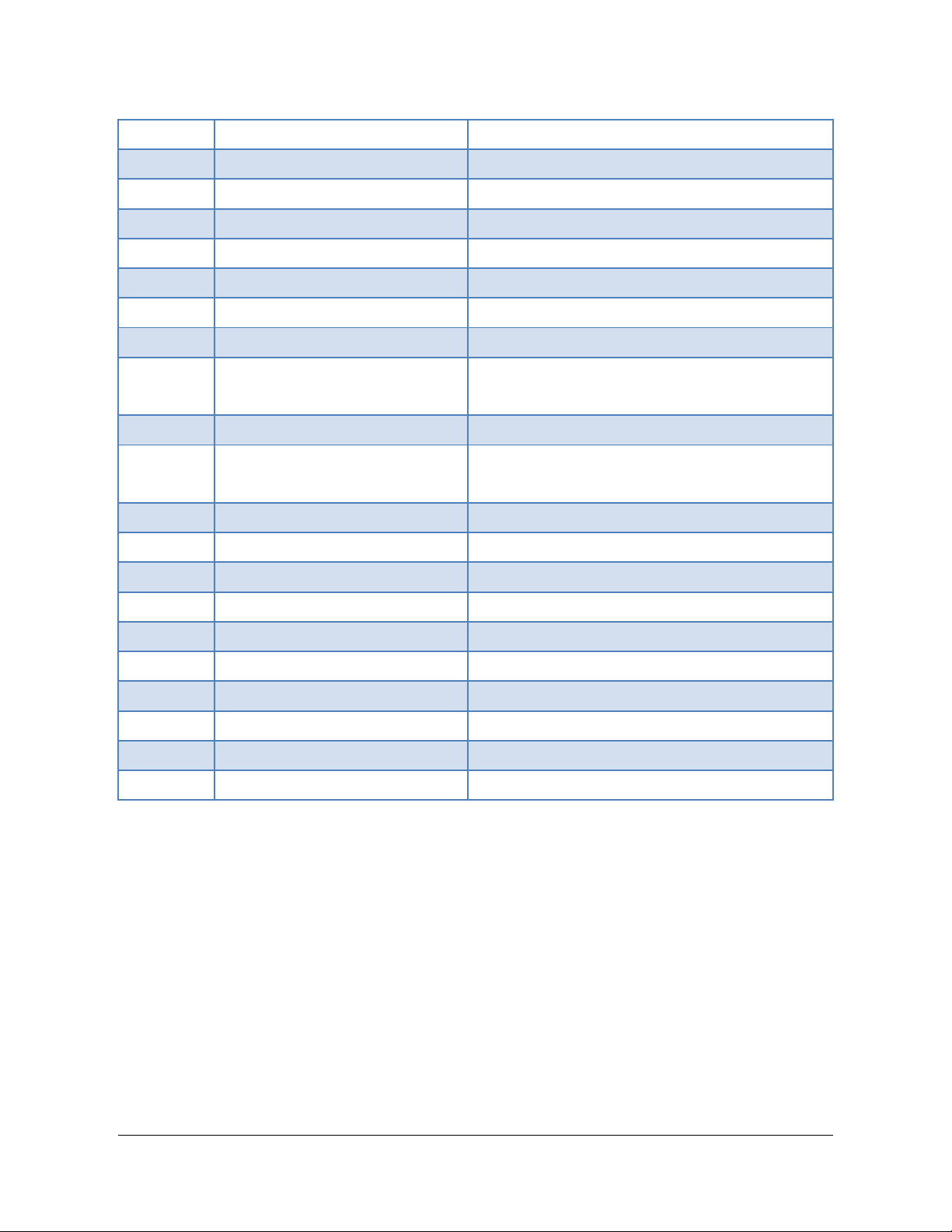Table of Contents
BEFORE YOU BEGIN .......................................................................................................................................4
ABOUT THE ATOMAS-MINI............................................................................................................................. 4
PARTS LIST ......................................................................................................................................................... 5
HARDWARE INTEGRATION..........................................................................................................................6
TEMPERATURE CONSIDERATIONS....................................................................................................................... 6
ATOMAS-MINI................................................................................................................................................... 7
PINOUT DESCRIPTION ......................................................................................................................................... 7
Connector Part Numbers...............................................................................................................................9
J1 –Audio & I/O Signals...............................................................................................................................9
J2 - 10 Pin Micro SD / SD Connector ......................................................................................................... 14
J3 –Power Inputs........................................................................................................................................14
J4 –Parallel Video Interface....................................................................................................................... 16
J7 –Network & Power Outputs................................................................................................................... 18
J8 –Internal Port ........................................................................................................................................ 19
J14 –LVDS Video Interface ........................................................................................................................20
Understanding LED Status.......................................................................................................................... 22
ATOMAS-MINI-SDIO......................................................................................................................................23
PINOUT DESCRIPTION ....................................................................................................................................... 23
Connector Part Numbers.............................................................................................................................23
J1 –Micro SD Socket ..................................................................................................................................24
J2 –10 Pin Micro SD / SD Connector ........................................................................................................24
SYSTEM CONFIGURATION .........................................................................................................................25
NETWORK CONFIGURATION ............................................................................................................................. 25
USING THE ATOMAS-MINI WEB APPLICATION ............................................................................................. 29
System Status ...............................................................................................................................................30
Configuration / System ................................................................................................................................ 31
Configuration / Date Time........................................................................................................................... 32
Configuration / Network.............................................................................................................................. 33
Configuration / Video In..............................................................................................................................35
Configuration / Audio In.............................................................................................................................. 44