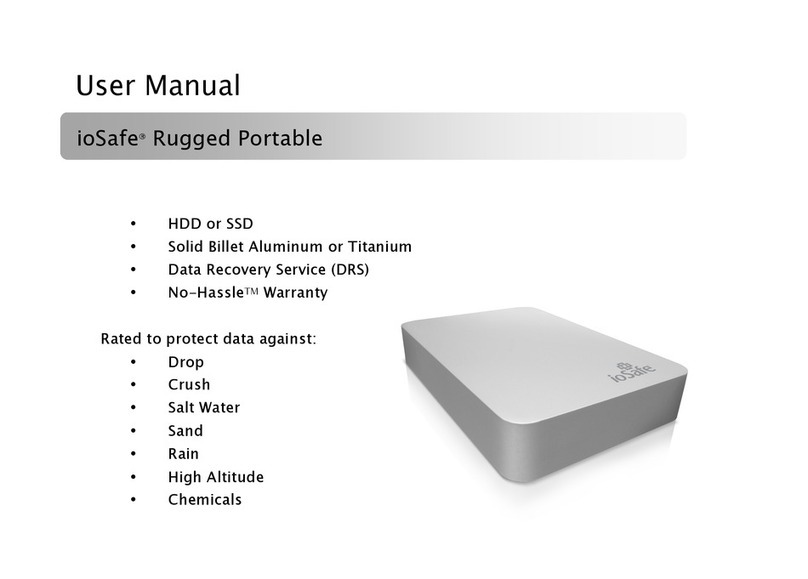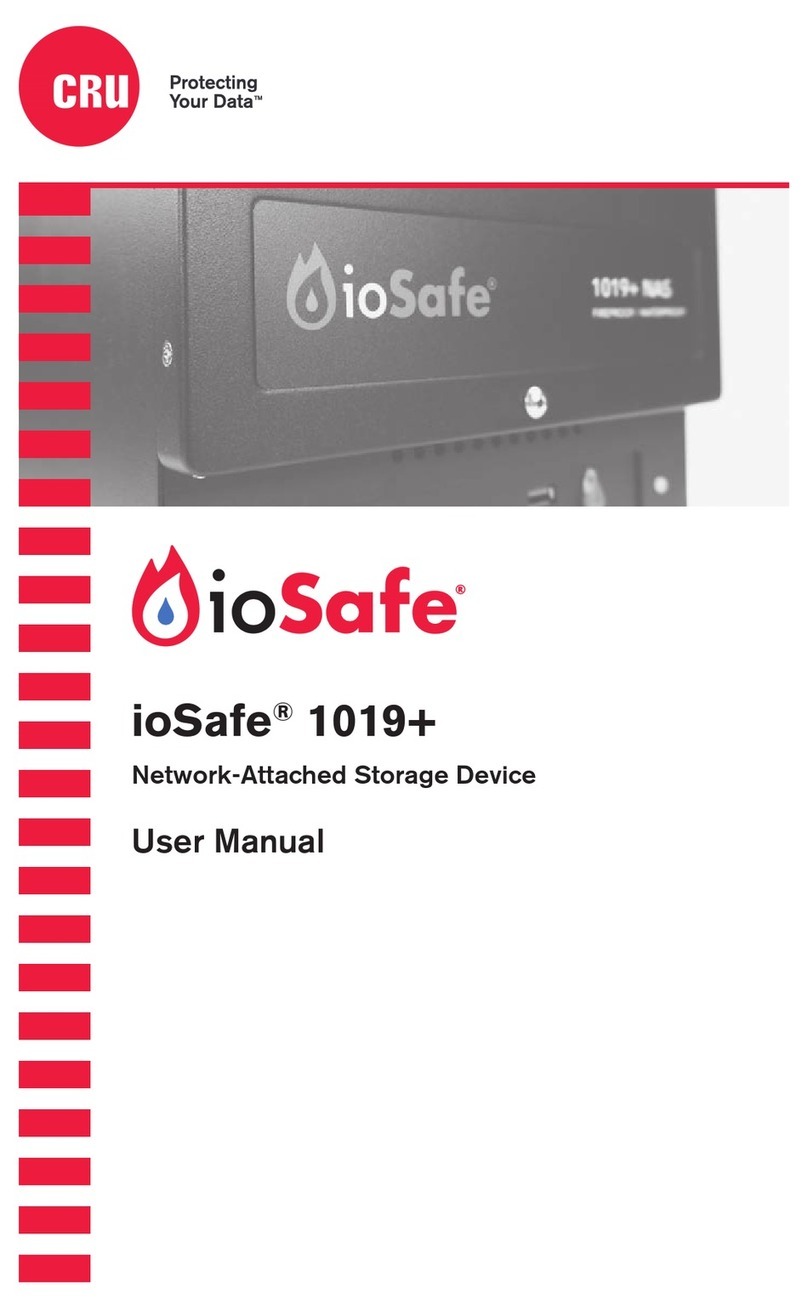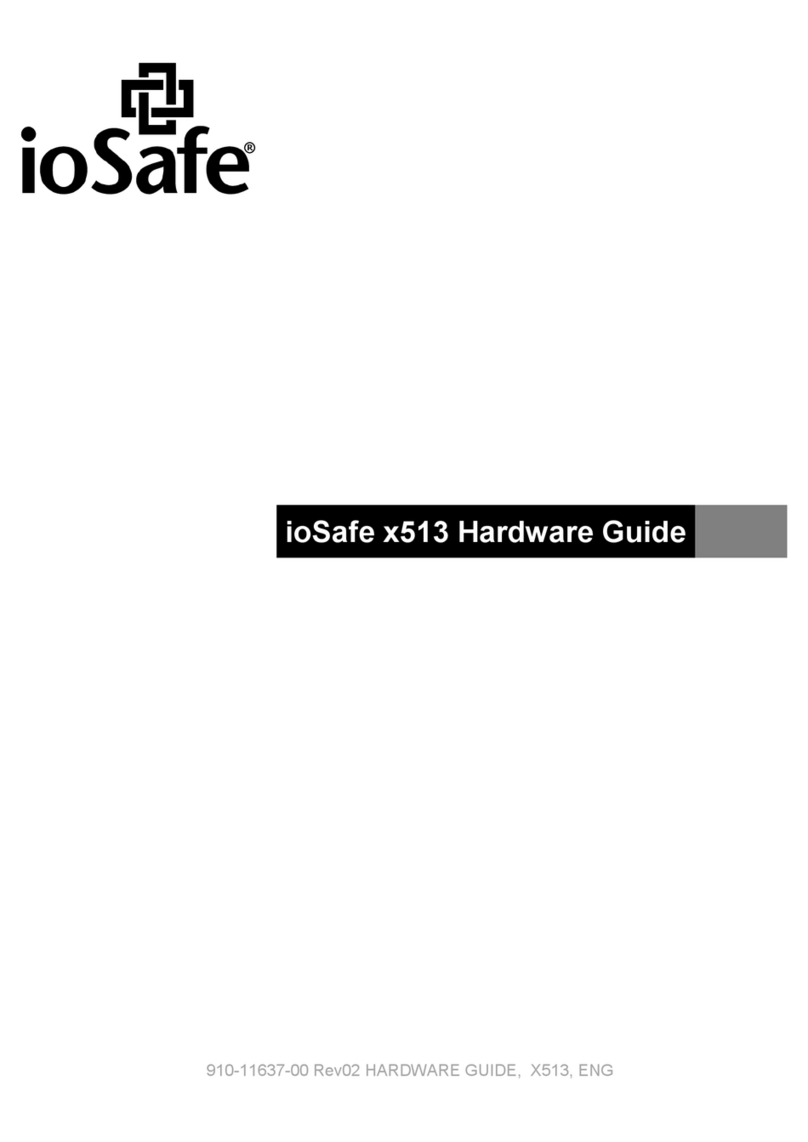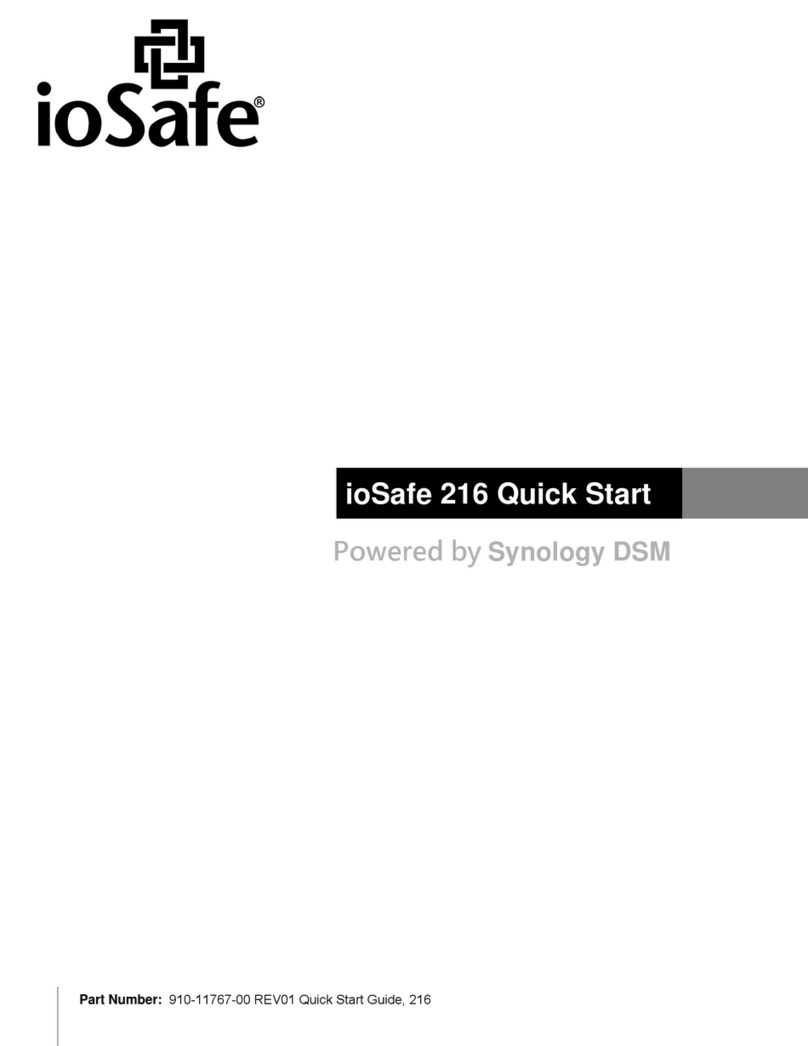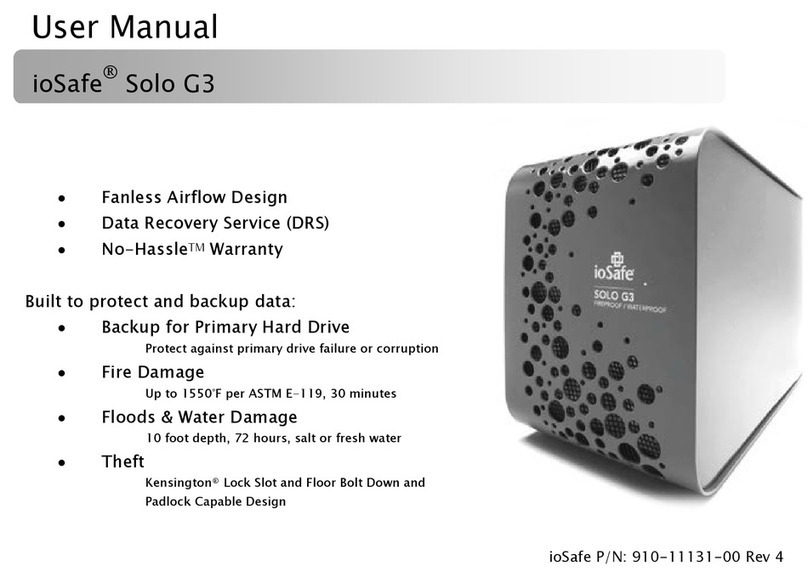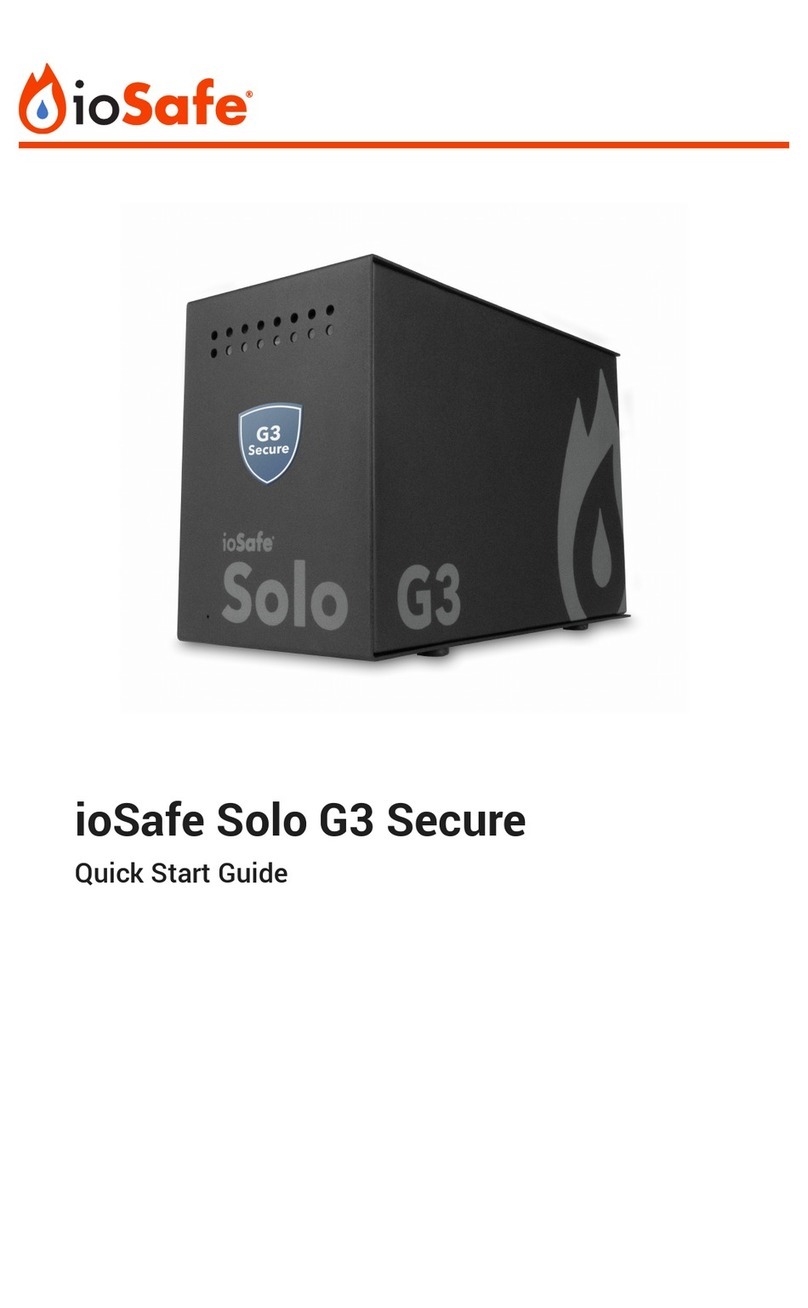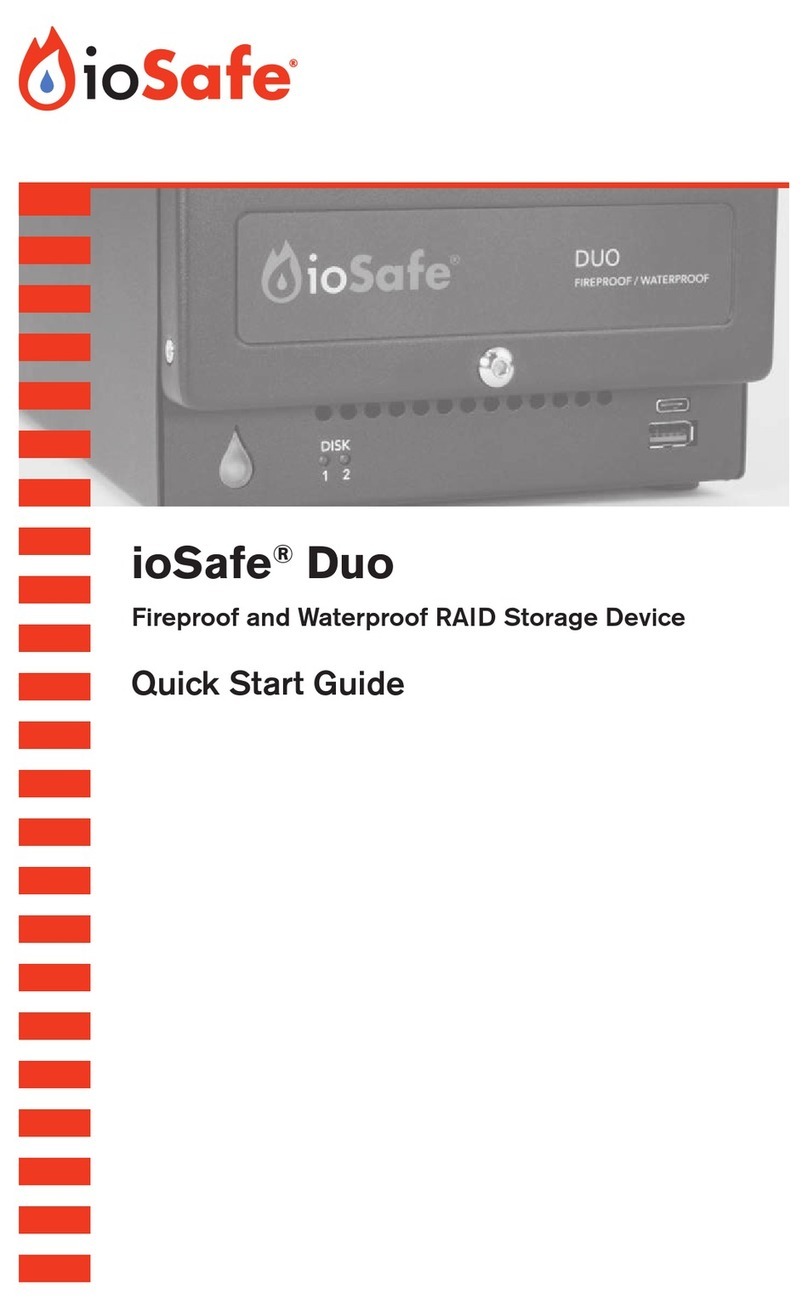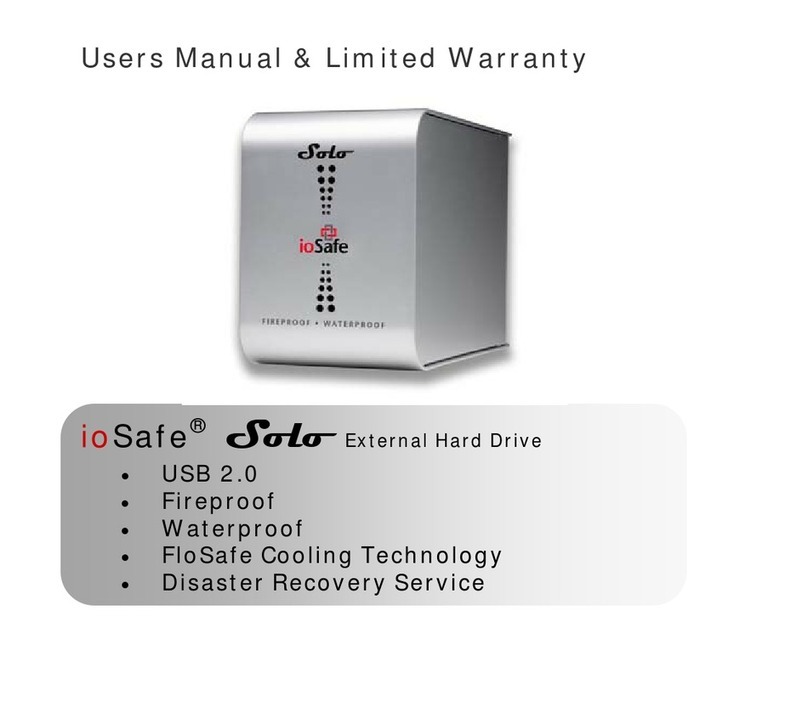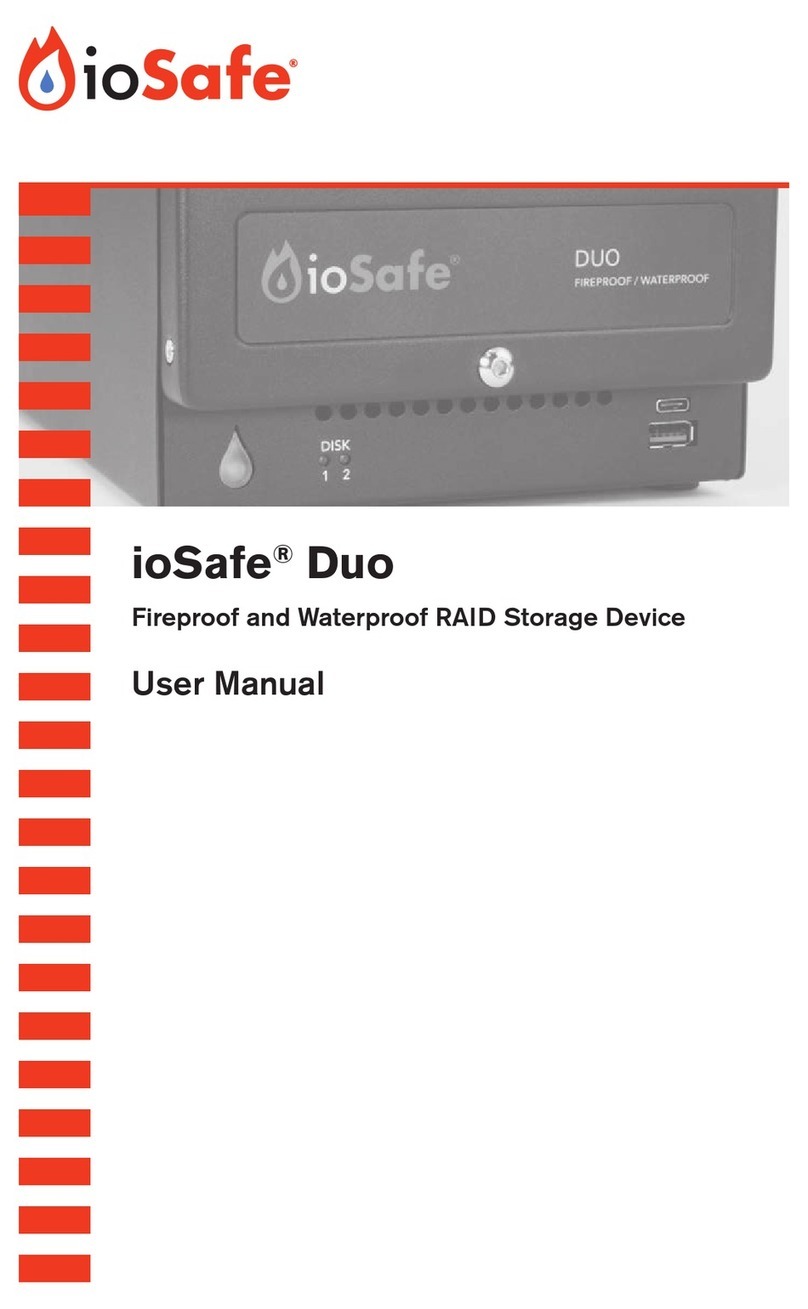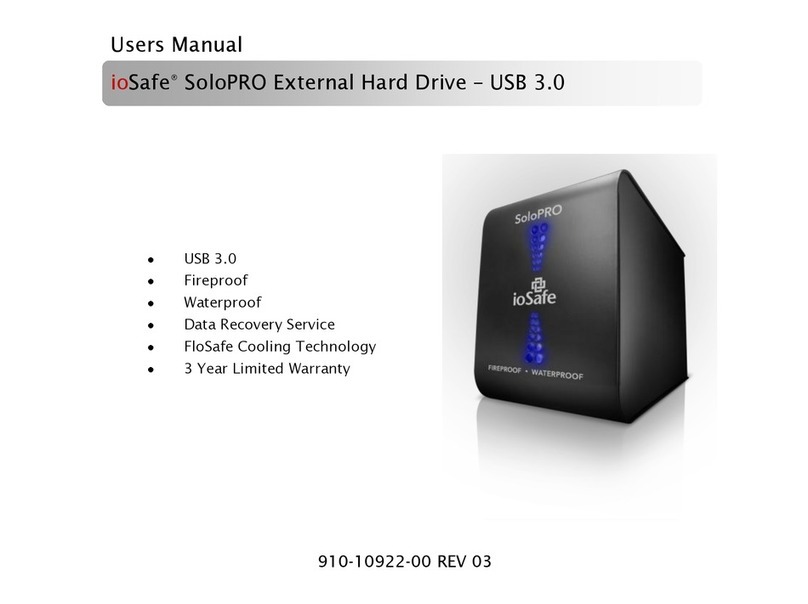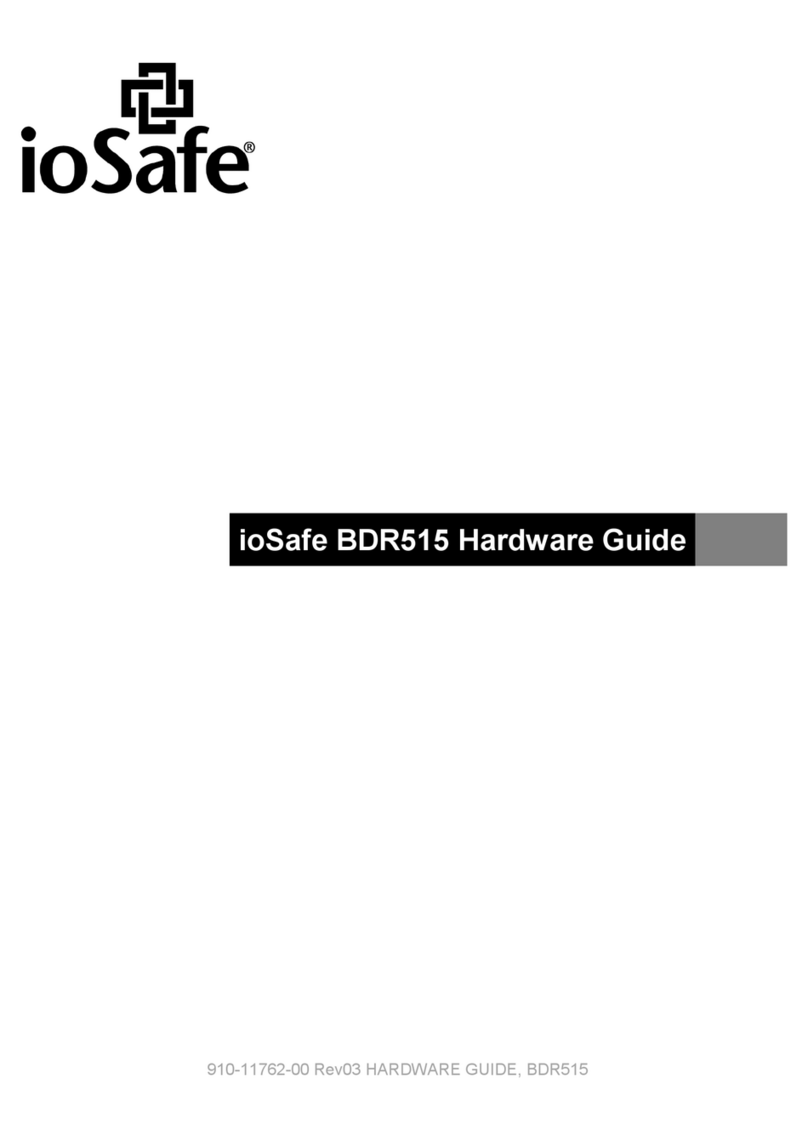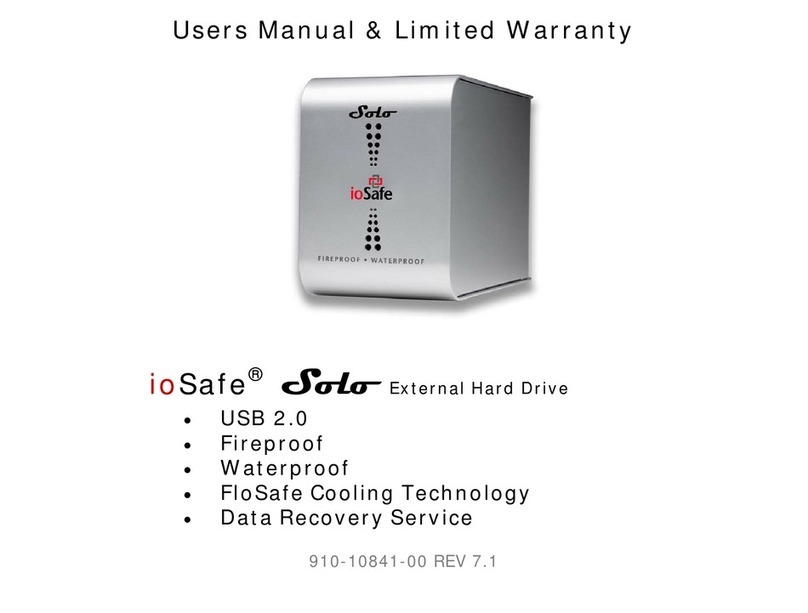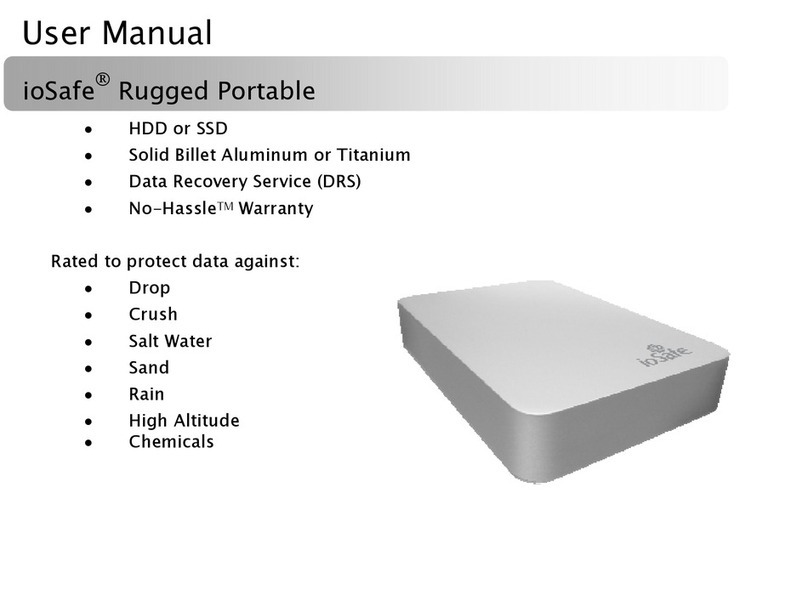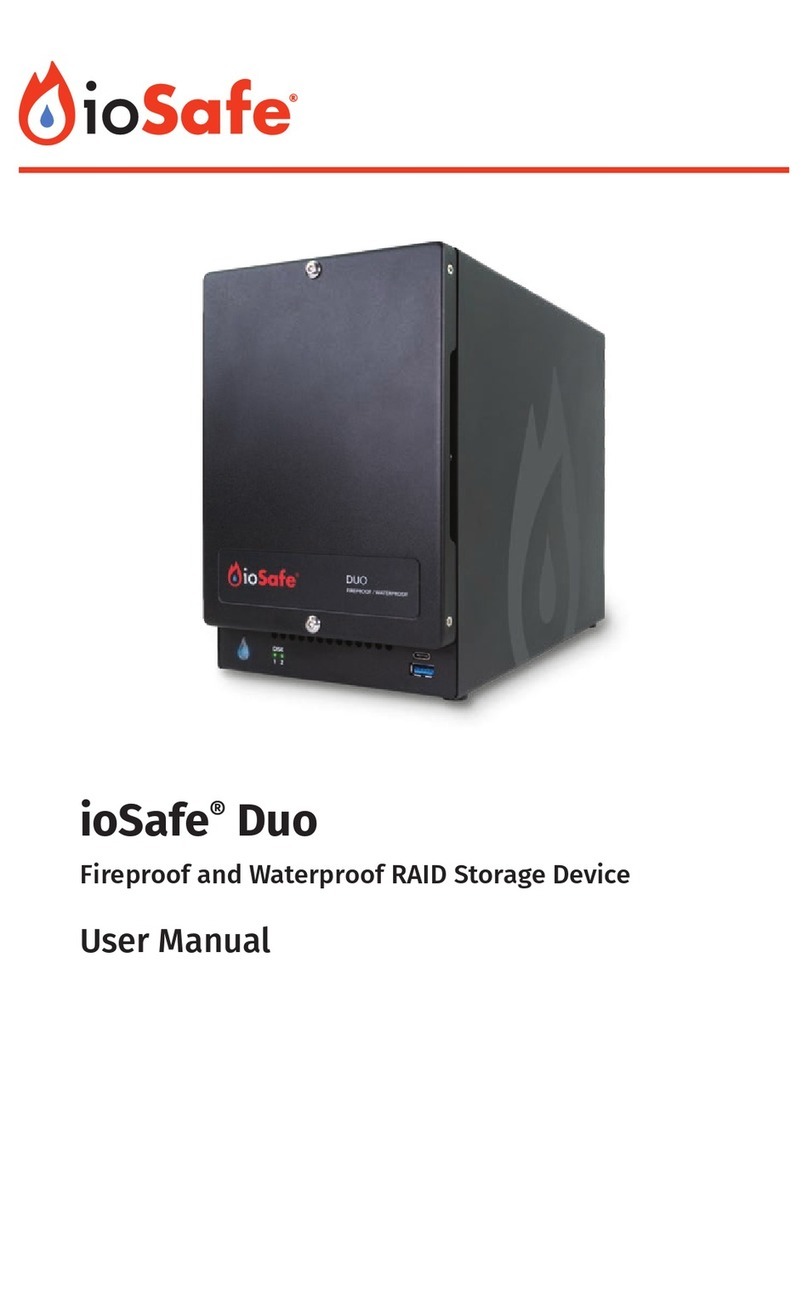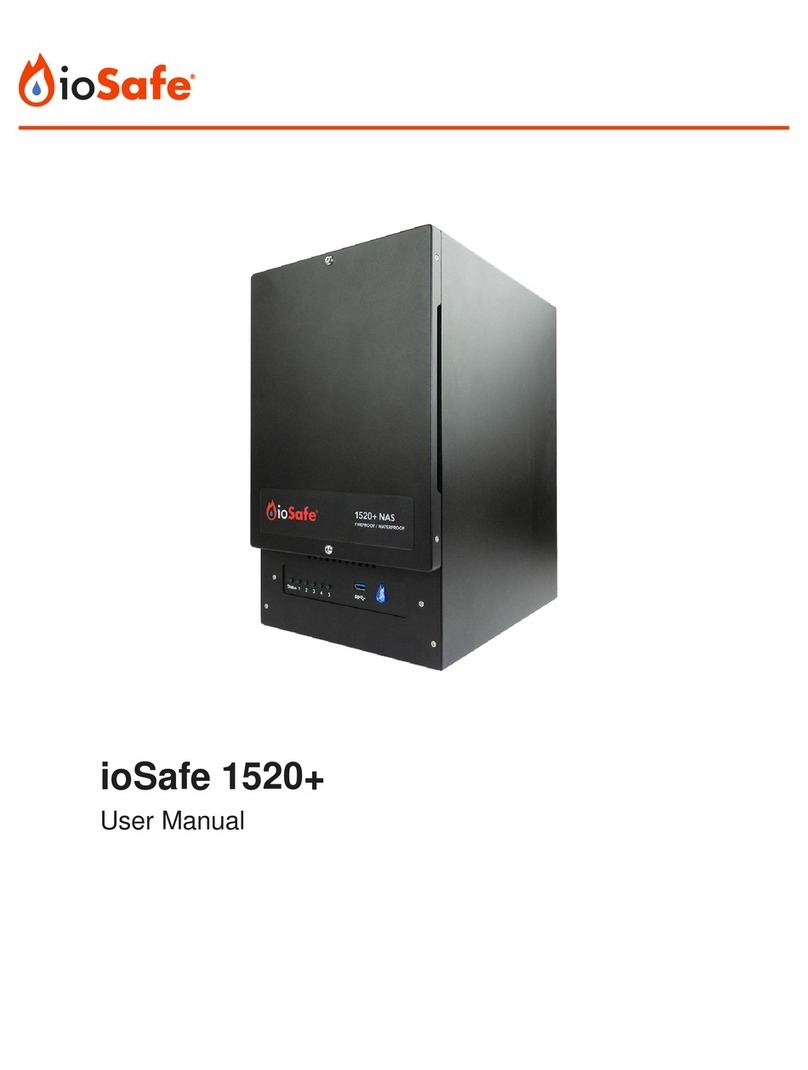ioSafe Solo Schnellstartanleitung
•IoSafe Solo an der Stromversorgung anschließen
•USB-Kabel am Computer anschließen und mit ioSafe Solo
verbinden.
•Solo einschalten
•Data Recovery Service auf: www.iosafe.com/activate aktivieren
•Support: customerservice@iosafe.com
Bedienungsanleitung: www.iosafe.com/user-guides
ioSafe Solo – Guida rapida
•Collegare il Solo all’alimentazione elettrica
•Collegare il cavo USB al computer e al Solo
•Accendere il Solo
•Attivare il servizio di recupero dati all’indirizzo
www.iosafe.com/activate
•Assistenza clienti: customerservice@iosafe.com
Istruzioni per L’uso: www.iosafe.com/user-guides
Manuel de l'utilisateur: www.iosafe.com/user-guides
manual do usuário: www.iosafe.com/user-guides
Iosafe Solo Quick Install Guide
•Connect the Solo to power supply
•Connect USB cable to computer and Solo
•Turn power on Solo
•Activate Data Recovery Service at www.iosafe.com/activate
•Email support: customerservice@iosafe.com
User Manual: www.iosafe.com/user-guides
Guide résumé pour l’installation rapide de iosafe Solo
•Branchez le Solo sur l’alimentation électrique
•Connectez le câble USB à l’ordinateur et au Solo
•Mettez le Solo sous tension
•Activez le Service de recuperation des données à l’adresse
www.iosafe.com/activate
•Assistance par courrier électronique:
customerservice@iosafe.com
Manuel de l’utilisateur: www.iosafe.com/user-guides
Guía breve de instalación de ioSafe Solo
•Conecte el Solo a la Fuente de alimentación
•Conecte el cable USB à al ordenador y al Solo
•Encienda el Solo
•Active el servicio de recuperación de datos en
www.iosafe.com/activate
•Correo electrónico de soporte: customerservice@iosafe.com
Manual de usuario: www.iosafe.com/user-guides
GuIa de instalação rápida ioSafe Solo
•Conecte o Solo à fonte de alimentação
•Conecte o cabo USB ao computador e ao Solo
•Ligue o Solo
•Ative o Serviço de recuperação de dados em
www.iosafe.com/activate
Manual do usuário: www.iosafe.com/user-guides