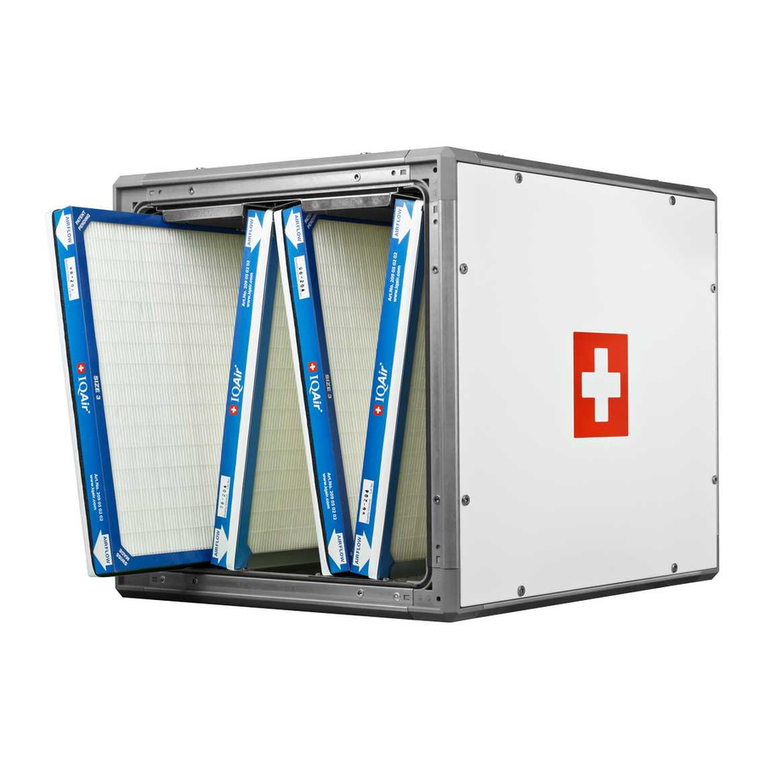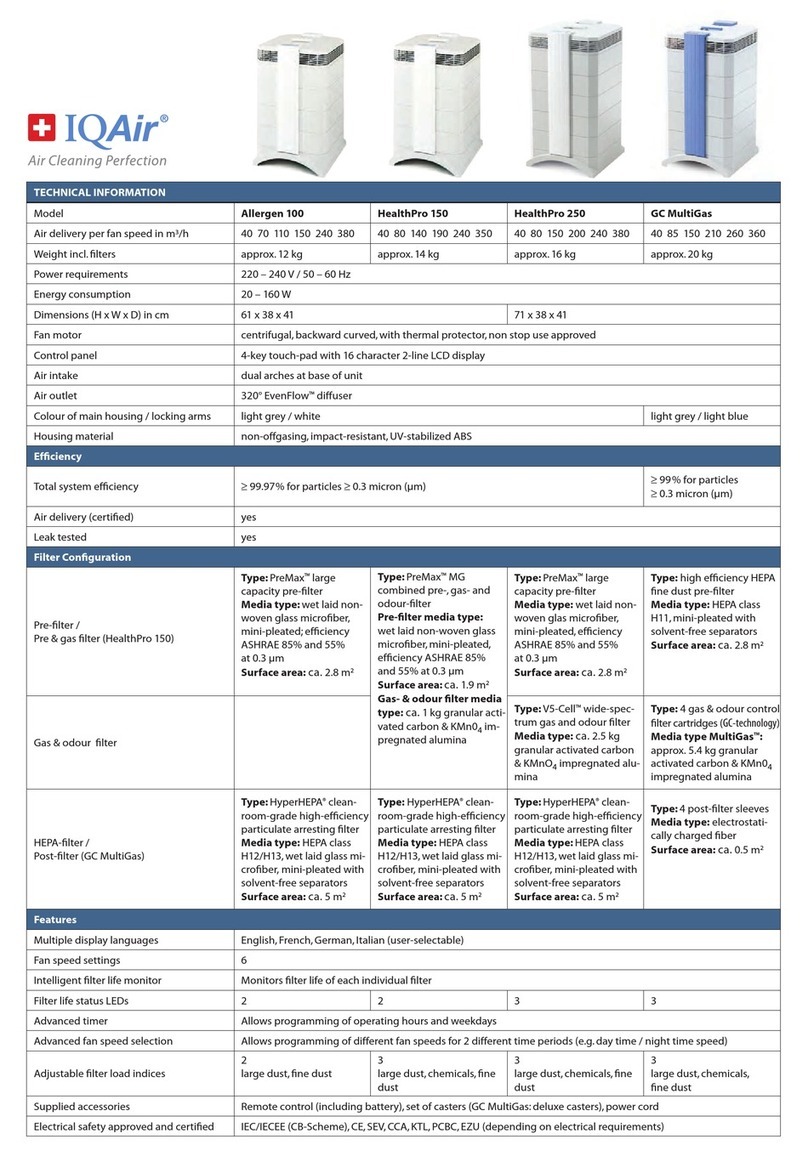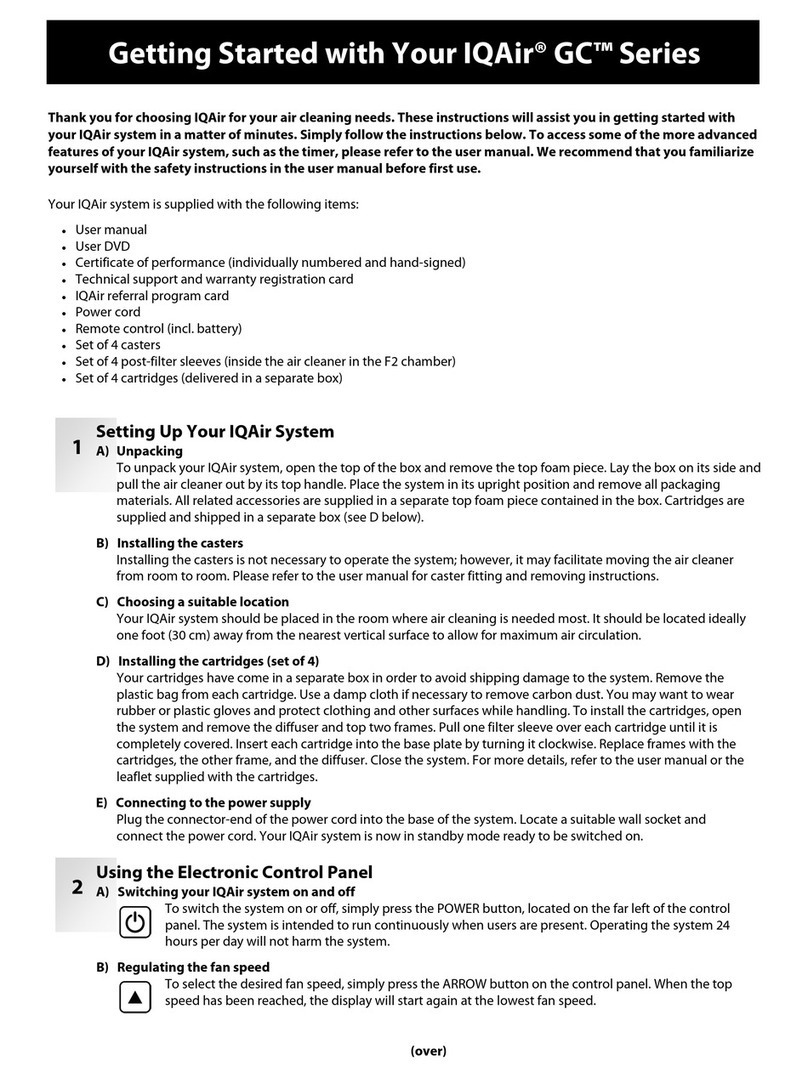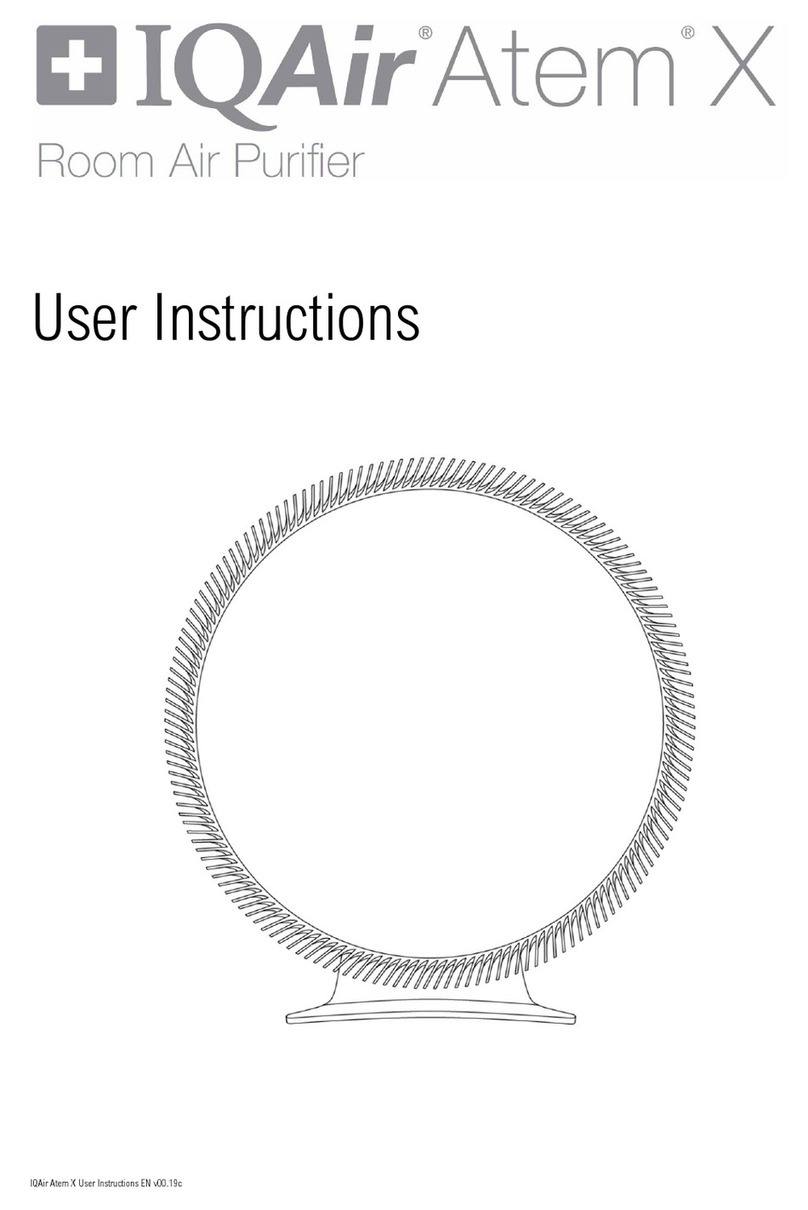Grasp the air purifier and
align with the stand head.
Air Purifier on Standby.
Tilt and hook the air
purifier onto the stand
head and snap together.
To change fan speeds
tap the Atem logo.
There are three speed settings. Tapping on the Atem
logo will change the fan speed in the following order:
Standby – Low – Medium – High – Standby.
Connect Air Purifier to Stand
Turning On and Changing Fan Speed
1
2
Place the Atem personal air purifier near you on a
stable surface such as a desk or table. Point the
PureJet diffuser toward your breathing zone.
For best results, place the Atem as close to you as
possible.
Setting Up Your Personal Clean Air Zone
Congratulations!
You are on your way to taking control of the
air you breathe.
1
2
Choose your region’s
power adapter and snap
into place.
Take the connector end
of the power adapter cord
and snap into place.
Replace the connector
cover.
Connect stand head to
stand base and stand
upright.
Take stand head and
remove connector cover
(black part) and set aside.
Power Adaptor and Stand Assembly
Read the important safety instructions in
the User Guide before using the product.
Press power cord into the
channel of the stand head.
PLR Quick Start User Guide EN_v10_100mmX245mm_16-10-17.indd 2 18.10.17 11:15
Grasp the air purifier and
align with the stand head.
Air Purifier on Standby.
Tilt and hook the air
purifier onto the stand
head and snap together.
To change fan speeds
tap the Atem logo.
There are three speed settings. Tapping on the Atem
logo will change the fan speed in the following order:
Standby – Low – Medium – High – Standby.
Connect Air Purifier to Stand
Turning On and Changing Fan Speed
1
2
Place the Atem personal air purifier near you on a
stable surface such as a desk or table. Point the
PureJet diffuser toward your breathing zone.
For best results, place the Atem as close to you as
possible.
Setting Up Your Personal Clean Air Zone
Congratulations!
You are on your way to taking control of the
air you breathe.
Choose your region’s
power adapter and snap
into place.
Take the connector end
of the power adapter cord
and snap into place.
Replace the connector
cover.
Connect stand head to
stand base and stand
upright.
Take stand head and
remove connector cover
(black part) and set aside.
Power Adaptor and Stand Assembly
Read the important safety instructions in
the User Guide before using the product.
Press power cord into the
channel of the stand head.
PLR Quick Start User Guide EN_v10_100mmX245mm_16-10-17.indd 2 18.10.17 11:15