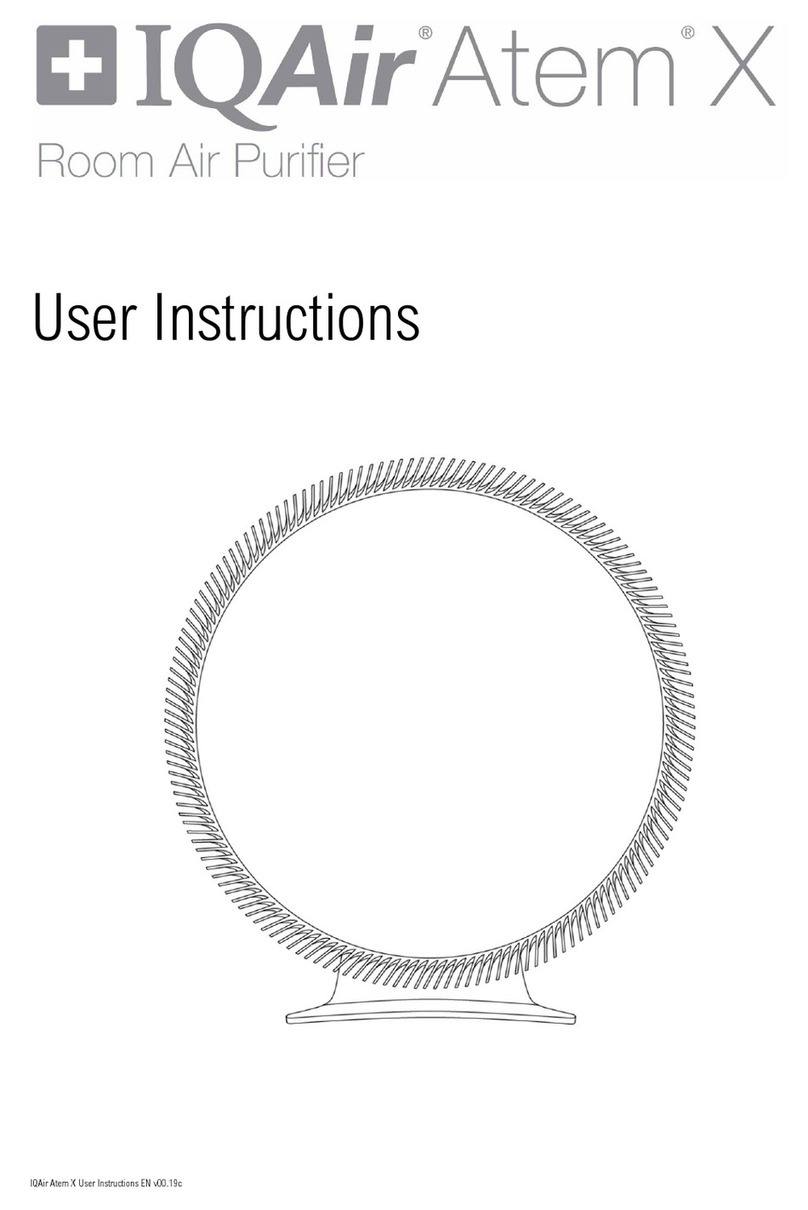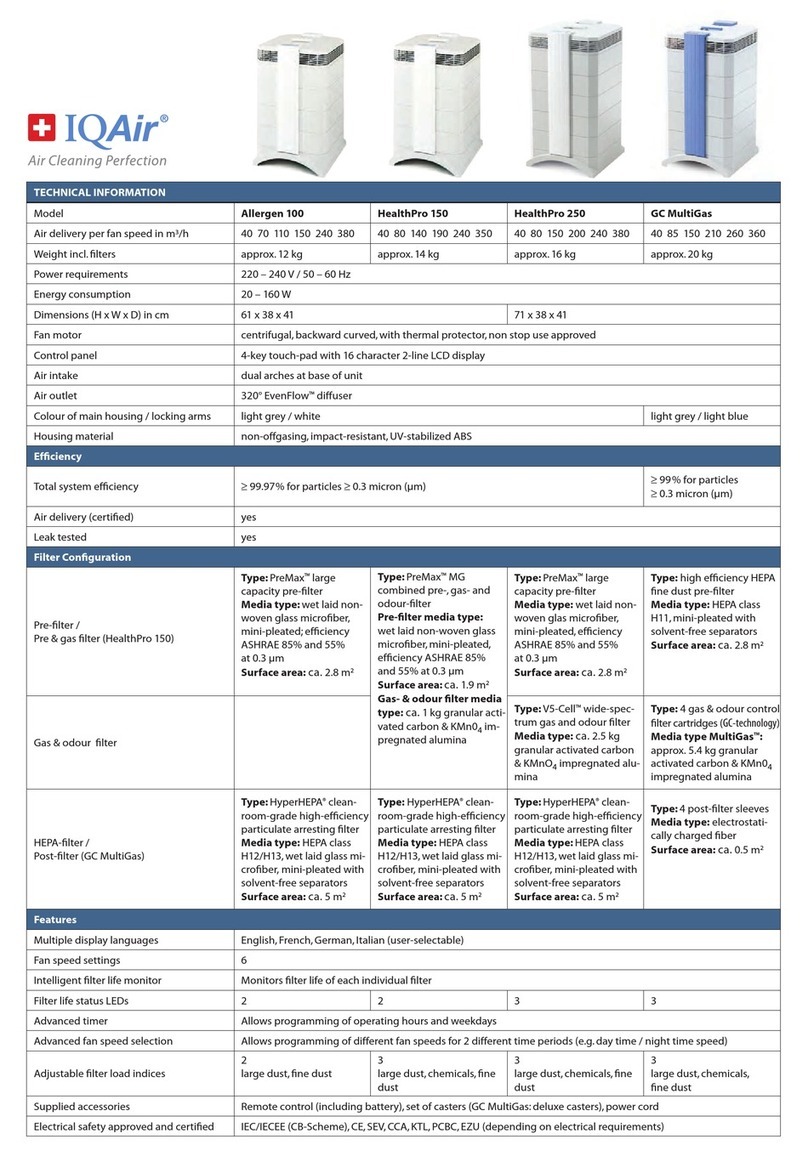Chapter 2 – Setting U
5
Chapter 2 – Setting Up
2.1 Unpacking
To unpack the IQAir® system, open the top of the box and remove the square styrofoam pad which contains all
accessories and product literature. Lay the box on its side, hold the system by the handle and pull it out of the box.
Remove the plastic bag and foam belt. Keep the packaging for future transport and service needs.
User manual Certificate of
Performance
I
IQ
QAir
Air®
®
Cer
Certificate of P
tificate of Per
erfor
formance
mance
IQAir Model:
Serial No.:
Shell No.:
I. Air Delivery Rate
Speed 1:
Speed 2:
Speed 3:
Speed 4:
Speed 5:
cfm
cfm
cfm
cfm
cfm
This certifies that the aforementioned air cleaning device has been tested prior to packaging
at the IQAir productionfacility in Switzerland. This particular device has been found to be
in compliance with the model’spublished specifications for air delivery and particle filtra-
tion efficiency.This particular device has passed the particle leakage test.
Speed 1:
Speed 2:
Speed 3:
Speed 4:
Speed 5:
cfm
cfm
cfm
cfm
cfm
Published Air Delivery ActualAir Deliver y
180
Speed 6: cfm
240 Speed 6: cfm
HealthPro Compact
TestVoltage/Frequency:
120V / 60 Hz
Page1 of 2
cfm = cubic feet per minute
The aforementioned device
has been tested for its air
delivery at all fan speed set-
tings. Due to component
tolerances, a divergence of
10% + 10 cfm is deemed
acceptable.
Note:
Theair delivery rate refers to
the unit’sinitial air delivery,
which will decrease as filters
load up with dust particles.
Measuring instrument: Alnor LoFloBalometer.
Instrument accuracy: ± (3% + 2 cfm).
Signed: _________________
Testing& QC Dept.
Testingcarried out by:
1AGUA0000/040603/105600000
150
115
75
45
1AGUA 00
00
Quick-Start Guide: IQAir®HealthPro®Compact Plus
Thank you for choosing an IQAir advancedair cleaning system. This quick-start guide will assist
youin getting started with your IQAir in a matter of minutes. Toaccess some of the more advanced
features of your IQAir system,such as the timer programming, please refer to the user manual.
(Werecommend that you familiarize yourself with the safety instructions in the user manual before first use).
YourIQAir HealthPro system is supplied with the following items:
• User Manual
• Certificate of Performance (individually numbered and hand-signed)
•Warranty/Product Registration Card
• IQAirR eferralProgram Card
• PowerCord, Remote Control (incl.batteries), set of 4 casters
1Setting Up YourIQAir System
A) Unpacking
Tounpack your IQAir system, open the top of the box and remove the user manual,cer tificateof
performanceand the styrofoam pad. Lay the box on its side an pull the IQAir out by its top handle.
Place the system in its upright position and remove all packaging materials.The power cable,
remotecontrol, batteries and set of casters are supplied in a seperate carton contained in the box.
B) Installingthe casters
Installing the optional casters is not necessary,however, it may facilitate moving the air cleaner
from room to room. Please refer to the leaflet supplied with the casters for installation
instructions.
C) Choosing a suitable location
The IQAir systemshould be positioned as centrally as possible in the room where the clean air is
desired.
D) Connectingthe IQAir system to the power supply
Plug the connector-end of the power cable into the base of the IQAir system.Locate a suitable
wall socket and connect the power cable.The IQAir system is now in standby mode ready to be
switched on.
2Using the Electronic Control Panel
A) Switching the IQAir system on and off
To switch the system on or off,simply press the “power” button, locatedon the far lef t of the
controlpanel.
B) Regulating the fan speed
Toselec t the desired fan speed,simply press the “arrow”button on the control panel. When the
top speed has been reached,the display will start again at the lowest fan speed.
C) Determining the appropriate fan speed
To achievea significant air quality improvement, the IQAir system should be allowed to filter the
room’sair volume at least twice per hour at the selected fan speed. Please referto the Air Exchange
RateChart on this guide to determine how many air changes per hour can be achieved in differently
sizedrooms at the various fan speed settings.
DVD
IQAir®
Advanced Air Cleaning System
Set of castersRemote control
including battery
Classification(EN1822):Class H13 at 0-112cfm,
Media:wet laid glass
Largecapacity pre-filter.Purpose: control of coarse and fine dust particles. Media: wet laid nonwoven
glassmicrofiber,mini-pleated. Sur face area:15 sq.ft.Efficiency: >99% efficient at 5mm.
Wide-spectrumgas and odor filter.Purpose: control of widerange of gaseous chemicals.
Media:activatedcarb on & aluminia impregnatedwith potassium permanganate. Weight:2 lbs.
Technical InformationHealthProCompact Plus
Specifications
Airdelivery (per fan speed in m3/h)* 1:35 cfm 2:60cfm 3:100cfm 4:130 cfm 5:150cfm 6:200 cfm
Weight(incl. filters)
Powerrequirements
Maximumenergy consumption
Fanmotor
Controlpanel
Airintake
Airoutlet
Colourof main housing / locking arms
Housingmaterial
Performance
Certifiedtotal system efficiency
Certifiedair delivery
Leaktested
FilterConfiguration
ControlPanel Features
Displaylanguages
Intelligentfilter life monitor
Filterlife status LED
Programmabletimer (hourly/daily)
Timerstatus LED
Countdowntimer
Adjustablefilter load index
Accessories
Standard
Optional(available from authorized IQAir dealers)
Warranty
Warrantyperiod
Alltechnical specifications are subject to change without prior notice. 105 01 00 27 /0407*tolerance +/- 10%(+ 10 cfm)
700cfm, 2750 rpm,centrifugal,back ward curved,UL/CSA registered
120Volt/ 60 Hz
215w
4-keytouch-pad with 32 character LCD display
320°diffuser
Dualarches at base of unit
lightgrey/ white
yes
non-offgasing,impact-resistant,UV-stabilized ABS
English(default), French, German, Italian, Spanish
yes
greaterthan 99.97% for particles ≥0.3 microns (mm)
+/-10% (+ 10 cfm) of specifiedair delivery
PreMax™MG
withintegrated gas / odor filter
HEPA-filter
AverageFilter Life
5years on parts and labor (excluding filter)
HyperHEPA® cleanroom-gradehigh-efficiency particulatearresting filter.
microfiber,mini-pleatedwith solvent-free separators.Purpose: control of very fine particles such as
allergens,bacteriaand viruses. Surface area:40 sq. ft.
MPPSefficiency:99.95% @ 0.22mm; Class H12 at 112-280cfm, MPPS efficiency:99.5% @ 0.16mm
wallmount bracket,positive/negative pressure ducting, coarse dust pre-filter
yes
yes
yes
yes
yes
26lbs.
setof casters,remote control (battery included)
Performancecertification everysystem is factory certified and issued with individual Certificateof Perf ormance
Dimensions(Hx Wx D in cm) 24"x 15" x 16"
PreMaxFilter: 6 –18 months
HyperHEPAFilter:2 – 4 years
Basedon 10 hours usage per day on speed setting 3.
TechnicalSupport
Should technical problems arise during or after the warranty period,please contact your point of purchase or the
IQAirSolution Center at:
IQAirNorth America, Inc.
10440Ontiveros Place, nit1
SantaFe Springs, CA 90670
Phone:1–877–715–4–AIR (247)
Fax:1–562–903–7601
Toexpedite your service request, please have the following informationready when contacting us:
IQAirmodel, shell number and serial number (found on the base of the unit and on the certificate of performance)
Yourdetails (name, address, phone, e-mail)
Pointof purchase (name of dealer, city)
Dateof purchase
Descriptionof problem
Howto Register your IQAir Syste
Pleasecomplete and return the below card soon after purchase. The information will allow us to provide youwith a
swiftservice should service work become necessary. At your request we will also keep you up-to-date with technical
andpromotional information relating to your IQAir system. (The shell and serial numbers are located on the base of
theunit)
ShellNo: Serial No.: .
Yourname Company
Address
City/Town State/Province Zip/PostalCode
Dealername Address
City/Town State/Province Zip/PostalCode
Purchasedate
Reasonfor using IQAir
Roomin which IQAir is mainly used
Ifyou would like to be notified about new IQAir products and promotions please enter your e-mail address or
phonenumber here:
Pleasedetach this card and send it to the address printed on the reverse side. Alternatively you can fax this
pageto 1–562–903–7601 or register on the IQAir website www.iqair.co .
Technical Support and Warranty Registration
WarrantyRegistration Card
(Allinformation is treated confidentially and will not be supplied to 3rd parties.)
Technical
Specifications
Technical Support /
Warranty