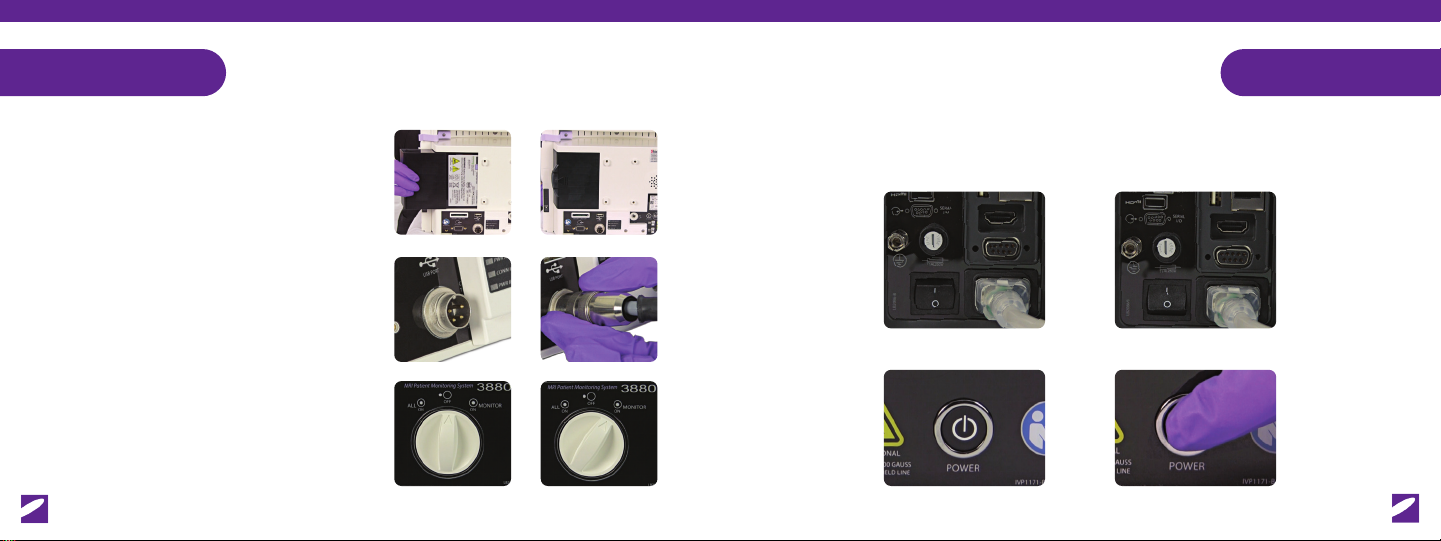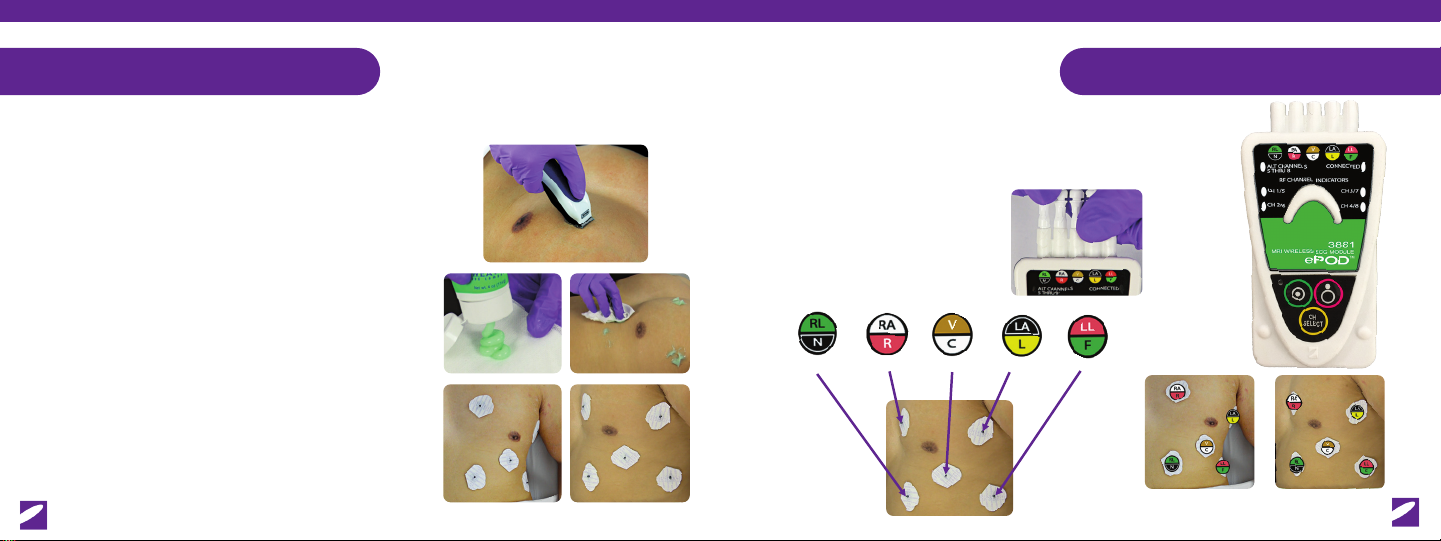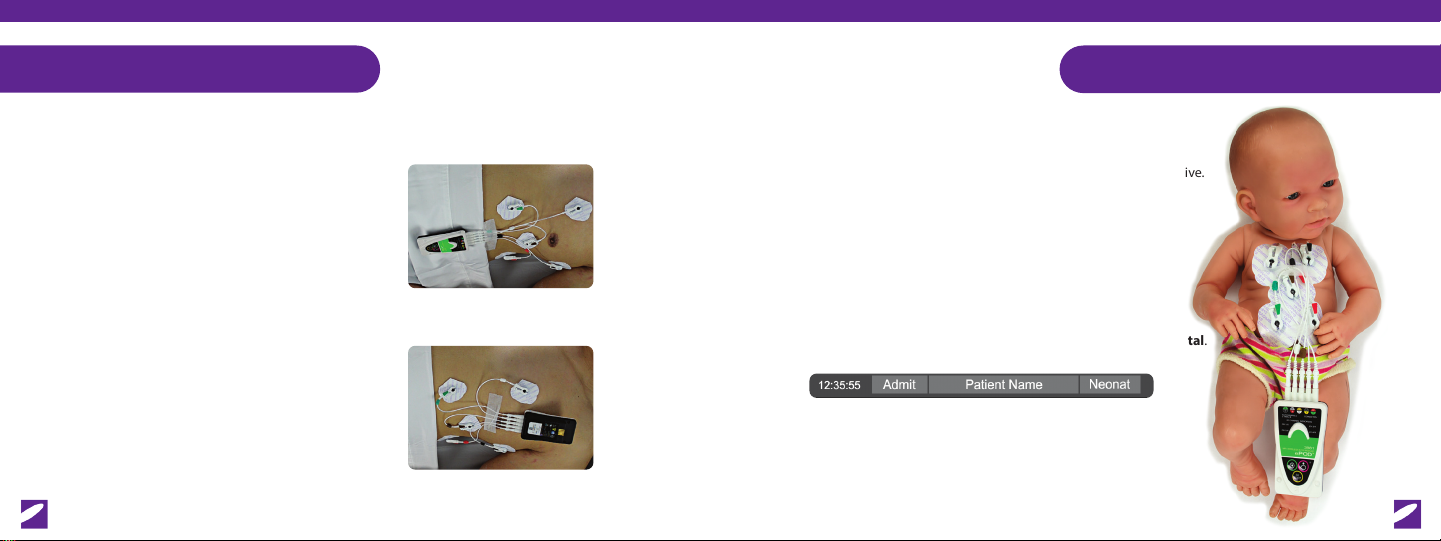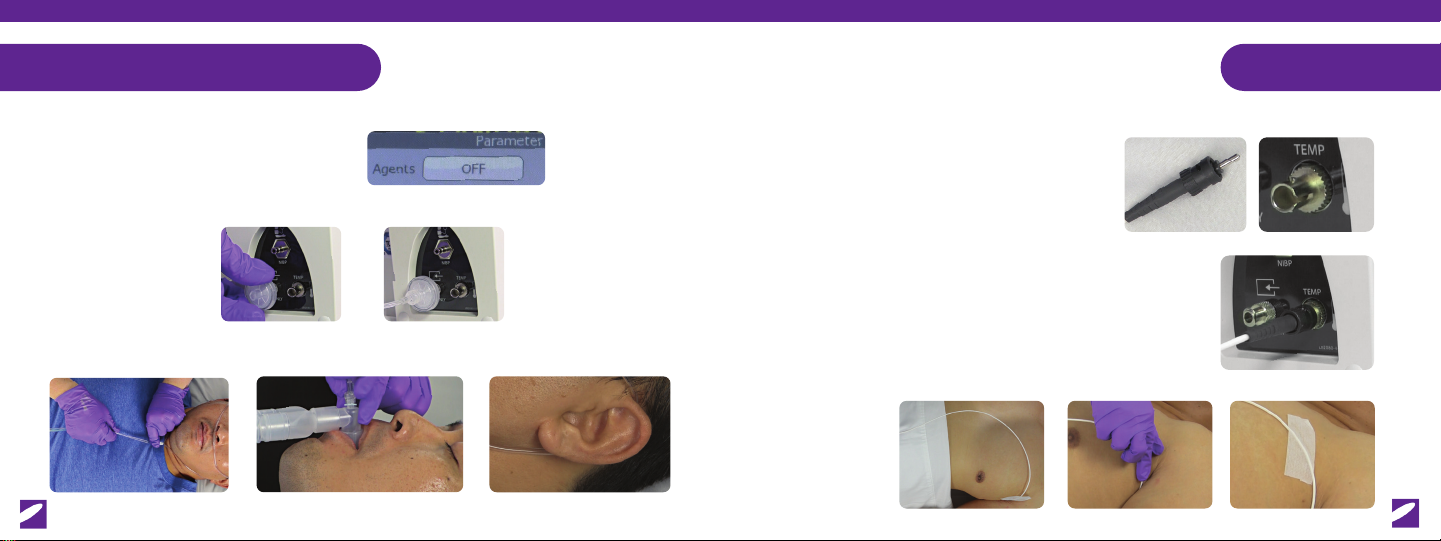Wireless Channel Connectivity
10
2.2 | Changing Wireless Channels on the Wireless PODs
9
Wireless Channel Conectivity
2.1 | Changing Wireless Channels on the 3880 System
c. If the Tablet is not docked to the Base Station, press the yellowyellow
CH Select button to cycle through the channels.
a. Press the signal inidcator icon on screen.
b. The channel list will drop down. Click the desired channel
and the Monitor will automatically set the new channel.
a. To place the POD into channel select mode, press the yellowyellow CH Select Button
on each POD
b. The Pod’s green light will begin to blink.
c. Continuously press the yellowyellow CH Select button to cycle through
channels. Alt Channels light will illuminate if on channels 5 to 8.
- The process of changing the channel on the Tablet is
identical to the Monitor.
- If the tablet is docked, the Base Station’s channel will
automatically sync with the Tablet.
d. Once synced with the 3880, the connected light will illuminate.
Additionally the Battery Status will show on the Monitor.