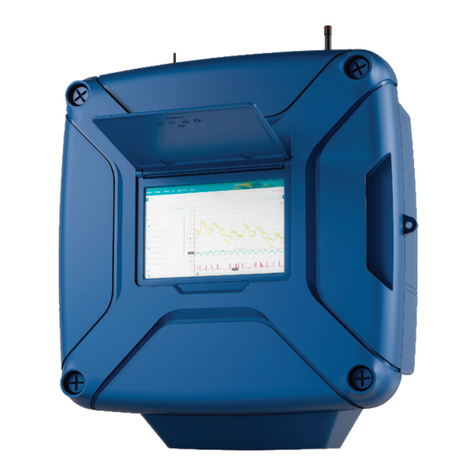Note: Please refer to the IBOC Plus User's
Guide for complete programming and oper-
ating information.
• To Turn Off Watering:
1.Turn dial to OFF / RAIN DELAY and press
–/OFF button.
2.Turn dial to AUTO RUN.
• To Set Time and/or Date:
1.Turn dial to TIME / DATE.
2.Press NEXT to select the element to
change (flashing).
3.Press +/0N or –/OFF to adjust.
4.Repeat steps 2 and 3 as needed.
5.Turn dial to AUTO RUN.
• To Set Station Watering Time(s):
1.Turn dial to STATION WATER TIMES /
MASTER VALVE.
2.Select program A, Bor C.
3.Press NEXT to select the station.
4.Press +/ON or –/OFF to adjust minutes
(0–59).
5.Press NEXT to select hours.
6.Press +/ON or –/OFF to adjust hours
(0–23).
7.Repeat steps 3 through 6 for additional
stations.
8.Repeat steps 2 through 7 for additional
programs.
9.Turn dial to AUTO RUN.
• To Set Program Start Time(s) /
Program Looping:
1.Turn dial to PROGRAM CYCLE START
TIMES / L00PING.
2.Select program A, Bor C.
3.Press NEXT to select the start time num-
ber (1–8), “Loop Strt or “Loop Stop."
4.Press +/ON or –/OFF to adjust hour and
a.m./p.m.
5.Press NEXT to select minutes.
6.Press +/ON or –/OFF to adjust minutes.
7.Repeat steps 3 through 6 as needed for
each start or loop time for the program.
8.Repeat steps 2 through 7 as needed for
additional programs.
9.Turn dial to AUTO RUN.
• To Select Watering Days:
1.Turn dial to PROGRAM WATER DAYS.
2.Select program A, Bor C.
3.Current watering day schedule is dis-
played. To make a change, use the steps
provided for one of the following:
Weekdays, Odd /Even Days, or Skip Days.
▲Weekdays
a.Press NEXT until the Weekdays option
is displayed.
b.Press +/ON.
c.For flashing day, press +/ON to select
or –/OFF to remove from schedule.
▲Odd or Even Days
a.Press NEXT until the Odd /Even option
is displayed.
b.Press +/ON to select Even days or
–/OFF to select Odd days.
Option - To prevent operation on
selected weekdays:
• Press NEXT. “OK to water on” is
displayed.
• Press +/ON and –/OFF to delete
weekdays as as needed.
▲Skip Days
a.Press NEXT until the Skip Days option
is displayed.
b.Press +/ON or –/OFF to set number of
days between watering (1–62).
c.Press NEXT.
d.Press +/ON or –/OFF to adjust current
day of schedule.
EXAMPLE: To water every third day
starting tomorrow, select a 3-day skip
with today as day 2.
4.Turn dial to AUTO RUN.
• To Set Water Budgeting %:
1.Turn dial to WATER BUDGETING %.
2.Select program A, Bor C.
3.Press +/0N or –/OFF buttons to adjust
station water time from 10–200%
(100% is normal).
4.Repeat steps 2 and 3 for additional
programs.
5.Turn dial to AUTO RUN.
• To Set Rain Delay Mode:
1.Turn dial to OFF / RAIN DELAY.
2.Press +/ON or –/OFF to select number of
days to delay operation (1-30).
3.Turn dial to AUTO RUN.
• To Run Station(s) Manually:
1.Turn dial to MANUAL STATION START.
2.Press +/ON or –/OFF to select master
valve operation (On or Off will blink).
3.Press NEXT to select a station.
4.Press +/ON to set a temporary run time.
Note: Station starts immediately.
5.Repeat steps 3 and 4 to stack additional
stations.
6.Turn dial to AUTO RUN.
7.Press NEXT to view operating information.
• To Run Programs(s) Manually:
1.Turn dial to MANUAL PROGRAM START.
2.Select program A, Bor C.
3.Press NEXT to start watering operation.
4.Repeat steps 3 and 4 to stack additional
programs.
5.Turn dial to AUTO RUN.
6.Press NEXT to view operating information.
• To Test Station Operation:
1.Turn dial to STATION TEST.
2.Press +/ON or –/OFF to select a station
water test time (1–10 minutes).
3.Press NEXT.
4.Press +/ON to start station 1.
5.Repeat steps 2 and/or 3 to adjust water
time and/or advance to another station.
• To Erase Program Memory:
1.Turn dial to OPTIONS.
2.Press NEXT to select Program Erase.
3.Select program A, Bor C.
4.Press +/ON button to erase.
5.Repeat steps 2 and 3 to select and erase
additional programs.
Note: Erasing the program memory does not
change the time, date or rain delay mode.
IBOCTM Plus Programming and Operating Quick Reference
© 1999 Irritrol Systems