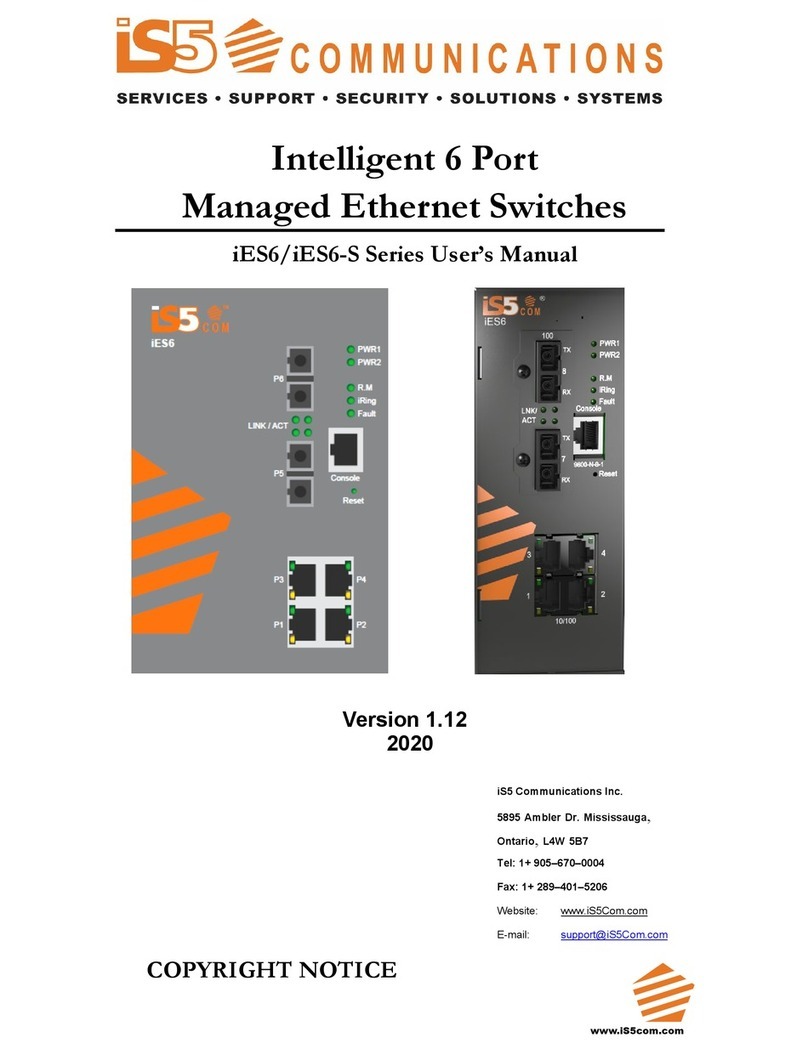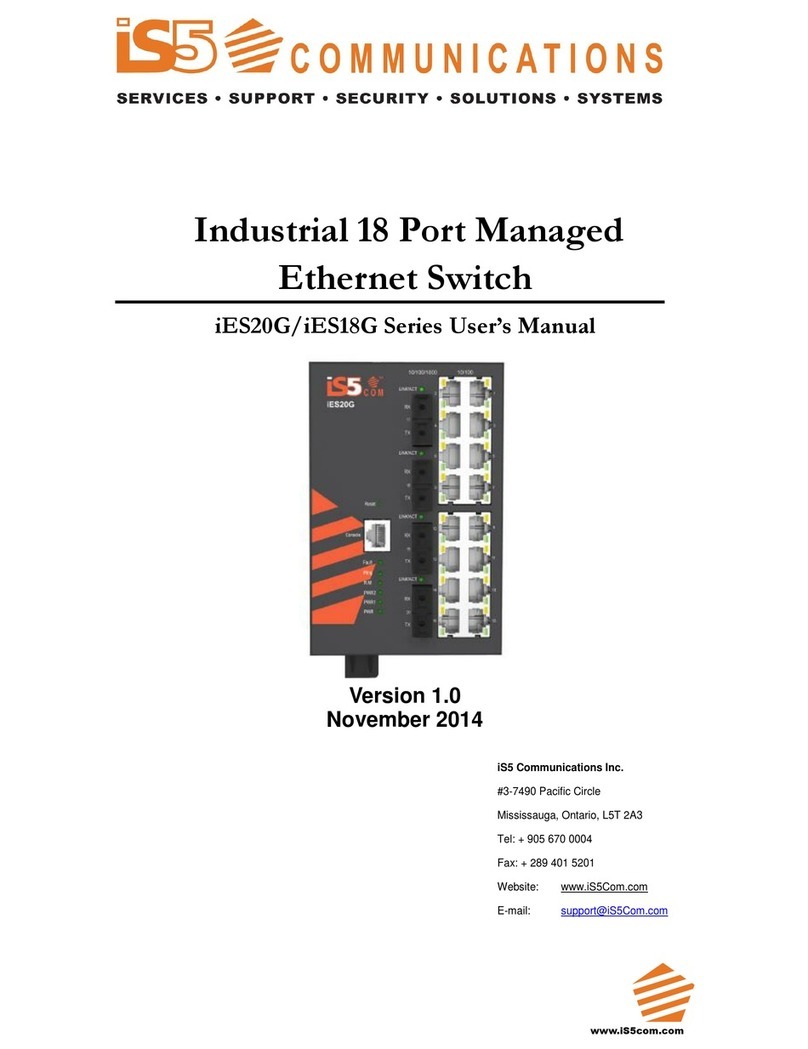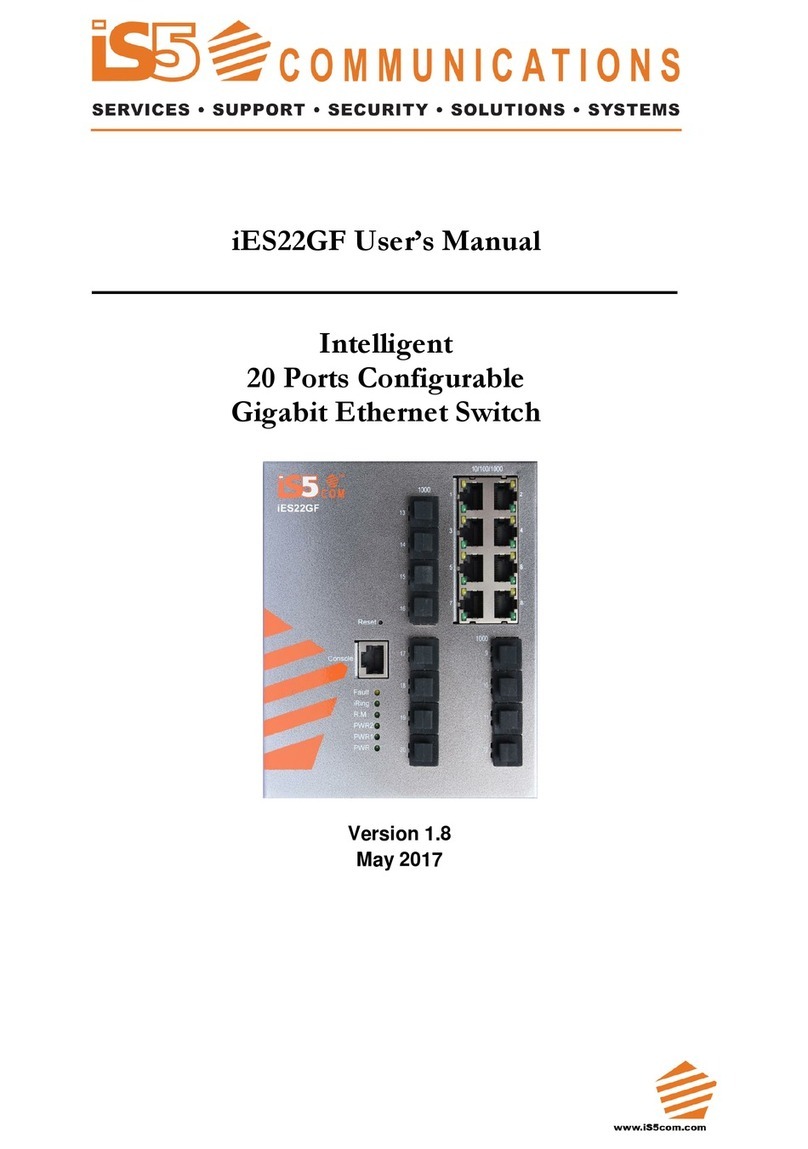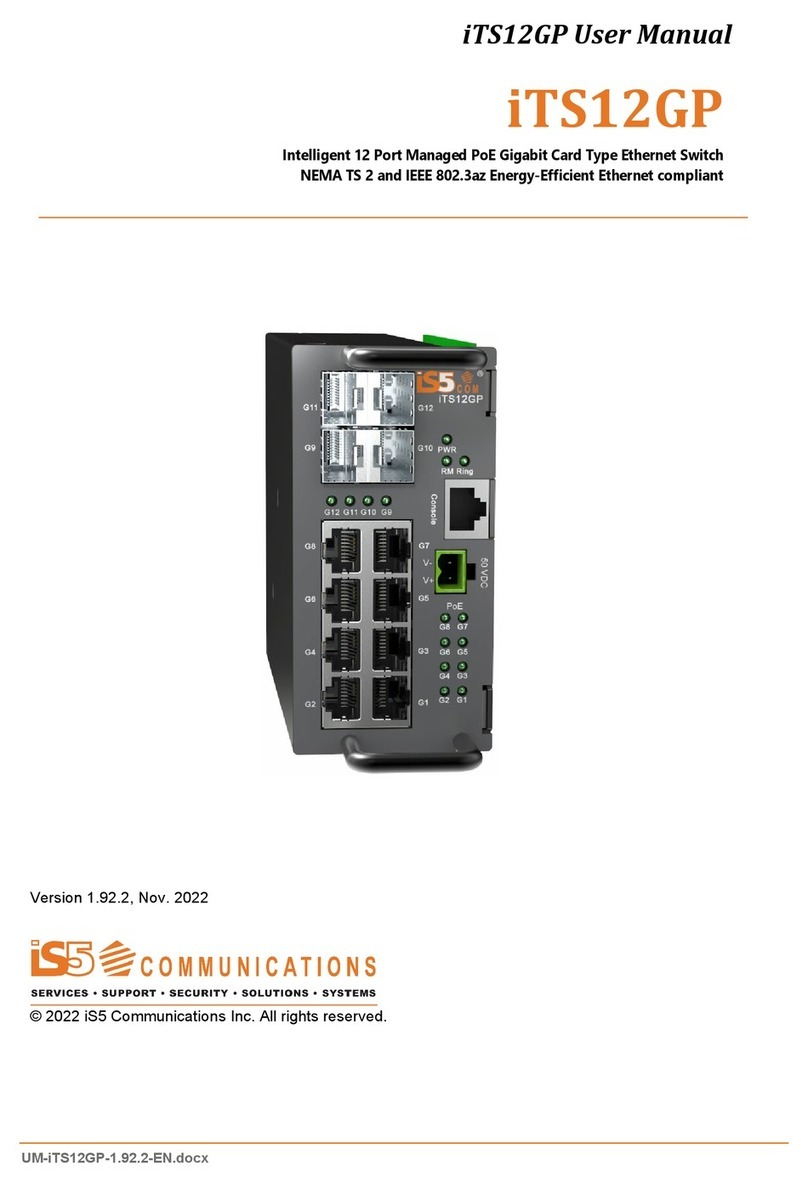ISG18GFP USER MANUAL, GENERAL, SECTION G
UM-G-iSG18GFP-4.5.06.1-EN.docx ii
© 2020 IS5 COMMUNICATIONS INC. ALL RIGHTS RESERVED
5.8.1 OS Image Upgrade and Recovery......................................................................36
5.8.2 Uploading OS Image Update from USB .............................................................37
5.8.3 Installing First Firmware Image from a USB .......................................................41
5.8.4 Updating the iSG18GFP’s OS ............................................................................42
5.8.5 System Database Import/ Export........................................................................43
CHAPTER 6: PORT INTERFACES.......................................................................................................46
6.1 Port addressing.................................................................................................46
6.2 Graphical View of System Interface ................................................................46
6.3 A Logical View of Ports ....................................................................................47
6.4 Enabling Ports...................................................................................................47
6.5 ACE Ports ..........................................................................................................47
6.5.1 Default State .......................................................................................................48
6.5.2 VLAN Assignment...............................................................................................48
6.6 Ports FE 0/9-16 ..................................................................................................48
6.7 Serial Ports ........................................................................................................48
6.8 PoE Ports ...........................................................................................................48
6.8.1 Power Management of PoE ................................................................................49
6.8.2 Mode of PoE .......................................................................................................49
6.8.3 PoE command Hierarchy ....................................................................................49
6.8.4 PoE Commands Description...............................................................................50
6.9 Cellular Ports.....................................................................................................50
6.10 Controlling Ports...............................................................................................50
6.10.1 Storm Control......................................................................................................50
6.10.2 Rate Limit Output ................................................................................................50
6.11 Ports Command Hierarchy...............................................................................50
6.12 Ports Commands Description .........................................................................52
6.12.1 Port Configuration Example ................................................................................54
6.12.2 Configuration Output Example............................................................................56
CHAPTER 7: LOGIN AND MANAGEMENT .........................................................................................58
7.1 Login Authentication Hierarchy ......................................................................58
7.2 Login Authentication Commands Description ..............................................59
7.3 Password Commands Hierarchy.....................................................................60
7.4 Password Change Procedure (GCE/ACE) ......................................................60
7.5 Password Expiration.........................................................................................61
7.6 CLI / iDMS User and Password Protection.....................................................61
7.7 Examples ...........................................................................................................62
7.8 Privilege Level ...................................................................................................63
7.8.1 Commands Description.......................................................................................63
7.9 Serial Console Port ...........................................................................................64
7.9.1 Connecting to the Console Port ..........................................................................64
7.9.1.1 Connecting the device to a PC using the Console Port: ------------- 64
7.9.2 CLI Console Commands.....................................................................................64
7.10 Management ......................................................................................................65
7.10.1 Default state........................................................................................................65
7.10.2 Commands Hierarchy .........................................................................................65
7.10.3 Commands Description.......................................................................................67
7.10.4 Example ..............................................................................................................68
7.11 System Alias......................................................................................................69
7.12 CLI Pagination ...................................................................................................69
7.13 MAC-Address Table (FDB) ...............................................................................70
7.13.1 Port Mac Learning Limit ......................................................................................70
7.13.2 Commands Hierarchy .........................................................................................70
7.13.3 Configuration Example, Static MAC entry ..........................................................71