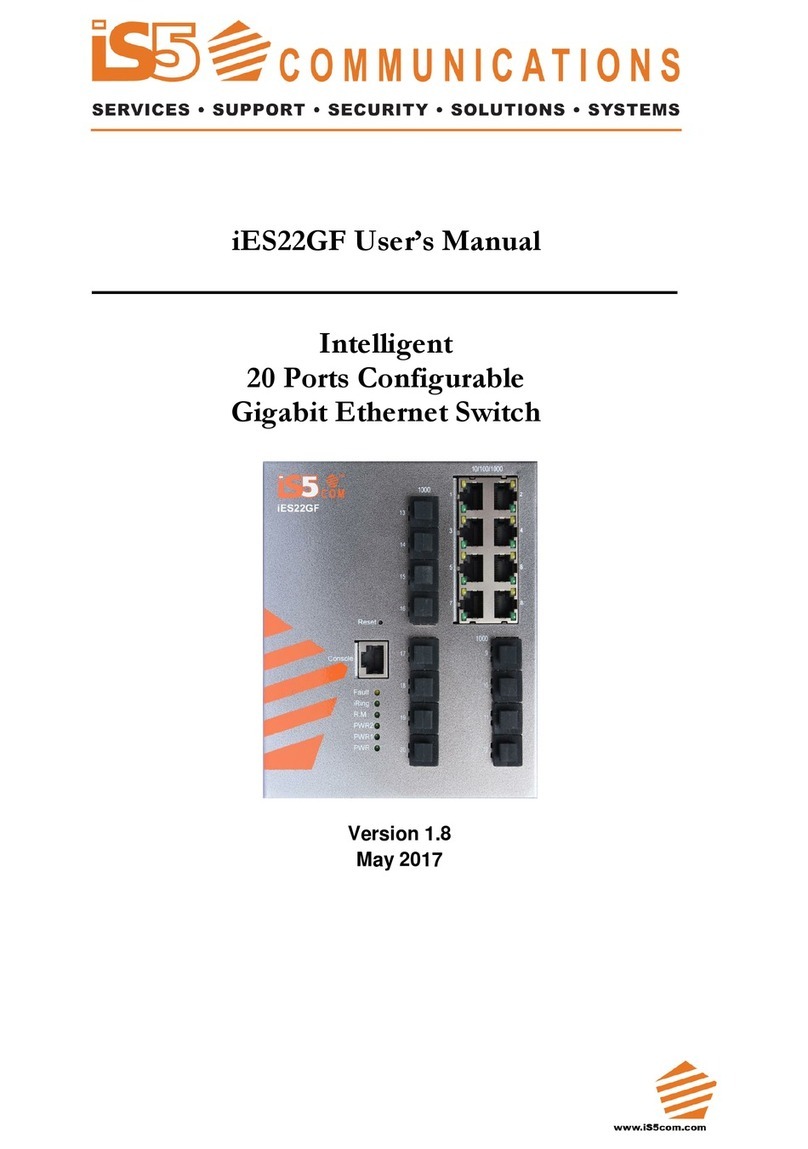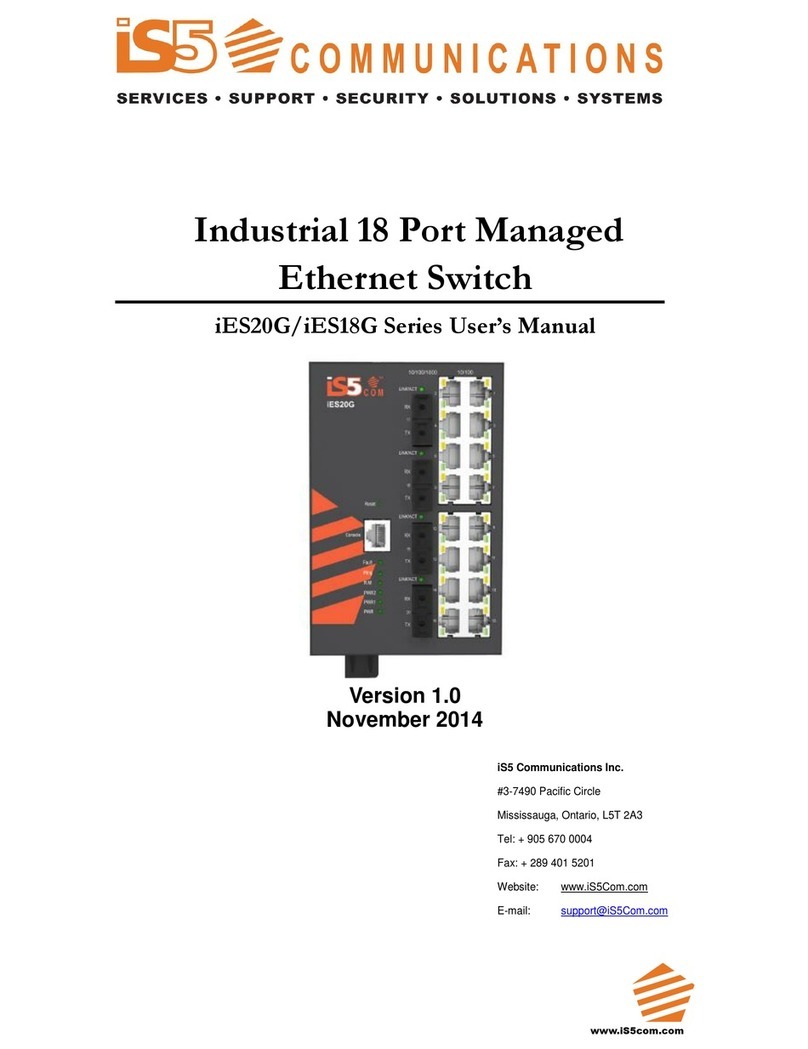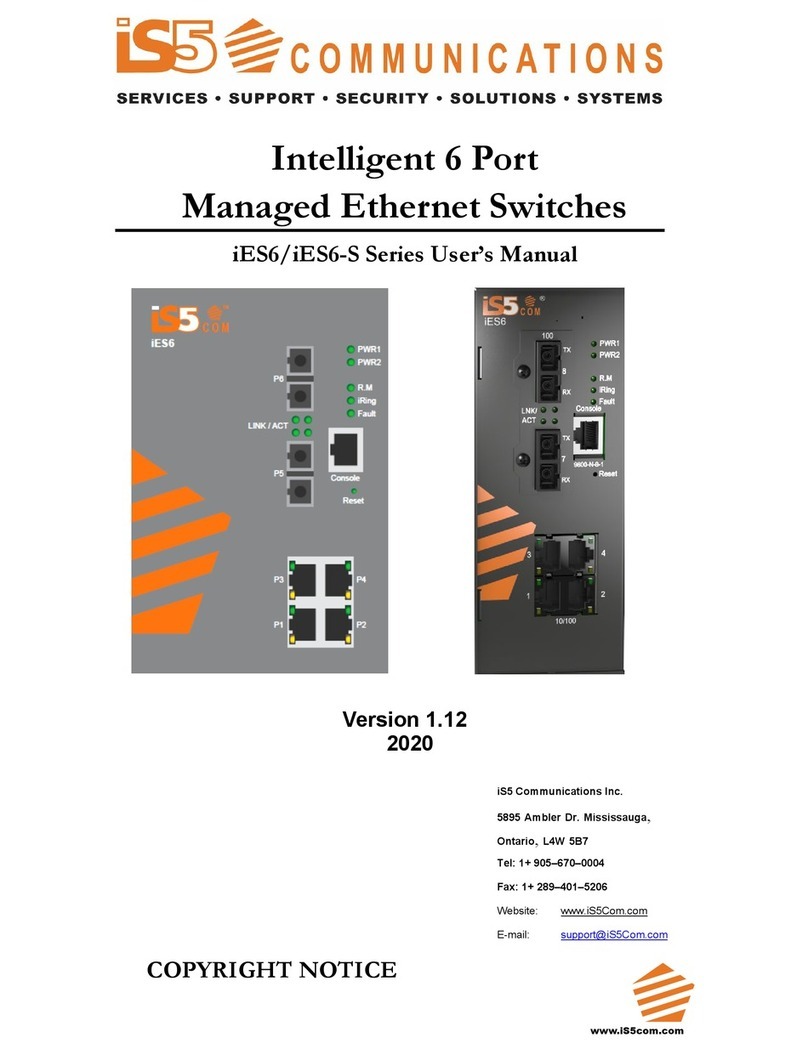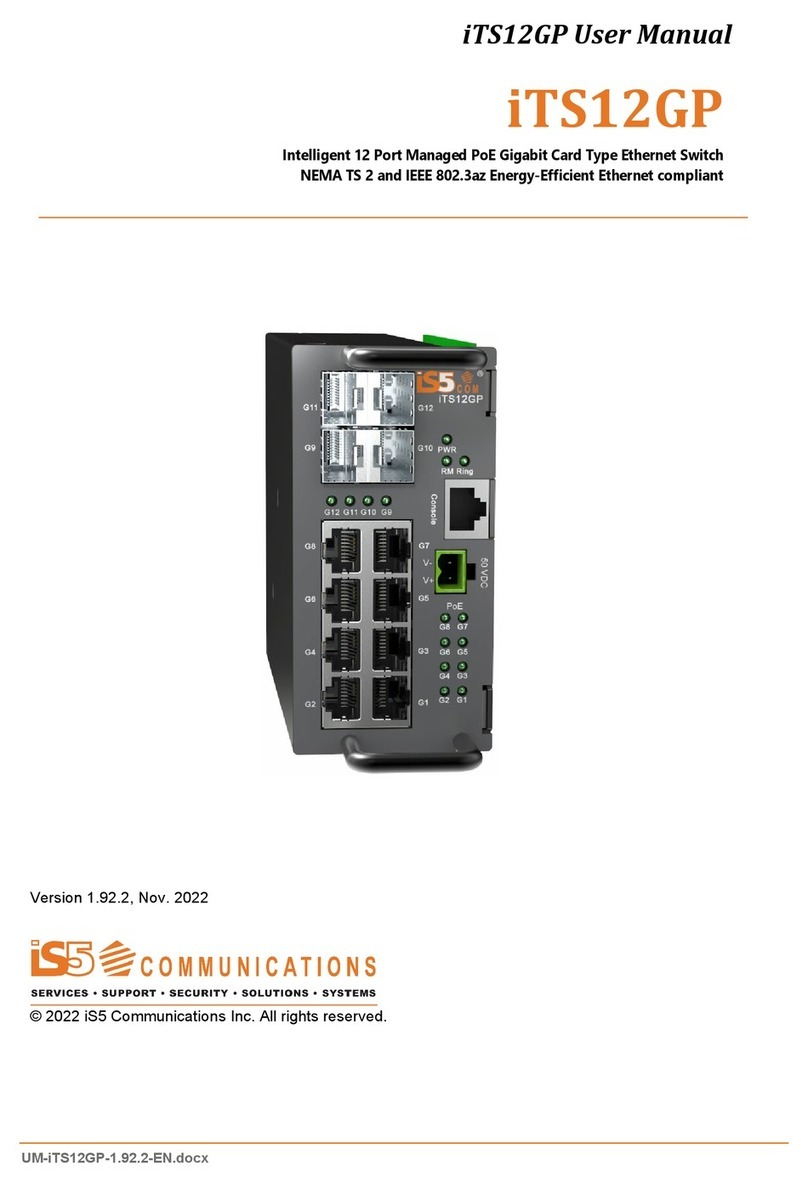vi
END USER LICENSE AGREEMENT (EULA)
quent appeal. If a Patent Claim is made or appears likely, Buyer agrees to permit Supplier to procure
for Buyer the right to continue using the affected product, or to replace or modify the product with
one that is at least functionally equivalent. If Supplier determines that none of those alternatives is
reasonably available, then Buyer will return the product and Supplier will refund Buyer’s remaining
net book value of the product calculated according to generally accepted accounting principles.
Supplier has no obligation for any Patent Claim related to: (1) compliance with any designs, specifi-
cations, or instructions provided by Buyer or a third party on Buyer’s behalf; (2) modification of a
product by Buyer or a third party; (3) the amount or duration of use which Buyer makes of the prod-
uct, revenue earned by Buyer from services it provides that use the product, or services offered by
Buyer to external or internal Buyers; (4) combination, operation or use of a product with non-Sup-
plier products, software or business processes; or (5) use of any product in any country other than
the country or countries specifically authorized by Supplier.
3) EXPORT CONTROLS AND SANCTIONS
a) In these Term and Conditions, “Export Controls and Sanctions” means the export control and
sanctions laws of each of Canada, the US and any other applicable country, territory or juris-
diction including the United Nations, European Union and the United Kingdom, and any regu-
lations, orders, guides, rules, policies, notices, determinations or judgements issued
thereunder or imposed thereby.
b) Supplier products, documentation and services provided under these Terms and Conditions
may be subject to Canadian, U.S. and other country Export Controls and Sanctions. Buyer shall
accept and comply with all applicable Export Control and Sanctions in effect and as amended
from time to time pertaining to the export, re-export and transfer of Supplier’s products,
documentation and services. Buyer also acknowledges and agrees that the export, re-export
or transfer of Supplier products, documentation and services contrary to applicable Export
Controls and Sanctions may be a criminal offence.
c) For greater certainty, Buyer agrees that (i) it will not directly or indirectly export, re-export or
transfer Supplier products, documentation and services provided under these Terms and
Conditions to any individual or entity in violation of any aforementioned Export Controls and
Sanctions; (ii) it will not directly or indirectly export, re-export or transfer any such products,
documentation and services to any country or region of any country that is prohibited by any
applicable Export Controls and Sanctions or for any of the following end-uses, or in any of the
following forms unless expressly authorized by any applicable government permit issued
under or otherwise expressly permitted by applicable Export Controls and Sanctions:
i) For use that is directly or indirectly related to the research, design, handling, storage,
operation, detection, identification, maintenance, development, manufacture, produc-
tion or dissemination of chemical, biological or nuclear weapons, or any missile or other
delivery systems for such weapons, space launch vehicles, sounding rockets or
unmanned air vehicle systems;
ii) Technical information relating to the design, development or implementation of the
cryptographic components, modules, interfaces, or architecture of any software; or
iii) Source code or pseudo-code, in any form, of any of the cryptographic components,
modules, or interfaces of any software.
d) Buyer confirms that it is not (i) listed as a sanctioned person or entity under any Export
Controls and Sanctions list of designated persons, denied persons or specially designated