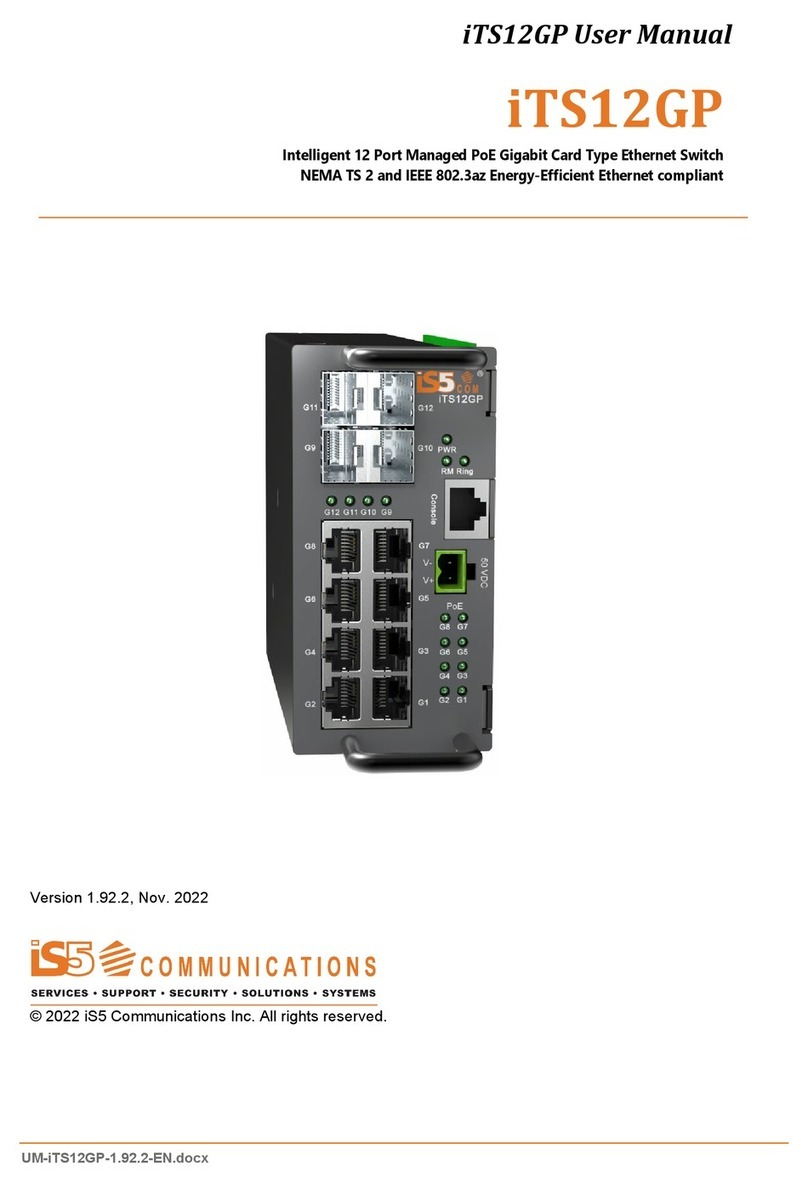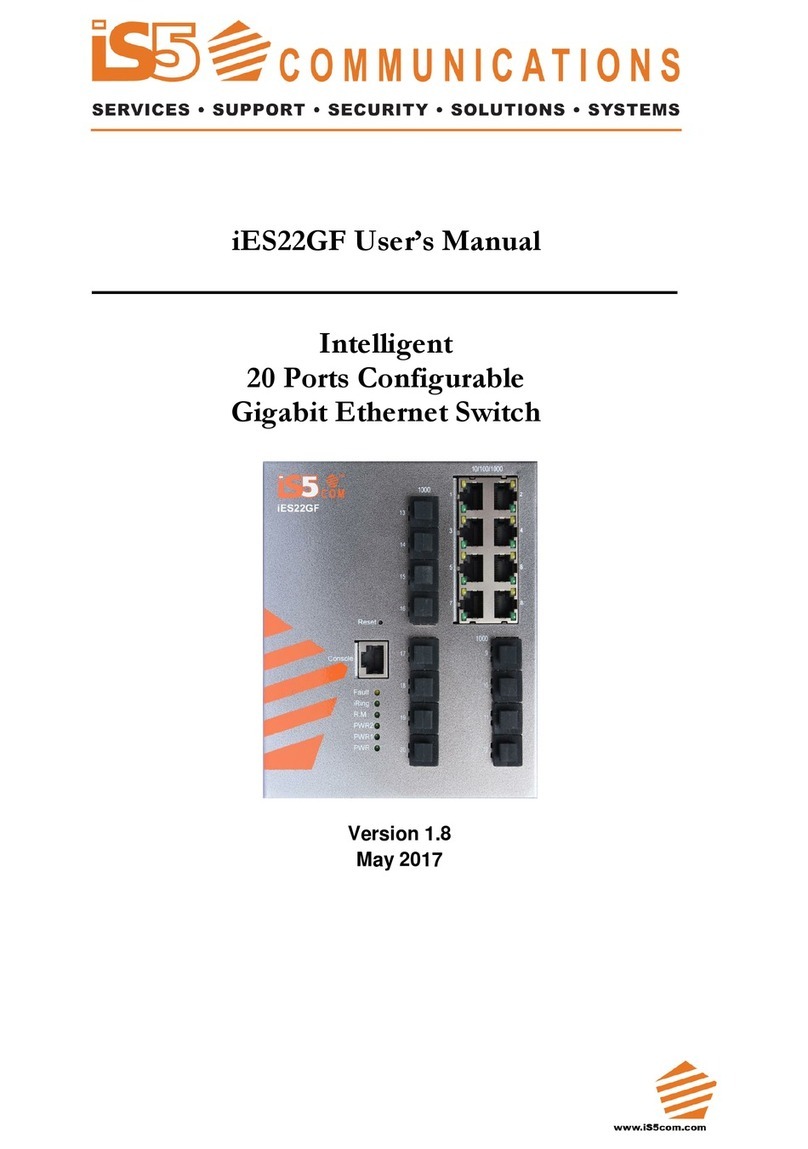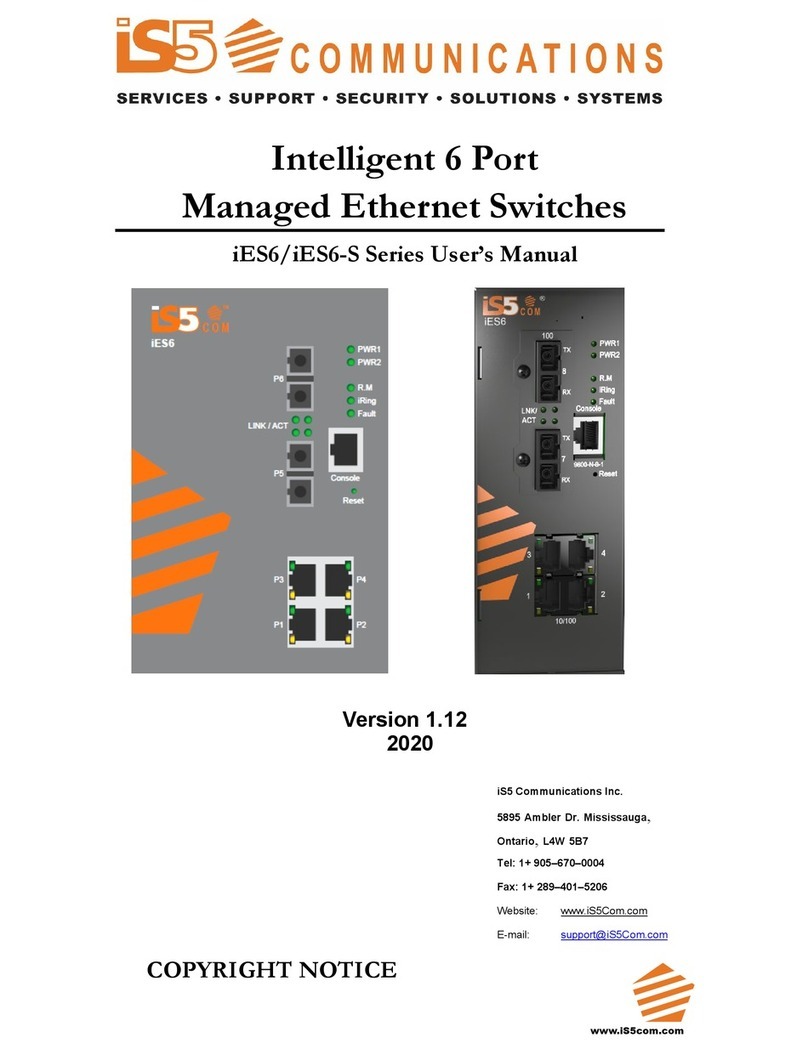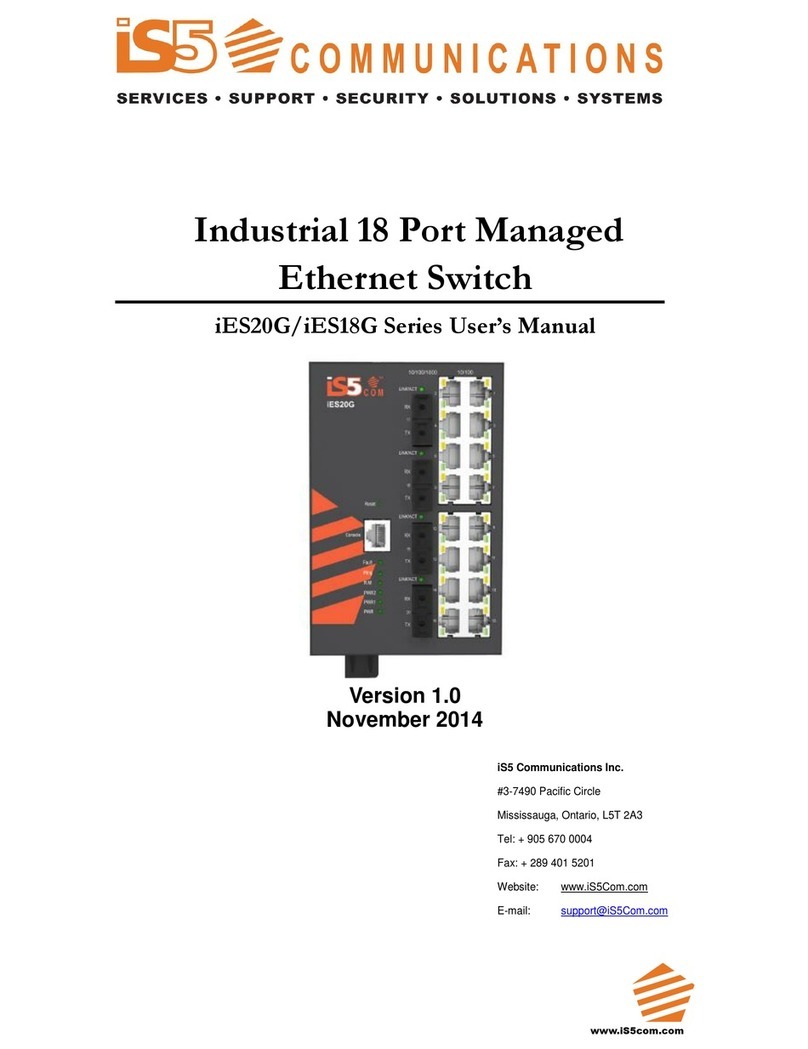UM-iES22GF-1.92.1-EN.docx Page iv
Figure 3 - DIN-Rail Bracket .................................................................................................................. 12
Figure 4 - Switch Mounted on DIN-Rail................................................................................................ 12
Figure 5 - Brackets Mounted on Side of Switch.................................................................................... 13
Figure 6 - Brackets Mounted on back of Switch................................................................................... 13
Figure 7 –SFPs .................................................................................................................................... 15
Figure 8 –Console Cable Connection................................................................................................. 16
Figure 9 –Switch’s IP Address Screen................................................................................................. 18
Figure 10 –Login Screen ..................................................................................................................... 18
Figure 11 –Main Interface or System Information tab ......................................................................... 19
Figure 12 –System Information Configuration .................................................................................... 20
Figure 13 –System Banner Configuration ........................................................................................... 21
Figure 14 - System Password ............................................................................................................... 21
Figure 15 –Guest Password Configuration ......................................................................................... 22
Figure 16 - Authentication Method Configuration ............................................................................... 22
Figure 17 - Auto Logout Configuration ................................................................................................ 23
Figure 18 - IP Configuration ................................................................................................................ 23
Figure 19 –IPv6 Configuration ............................................................................................................ 24
Figure 20 - SNTP Configuration ........................................................................................................... 25
Figure 21 - NTP Configuration ............................................................................................................. 26
Figure 22 - Time Zone Configuration................................................................................................... 27
Figure 23 –Switch Time Configuration................................................................................................ 28
Figure 24 - HTTPS Configuration ......................................................................................................... 28
Figure 25 - SSH Configuration ............................................................................................................. 29
Figure 26 - Telnet Configuration ......................................................................................................... 29
Figure 27 - LLDP Configuration ........................................................................................................... 30
Figure 28 - LLDP Neighbor Information............................................................................................... 31
Figure 29 - LLDP Global Counters ....................................................................................................... 32
Figure 30 - MODBUS Configuration ..................................................................................................... 33
Figure 31 –Configuration Save ........................................................................................................... 34
Figure 32 –Configuration Upload ....................................................................................................... 34
Figure 33 –Software Upload................................................................................................................ 35
Figure 34 –DHCP Server Configuration .............................................................................................. 36
Figure 35 –DHCP Dynamic Client List ................................................................................................ 37
Figure 36 –DHCP Static Client List ...................................................................................................... 37
Figure 37 –DHCP Relay Configuration................................................................................................ 38
Figure 38 –DHCP Relay Statistics ........................................................................................................ 39
Figure 39 –Client Statistics.................................................................................................................. 39
Figure 40 –Port Configuration ............................................................................................................ 40
Figure 41 - Aggregation Mode Configuration ..................................................................................... 42
Figure 42 - Aggregation Group Configuration .................................................................................... 42
Figure 43 –LACP Port Configuration................................................................................................... 43
Figure 44 –LACP System Status........................................................................................................... 44
Figure 45 - LACP Status ....................................................................................................................... 45
Figure 46 - LACP Statistics ................................................................................................................... 46
Figure 47 –Loop Protection................................................................................................................. 47
Figure 48 - Port Configuration ............................................................................................................. 47
Figure 49 - iRing Configuration ........................................................................................................... 48
Figure 50 - iChain Configuration ......................................................................................................... 49
Figure 51 –iBridge .............................................................................................................................. 49
Figure 52 - RSTP Bridge Setting interface............................................................................................ 50
Figure 53 - RSTP Port Setting ............................................................................................................... 51
Figure 54 - RSTP Bridge Status............................................................................................................. 52
Figure 55 - RSTP Port Status ................................................................................................................. 53
Figure 56 - STP Bridge Configuration .................................................................................................. 54
Figure 57 - MSTI Configuration............................................................................................................ 55
Figure 58 - MSTI Configuration............................................................................................................ 56
Figure 59 –STP MSTI Port Configuration ............................................................................................. 57
Figure 60 –MSTI Port Configuration.................................................................................................... 59
Figure 61 - STP Bridges ....................................................................................................................... 60