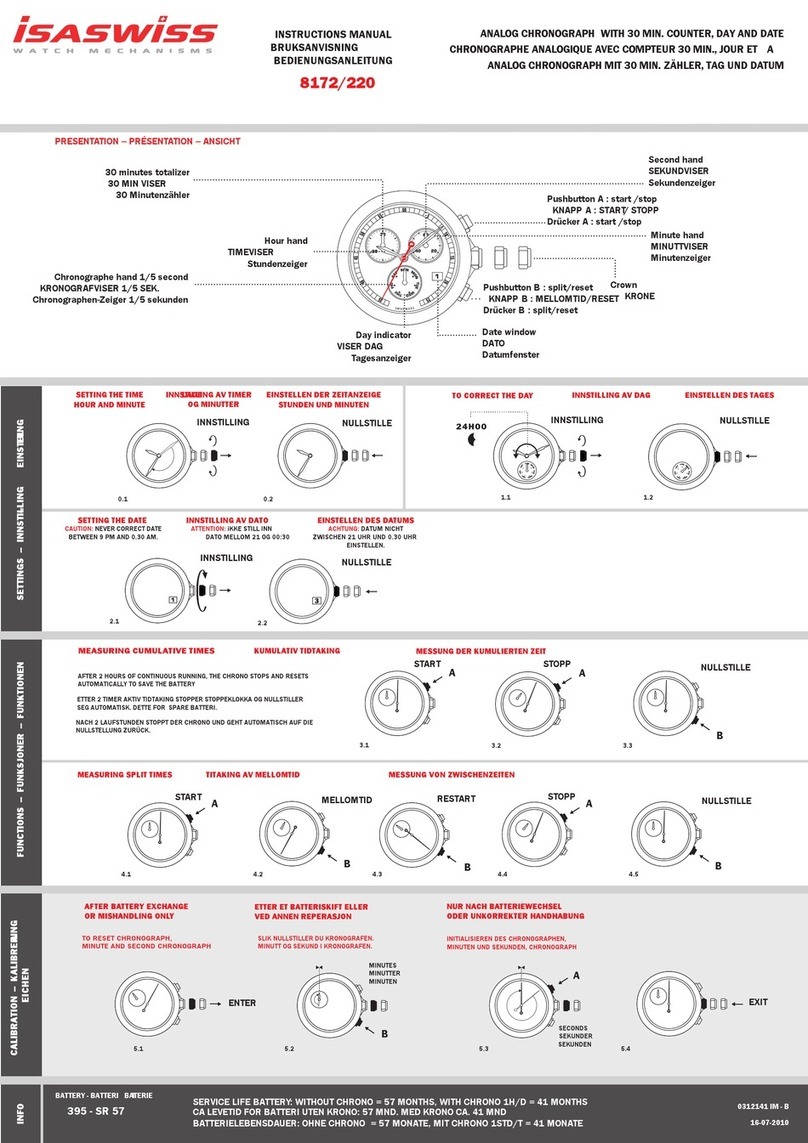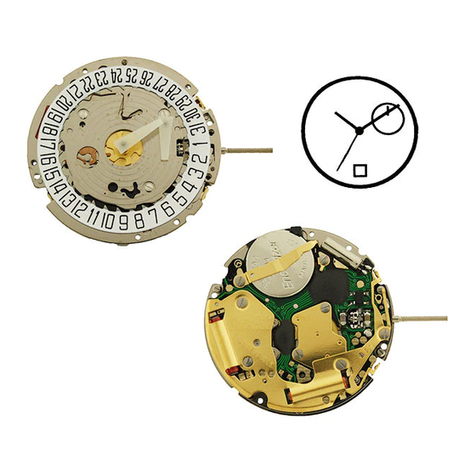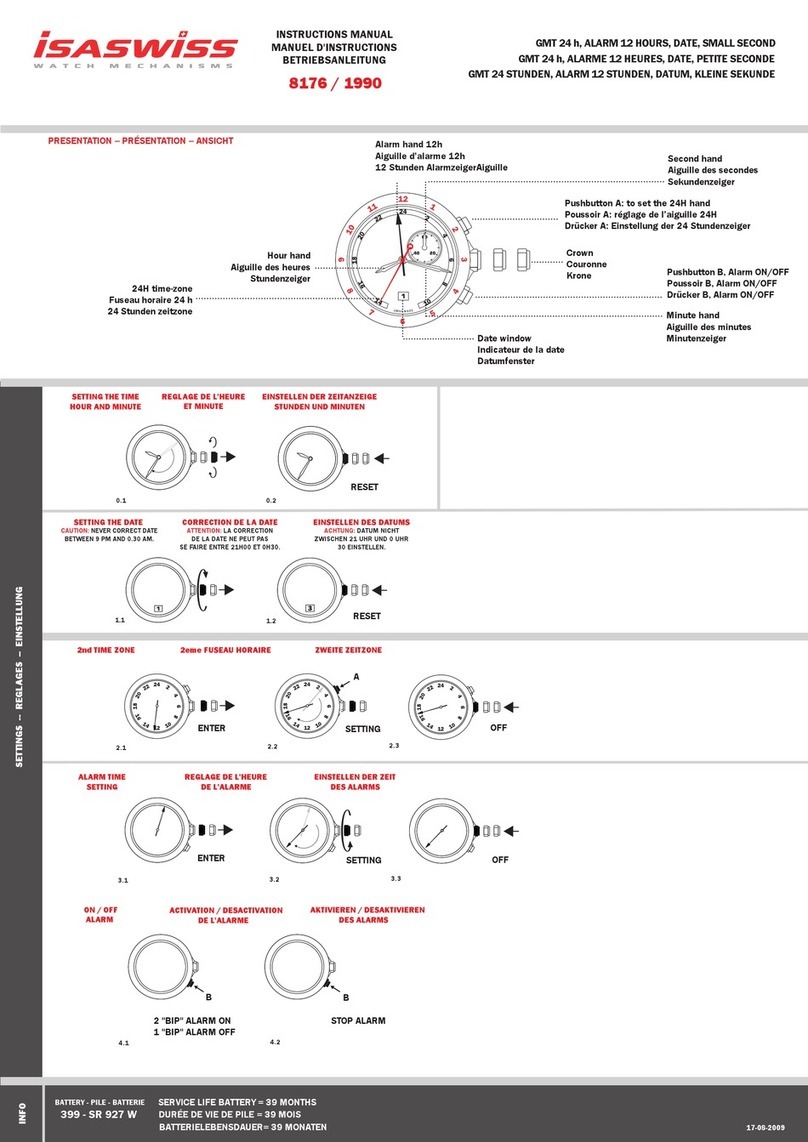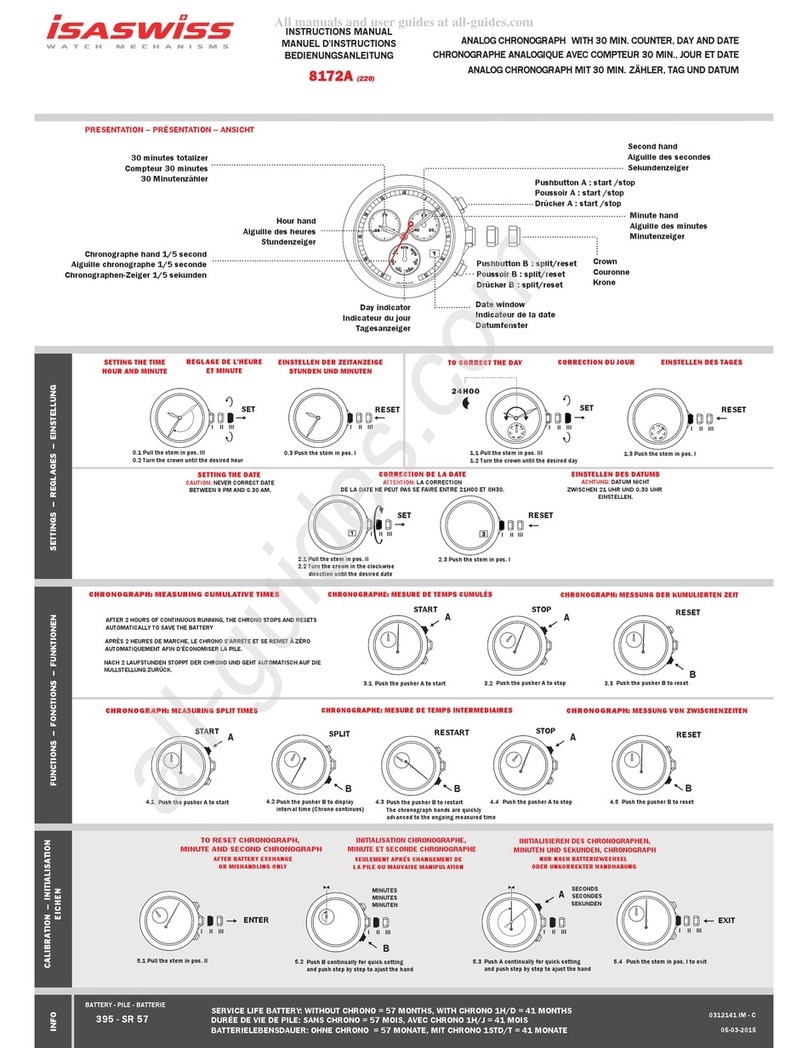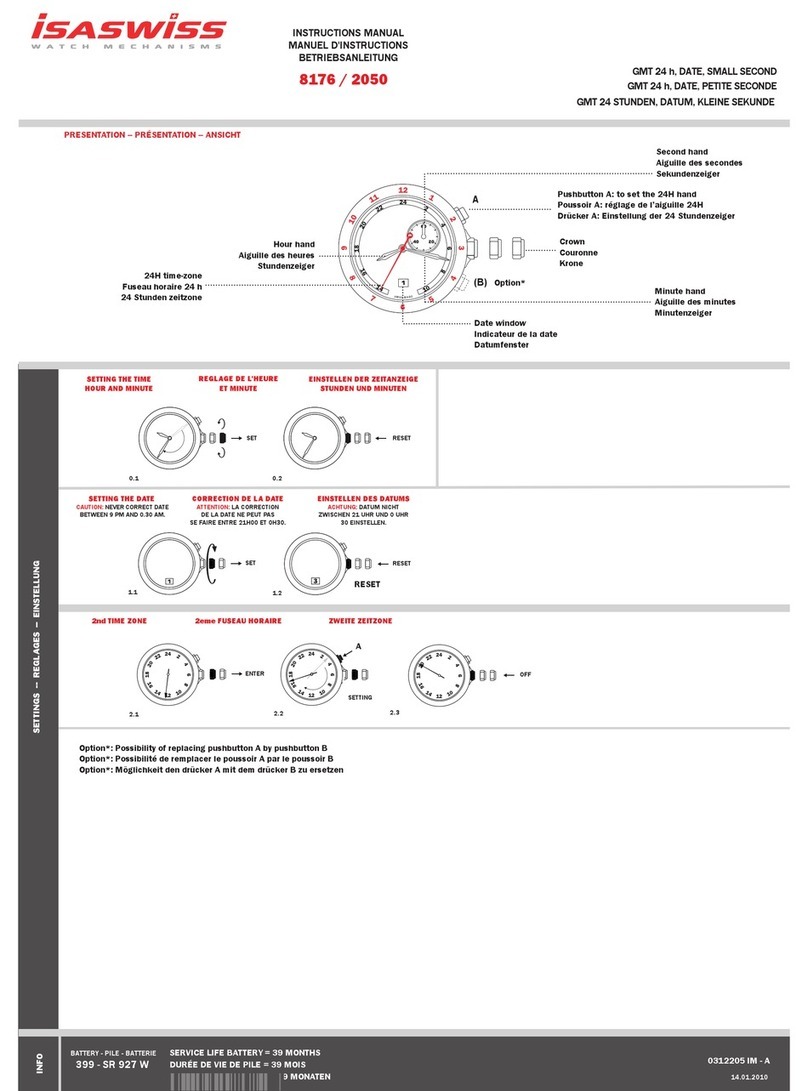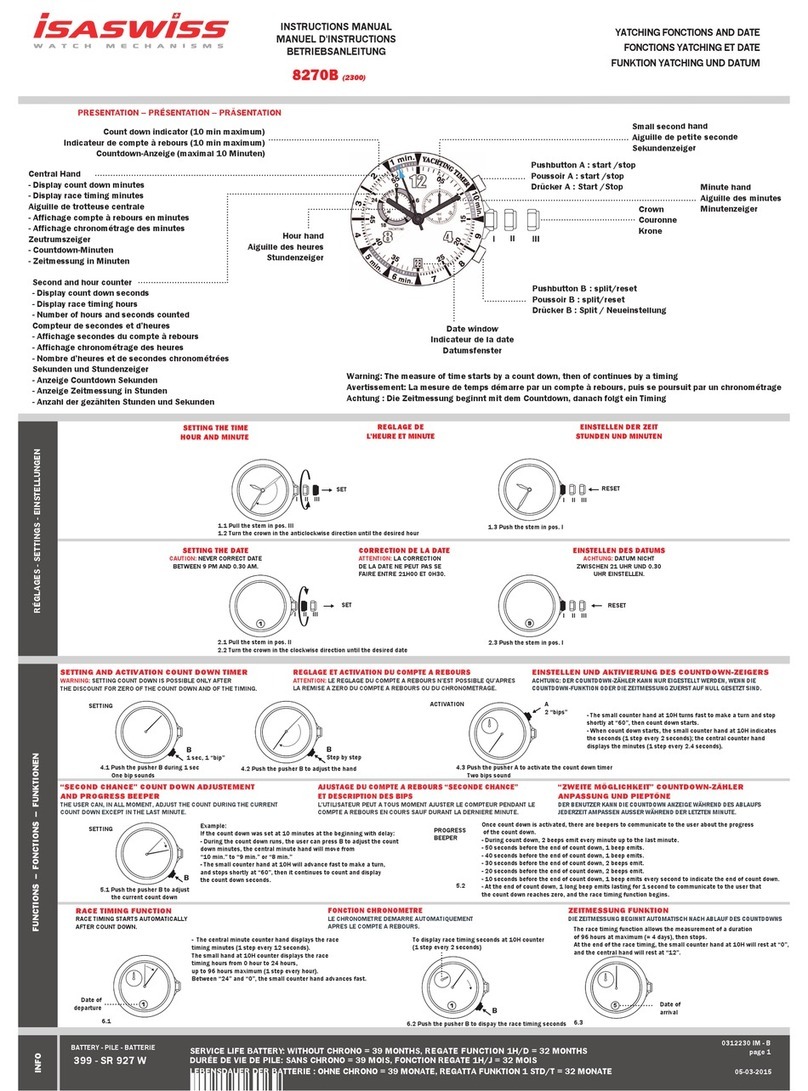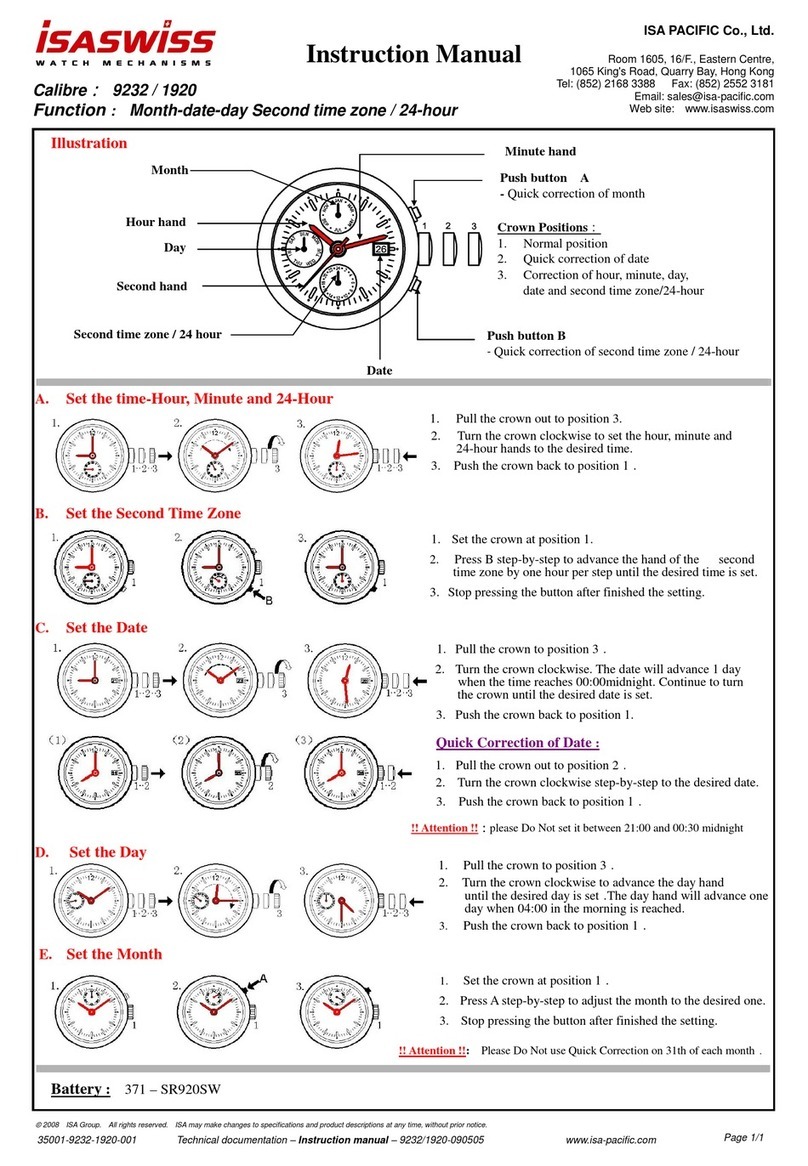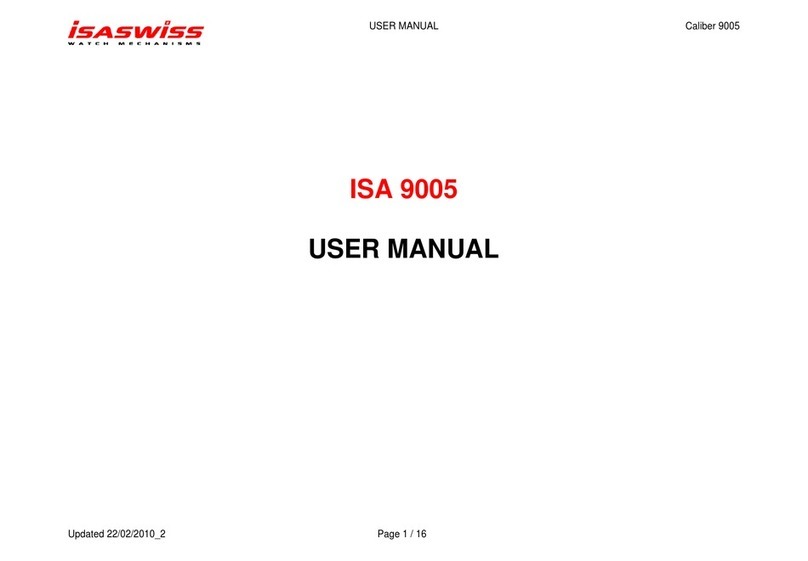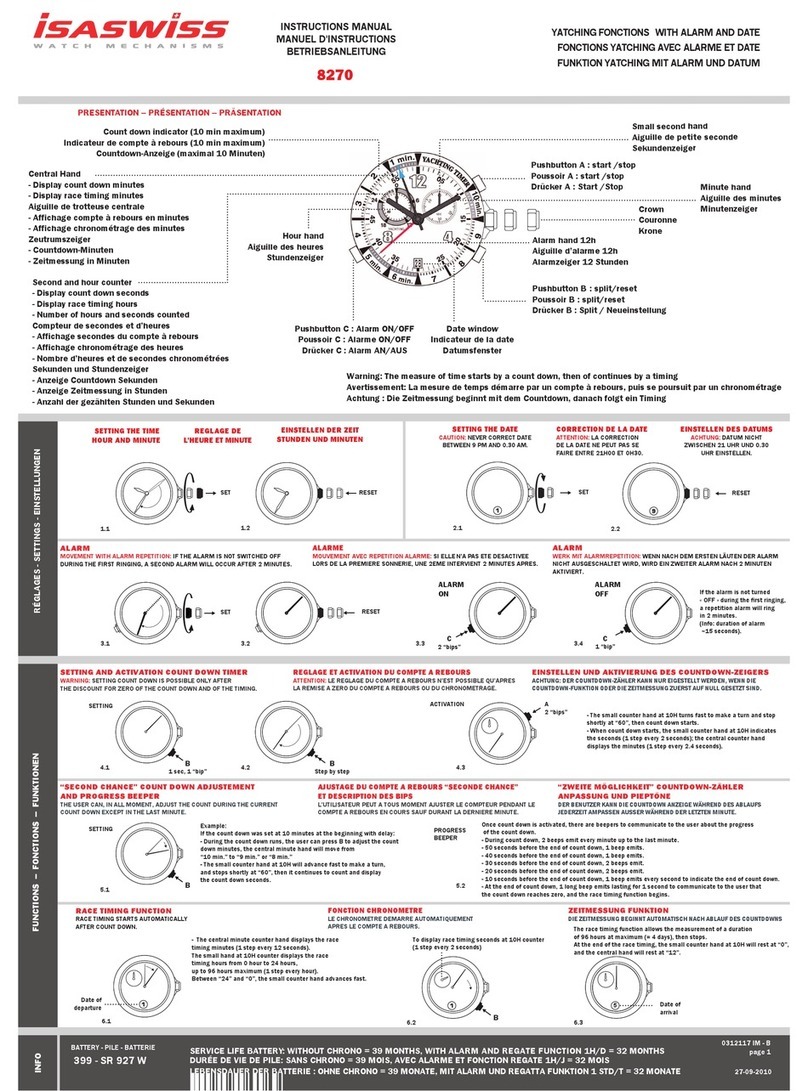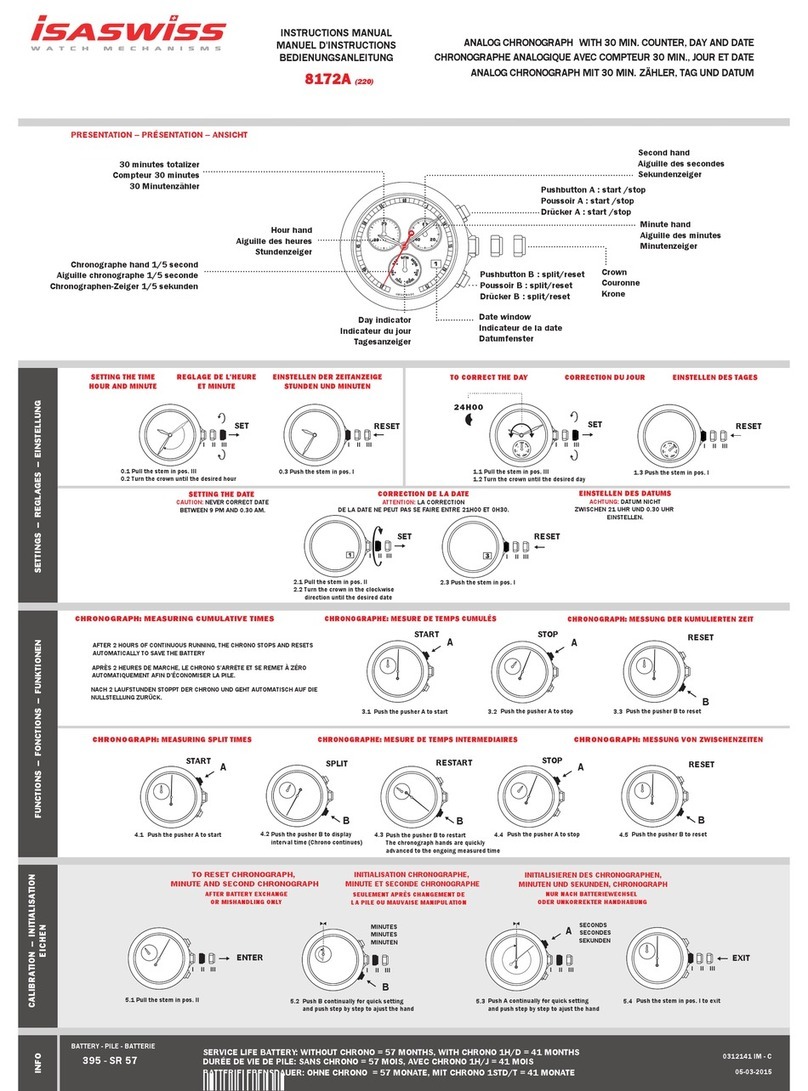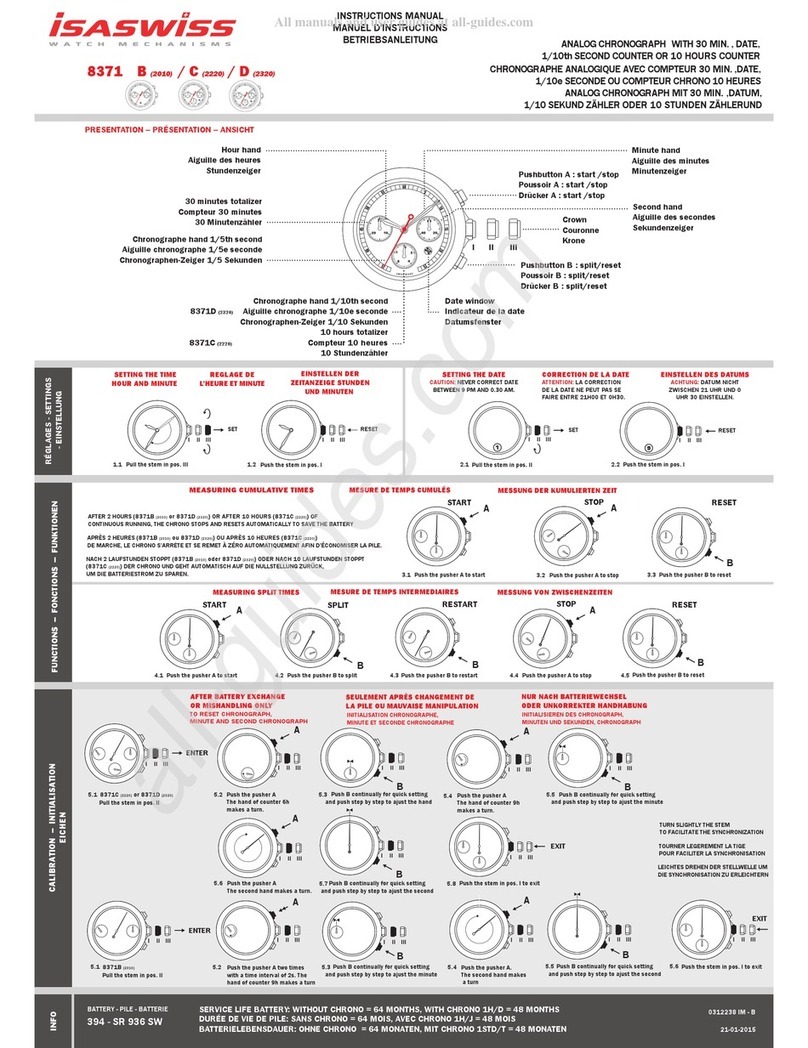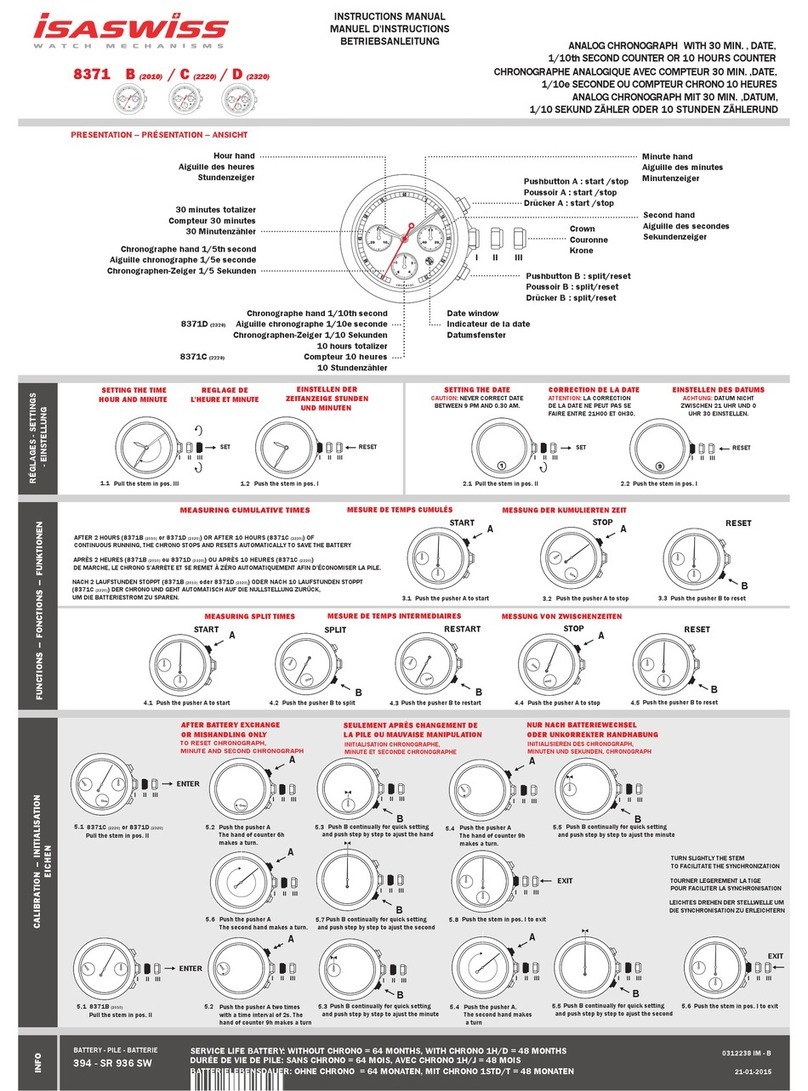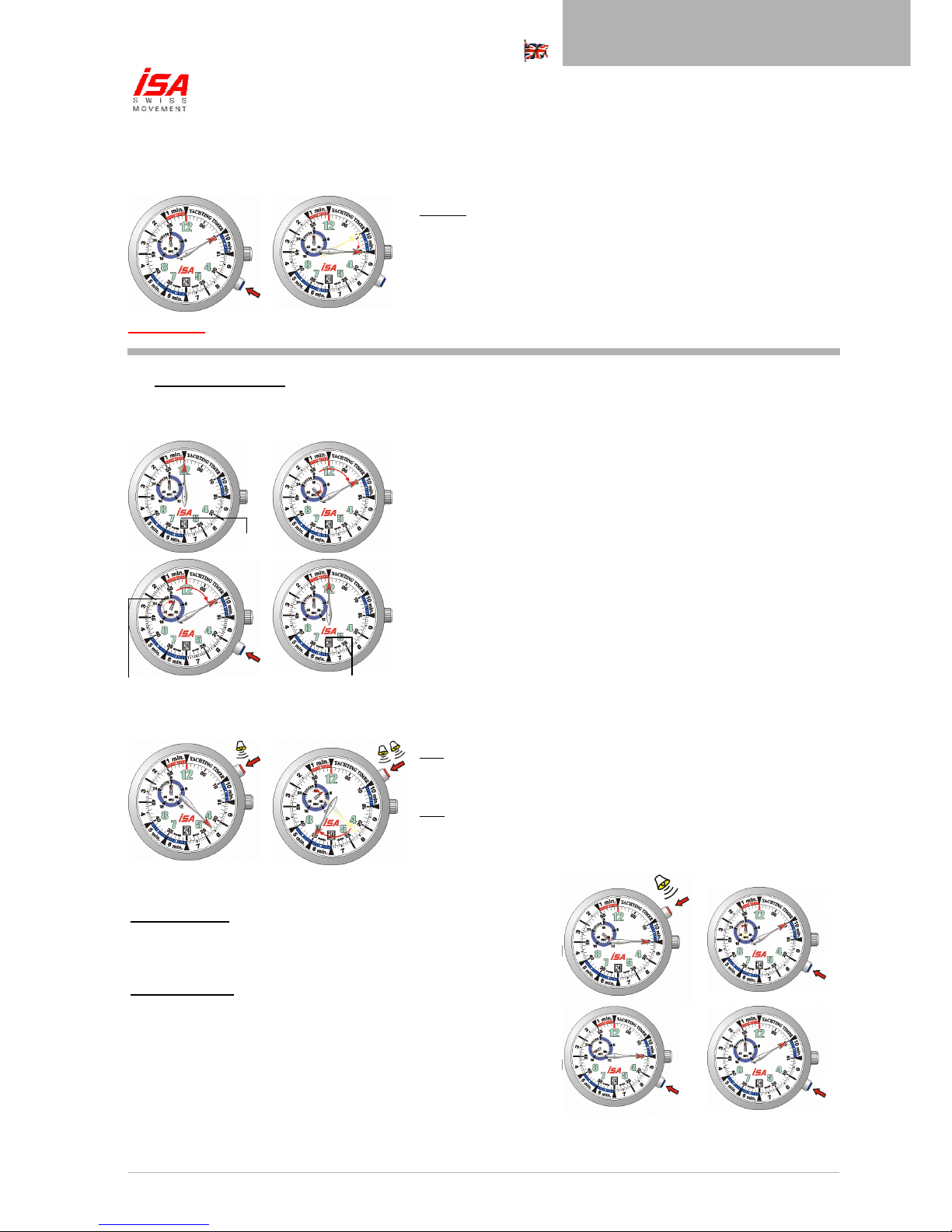E. End of Life (EOL)
When low battery is detected, this movement is equipped with the EOL function to alert the user. This can be visualized by the
small second hand (at 2H counter) which advances 4 steps every 4 seconds.
II. Count down function
F. To set the Count down
The count down timer allows the user to choose the time to be counted down up to the start of race timing. The user can set the
count down duration between 10 minutes and 1 minute. Adjustment of count down is not allowed during the last minute.
!! Attention !!: Count down timer can be set only when the count down or racing timer functions have been reset (please refer to “L.
Count down / Racing timer Reset”).
To set the count down timer :
1. Press B for ~ 1 second to enter into the setting mode, 1 beep emits.
2. After 1 second, press B step-by-step to set the central hand in order to
define the duration of count down.
Between the positions of 0 minute and 10 minutes, the central hand advances
fast automatically to “10 min.”.
Exit automatically from the setting mode if there has been no action on B for 3
seconds, 1 beep emits.
G. Activation of Count down
1. Press A to activate the count down, 2 beeps
emit.
2. The small counter hand at 10H turns fast to
make a turn and stop shortly at “60”, then
count down starts.
3. When count down starts, the small counter
hand at 10H indicates the seconds (1 step
every 2 seconds); the central counter hand
displays the minutes (1 step every 2.4
seconds).
H. Count down progress beeper
Once count down is activated, there are beepers to communicate to the user about the progress of the count down.
1. During count down, 2 beeps emit every minute up to the last minute.
Then:
2. 50 seconds before the end of count down, 1 beep emits.
3. 40 seconds before the end of count down, 1 beep emits.
4. 30 seconds before the end of count down, 2 beeps emit.
5. 20 seconds before the end of count down, 2 beeps emit.
6. 10 seconds before the end of count down, 1 beep emits every second to
indicate the end of count down.
7. At the end of count down, 1 long beep emits lasting for 1 second to
communicate to the user that the count down reaches zero, and the race
timing function begins.