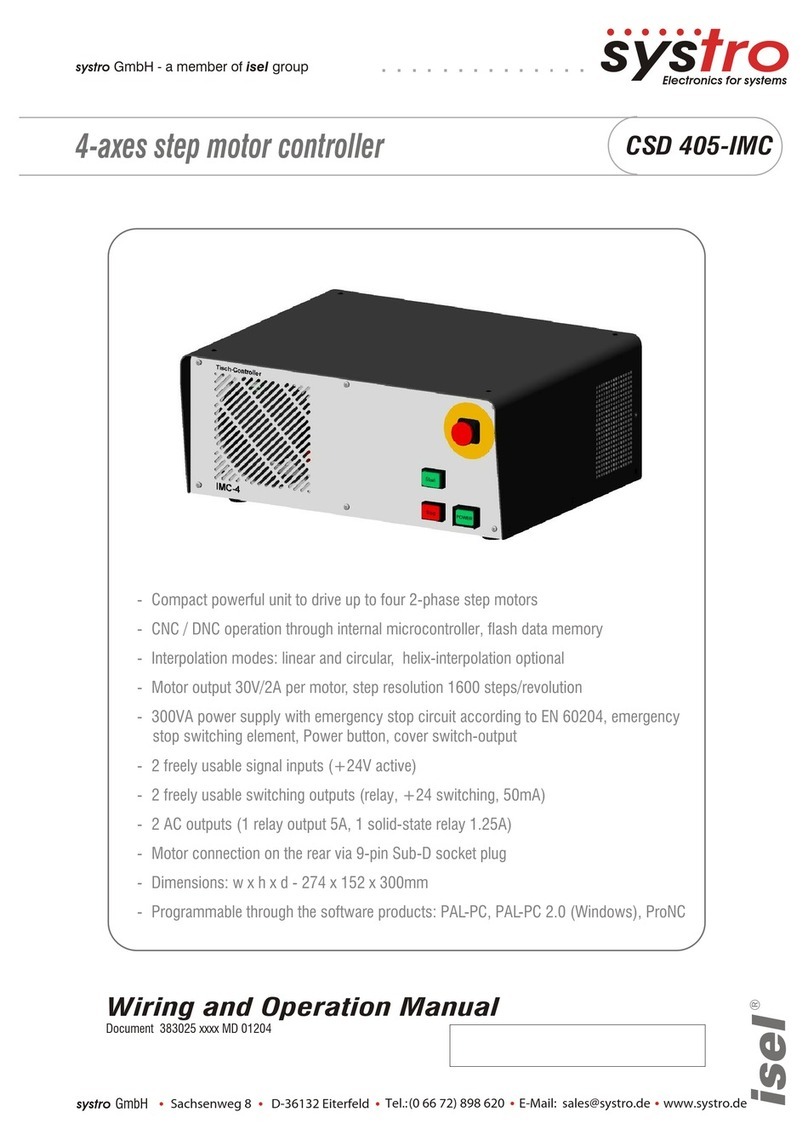IT116 flash / IT116 mini operating instr ction
page - 9
3 - LED – power
This LED signalizes that the net power s pply voltage is switched on by the main
switch on the back side of the controller.
4 - LED – diagnosis (future extension)
In case of any fa lt a blink code will be shown.
5- LED – over temperature
This LED signalizes a over temperat re of the motor power amplifier.
LED only availa le on IT116 mini!
6- Reset button
Use this b tton to reset the micro processor and the motor power amplifier. All
activities will be interr pted and signal o tp ts are set to defa lt state. Possible
appeared step losses will be ignored!
- Start button
Press this b tton to exec te a stored ser program in the flash memory of the
controller.
8 - Stop button
Use this b tton to stop a r nning ser program / axis motion. Press the start b tton to
contin e the exec tion of the ser program / axis motion.
9 - USB slot (future extension)
This interface is sed to connect a USB flash drive download ser programs in the
flash memory of the controller.
10 - RS232 programming interface
Comm nication between IT116 and control PC is realized via a serial interface
(RS232). Use the delivered comm nication cable for connection. Pl g the S b-D (9-
pin) connector to a COM port on the PC and the RJ45 connector to the controller front
side socket.
A software protocol realizes the fa ltless transmission of the ASCII characters.
Therefore it’s necessary that both systems respect the comm nication protocol:
• The connected control PC sends a command which ends with a line end
character [CR, char(13).
• The processor nit q its the exec tion or storing of a command with the
q itting signal 0[char(48)] or ret rns an occ rred error with an ASCII character
neq al 0.
Data transfer parameters on IT116 are defined as follows:
• 19200 ba d, 8 data bits, 1 stop bit, no parity