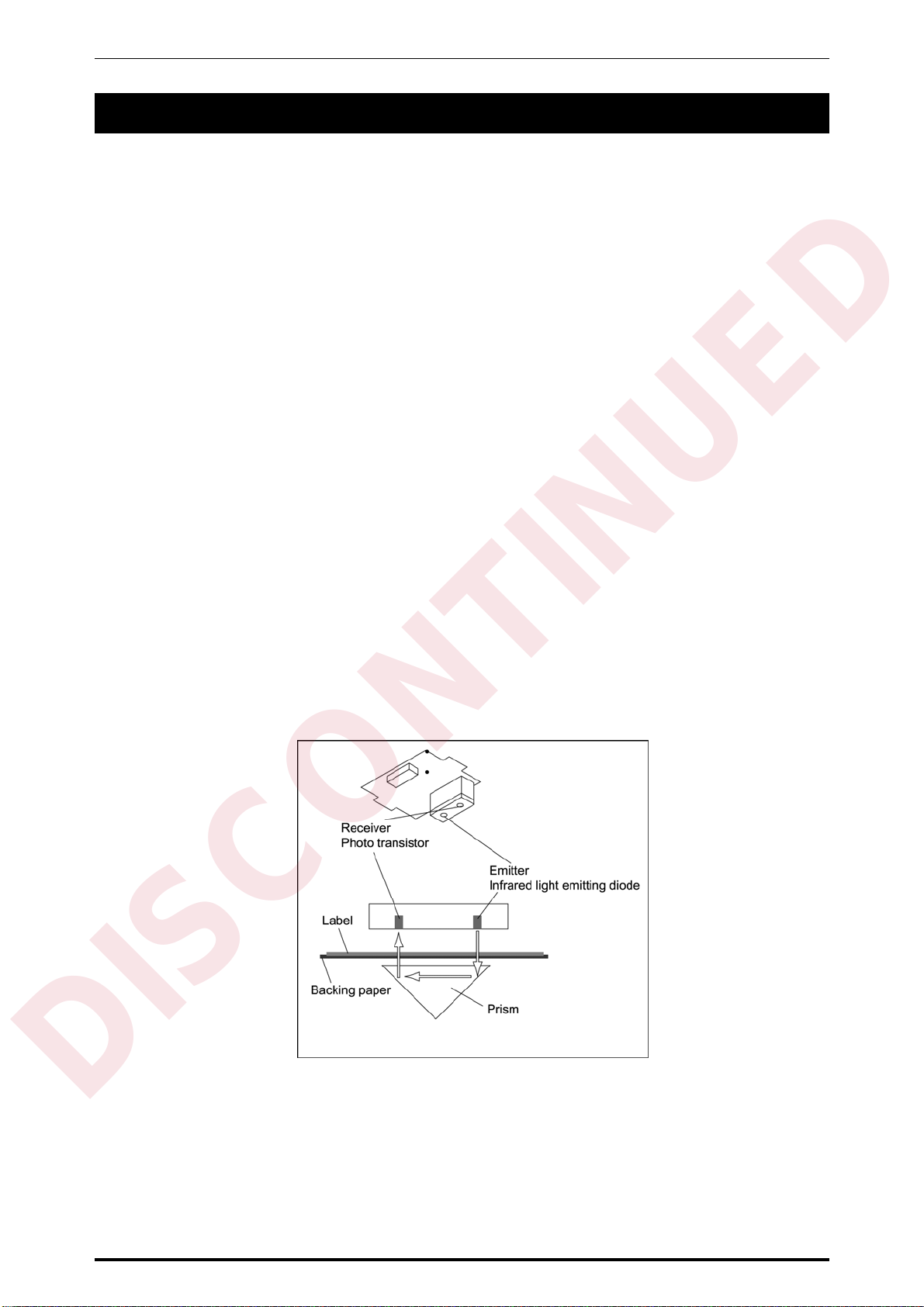TABLE OF CONTENTS
iv IL-2000SA Service Manual
4.6 AUTOMATIC UPDATE SETTING ...........................................................4-7
4.7 OPTION SETTING...................................................................................4-8
4.8 CASSETTE SETTING...........................................................................4-10
4.9 LABEL SETTING ..................................................................................4-12
4.10 FORMAT SETTING...............................................................................4-14
4.11 UNIT SETTING......................................................................................4-15
4.12 PRINT SETTING....................................................................................4-15
4.13 FILE CHECK .........................................................................................4-16
4.14 FILE SAVE/LOAD .................................................................................4-17
4.15 BARCODE CHECK...............................................................................4-18
Chapter 5 SET UP MENU .................................................................5-1
5.1 START-UP OF SET UP MENU................................................................5-1
5.2 SET UP MENU 1 .....................................................................................5-2
1. Date/Time Setting.........................................................................................5-2
2. Expiry Date Setting.......................................................................................5-3
3. Password Setting..........................................................................................5-3
4. Preset...........................................................................................................5-4
5. Reference Data Setting................................................................................5-5
6. Total Setting..................................................................................................5-6
7. Report Setting ..............................................................................................5-6
8. Cassette Link Setting....................................................................................5-7
9. Date Display Setting.....................................................................................5-8
10. Key Image Select .........................................................................................5-8
5.3 SET UP MENU 2 .....................................................................................5-9
1. System Data Setting...................................................................................5-10
2. Barcode Setting..........................................................................................5-11
3. Item Code Setting.......................................................................................5-11
4. PLU Update................................................................................................5-12
5. Serial Number Setting ................................................................................5-12
6. Book Setting...............................................................................................5-13
7. Memory Card Setting..................................................................................5-13
8. Master Initial Value Setting.........................................................................5-14
Chapter 6 HARDWARE CONFIGURATION......................................6-1
6.1 MECHANICAL COMPONENTS..............................................................6-1
1. Main Unit......................................................................................................6-1
2. Printer Unit ...................................................................................................6-2
3. Display Unit..................................................................................................6-3
6.2 ELECTRICITY .........................................................................................6-4
1. Electric Block................................................................................................6-4
2. Board Setting................................................................................................6-5