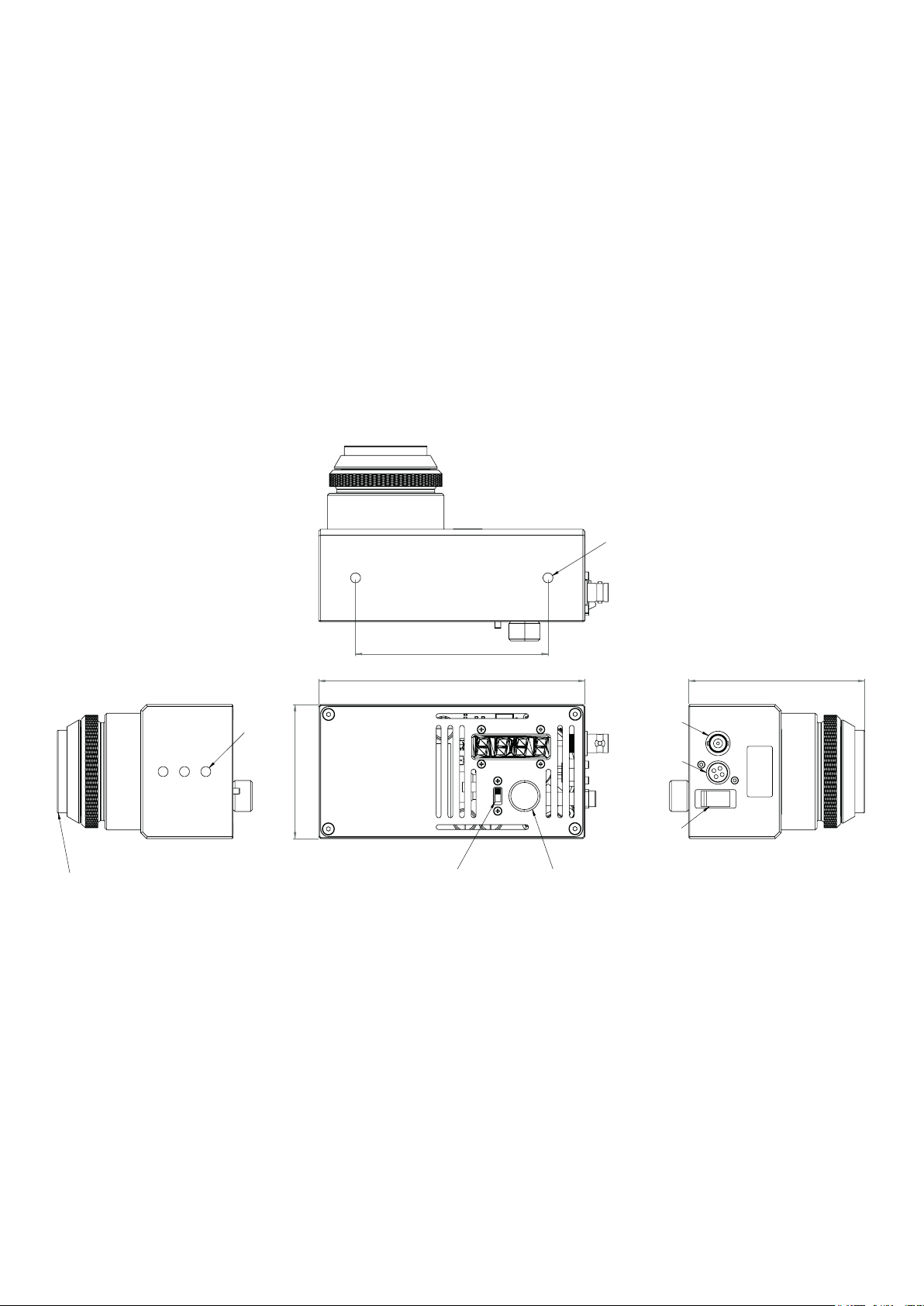Blue-X-Focus V2 © isi-sys GmbH 2020
Blue-X-Focus V2 © isi-sys GmbH 2020
Installaon of Blue-X-Focus and Power Supply
• Allow adequate venlaon around the devices so that heat can properly dissipate.
• Do not block venlated openings or place the devices near a radiator, oven, or other heat sources.
• Do not use accessories other than the ones provided (e.g. power cord). Only plug the power cord into
grounded power equipment and sockets.
• Do not put anything on top of the devices except those that are designed for that purpose.
• Do not focus on inammable objects.
• Only work with the devices in a clean and dry environment! Only specially prepared devices can work
under other condions!
• Do not place heavy objects on any cables (e.g. power cords, sensor cables, actuator cables, opcal
cables).
• Plug in the power cord and connectors of cables carefully and completely so that it cannot loosen inad-
vertently.
• Leave sucient space around the power plug so that it can be unplugged easily in case of emergency.
• Install the system so that the on/o-switch is easily accessible at all mes.
• The power plug is the cut-o point to the main power supply.
Immediately unplug your unit from the wall outlet and refer servicing to qualied service personnel under
the following condions:
When the cords or plugs are damaged.
If any liquid, uid or water has been spilled or objects have fallen onto the devices.
If the device has been exposed to rain or water.
If the device does not work as described in the manual.
The environmental operaon condions should meet the following requirements:
Indoors preferred, outdoor if protected against rain and in shadow at an altude of up to
2000m, Temperature between -15°C and 40°C, recommended 20°C - 22°C
At a relave humidity between: 5 % and 95 % humidity (non condensing), recommended
max. 80 %.
CAUTION! The following facts of this secon are important instrucons for
the installaon of the devices, which must be strictly followed and observed
for the safe operaon of the system.
Page 3/7