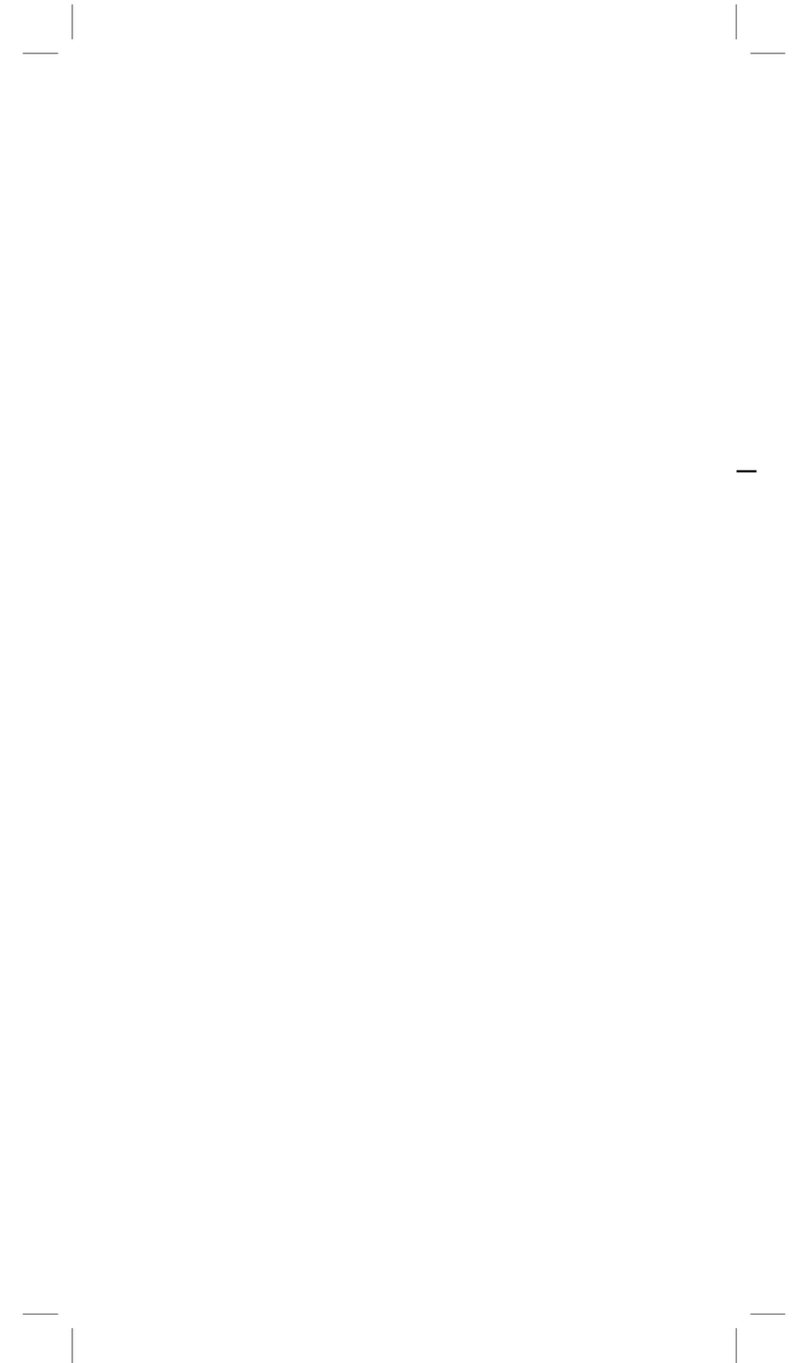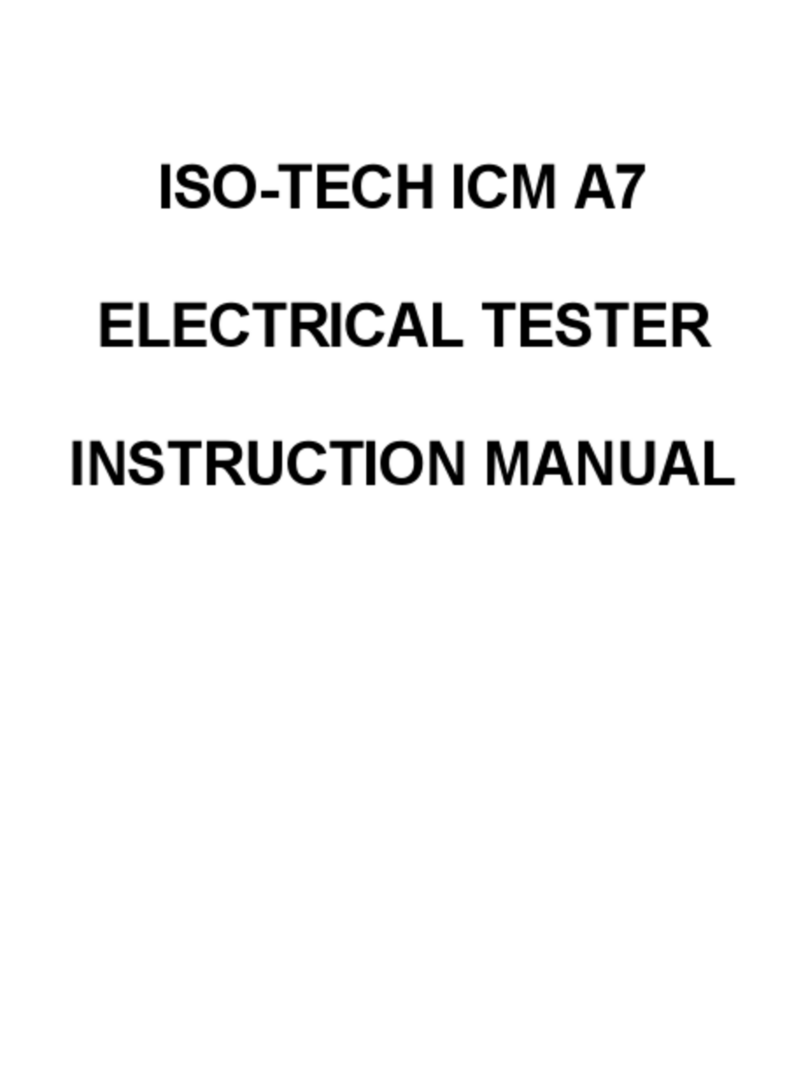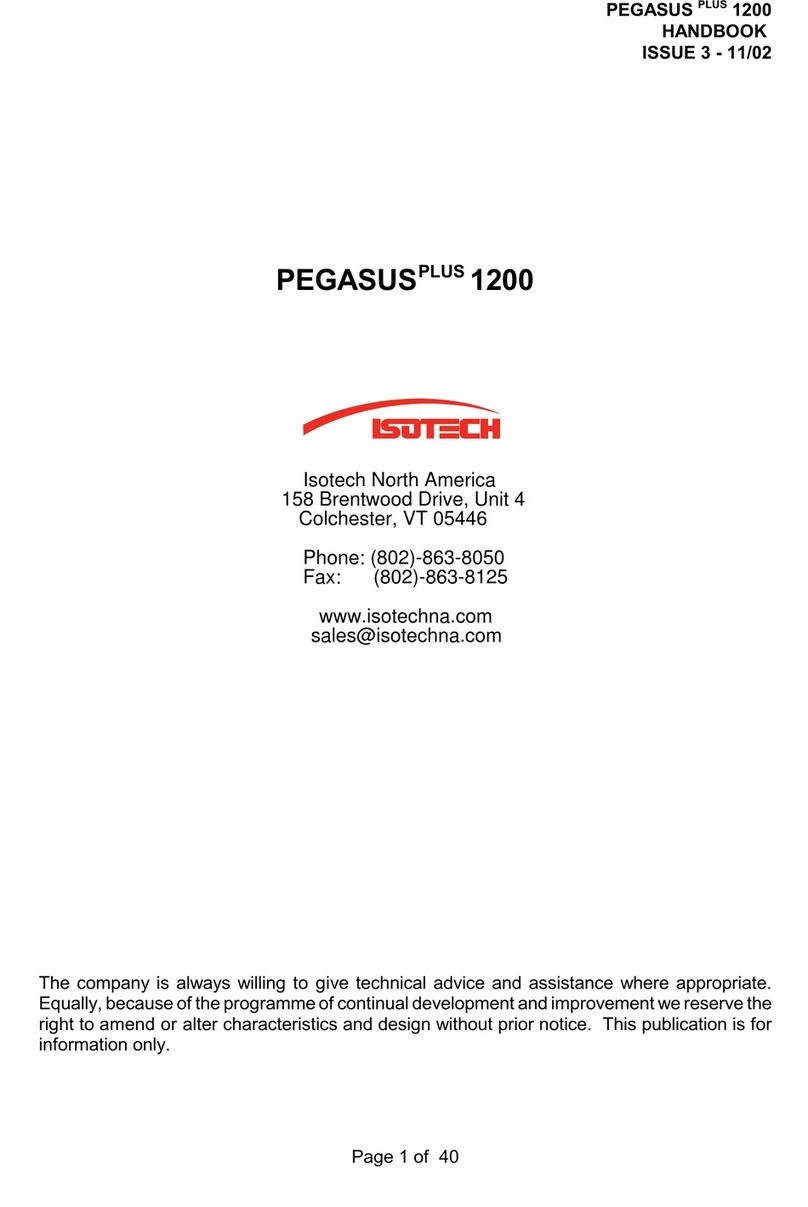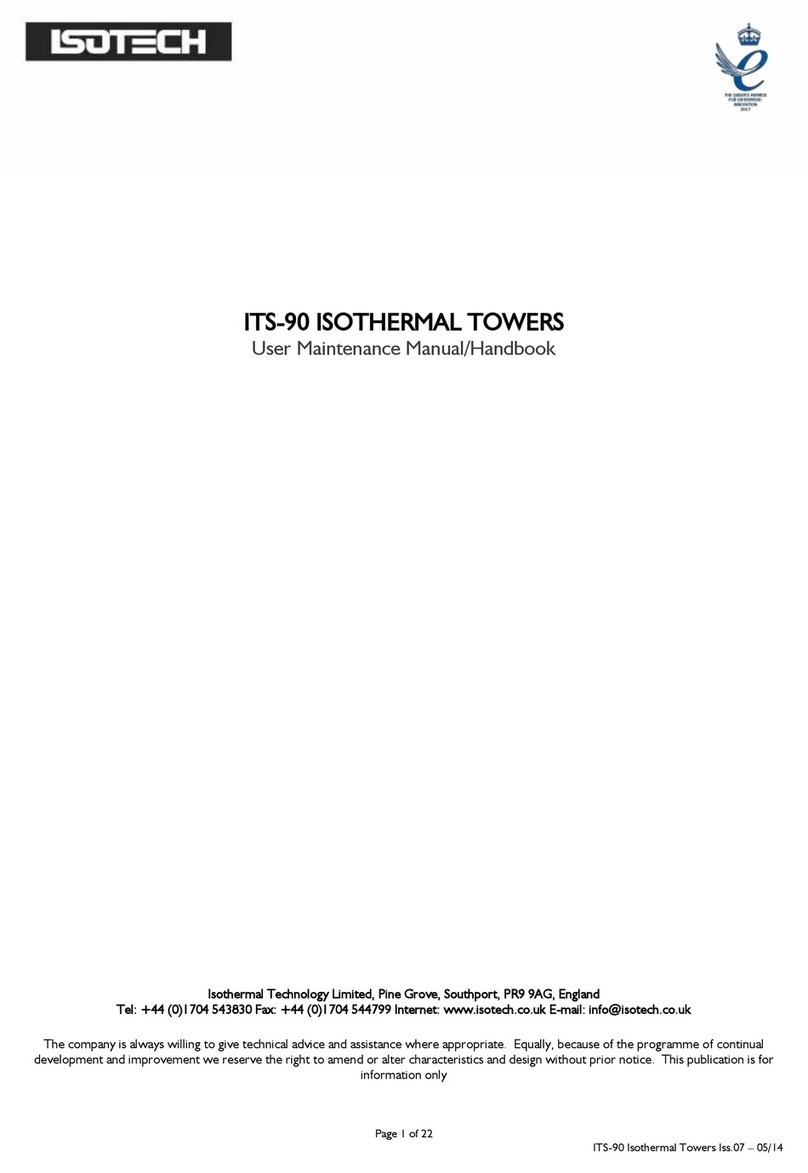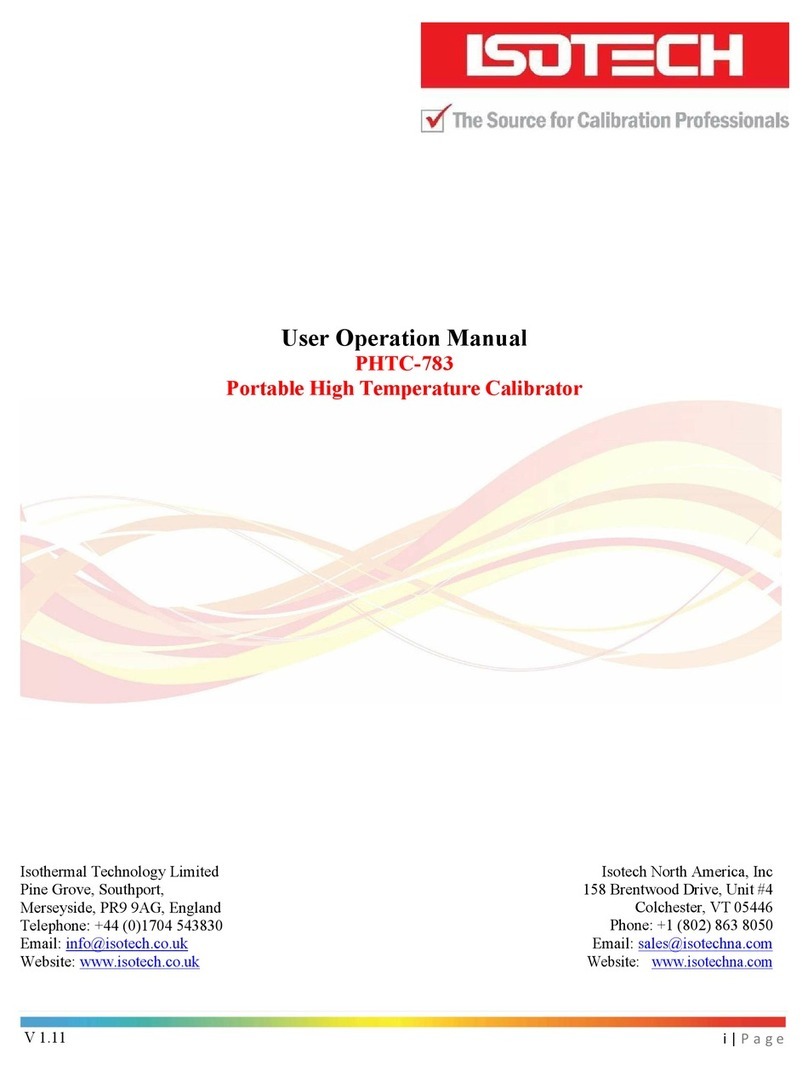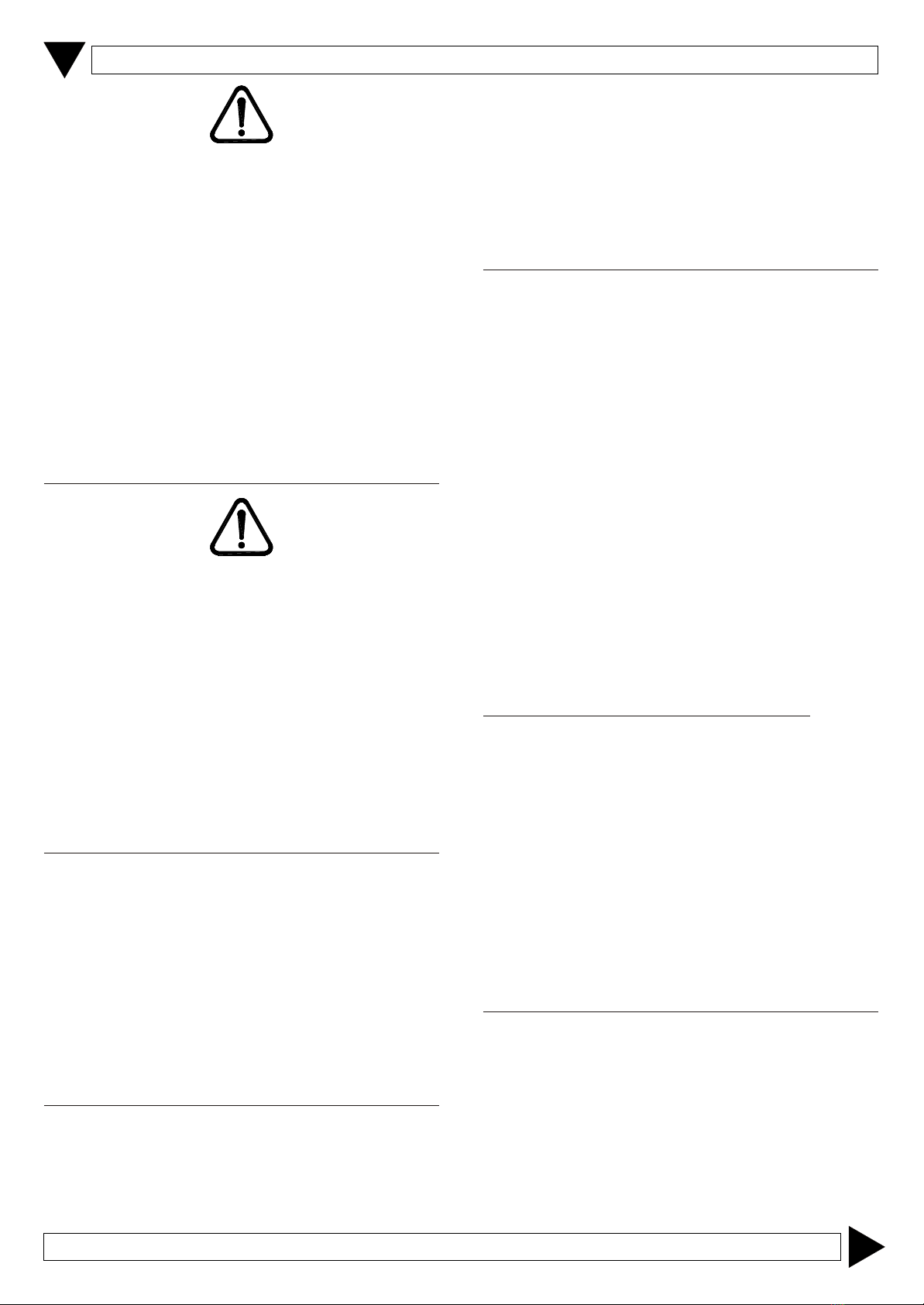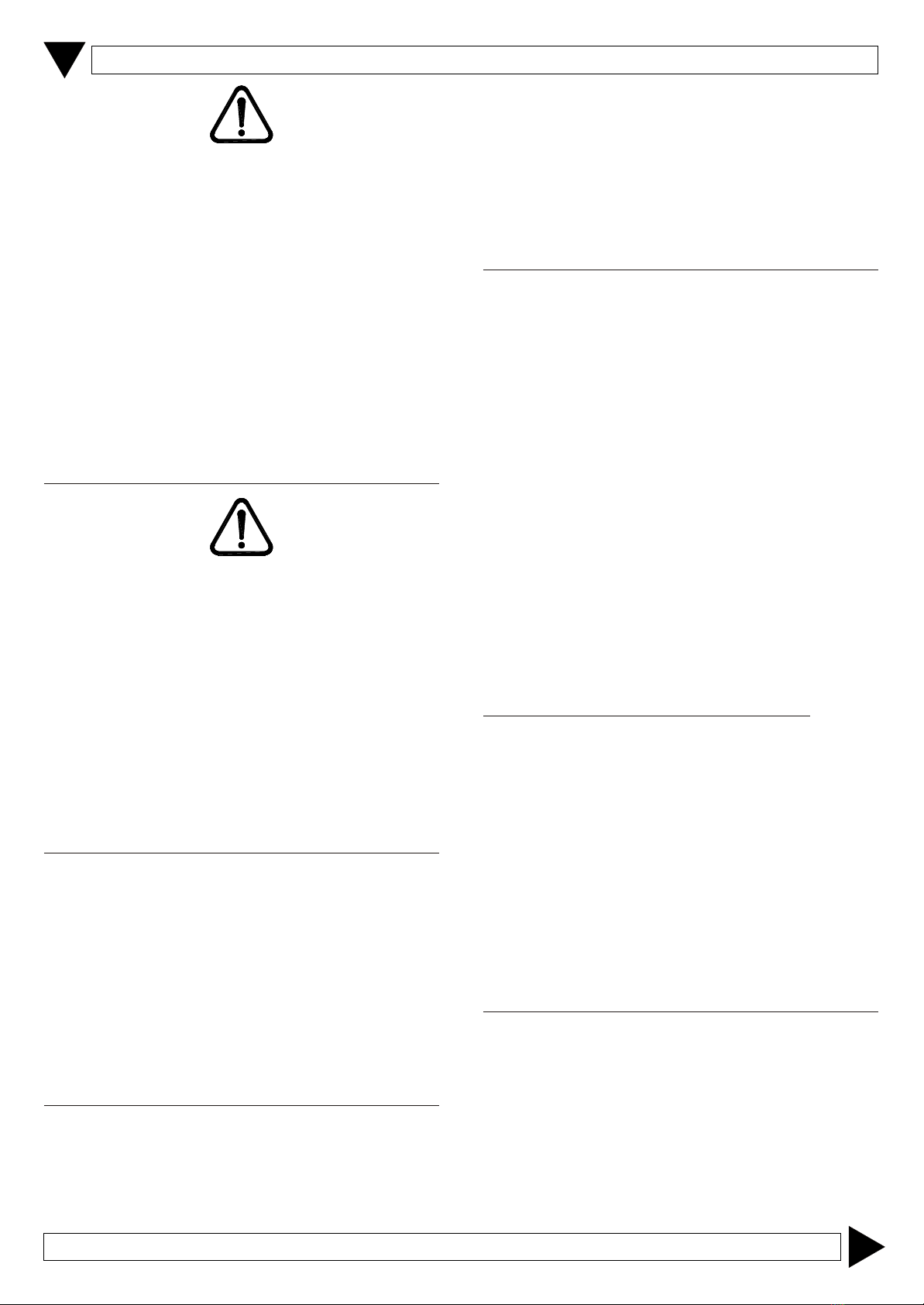
Electrical Supply
Before connecting to the electricity supply please
familiarize yourself with the parts of this handbook
relevant to your model.
Safe Use
Do not use in wet or damp environments.
Care should be taken to avoid handling the calibration
area when hot - Risk of Burns - Keep flammable items
away.
Cool before placing in carry case.
No liquids should be used.
Read this instruction leaflet before use.
No user Serviceable parts, do not dismantle.
Not for use in Hazardous Areas.
Disconnecting device: The Quick-Cal can be isolated
by removing the power cable.
Unpacking and Initial Inspection
Our packing department uses custom designed
packaging to send out your unit, after unpacking the
unit, to inspect it for any sign of shipping damage, and
confirm that your delivery is in accordance with the
packing note. If you find any damage or that part of the
delivery is missing please notify us or our agent, and
the carrier immediately. If the unit is damaged you
should keep the packaging for possible insurance
assessment.
Trouble Shooting
Quick-Cal Low will not reach -15°C . . .
Check ambient temperature - Quick-Cal Low
is rated for -15°C in an ambient of 20°C.
Quick-Cal High will not control at 30°C . . .
Check ambient temperature - Quick-Cal High
is rated for use at 30°C in an ambient of 20°C.
Quick-Cal does not power up . . .
Check the switch position
Check the power supply
Check the connecting lead
Check fuse - the Quick-Cal high has a fuse
in each supply line. Fuses are accessed by
removing the front cover of the power entry
module and locate in the removable red
draw.
The temperature controller includes diagnostic
alarms that warn if an internal error occurs in the
controller.
Alarm What It Means What to Do
S.br Internal Sensor Fail Return for Repair
Err1 Internal ROM Self Return for Repair
Test Failure
Err2 Internal RAM Self Return for Repair
Test Failure
Err3 Watchdog Failure Return for Repair
Err4 Keyboard Failure Switch the Power
off and then on
without touching
any of the controller
buttons.
If the fault persists
return for repair.
Cautionary Note
Failure to follow these instructions could result in fatal
injury or cause damage to the product.
Isotech products are intended for use by technically
trained and competent personnel familiar with good
measurement practices.
It is expected that personnel using this equipment will
be competent with the management of apparatus
which may be powered or under extremes of
temperature, and are able to appreciate the hazards
which may be associated with, and the precautions to
be taken with, such equipment.
Your unit's supply voltage requirement is specified on
a plate on the instrument along with the serial number.
All instruments will work on an electricity supply
frequency of 50Hz or 60Hz.
The Quick-Cal low is powered from a 15V D.C. Switch
Mode power supply, or a 12V, 7Ah Battery.
Read ALL Handbooks supplied with Electrical
Accessories before use.
Quick-CAL Blackbody
The Quick-CAL Blackbody is ideal for the rapid and
portable testing of infra red thermometers. The cavity
has dimensions of 25 x 115mm with an end cone. The
emissivity is >0.99. The surface coating has an
emissivity of 0.98 and the cavity gives an overall
emissivity better than 0.99. No insert is used with this
model - the cavity is used as the target for the infra red
thermometer.