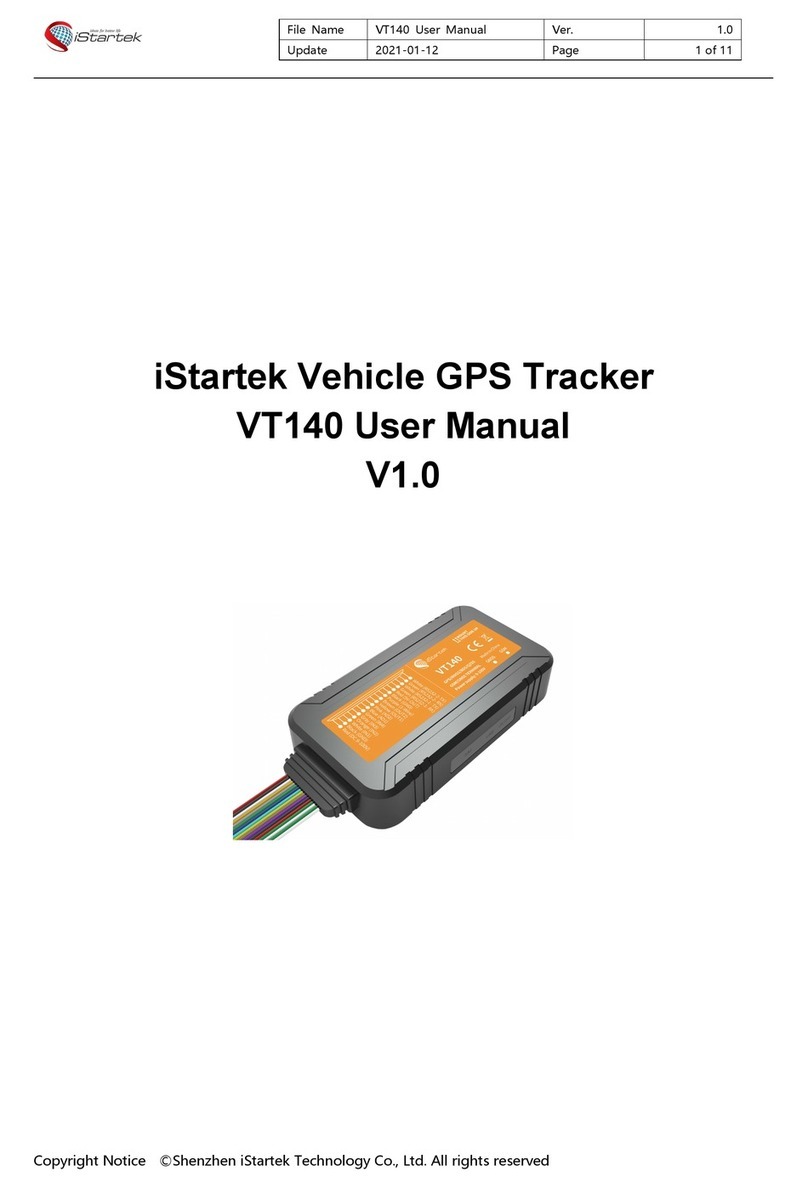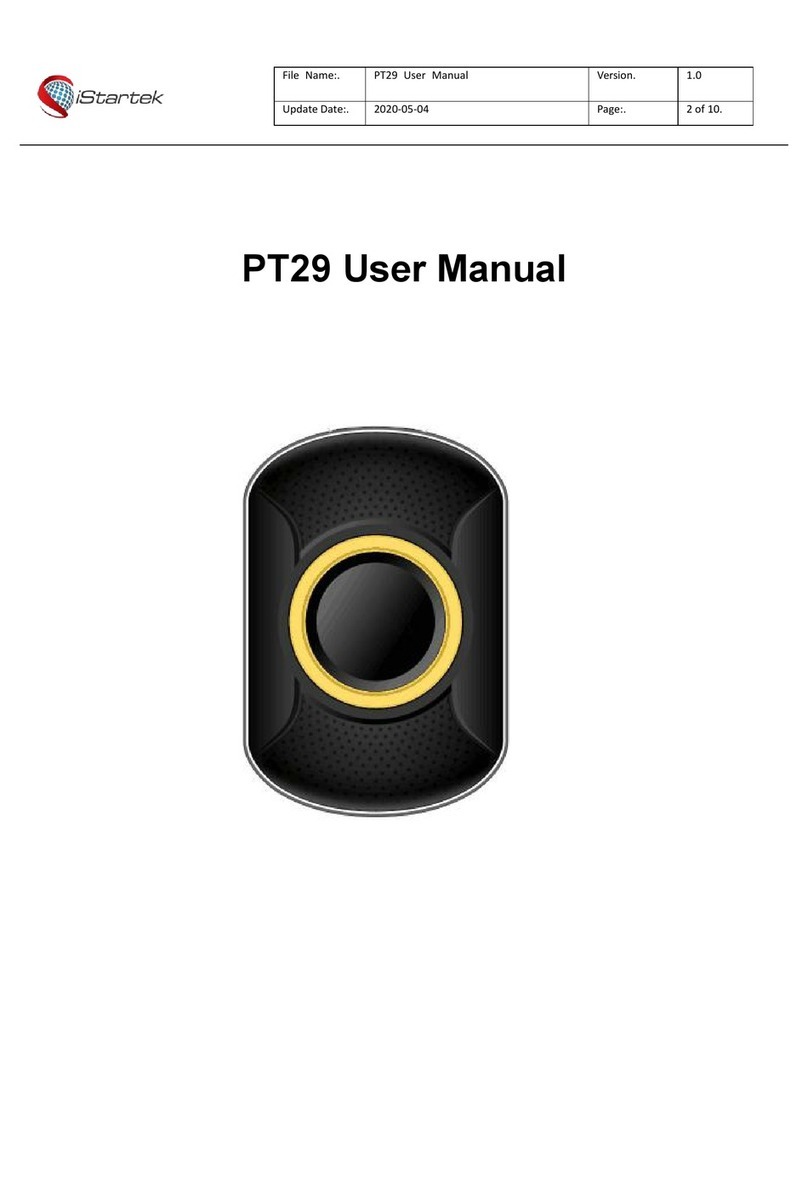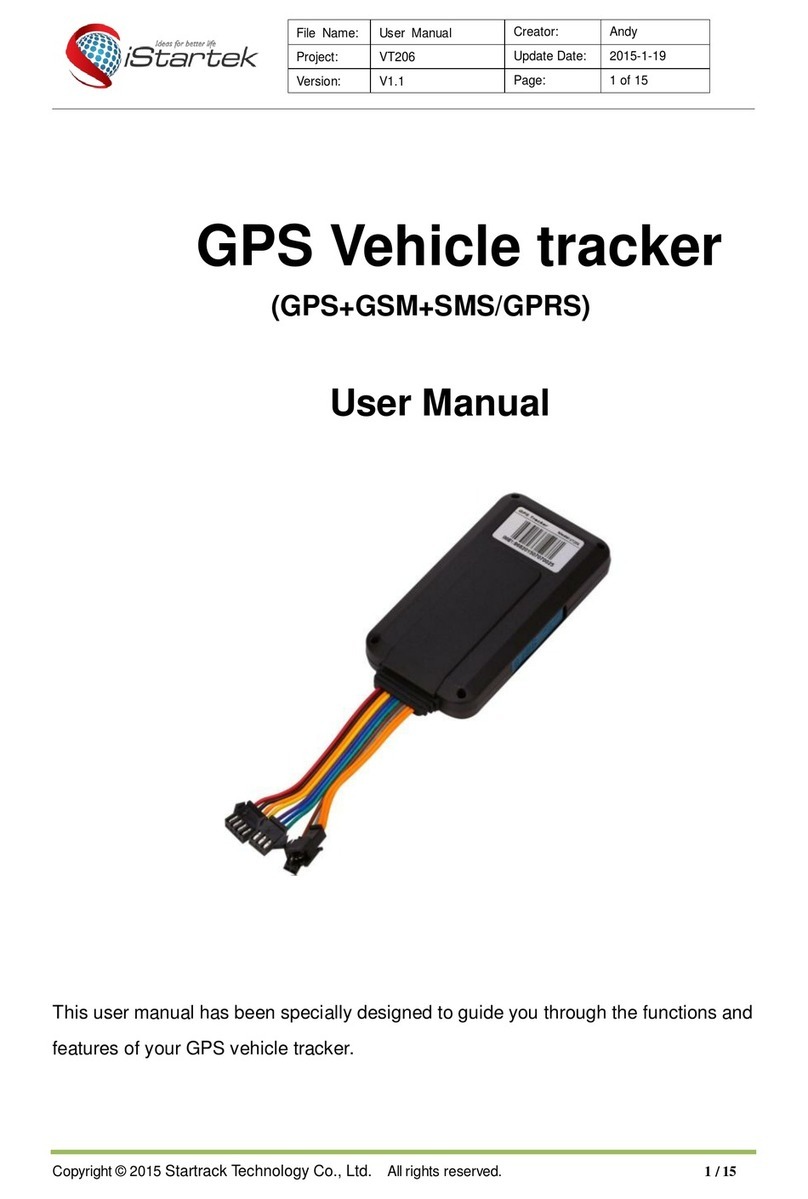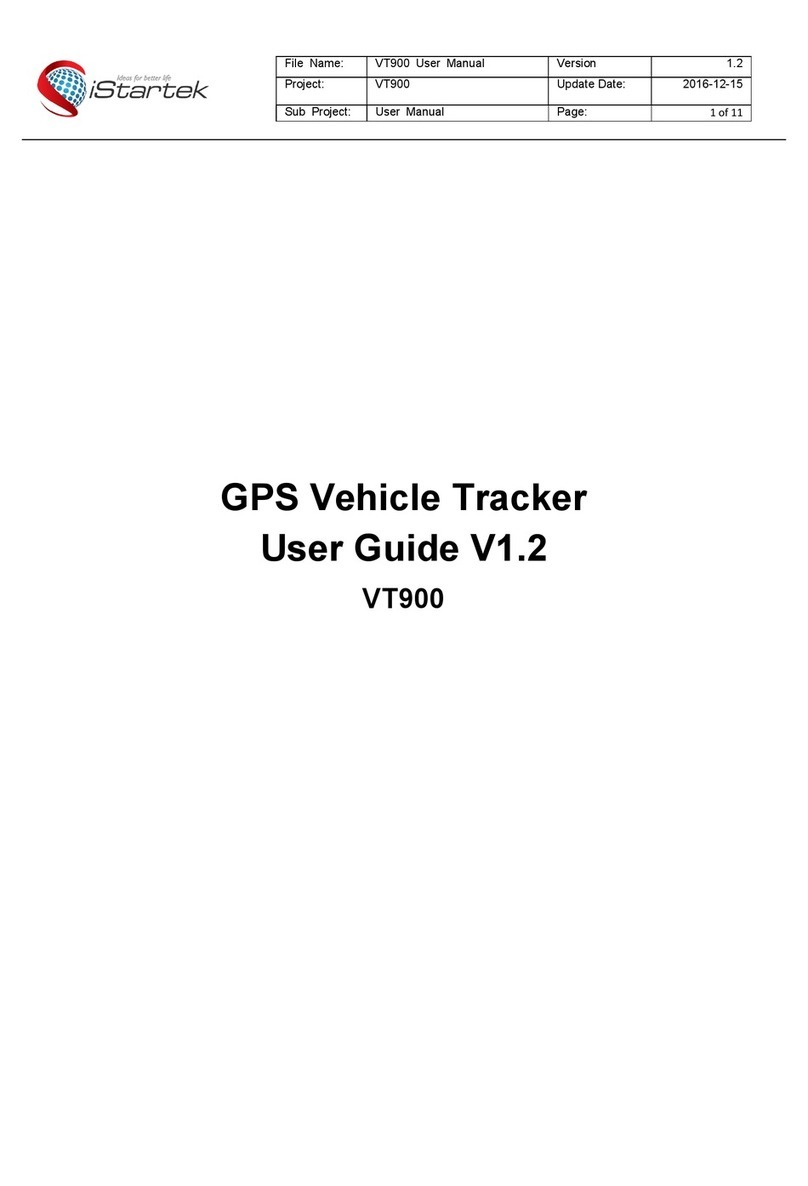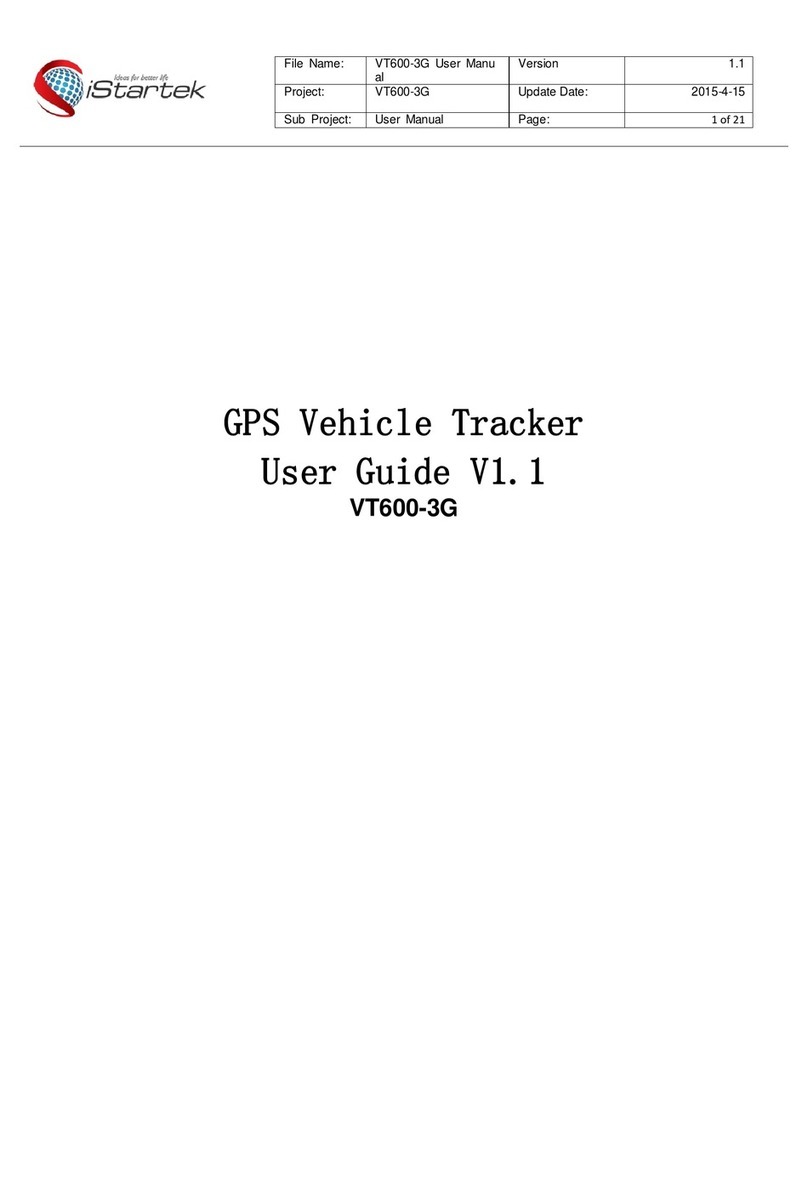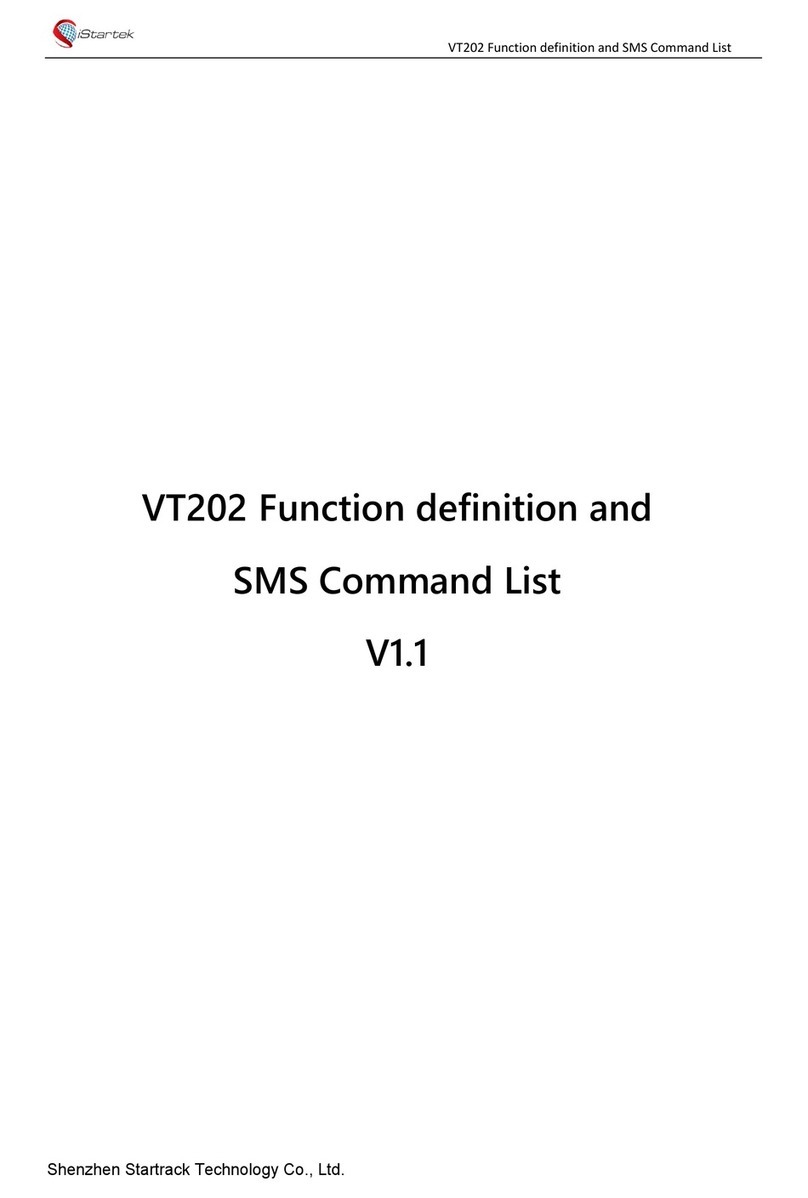Copyright Notice ©Shenzhen iStartek Technology Co., Ltd. All rights reserved
Content
1. Copyright and Disclaimer................................................................................................................................................................ 3
2. Product Description........................................................................................................................................................................... 3
3. Product Function................................................................................................................................................................................ 3
4. Product Specification........................................................................................................................................................................ 4
5. Products and accessories................................................................................................................................................................. 5
5.1 Standard accessories............................................................................................................................................................ 5
5.2 Optional accessories.............................................................................................................................................................6
6. Product Appearance.......................................................................................................................................................................... 7
7. Product Operation............................................................................................................................................................................. 7
7.1 Recharge.................................................................................................................................................................................. 7
7.2 Install SIM card.......................................................................................................................................................................7
7.3 Turn on Device....................................................................................................................................................................... 8
7.4 Track by SMS...........................................................................................................................................................................8
7.5 Parameter configuration..................................................................................................................................................... 9
7.6 Track by GPS Tracking Platform.........................................................................................................................................9
8. Product Installation......................................................................................................................................................................... 10
8.1 Power Cable Function Introduction............................................................................................................................... 10
8.2. Device and Accessories Wire Connection...................................................................................................................11
8.2.1 Power/Ground Wire Connection................................................................................................................................. 12
8.2.2 Digital inputs installation.............................................................................................................................................. 12
8.2.3 Analog Input Installation............................................................................................................................................ 13
8.2.4 Output Control Wire Installation..............................................................................................................................15
8.2.5 Temperature Sensor Installation..................................................................................................................................16
8.2.6 RFID Reader Installation................................................................................................................................................ 16
8.2.7 iButton Installation..........................................................................................................................................................18
8.2.8 Ultrasonic Fuel Sensor Installation............................................................................................................................. 19
8.2.9 OBD Reader Installation................................................................................................................................................ 21
8.2.10 Speed limiter installation............................................................................................................................................ 21