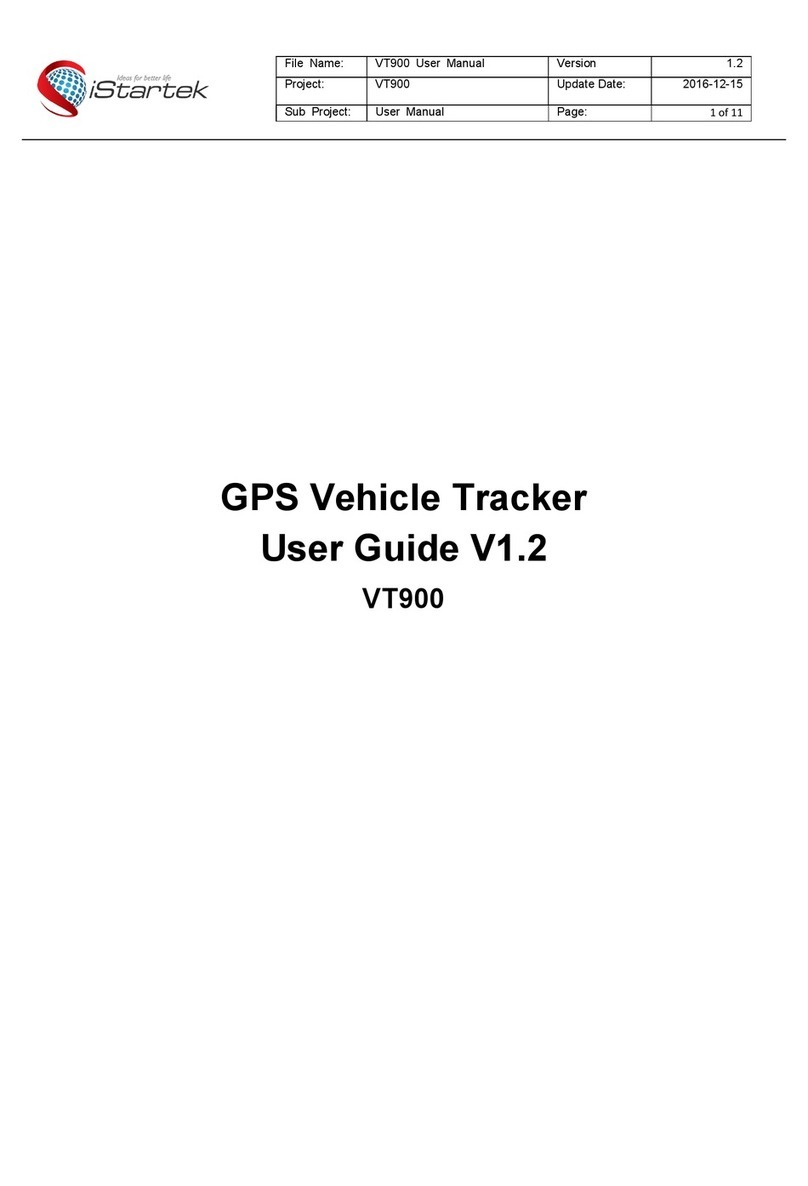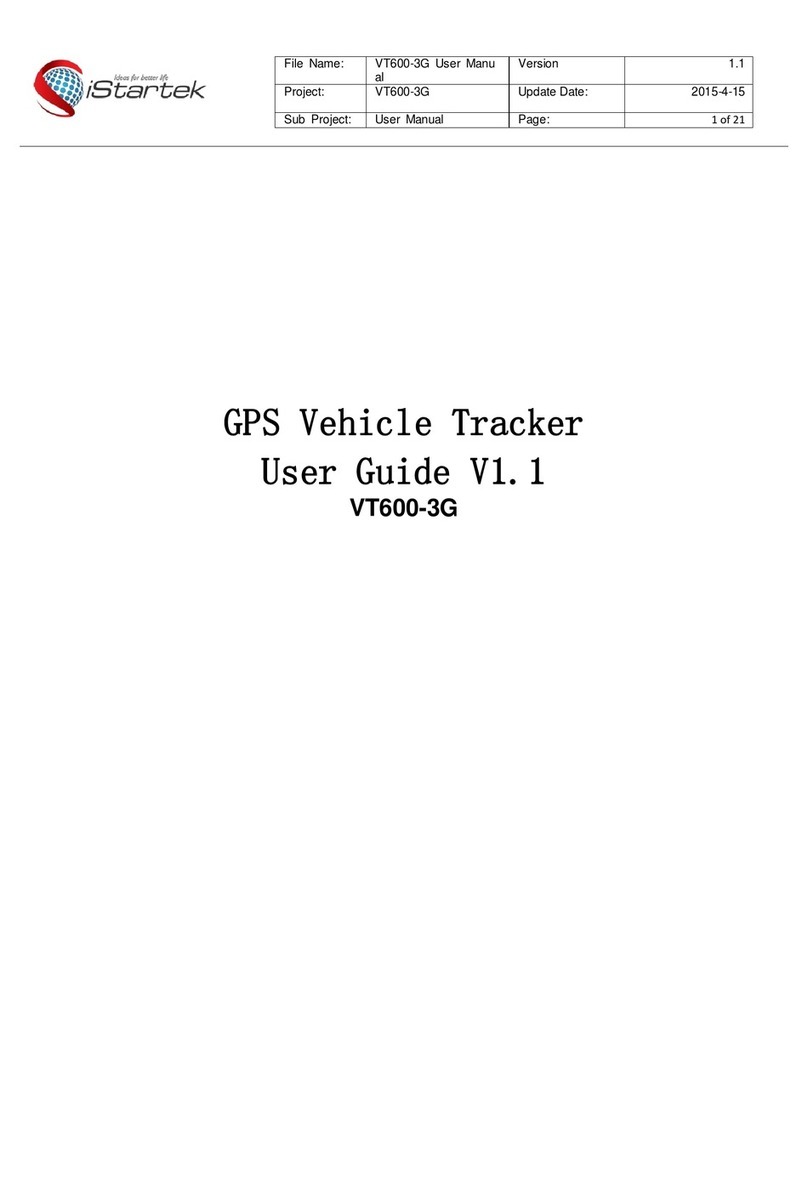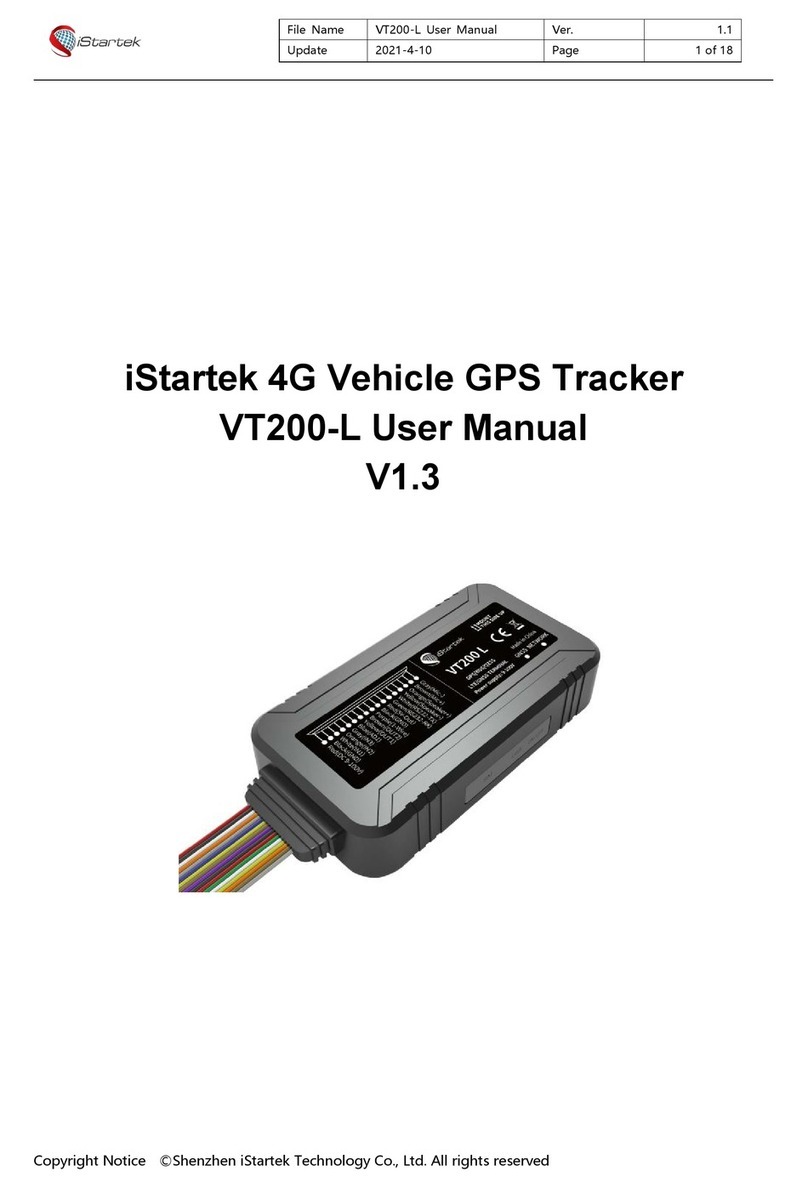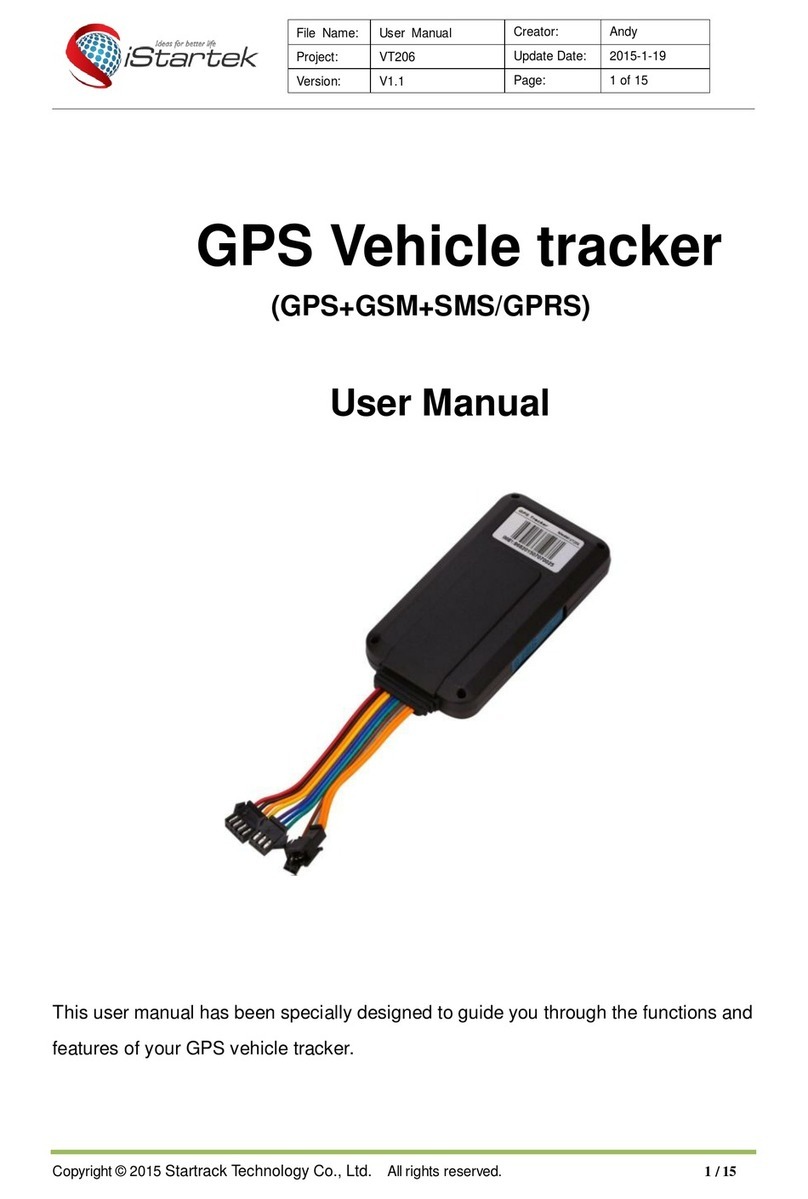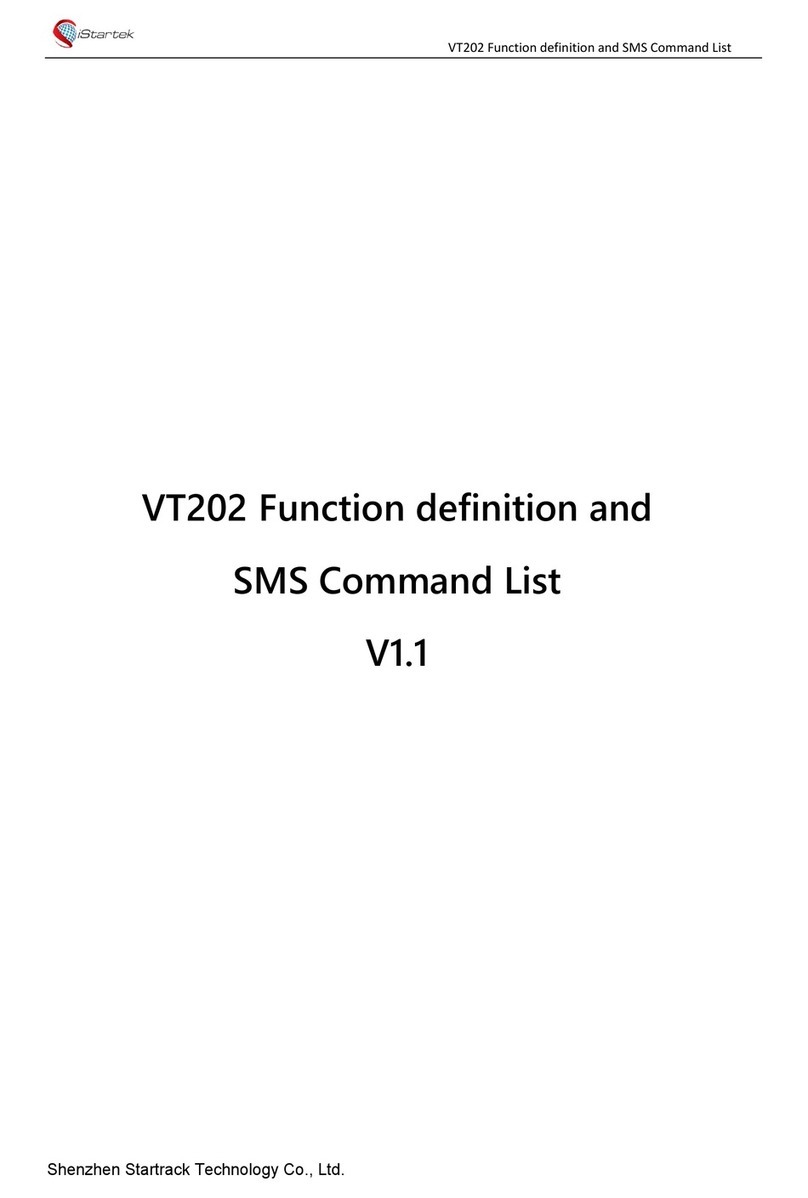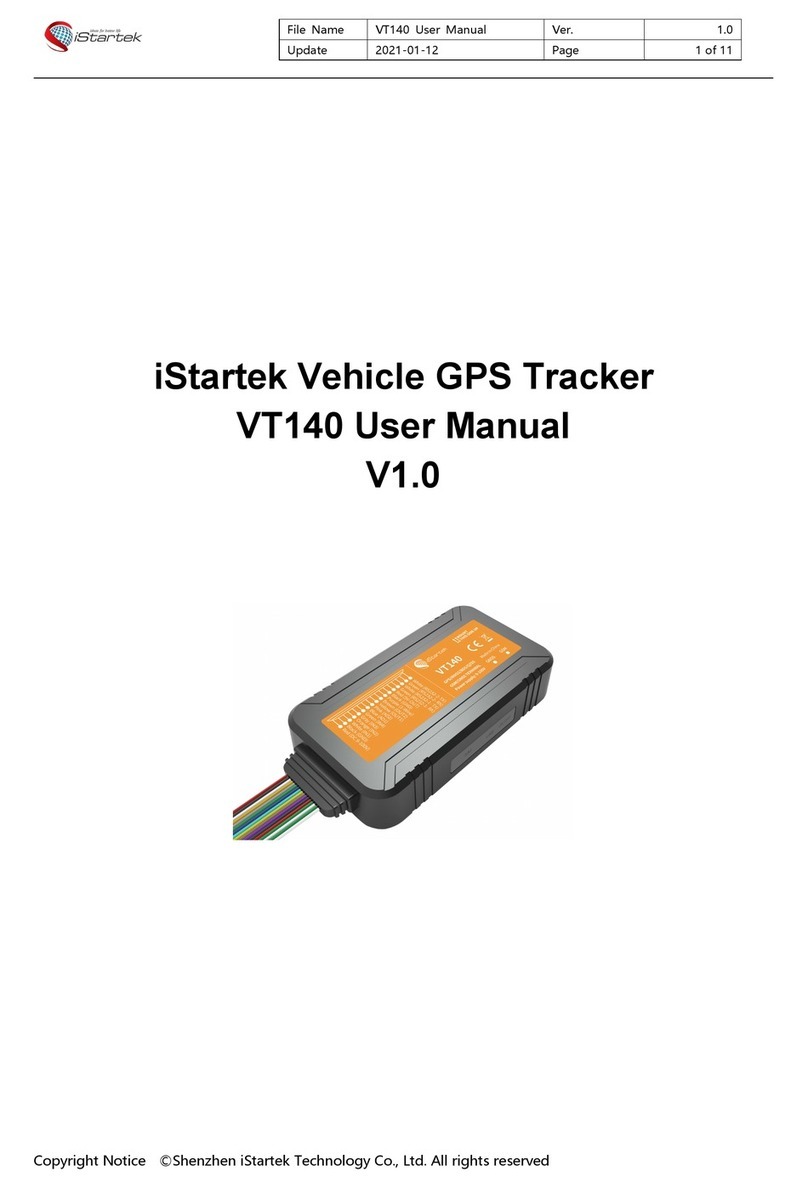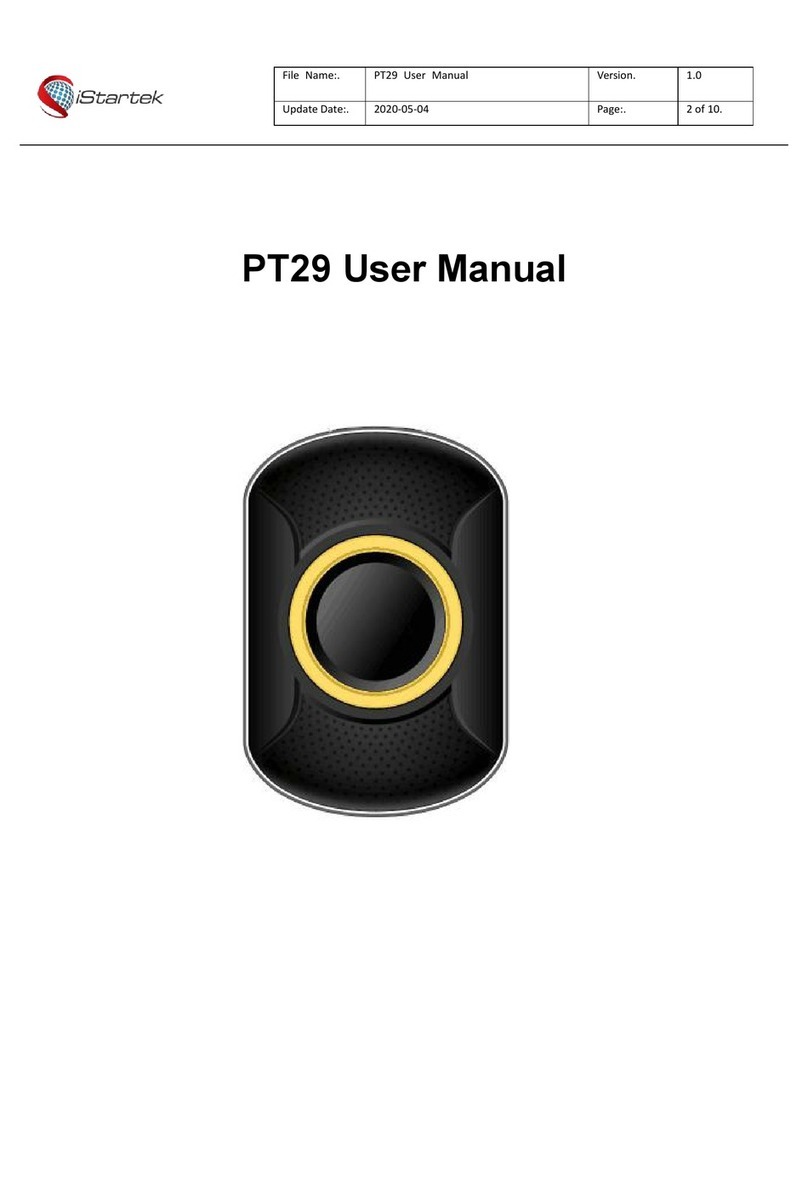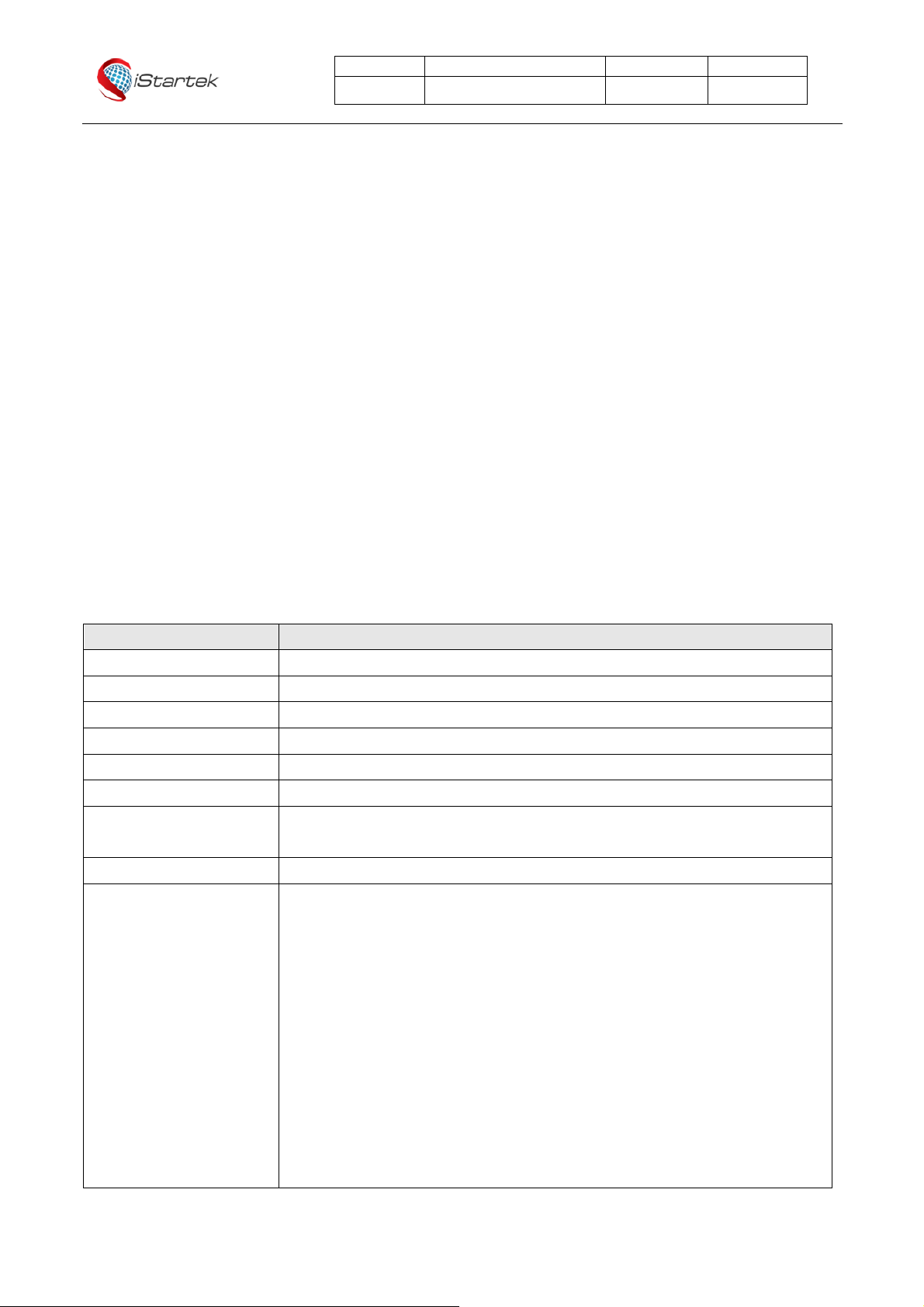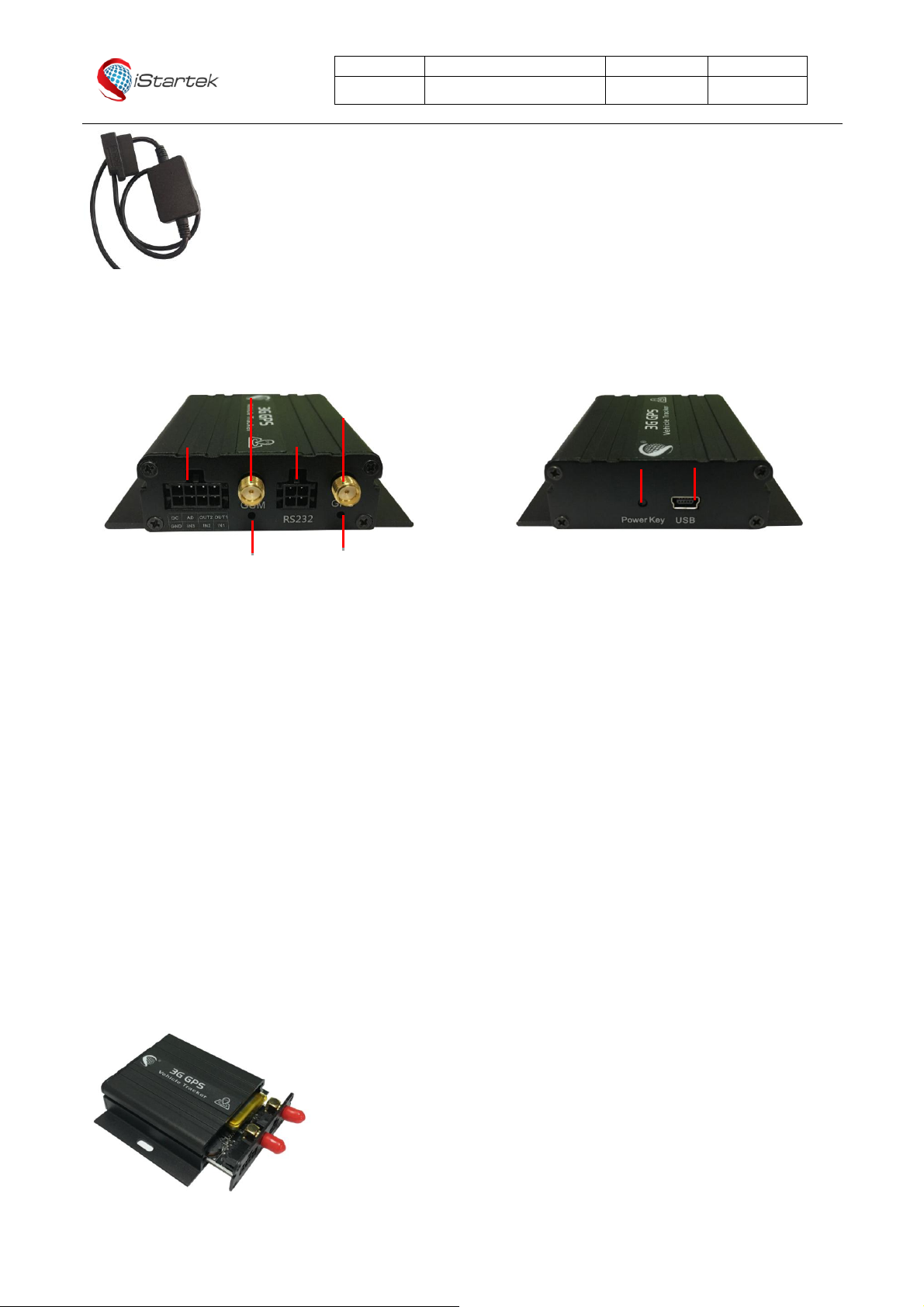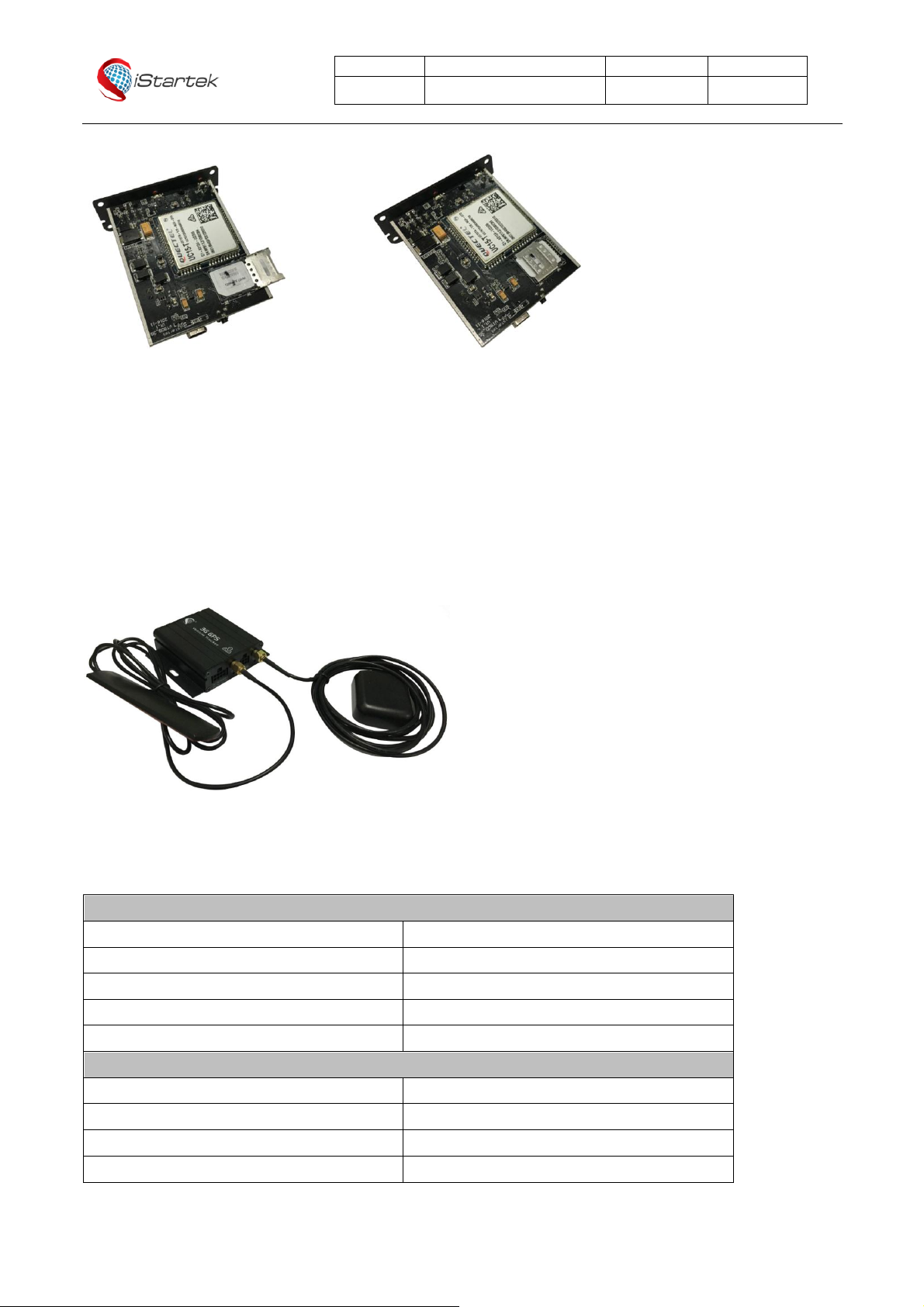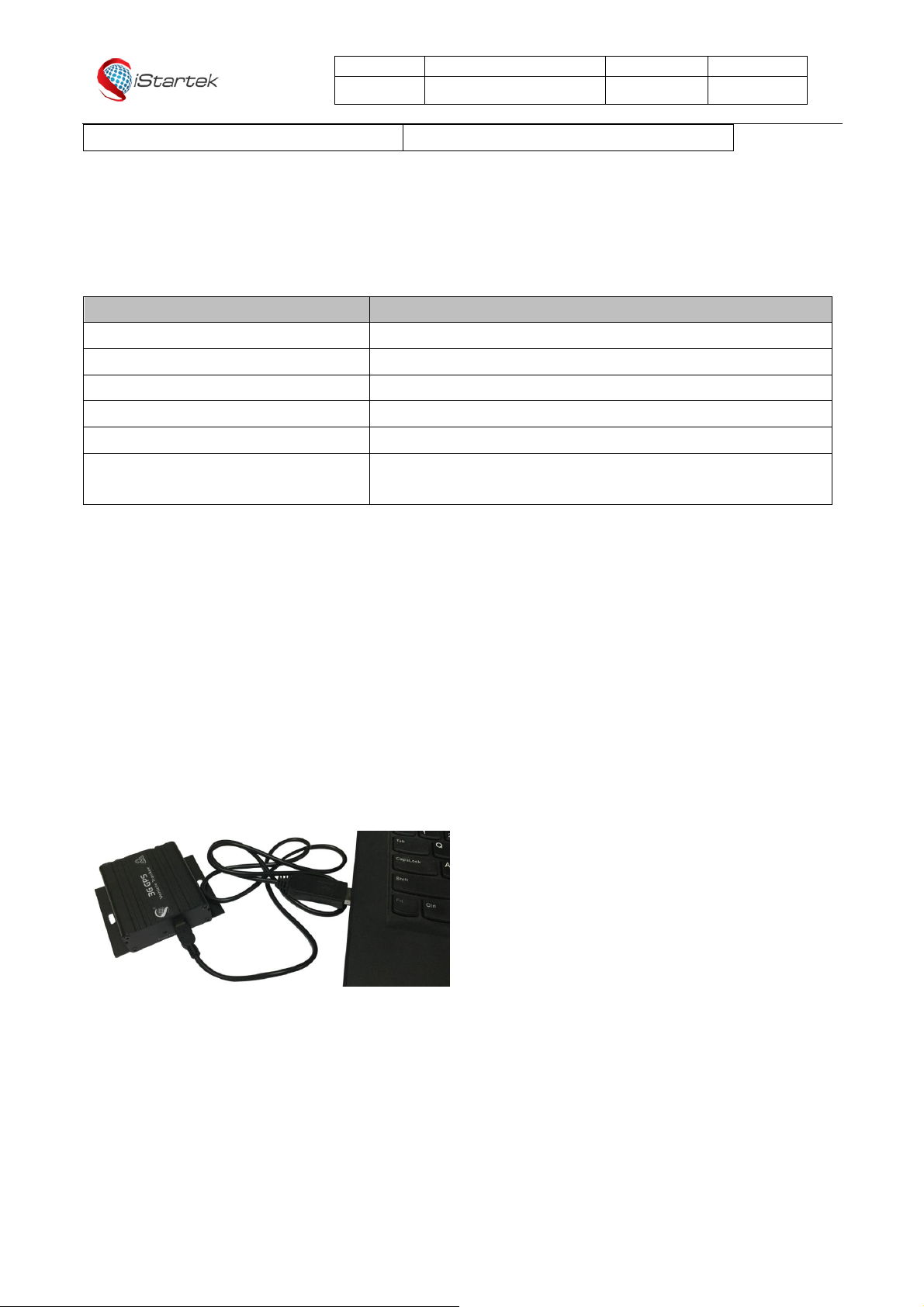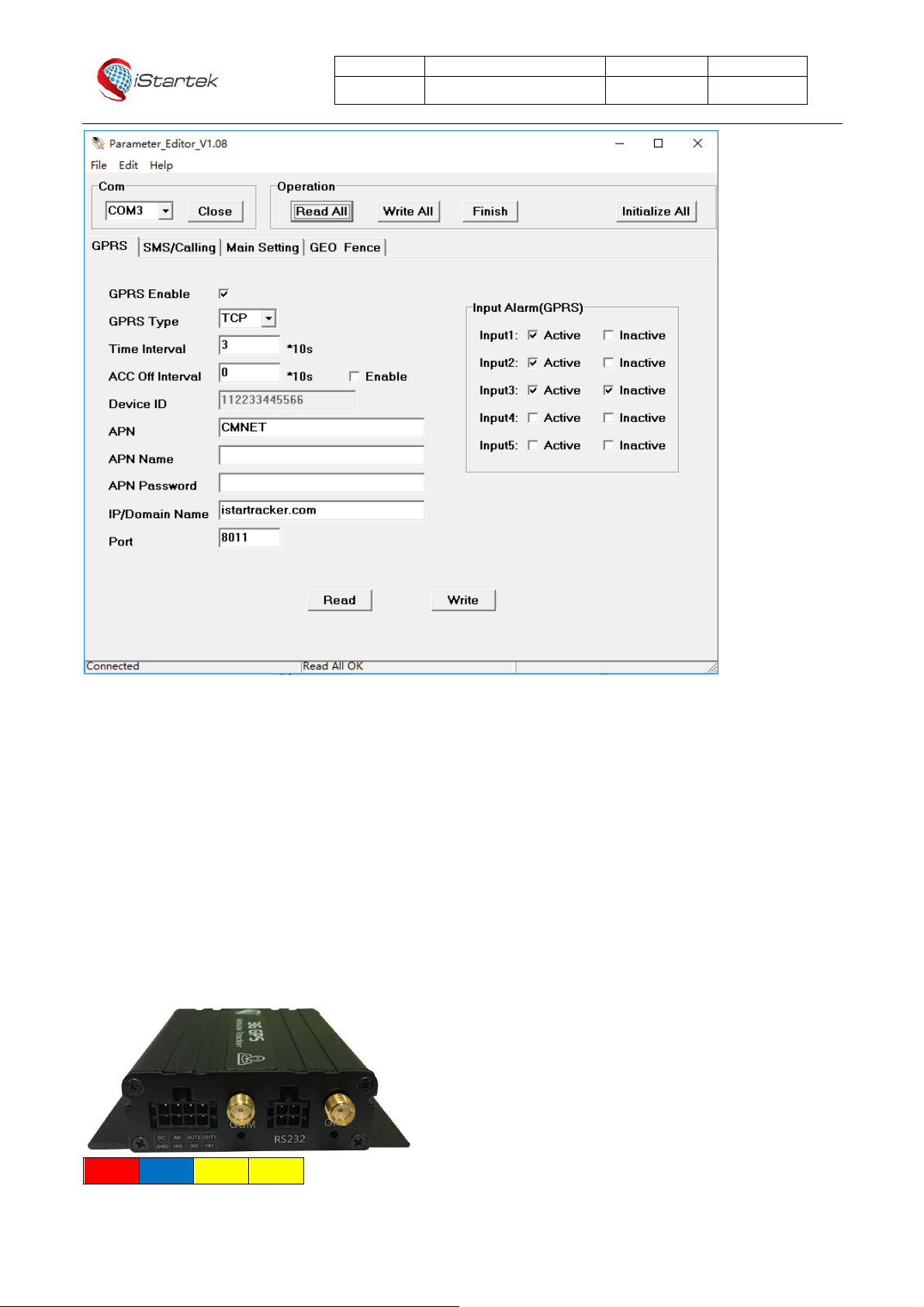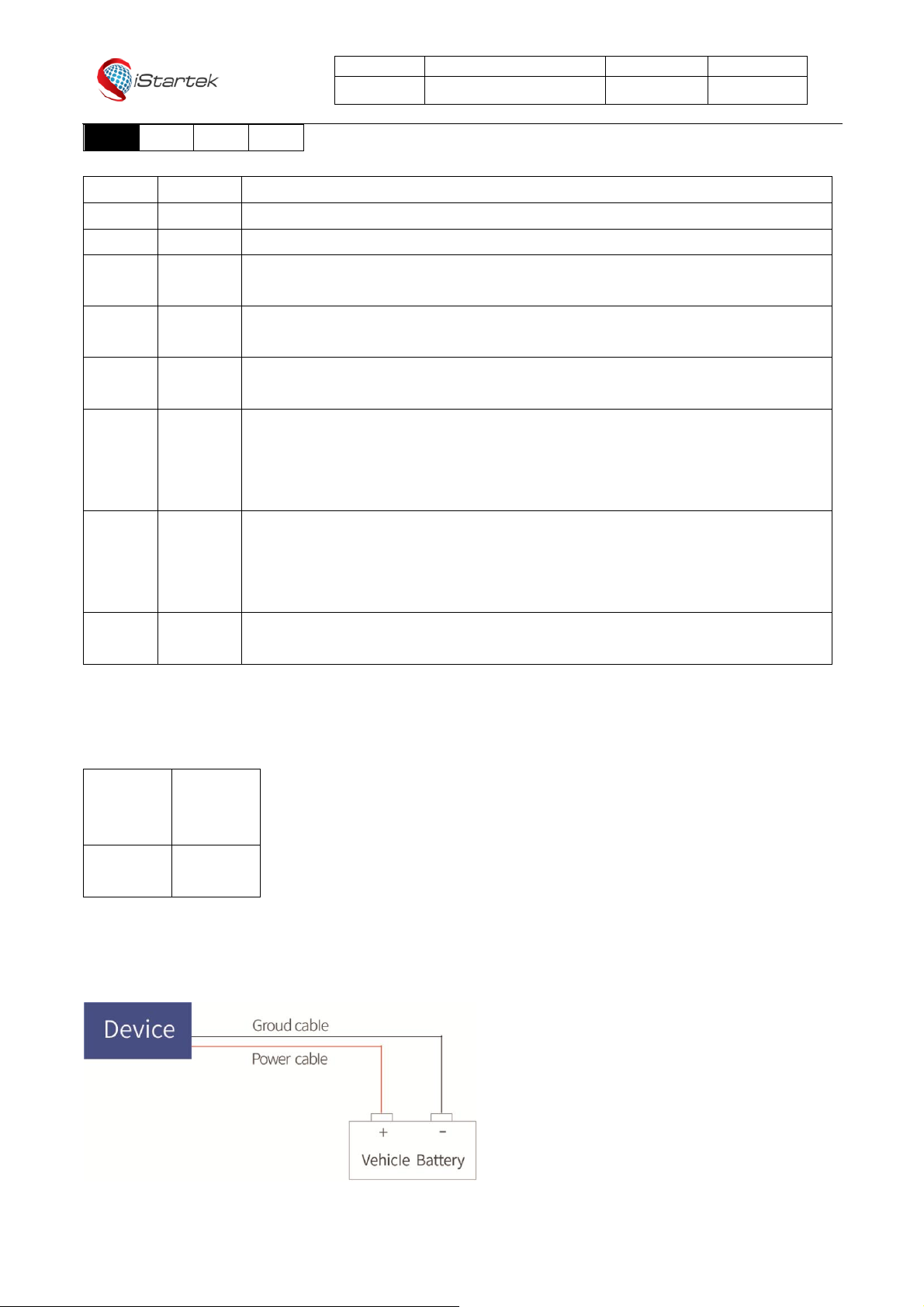Copyright Statement © 2019 Shenzhen iStartek Technology Co., Ltd. All rights reserved.
Content
1、版权与免责声明.................................................................................................... 错误!未定义书签。
2、产品概述............................................................................................................ 错误!未定义书签。
3、产品功能............................................................................................................ 错误!未定义书签。
4、产品规格............................................................................................................ 错误!未定义书签。
5、产品和配件 ................................................................................................................................. 5
5.1、标准配件 .......................................................................................................................... 5
5.2、可选配件 .......................................................................................................................... 5
6、产品外观.................................................................................................................................... 6
7、产品使用.................................................................................................................................... 6
7.1、充电................................................................................................................................ 6
7.2、安装SIM卡........................................................................................................................ 6
7.3、安装GSM/GPS天线 ............................................................................................................. 7
7.4、设备开机 .......................................................................................................................... 7
7.5、电话定位追踪..................................................................................................................... 8
7.6、短信定位追踪..................................................................................................................... 8
7.7、参数配置 .......................................................................................................................... 8
7.8、平台定位追踪..................................................................................................................... 9
8、产品安装.................................................................................................................................... 9
8.1、输入/输出线功能介绍........................................................................................................... 9
8.2、RS232接口 ..................................................................................................................... 10
8.3、电源线/地线安装............................................................................................................... 10
8.4、数字输入线安装................................................................................................................ 11
8.5、模拟量输入安装................................................................................................................ 11
8.6、输出控制线安装................................................................................................................ 12
8.7、温度传感器安装(定制) .................................................................................................... 12
8.8、RFID读卡器安装............................................................................................................... 12
8.9、iButton安装(定制)......................................................................................................... 13
8.10、磁读卡器安装(定制)...................................................................................................... 13
8.11、超声波油量传感器安装...................................................................................................... 14
8.12、酒精传感器安装(定制)................................................................................................... 14
8.13、OBD盒子安装(定制)..................................................................................................... 14