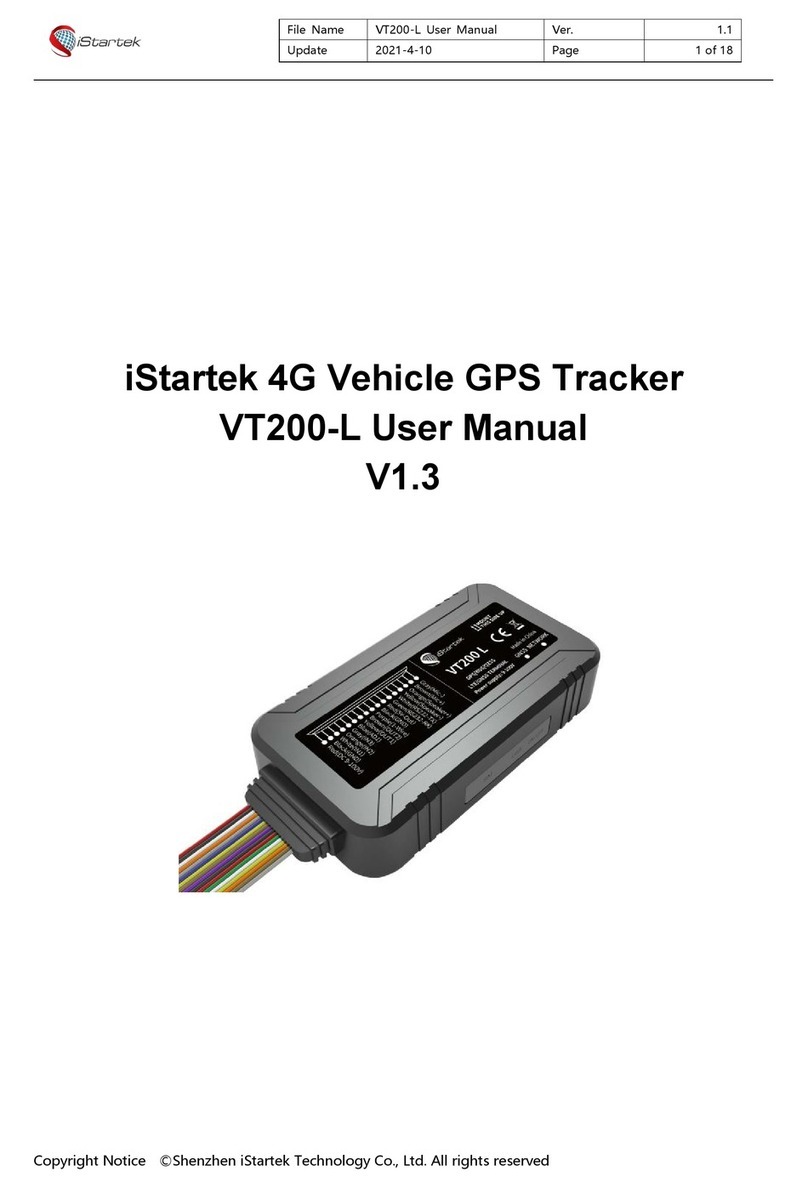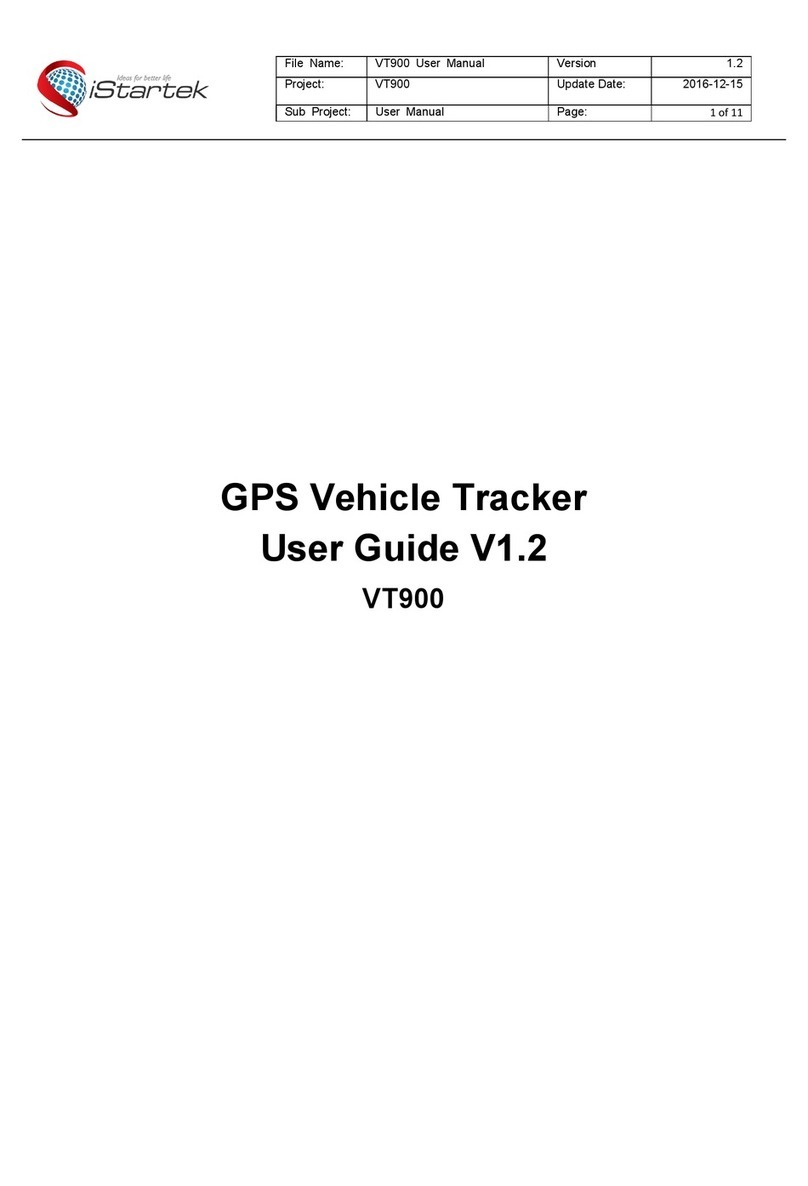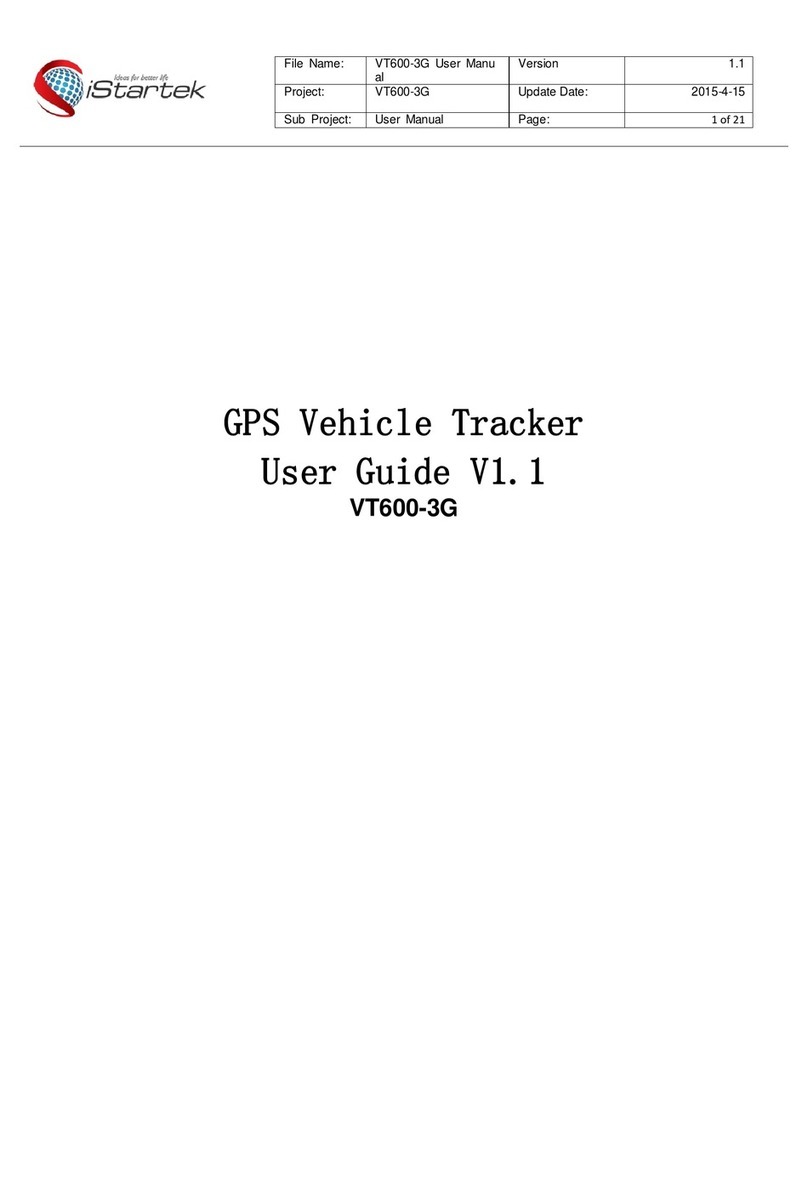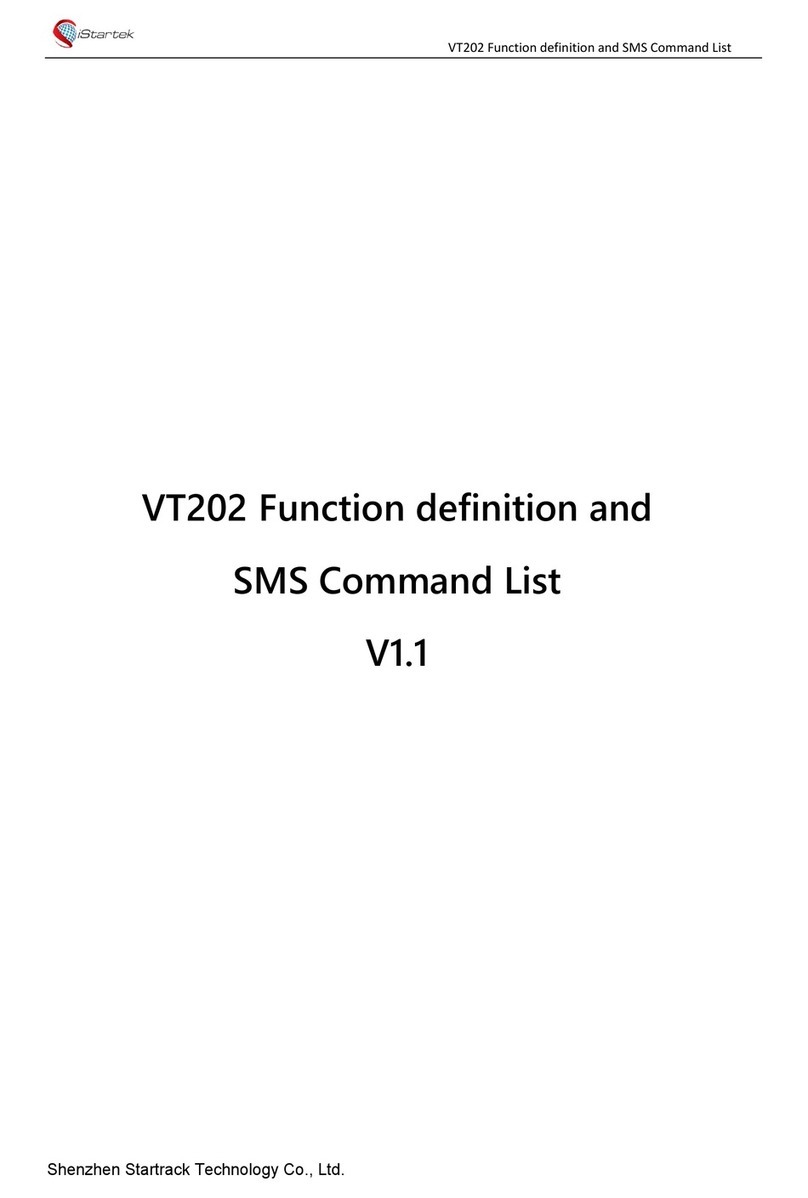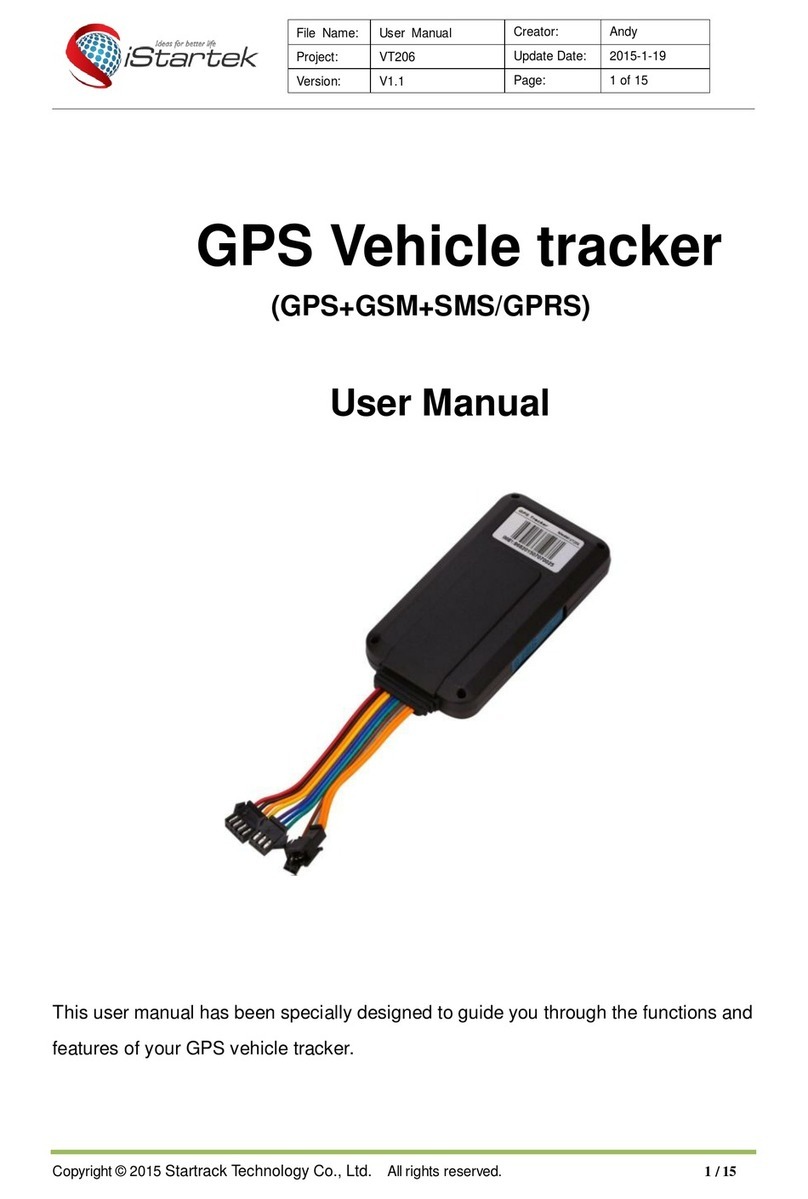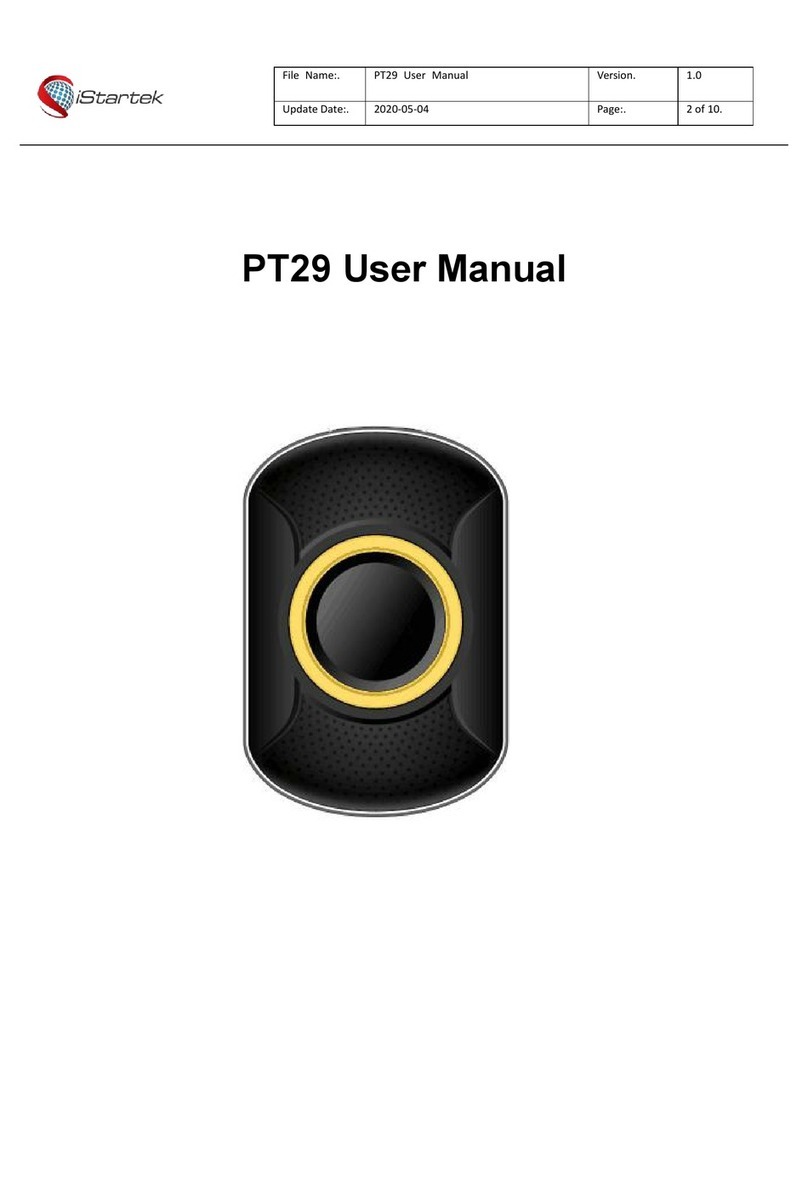Copyright Notice ©Shenzhen iStartek Technology Co., Ltd. All rights reserved
1. Copyright and Disclaimer
Shenzhen iStartek Technology Co., Ltd. All rights reserved Copyright © 2021 iStartek.
iStartek and are registered trademarks of Shenzhen iStartek Technology Co., Ltd.
This manual cannot be copied for any purpose, disseminated in any way without the written authorization of
iStartek.
iStartek shall not be liable for direct, indirect or all losses (including but not limited to economic losses, personal
injuries, property and assets) caused by the use or inappropriate use of the product or documents.
VT140 is a 2G based GPS vehicle tracker that complies with India's AIS140 requirements. Built-in IRNSS positioning
module, reporting location and vehicle status to the vehicle tracking platform through 2G network for real-time
vehicle monitoring, anti-theft and scheduling management. It can be applied to fleet management, public
transportation management, school bus management, taxi operation management, insurance vehicle
management, lease management and private car anti-theft, etc.
The VT140 has a built-in 64Mb Flash memory. When the device enters a place without network, it will
automatically save the historical positioning data. When the network returns to normal, it will automatically
reissue the historical positioning data to the service platform.
VT140 contains 2 RS232 ports, which can be connected to optional accessories to achieve corresponding
functions.
GPS+GSM base station dual-mode positioning
External power failure alarm
Engine and door status change alarm
Harsh acceleration alarm
Harsh deceleration alarm