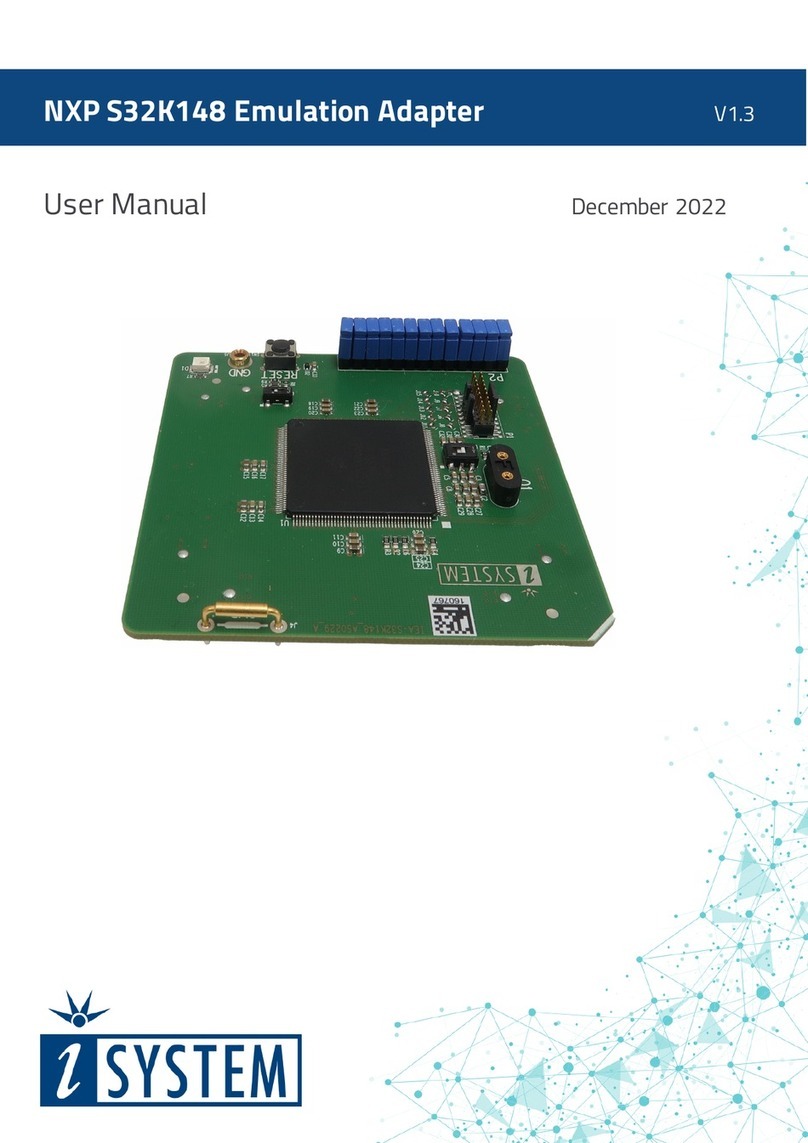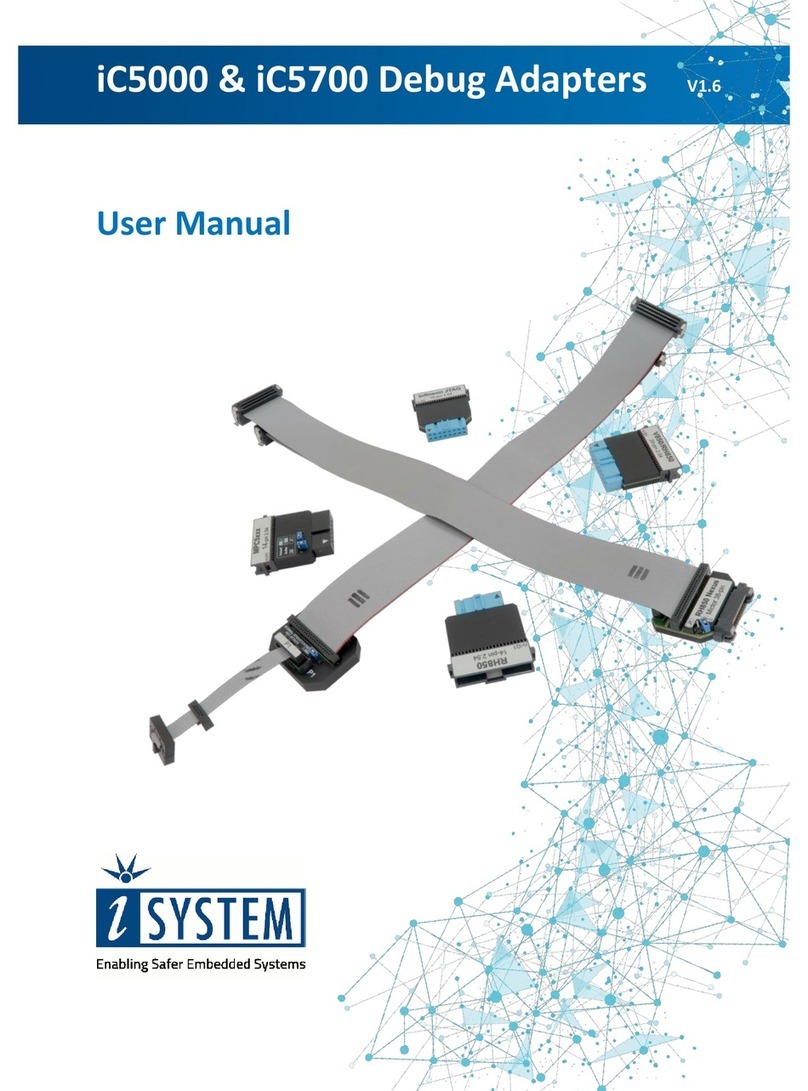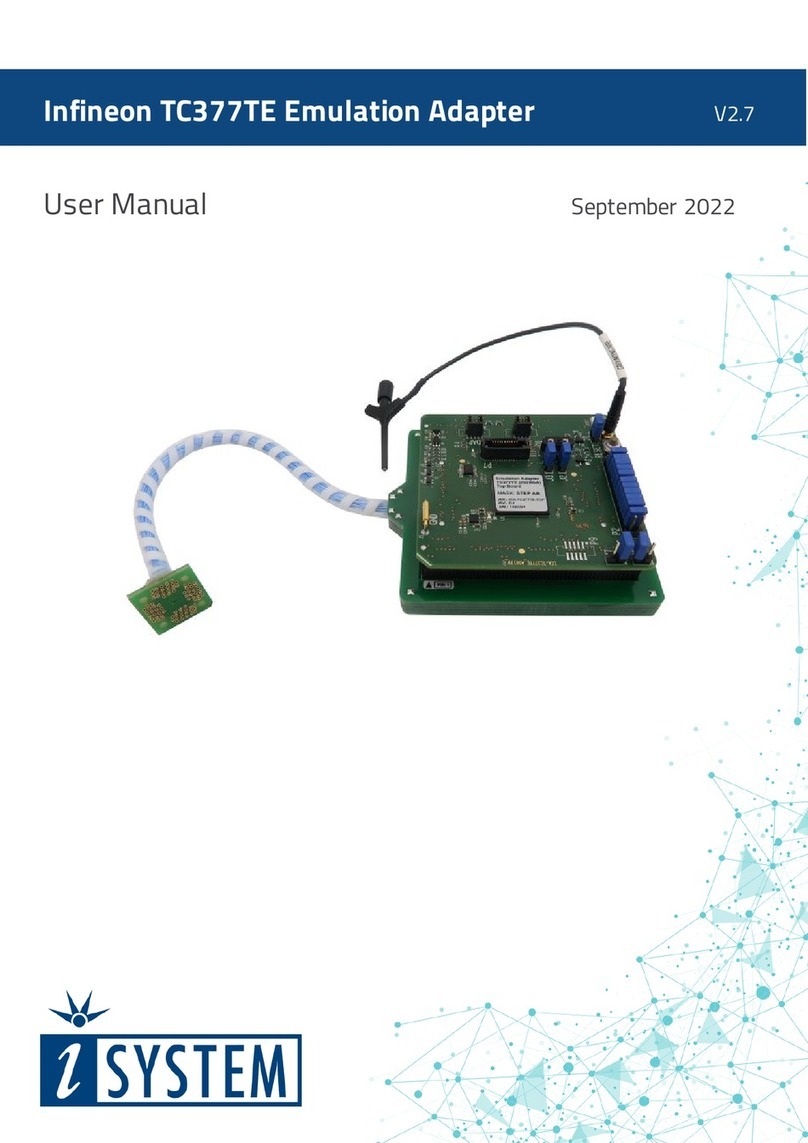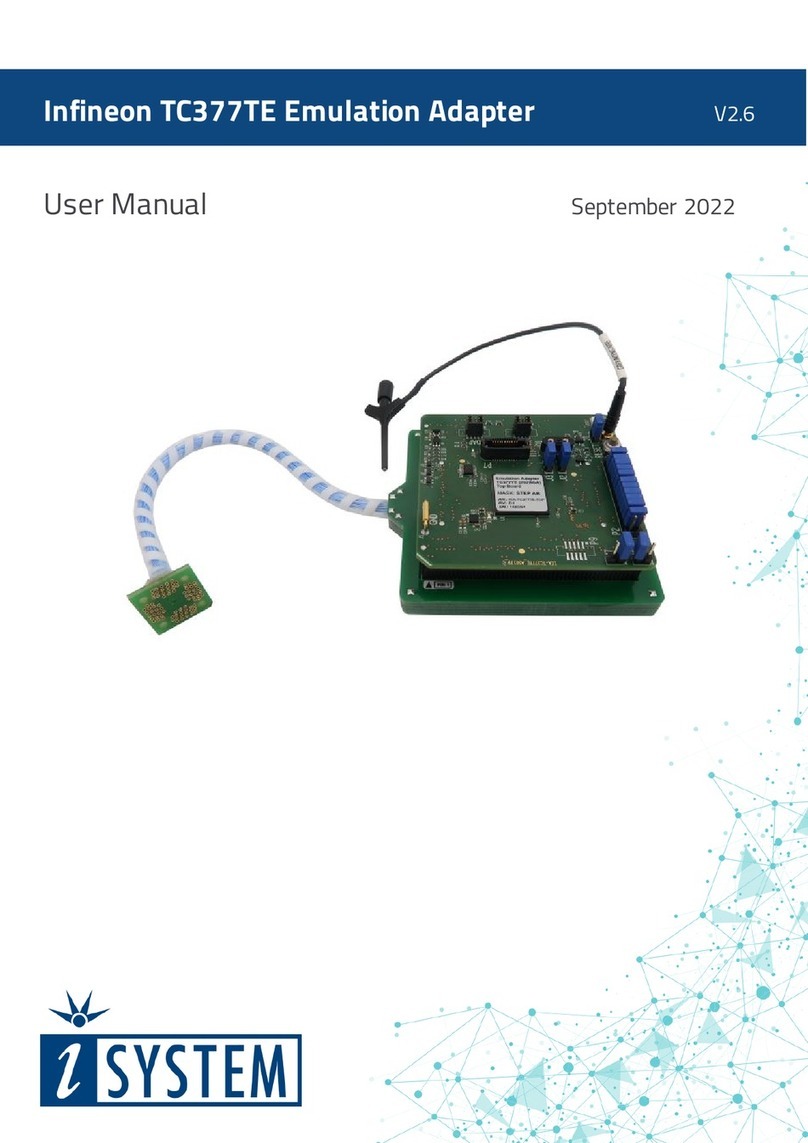procedure since all parts of the BGA assembly are very sensitive and pins can easily bent or
even break in worst case.
More Extenders can be stacked to gain height between the Emulation Adapter and the Target.
This is useful if surrounding components around the Solder part are that high that they
prevent connecting the Emulation Adapter. Keep number of Extenders at minimum since every
Extender degrades signal integrity of the electrical signals.
For ordering the correct amount of Extenders, go to the Adaptation packages content.
3. Connect the Emulation Adapter to the Solder part respectively to the Extender when it's
being used.
4. Connect iSYSTEM Debug Adapter or Active Probe to the connector on the Emulation
Adapter.
Gently press the Emulation Adapter with your thumb to the Target board and keep it stable.
With your other hand carefully align the debugger's connecting cable with the matching
connector on the Emulation Adapter. Press the cable carefully straight down until a good
connection is established.
To prevent breaking of the hardware setup or just part of it, avoid disconnecting and
connecting the hardware setup too frequently.
For more information on how to connect iSYSTEM hardware in general, refer to
isystem.com/connect.
Emulation Adapter with Debug Adapter