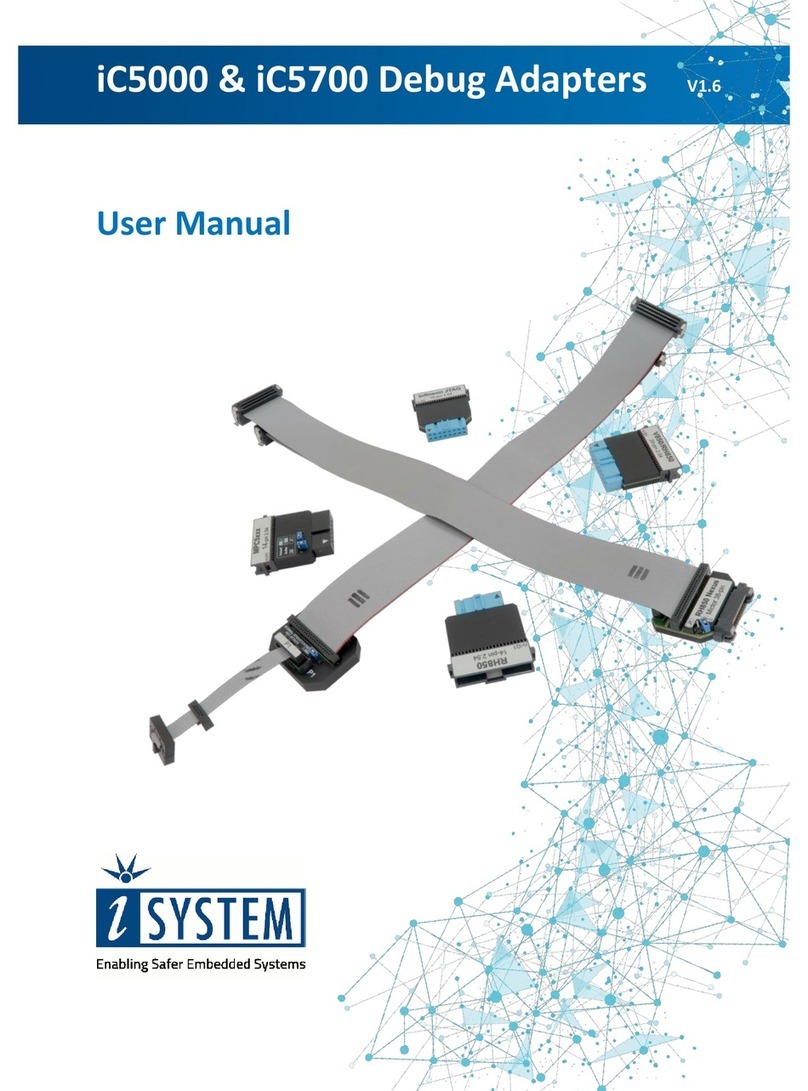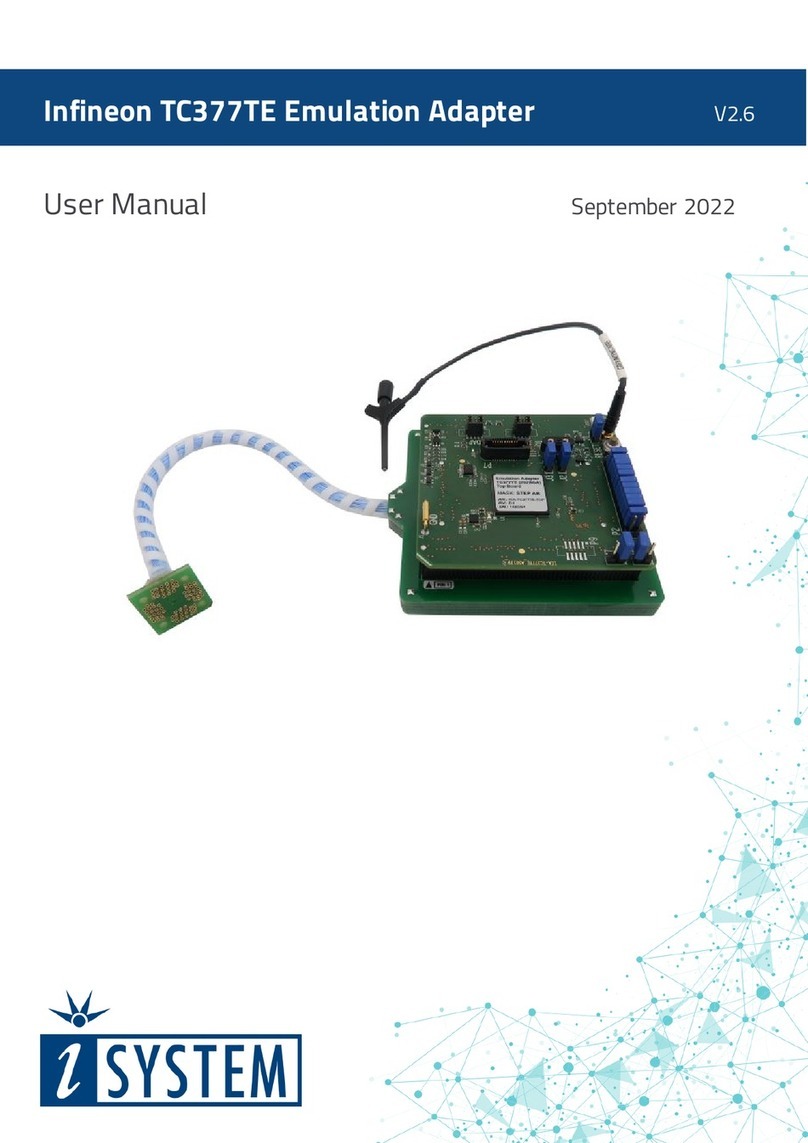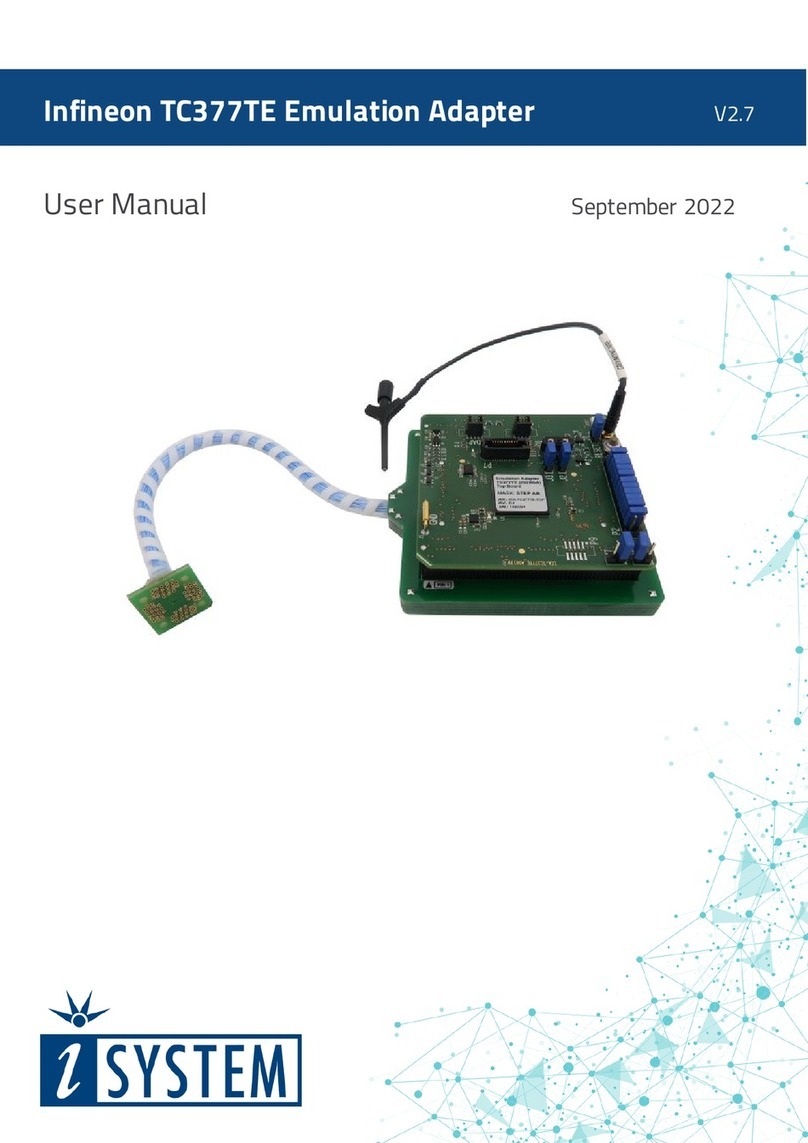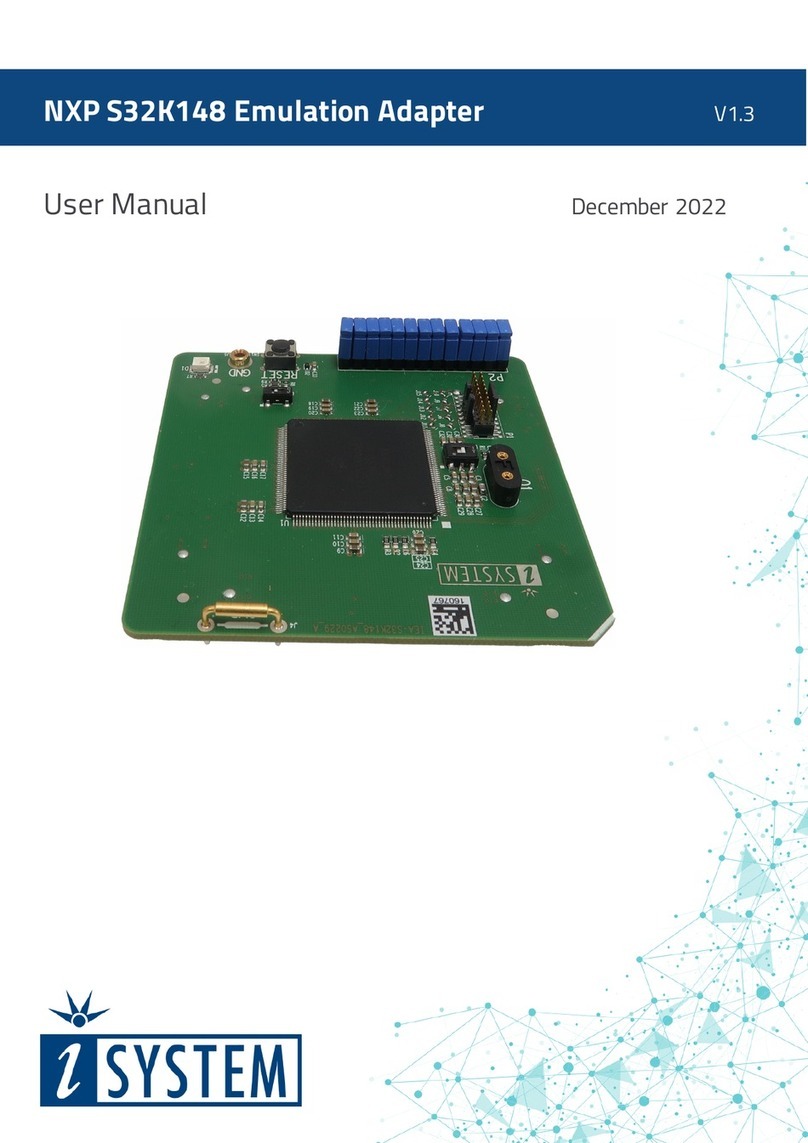Infineon TC377TE Emulation Adapter
Infineon TC377TE Emulation Adapter provides full trace capabilities for the:
·
TC332
·
TC323, TC333
·
TC324, TC334
·
TC364
·
TC365
·
TC375
·
TC327LP, TC337LP, TC367DP, TC377TP
(BGA)
devices where trace port is not available or lacks the full trace capability.
Infineon TC377TE Emulation Adapter supports following debug and trace interfaces:
·
DAP
·
DAPE
·
AGBT (Aurora Gigabit Trace)
The Emulation Adapter can be used as a standalone device for microcontroller evaluation
purposes or for development and test of an embedded application before the target board is
available.
iSYSTEM Debug and Trace solutions
Trace provides a non-intrusive and deep insight in the embedded application without
influencing real-time behavior. It can be used to debug the most difficult and complex code
defects and offers a complete trace history capture of the program execution.
iSYSTEM BlueBox On-Chip Analyzer combined with the:
·
Infineon AGBT Active Probe or
·
Infineon DAP/DAPE Active Probe or
·
10-pin 1.27mm Infineon DAP2 Wide Debug Adapter or
·
22-pin ERF8 DAP2 Debug Adapter or
·
10-pin 1.27 mm DAP Adapter via Infineon AGBT Active Probe
provides high-speed connection to the target device using a variety of debug/trace interfaces.
Furthermore, IOM6 accessories enable the synchronous capture of analog and digital signals
in parallel to trace information. Hardware tools coupled with iSYSTEM winIDEA IDE enable
reliable recording of program flow and data trace. Integrated measurement and visualization
tool Analyzer provides graphical presentation of execution time analysis and much more.
Find more information on the iSYSTEM Products page or send us an email to
sales@isystem.com.