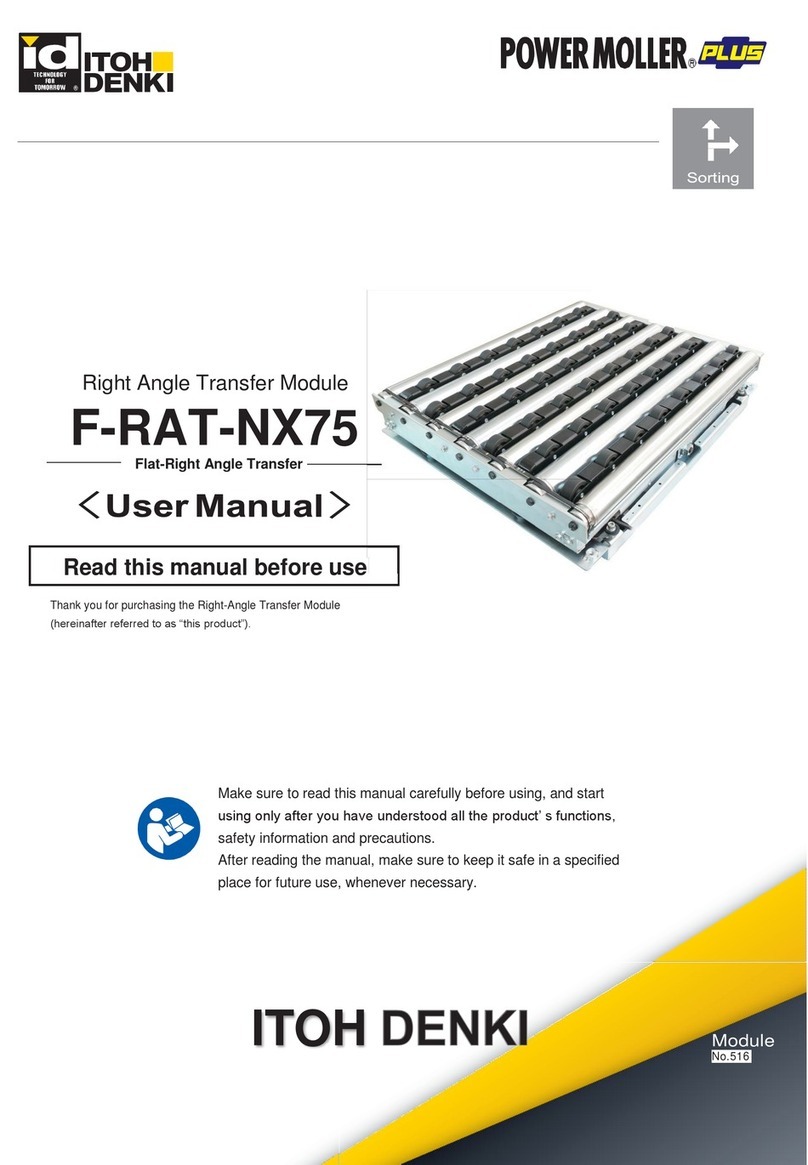4
HBM-201
AC power
source
AC power
source
2.Advanced preparation
Before introducing this product, prepare the following devices separately.
As for the sensor input, and input/output signals of driver cards,
adopt the number of inputs/outputs based on operation.
F-RATmainunit
24V DC motor power unit
Emergency
stop switch
Sensors
Breaker
【Important】
Wiring image
Items to be prepared
by customers
Install the emergency stop equipment on the side of the DC motor power supply unit to
which the power is supplied.
This product does not include the emergency stop equipment.
Customers must make sure to install it.
Emergency stop
equipment
Regarding facilities where this product is incorporated, check that a breaker with
appropriate capacity for the 24V DC power supply unit has been installed. If abnormal
operation should occur, protection through the breaker could be effective.
Note that when using an earth leakage breaker, select one that is “inverter
corresponding”. (Some inverter non-corresponding earth leakage breakers
can be triggered, since they may recognize high-frequency components of the switching
power supply as leakage.)
When the 24V DC power supply unit has been incorporated, check that the breaker
and emergency stop switch can work properly. Perform operation following the trial
operation after checking them.
① Input to the DC power supply is securely turned ON/OFF when turning ON/OFF the
breaker.
② Input to this product (24V DC) is securely turned ON/OFF when turning ON/OFF
the emergency stop switch.
Checking the breaker
Operation check
Emergency stop switch
To this product Emergency stop equipment
Breaker
Emergency stop equipment
24V DC
motor
power supply
F-RAT-NX75AnnexUserManualforIB-P02F-P-FT
Advanced preparationProduct checkWiringControl/OperationMaintenance/InspectionAppendix IB-P02F-P-FT settings
Original notice - U1.1
IB-P02F-P-FT
24V DC control power unit