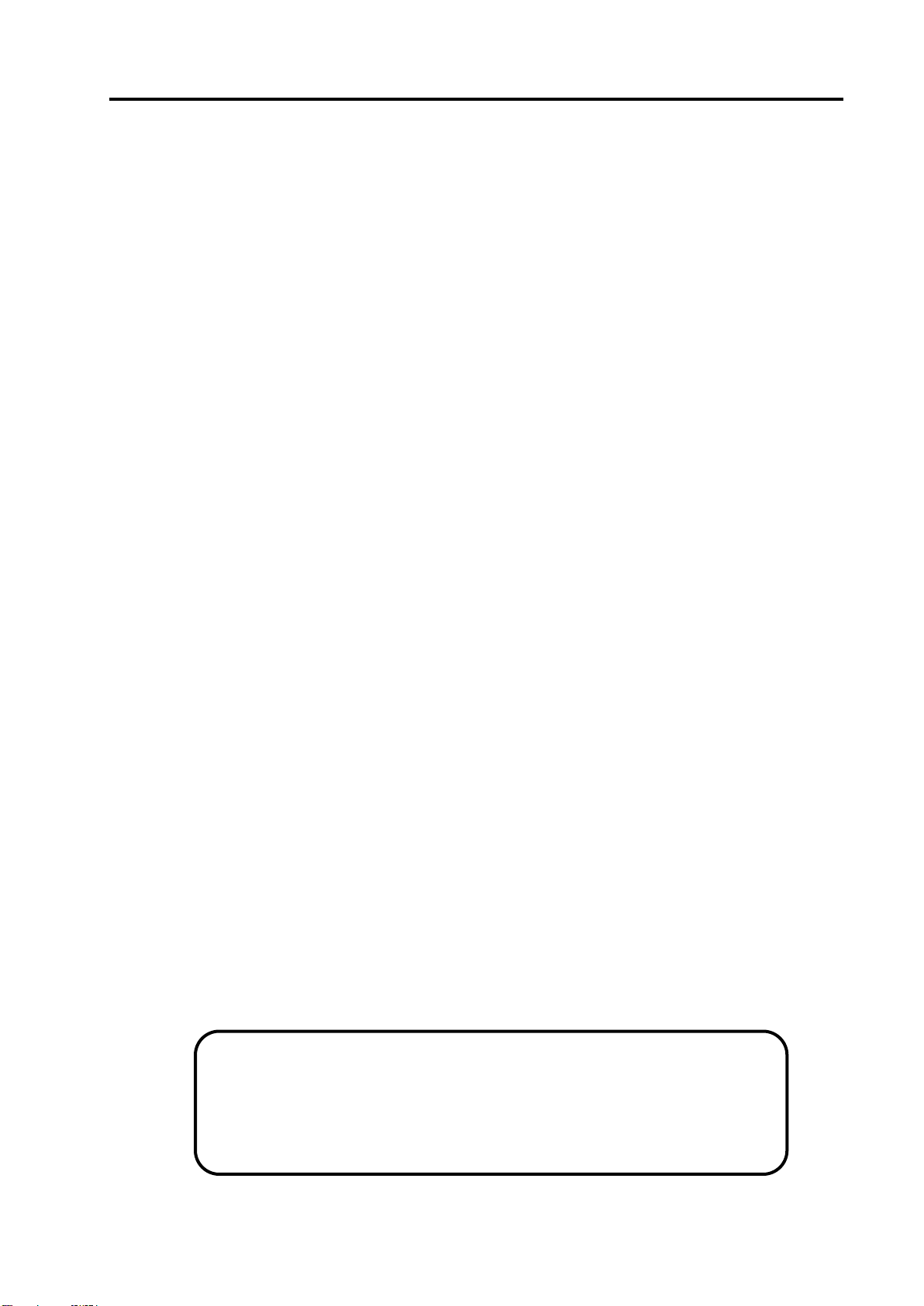RECEIVER IT3R10
USER MANUAL
4
1. INTRODUCTION
The manual you have in your hands is a guide for the correct use of the multi-frequency receiver IT3R10.
This receiver, together with the associated remote control, has been specifically designed for the wireless
remote control of electromechanically operated machinery.
The radio signals used employ FM frequency modulation and FFSK encoding. The most advanced
technology and the latest generation microprocessors have been used in electronic design.
To avoid unwanted operations, the receiver is provided with various security mechanisms that will be
described in the next chapters. Any auto-detection of anomalies blocks the execution of operations.
The type of transmission used, GCFI (Intelligent Changing Frequency Management) provides the
equipment with an intelligent system enabling it to change to vacant frequencies automatically and at
random, thereby avoiding interferences which could cause continuous downtimes during operation.
The receiver works in the UHF band at frequencies between 433,050 and 434,775 MHz or between
868,000 and 870,000 MHz as prescribed in telecommunications regulations I-ETS 300 220.
Contact Itowa for other certificates.
2. GENERAL TERMS FOR THE CORRECT AND SAFE USE OF RADIO
REMOTE CONTROL
For maximum safety when handling the radio control, the user must follow the rules indicated in this
manual.
Whenever the crane has to be manoeuvred, the radio control operator must be in a place where he can
view the whole manoeuvre being performed. If this is not possible, he should position himself where he can
see as much of the manoeuvre as possible, and coordinate with another person when he cannot see
properly. Never perform a manoeuvre which may be partially uncontrolled.
When the operator finishes his work on the receiver, he must activate the emergency stop (STOP
BUTTON) of the transmitter and must take care not to leave the machine control accessible to
unauthorized personnel.