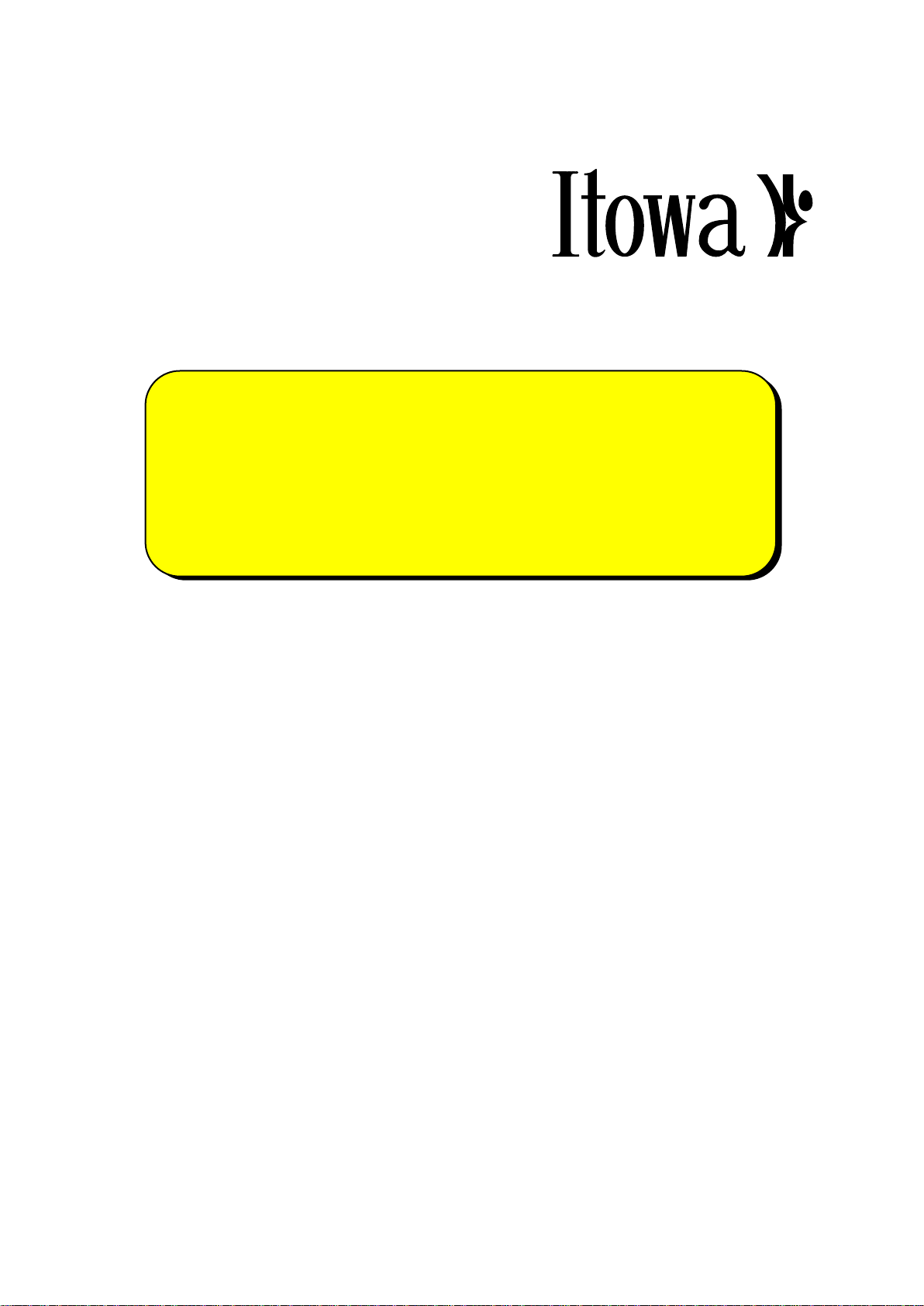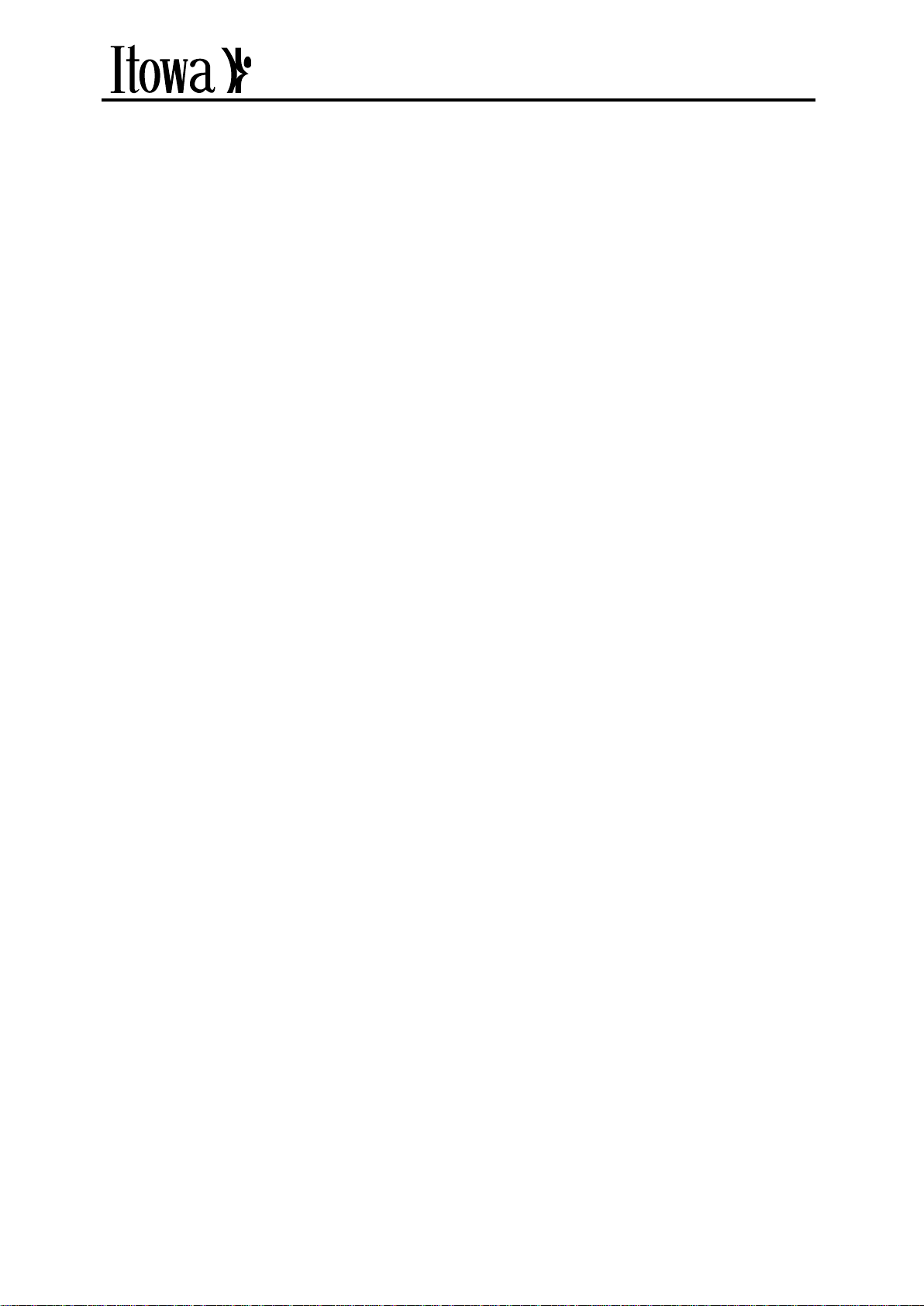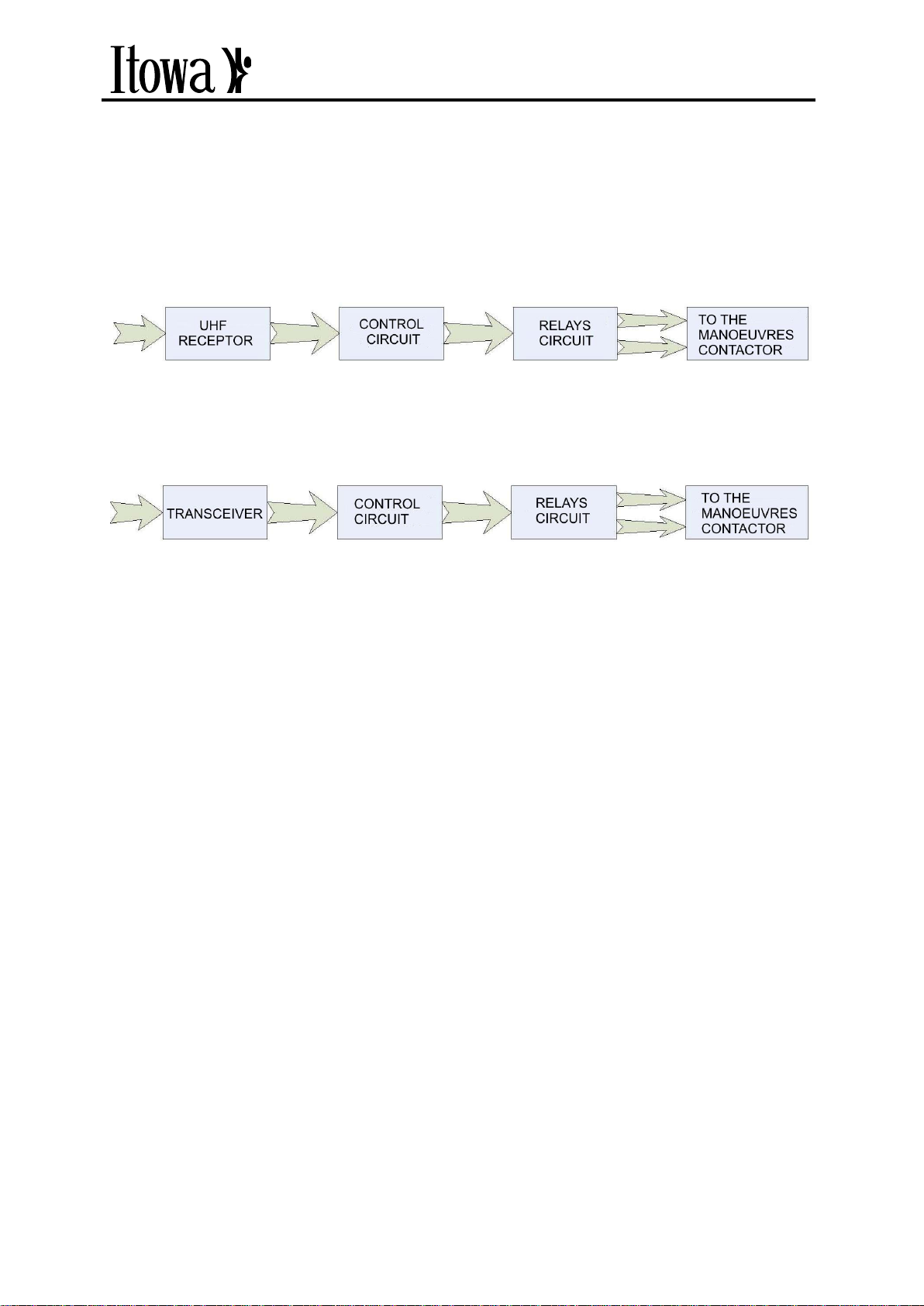3.RECEIVER DESCRIPTION
The receiver set consist of a cabinet which houses the various the different electronic systems to
receive the orders and to activate or deactivate the corresponding relays for each manoeuvre.
The receiver set can be divided in 3 blocks (Figure 3.1), UHF receiver, Control circuit and relays circuit.
FIGURE 3.1. DIAGRAM OF RECEIVER BLOCKS
For GCFI Version find below the blocks diagram :
FIGURE 33.2. DIAGRAM OF (GCFI) RECEIVER BLOCKS
The signal captured by the antenna is injected into the receiver, which supplies a low frequency signal
in FFSK code to the microprocessor. The control module is checking that the information received is
free of errors, developing then the corresponding orders to activate the appropriate relay.
In GCFI versions the receiver becomes a transceiver to establish a bidirectional communication with
the transmitter.
In case of malfunction, both hardware and software, in the control circuit they are provided specific
circuits that disable the working operations of the receiver.
To increase safety all monitoring circuits are bent.
It is a waterproof assembly (IP 65 protection) composed by highly resistant plastic material. Inside of it
has built-in the control electronic part & wiring of the receiver.
This model of receiver, due to its robust design, allows its location in multiple applications, both indoors
and outdoors.