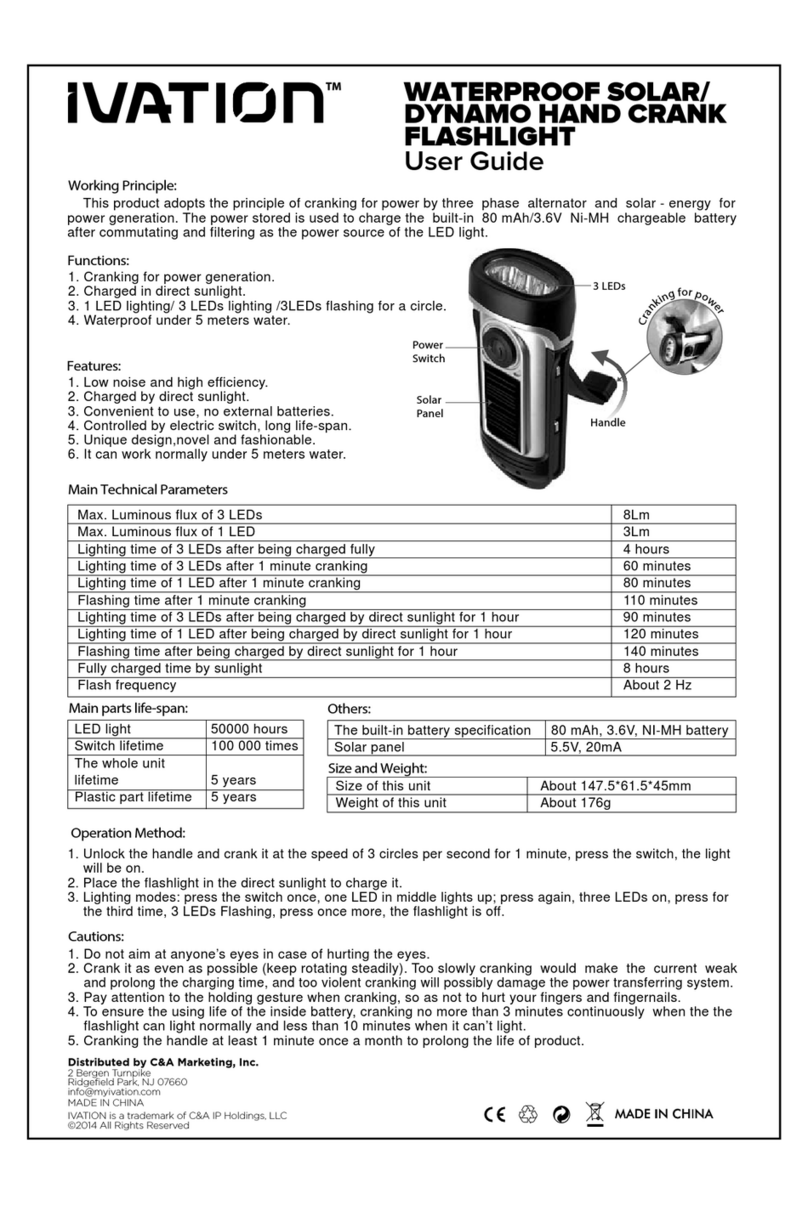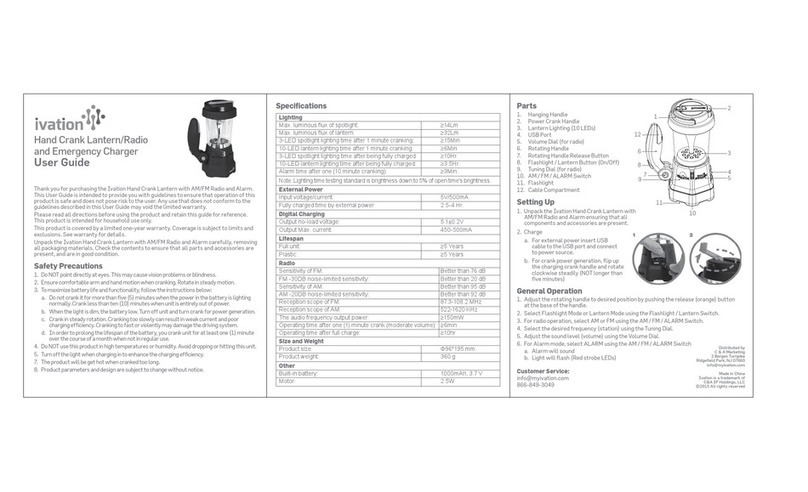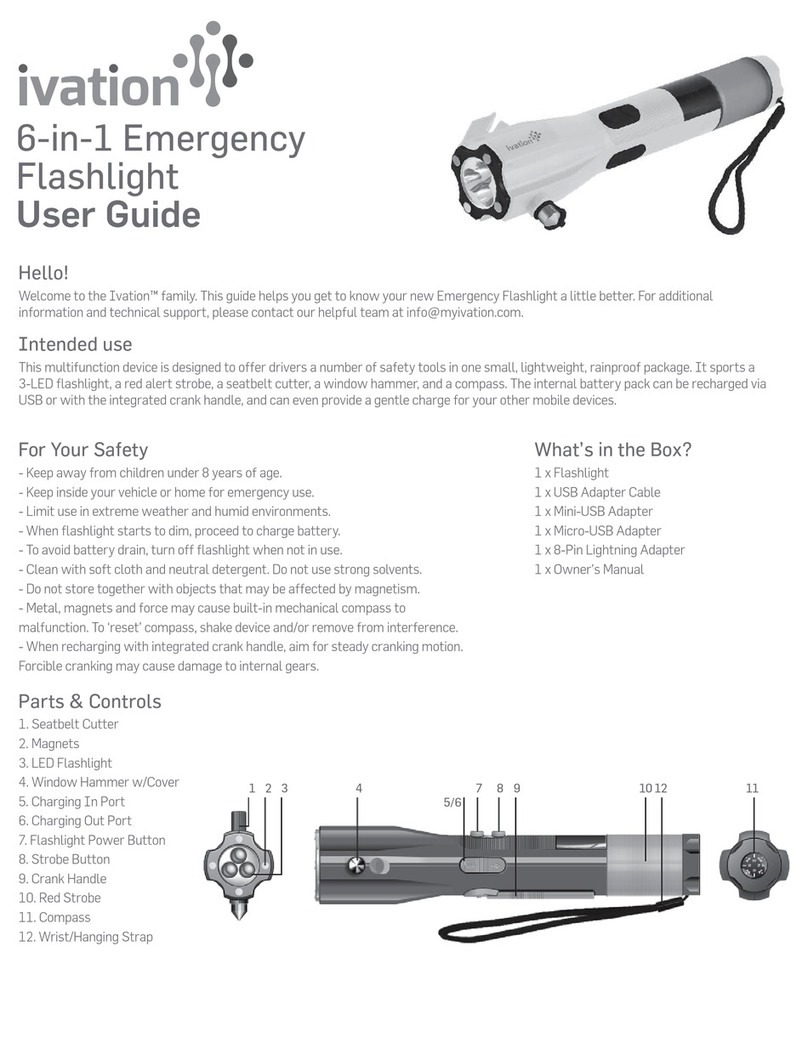using your radio flashlight
Charging & Power:
Before first use, we recommend that you charge the internal battery fully. To charge it via USB, follow these steps:
1 Connect included micro-USB adapter to included USB adapter cable.
2 Insert micro-USB end into Charging In Port (5).
3 Insert USB end into computer USB port, or connect to wall outlet using adapter (not included).
4 On full charge, flashlight can work up to 6 hours.
To charge the internal battery using the integrated crank handle, follow these steps:
1 Flip Crank Handle (9) outward.
2 Grip device with one hand, and crank handle with other in either direction.
3 For longevity of internal battery, do not exceed speeds of 120 rounds per minute.
4 For every 1 minute of hand cranking, flashlight can work for 10 minutes.
Note! While battery is charging – regardless of method used – a red indicator light will be lit in lower-right corner of LCD Display (14).
Flashlight, Strobe & Alarm:
• Press Flashlight Power Button (7) to turn LED Flashlight (3) on and off.
• Single-press Strobe/Alarm Button (8) to turn Red Strobe (15) on and off.
• Press and hold Strobe/Alarm Button (8) for 2 seconds to turn on both strobe and audible alarm. Press button again to turn off both.
Note! 4 magnets are embedded around the flashlight chamber. When in strobe mode, place the device on the roof of your vehicle. The
magnets will adhere to the roof, making the strobe visible for a greater distance.
AM/FM Radio:
1 Press Radio Power Button (11) to turn radio on and off.
2 Use Radio Tuning Buttons (13) to change stations.
3 Single-press Mode Button (12) to switch between AM and FM.
4 Press and hold Mode Button (12) for 2 seconds to access volume menu.
5 Use Radio Tuning Buttons (13) to adjust volume levels.
Charging Mobile Devices:
The crank handle charging system is strong enough to provide a charge for your other mobile devices, as follows:
1 Select a charging adapter corresponding to your mobile device (included or your own), and connect it to included USB adapter cable.
2 Insert USB end of cable into Charging Out Port (6).
3 Insert other end into your mobile device’s charging in port.
4 Turn Crank Handle (9) in either direction to charge your mobile device.
Note! At first, crank handle at relatively high speed, allowing your mobile devicen to detect incoming voltage and begin charging.
technical specifications
Battery: Polymer Lithium 3.7V 800mAh
Output: DC 5V 350mA
Input: DC 5V 500mA
Speaker: 8 Ω0.5 Watt
LED Life: 10,000> Hours
LED Brightness: 2500 MCD
Strobe Brightness: 500 MCD
Weight: 9.9 Ounces
Dimensions: 10.83˝ x 3.74˝ x 2.28˝
Distributed by
C & A Marketing
2 Bergen Turnpike
Ridgefield Park, NJ 07660
Made in China
ivation is a trademark of
C&A IP Holdings, LLC
©2014 All right reserved