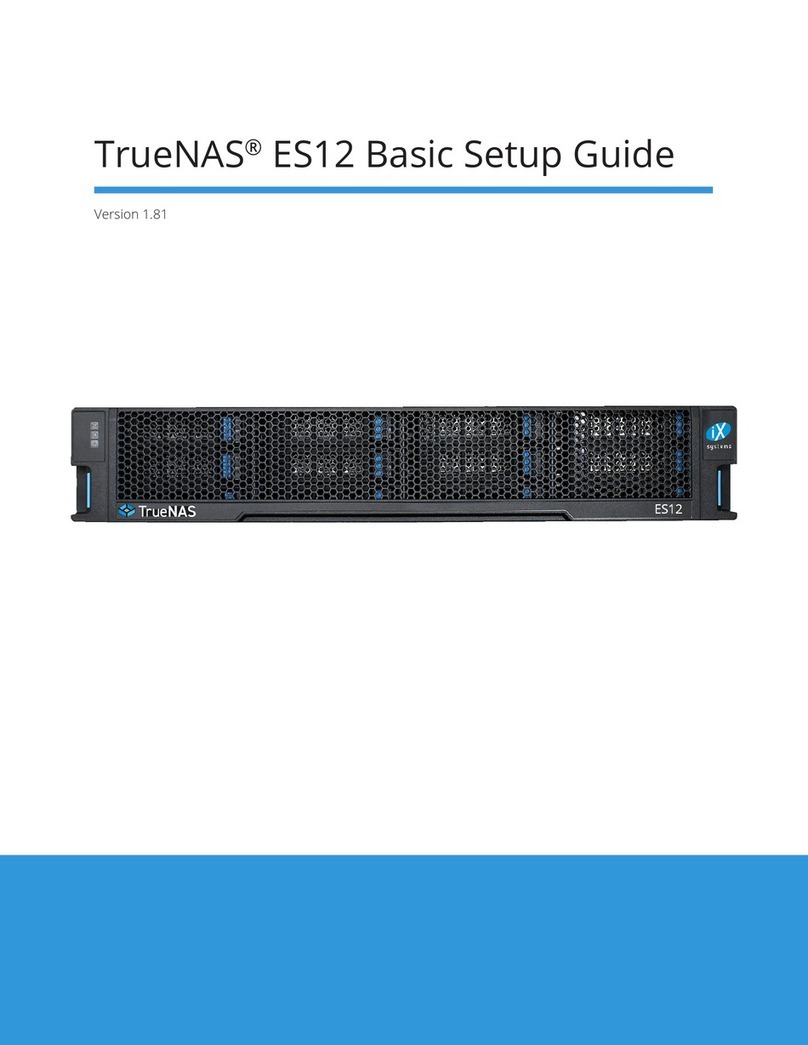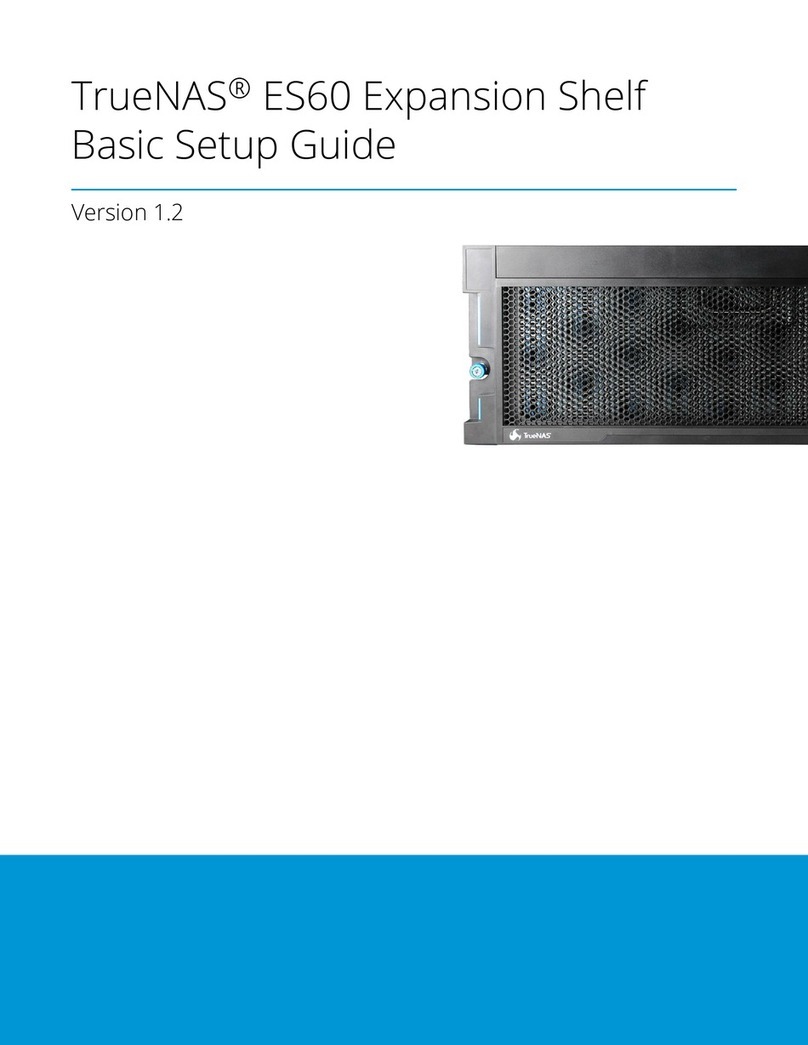4
Use one of these methods to determine which node is the active node.
1. Use the TrueNAS GUI. The icon to the right of the HA Enabled icon will
indicate if that node is Active or Standby.
2. Connect to the node through IPMI, SSH, or a keyboard and monitor
directly attached to the node. When connecting to the node directly, enter
9 in the Console Setup boot menu to access the Shell. Once connected, run
the hactl status command to see if the status of the node is active or
passive.
Finally, use the zpool status freenas-boot command to verify
the health of the SATADOMs. The node that returns any errors has the
SATADOMs that should be replaced.
Before replacing the SATADOMs, use the dmidecode -t1 command to
retrieve the serial number of the node. Record this serial number.
INITIATE FAILOVER
Shut down the active node and wait 60 seconds for the failover to the
standby node to complete.
Note: No failover is necessary when replacing the SATADOMs on a standby
node. Just shut down the node.
After the node is completely powered o, note where the network cables
are connected to that node and unplug them. The node is now prepared
for the SATADOMs to be replaced.