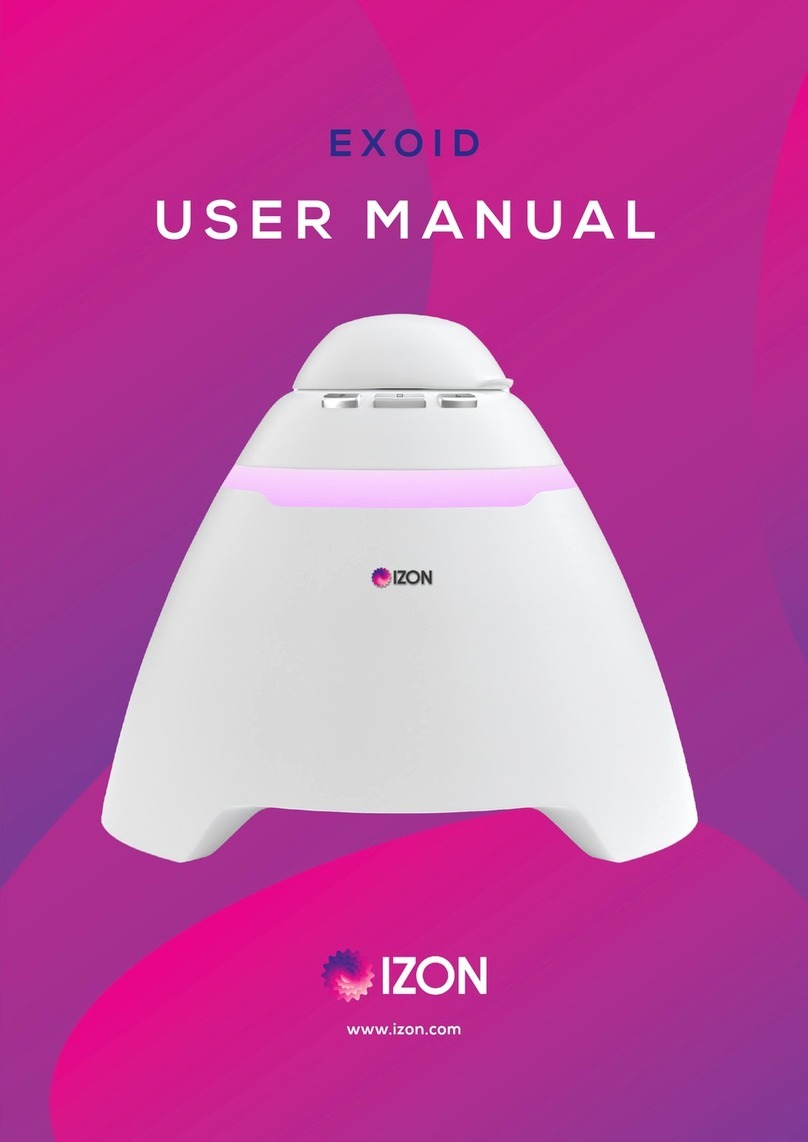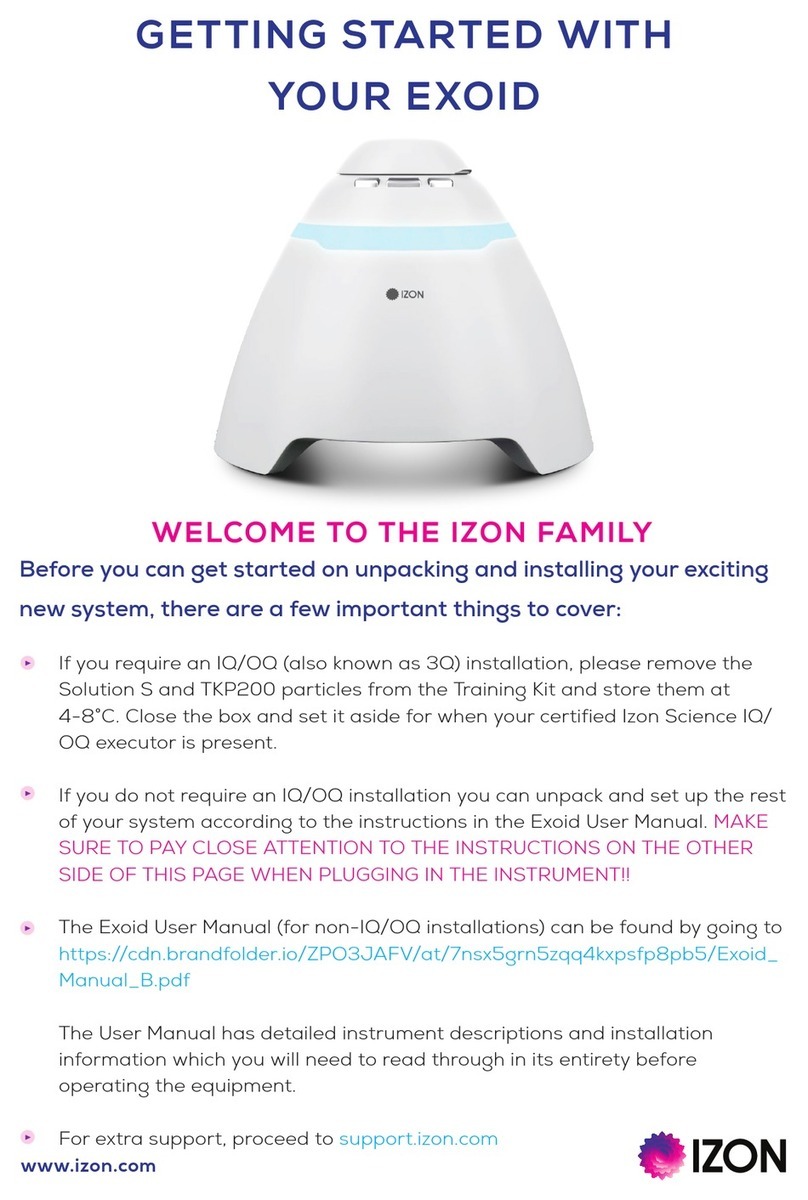ADJUSTING THE COLLECTION SCHEDULE
Once the appropriate column has been selected and mounted to the AFC tower, the
collection schedule must be set.
1. From the home screen, you can adjust the count, volume, and buffer volume for
collection. Press -/+ and follow the on-screen prompts to save your parameters.
SETTING UP THE CAROUSEL
1. Load the collection tubes onto the carousel with the lids facing inwards. Ensure you
have loaded enough tubes for your collection protocol.
2. Gently place the carousel onto the carousel plate. Ensure that the carousel alignment
hole engages with the raised carousel alignment pin on the carousel plate.
Remember to label your tubes before placing them into the AFC carousel.
FLUSHING THE COLUMN
1. The next screen will ask you to mount the column reservoir. Note: If using a qEVsingle,
a column reservoir is not needed.
2. You will now be asked if you wish to flush the column. If this is your first use of the
column for the day, we recommend flushing of all columns with fresh, filtered PBS
buffer. Press Ye s to continue, load the recommended volume of buffer and press OK
to continue. If you select No the next screen will ask you to load 1 mL of buffer onto
the column to prime the nozzle. Press OK to continue.
SAMPLE LOADING AND INITIATING COLLECTION
1. The AFC will ask you to have sufficient buffer available to run the column and to load
the sample.
2. Ensure that there is no residual buffer left on the top of the column, remove any
excess with a pipette. Now add your sample.
It is important to only load the sample at this point. Adding buffer at the same time or
before the sample has fully entered the loading frit will result in incorrect sample loading.
3. Press Start to continue. The column will start running and the carousel will move
to the buffer collection position. The lighting will change to red to indicate that the
collection has started.
4. When the sample has fully entered the loading frit, top up the column/reservoir with the
correct amount of buffer to resume collection of the buffer volume.
5. When the buffer volume has been collected, the carousel will move to position 1, collect
the specified volume and then progressively move to collect each successive individual
www.izon.com 3