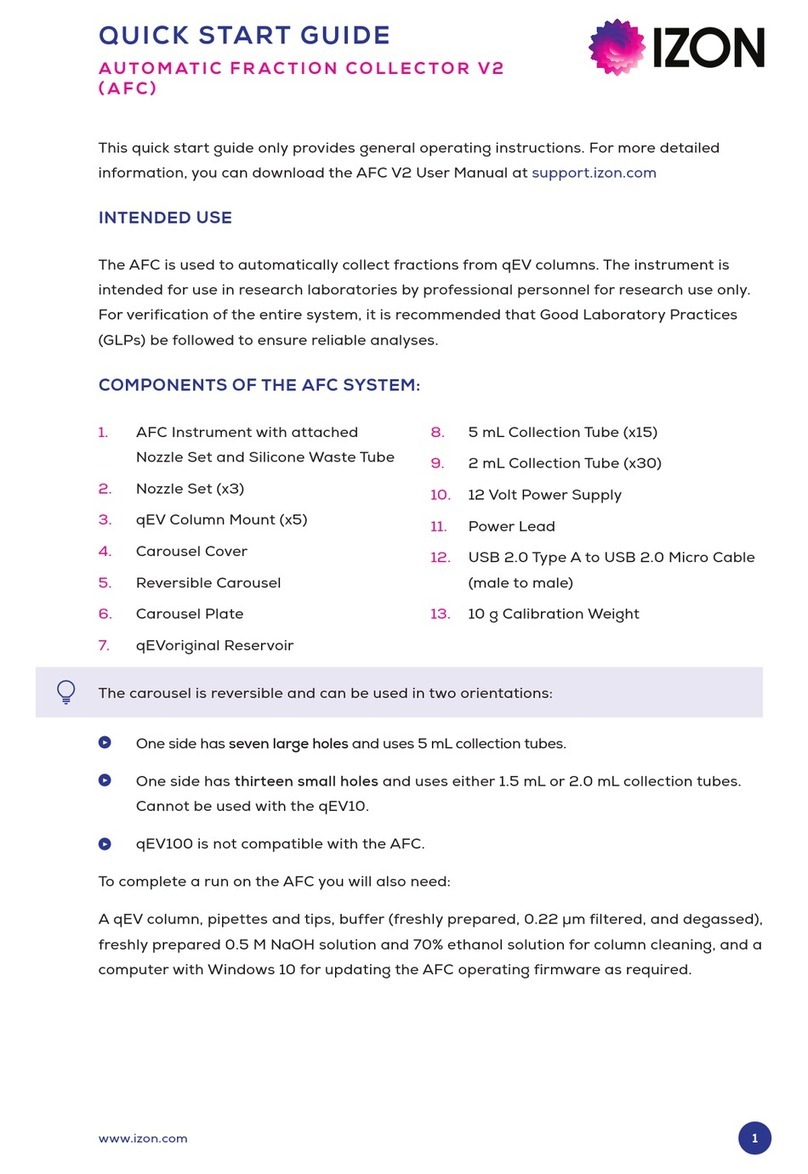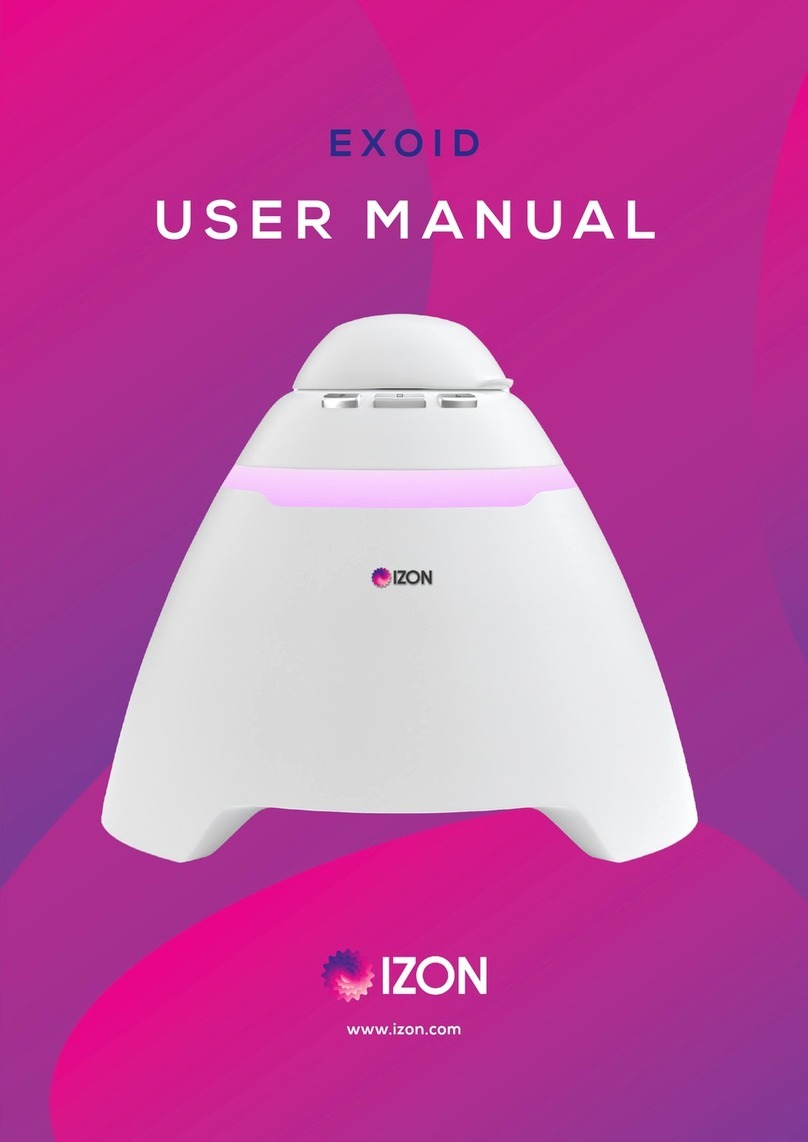Power Socket Power Switch USB Socket
THE FOLLOWING INSTRUCTIONS MUST BE FOLLOWED
CAREFULLY AND PRECISELY.
FAILURE TO DO SO WILL MOST LIKELY RESULT IN A TOTAL
MALFUNCTION OF THE EXOID, REQUIRING A RETURN TO
IZON FOR REPAIR.
Ensure that the power switch is in the off position. The off position is
where the full “O” symbol is pressed down, as indicated in the image
below.
Plug the power and USB cables into the appropriate sockets as
indicated in the image below.
Turn the power switch on.
This order of operation MUST be followed any time the Exoid becomes
unpowered, including power cycling during troubleshooting. During a loss
of power event, the power switch must first be switched off and then
the USB cable removed. Failure to turn the switch off may result in Exoid
malfunction, while failure to remove the usb cable will result in an inability
for the Exoid to communicate with the software correctly.
1.
2.
3.
Rev C