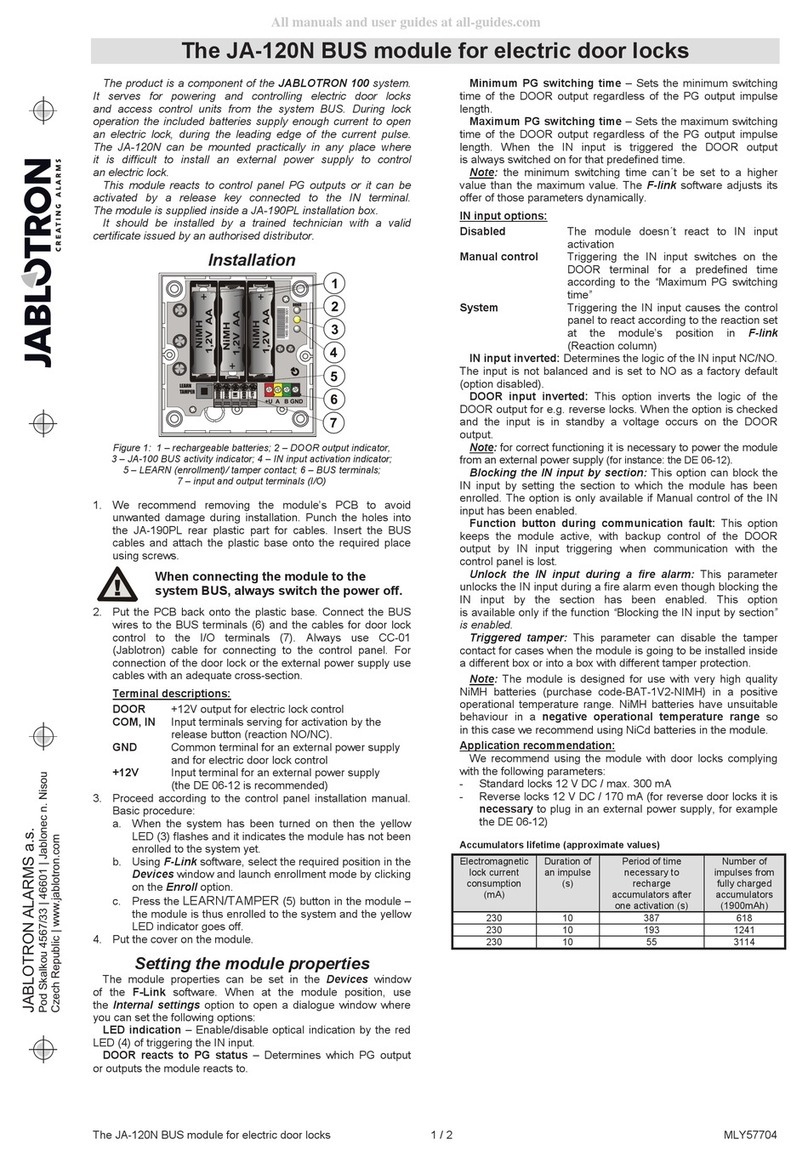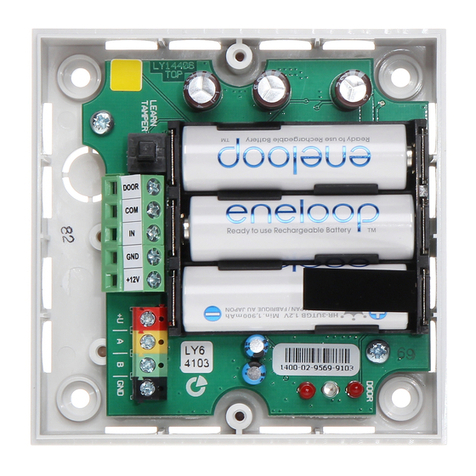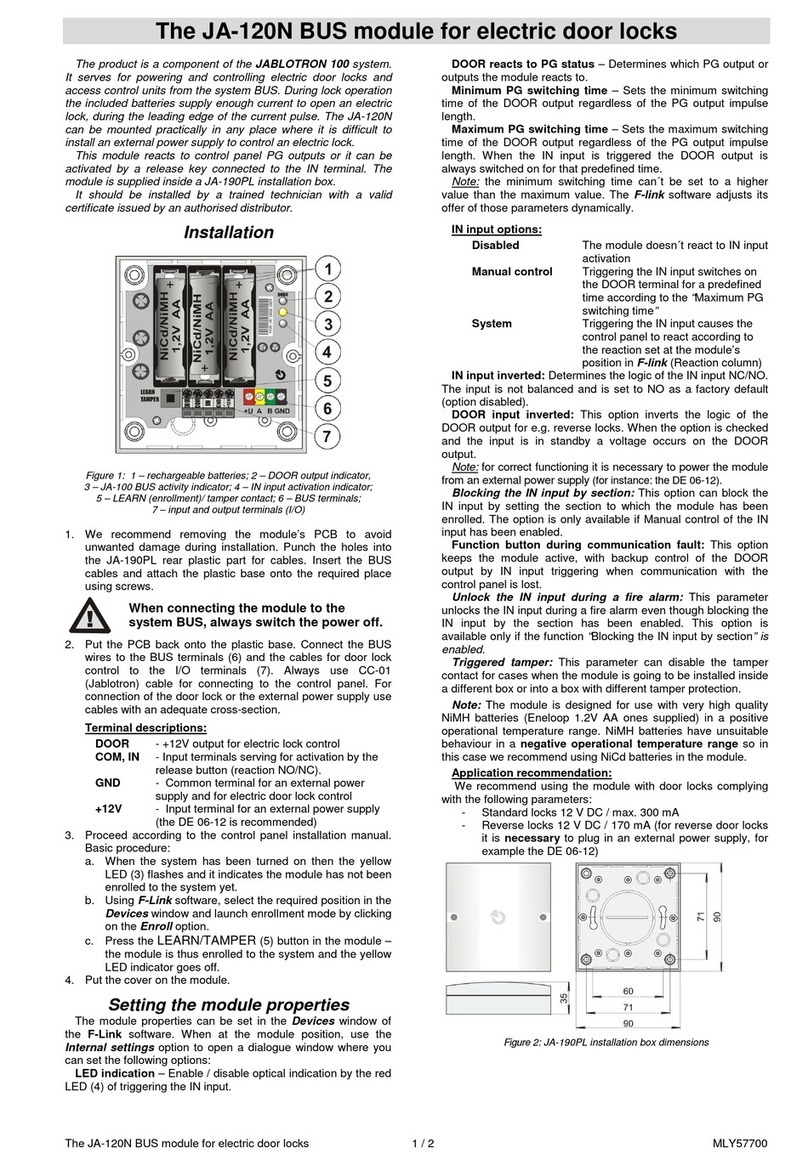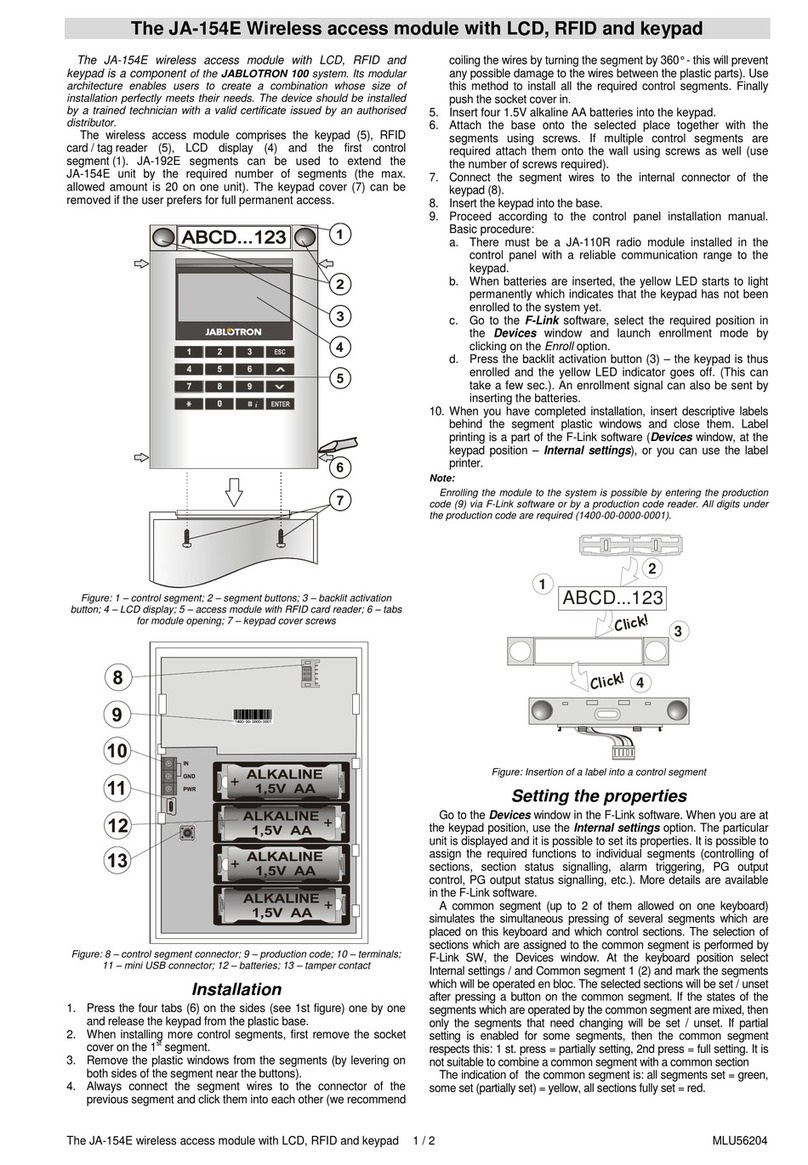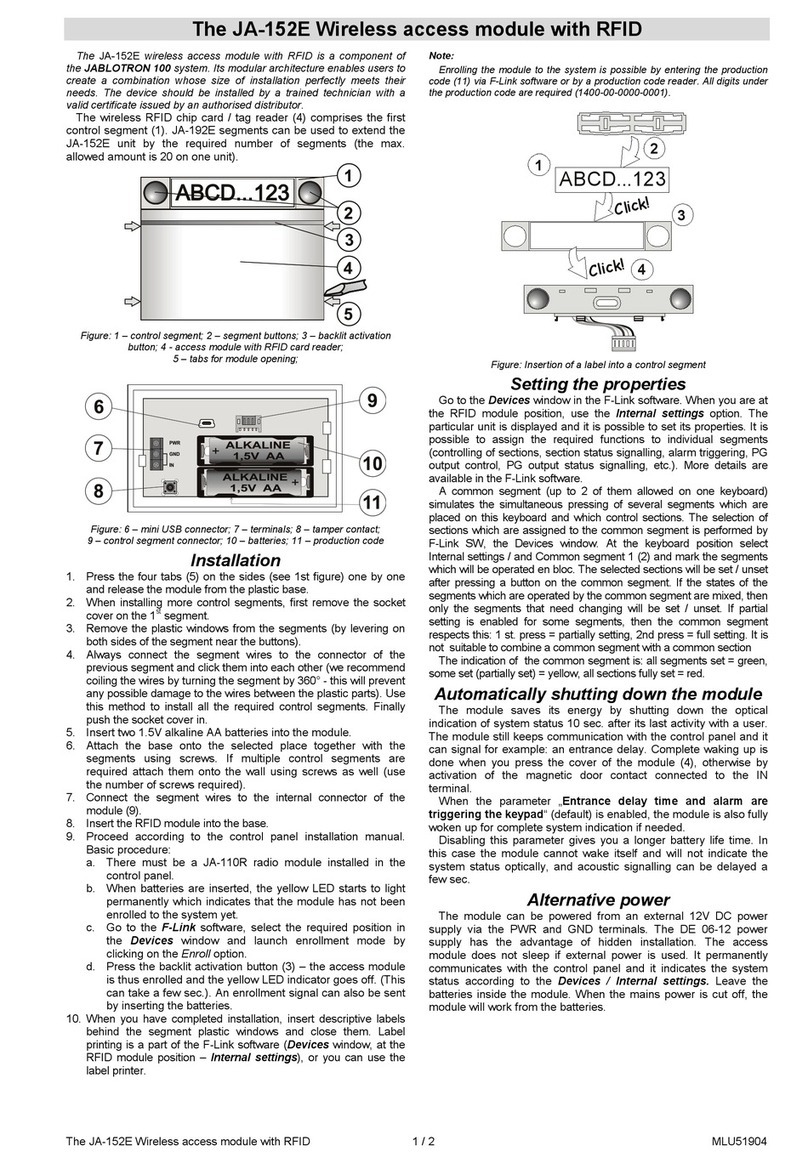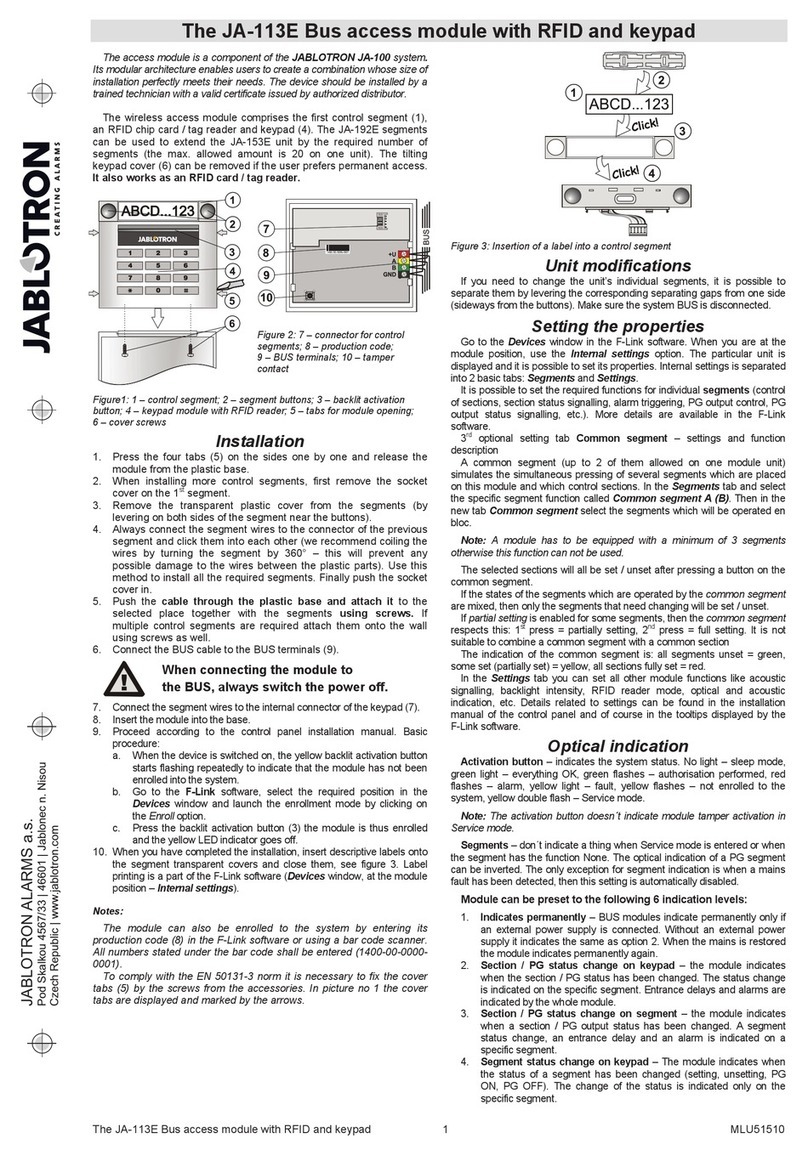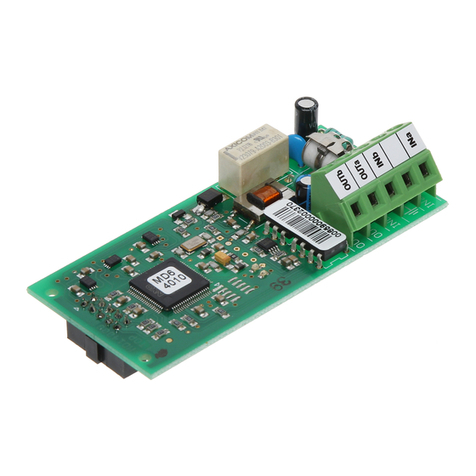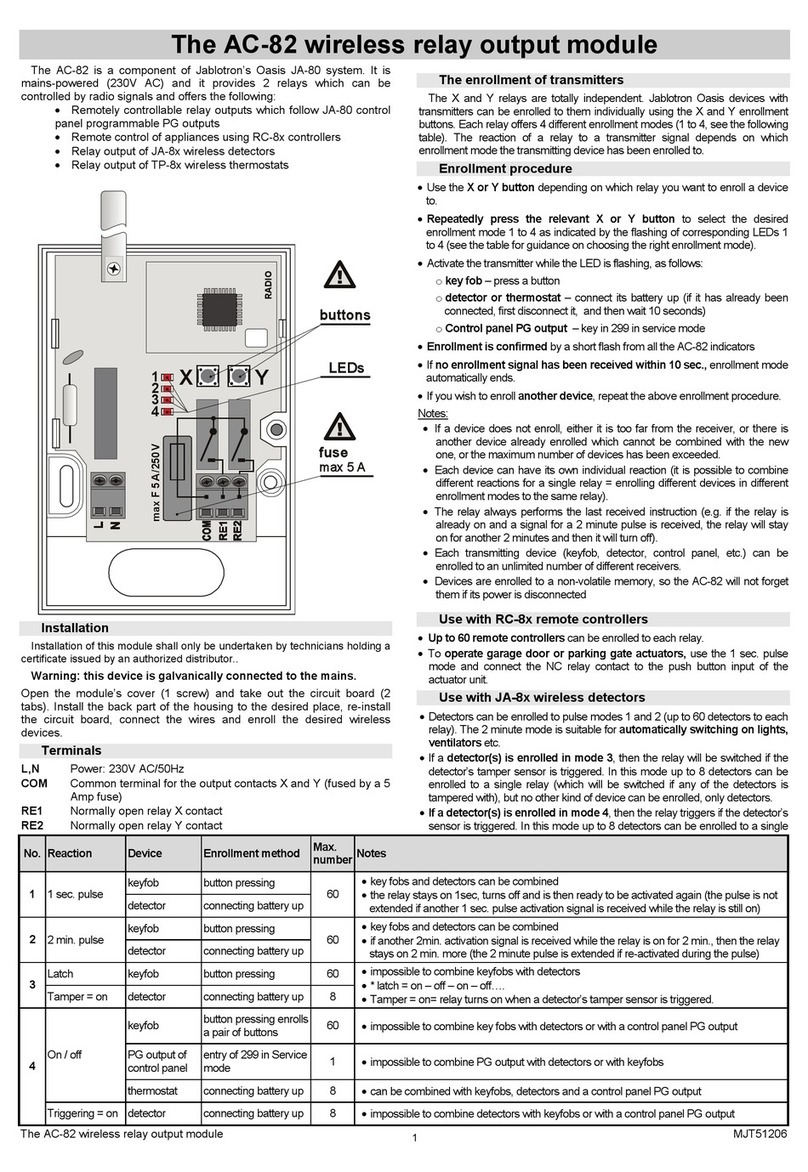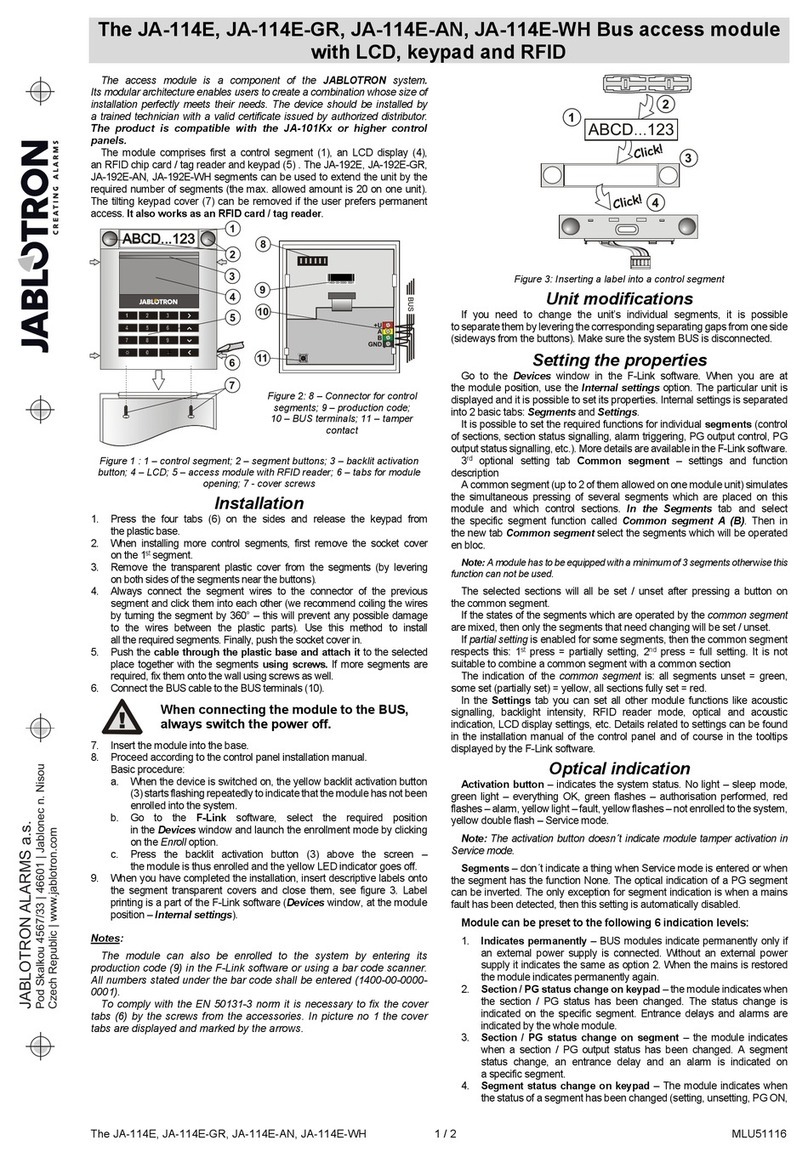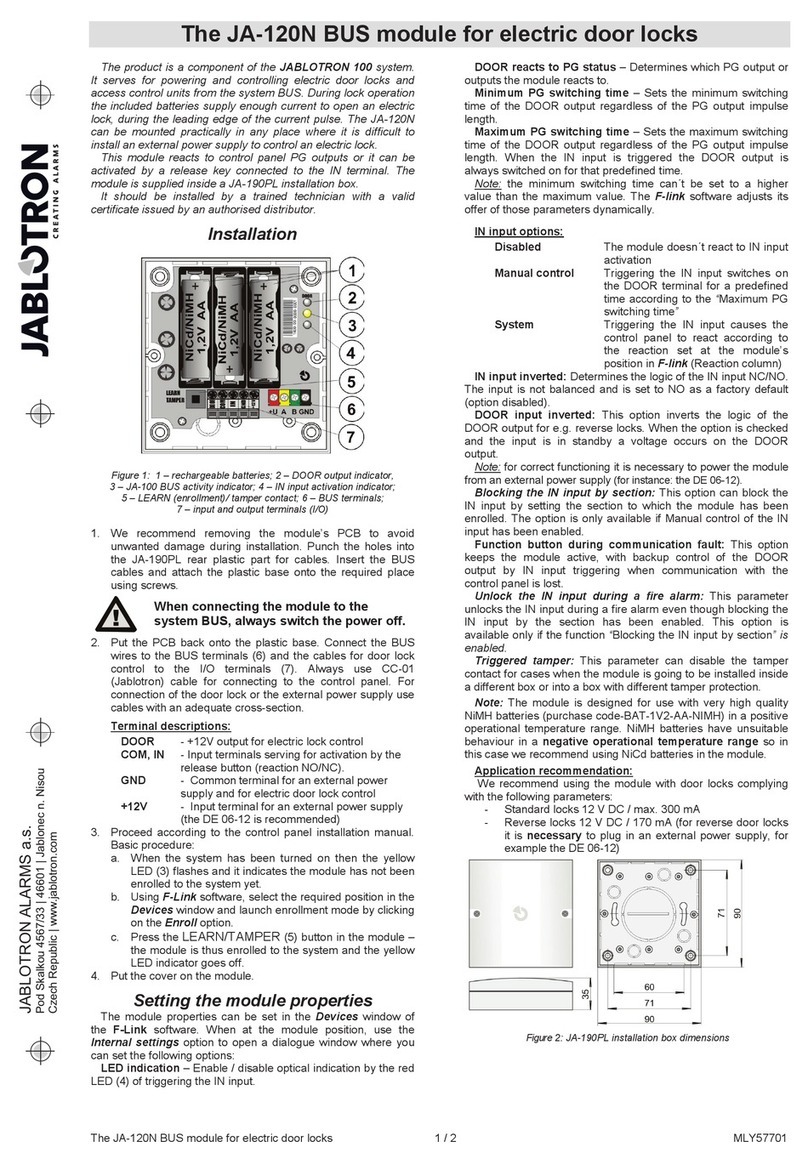The AC-82 wireless relay output module MJT51202
2
sensor is triggered. In this mode up to 8 detectors can be enrolled to a single
relay (which triggers if any of the detectors is triggered), but no other kind of
device canbe enrolled, only detectors.
•If the same detector is enrolled to relay X in mode 4 and to relay Y in
mode 3, then relay X will work as its sensortrigger output and the relay Y as
itstamperoutput.
Using the AC-82 with control panel PG output signals
•if the control panel is enrolled to the X relay (in mode 4 by entering 299) then
theX relay works as a control panel PGX output.
•if the control panel is enrolled to the Y relay (in mode 4 by entering 299) then
theY relay works as a control panel PGY output.
•Only one control panel PG output can be enrolled to each relay. No other
transmitting devices can be enrolled to a relay already occupied by a control
panelPG output.
Using the AC-82 with TP-8x wireless thermostats
•If a thermostat is enrolled to a relay (enrolled in mode 4 by connecting its
battery up), then this relaycan be used to controlthe heating.
•The enrollment of a thermostat to a relay is indicated by LED 1 for relay X
andLED 3 forrelayY.
•Up to 8 thermostats can be enrolled to each relay. A relay energizes if any
of thethermostatsrequires theheatingtobeon.
•Other devices can be combined with a thermostat and all be enrolled
to the same relay (a total of 8 devices, including the thermostat).
•Wireless devices enrolled together with a thermostat to a single relay
can be used to determine how that relay reacts signals from the
wireless thermostat. If desired, the relay can react only to the freezing
protection signal from the thermostat to turn on the heating when the
temperature gets below about +6C, or alternatively it can react to the
thermostat signal which demands heating when the room temperature
is lower than that pre-programmed in the thermostat. The relay can be
switched between these two modes by operating the wireless devices.
•If enrolled with a thermostat, the wireless devices have following
functions:
•Key fob RC-8x: A pair of buttons is enrolled. Pressing one button switches
the relay to regulating the heating to the pre-programmed temperature, and
pressing the other button switches the relay to regulating the heating to +6C
to avoid freezing. Multiplekey fobs canbe enrolledand can also be combined
with windowdetectors (see below).
•Window detectors: If a window is open, the relay reacts to the signals from
the JA-80M or JA-82M window detectors by switching to regulating the
heating to +6C to avoid freezing. Multiple window detectors can be enrolled
andthey canbecombined withkeyfobstoo.
•Control panel (CP) PGoutputs: To switch the relay between regulating the
temperature to the pre-programmed temperature or to +6C, the CP PG
outputs should be programmed in the CP to have an ON/OFF function (see
the CP manual). Theheating modecan then be selected from devices able to
switch the CP PG output such as the alarm system keypad, keyfob or even a
detector programmed to control the PG output. It could also be done remotely
by phone or the Internet (if a suitable communicator is used in the control
panel). Remember that PGX can only be enrolled to the X relay, and PGY to
the Y relay (see the above section), and it is not recommended to enroll key
fobs or detectors to the same relay to which thermostat(s) and PG outputs
are enrolled as the control panel repeats currently valid PG signals every 9
minutes. If you wish to combine keypad operation with keyfobs, it is best to
enroll the keyfobs to the control panel and program them to control the PG
output whichis enrolled to the relevantrelay.
•If the relay is in the mode which regulates the heating to a pre-programmed
temperature, this is indicated byLED 1for relay X, and LED 4for relayY. The
current contact status of relay X is shown by LED 2, with relay Y’s being
shownby LED4.
•The thermostat repeats its signal every 9 minutes, so if the AC-82
power is turned off for a while, and then on again, the relay will
synchronize with the thermostat within 9 minutes.
•If you switch the relay to the mode for regulating the heating to the pre-
programmed temperature (e.g. by keyfob etc.), then the mode is
changed instantly, however, the relay will only switch the heating on
after the thermostat has sent an instruction to turn the heating on (i.e.
the heating system’s reaction can be delayed by up to 9 minutes after
the request has been sent).
Resetting the AC-82 unit
New AC-82 units are sold with factory-default settings (i.e. both relays
have nothing enrolled). To reset a particular relay, do the following:
•Repeatedly press the X button (or the Y button for the Y relay) to
achieve the highest number LED flashes (4, or if not possible, then 3).
•Then, continuously press the same button and keep pressing it until all
the LEDs flash a couple of times (= reset). Then release the button.
Inverting the relay function (to a N.C. contact)
Both relays have only normally open contacts. If a normally closed
contact function is required (e.g. to turn off an appliance if the alarm
system is armed), then you can invert the relay function as follows:
•First reset the AC-82 unit.
•Using button X for relay X (or button Y for relay Y) makes LED number
4 flash.
•Now keep both the X and Y buttons pressed until all the LEDs flash a
couple of times.
•Therelay nowhas a normally closed contact function.
•To returnit toits normalfunction,resettheAC-82unit.
Note: Please remember, that if a relay has a normally closed contact function,
therelaywill switch offif theAC-82power isturned off.
Technical specifications
Power supply: 230V AC/50Hz, class protection II
Consumption about 1W
Relay contact rating
resistive load max. 2,5A / 250V AC
inductive (capacitive), lamp load max. 0,5A / 250V AC
Required fuse rating max. 5A
Communication band 868 MHz, Oasis protocol
Minimum distance from transmitting devices 1 meter
Dimensions, weight: 76 x 110 x 33 mm, antenna 35 mm, 120 g
Operating environment general, indoor –10 to +40 °C
Enclosure IP40 EN 60529
Mechanical immunity IK08 EN 50102
Complies with ETSI EN 300220, EN-50130-4, EN-55022 and EN 60950-1
Can be operated according to ERC REC 70-03
JABLOTRON ALARMS a.s. hereby declares that the AC-82 is in
compliance with the essential requirements and other relevant provisions of
Directive
99/5/EC
The original of the conformity assessment can be found
at www.jablotron.com, Technical Support section
Note: Although this product does not contain any harmful materials we
suggest you return the product to the dealer or directly to the producer after
use.