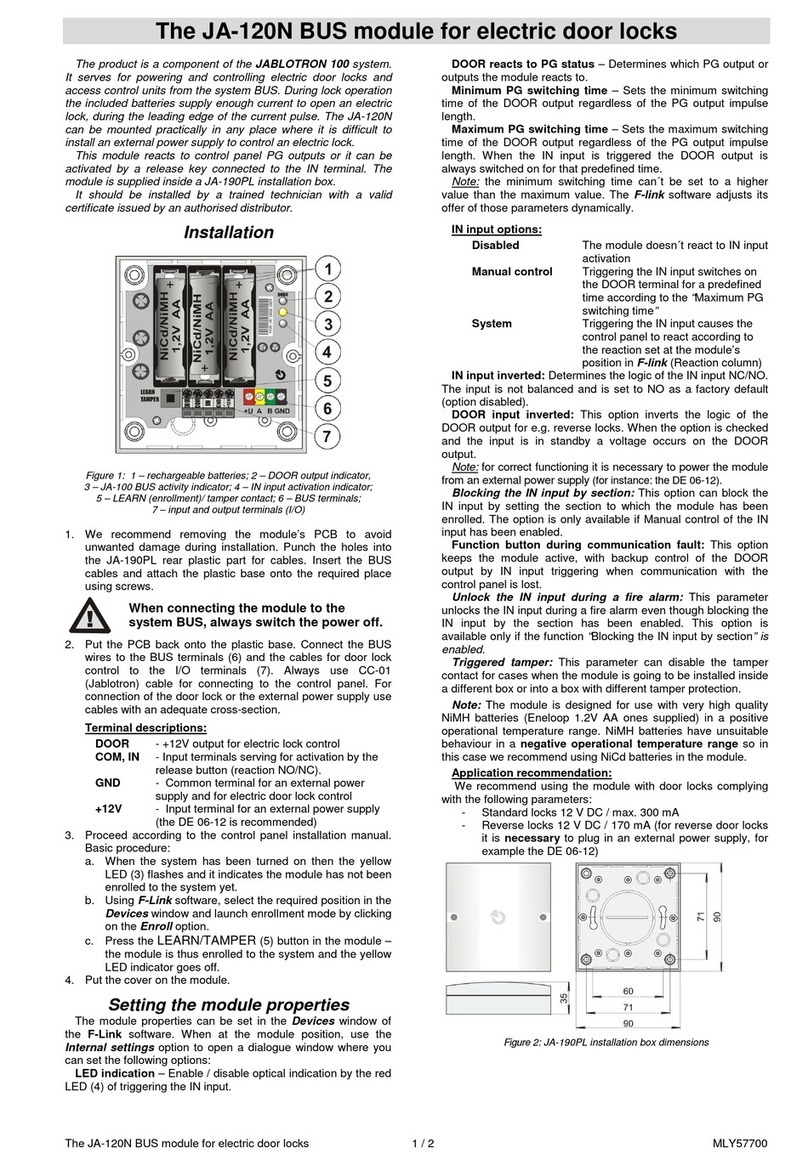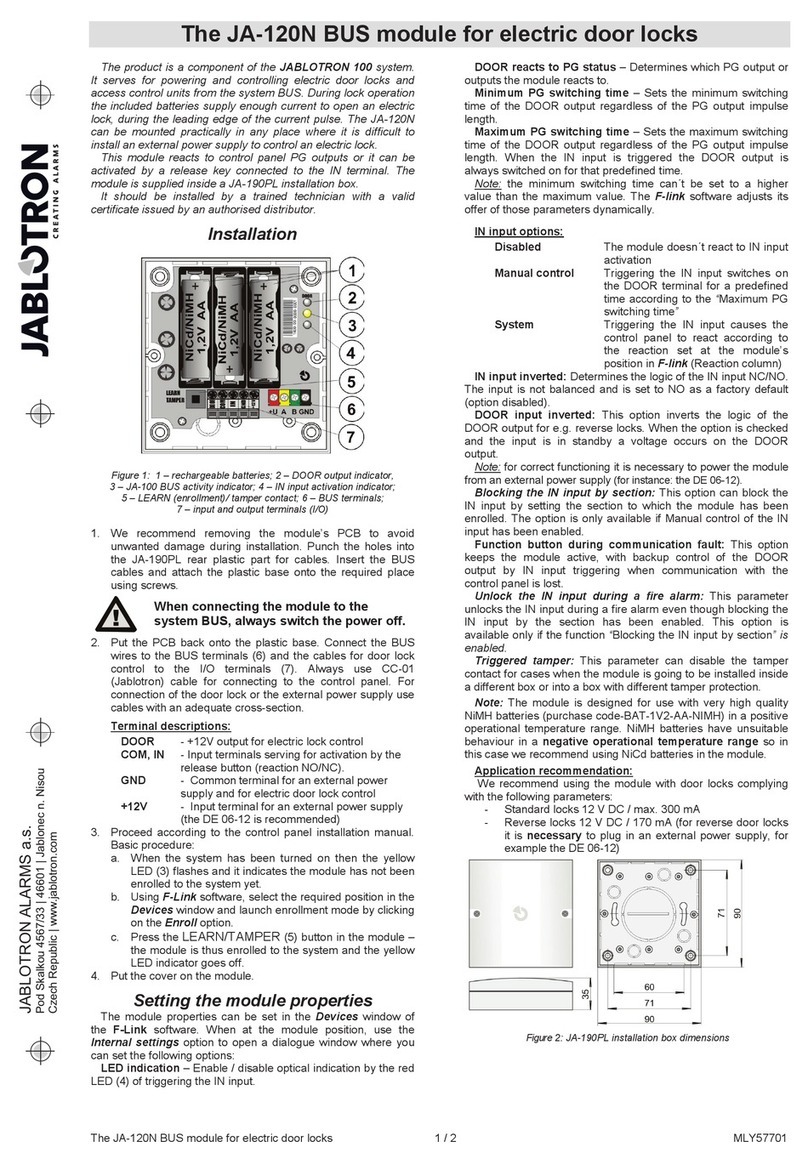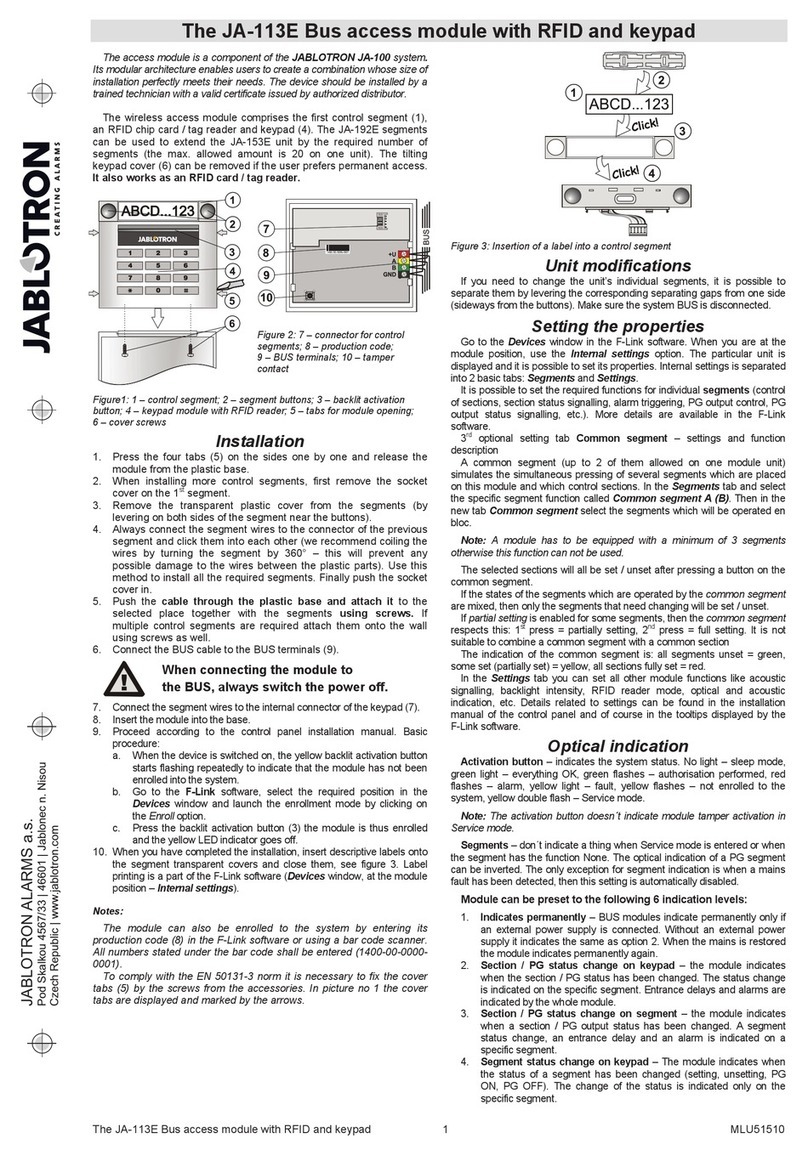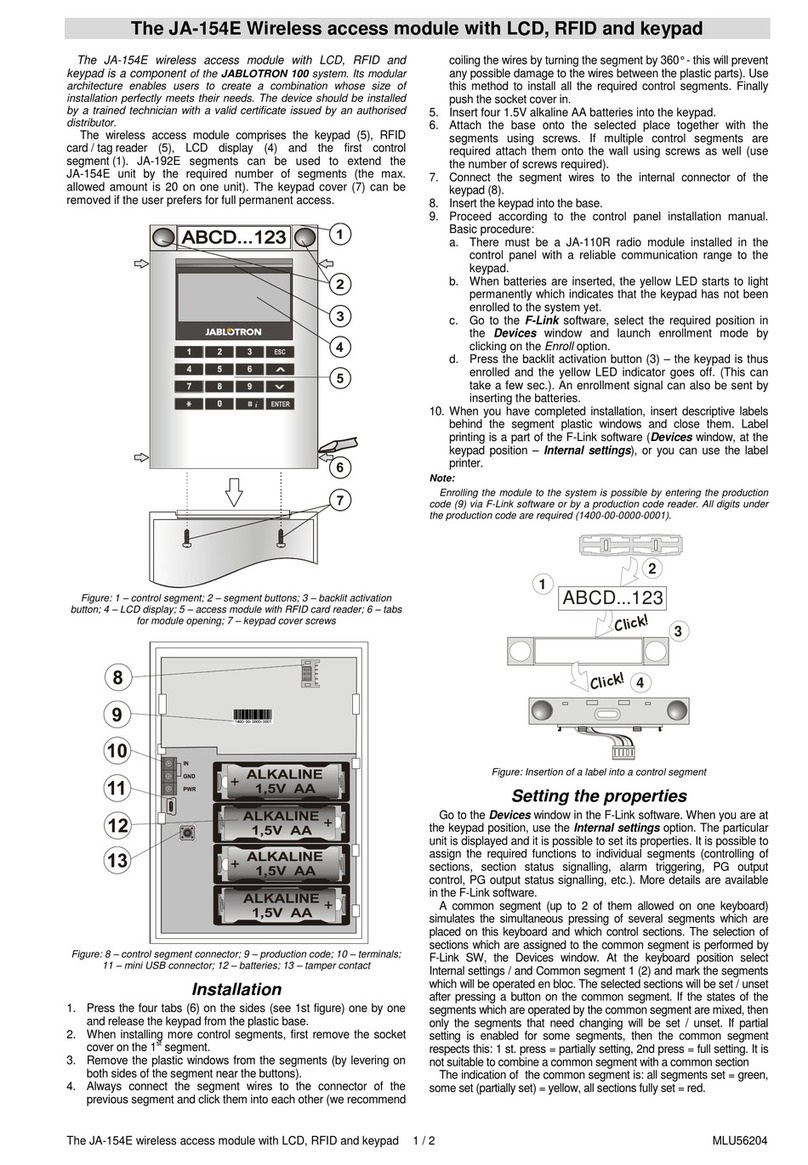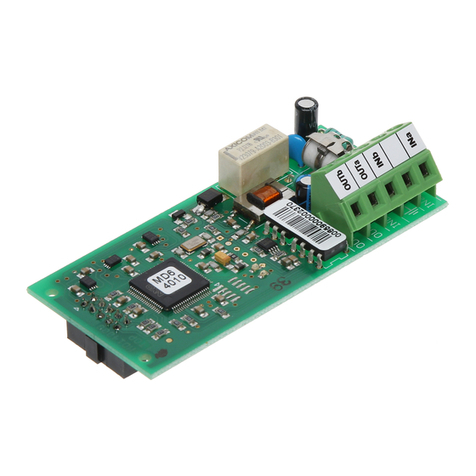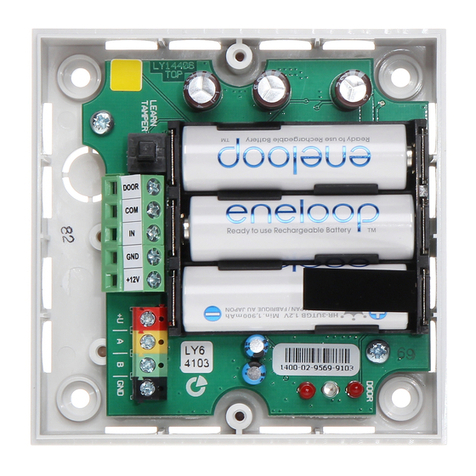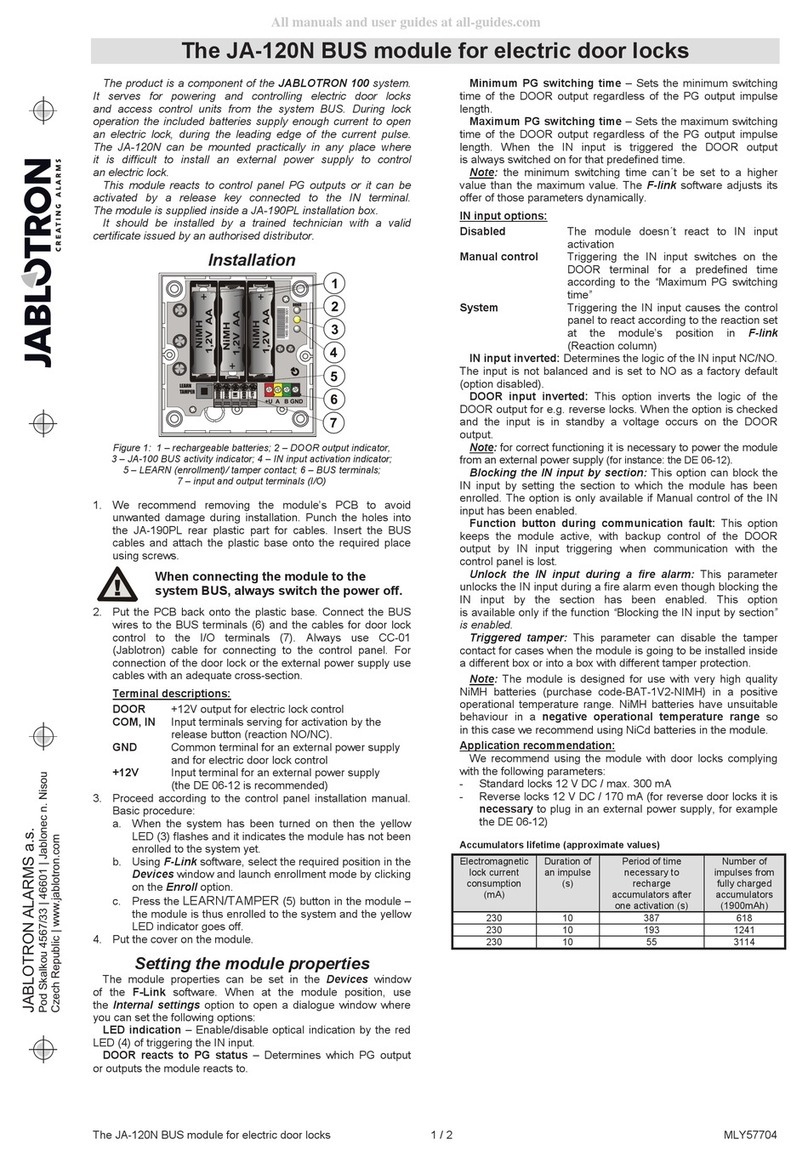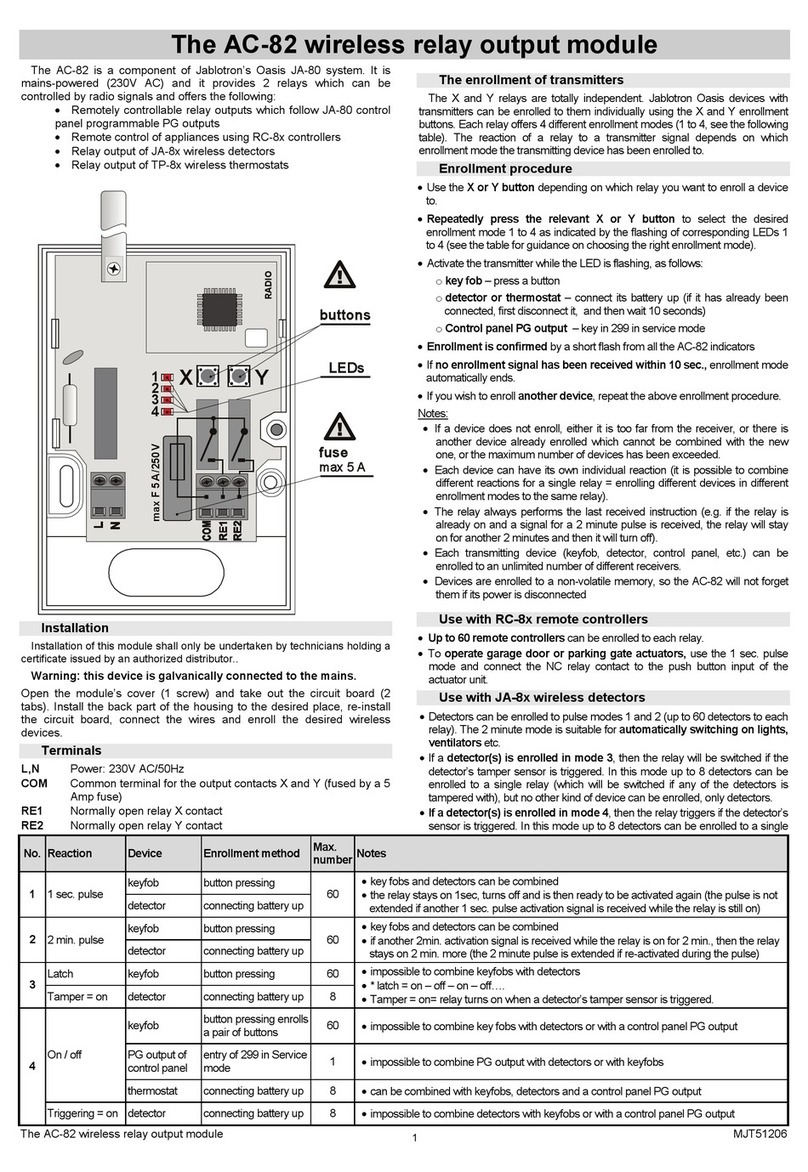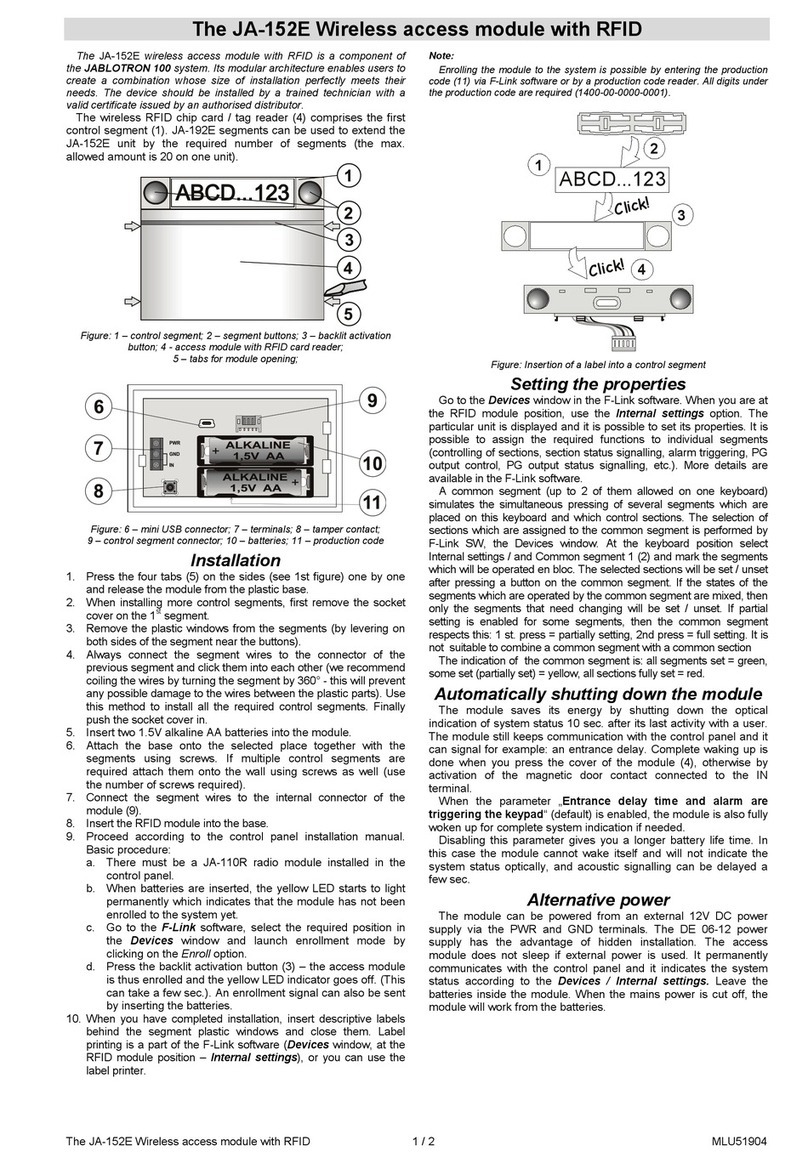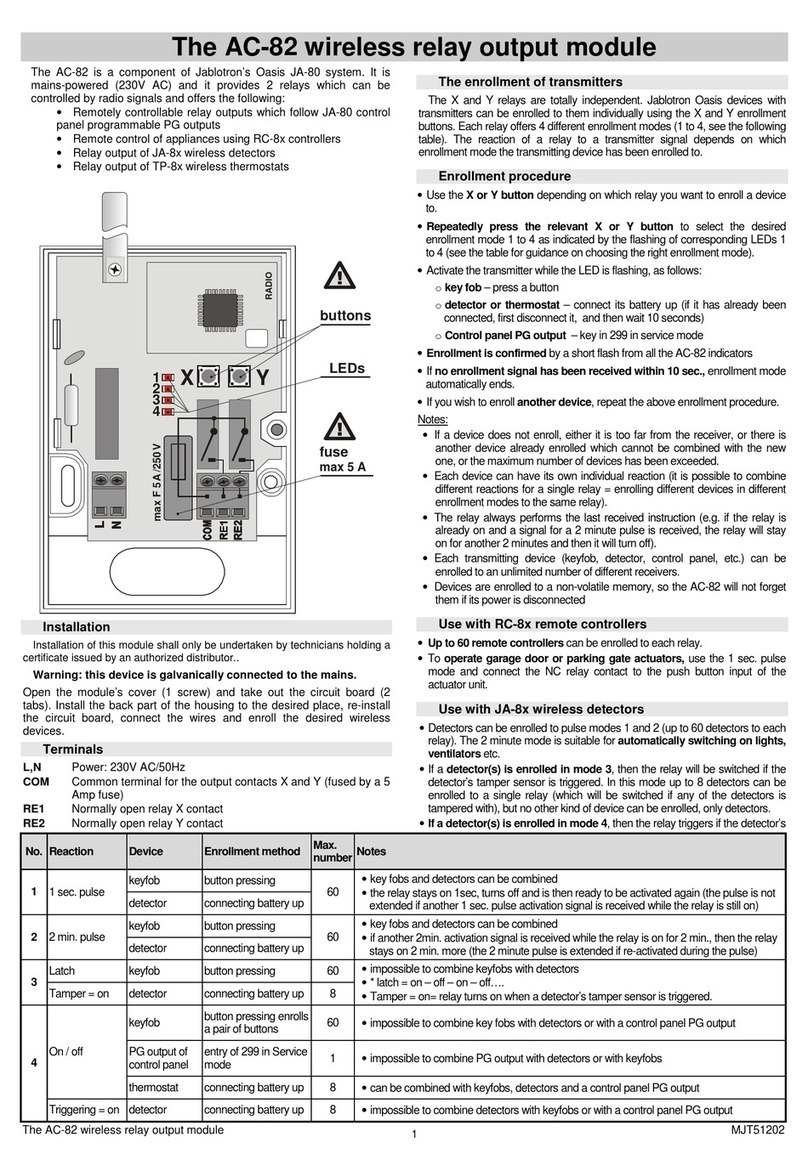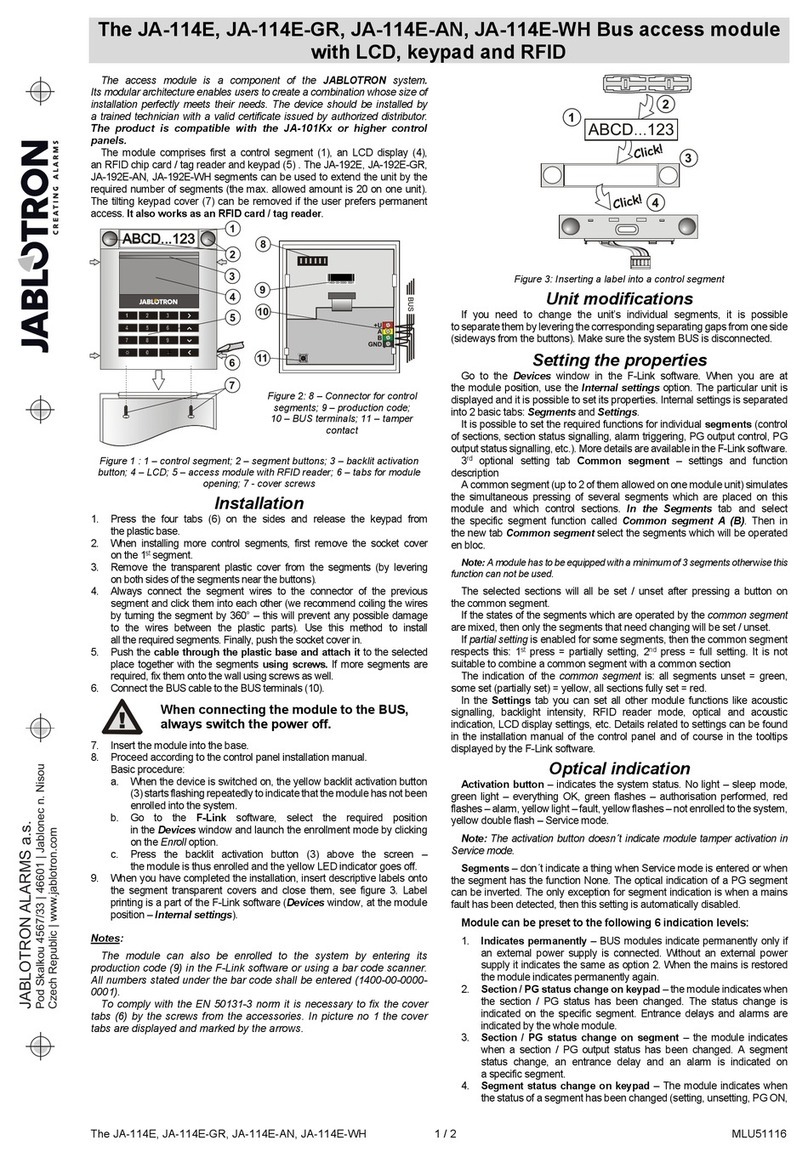JABLOTRON ALARMS a.s.
Pod Skalkou 4567/33 46601 Jablonec n. Nisou
Czech Republic www.jablotron.com
||
|
The JB-111N BUS signal PG output module
The JB-111N BUS signal PG output module 1 / 2 MLY22101
The JB-111N is a component of the JABLOTRON 100+ system.
It provides an output relay switch. It can be used for
switching on/off the lights, ventilators, etc. The relay can
be controlled with a programmable control panel (PG) output
or according to the status of a section (set = relay on) or when
there is an alarm in a chosen section (alarm = relay on). The device
should be installed by a trained technician with a valid certificate
issued by an authorized distributor.
Installation
The module can be installed into the JA-19xPL mounting box
(by Jablotron) or into the control panel box. In order to comply with
the security grade 2 classification, the module must be installed into
the JA-194PL or JA-195PL mounting box together with the JA-111H
TRB module.
Figure: 1 – BUS terminals; 2 – red relay switching indicator;
3 – configuration switch; 4 – output relay; 5 – relay terminals
1. Use the switch (3) to set the required number of the PG output
or the number of the section to which the relay should react
(see tables).
2. Connect BUS wires to the terminals (1).
When connecting the module to the system
BUS, always switch the power off.
If the module is installed outside the protected
area, the JA-110T BUS insulator should be used
for the external section of the wiring.
The output contact does not contain
an overload protection.
3. Switch on the system and test its functioning
4. Check the supply voltage at the BUS terminals (red, black)
when the relay is activated. The voltage must be at least 9V.
5. Connect the controlled device to the relay output terminals (5).
Notes:
The module does not occupy any position in the control panel
(it is not enrolled into the system).
If you enroll multiple modules with identical settings
to the system, they will have the same reaction.
The number of modules is only limited by the power
consumption from the BUS.
The setting of individual programmable outputs is done
in the PG outputs window in the F-Link software. A detailed
description of the setting is available in the control panel
installation manual.
If the output reacts to a setting of a section, it is triggered when
the selected section is fully set.
If the output reacts to an alarm, it is triggered when there
is external or internal warning (EW or IW).
Table 1: The output reacts to the PG output state.
NONONON
1 234567 8 1234 5678 1 234567 8 1234 5678
ON ON ON ON
1 234567 8 1234 5678 1 234567 8 1234 5678
ON ON ON ON
1 234567 8 1234 5678 1 234567 8 1234 5678
ON ON ON ON
1 234567 8 1234 5678 1 234567 8 1234 5678
ON ON ON ON
1 234567 8 1234 5678 1 234567 8 1234 5678
ON ON ON ON
1 234567 8 1234 5678 1 234567 8 1234 5678
ON ON ON ON
1 234567 8 1234 5678 1 234567 8 1234 5678
ON ON ON ON
1 234567 8 1234 5678 1 234567 8 1234 5678
PG
2
PG
10
PG
1
14
PG
15
PG
16
PG
8
PG
7
PG
PG
6
9
PG
5
PG
13
PG
4
PG
12
PG
3
17
PG
18
PG
19
PG
20
PG
PG
PG
11
PG
29
PG
30
PG
31
24
PG
25
PG
26
PG
27
PG
28
21
PG
22
PG
23
PG
PG
PG
32
NONONON
1 234567 8 1234 5678 1 234567 8 1234 5678
ON ON ON ON
1 234567 8 1234 5678 1 234567 8 1234 5678
ON ON ON ON
1 234567 8 1234 5678 1 234567 8 1234 5678
ON ON ON ON
1 234567 8 1234 5678 1 234567 8 1234 5678
ON ON ON ON
1 234567 8 1234 5678 1 234567 8 1234 5678
ON ON ON ON
1 234567 8 1234 5678 1 234567 8 1234 5678
ON ON ON ON
1 234567 8 1234 5678 1 234567 8 1234 5678
ON ON ON ON
1 234567 8 1234 5678 1 234567 8 1234 5678
41 4 9 57
PG PG PG PG
PG PG PG PG
33
3 5 43 5 1 59
PG PG PG PG
3 4 42 5 0 58
PG PG PG PG
3 7 45 5 3 61
PG PG PG PG
3 6 44 5 2 60
PG PG PG PG
3 9 47 5 5 63
PG PG PG PG
3 8 46 5 4 62
PG PG PG PG
4 0 48 5 6 64
NONONON
1 234567 8 1234 5678 1 234567 8 1234 5678
ON ON ON ON
1 234567 8 1234 5678 1 234567 8 1234 5678
ON ON ON ON
1 234567 8 1234 5678 1 234567 8 1234 5678
ON ON ON ON
1 234567 8 1234 5678 1 234567 8 1234 5678
ON ON ON ON
1 234567 8 1234 5678 1 234567 8 1234 5678
ON ON ON ON
1 234567 8 1234 5678 1 234567 8 1234 5678
ON ON ON ON
1 234567 8 1234 5678 1 234567 8 1234 5678
ON ON ON ON
1 234567 8 1234 5678 1 234567 8 1234 5678
PG PG PG PG
6 5 73 8 1 89
PG PG PG PG
6 7 75 8 3 91
PG PG PG PG
6 6 74 8 2 90
PG PG PG PG
6 9 77 8 5 93
PG PG PG PG
6 8 76 8 4 92
PG PG PG PG
7 1 79 8 7 95
PG PG PG PG
7 0 78 8 6 94
PG PG PG PG
7 2 80 8 8 96
NONONON
1 234567 8 1234 5678 1 234567 8 1234 5678
ON ON ON ON
1 234567 8 1234 5678 1 234567 8 1234 5678
ON ON ON ON
1 234567 8 1234 5678 1 234567 8 1234 5678
ON ON ON ON
1 234567 8 1234 5678 1 234567 8 1234 5678
ON ON ON ON
1 234567 8 1234 5678 1 234567 8 1234 5678
ON ON ON ON
1 234567 8 1234 5678 1 234567 8 1234 5678
ON ON ON ON
1 234567 8 1234 5678 1 234567 8 1234 5678
ON ON ON ON
1 234567 8 1234 5678 1 234567 8 1234 5678
PG P G PG
9 8 10 6 1 1 4 12 2
PG PG PG PG
PG
9 7 10 5 1 1 3 12 1
PG PG PG PG
100 108 116 124
PG PG PG PG
9 9 10 7 1 1 5 12 3
PG PG PG PG
102 110 118 126
PG PG PG PG
101 109 117 125
PG PG PG PG
104 112 120 128
103 111 119 127
PG PG PG PG