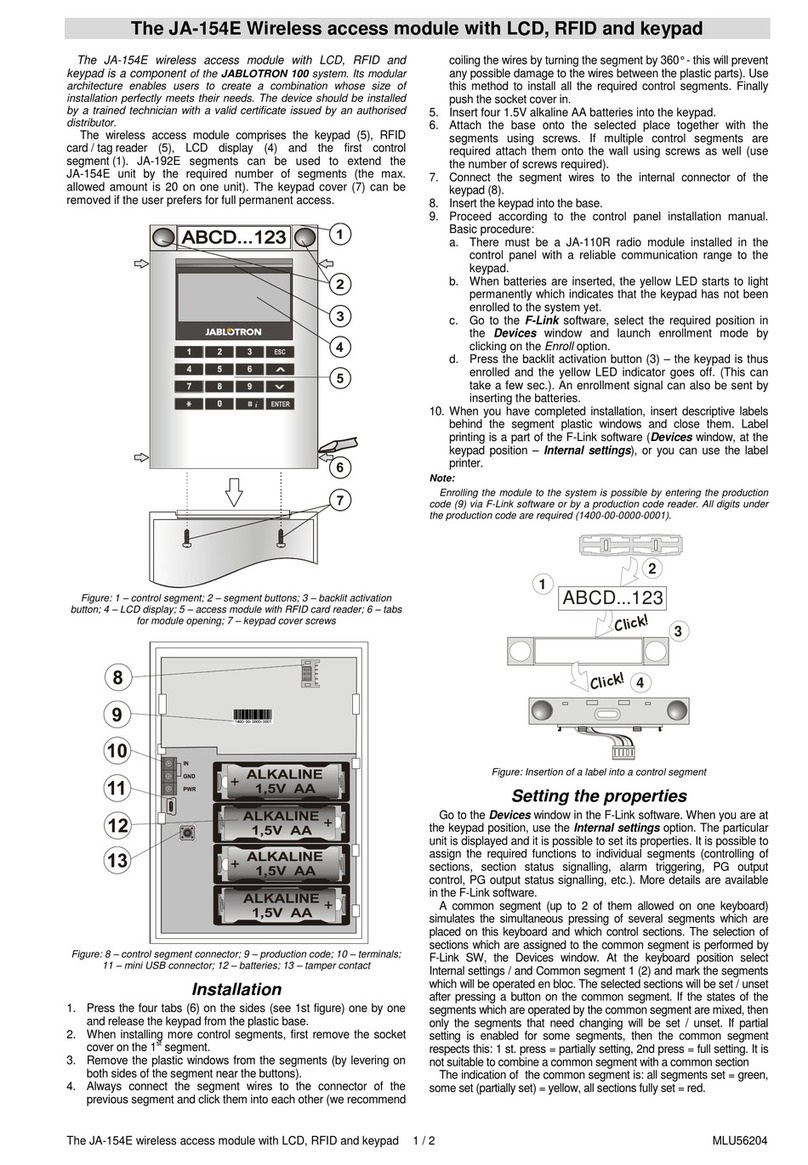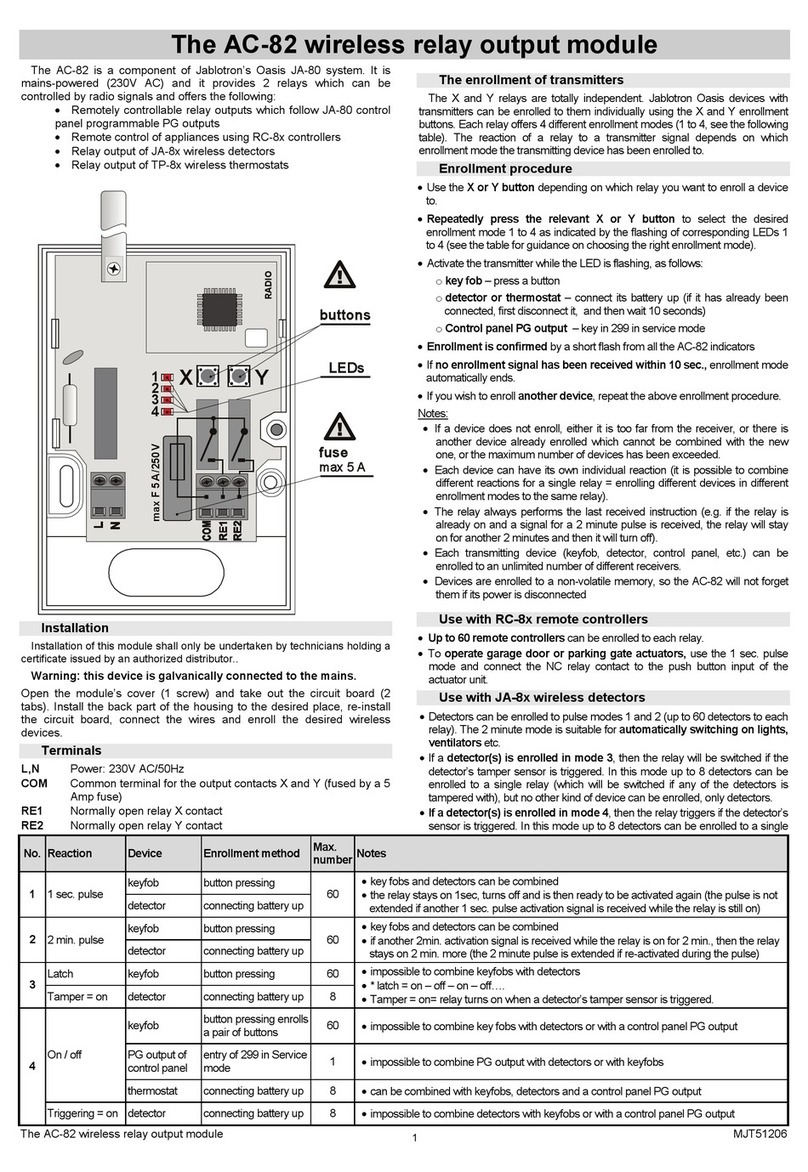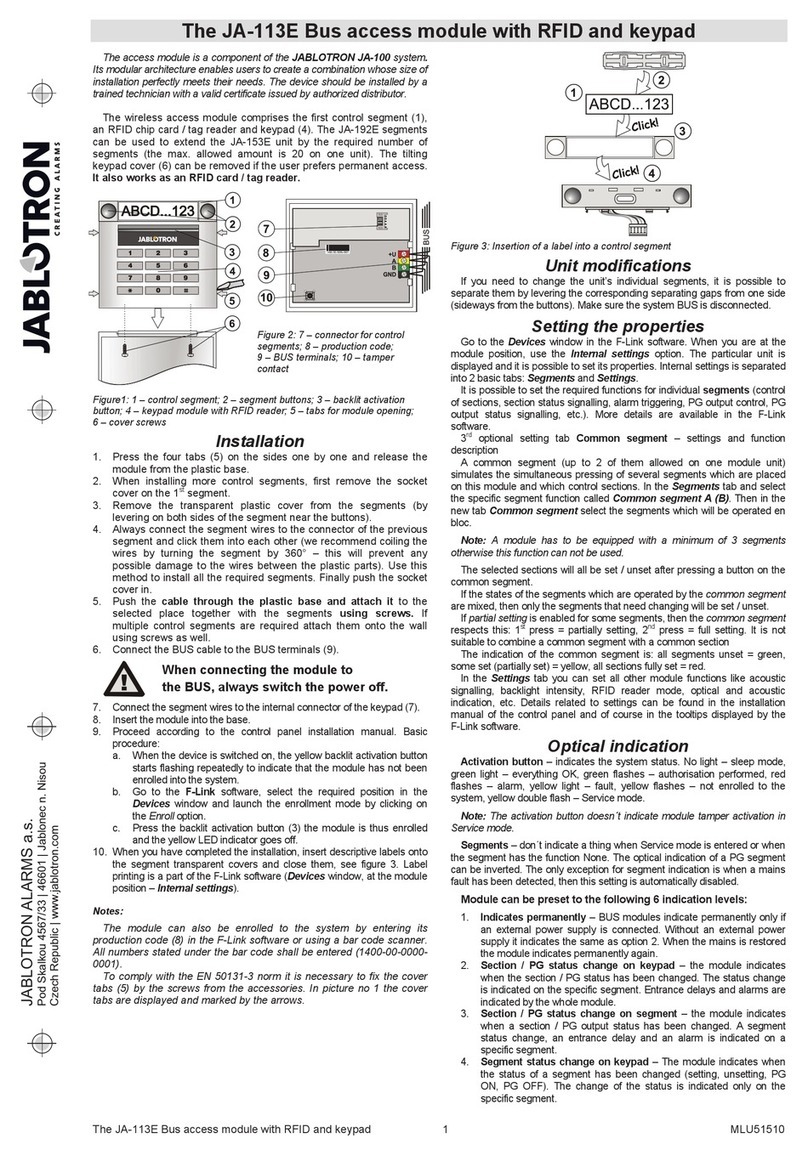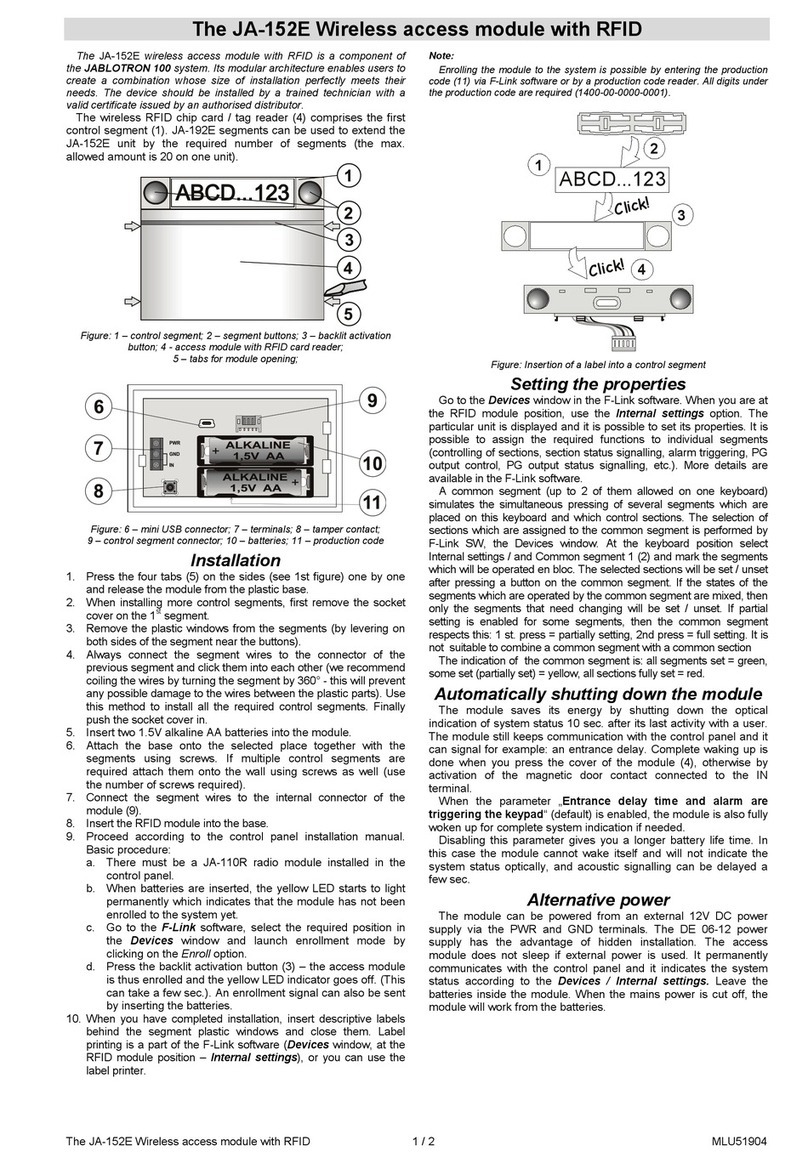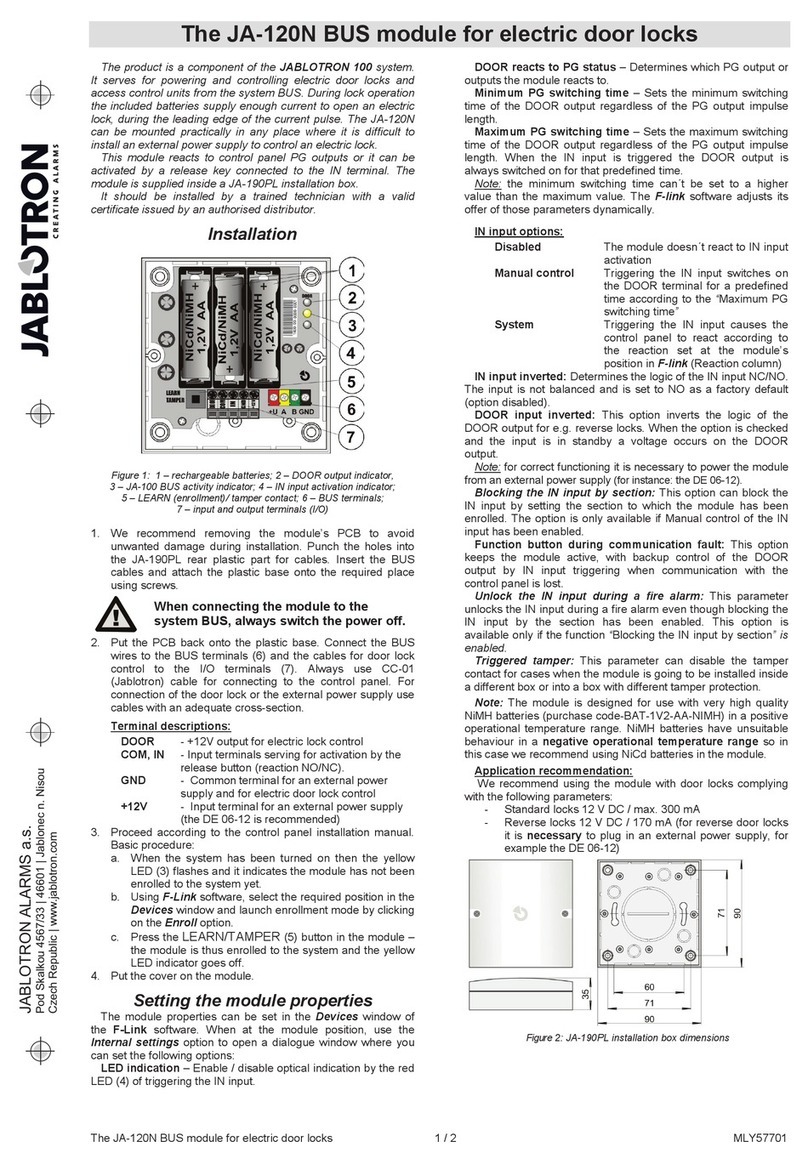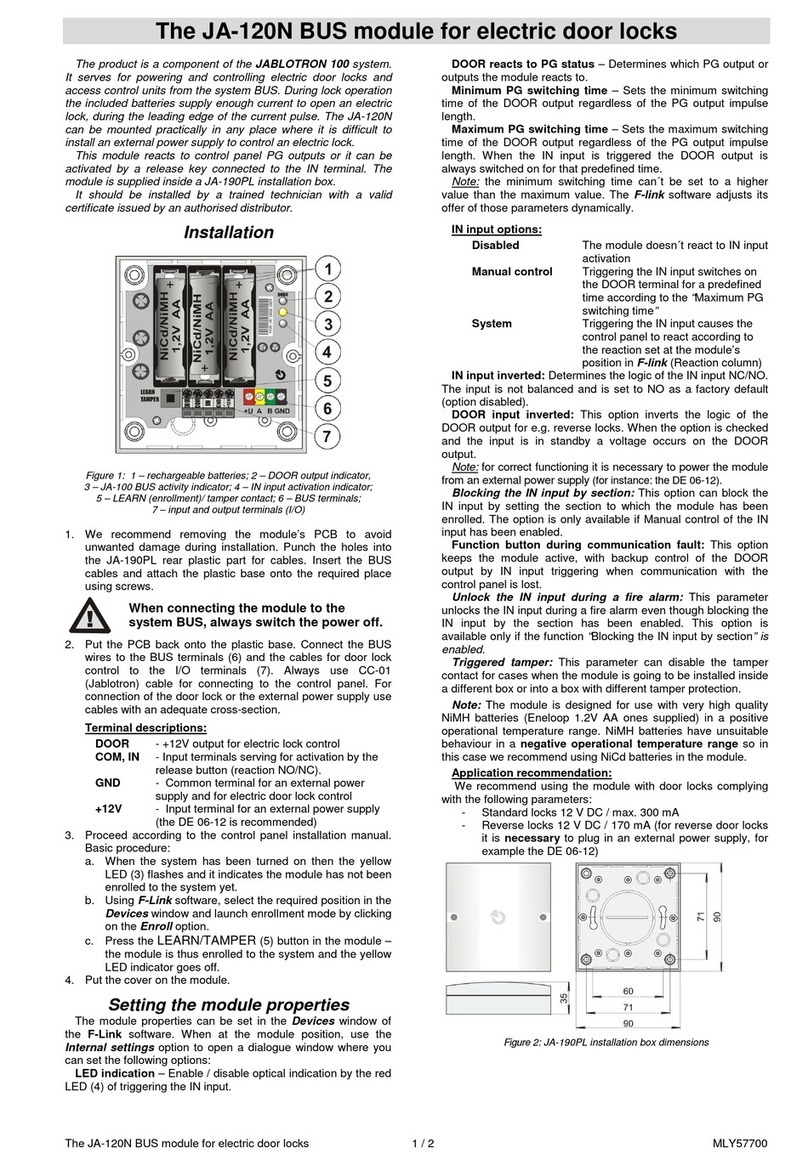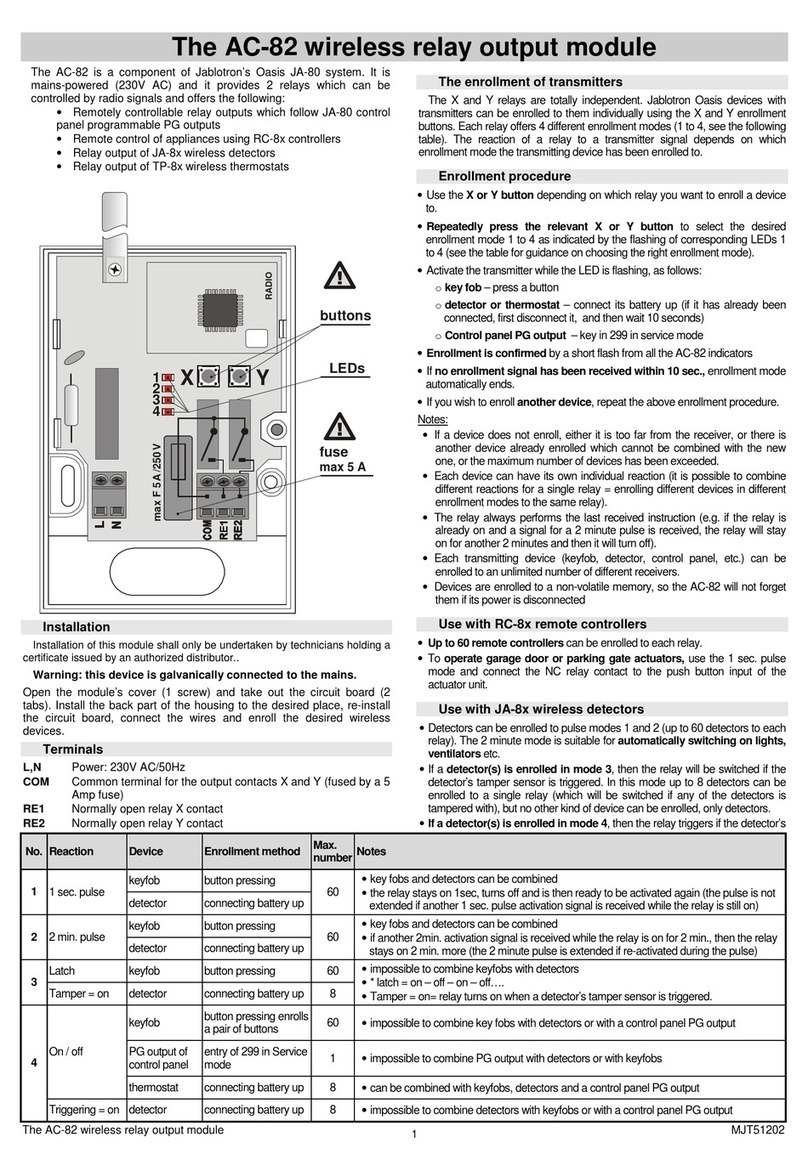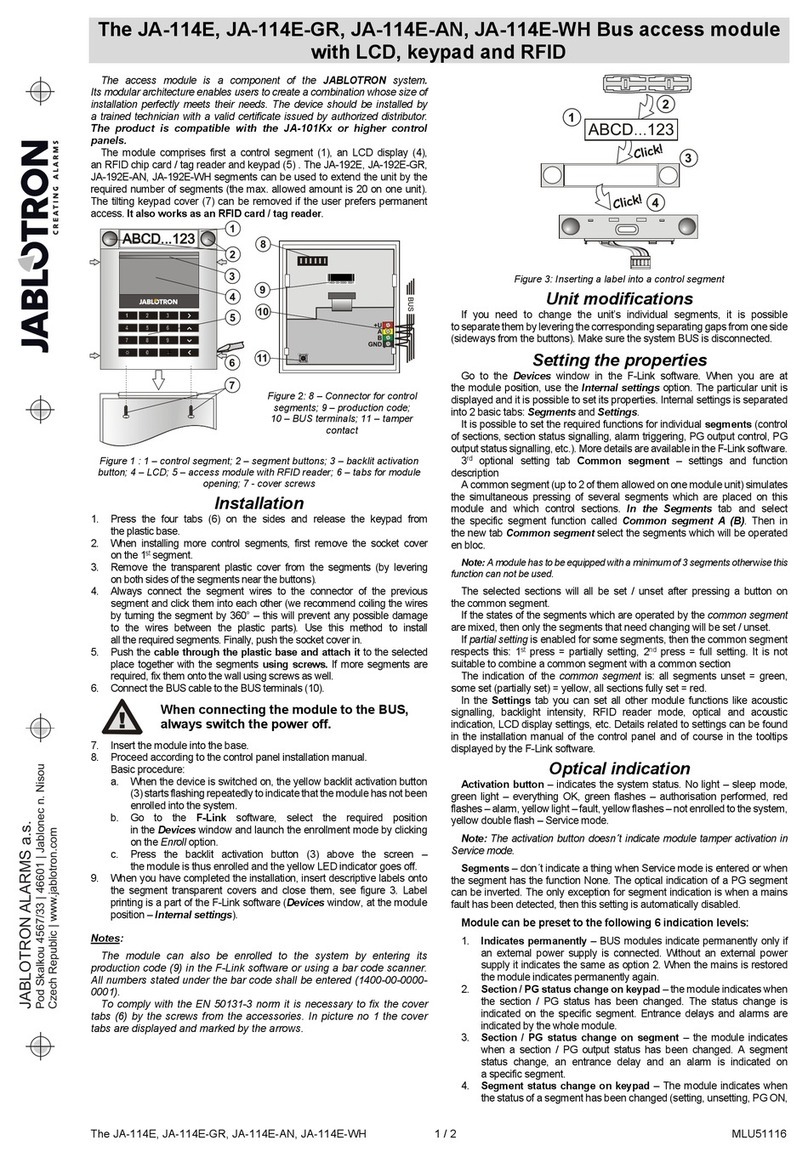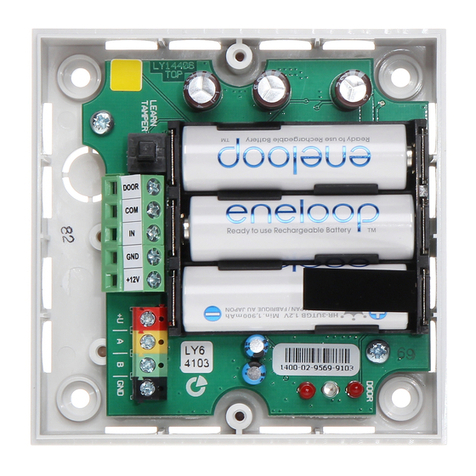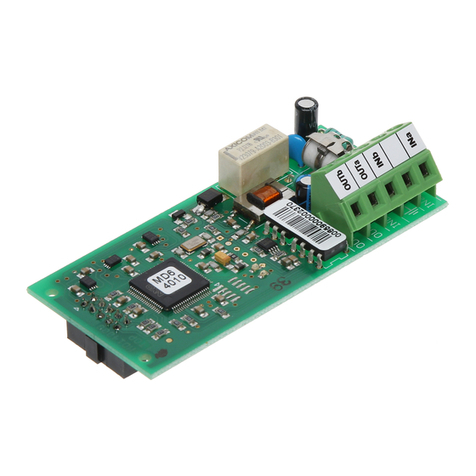JABLOTRON ALARMS a.s.
Pod Skalkou 4567/33 46601 Jablonec n. Nisou
Czech Republic www.jablotron.com
||
|
The JA-120N BUS module for electric door locks
The JA-120N BUS module for electric door locks 1 / 2 MLY57704
The product is a component of the JABLOTRON 100 system.
It serves for powering and controlling electric door locks
and access control units from the system BUS. During lock
operation the included batteries supply enough current to open
an electric lock, during the leading edge of the current pulse.
The JA-120N can be mounted practically in any place where
it is difficult to install an external power supply to control
an electric lock.
This module reacts to control panel PG outputs or it can be
activated by a release key connected to the IN terminal.
The module is supplied inside a JA-190PL installation box.
It should be installed by a trained technician with a valid
certificate issued by an authorised distributor.
Installation
Figure 1: 1 – rechargeable batteries; 2 – DOOR output indicator,
3 – JA-100 BUS activity indicator; 4 – IN input activation indicator;
5 – LEARN (enrollment)/ tamper contact; 6 – BUS terminals;
7 – input and output terminals (I/O)
1. We recommend removing the module’s PCB to avoid
unwanted damage during installation. Punch the holes into
the JA-190PL rear plastic part for cables. Insert the BUS
cables and attach the plastic base onto the required place
using screws.
When connecting the module to the
system BUS, always switch the power off.
2. Put the PCB back onto the plastic base. Connect the BUS
wires to the BUS terminals (6) and the cables for door lock
control to the I/O terminals (7). Always use CC-01
(Jablotron) cable for connecting to the control panel. For
connection of the door lock or the external power supply use
cables with an adequate cross-section.
Terminal descriptions:
DOOR +12V output for electric lock control
COM, IN Input terminals serving for activation by the
release button (reaction NO/NC).
GND Common terminal for an external power supply
and for electric door lock control
+12V Input terminal for an external power supply
(the DE 06-12 is recommended)
3. Proceed according to the control panel installation manual.
Basic procedure:
a. When the system has been turned on then the yellow
LED (3) flashes and it indicates the module has not been
enrolled to the system yet.
b. Using F-Link software, select the required position in the
Devices window and launch enrollment mode by clicking
on the Enroll option.
c. Press the LEARN/TAMPER (5) button in the module –
the module is thus enrolled to the system and the yellow
LED indicator goes off.
4. Put the cover on the module.
Setting the module properties
The module properties can be set in the Devices window
of the F-Link software. When at the module position, use
the Internal settings option to open a dialogue window where
you can set the following options:
LED indication – Enable/disable optical indication by the red
LED (4) of triggering the IN input.
DOOR reacts to PG status – Determines which PG output
or outputs the module reacts to.
Minimum PG switching time – Sets the minimum switching
time of the DOOR output regardless of the PG output impulse
length.
Maximum PG switching time – Sets the maximum switching
time of the DOOR output regardless of the PG output impulse
length. When the IN input is triggered the DOOR output
is always switched on for that predefined time.
Note: the minimum switching time can´t be set to a higher
value than the maximum value. The F-link software adjusts its
offer of those parameters dynamically.
IN input options:
Disabled The module doesn´t react to IN input
activation
Manual control Triggering the IN input switches on the
DOOR terminal for a predefined time
according to the “Maximum PG switching
time”
System Triggering the IN input causes the control
panel to react according to the reaction set
at the module’s position in F-link
(Reaction column)
IN input inverted: Determines the logic of the IN input NC/NO.
The input is not balanced and is set to NO as a factory default
(option disabled).
DOOR input inverted: This option inverts the logic of the
DOOR output for e.g. reverse locks. When the option is checked
and the input is in standby a voltage occurs on the DOOR
output.
Note: for correct functioning it is necessary to power the module
from an external power supply (for instance: the DE 06-12).
Blocking the IN input by section: This option can block the
IN input by setting the section to which the module has been
enrolled. The option is only available if Manual control of the IN
input has been enabled.
Function button during communication fault: This option
keeps the module active, with backup control of the DOOR
output by IN input triggering when communication with the
control panel is lost.
Unlock the IN input during a fire alarm: This parameter
unlocks the IN input during a fire alarm even though blocking the
IN input by the section has been enabled. This option
is available only if the function “Blocking the IN input by section”
is enabled.
Triggered tamper: This parameter can disable the tamper
contact for cases when the module is going to be installed inside
a different box or into a box with different tamper protection.
Note: The module is designed for use with very high quality
NiMH batteries (purchase code-BAT-1V2-NIMH) in a positive
operational temperature range. NiMH batteries have unsuitable
behaviour in a negative operational temperature range so
in this case we recommend using NiCd batteries in the module.
Application recommendation:
We recommend using the module with door locks complying
with the following parameters:
-Standard locks 12 V DC / max. 300 mA
-Reverse locks 12 V DC / 170 mA (for reverse door locks it is
necessary to plug in an external power supply, for example
the DE 06-12)
Accumulators lifetime (approximate values)
Electromagnetic
lock current
consumption
(mA)
Duration of
an impulse
(s)
Period of time
necessary to
recharge
accumulators after
one activation (s)
Number of
impulses from
fully charged
accumulators
(1900mAh)
230 10 387 618
230 10 193 1241
230 10 55 3114
All manuals and user guides at all-guides.com