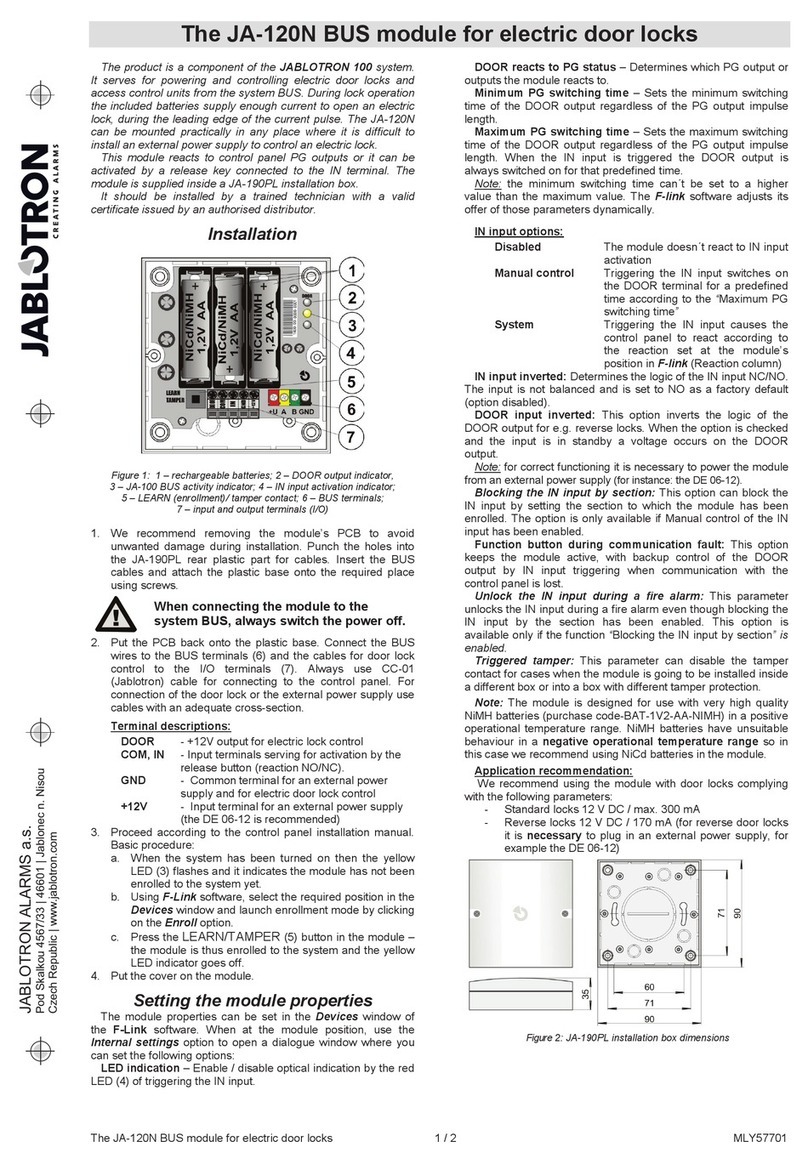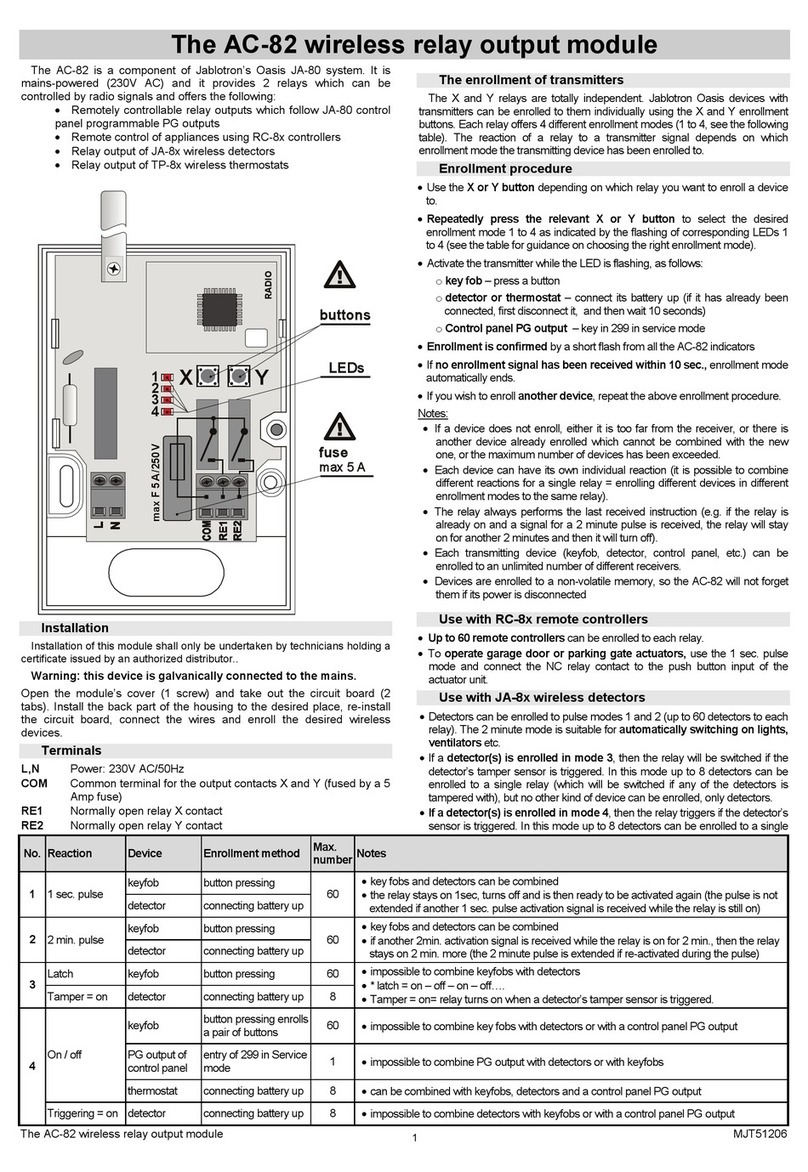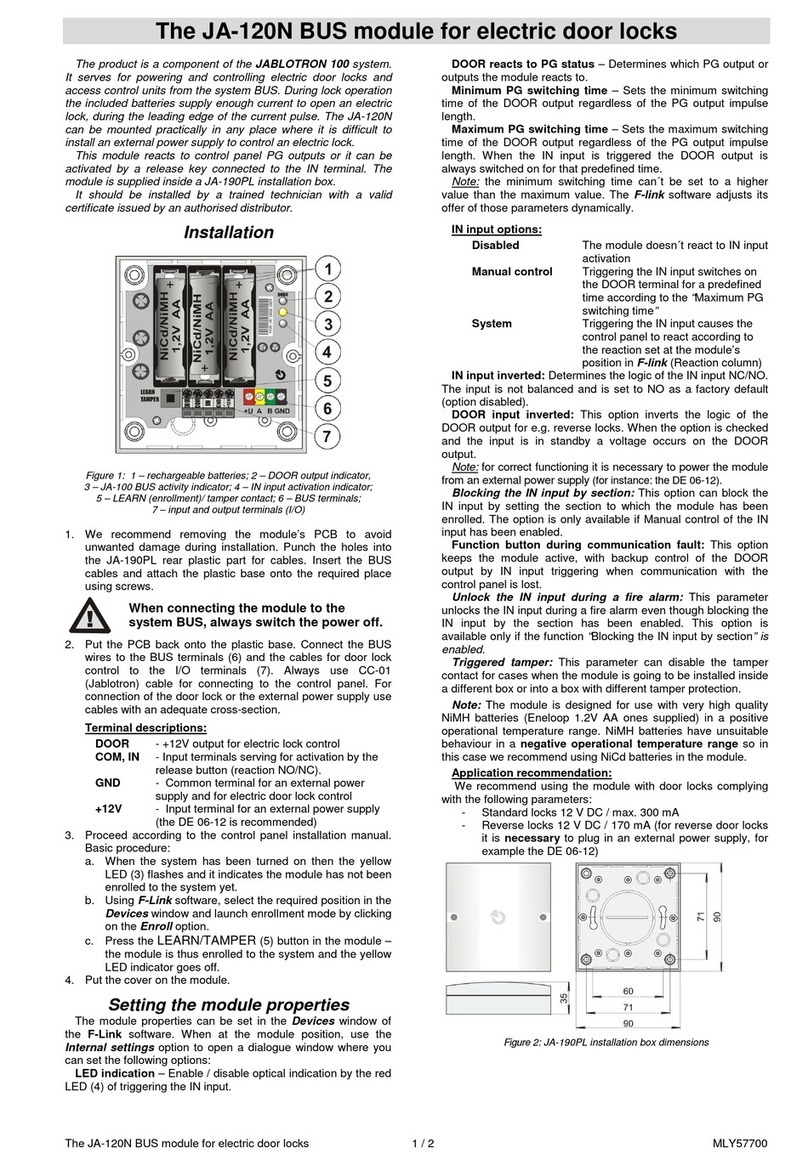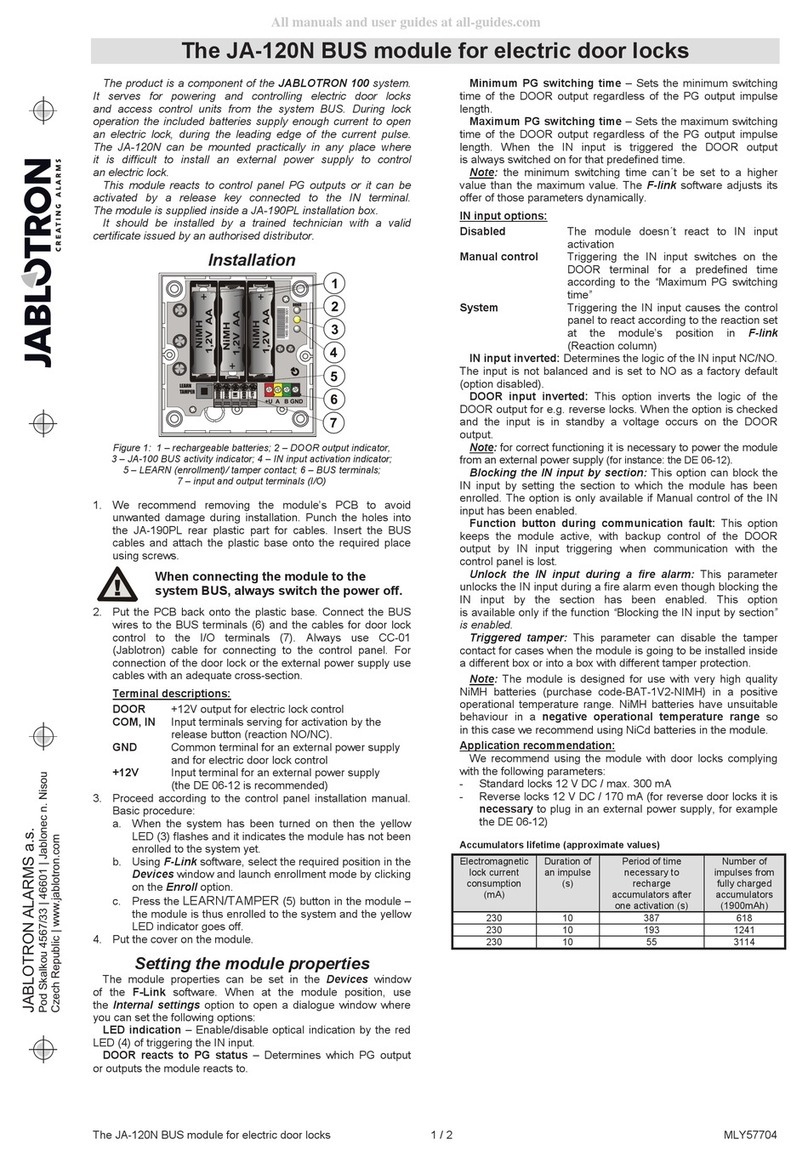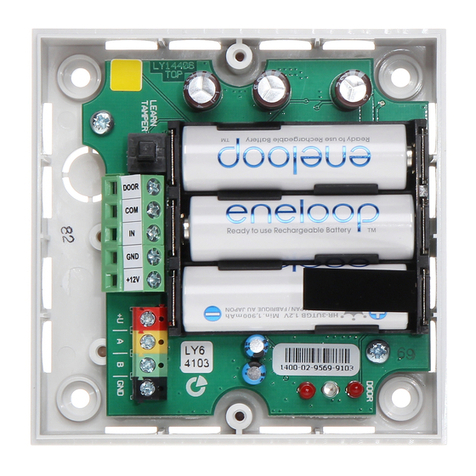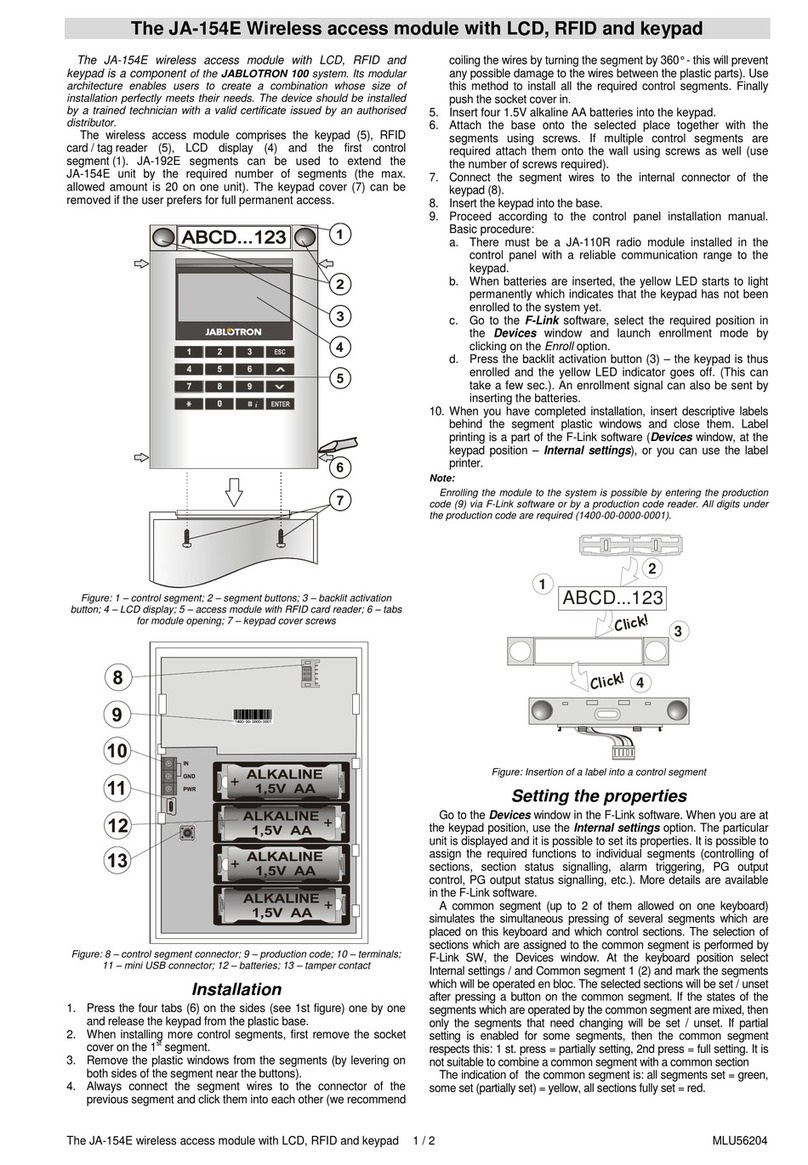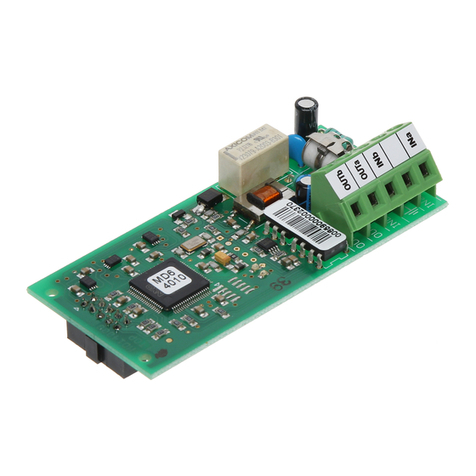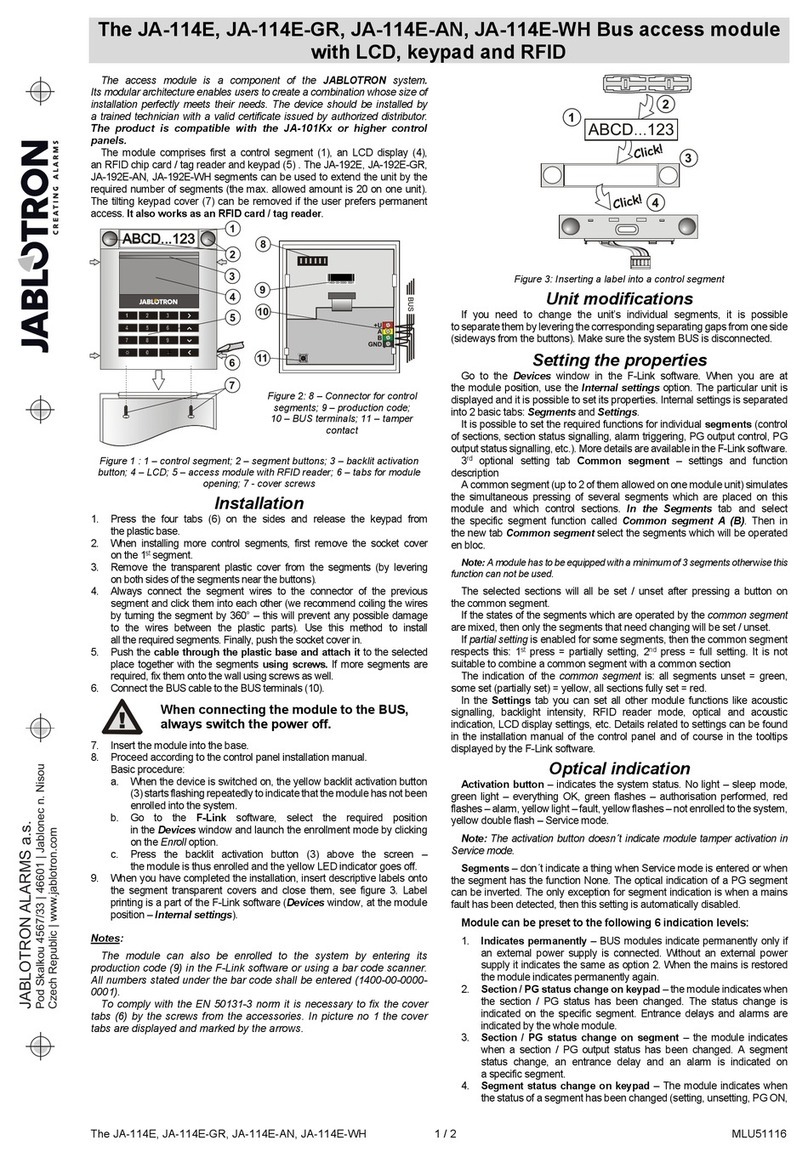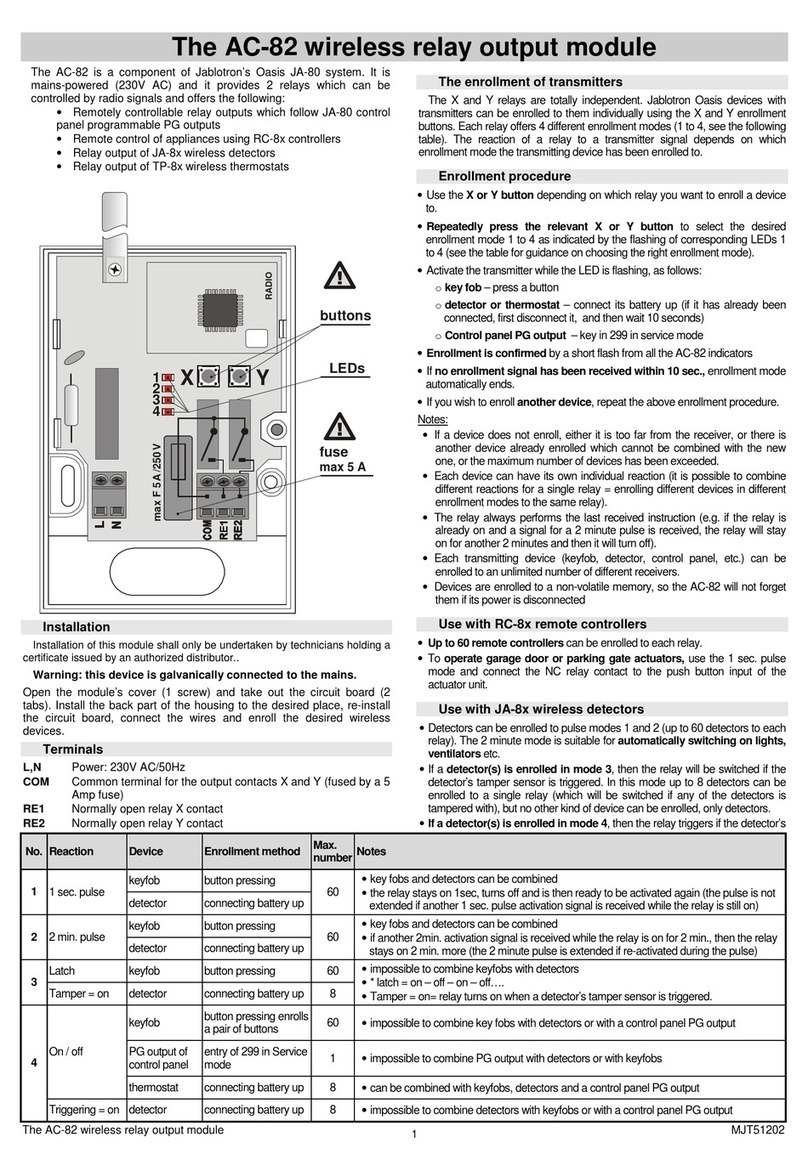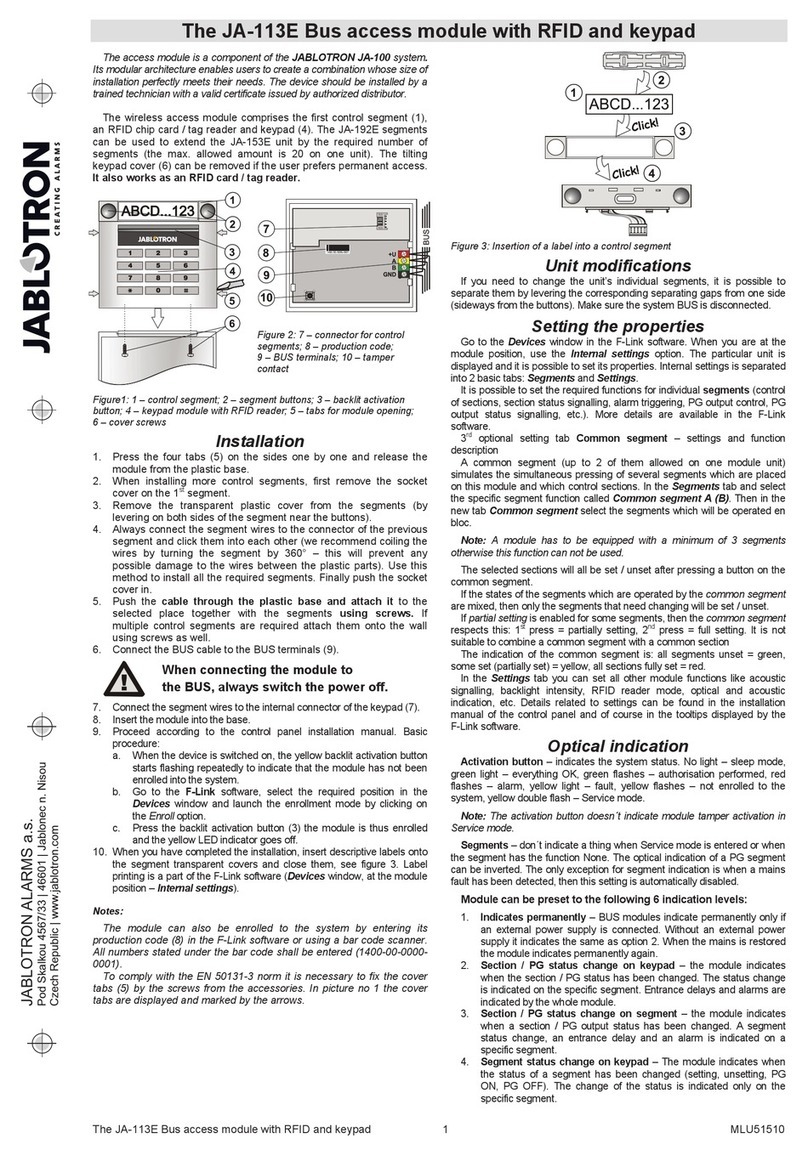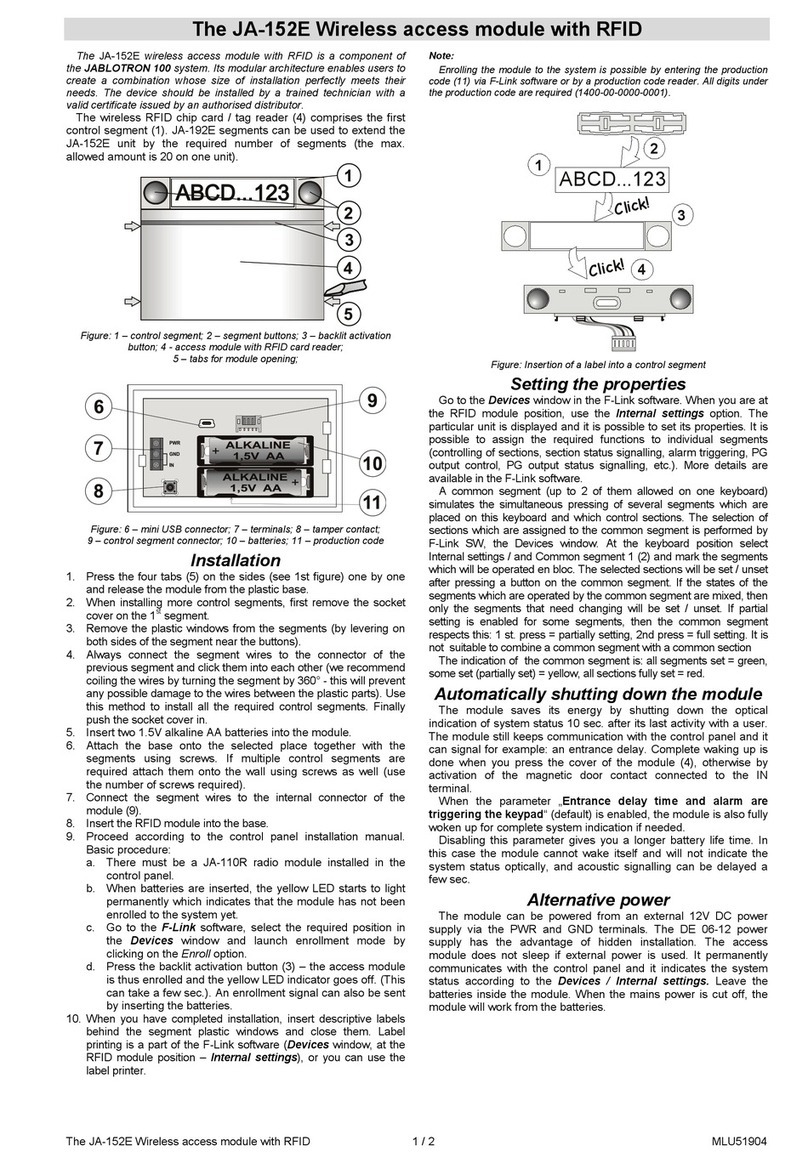JABLOTRON ALARMS a.s.
Pod Skalkou 4567/33 46601 Jablonec n. Nisou
Czech Republic www.jablotron.com
||
|
The JA-112M BUS module for magnetic contact – 2 inputs
The JA-112M BUS module for magnetic contact – 2 inputs - 1 - MLM57101
The JA-112M is a BUS device of the JABLOTRON 100+system.
It has two wire inputs that can be connected unbalanced, single
or double balanced or in a roller mode. It is primarily used to connect
magnetic contact (e.g. SA-201, SA-203, SA-211). The module has
a status reaction (reports its activation and deactivation) and takes two
positions in the system. It should be installed by a trained technician
with a valid certificate issued by an authorized distributor.
Installation
When selecting the right location for the module, bear in mind that
the wires leading to the detectors should not be longer than 100 m.
Figure 1: 1 – cover tab; 2 – LED indicator
1. Open the module cover by pressing the cover tab (1).
2. Take out the PCB from the plastic base by pressing the tab
on the left part (3).
3. Push the cables through the plastic base and attach
it to the selected place with screws. For a more comfortable
installation there are cut-out holes (4) in the plastic and also a cable
lead with fixing clips under the module board (5).
When connecting the module to the BUS,
always switch the system power off.
4. Insert the PCB back and connect the cables to the terminals (9, 10).
Figure 2: 3 – PCB tab; 4 – cut-out holes; 5 – fixing clips for cables coming from the top
cut-out holes; 6 – red and yellow LED indicator; 7 – production code; 8 – tamper sensor;
9 – magnetic contact terminal; 10 – BUS terminal;
5. If you want to use a balanced loop for better protection
of a magnetic contact connection use a 1 kΩresistor in series with
the detector (see the following figure). The balance function must
be enabled in the module settings.
Figure 3: Loop balancing
6. Proceed by following the control panel installation manual. Basic
instructions:
a. When the module is switched on, the yellow LED lights up.
With flashing it indicates that the module has not been enrolled
into the system.
b. Open the F-Link software, select an unused position
in the Devices tab and click on the Enroll button to enter
the Enrollment mode.
c. Click on the option Scan/add new BUS devices, select
the JA-112M module and double-click to confirm selection.
The yellow LED goes off.
7. Close the module cover and test the module’s function.
Notes:
−The module can also be enrolled into the system by entering its
production code in the F-Link software. You can find the production
code on the sticker (7) placed on the module board. All numbers
under the bar code must be entered (1400-00-0000-0001).
−The module can also be enrolled into the system by pressing
the tamper sensor (8).
−The number of modules is limited only by the current consumption
from the control panel and by the number of positions in the control
panel.
−It can take up to 1 minute to load the initial input states after
the system boot.
−Warning!The module occupies two consecutive positions (each
input has its own position). Should the second position be occupied,
it will be automatically overwritten.
−If only the first input is used, the second input can be deleted
by selecting it in the F-Link software and pressing “Delete”
to release the position for another device.
−By deleting the first input, the module will always be deleted
completely.
−To meet the EN 50131-3 standard it is necessary to secure
the cover tab (1) with a supplied screw.
Setting the module properties
Open the F-Link software, go to the Devices Tab. Click
on the Internal settings button at any of the module’s positions to open
a dialogue window with internal settings for the input (according
to the clicked position) where you can set the following options,
(* indicates default settings):
To set the module to comply with
Grade 2 classification, use the System
profiles function in the Parameters tab
in the F-Link software.
Inputs 1 and 2: tabs with complete input settings. Each input can
be set differently.
Input function: Enabled*
Disabled – no reaction (the input is disabled).
Enabled – reacts to a change of connected detector (standby NC),
see the figure in F-Link software.
Single balanced – there has to be an RACT resistor put in series with
an ACT activation contact (see the figure in the F-Link software). To set
its value use the Balancing resistor parameter that is visible when you
select this function. The input is activated when the resistance
of the loop changes by 30 %.
Double balanced – there has to be an RTMP resistor put in series with
a TMP tamper contact and the activation contact has to be bridged
by an RACT resistor (see the figure in the F-Link software). To set its
value, use the Balancing resistor parameter. The values of the RTMP and
RACT balancing resistors can be different, see the Balancing resistor
parameter.
The loop can have up to 3 states: Standby – the value of measured
loop resistance equals RTMP; Activation – the value of measured loop
resistance equals RTMP + RACT (if multiplicity is used – RTMP + n * RACT);
Tamper – the value of measured loop resistance is different than
previous values. To ensure reliable detection the device assumes
a variability of values (±30%).
Roller – reacts to short repeated disconnection pulses with
an adjustable sensitivity to two levels: Impulse1 – activation after
3 pulses within 2 minutes; Impulse2 – activation after 5 pulses within
2 minutes. When the input is opened for more than 3 s a tamper alarm
is triggered. After activation the module is in idle status for 10 s.
LED indication: Enabled*The red LED indicates a change of state
of any input with a short flash.
Impulse behaviour: Disabled* can be used for all functions except
the roller. The default option is disabled, the input works in a status
mode. It means the input reacts to disconnection/connection (activation