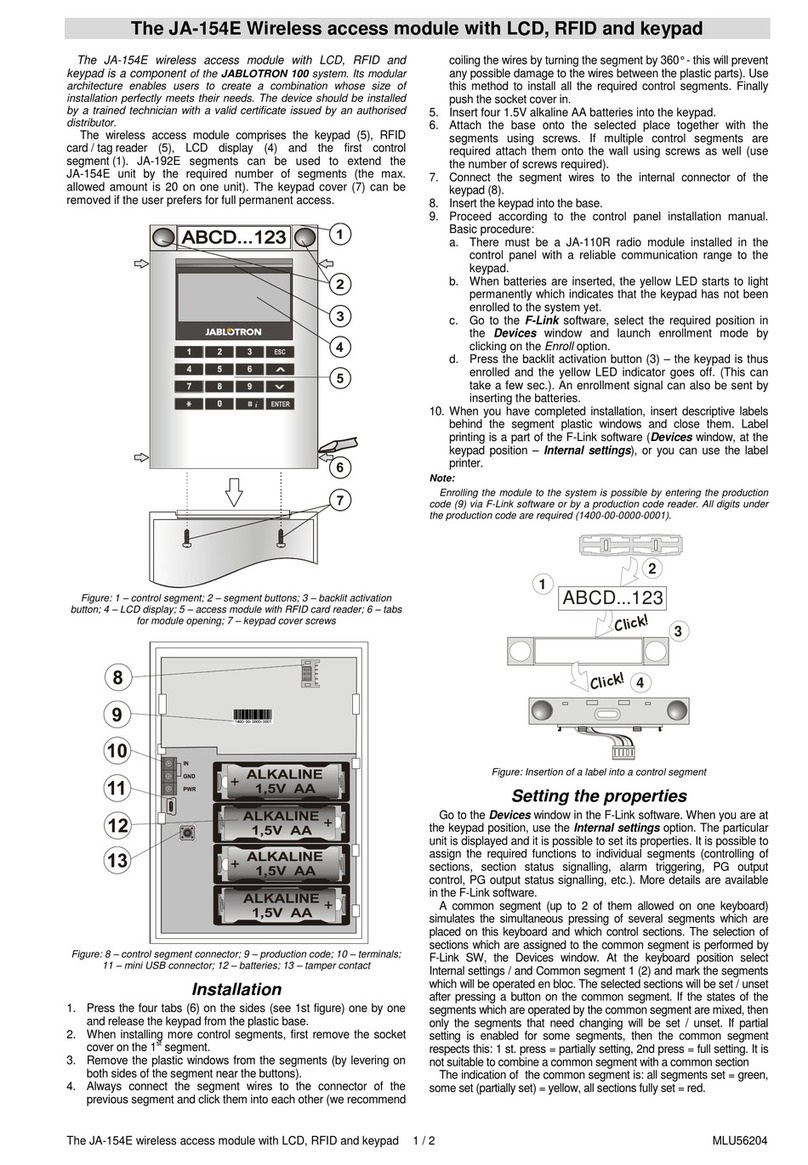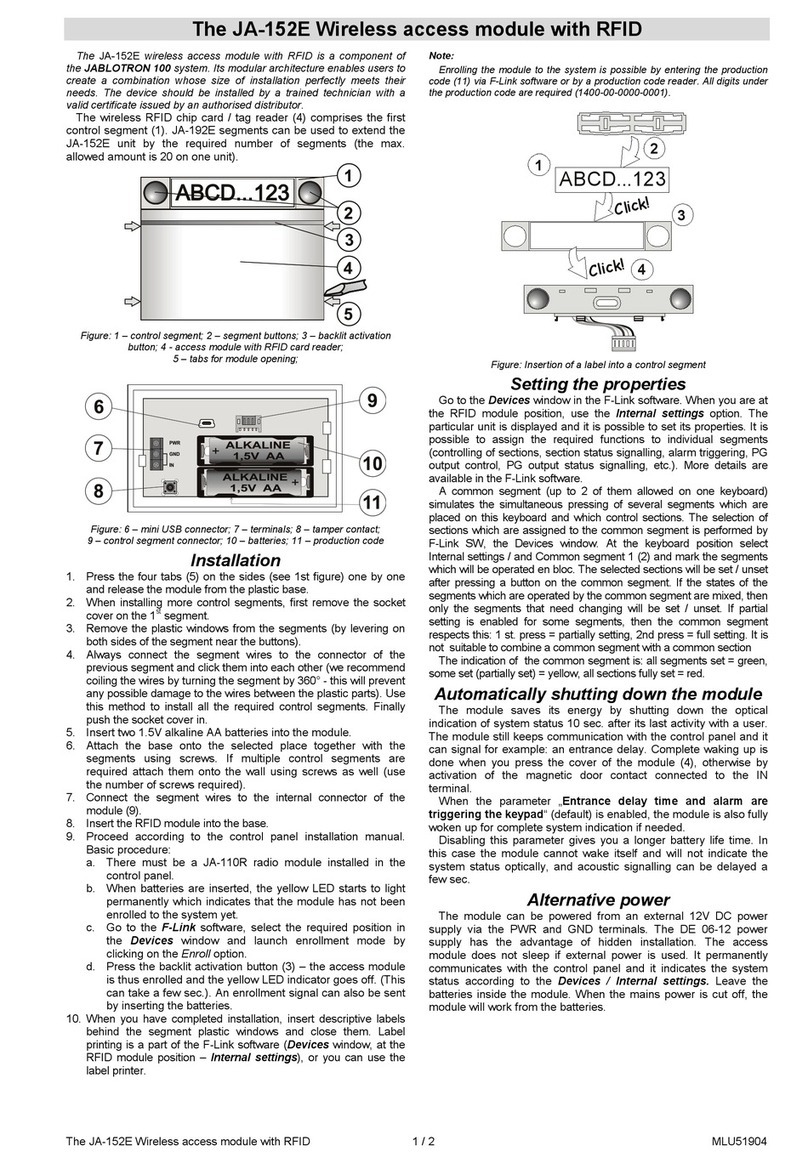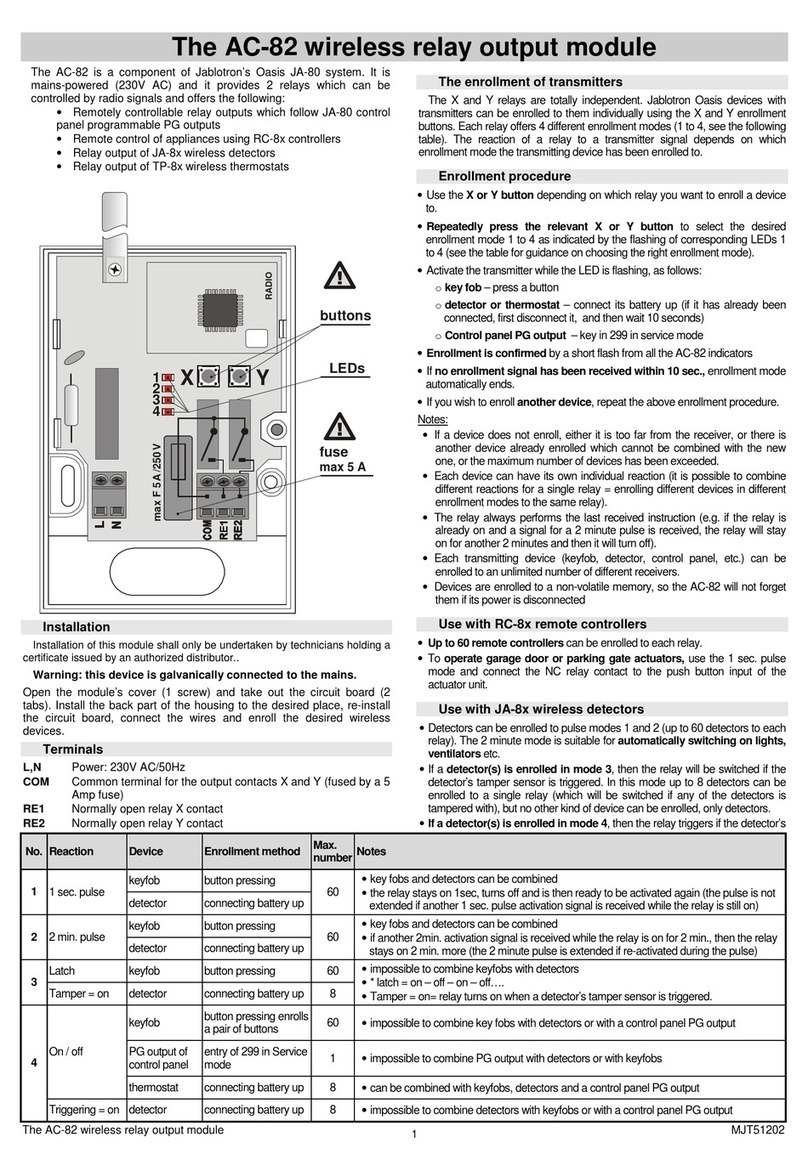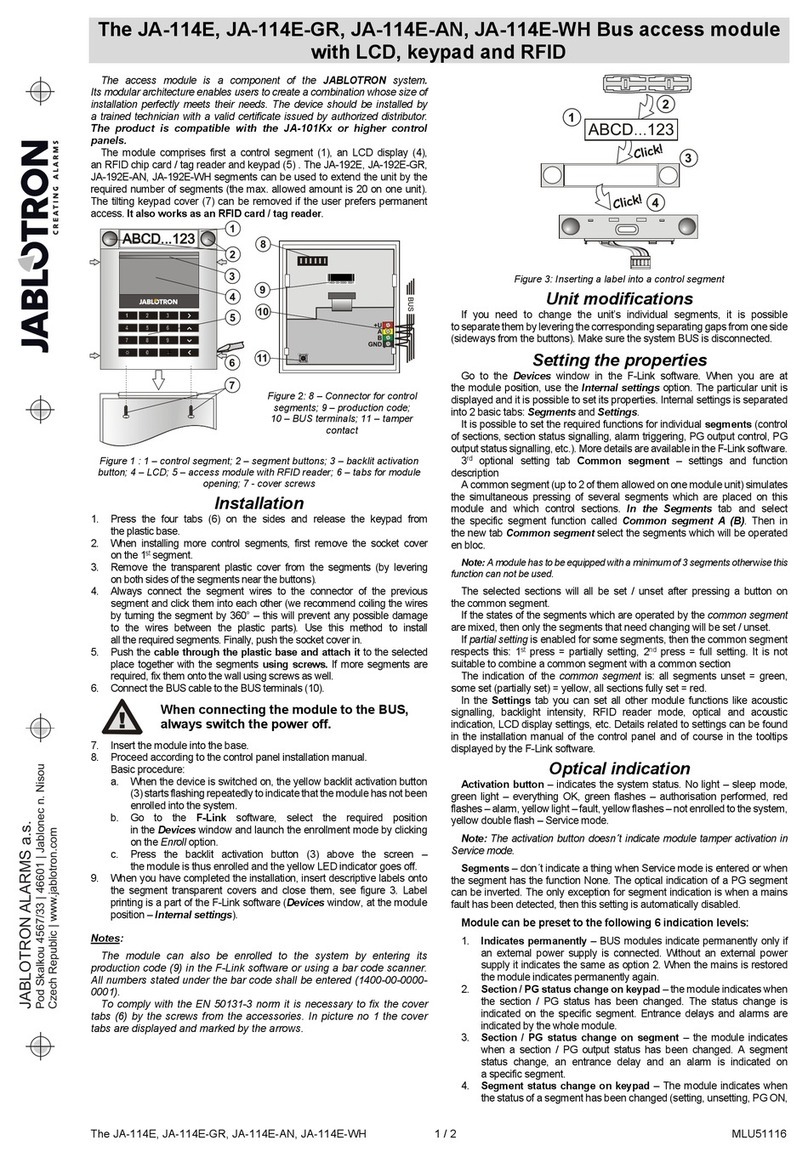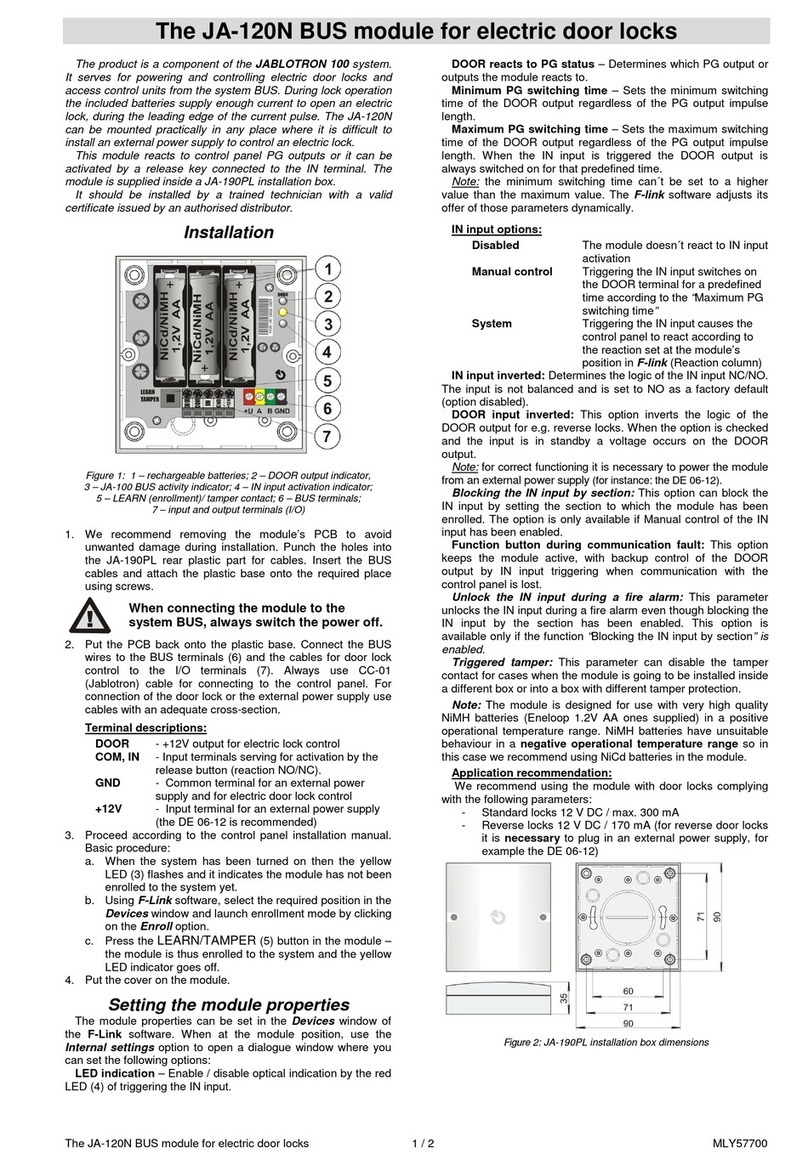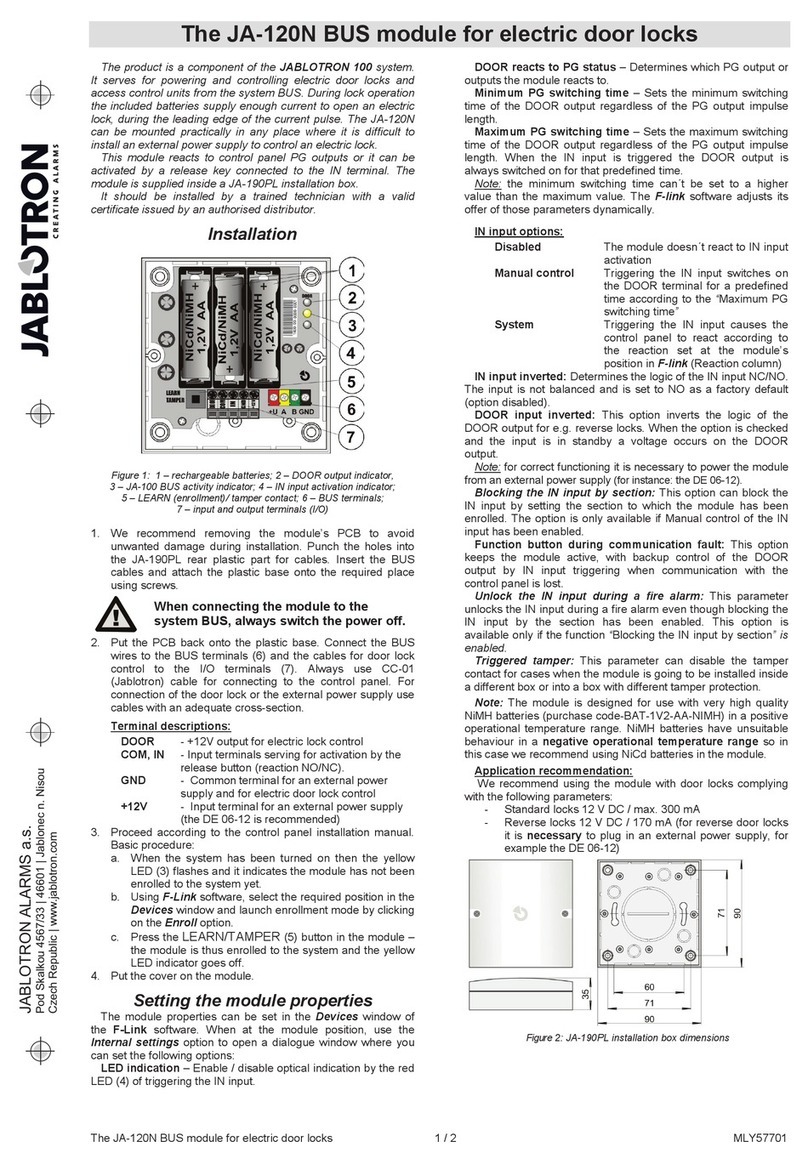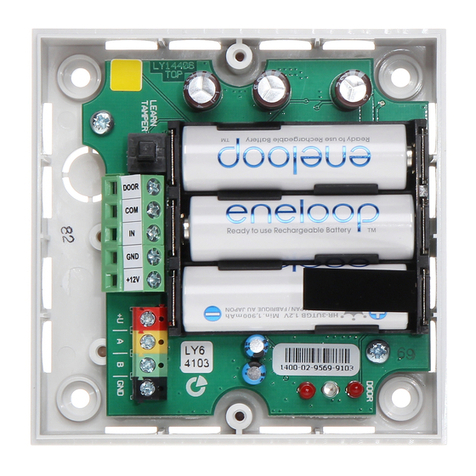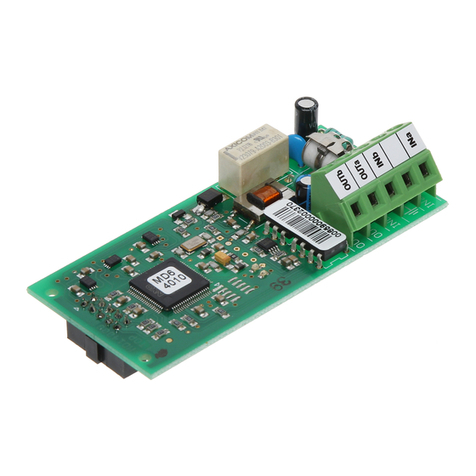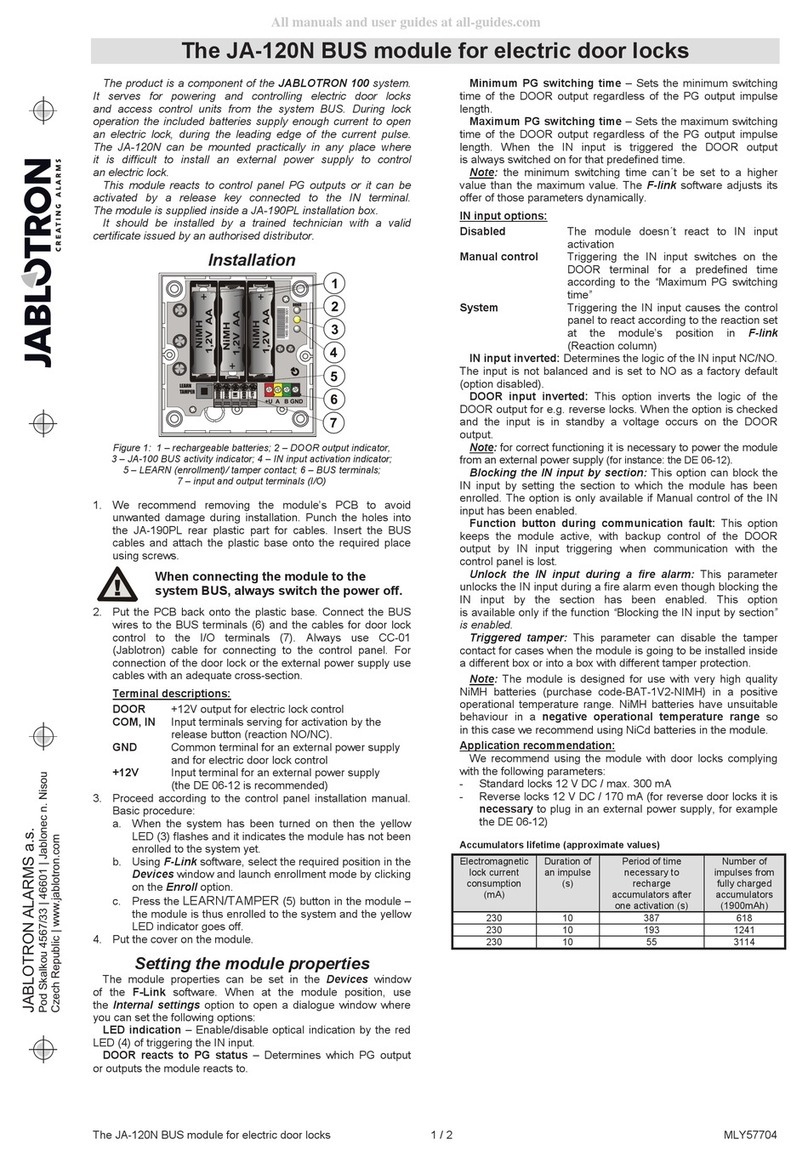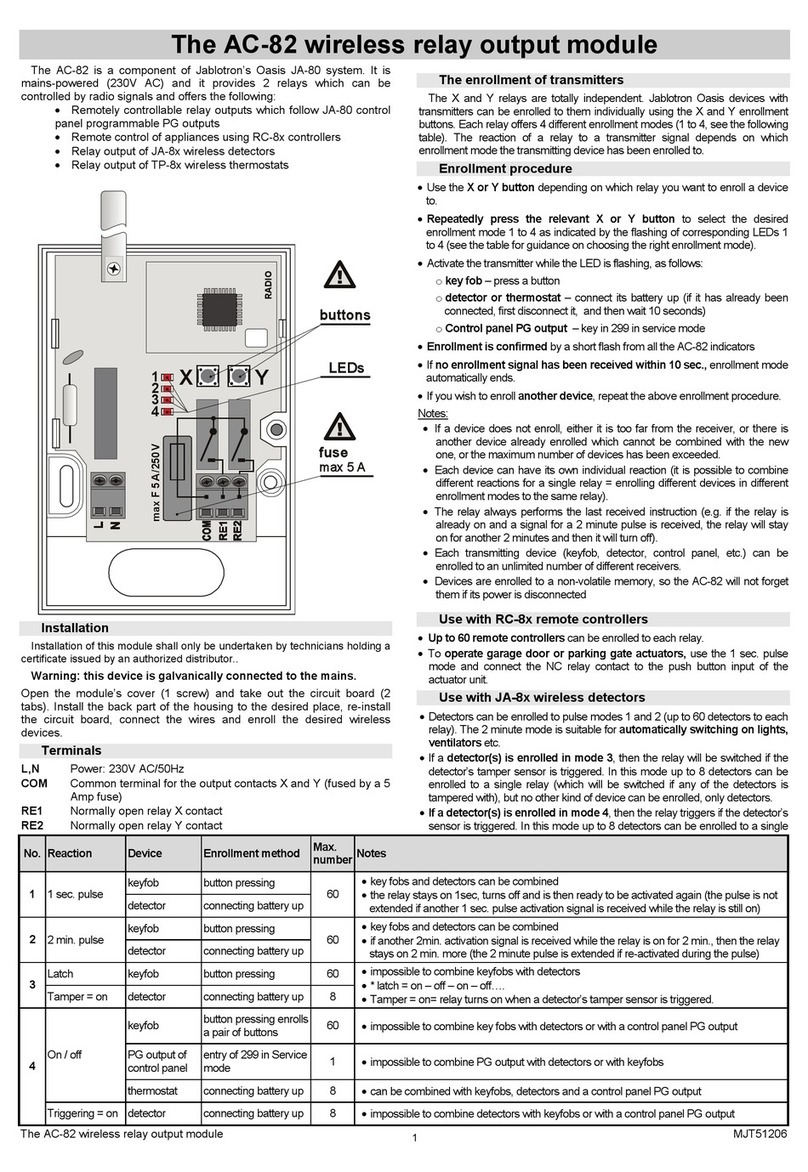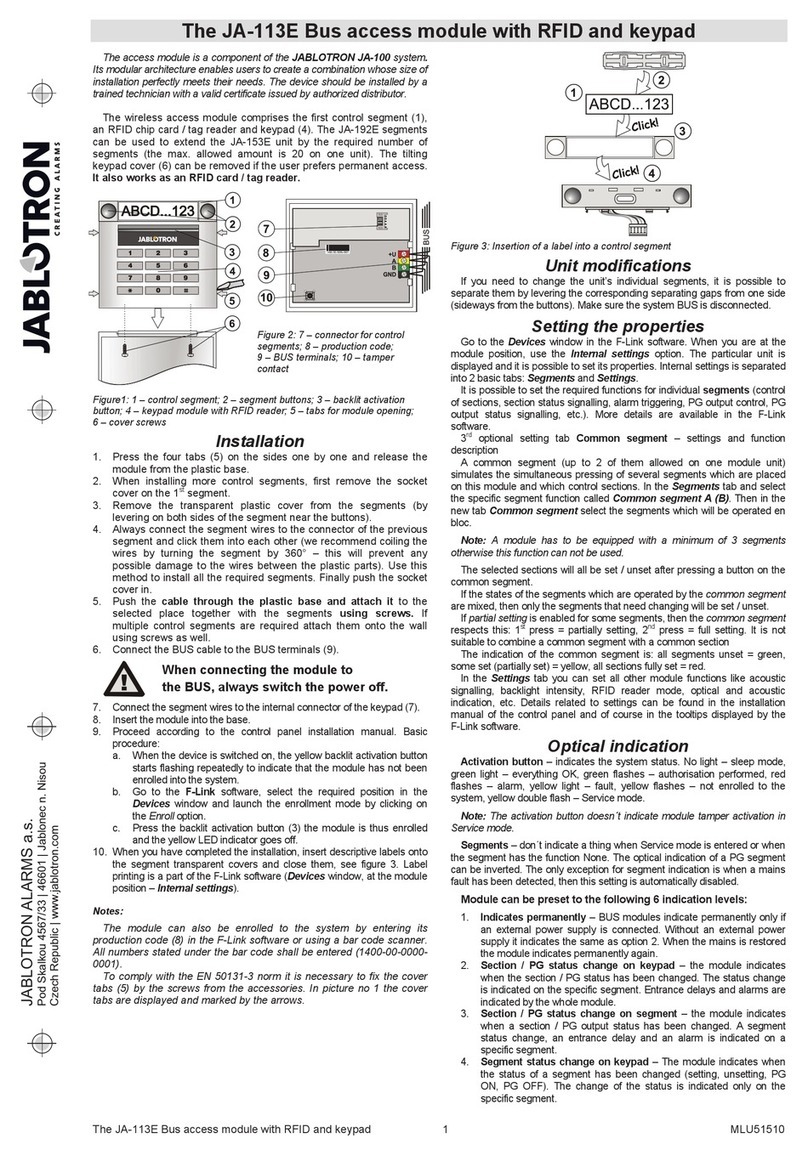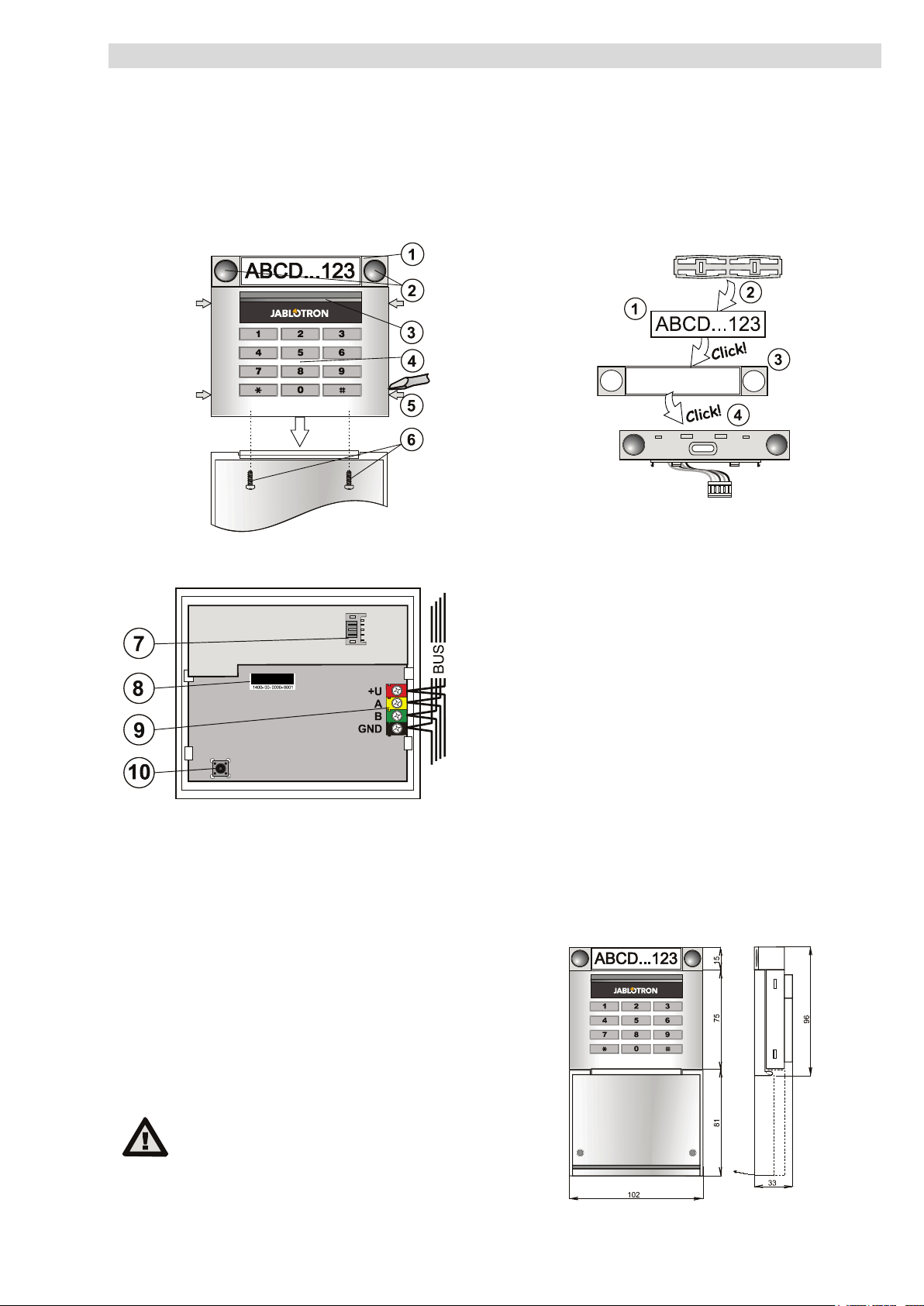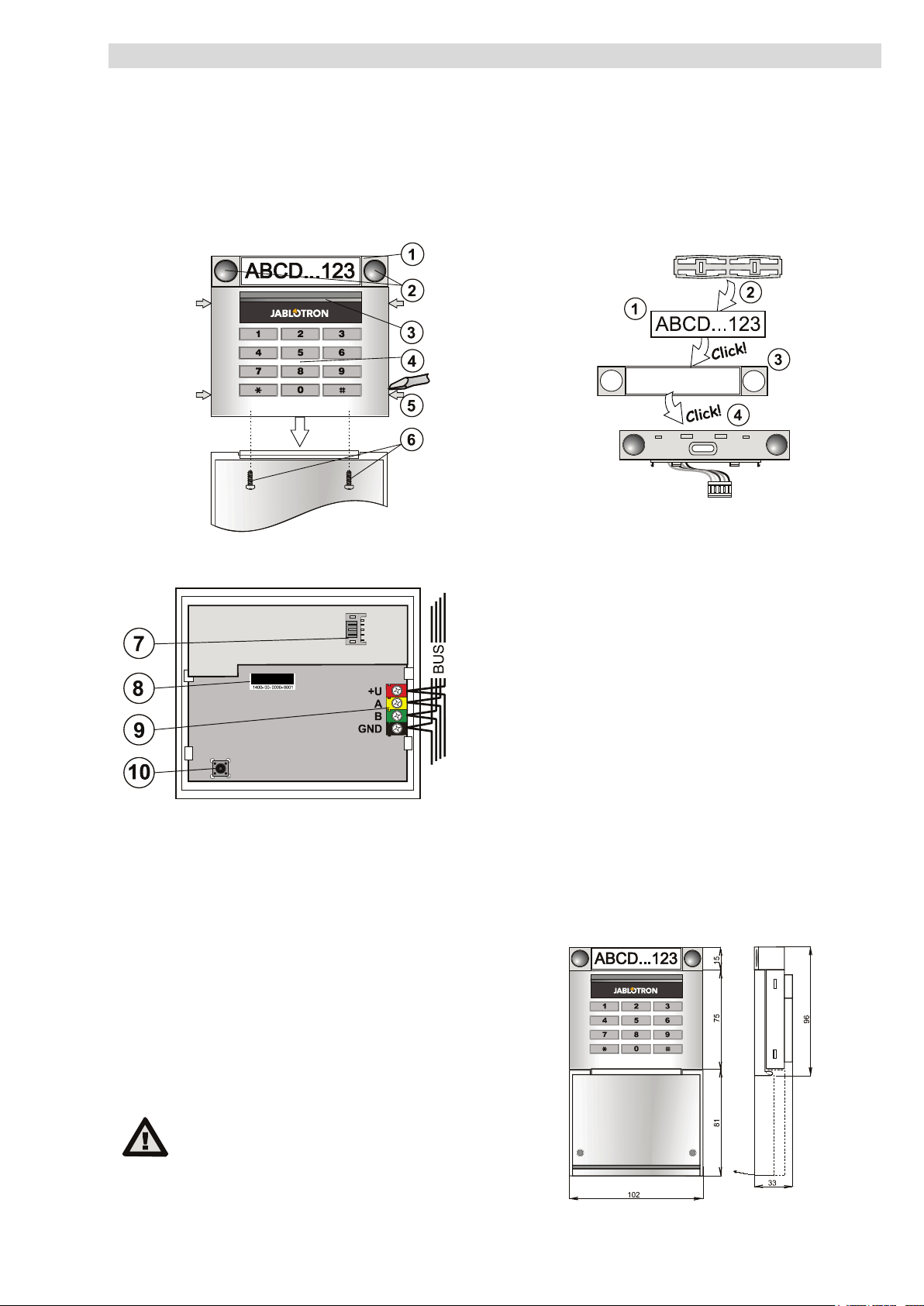
The JA-113E Bus access module with RFID and keypad
The keypad is a component of the JABLOTRON JA-100 system.
Its modular architecture enables users to create a combination
whose size of installation perfectly meets their needs. The device
should be installed by a trained technician with a valid certificate
issued by authorized distributor.
The keypad comprises an RFID card / chip reader and the first
control segment (1). The JA-192E segments can be used to extend
the JA-113E unit by the required number of segments (the max.
allowed amount is 20 on one unit). The tilting keypad cover (6) can
be removed if the user prefers permanent access.
Figure: 1 – control segment; 2 – segment buttons; 3 – backlit activation
button; 4 – keypad module with RFID reader; 5 – tabs for opening;
6 – cover screws
Figure: 7 – control segment connector; 8 – production code;
9 – bus terminals; 10 – tamper contact
Installation
1. Press the four tabs (5) on the sides one by one and release the
keypad from the plastic base.
2. When installing more control segments, first remove the socket
cover on the 1st segment.
3. Remove the plastic windows from the segments (by levering on
both sides of the segment near the buttons).
4. Always connect the segment wires to the connector of the
previous segment and click them into each other (we
recommend coiling the wires by turning the segment by 360° –
this will prevent any possible damage to the wires between the
plastic parts). Use this method to install all the required control
segments. Finally push the socket cover in.
5. Push the cable through the plastic base and attach the
base to the selected place together with the segments using
screws. If multiple control segments are required attach them
onto the wall using screws as well (use the number of screws
required).
6. Connect the bus cable to the bus terminals (9).
When connecting the module to
the bus, always switch the power off.
7. Connect the segment wires to the internal connector of the
keypad (7).
8. Insert the keypad into the base.
9. Proceed according to the control panel installation manual.
Basic procedure:
a. When the device is switched on, the yellow LED starts
flashing repeatedly to indicate that the keypad has not
been enrolled into the system.
b. Go to the F-Link program, select the required position in
the Devices window and launch the enrollment mode by
clicking on the Enroll option.
c. Press the backlit activation button (3) the keypad is thus
enrolled and the yellow LED indicator goes off.
10. When you have completed the installation, insert descriptive
labels onto the segment plastic windows and close them. Label
printing is a part of the F-Link program (Devices window, at the
keypad position – Internal settings).
Figure: Insertion of a label into a control segment
Setting the properties
Go to the Devices window in the F-Link program. When you are
at the keypad position, use the Internal settings option. The
particular unit is displayed and it is possible to set its properties. It
is possible to assign the required functions to individual segments
(control of sections, section status signalling, alarm triggering, PG
output control, PG output status signalling, etc.). More details are
available in the F-Link program.
A common segment (up to 2 of them allowed on one keyboard)
simulates the simultaneous pressing of several segments which are
placed on this keyboard and which control sections. The selection of
sections which are assigned to the common segment is performed by
F-Link SW, the Devices window. At the keyboard position select
Internal settings / and Common segment 1 (2) and mark the
segments which will be operated en bloc. The selected sections will be
set / unset after pressing a button on the common segment. If the
states of the segments which are operated by the common segment
are mixed, then only the segments that need changing will be set /
unset. If partial setting is enabled for some segments, then the common
segment respects this: 1 st. press = partially setting, 2nd press = full
setting. It is not suitable to combine a common segment with a
common section
The indication of the common segment is: all segments set = green,
some set (partially set) = yellow, all sections fully set = red.
Unit modifications
If you need to modify the unit’s individual segments, it is possible
to separate them by levering the corresponding separating gaps
from one side (sideways from the buttons).
¨
The JA-113E Bus access module with RFID and keypad 1 MLU51504