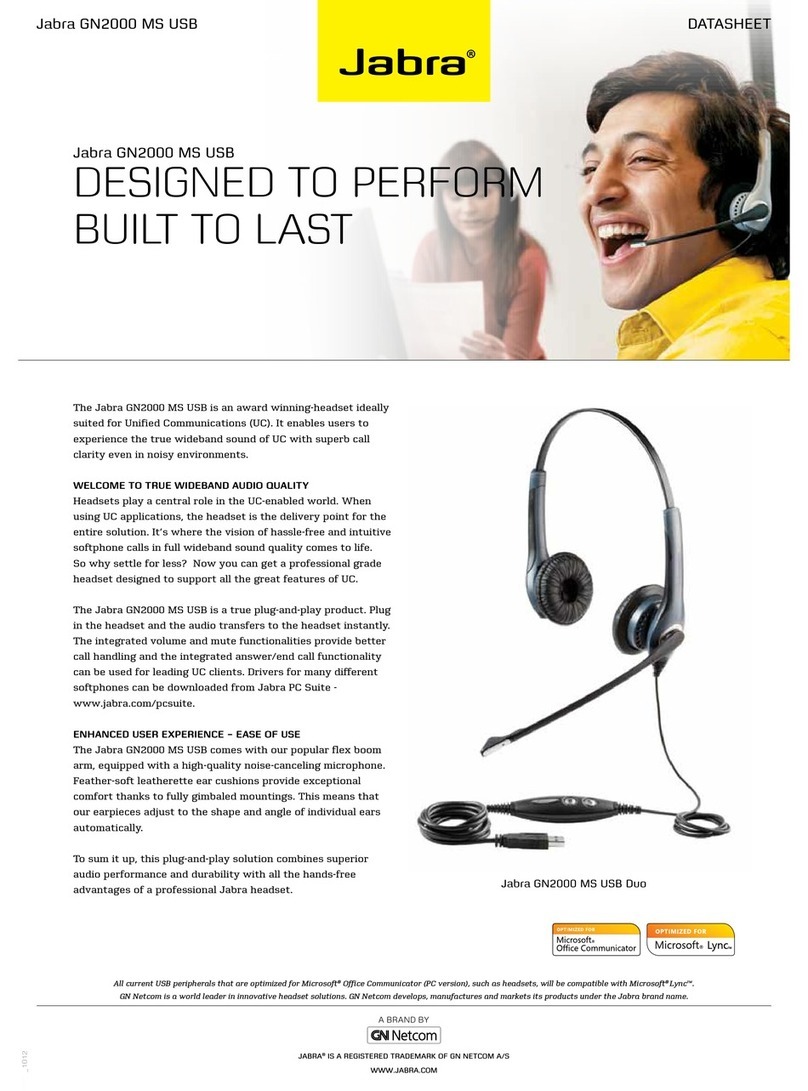Jabra 9350e Instruction Manual
Other Jabra Headset manuals

Jabra
Jabra EVOLVE 75 User manual
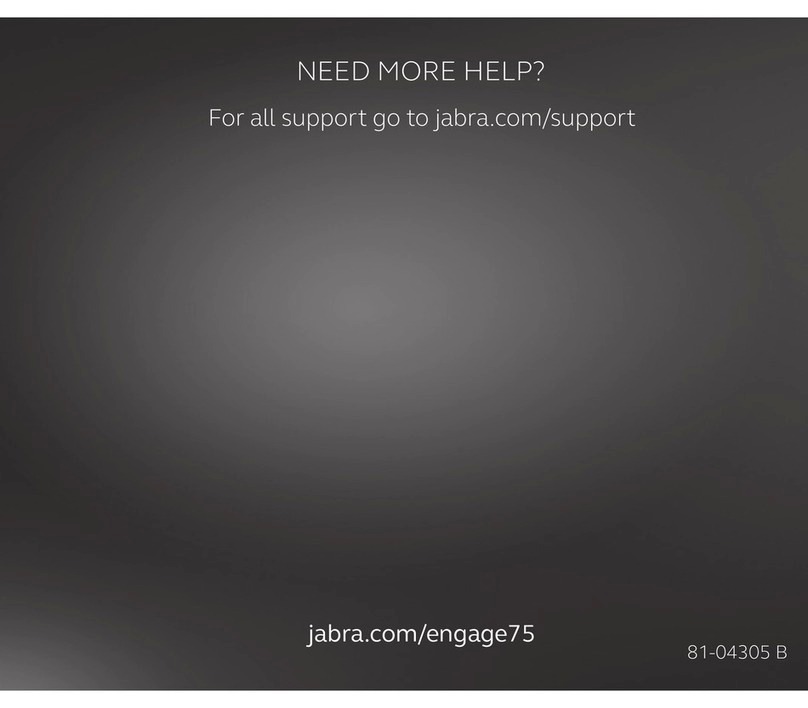
Jabra
Jabra Engage 75 User manual
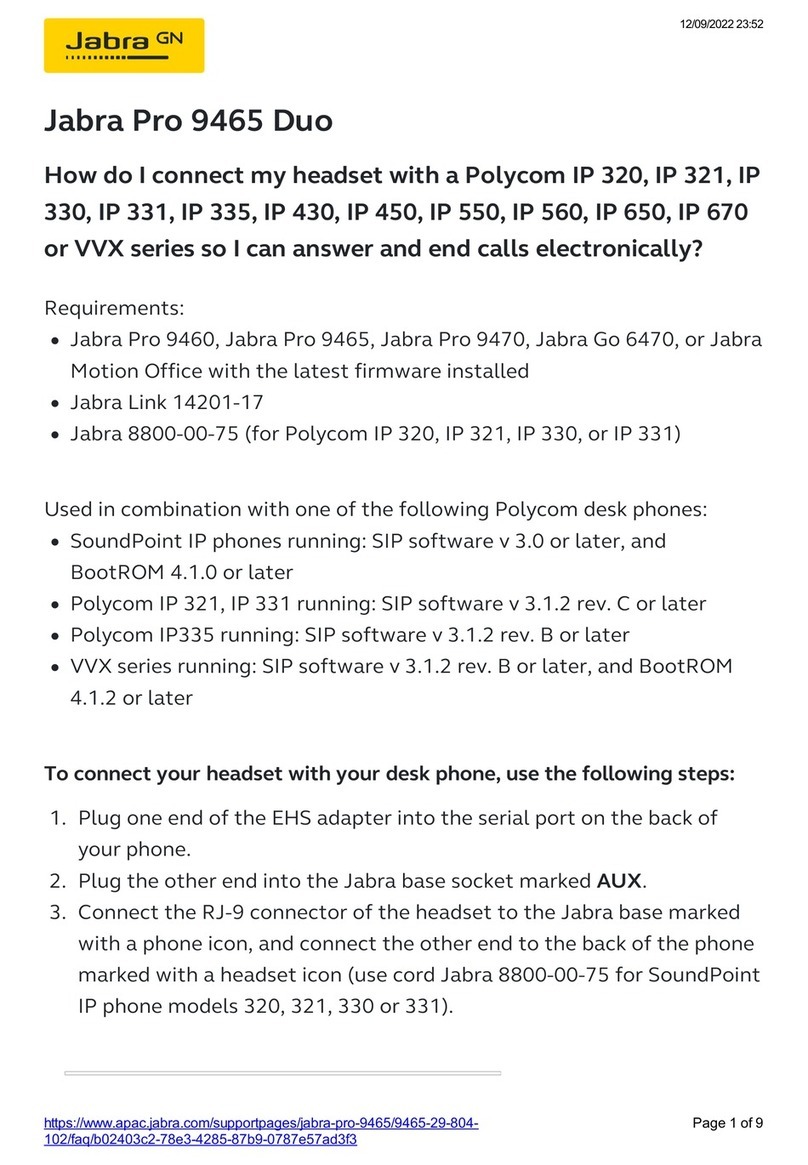
Jabra
Jabra Pro Duo 9465 User manual

Jabra
Jabra Link 14201-10 User manual

Jabra
Jabra Step Wireless User manual

Jabra
Jabra Evolve 65e UC User manual

Jabra
Jabra BT205 - User manual
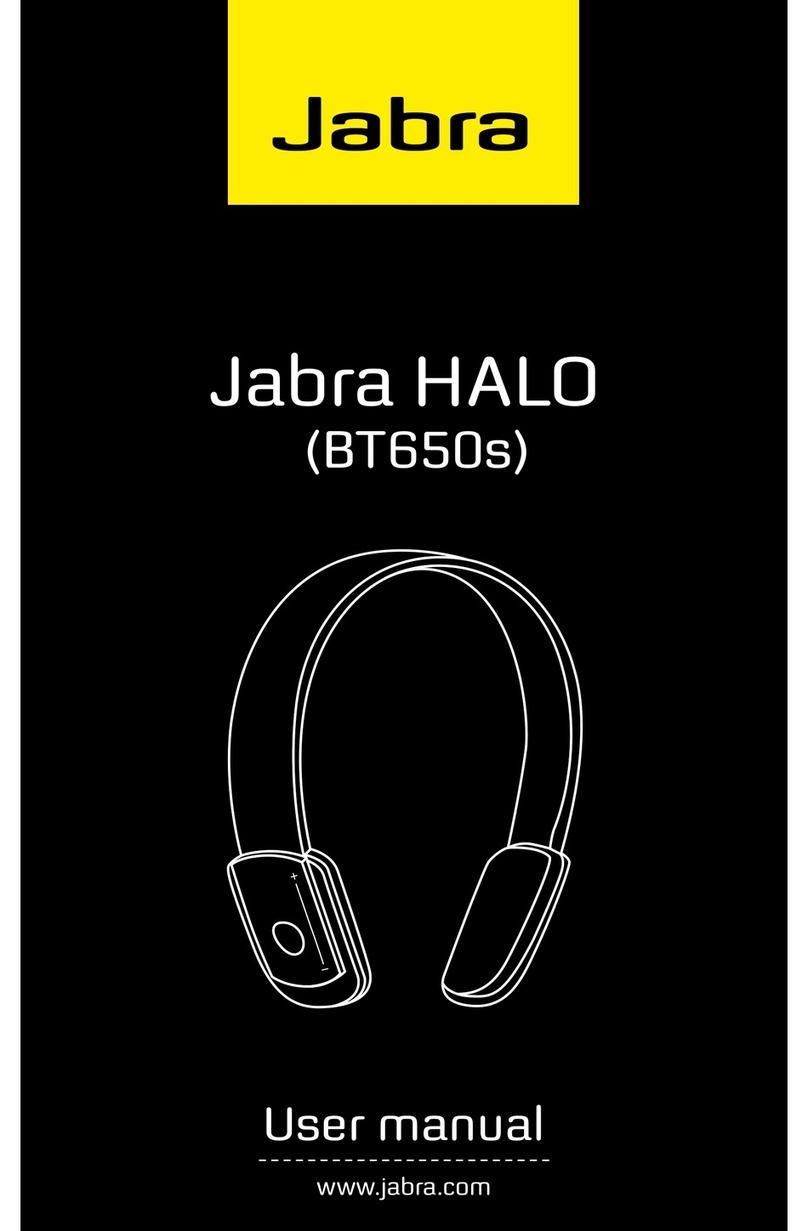
Jabra
Jabra BT650S User manual

Jabra
Jabra GN9125 Duo User manual
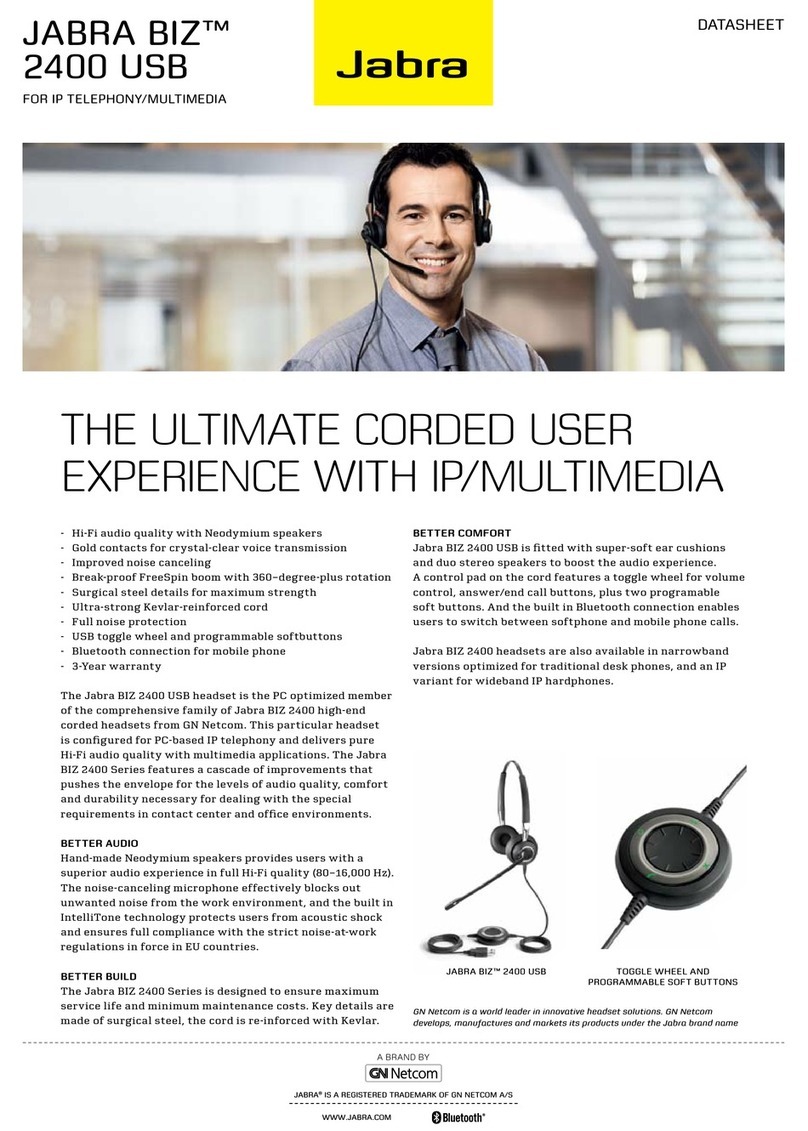
Jabra
Jabra BIZ 2400 USB User manual
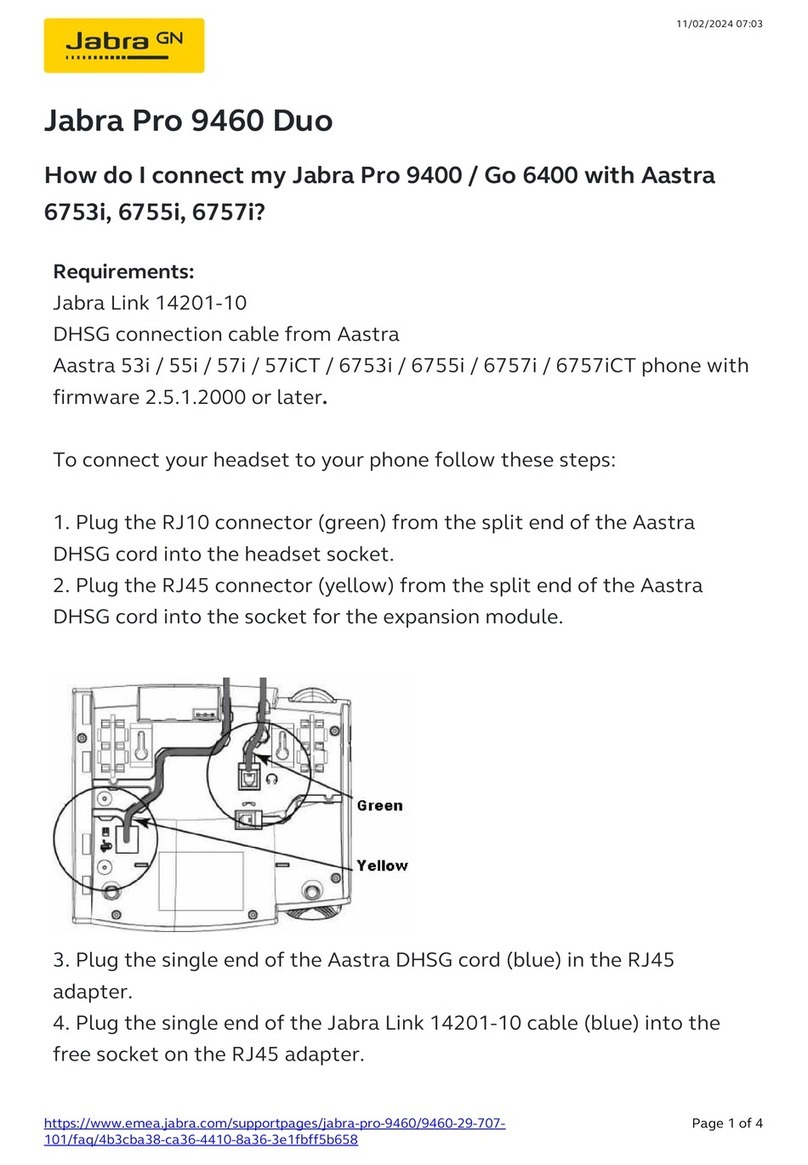
Jabra
Jabra PRO 9460 Duo User manual

Jabra
Jabra Pro 920 Mono User manual

Jabra
Jabra BT 125 User manual
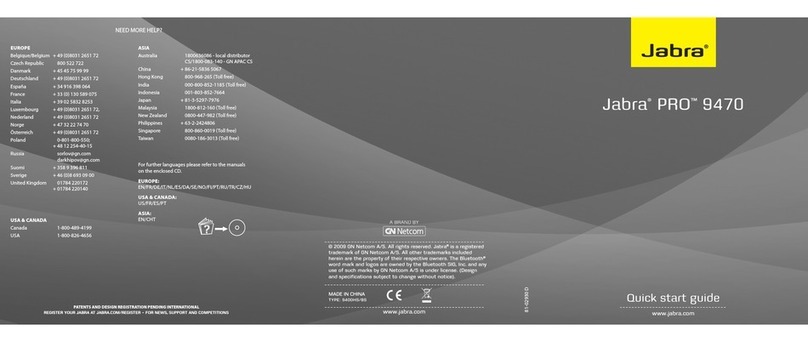
Jabra
Jabra PRO 9470 User manual

Jabra
Jabra PRO 9465 DUO Safety guide
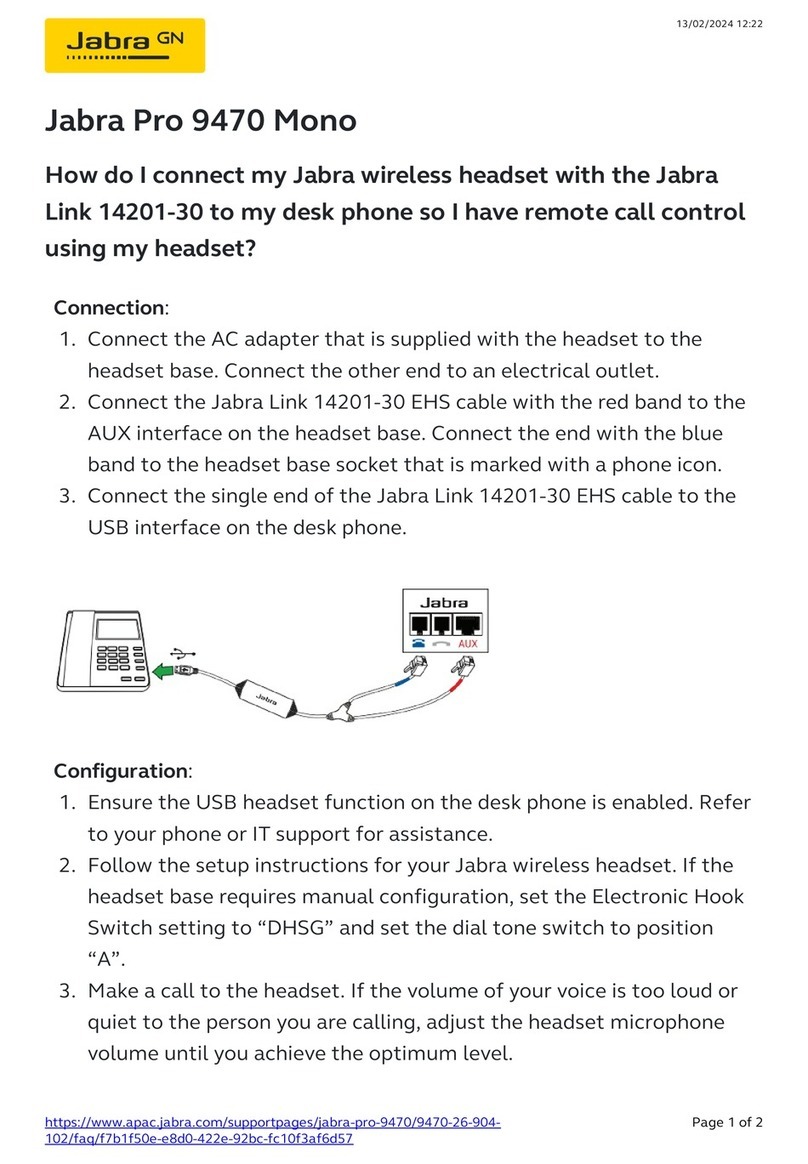
Jabra
Jabra Pro 9470 Mono User manual

Jabra
Jabra PRO 9450 User manual

Jabra
Jabra BT5010 Multiuse User manual

Jabra
Jabra GO 6470 User manual

Jabra
Jabra Link 14201-10 Operator's manual