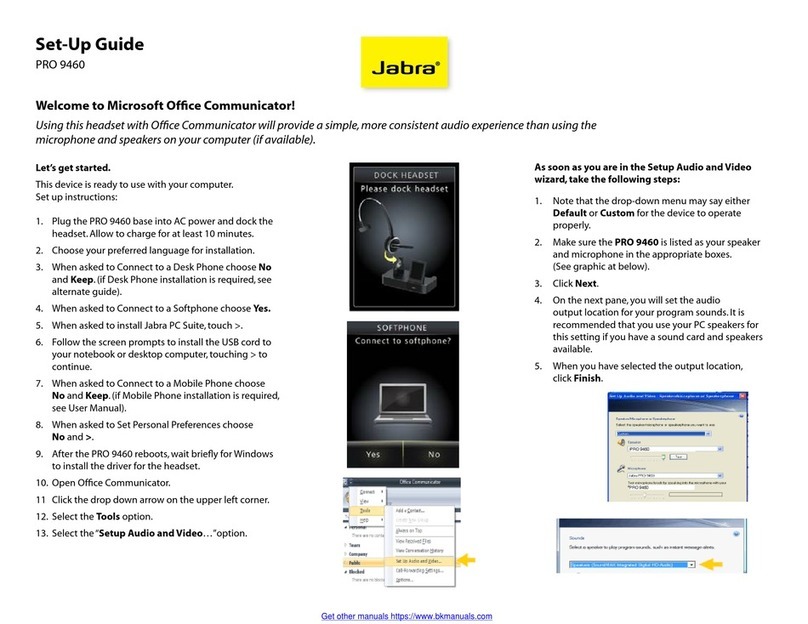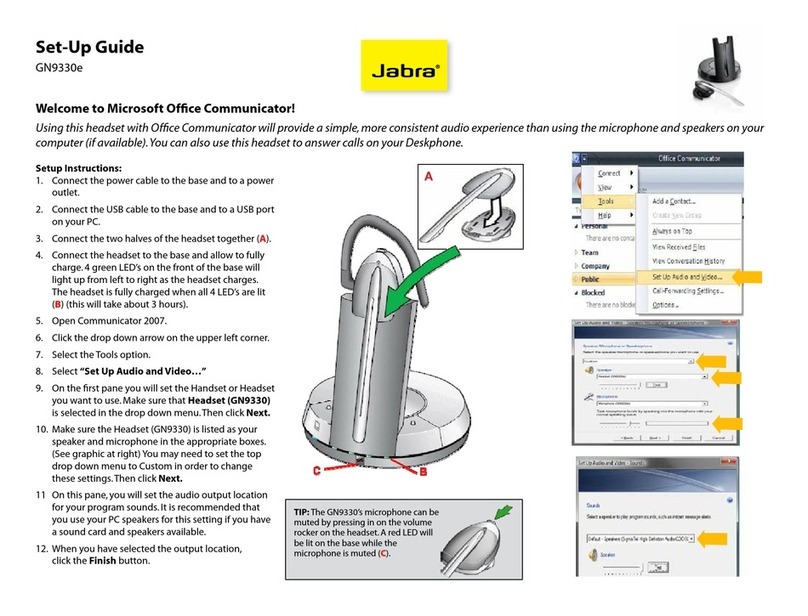Jabra Pro Duo 9465 User manual
Other Jabra Headset manuals

Jabra
Jabra GN9330 - Headset - Over-the-ear Installation guide

Jabra
Jabra SUPREME UC User manual
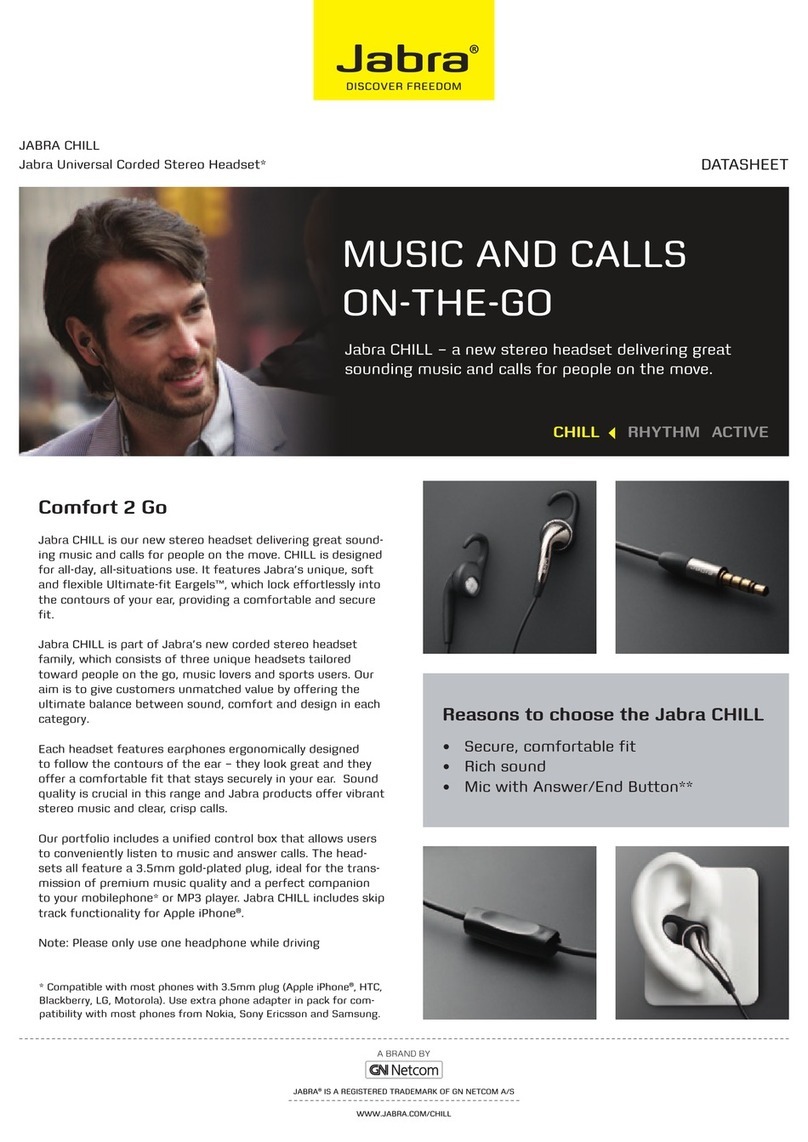
Jabra
Jabra CHILL User manual

Jabra
Jabra GN 9120 DG User manual
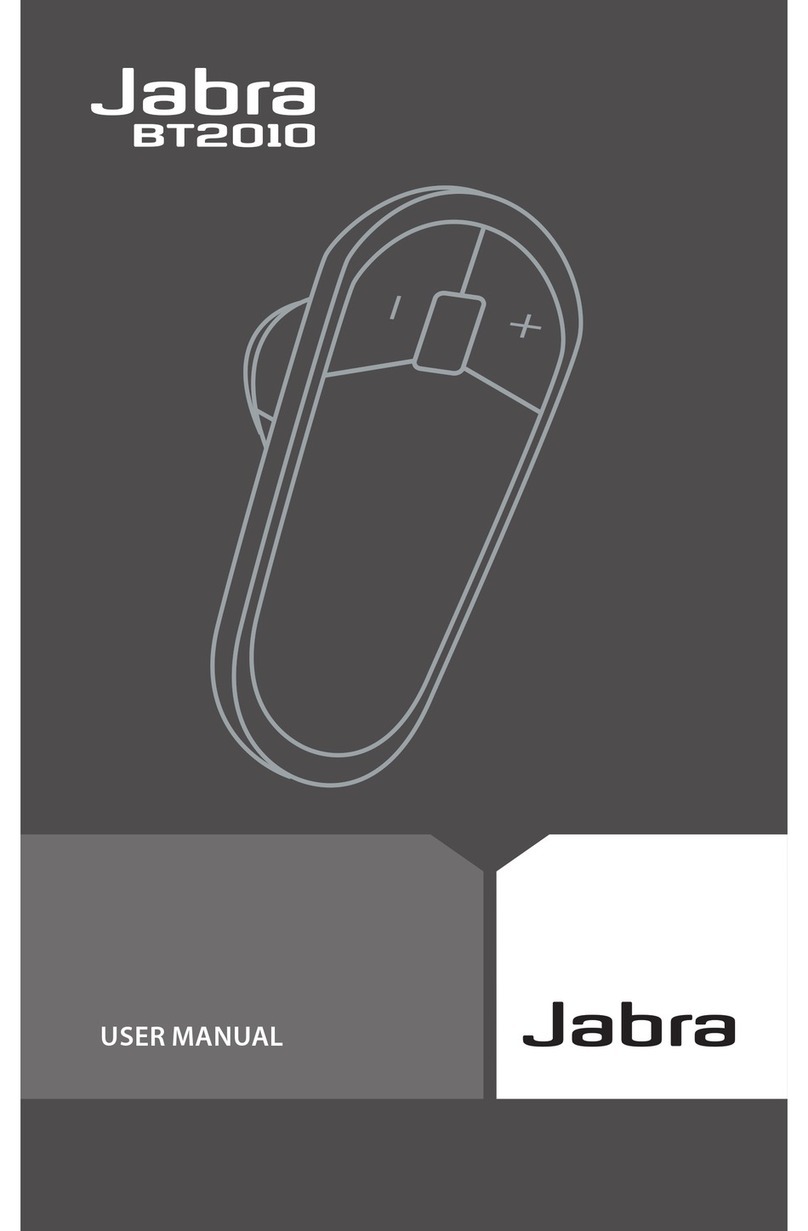
Jabra
Jabra BT2010 - ANNEXE 746 User manual
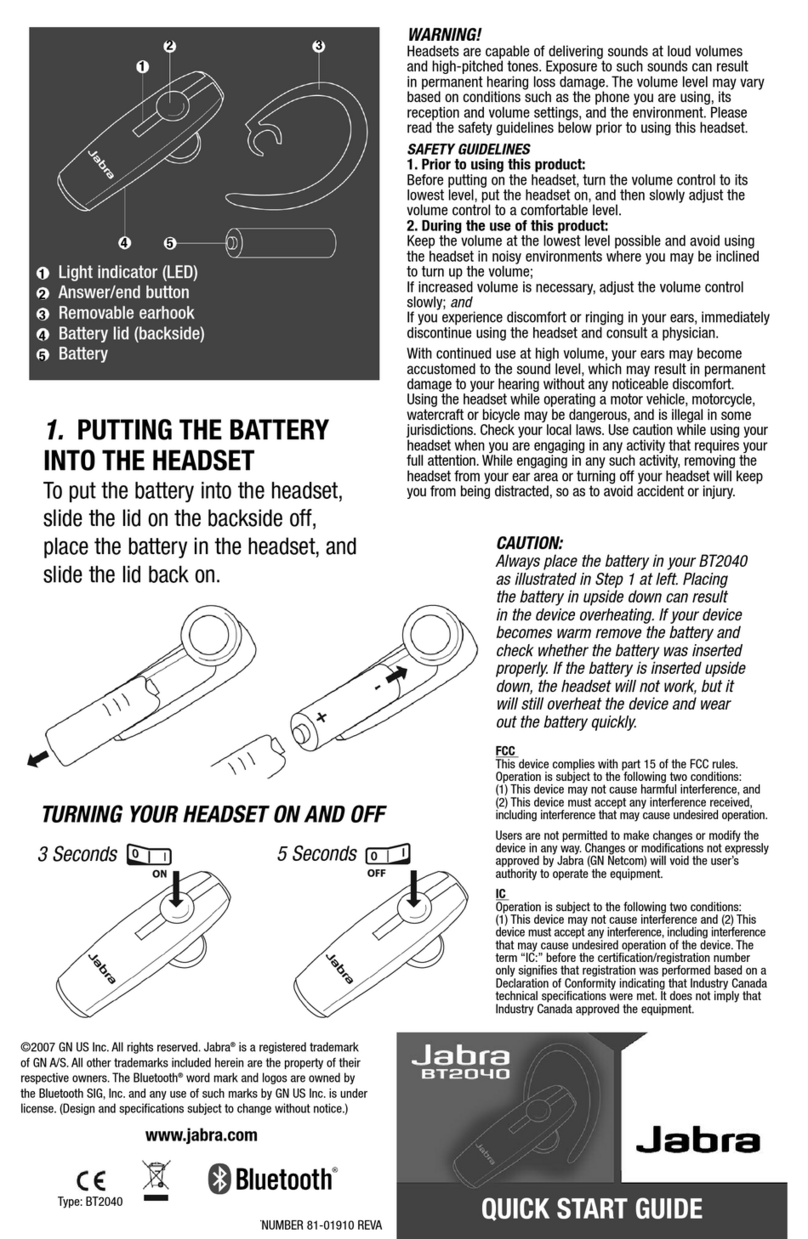
Jabra
Jabra BT2040 - Headset - In-ear ear-bud User manual

Jabra
Jabra GO 6470 Installation and user guide

Jabra
Jabra BT2045 User manual

Jabra
Jabra BIZ 2400 Series User manual

Jabra
Jabra SPORT COACH User manual

Jabra
Jabra GN9350e User manual
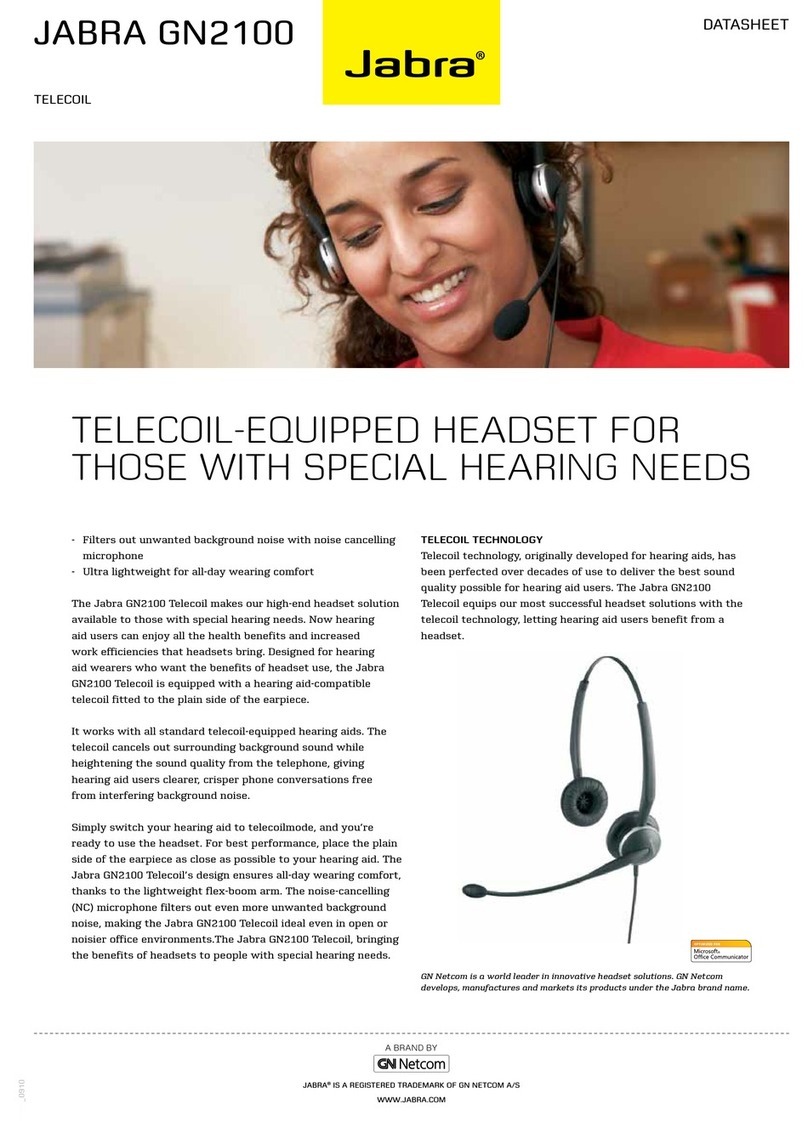
Jabra
Jabra GN2100 User manual
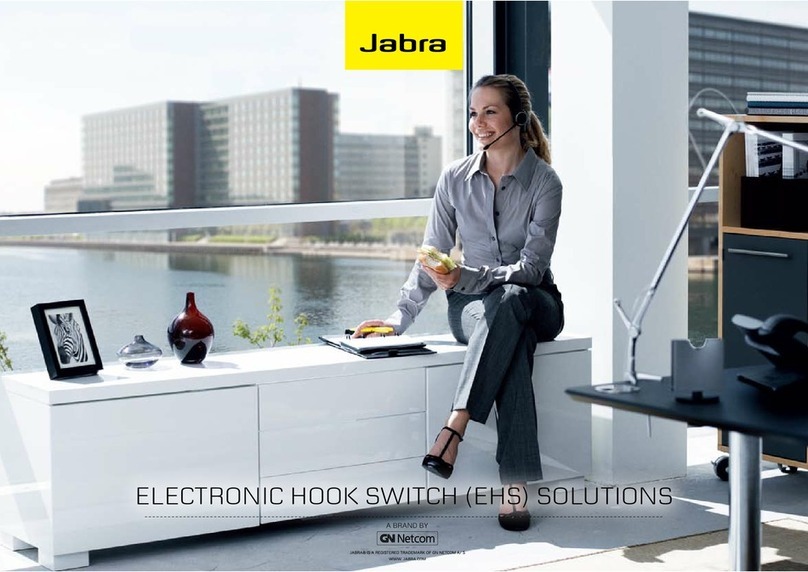
Jabra
Jabra M5390 User manual
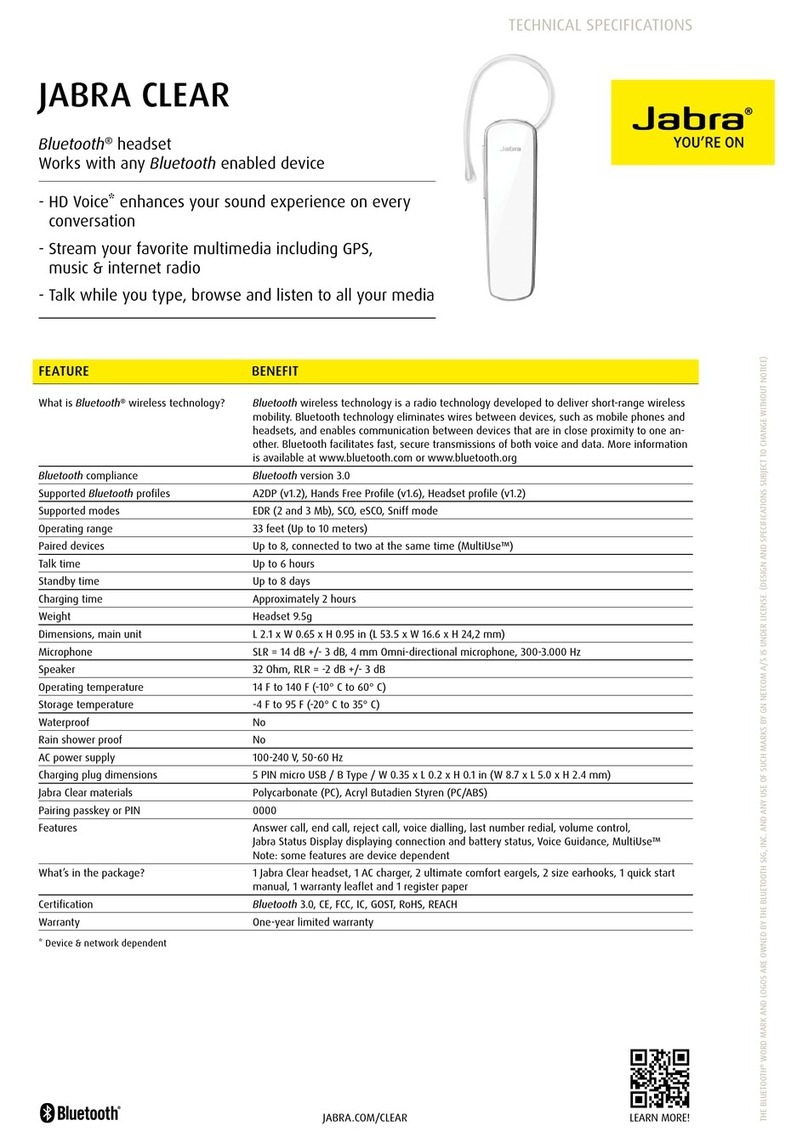
Jabra
Jabra CLEAR User manual
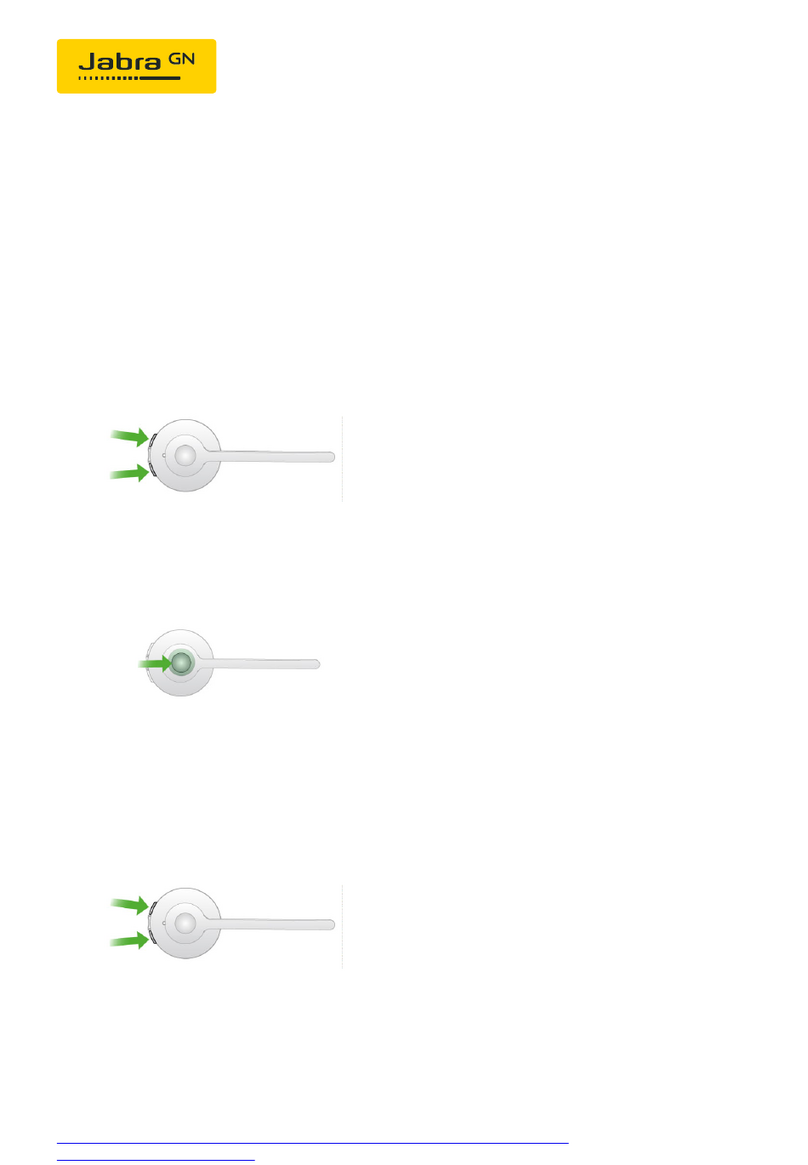
Jabra
Jabra PRO 930 User manual

Jabra
Jabra MOTION User manual

Jabra
Jabra GN9330e - USB - Headset Installation and user guide

Jabra
Jabra LINK 14201-33 Quick start guide

Jabra
Jabra GN 2000 User manual

Jabra
Jabra BTE6 Specification sheet