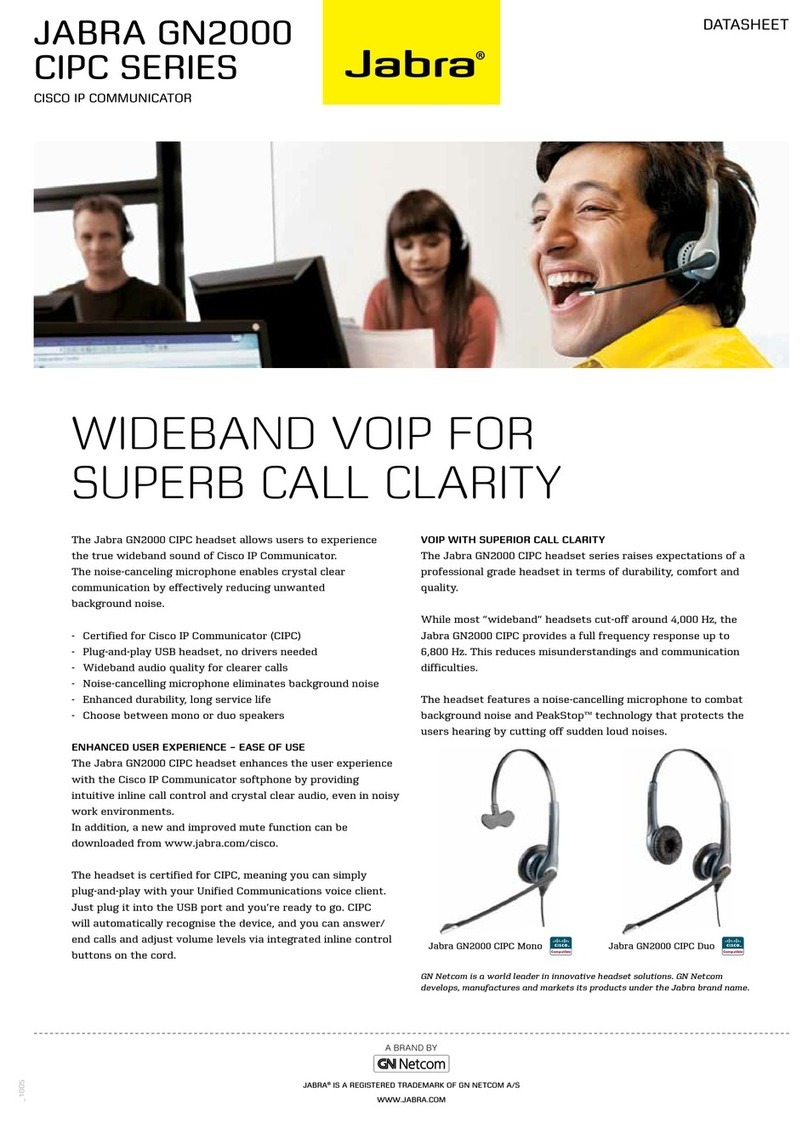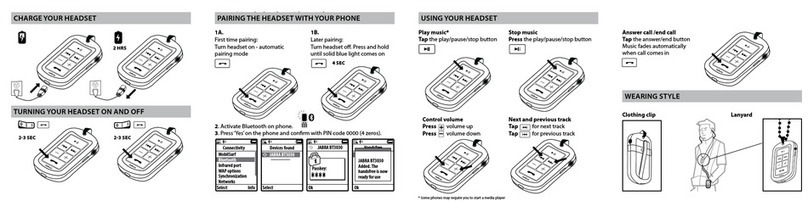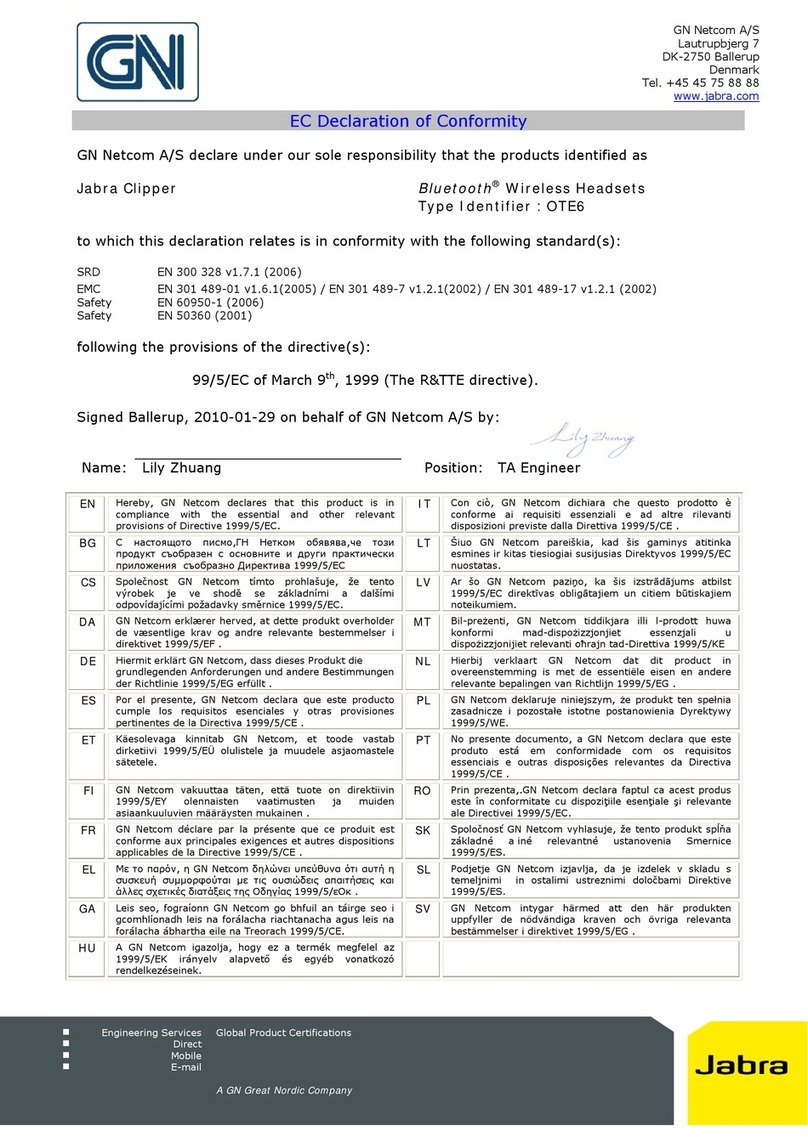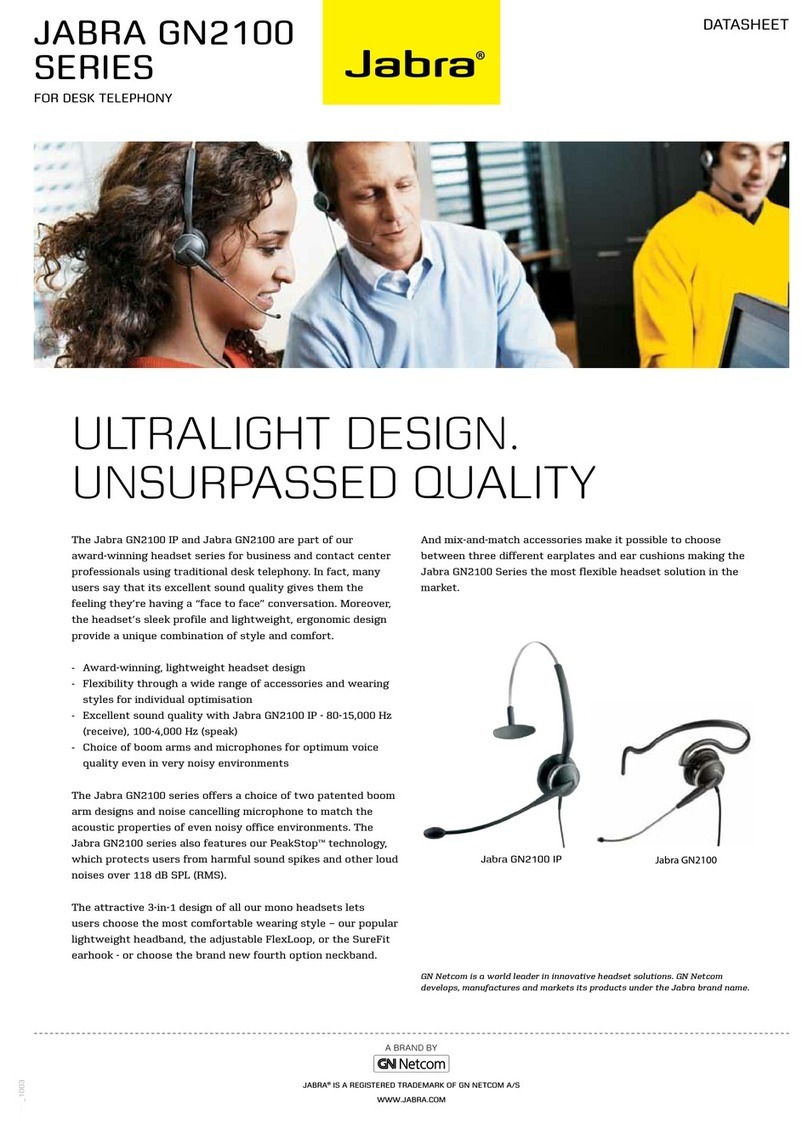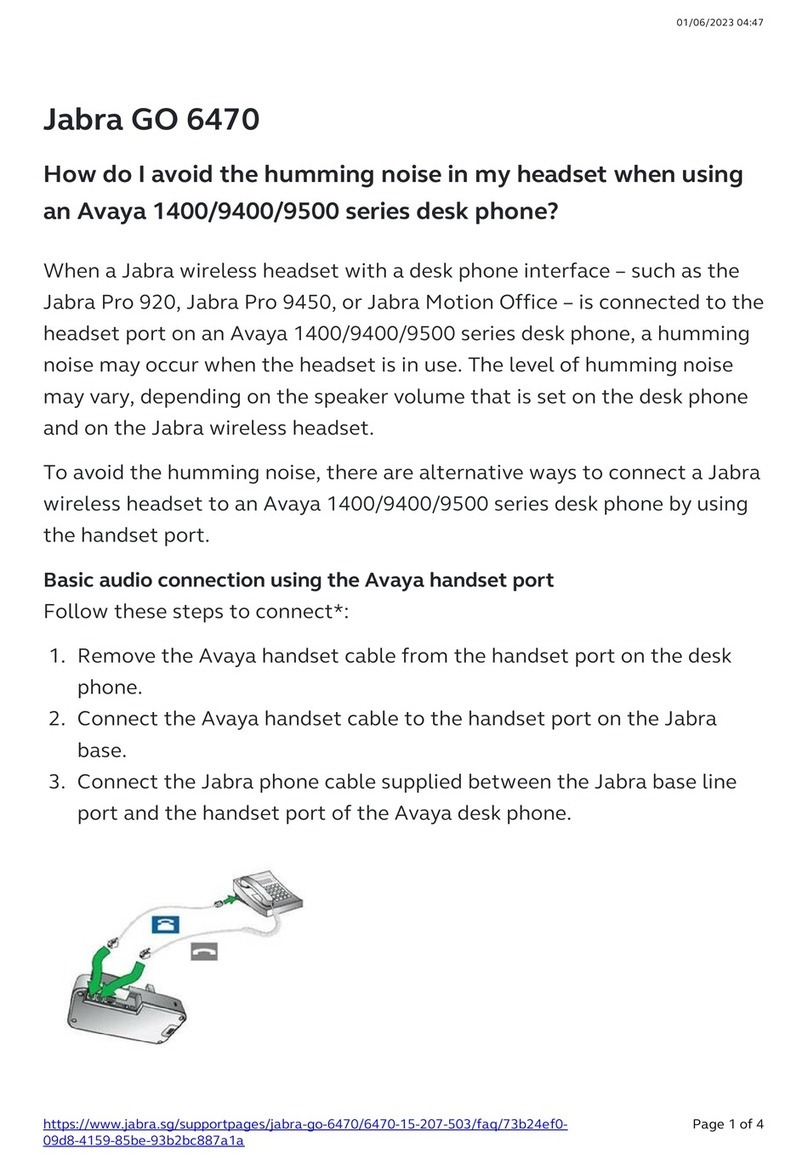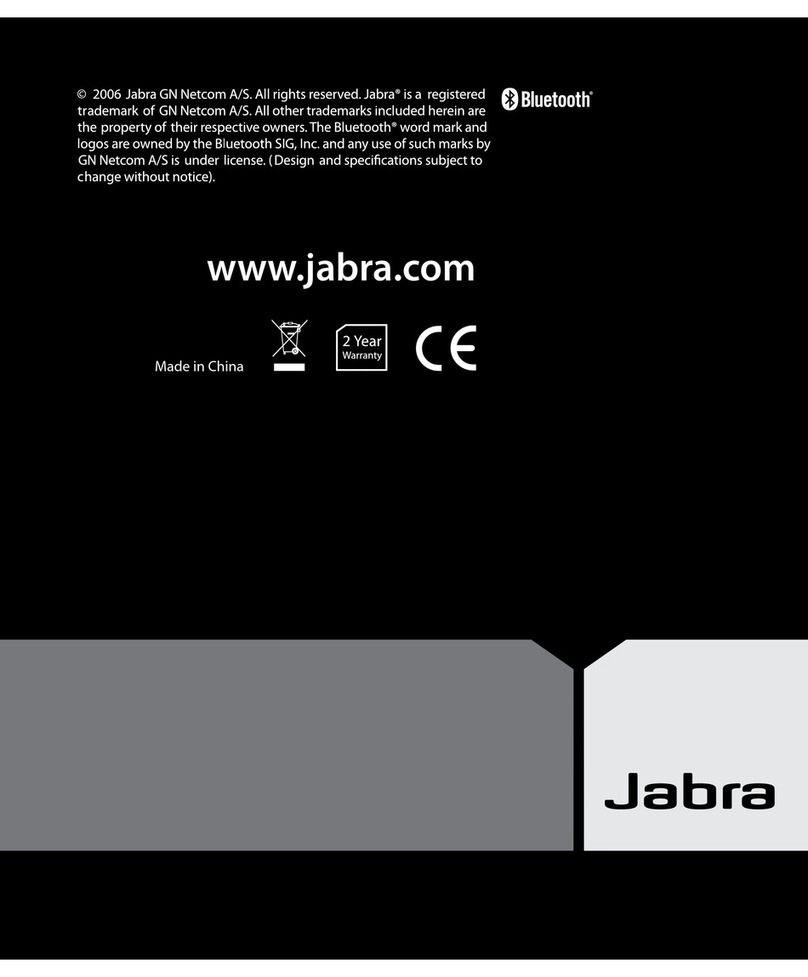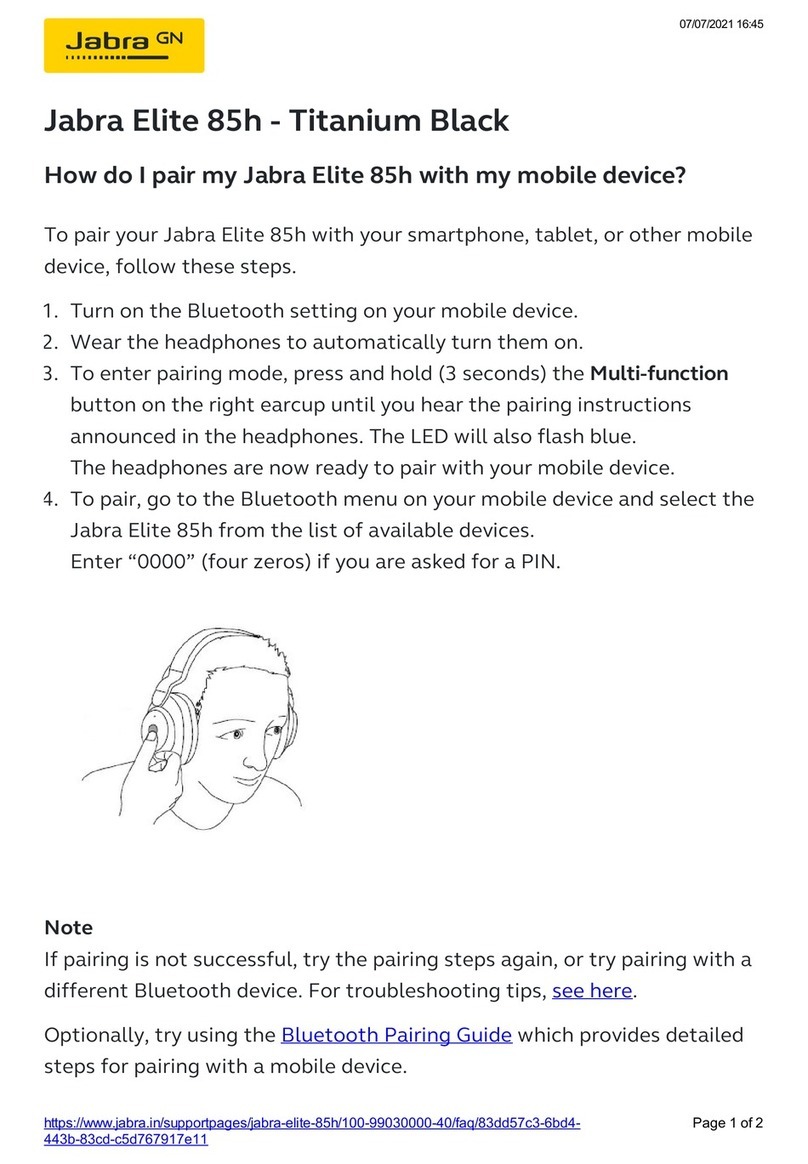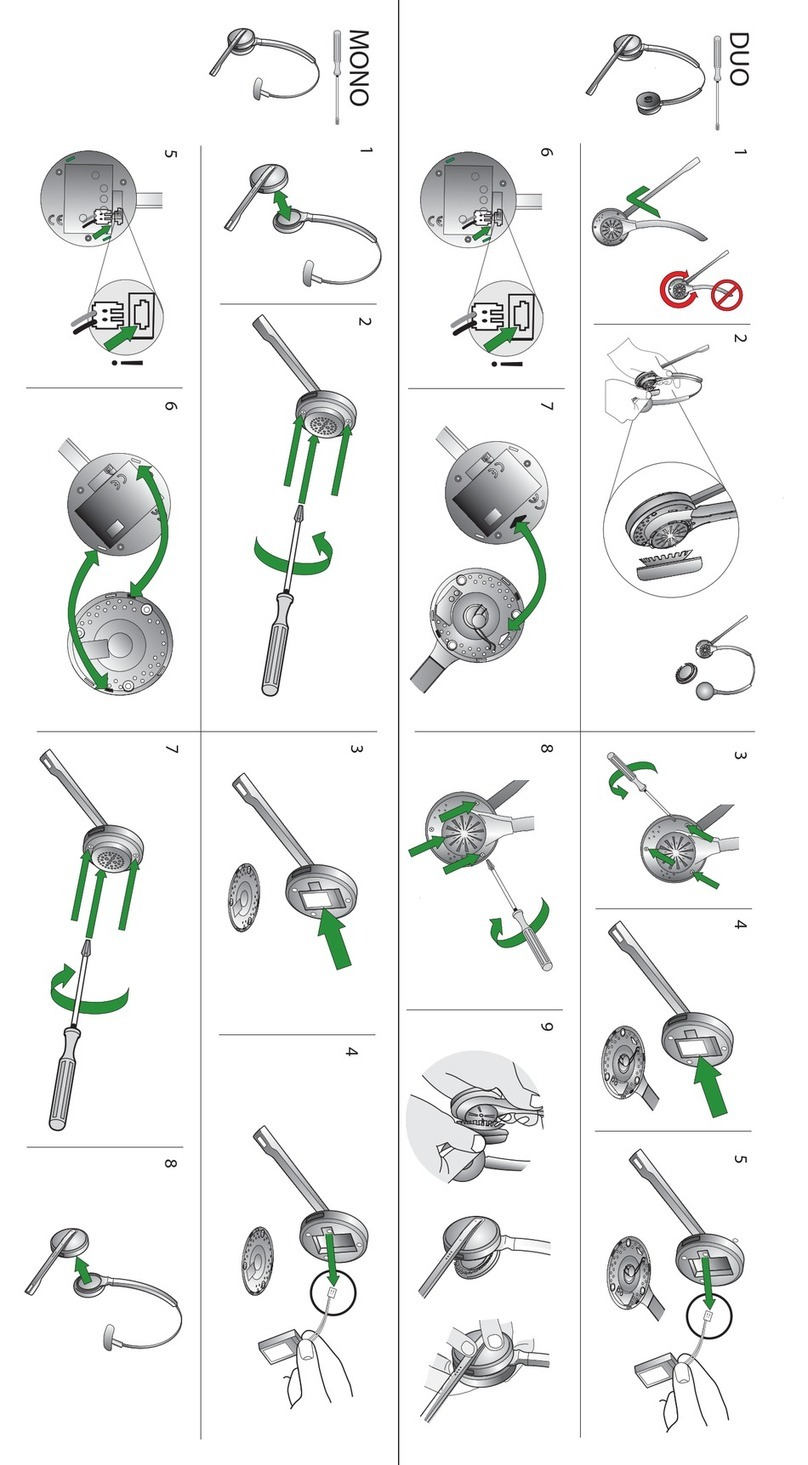For more information:
GN Netcom, Inc.
77 Northeastern Blvd. Nashua NH 03062
1-800-826-4656 www.gnnetcom.com
Printed in USA.
6/03
GNI-118B
Every ADDvantage Plus headset features BroadBass speakers, a Stay-Put headband for
all-day comfort and ultra-durable DuraFlex mic booms and cables. In noisy call center
environments, the ADDvantage Plus binaural’s second speaker helps keep wearers
focused on their customers.
Standard Features ADP-I ADP-II
Universal Telephone Interface
∆∆
Noise-Canceling Microphone
∆∆
DuraFlex™Boom
∆∆
BroadBass™Speaker(s)
∆∆
Quick Response™Pivoting Speaker(s)
∆∆
Pillow-Soft Ear Cushion(s)
∆∆
Stay-Put™Headband
∆∆
GN Netcom-compatible Quick Disconnect
∆∆
Two-Year “No Fine Print”Warranty
∆∆
Best Sound, Comfort, Durability
∆∆
The ADP-I monaural headset. The ADP-II binaural headset.
Transmit Specifications
Microphone: Noise-canceling electret
Frequency Response: 250-6,000 Hz
Distortion: Less than 3%
Current Consumption: <150 µa @ 3 V (DC)
Operating Voltage: 1.8–24 V (DC)
Receive Specifications
Speaker: Dynamic
Input Impedance: 300 ohms (typical)
Frequency Response: 160-5,800 Hz
Automatic Gain Control (AGC)
Threshold Level with amplifier: -38 ± 3.5 dBV
Volume Control Range: 32 ± 4 dB
Maximum Output (UL Rating): <118 dB SPL
General Specifications
Operating Temperature: 0°–50°C
Polarity: Non-polar in amplified applications
Weight (headset and cord): ADP-I 2.37 oz.
ADP-II 3.43 oz.
Dielectric Withstand Voltage: 5,000 V AC or 7,000 V DC
Safety: cULus Listed to UL 1950
FCC Parts 68 Registered
OSHA Part 1910 subpart S
Our 0686 In-line Amplifiers
provide a cost-effective option
for standard carbon applica-
tions. Incredibly compact, they
feature a rotary wheel for a
broad range of volume adjust-
ments. Also available with a
mute button, 0686M.
The 0452 Two-Prong
Amplifier is designed for
telephones equipped with a
two-prong headset port. Its
3-position volume control
locks your volume preference
in place.
Also available: The 0911Two-Prong 6-Wire Amplifier, for push-to-talk dispatch/911
environments; and the GN 7100 Headset Telephone, a professional-quality telephone
with an integrated headset—ideal for PBX and CTI applications.
There’s a GN Netcom amplifier for every need and every application. Like our headsets,
all GN Netcom amplifiers feature a two-year warranty.
The GN 8000 Series Multi-
Purpose Amplifier works on
most phone systems with a
modular handset connector.
It features a built-in headset
stand with an on-line indica-
tor option that signals when
the headset is in use.