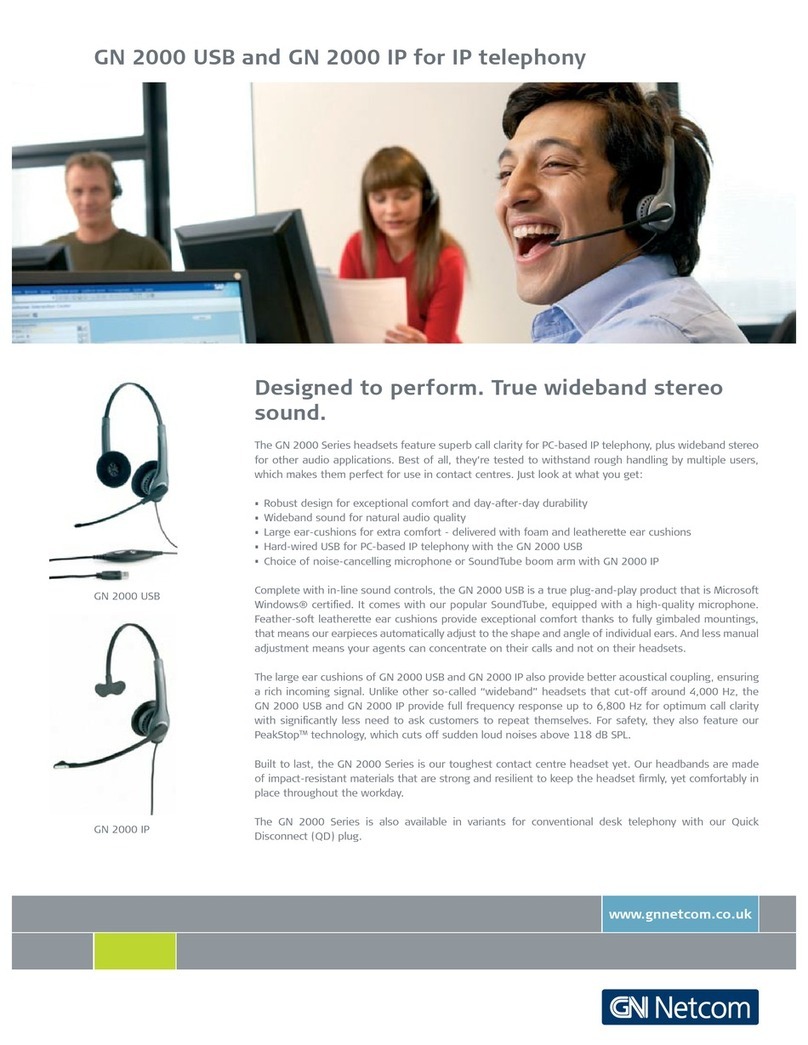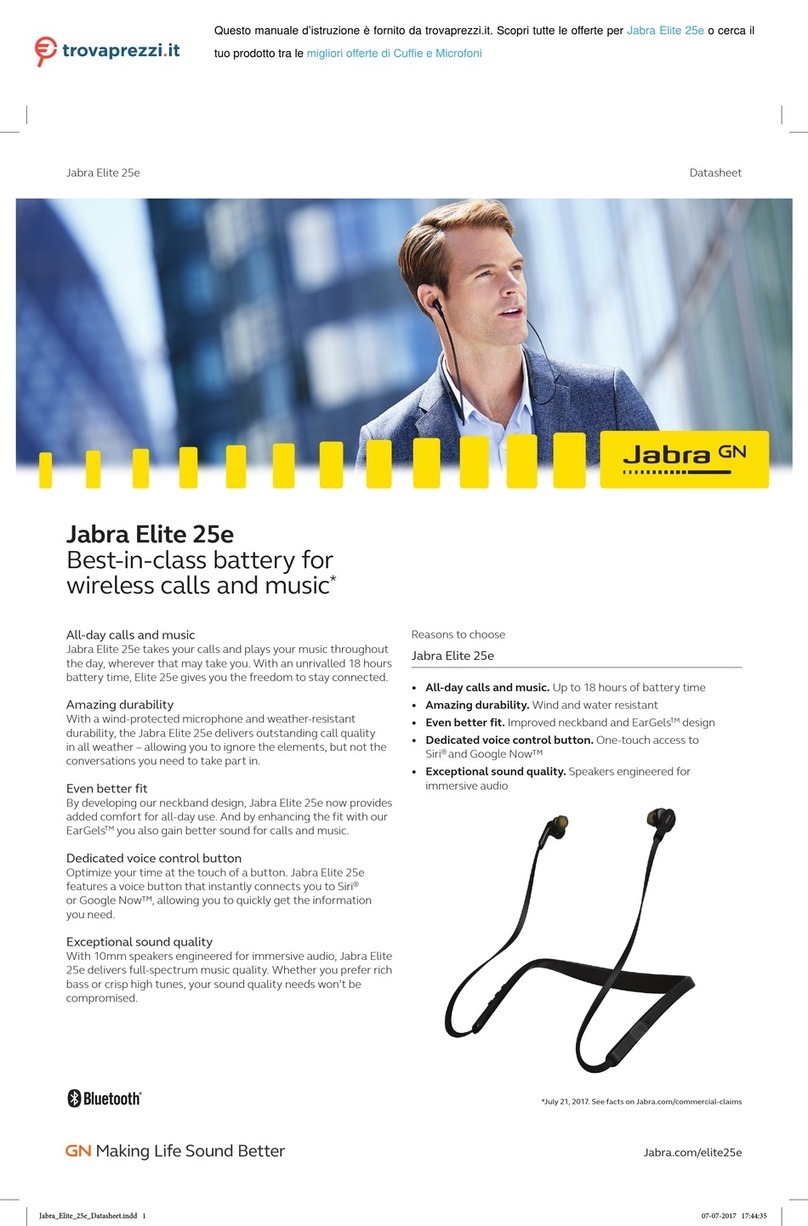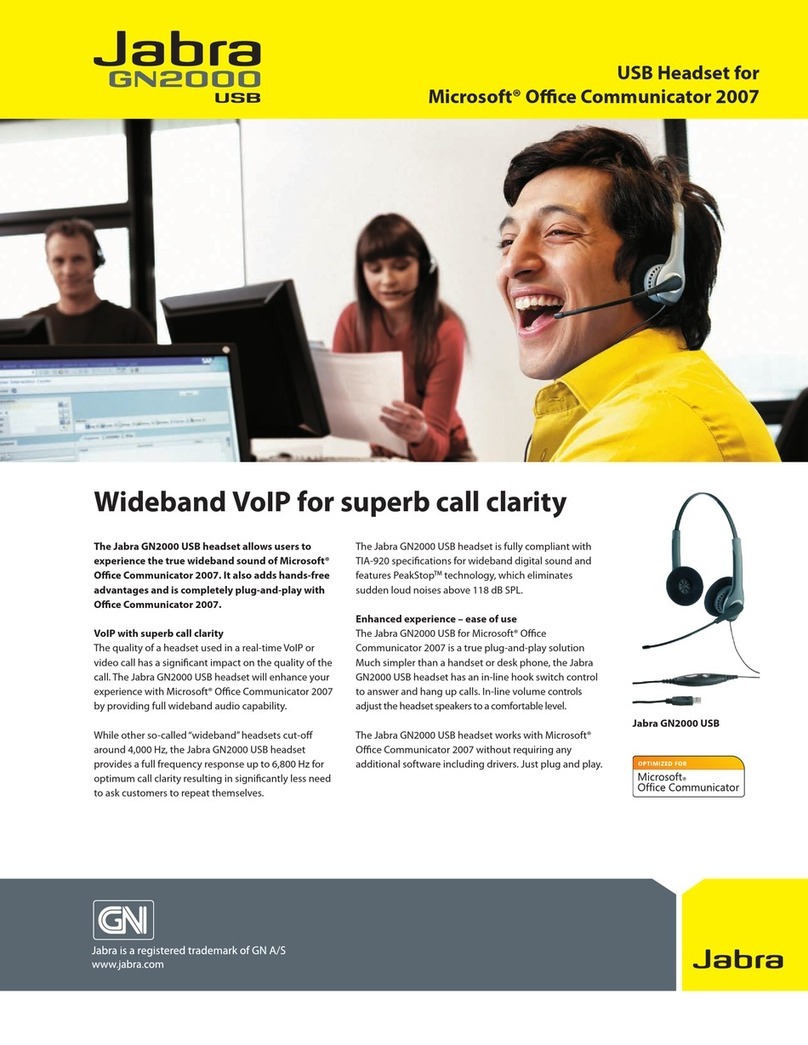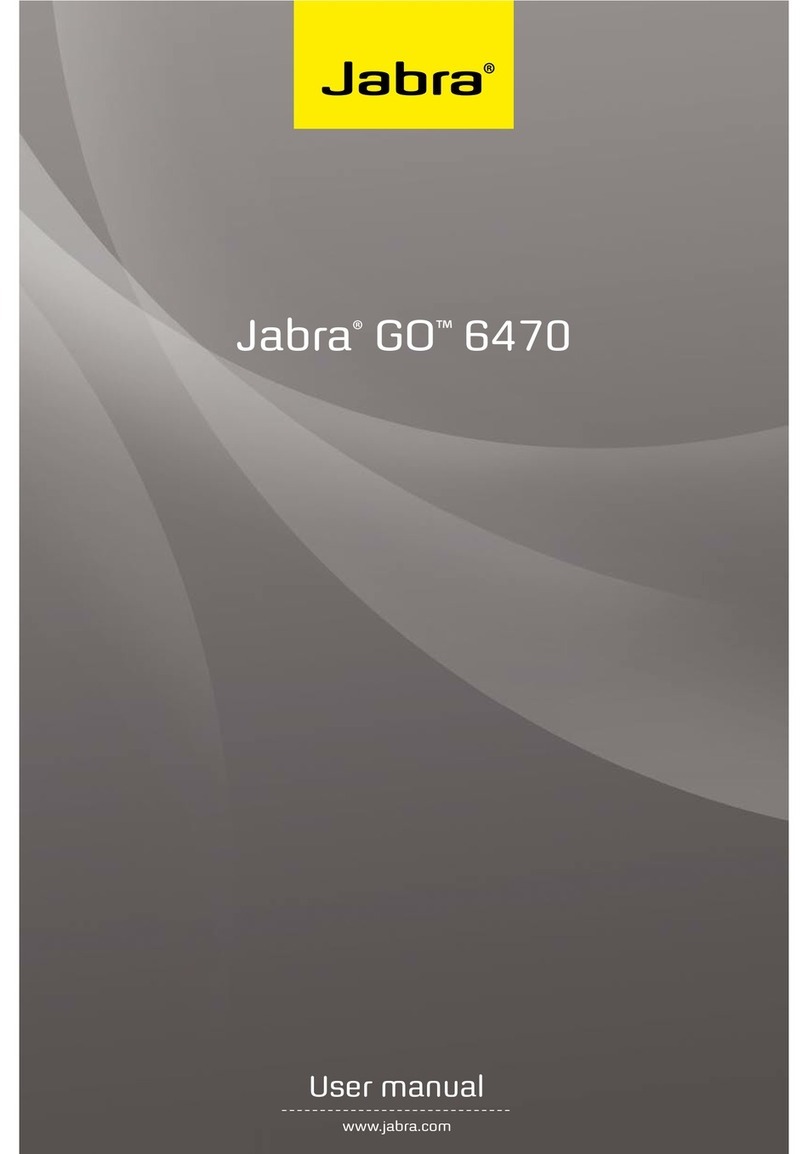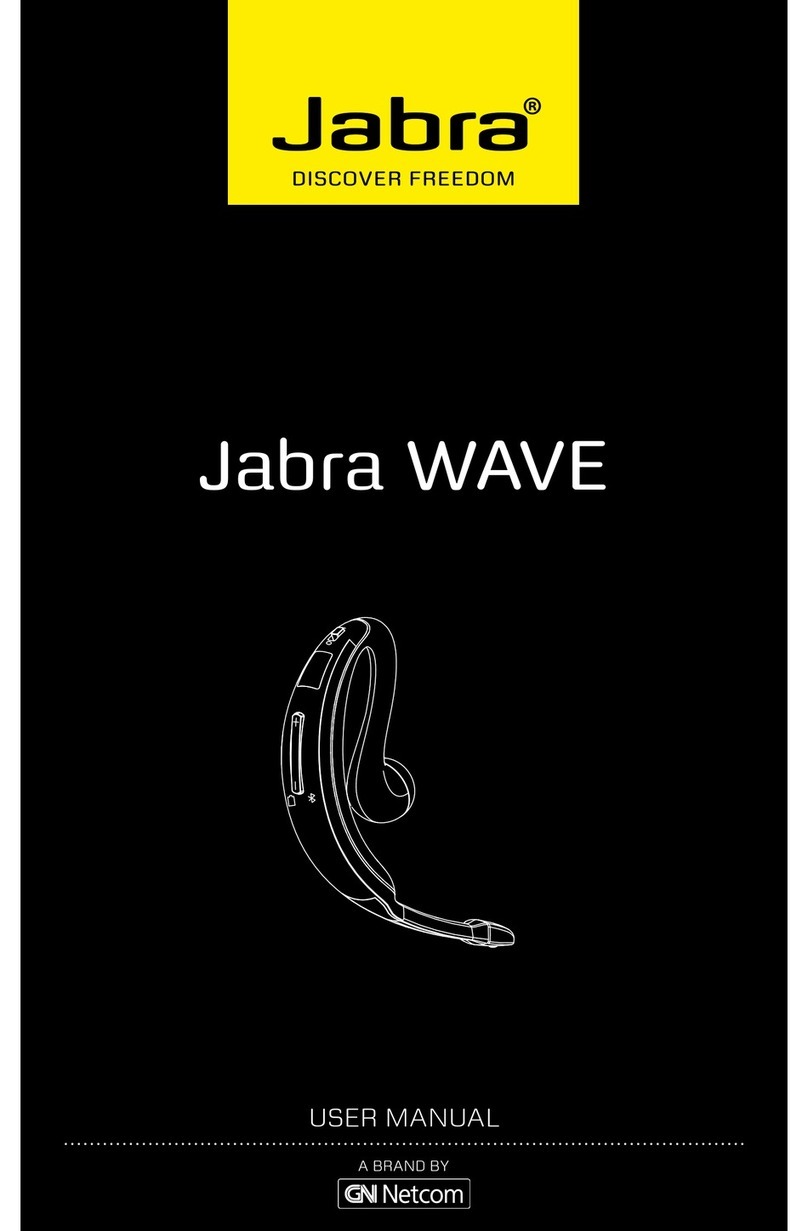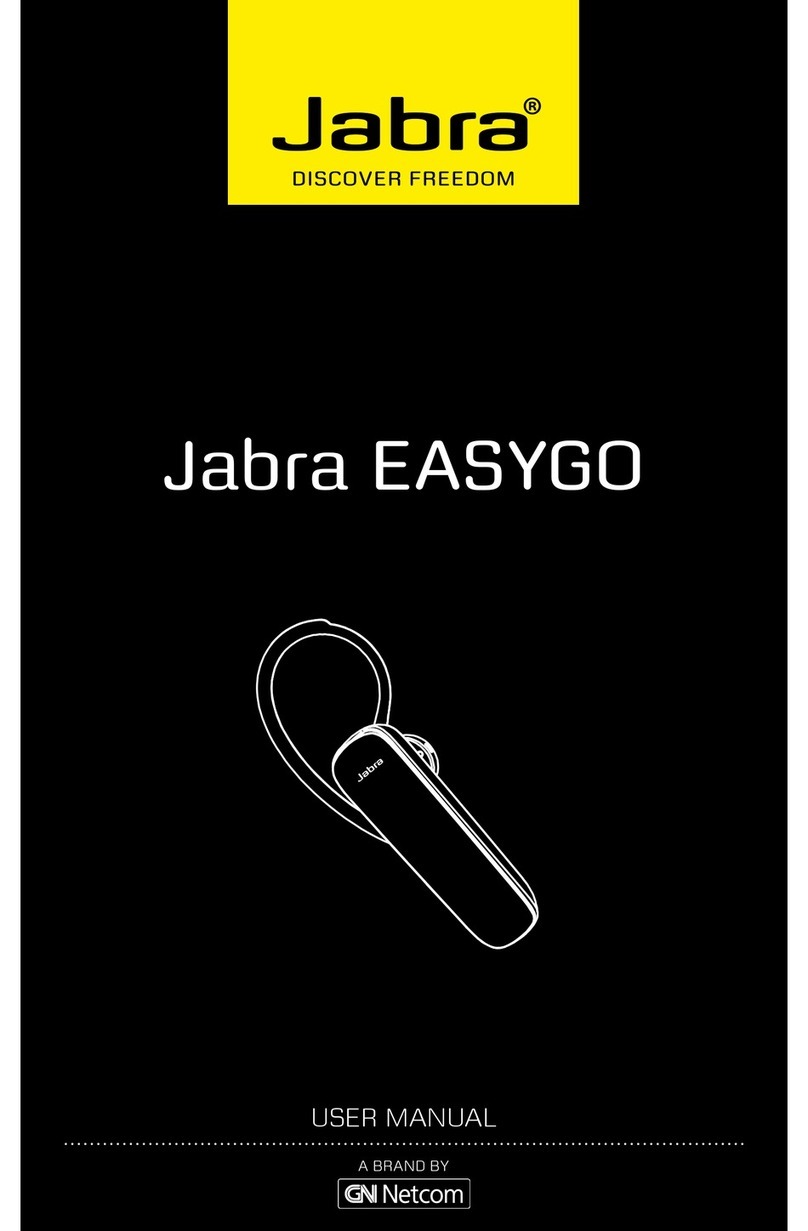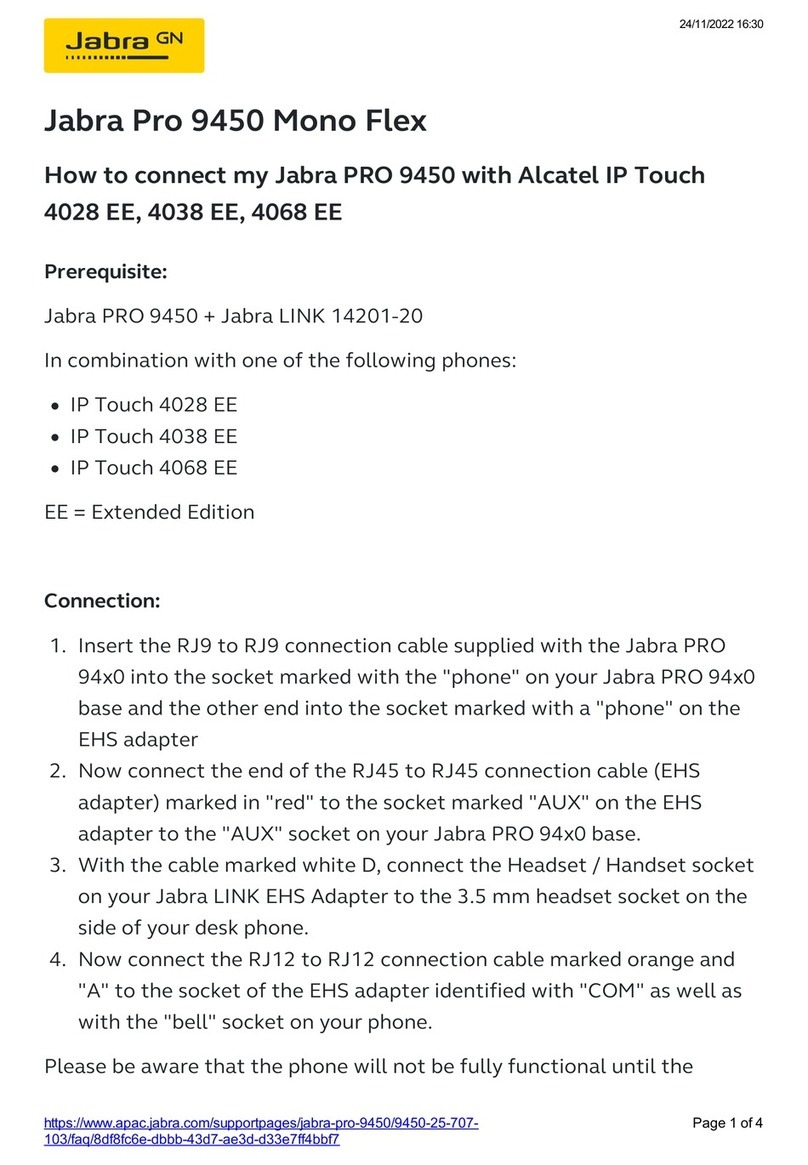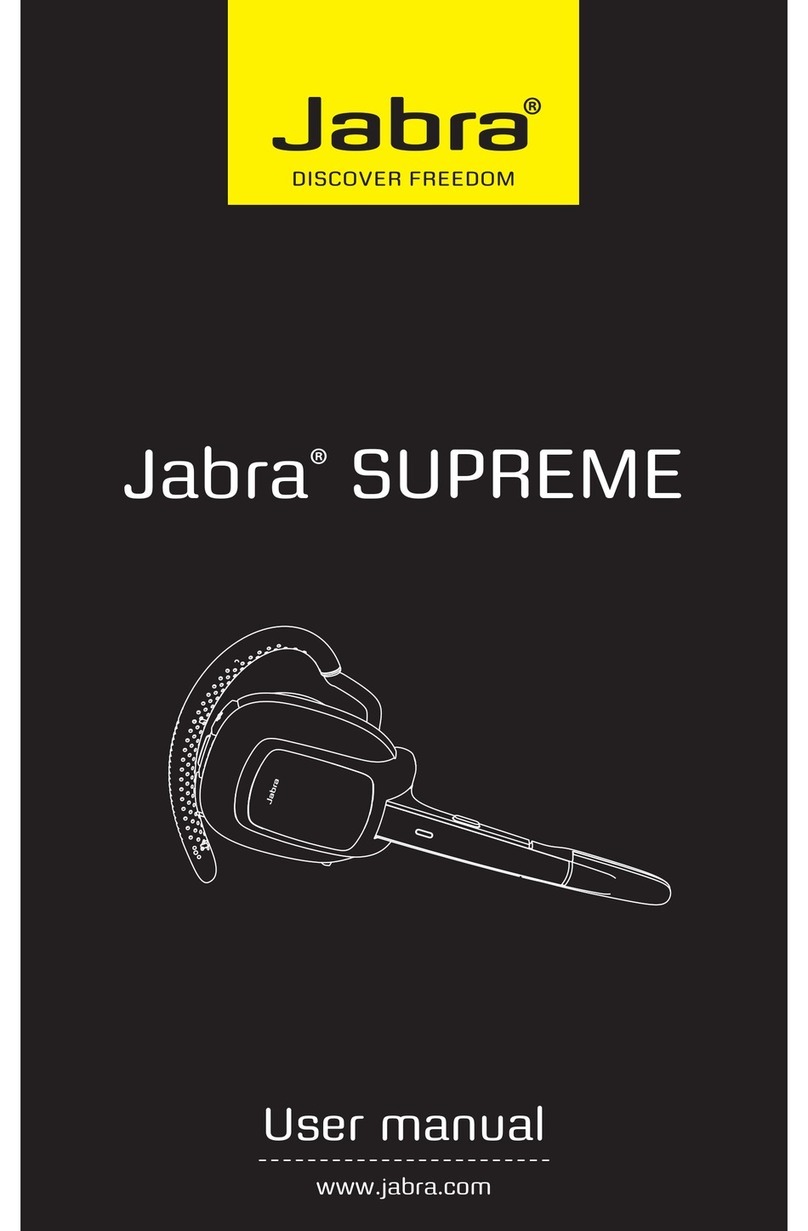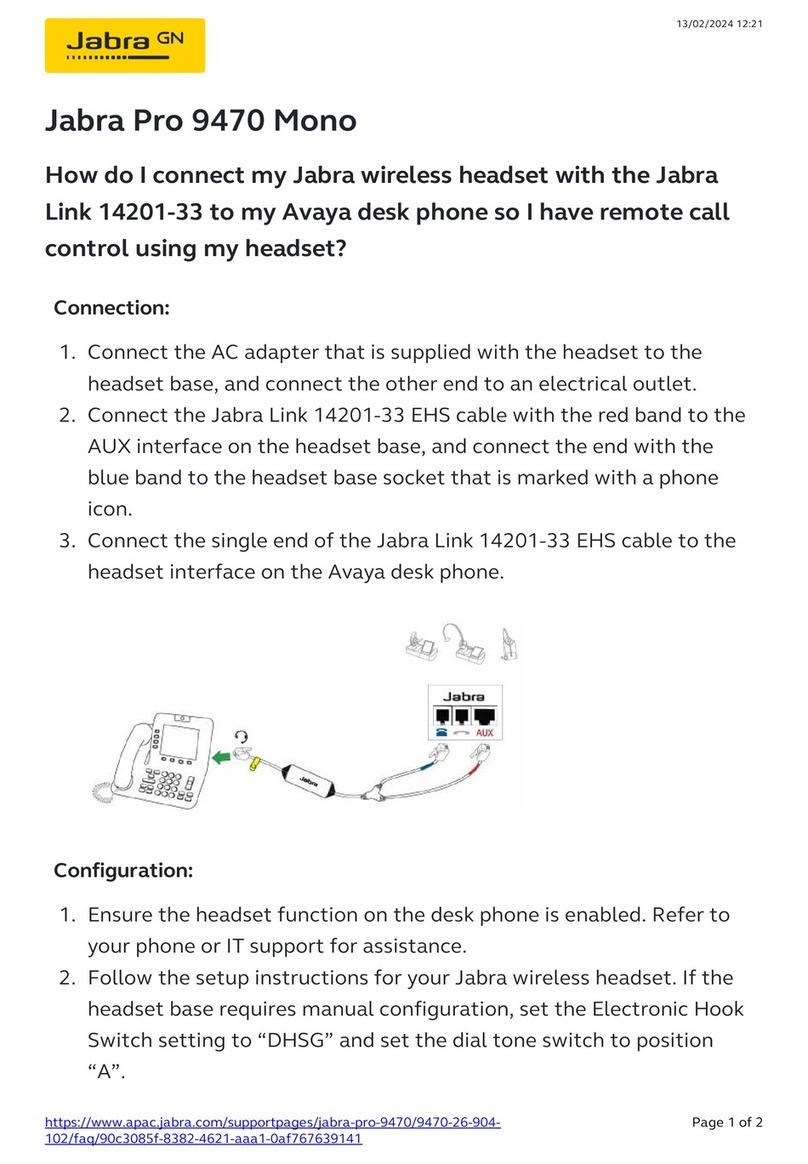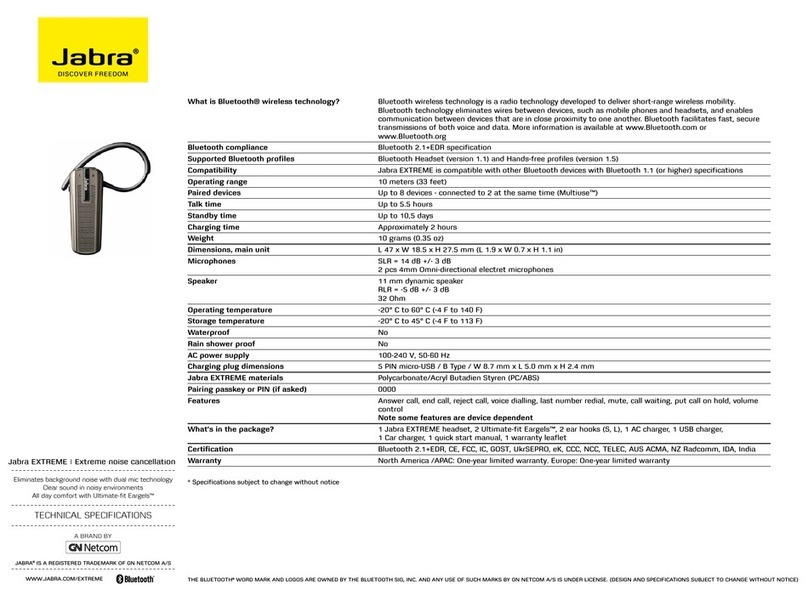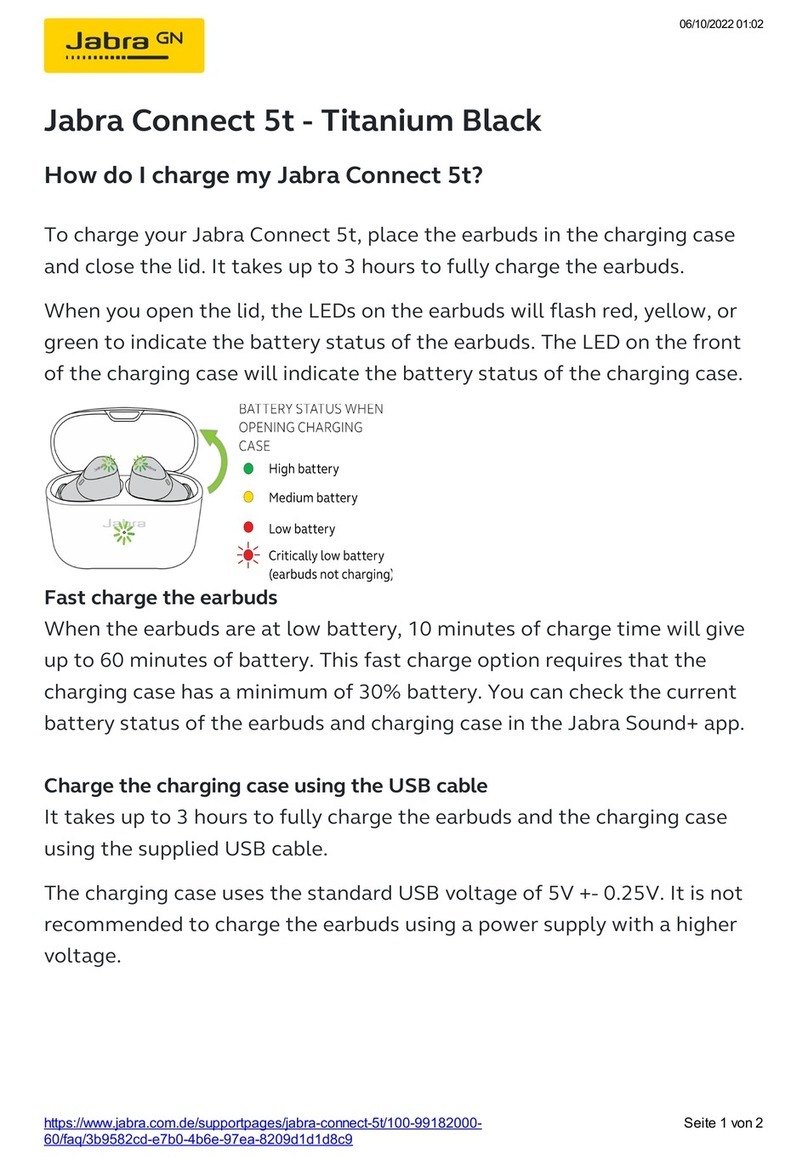INTUITIVE CALL CONTROL
Jabra Motion UC automatically answers when picked up and adjusts
speaker volume to your movement and surrounding noise - all
because of the built-in motion sensors. With the voice control you
can pick up just by saying “answer” and the foldable boom arm also
makes it easy to answer and end calls.
BEST IN CLASS WIRELESS FREEDOM
There is no need for bringing the phone around the office or the
house. Bluetooth®Class 1 gives you wireless freedom with a range
of up to 100m/300ft from your PC, tablet or smartphone. That is 10
times the range of similar headsets on the market.
CUSTOM FIT FOR OPTIMAL COMFORT
As the only Bluetooth headset on the market, you can adjust the
height of the speaker house and with 3 sizes of ear gels, the
headset can be custom fit for all day comfort.
CONNECTS DEVICES WITH A SIMPLE TOUCH
Near Field Communication technology (NFC) makes it easy for your
Jabra headset to instantly connect and interact with phones, tablets,
and interactive tags. It requires no more than a simple touch. Just
tap the phone and the headset together and they are connected.
CHOOSE BETWEEN THESE PRODUCT VARIANTS
AC
D
G
B
F
E
JABRA.COM/MOTIONUC
A Touch volume area
B Rotatable speaker house for left/right ear
and height adjustable speaker house
C Answer/end call button
D Busylight indicator with red LED light
E Microphone mute button
F Flip-boom arm - connect/disconnect and answer/end call
G USB adapter for UC integration and 100m/300ft
wireless range
INTUITIVE AND EASY TO USE, JABRA MOTION UC
FEATURES THE LATEST IN HEADSET TECHNOLOGY
MAXIMUM CONVENIENCE
§Touch area for easy volume control
§Mute/Un-mute button on boom arm
§Busylight indicator to avoid unwanted interuptions
§Voice controls
§Caller name announcement
§Jabra Connect App (Android/iOS) for headset settings/call control
§Jabra PC Suite for updates, settings and call management
§Power Nap mode for extended battery performance
§Height adjustable speaker house for custom fit
SUPERIOR AUDIO PERFORMANCE
§Intelligent volume control - adjusts speaker volume automatically
§HD Voice - Wideband and A2DP audio
§Noise Blackout™ 3.0
§Wind noise protection
§DSP (Digital Signal Processing)
§Jabra SafeTone™
TECHNICAL DATA
§Bluetooth 4.0 and HFP 1.6
§NFC technology – tap to connect
§Wireless freedom:
Up to 100m/300ft range with Class 1 Bluetooth devices
Up to 10m/33ft range with Class 2 Bluetooth devices
§Talk time up to 7 hours. Stand by time up to 15 days
§Weight 17.5g
§Jabra Link™ 360 USB adapter - compatible with
Win XP, Win 7, Win 8 and Apple OSX
JABRA MOTION UC
§Headset
§Jabra Link 360 Bluetooth USB adapter
§Pouch
§Ear gels (3 sizes)
§USB cable
§Wall charger (USB)
Available accessories:
Car charger kit, Wall charger (USB), Ear gel kit (3 sizes), Travel & charge kit, soft pouch.
Travel & charge kit
DS_MOTIONUC_50096_V01_1211
JABRA MOTION UC WITH TRAVEL & CHARGE KIT
§Headset
§Jabra Link 360 Bluetooth USB adapter
§Travel & charge case
§Ear gels (3 sizes)
§USB cable
§Wall charger (USB)