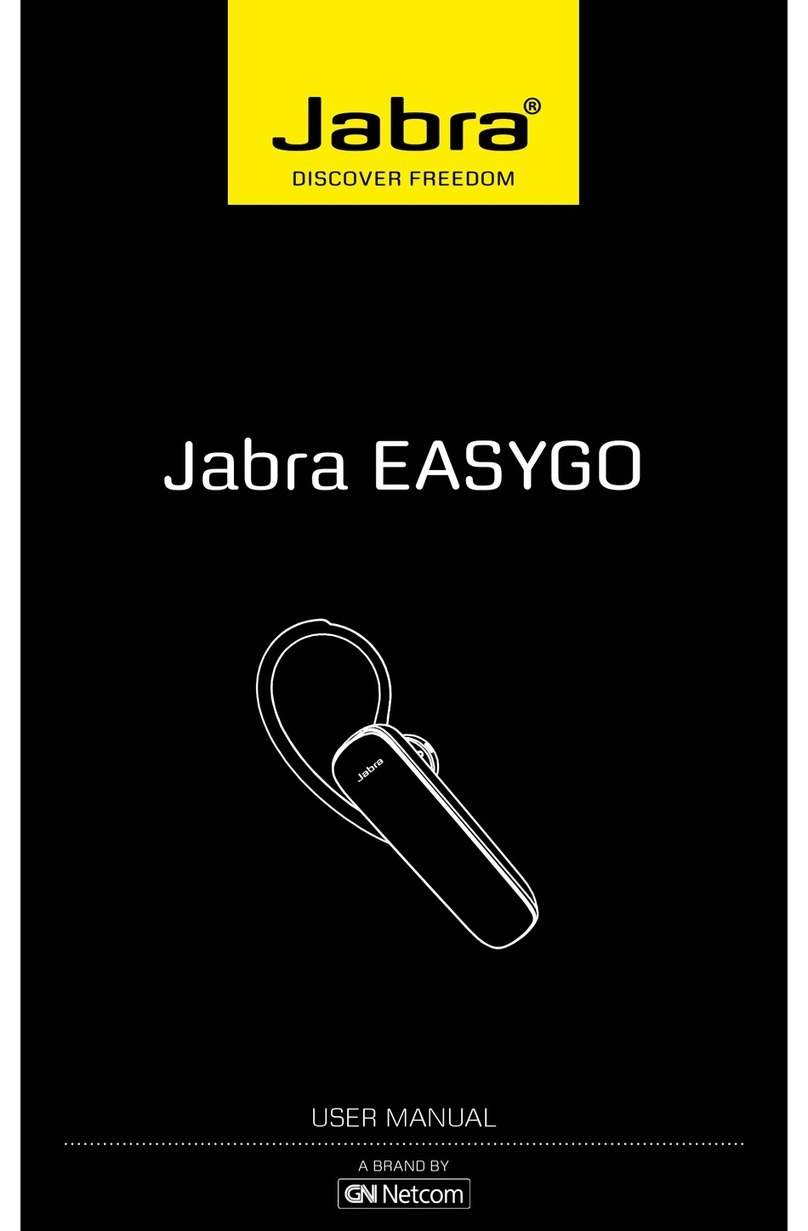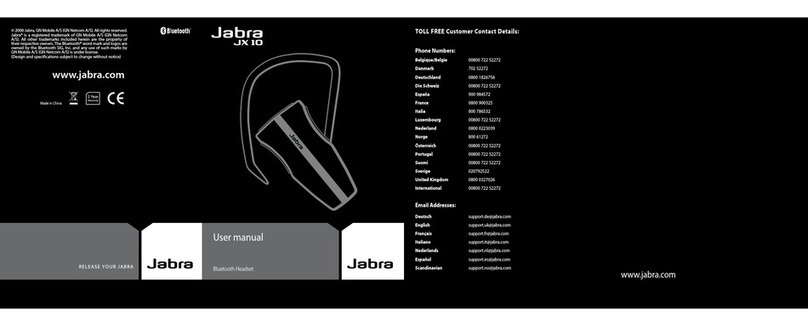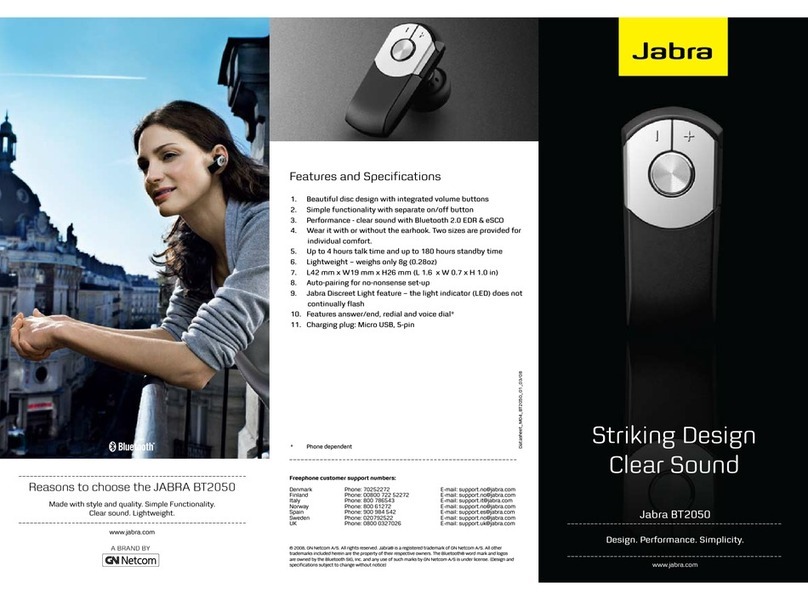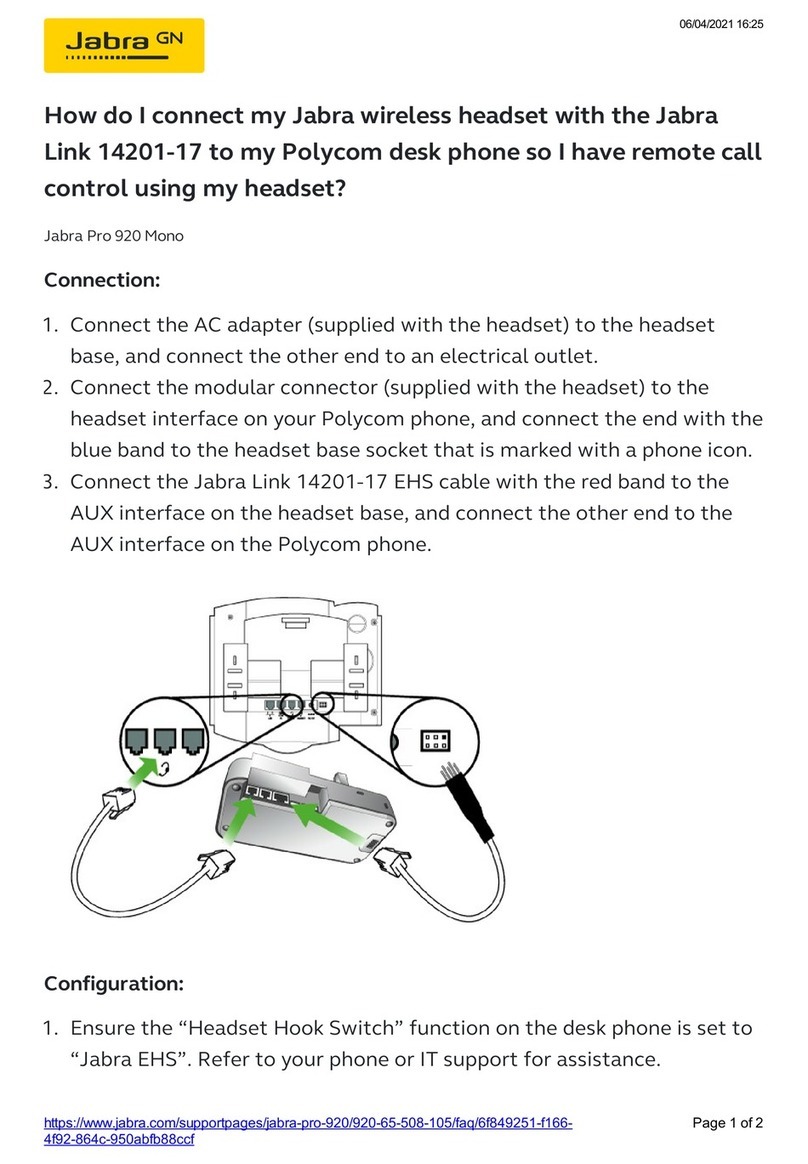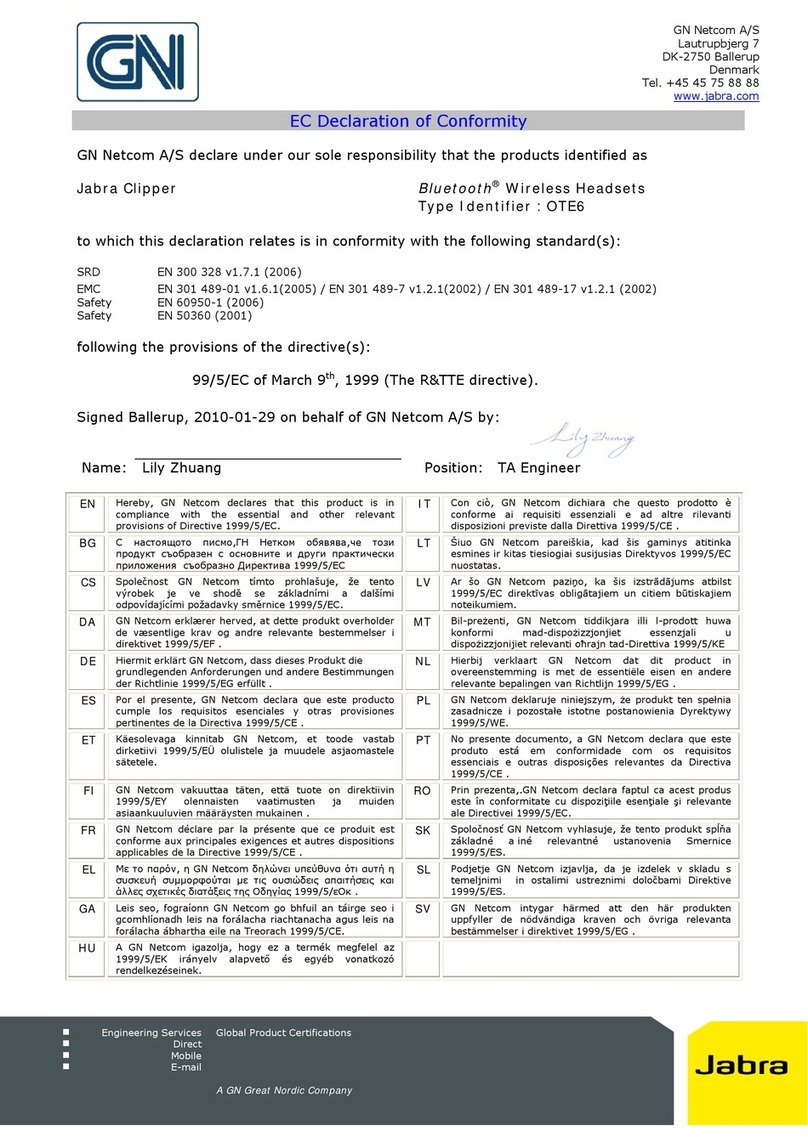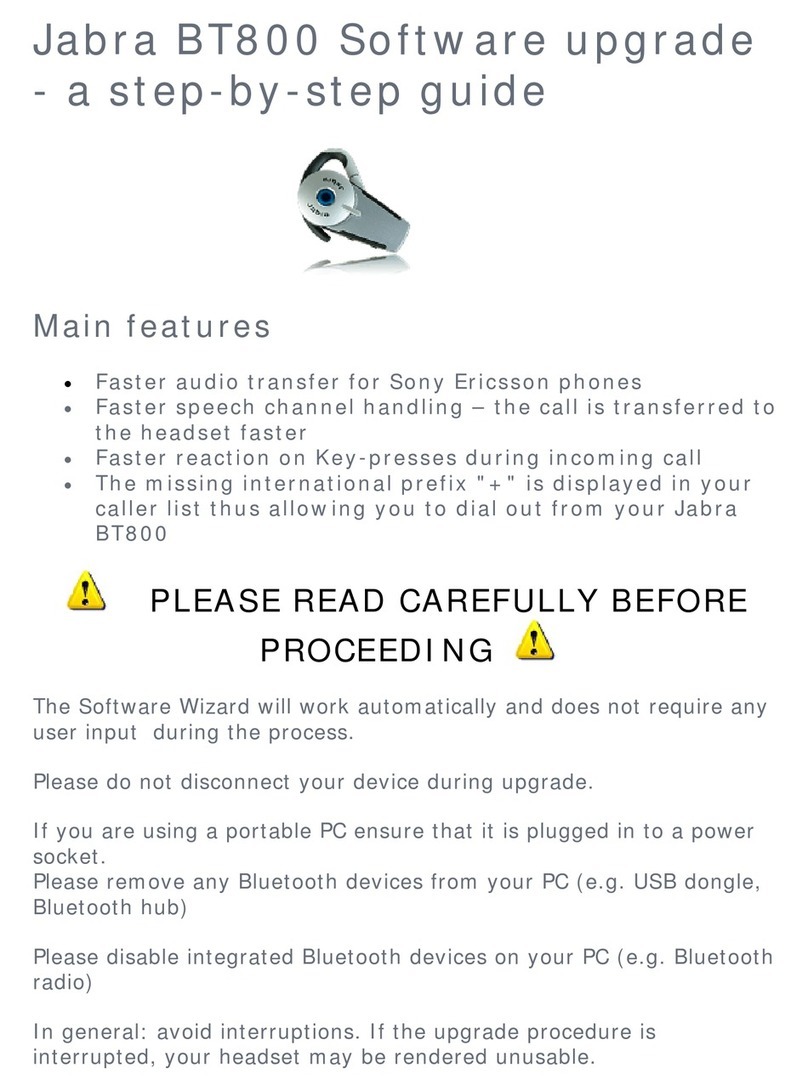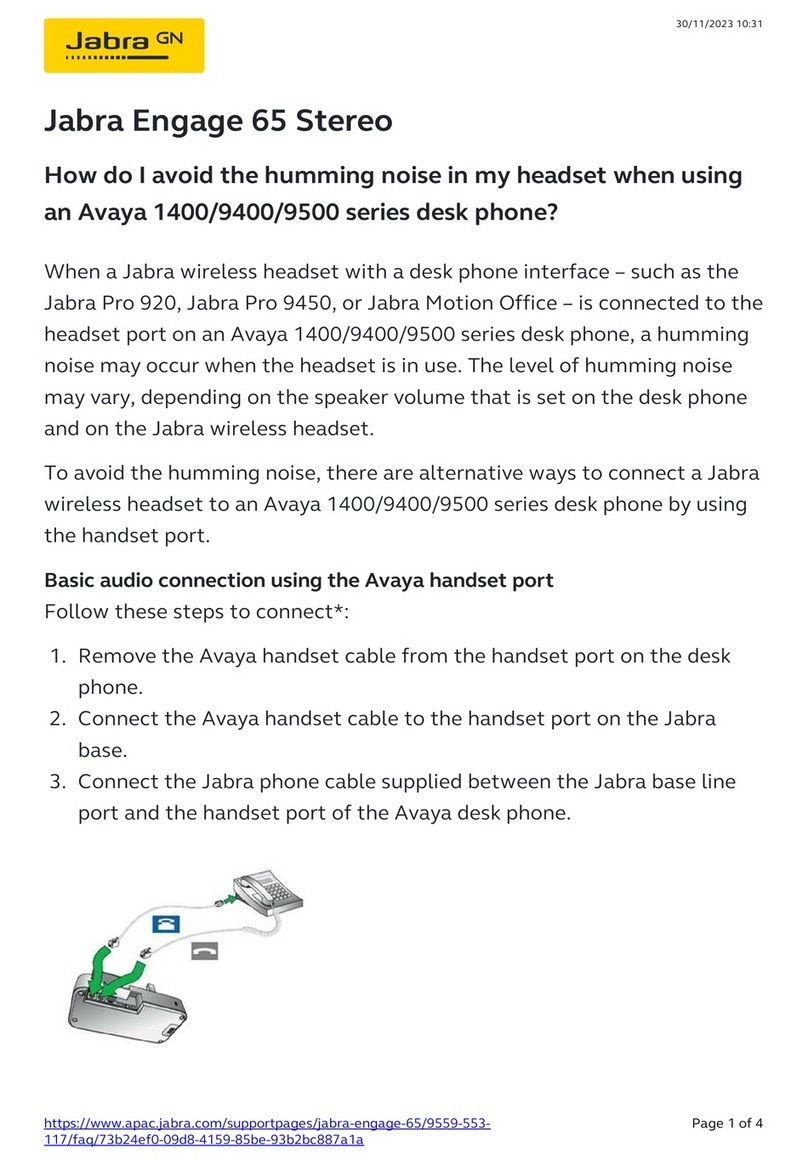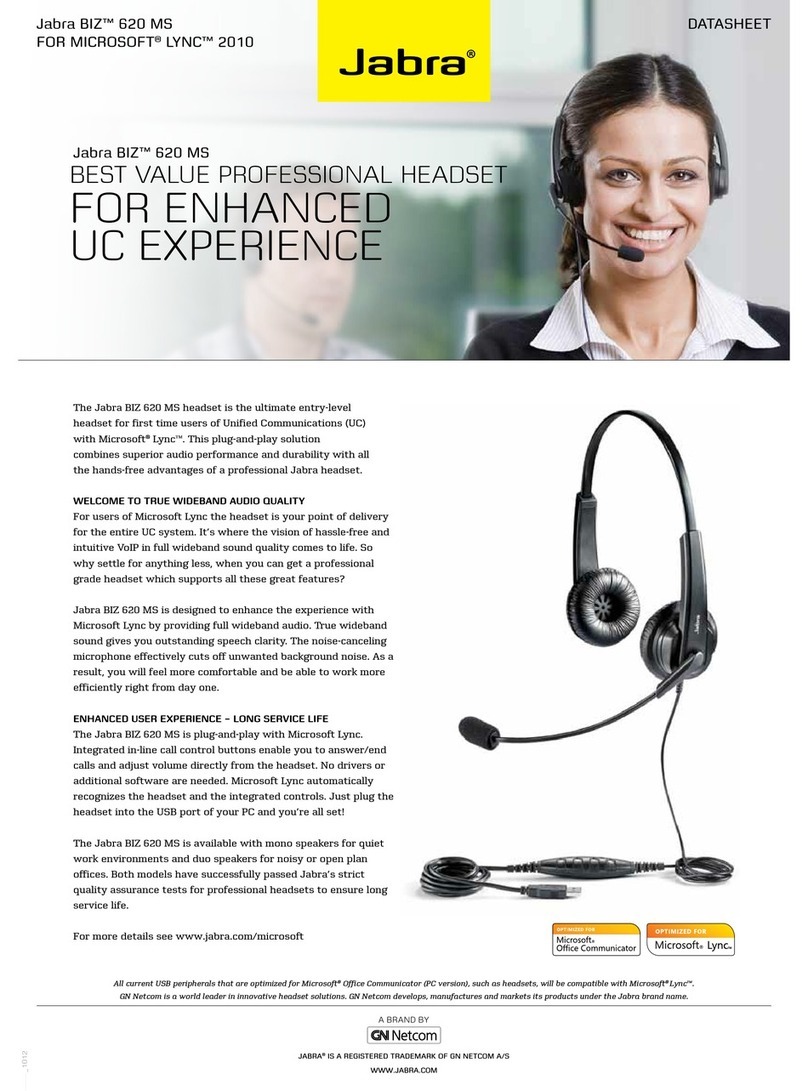RELEASE YOUR JABRA
7
FR
ES
PT
DE
IT
NL
SU
NO
SE
DK
GR
GB
1. Charge your headset
Make sure that your Jabra BT320s is fully charged for 2 hours before you start
using it. Only use the charger provided in the box – do not use chargers from
any other devices as this might damage your Jabra BT320s.
Connect the adapter as shown in fig. 2 to the AC power supply to charge
from a power socket.
When the light indicator (LED) is solid red, your music adapter is charging.
When the light turns green, the headset is fully charged.
2. Turn on your Jabra BT320s
• Press the Answer/End button until you see a long green flash to turn
your headset on. If your headset is not paired with a device (see section
3), the headset will flash green every 5 seconds. If your headset is
connected to a device, the headset will flash blue every 5 seconds.
• Press and hold the Answer/End button until you see a long red flash to
turn the device off.
3. Pairing with a phone or other device
Before you use your Jabra BT320s you must pair it with a mobile phone or
another Bluetooth enabled device.
1. Put the headset into pairing mode:
• Make sure headset is turned off.
• Press and hold the Answer/End button until the light indicator (LED) is
solid blue.
2. Set your mobile phone or other device to ‘discover’ the Jabra BT320s
Follow your phones instruction guide. This usually involves going to a
‘setup’, ‘connect’ or ‘Bluetooth’ menu on your phone and selecting the
option to discover or add a Bluetooth device. (See example from typical
mobile phone in fig. 4).
3. Your phone will find the Jabra BT320s
Your phone will ask if you want to pair with it, accept this with “Yes” or
“ok” and confirm with the passkey or PIN = 0000 (4 zero’s).
Your phone will confirm when pairing is complete. In case of unsuccessful
pairing repeat steps 1 to 3.