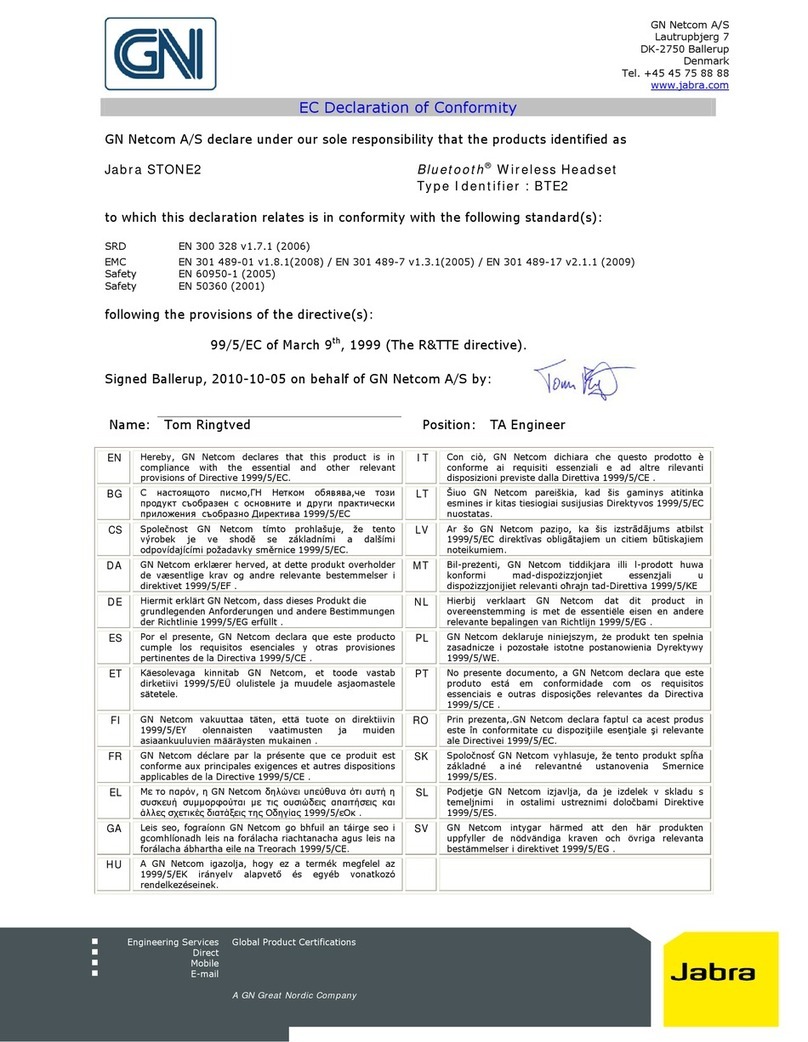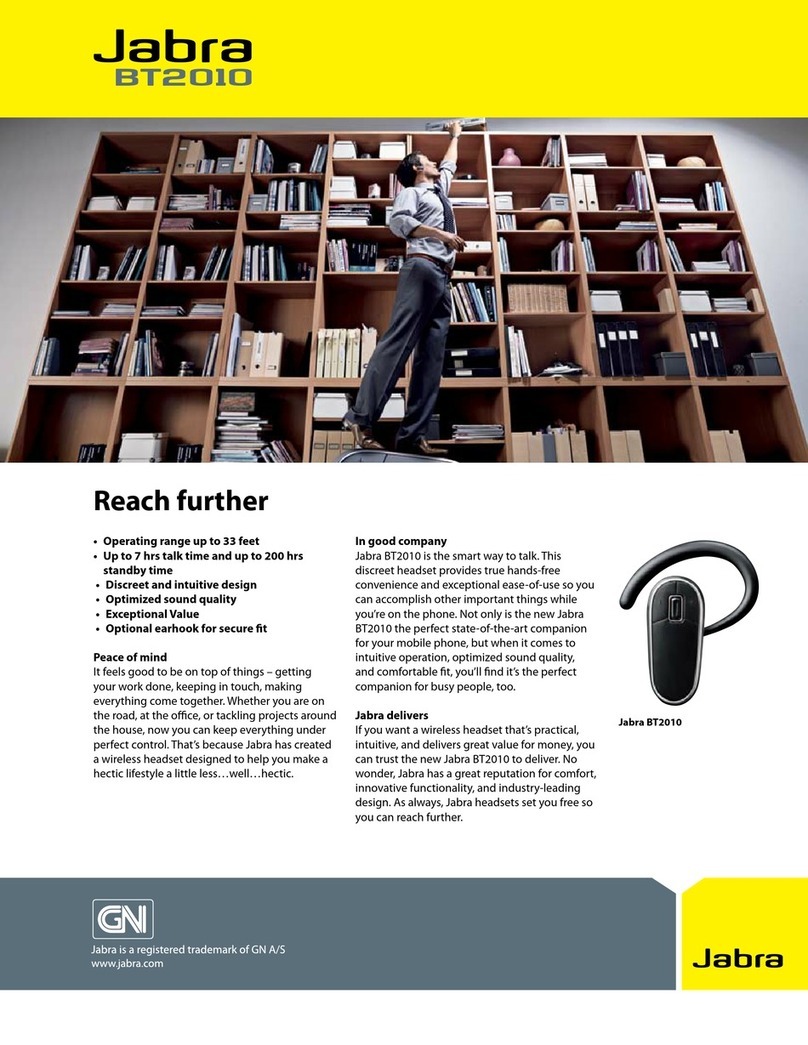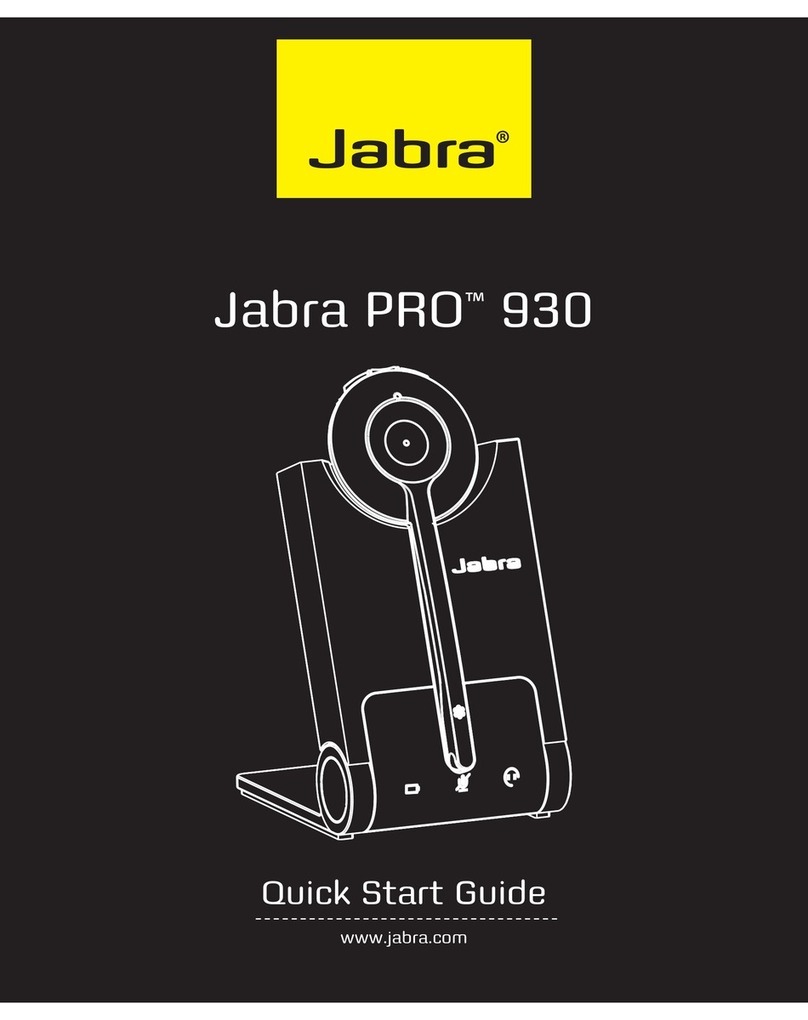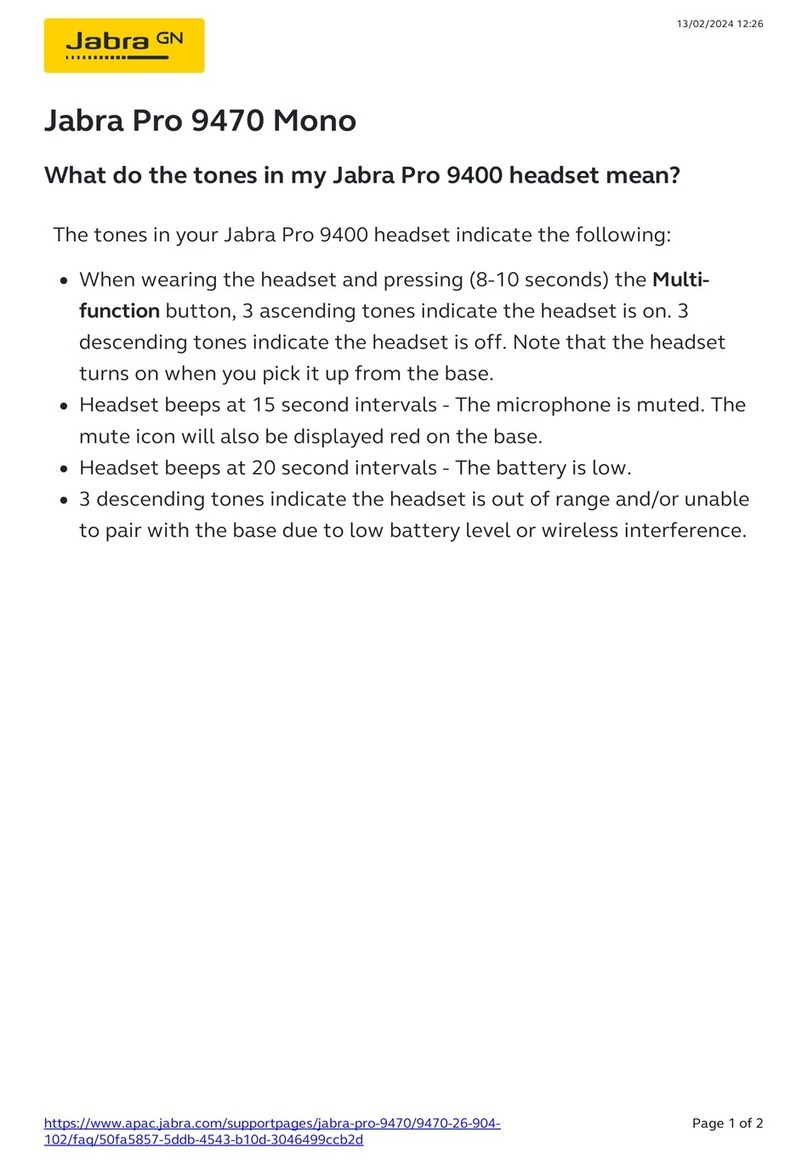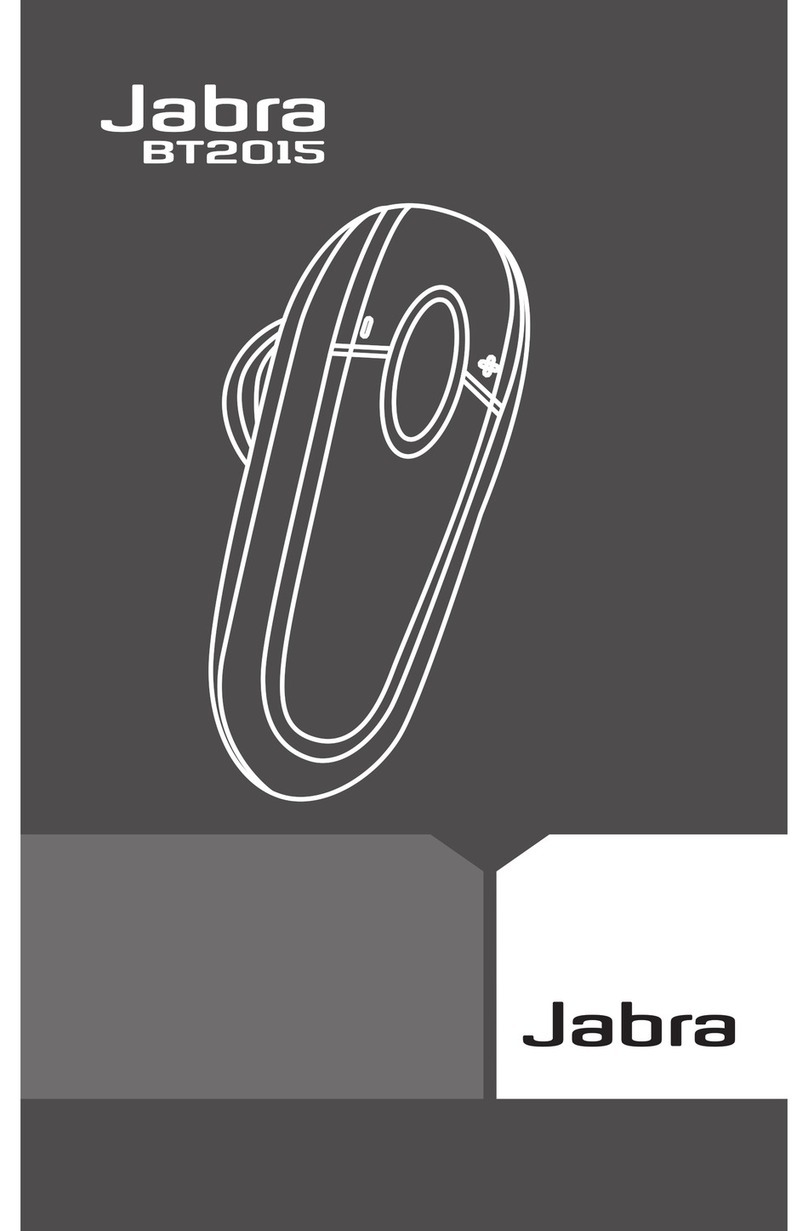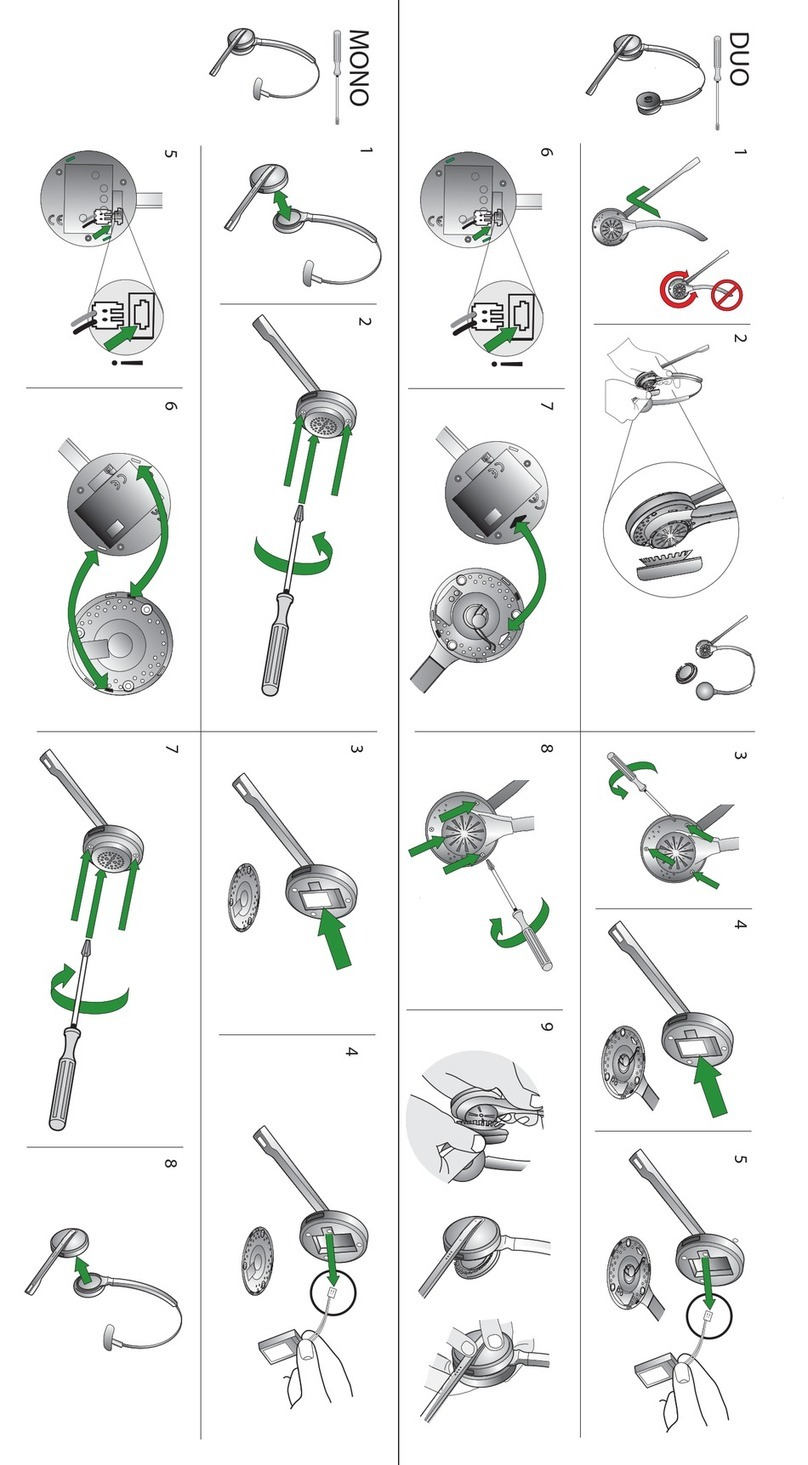software upgrade for Jabra pro™ 9400 and Jabra go™ 6400 series aVaiLabLe
JABRA®IS A REGISTERED TRADEMARK OF GN NETCOM A/S
WWW.JABRA.COM
GN Netcom is a world leader in innovative headset solutions. GN Netcom develops, manufactures and markets its products under the Jabra brand name.
V 0 1_1111
Handle pHone calls witH your mouse
Now you can handle calls without having to look away from
your screen! With Jabra Call Manager you can bring up an
exact copy of the headset’s touch screen on the screen of
your computer.
Keyboard sHortcuts
Handle calls directly from the
computer keyboard – using
customized shortcuts of your
choice. Yet another industry
first feature from Jabra!
and more besides …
The software upgrade also includes a number of other
enhancements such as options to disable/enable the
ringtone notifications and speaker volume, and microphone
mute functionality. See back page for full features list.
The enhancements are free when you download the latest version of Jabra PC Suite on www.jabra.com/pcsuite.
Choose “Device” in the Jabra PC Suite menu and select “Update firmware”. Learn more about how to activate the
new features on the back page.
If you’ve already got Jabra PC Suite installed on your PC you’ll be notified when a new update becomes available.
Just click “OK” to accept the software update and follow the on-screen instructions.
Wouldn’t it be great if your Jabra headset could provide
you with the same innovative features and benefits as
a brand new one? The good news is, with the latest free
software upgrade, it can!
The software upgrade which was released in October 2011
includes three major enhancements that make daily call
handling even more intuitive:
dial pad for mobile pHones and softpHones
Now you can use the touch screen on your headset base as
a dial pad for your mobile phone. Make calls directly from
the base without even having to get your mobile phone
out of your pocket! This feature also works with dial pad
supported softphones.
How to get tHe software upgrade
get More out of
Your Jabra Headset.
free.