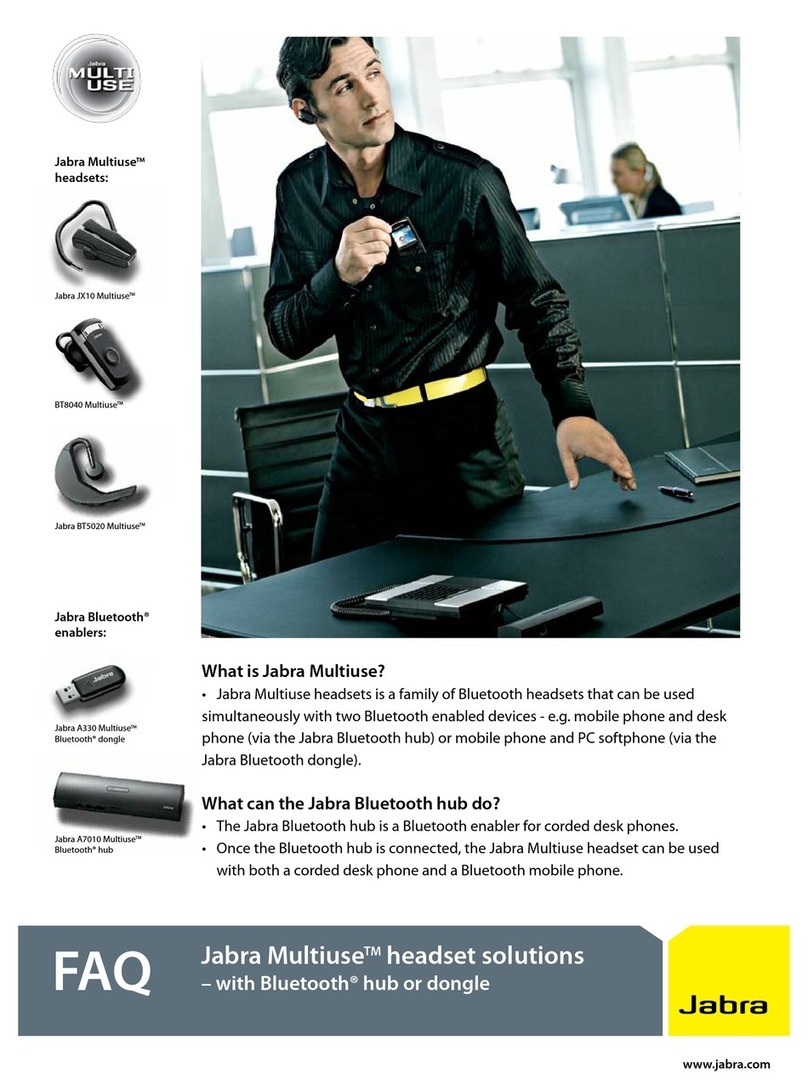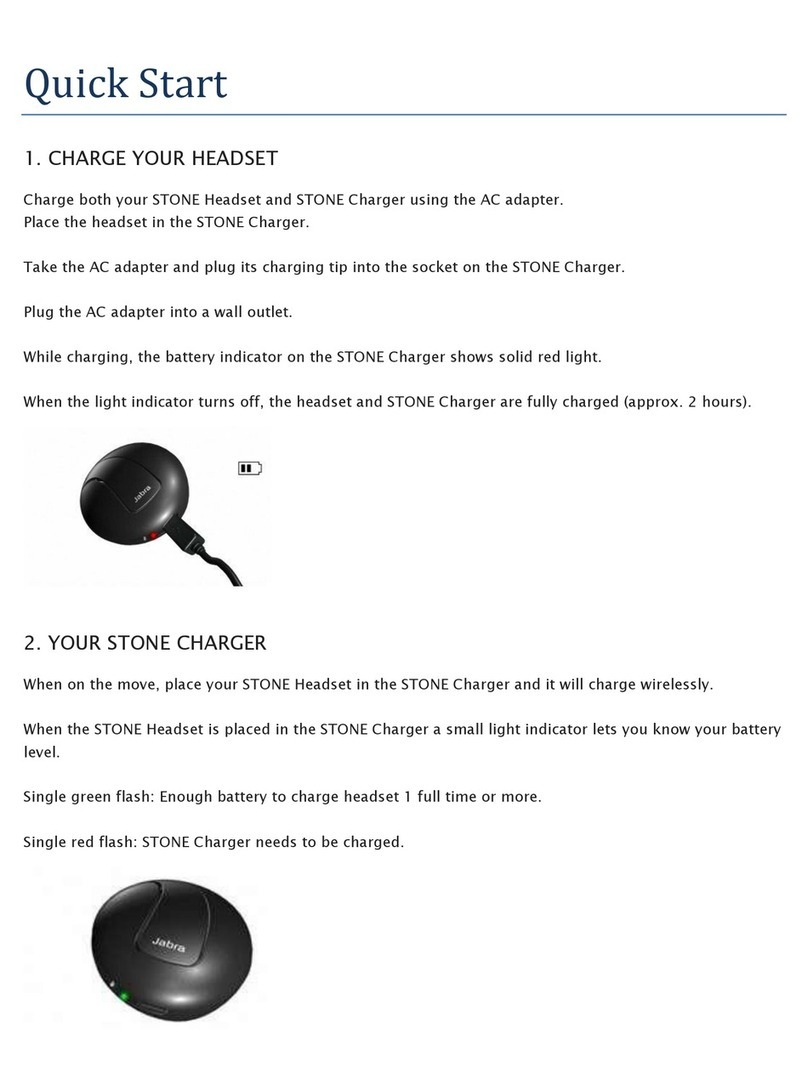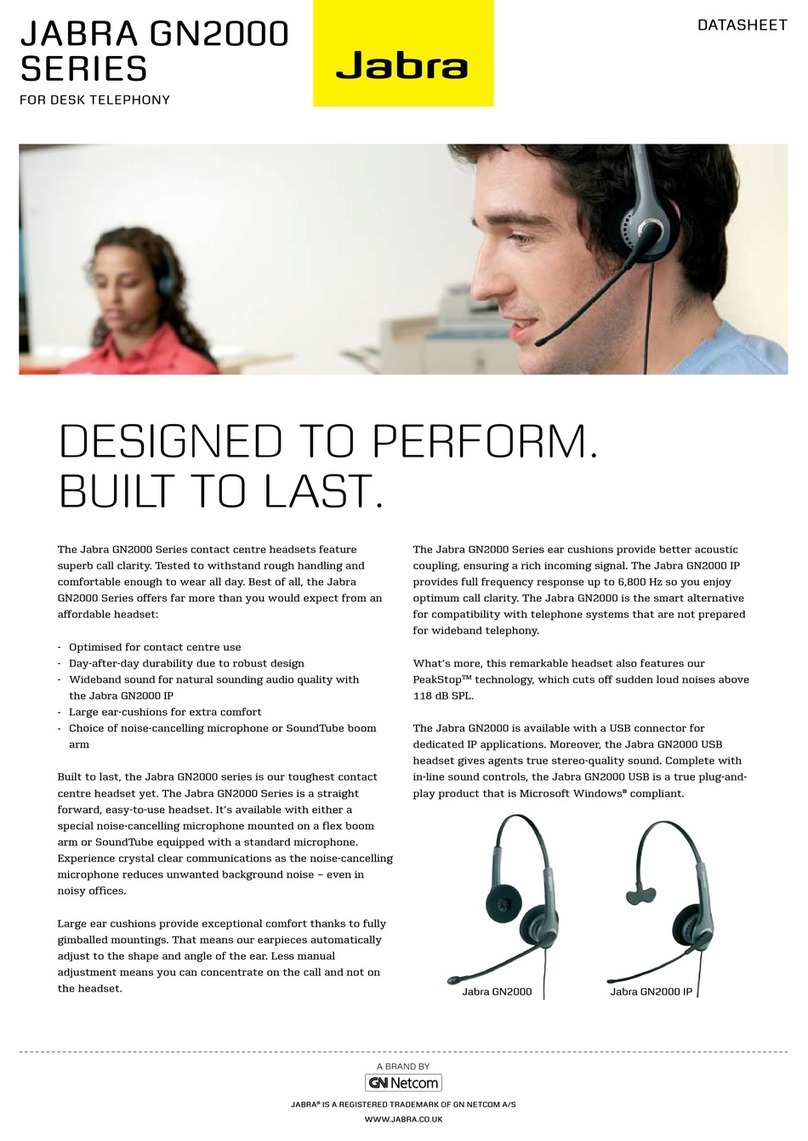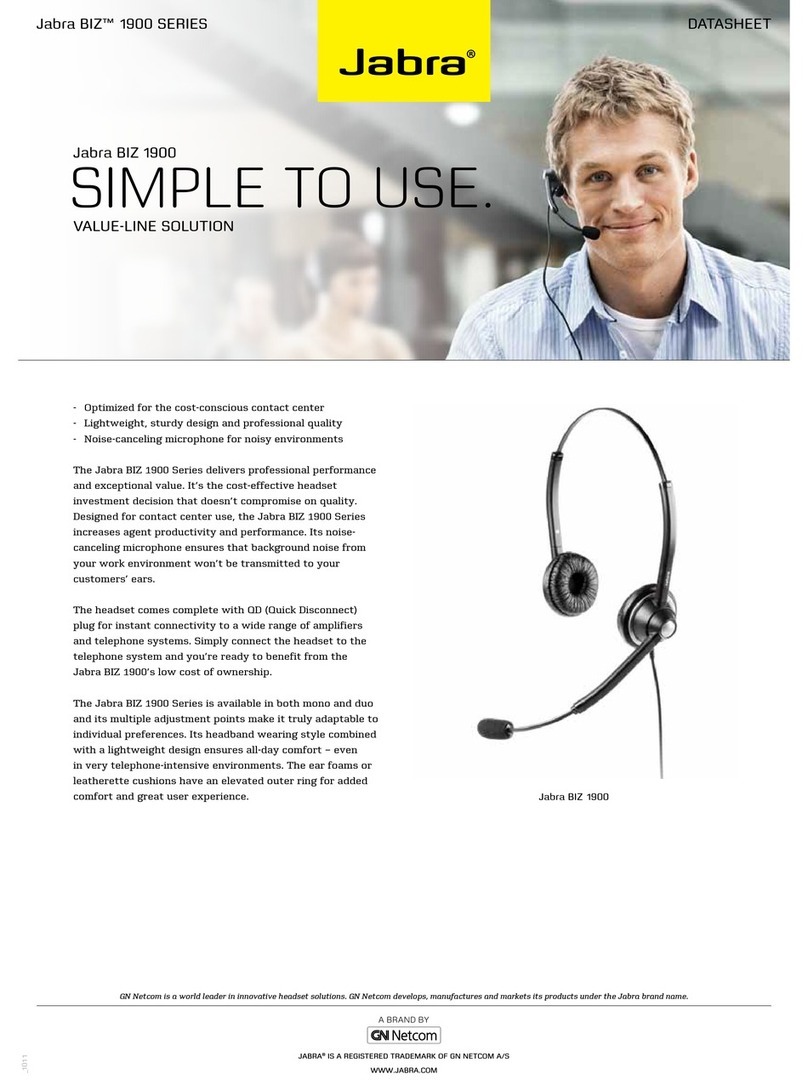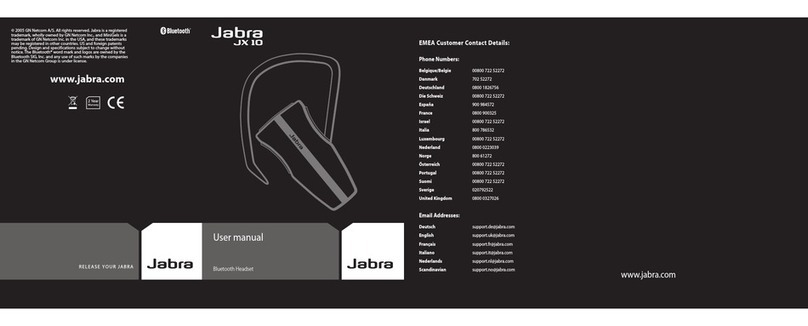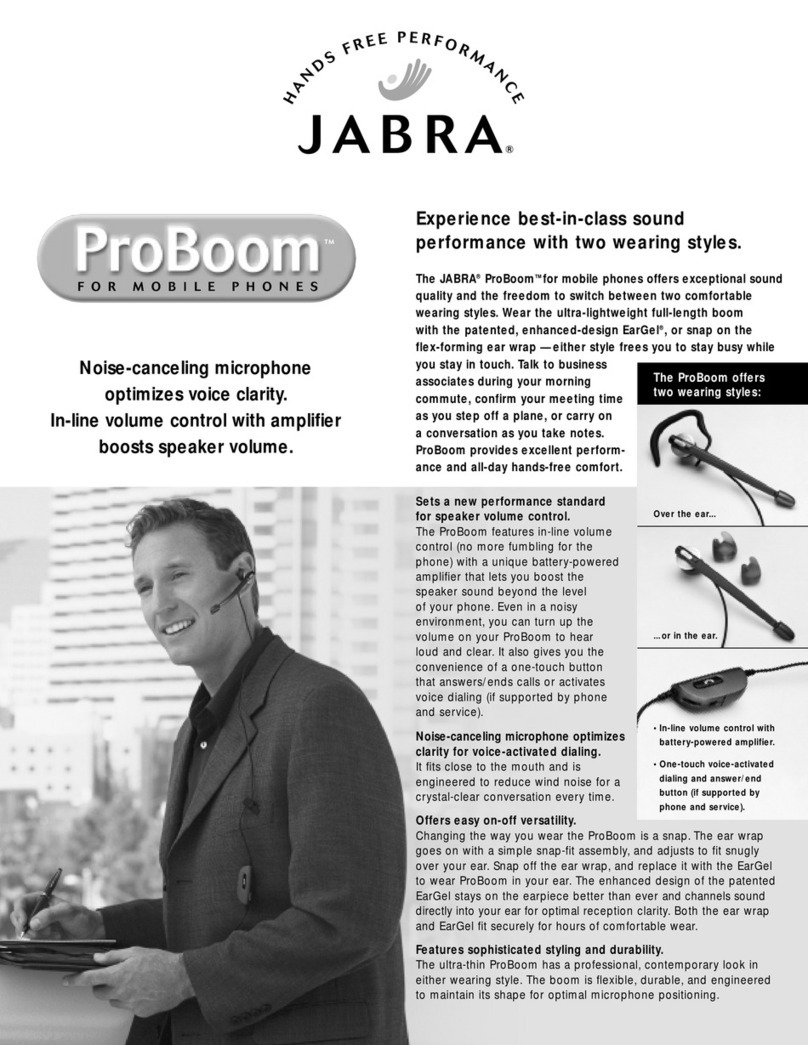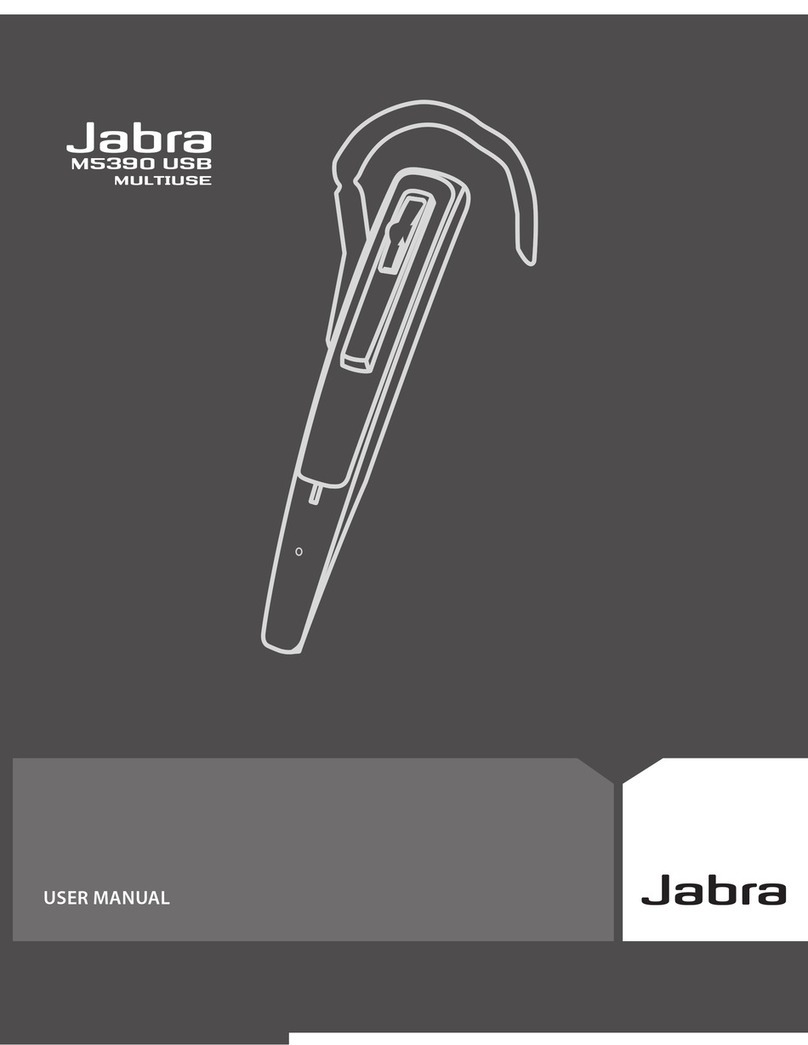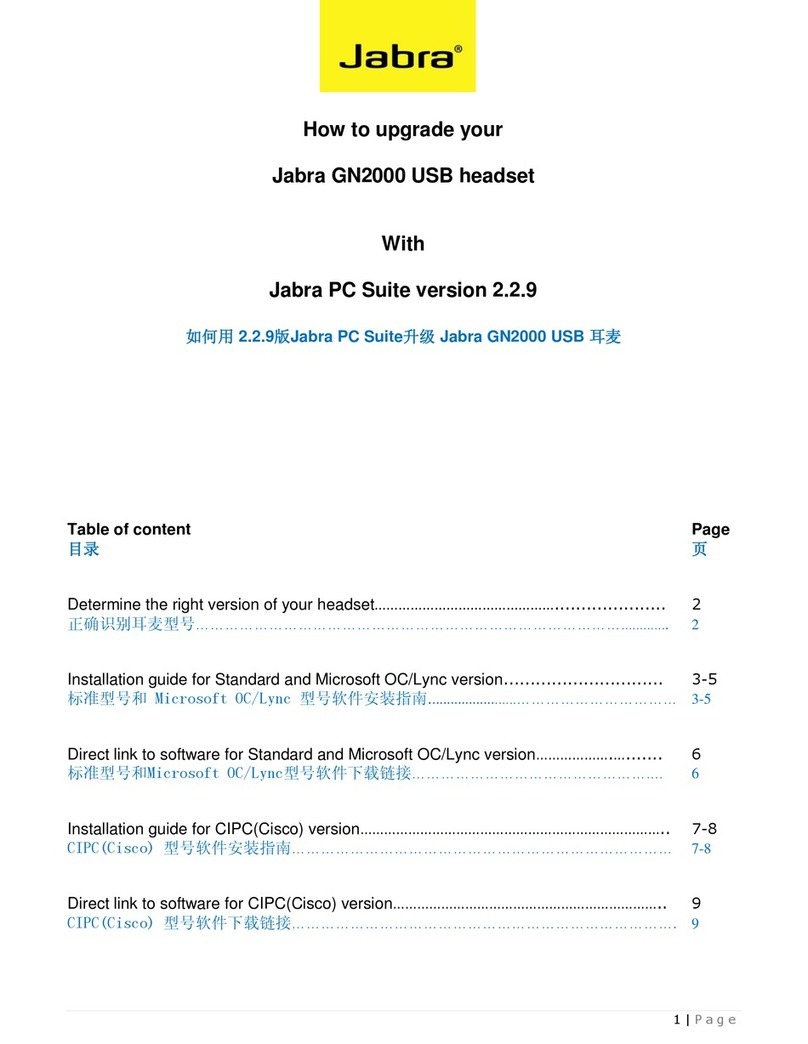Style it. Wear it. Love it.
Explore the options
At Jabra, we make sure Bluetooth mobile headset design moves with
the times. With the new Jabra BT160, we have developed a headset
that lets you express yourself in any style. You can, in fact, choose
between a total of 33 diff erent cool ways to look – and still enjoy the
latest technology can off er in hands-free mobile communication.
It’s your call
However you’re feeling, you’ll fi nd a headset style to match your mood.
Wild, sporty, elegant, daring or just plain gorgeous, the Jabra BT160 has
a look to match. Communicate in the style that’s right for you, and when
your mood changes, simply change your style. And remember, it’s your call
– so make it fun!
Whatever you’re up to
Whether you’re shopping, surfi ng, dressing up, chilling out, working
out or just taking a walk in town, you can keep your hands free for
what you need them for and let your style do the talking.
Style it. Wear it. Love it. Release your Jabra.
Quick start guide
Basic functions
Pairing the Jabra BT160 to a Bluetooth mobile phone
1. Charge your Jabra BT160 until the solid blue LED turns off (approx.
2 hours) and switch on by pressing the answer/end button
2. Press the answer/end button and the volume up (+) button
together, to put the Jabra BT160 in pairing mode (solid blue LED)
3. Set your mobile phone to “discover” a Bluetooth device
4. Press Yes or OK when asked if you want to pair the phone with the
Jabra BT160
5. Enter passkey or PIN = 0000 (4 zeros), then press Yes or OK
6.
Your phone will confi rm when pairing is complete and the headset will fl ash
2
4
Making a call
When you make a call from your mobile phone, the call will automatically
transfer to your headset (subject to phone settings).
Answering and ending a call
Tap the answer/end button on your headset to answer a call.
To end your call, just tap the answer/end button again.
Changing your style
Remove the plastic cover plate and current design. Press out your
preferred design, insert it and clip the plastic cover plate back into place.
2
Answer/end
button
Answer and end
your calls direct
from your headset
4
Volume up (+),
volume down (–)
Manage the call
volume without
accessing your
mobile phone
5
Contoured earhook
Wear over either
ear for maximum
comfort
3
Plastic cover plate
Change your style
when it suits you
1
Light indicator
(LED)
Shows status on
Bluetooth, battery
and charging
6
Charging socket
Easy charging with
AC power supply
4
5
3
6
1
2