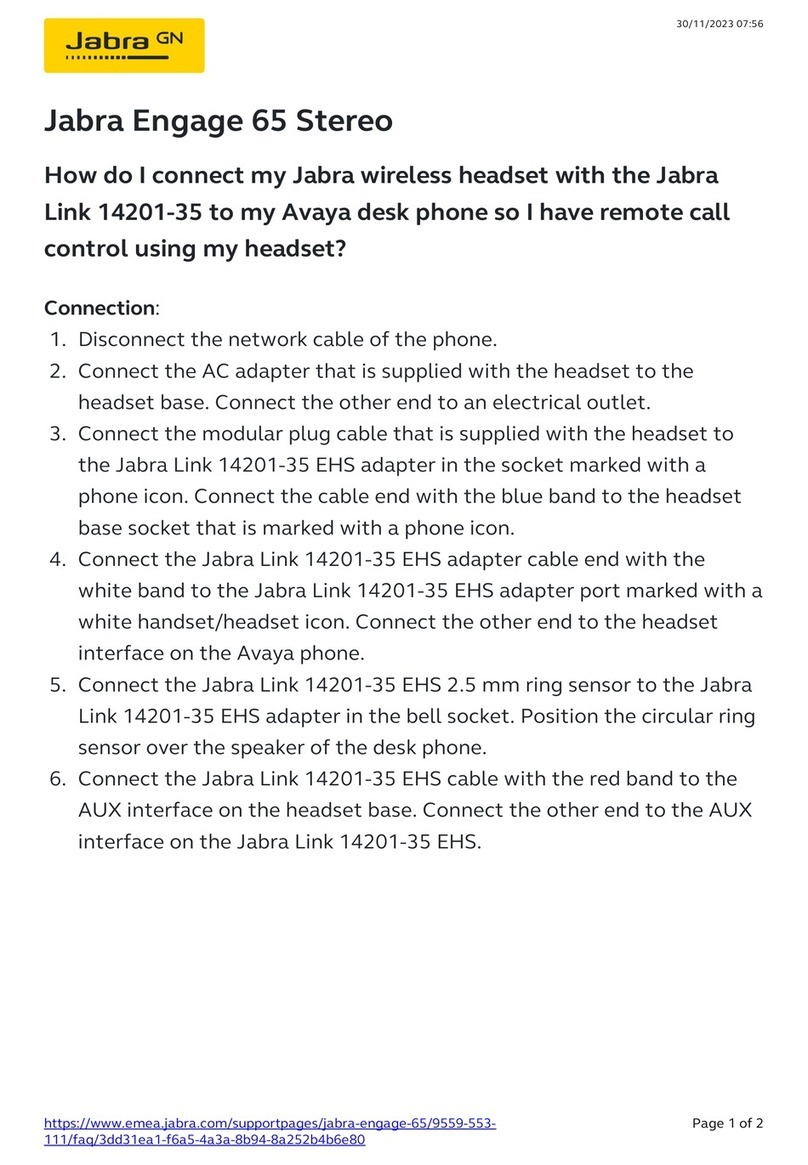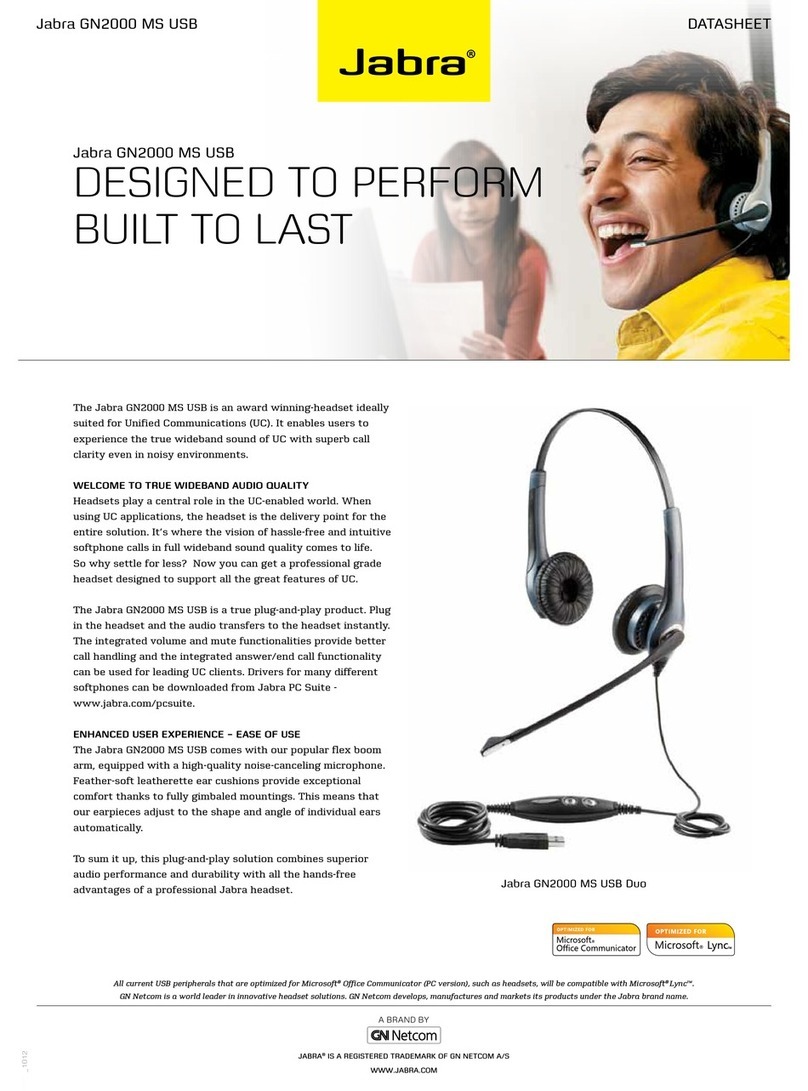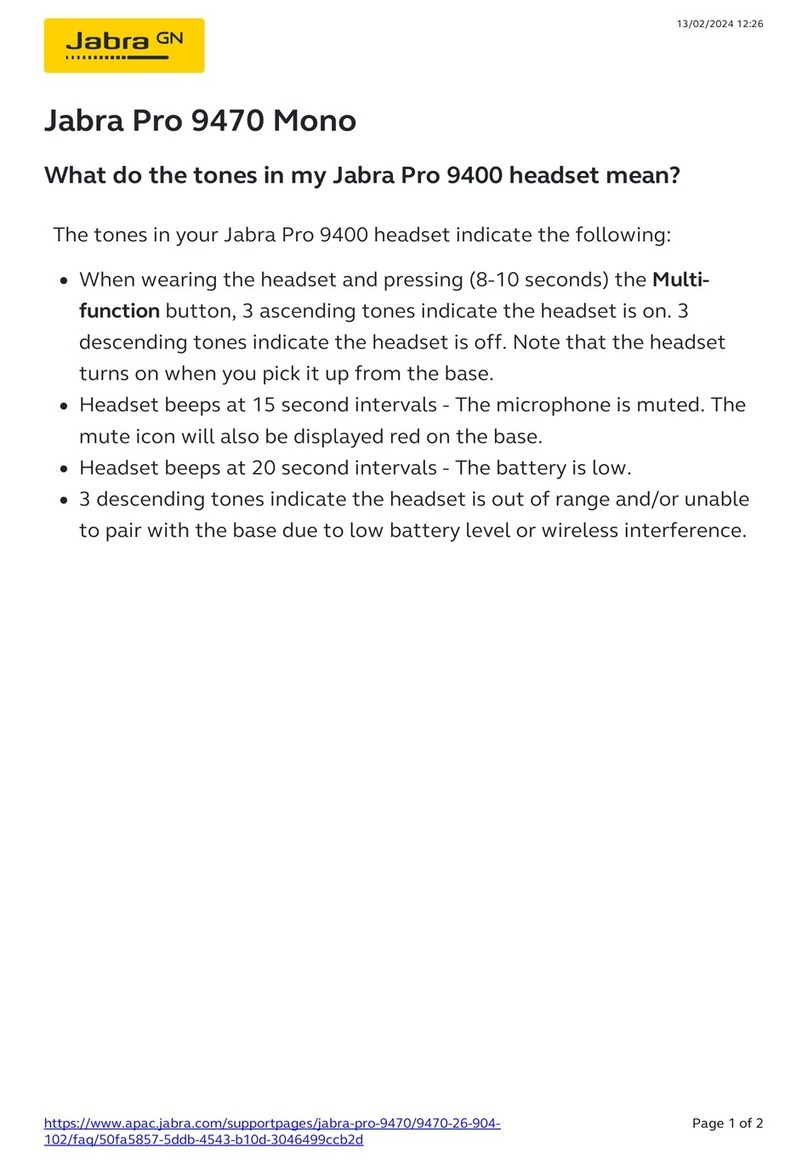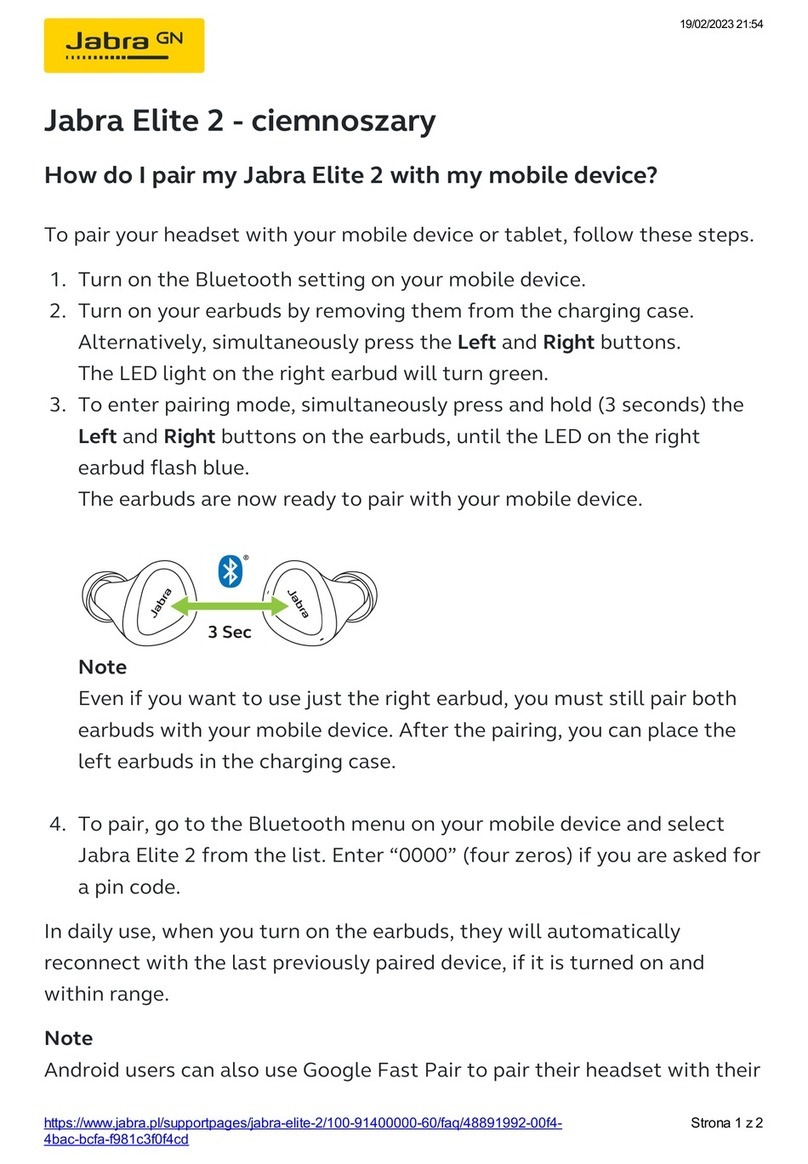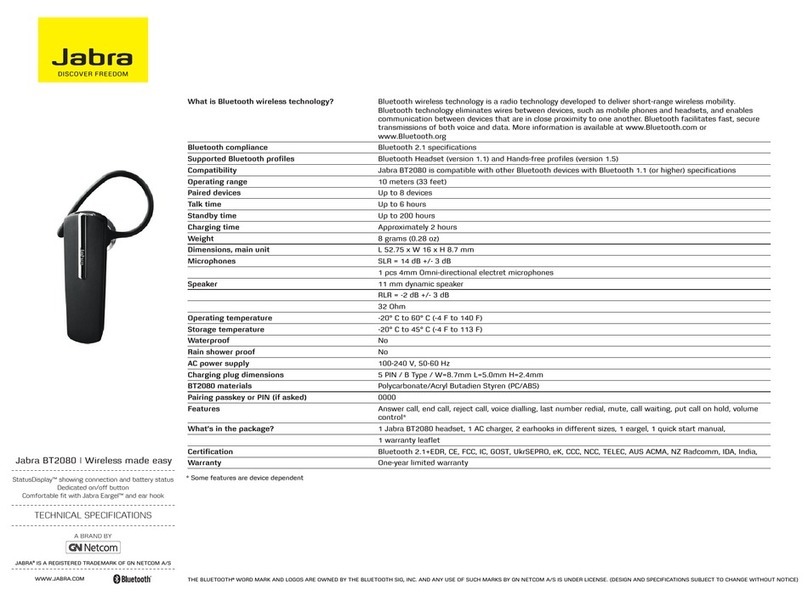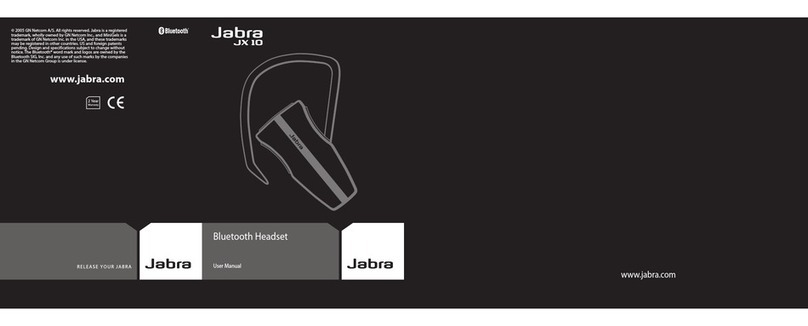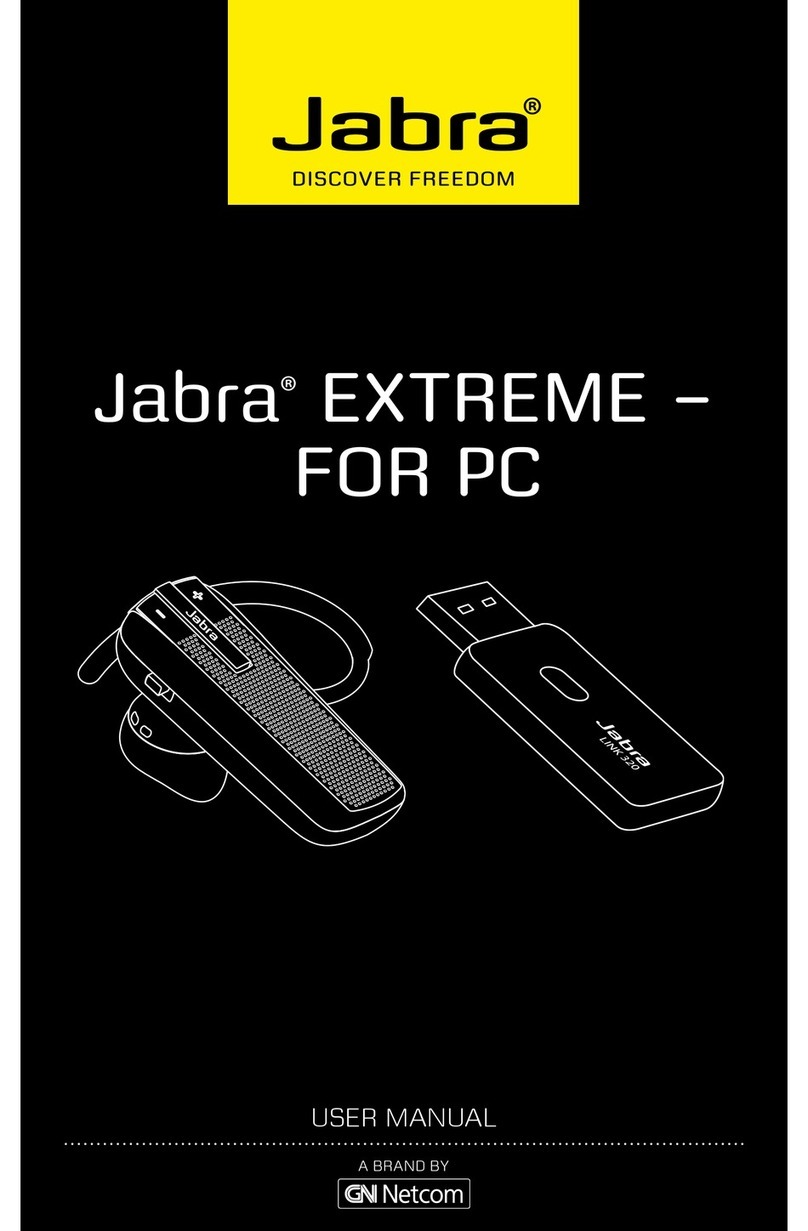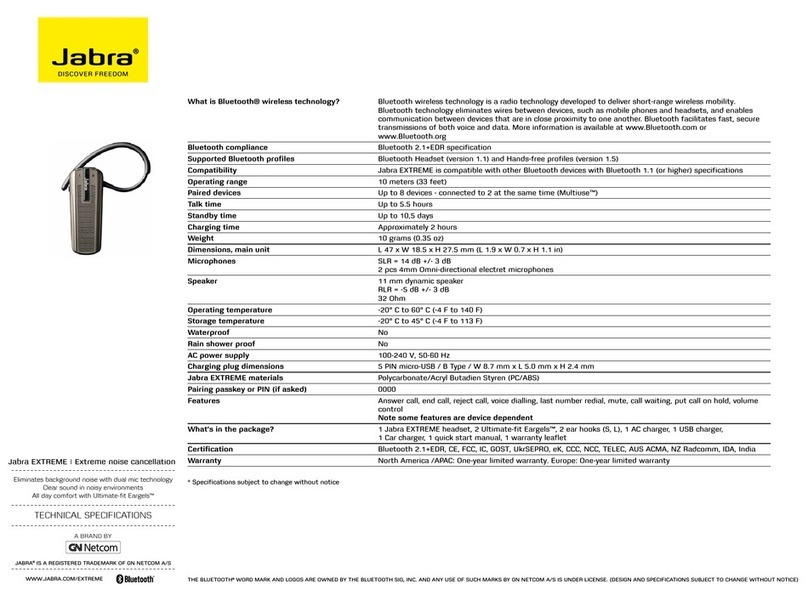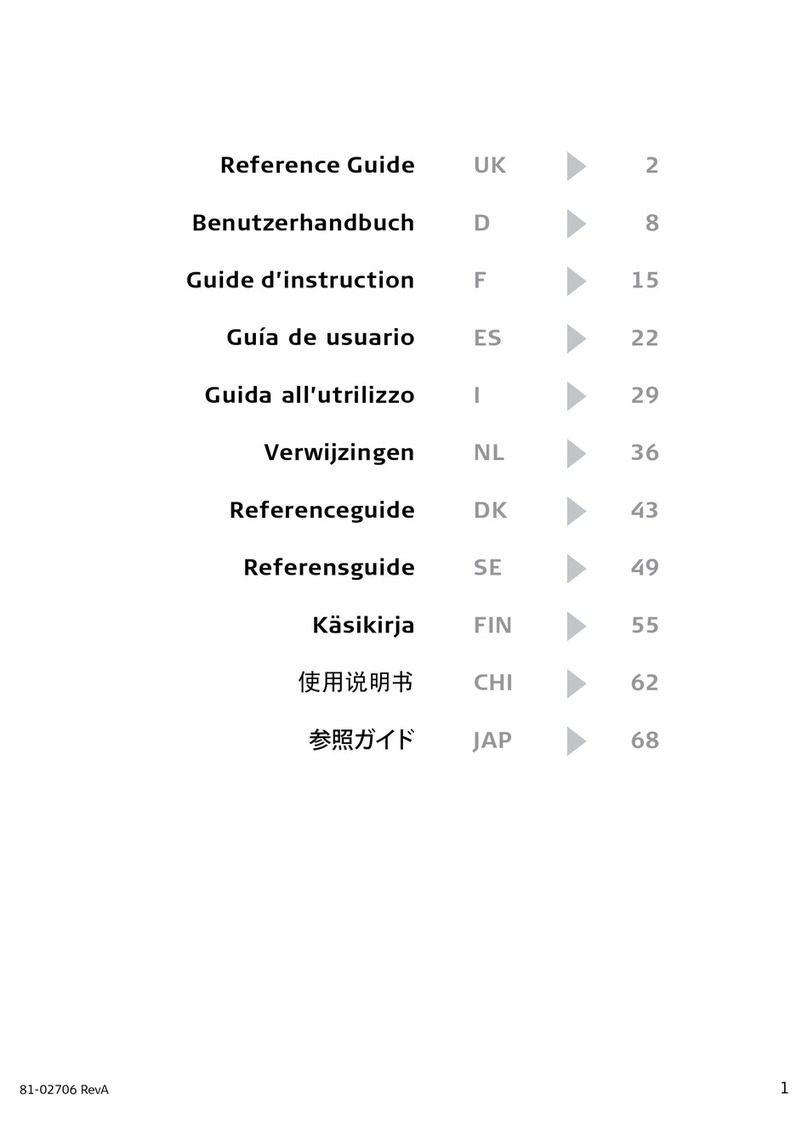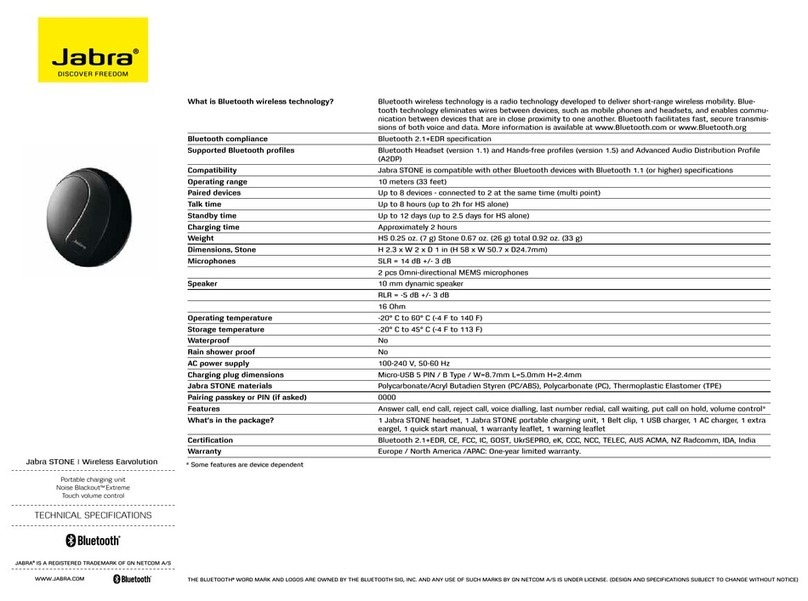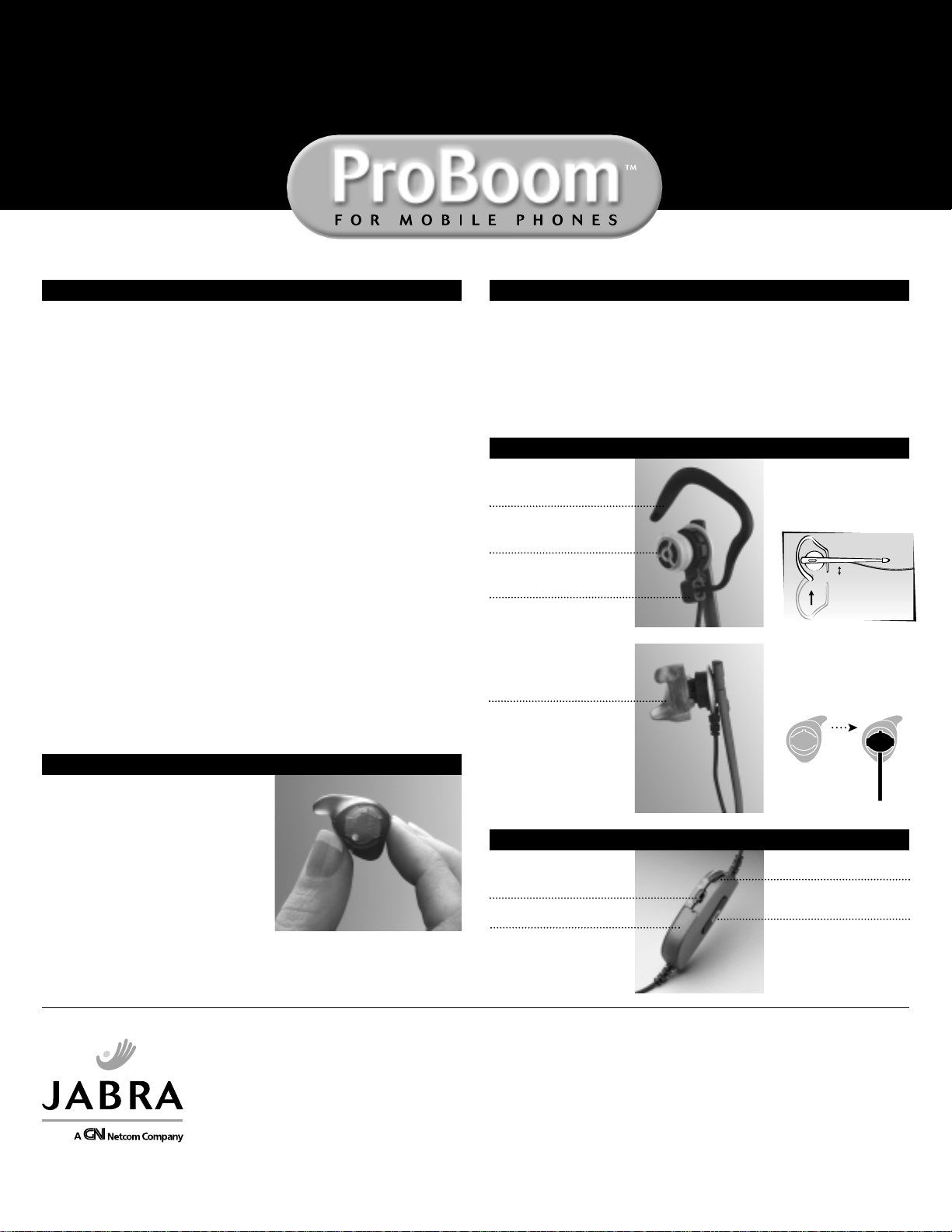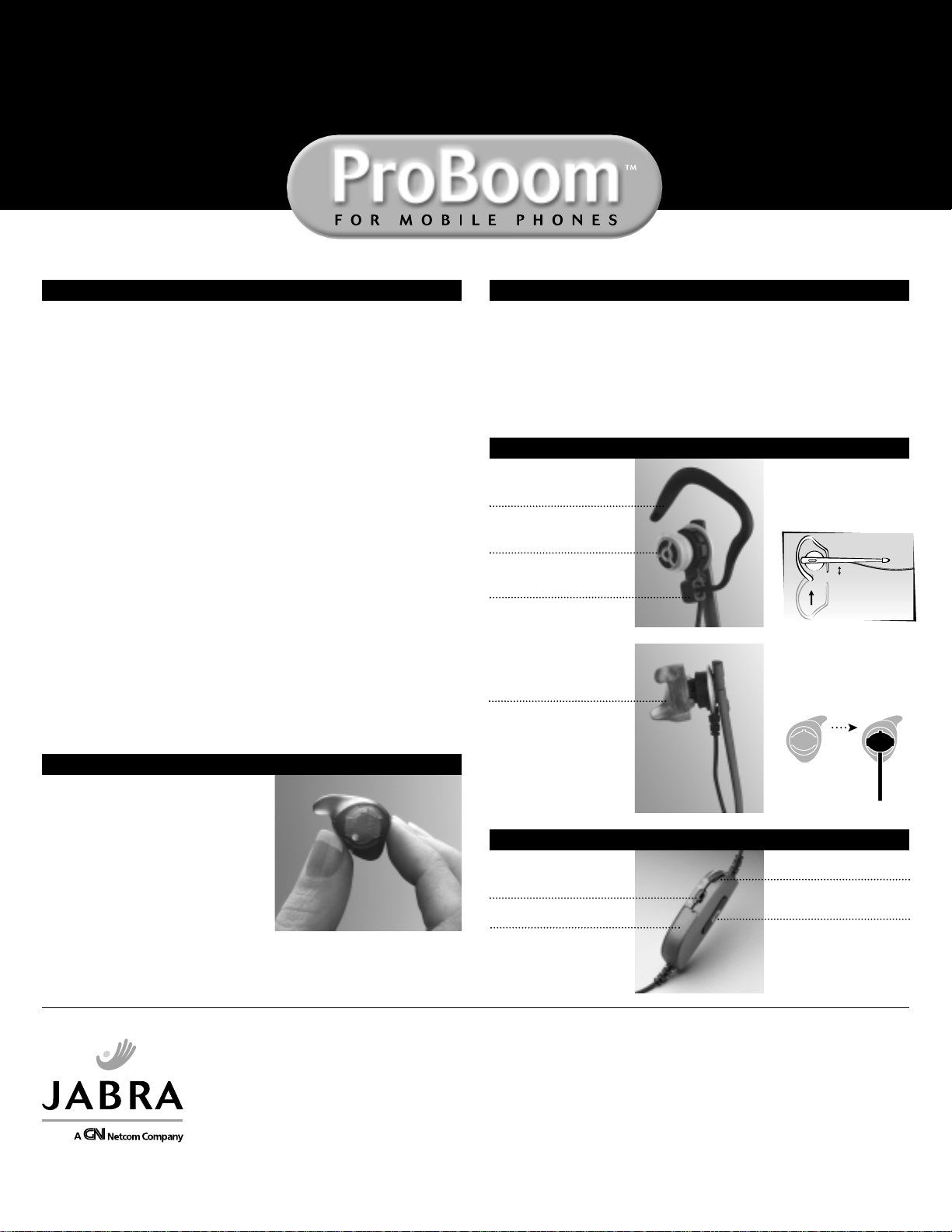
For the left ear
For the right ear
• Sleek design and contemporary colors styled for business users.
• Convenient in-line volume control with amplifier boosts
speaker volume.
• Noise-canceling microphone optimizes sound to enhance
voice-activated dialing performance.
• Enhanced design for more
secure fit.
• Air circulates freely throughout
the channeled design.
• Comfortable fit for longer wear.
• Custom fit EarGels come in
small, medium and large for
left and right ears.
• Unique design does not block ear canal so you hear
outside sounds.
• EarGels are washable, too.
Two comfortable wearing styles
plus exceptional sound quality.
Connections:
(varies per SKU/phone model): 2.5 mm stereo jack
Plug type:
(varies per SKU/phone model): 2.5 mm stereo phone plug
Size:
Headset overall length: 4.9" (125mm)
Amplifier housing dimensions: 2.20" L ×0.90" W ×0.54" T
(56.0mm ×23.5mm ×13.5mm)
Cord length: 4 ft. (1.2 m)
Weight:
Weight of headset top: 0.4 oz. (12g)
Weight of amplifier: 0.5 oz. (15g)
JABRA EarGels: 6 EarGels in small, medium
and large for left and right ears
Sensitivity: Microphone:
–50 dB+/–3 dB, 0 dB = 1V/Pa
Current required = 180 to 500 µADC
Speaker (fitted with EarGel,
measured in ear): 33 dB+/–3 dB, 0 dB = 1V/Pa
Volume control range = 25dB
Speaker with amplifier: Amplifier provides up to +10dB of
additional gain
Batteries: 2 each A675, 1.4V Zinc-Air cells
Case Size: 24 product units (12 in. ×24.5 in. ×12.5 in.)
Pack Size: 6 product units
www.jabra.com
1 800 EAR 2230
Call toll-free today for
a hands-free tomorrow.
JABRA Corporation
backs its products
with a one-year,
limited warranty.
Specifications ProBoom looks and sounds more professional.
Performance-boosting EarGels.
© 2003 JABRA Corporation, a GN Netcom company.
JABRA and EarGels are registered trademarks and
ProBoom is a trademark of JABRA Corporation in the
USA and may be registered in other countries. All other
brand and product names are trademarks of their respec-
tive holders. Applicable issued patents include one or
more of the following patent numbers: U.S.(4,930,156;
5,659,156; 5,363,444; 5,373,555; 5,812,659), Australia
(676,997; 685,797; 715,375), Korea (256,889; 231,873),
New Zealand (263,991). Additional U.S. and foreign
patents pending. Design and specifications subject to
change without notice.
PC-PB0603
JABRA Corporation
9171 Towne Centre Drive, Suite 500
San Diego, California 92122 USA
1800 EAR 2230 (USA and Canada)
Tel: 858 622 9955
Fax: 858 622 0353
www.jabra.com
Changing the way you wear ProBoom is a snap.
SIX EARGELS ARE INCLUDED
IN SMALL, MEDIUM AND LARGE
FOR LEFT AND RIGHT EARS
USE EAR WRAP IN LEFT OR
RIGHT EAR
ALIGN EARGEL WITH NOTCH
IN EARPIECE
FLEX-FORMING EAR WRAP
CONFORMS TO YOUR EAR
RUBBER SPEAKER RING
ADDS COMFORT
EAR WRAP SNAPS OFF TO
CONVERT FOR USE WITH EARGELS
Voice dial and control volume without the phone.
BATTERY DOOR
NOTE:
• Headset and volume control
will work without batteries.
• Amplifier will not work
without batteries.
VOICE DIALING AND ANSWER/
END BUTTON (VARIES BY SKU)
AMPLIFIER HI (ON) AND
LO (OFF) SWITCH
IN-LINE VOLUME CONTROL