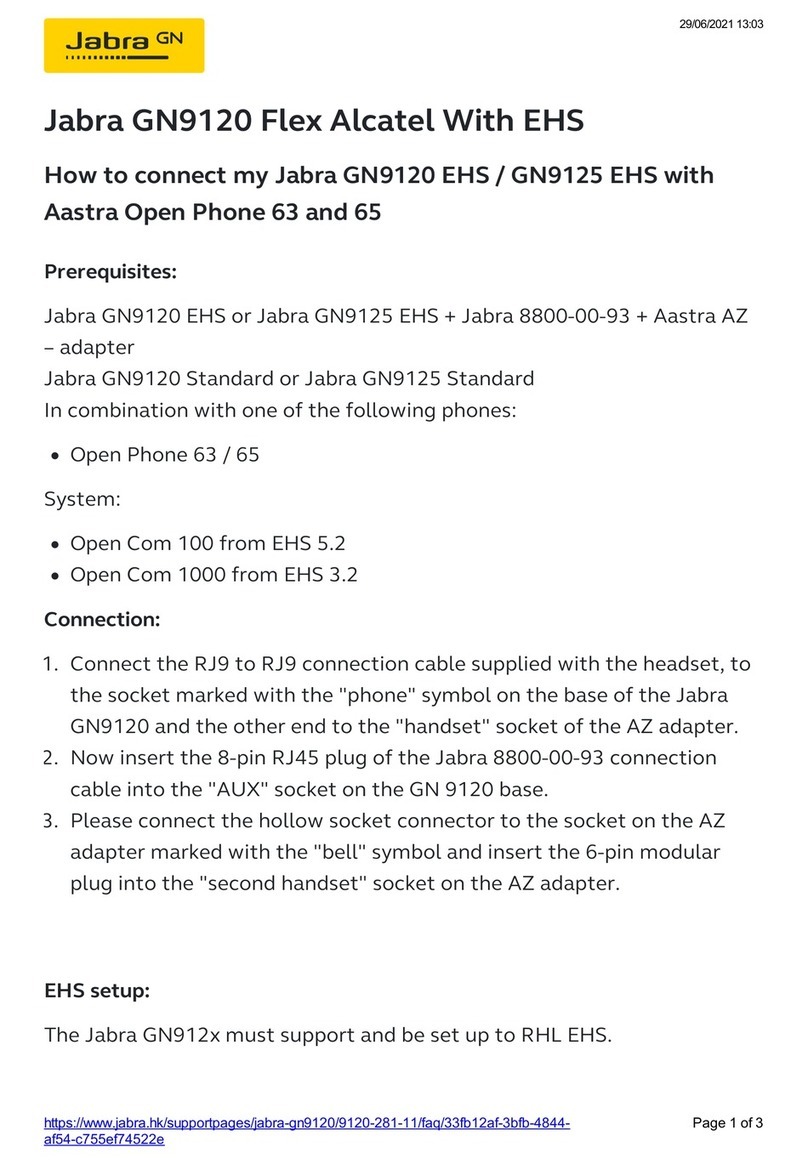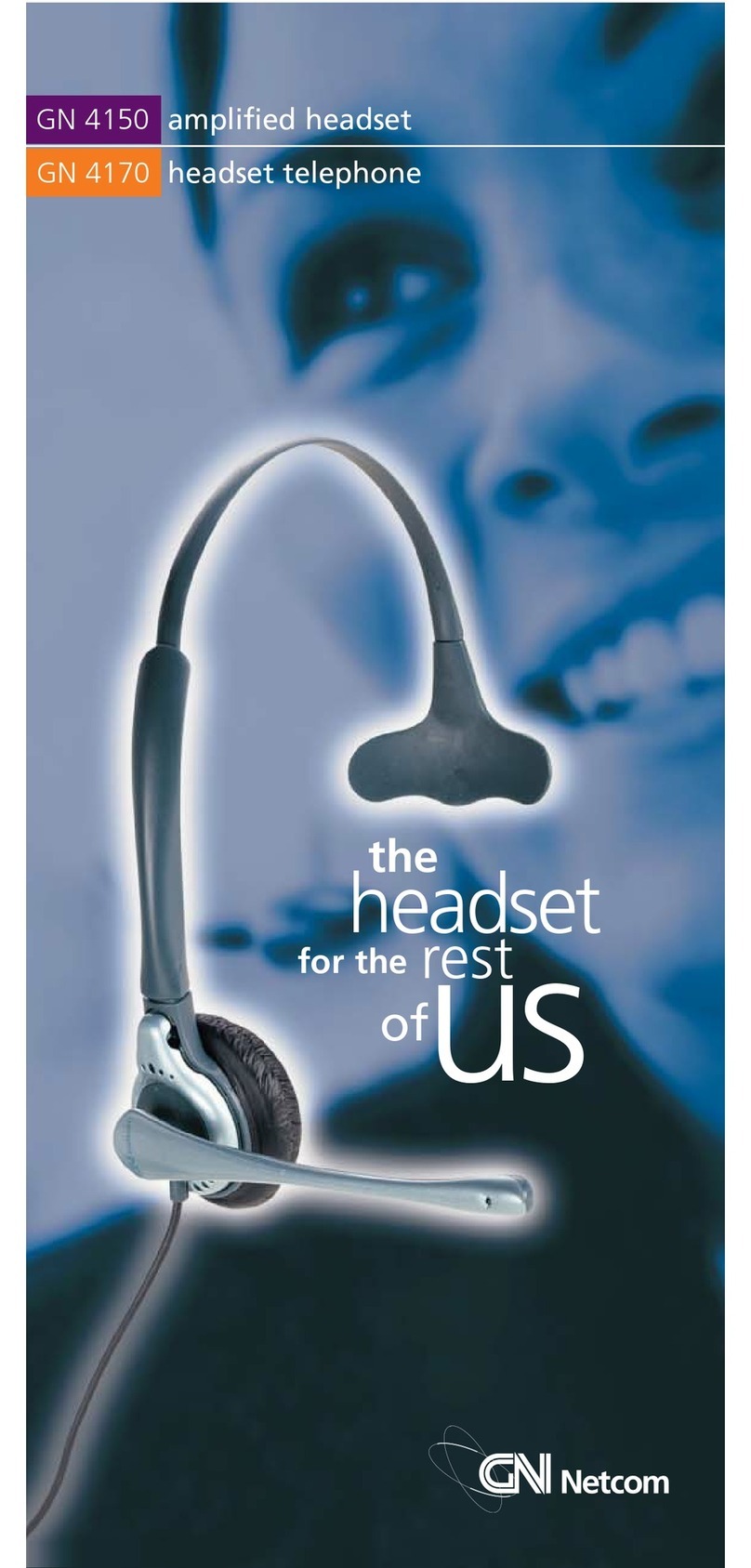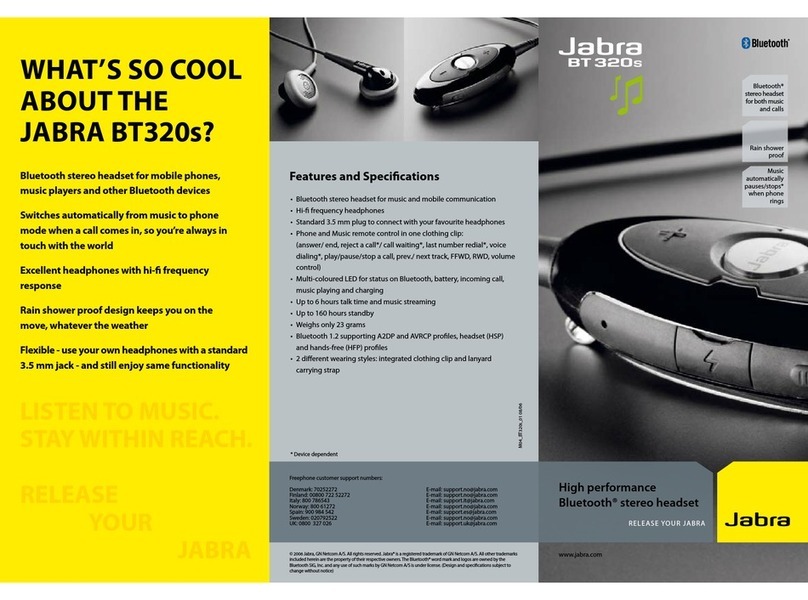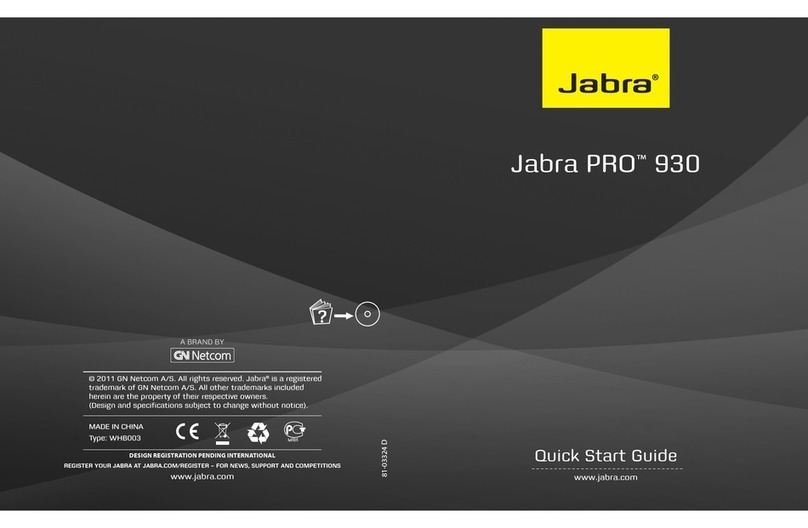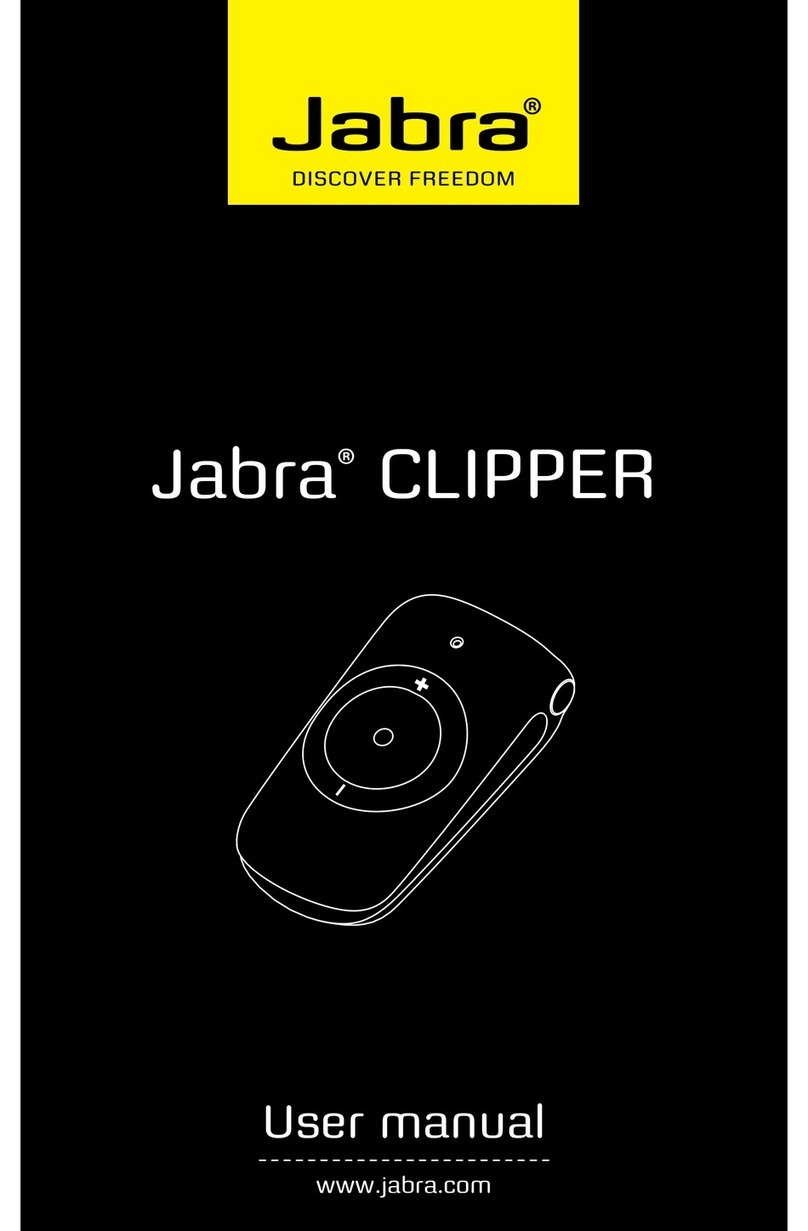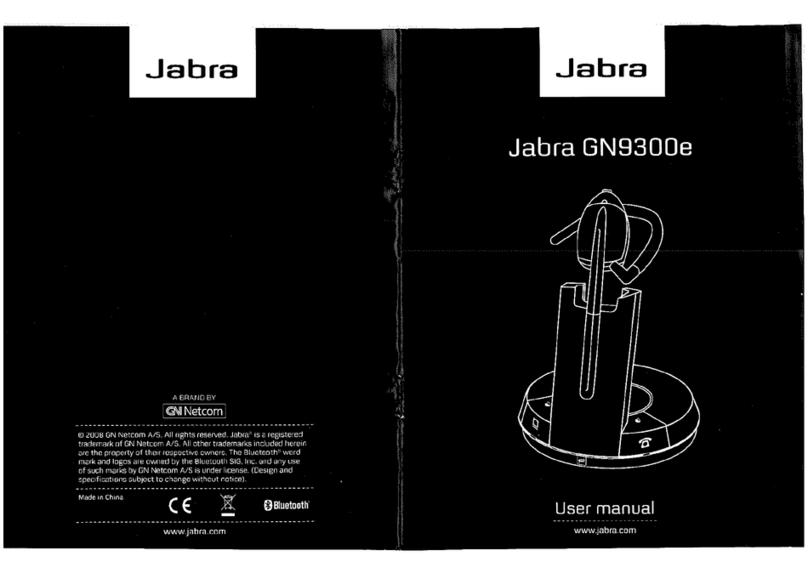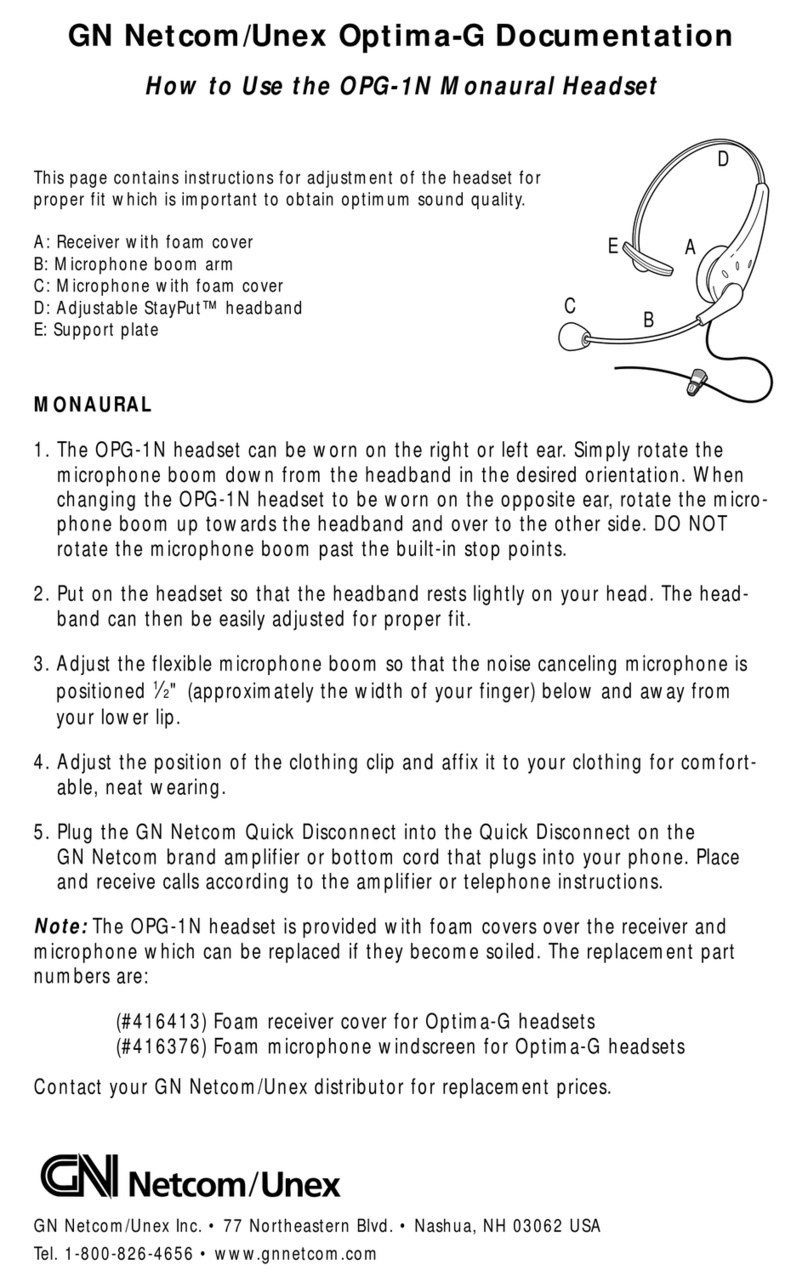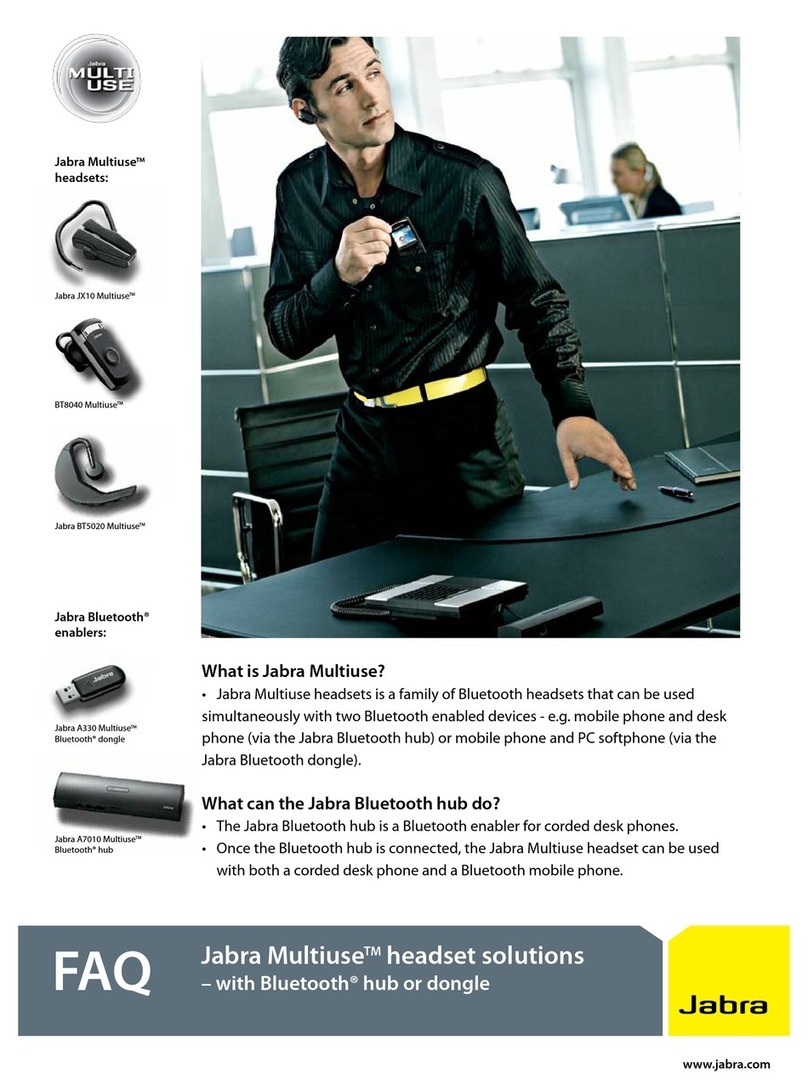DesigneD to perform.
Built to last.
FOR DESK TELEPHONY
JABRA GN2000
SERIES
JABRA®IS A REGISTERED TRADEMARK OF GN NETCOM A/S
WWW.JABRA.CO.UK
The Jabra GN2000 Series contact centre headsets feature
superb call clarity. Tested to withstand rough handling and
comfortable enough to wear all day. Best of all, the Jabra
GN2000 Series offers far more than you would expect from an
affordable headset:
-Optimised for contact centre use
-Day-after-day durability due to robust design
-Wideband sound for natural sounding audio quality with
the Jabra GN2000 IP
-Large ear-cushions for extra comfort
-Choice of noise-cancelling microphone or SoundTube boom
arm
Built to last, the Jabra GN2000 series is our toughest contact
centre headset yet. The Jabra GN2000 Series is a straight
forward, easy-to-use headset. It’s available with either a
special noise-cancelling microphone mounted on a flex boom
arm or SoundTube equipped with a standard microphone.
Experience crystal clear communications as the noise-cancelling
microphone reduces unwanted background noise – even in
noisy offices.
Large ear cushions provide exceptional comfort thanks to fully
gimballed mountings. That means our earpieces automatically
adjust to the shape and angle of the ear. Less manual
adjustment means you can concentrate on the call and not on
the headset.
DATASHEET
Jabra GN2000 IPJabra GN2000
The Jabra GN2000 Series ear cushions provide better acoustic
coupling, ensuring a rich incoming signal. The Jabra GN2000 IP
provides full frequency response up to 6,800 Hz so you enjoy
optimum call clarity. The Jabra GN2000 is the smart alternative
for compatibility with telephone systems that are not prepared
for wideband telephony.
What’s more, this remarkable headset also features our
PeakStopTM technology, which cuts off sudden loud noises above
118 dB SPL.
The Jabra GN2000 is available with a USB connector for
dedicated IP applications. Moreover, the Jabra GN2000 USB
headset gives agents true stereo-quality sound. Complete with
in-line sound controls, the Jabra GN2000 USB is a true plug-and-
play product that is Microsoft Windows®compliant.